Marlin made 3D printing more accessible, and Klipper is making it faster. One can run on basic hardware, the other needs a fast 32-bit board. One is easier to get started with, the other is easier to configure. The differences never seem to end.
Klipper and Marlin have made quite an impression in the consumer 3D printing market. With manufacturers releasing new printers with both firmware, it can be a tough choice to choose between the two.
And while Klipper is known for its speed, is fast 3D printing everything? After all, Marlin has been around for more than a decade now and still comes with many fast 3D printers.
In this article, we’ll compare Klipper vs Marlin. We’ll put these two firmware to the test and help you decide which one you should get for your next 3D printer.
Let’s dive in!
What Is Marlin Firmware?
Marlin firmware has been the go-to 3D printing firmware for the majority of 3D printers for a long time. You can find it on Ultimaker printers, Prusa printers use a version of it, and even cheap 3D printers as old as the original Ender 3 feature the Marlin flavor.
Marlin is widespread in the 3D printing world and is ubiquitous with ease of use and rich features. It still is in many ways, but with Klipper firmware quickly gaining popularity, there’s strong competition now.
Let’s see what exactly it is that Marlin firmware brings to the table.
History
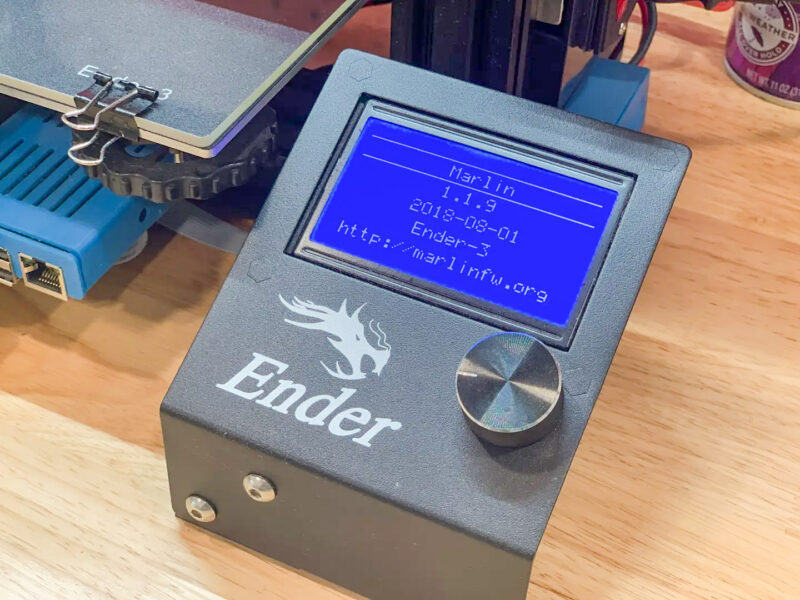
The Marlin firmware project began during the initial days of RepRap 3D printing. Most of the credit goes to Erik Van Der Zalm. The first fully open-source version of Marlin was released on August 12, 2011—over a decade ago.
Marlin firmware quickly gained traction as it provided solid features that could run on low-level hardware. You didn’t need fancy high-end motherboards to run Marlin, an 8-bit processor was enough. And that was a big deal in the early 2010s.
Aside from its features, it was open-source, free to use, and had a great Marlin community behind it. There was little reason for Marlin to not become the de-facto 3D printing firmware.
Strengths
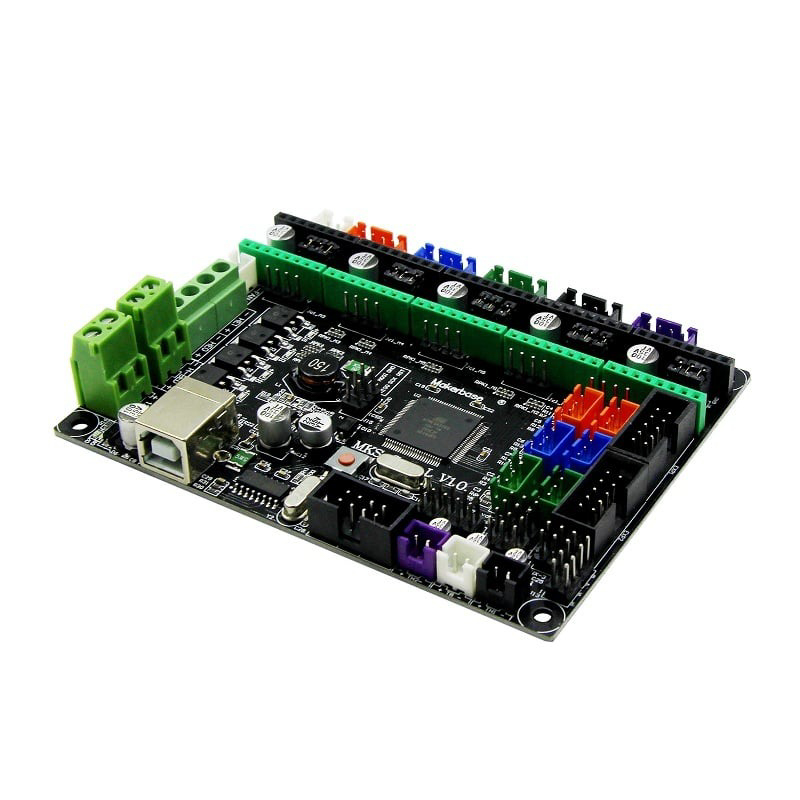
Marlin’s strengths stem from its compatibility, ease of use, and broad user base. Its biggest strength lies in the fact it can run on 8-bit Atmel AVR microcontrollers. These are inexpensive, easy to source, and are widely used in many other motion controller machines.
Additionally, Marlin’s firmware code is written in C++ language, which is a high-level programming language that can run on minimal hardware. This makes it possible to keep the costs low and make 3D printing accessible to a wider range of users.
Marlin firmware is based on Sprinter and GRBL—two other popular motion system firmware. This meant at the time of release, it already had a tried and tested user base of laser machinists, CNC enthusiasts, and initial adopters of 3D printing.
Lastly, and perhaps most importantly, Marlin has a wide feature set. Arc support, Bezier curve support, support for 150+ GCode commands, Linear acceleration, and thermal protection, to name a few.
Drawbacks
Despite the many standard firmware features, Marlin is not without its flaws. The low-level hardware that it uses is a double-edged sword. On one hand, it keeps the costs low, but at the same time, it limits the processing power and more demanding features.
For example, Marlin struggles with processing Gcodes at a fast rate. The memory on an 8-bit board is very limited and limits how many things you can do at once on the printer’s controller board. You’ll notice that the print speeds on Marlin 3D printers are often limited to around 100 mm/s. The low-processing power is the main reason behind that.
Even updating the firmware or making changes is an effort-intensive task on Marlin. You need to connect it to the computer, understand a fair bit of programming, and flash the firmware from scratch. It’s not the most user-friendly experience.
What is Klipper Firmware?
Klipper is the driving force behind the fast 3D printing trend that we are experiencing at the moment. With this firmware, 3D printers can print high-quality prints at speeds of 500 mm/s and higher. For a bit of context, that’s a 3DBenchy model in about 15-20 minutes.
This has significantly reduced the long 3D printing times that were once a major issue for consumer 3D printing. Now, you can get your prototypes in a short amount of time and iterate your designs much quicker.
On top of that, Klipper offers numerous features, like Input Shaping and Pressure Advance, that improve print quality at these fast print speeds. It’s one thing to print fast, but if you can’t get good print quality out of it, what’s the point?
History
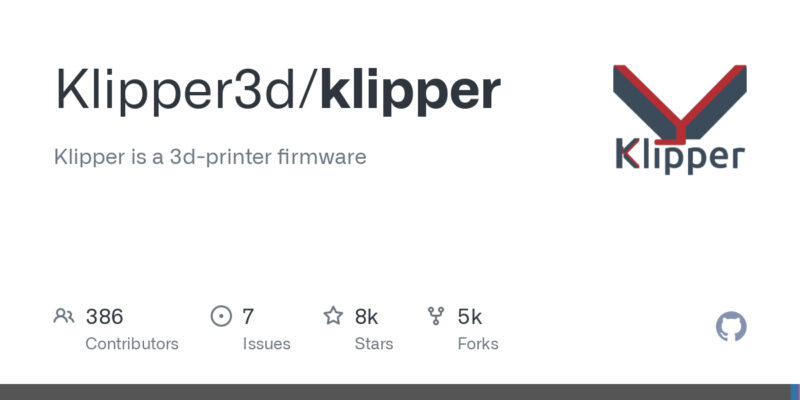
Klipper started as an open-source project around 2016. Kevin O’Connor released the first-ever version of Klipper on 5 June 2016 with most of the basic features. The idea of designating the GCode processing and 3D printer operations to two separate controller boards addressed the issue of slower print speeds on the printers of that time.
Klipper took off in the 3D printing community with the Voron project. The Voron printers were no-nonsense CoreXY printers designed with fast print speeds in mind. Klipper allowed these machines to print at high speeds not seen before in hobby-level printers.
The Voron effect trickled down amongst other hobbyists, and users started to notice the benefits of fast print speeds. Slowly, people started doing all sorts of experiments with Klipper, and the open-source community kept making Klipper better and more accessible.
Today, prominent 3D printer manufacturers create Klipper 3D printers in-house, as well as Klipper pads like the Creality Sonic Pad and BIGTREETECH Pad 7. These make Klipper firmware more accessible to the average 3D printer user, creating a stronger alternative to Marlin.
Strengths
Klipper’s main strengths are its capabilities with high-speed 3D printing and the vast array of advanced features. What is considered high-end for the Marlin firmware is a baseline for Klipper.
Klipper makes use of a powerful ARM processor which allows it to execute Gcode commands at an astonishing rate. Its faster processing speeds and programming also allow for more precise and quieter stepper movements.
As opposed to the Marlin firmware, you don’t need an external host software to control your 3D printer wirelessly. For example, you’d have to use Octoprint or one of the Octoprint alternatives if you want to access your Marlin 3D printer from afar.
In the case of Klipper, this wireless control is present by default and you can operate your 3D printer using clean and neat web interfaces like Mainsail and Fluidd.
Configuring and customizing Klipper is also much easier than Marlin. You can directly edit the printer’s configuration file using the web user interface, and a simple restart implements all the changes.
Lastly, Klipper supports multiple extruders, uses model predictive temperature control, has input shaping, pressure advance, custom programmable macros, and more. These features make Klipper more versatile than any other firmware available right now and help you get the best 3D printing experience.
Drawbacks
The primary drawback of Klipper is its intensive setup and installation process, especially if you’re upgrading from Marlin firmware. It is not easy for beginners to install Klipper, which can discourage people from using it altogether.
That said, there are solutions that make it easier nowadays, such as the KIAUH Klipper install script. We find it to be a great solution for both installing and managing Klipper and its addons.
Additionally, there are 3D printers with Klipper firmware pre-installed, like the Creality K1, QIDI X-Plus 3, and Elegoo Neptune 4 Pro, eliminating this issue.
The second problem that some users might face is the lack of established support. It’s not that there is no community support, but it’s much less than Marlin’s user base.
Simply put, Klipper has been around for a shorter time than Marlin, and it’s just in the recent couple of years that it has started to become popular.
Marlin, on the other hand, has been present since the early days of consumer 3D printing and is still an active project. Consequently, the community support of Marlin is better than Klipper’s.
This lack of community support means if you run into any issues, you might have to figure them out on your own. This is something that can be difficult for beginners and is worth considering before switching to Klipper firmware.
When to Use Marlin
Marlin is great if you’re just starting with 3D printing. It’s easier to set up and use, and the extensive support from the community comes in quite handy as well.
The latest Marlin 2.1 runs with a 32-bit motherboard and gives you access to some of the Klipper-alike features, such as input shaping. It’s still relatively new, and the verdict is still out on how it compares to Klipper’s version.
Marlin is suitable for you if you don’t necessarily care about fast printing speeds and wireless control. It’s great for basic 3D printing tasks and eases beginners into the realm of 3D printing.
When to Use Klipper
Klipper firmware is best for users who need fast printing speeds and have some experience with 3D printing. It has more advanced features than Marlin, but can overwhelm people who have never used a 3D printer before.
We have personally upgraded a variety of 3D printers from Marlin to Klipper firmware. When configured correctly, it significantly improves the performance and print quality of any 3D printer. From a first-generation Ender-3 to recent machines like the Anycubic Kobra, you’ll see better results with Klipper.
If you’re someone who likes tinkering with their printers, is more of a DIY user, and prefers high-speed printing, Klipper will serve you well.
The Different Ways to Set Up Klipper
Unlike Marlin, which directly runs on your 3D printer controller board, there are three ways in which you can use Klipper. First, you can configure Klipper yourself on a single-board computer (SBC) like the Raspberry Pi. Second, you can use a pre-configured Klipper device. Lastly, you can get a Klipper 3D printer. Let’s take a closer look at each option.
DIY Klipper
Converting a 3D printer to use Klipper takes somewhat of a DIY approach. Thanks to the open-source community, there is enough information on the installation process. However, it’s more hands-on than the Marlin firmware.
For example, you’ll need to figure out which hardware and software you’ll use to install Klipper (on). Configuring Klipper to fit your specific 3D printer is a required step as well.
Klipper’s website does have plenty of 3D printer configuration files that you can use to upgrade your Marlin printer. The website’s documentation is also thorough and has excellent information about the various Klipper features and how you can use them.
This method of using Klipper gives you the maximum flexibility in how to configure Klipper with your 3D printer, and you aren’t locked down by a manufacturer-limited version of the firmware either. At the same time, you’ll learn a thing or two about your printer and get a more in-depth understanding of how it works.
Klipper Pad
A Klipper Pad takes away most of the hassle of manually installing and configuring the firmware. Different manufacturers have different versions, but they all use a touchscreen display with KlipperScreen pre-installed on it. All you need to do is plug it into your 3D printer, run a few commands, and you’re ready to use Klipper.
Klipper Pads are a neat way of converting existing Marlin printers into Klipper. You don’t need a lot of technical know-how, and they’re really aimed at users who want a straightforward Klipper experience. But even we prefer to use Klipper Pads for their simplicity sometimes.
You’ll find that aside from a Klipper Pad and a compatible 3D printer, there’s not much else you need. The Pad comes pre-configured with all the necessary software. Additionally, you can use the touch screen as a control center to operate your 3D printer at its location. So in terms of hardware, you’re set as well.
Popular examples of Klipper Pads are Creality’s Sonic Pad, the BIGTREETECH Pad 7, and the less popular FLSun Speeder Pad.
Klipper 3D Printers

Getting a Klipper 3D printer is probably the easiest way to use the Klipper firmware. There are not as many Klipper printers as Marlin ones, but the number is quickly growing.
With Klipper pre-installed on the machine, you get the best experience of using the firmware. The printer’s hardware and software are tuned well together, and you often can get manufacturer support in case you run into any issues.
Can Marlin Print as Fast as Klipper?
Currently, Marlin cannot match the print speeds of Klipper. A 3D printer running on Klipper firmware is capable of printing faster than one with Marlin.
Klipper is tuned towards fast 3D printing from the start. It processes Gcodes faster and has features like input shaping and pressure advance for better print quality at higher speeds.
Although Marlin is gradually catching up with 32-bit board compatibility, it still has a long way to go. It has introduced input shaping in the last few versions, but this feature is not as polished as Klipper’s version yet.
Alternative Firmware Options
It’s not only about Klipper and Marlin in the 3D printing firmware world. There are several other firmware options that have their own niche. We’ll mention a few of the most notable ones.
Prusa3D uses the Prusa firmware, a customized version of Marlin which is highly tuned for its own 3D printers. There’s also Smoothieware, for Smoothieboards, and Duet 3D printer firmware. Both are designed for high-performance 3D printers.
Then you also have the Repetier, RepRap, GRBL, and Sailfish, all of which have a good rapport in the 3D printing community. We have a detailed article on 3D printing firmware that you can check out to get more ideas on the alternatives to Marlin and Klipper.
Conclusion: Who Wins Between Klipper vs Marlin?
In our experience, Marlin is still a very reliable and feature-rich 3D printing firmware. Sure, it doesn’t have the fast printing speeds and some of the remote capabilities that Klipper has. But it’s easy to use, has a strong support community, and is compatible with hundreds of 3D printers out there.
On the other hand, Klipper firmware is relatively new to 3D printing. Despite that, it has quickly become synonymous with high print speeds, powerful features, and better print quality. With the introduction of newer Klipper 3D printers, it’s only going to get more popular.
If you don’t care about the speed or the advanced features and need a more straightforward user experience, go with Marlin. If you’re an experienced 3D printer user, want to print at high speeds, and don’t mind tinkering with your machines, go for Klipper.
In the end, Klipper and Marlin are both great 3D printing firmware, and they continue to improve with each passing day. The choice of which firmware to use depends on your personal preferences and printing needs.
We hope that this guide has made it easier for you to choose between Klipper vs Marlin firmware. If you have any questions or suggestions, please feel free to comment below. We would be glad to hear from you.
Until then, keep printing and creating!








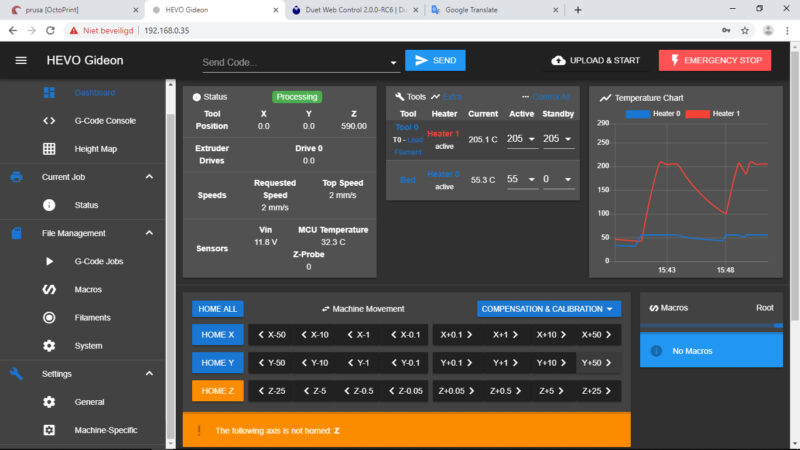


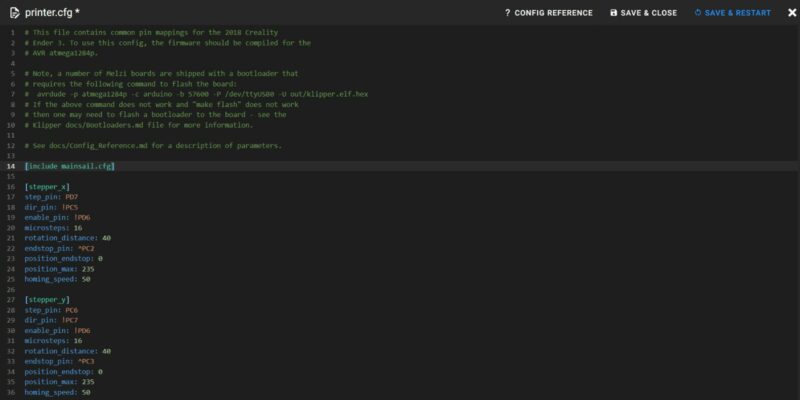
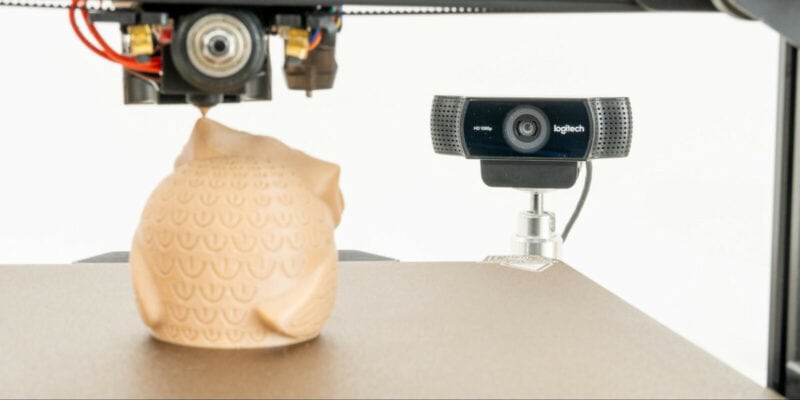
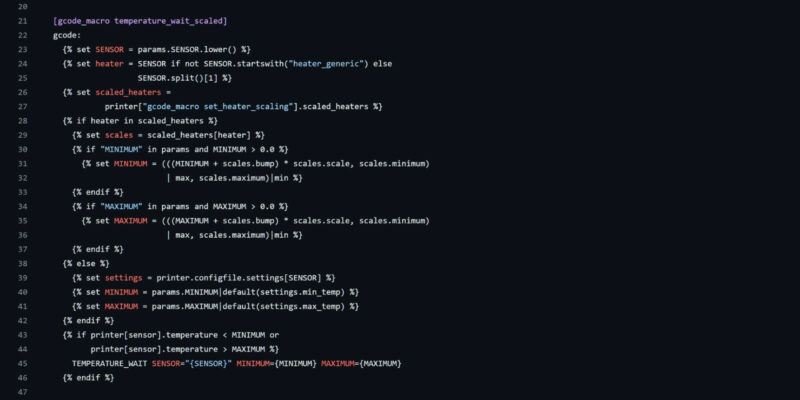

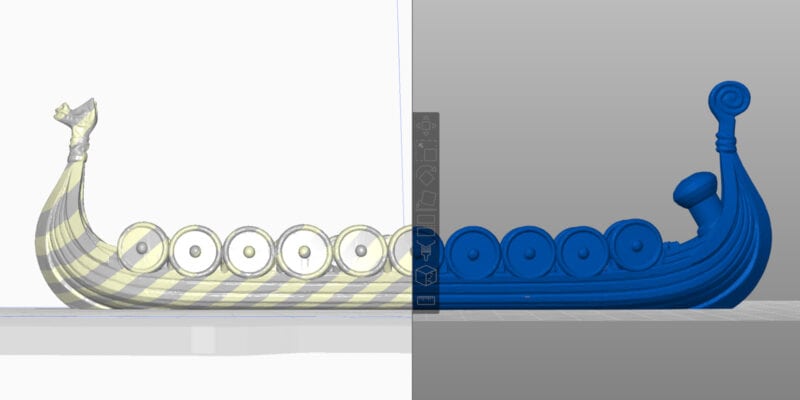
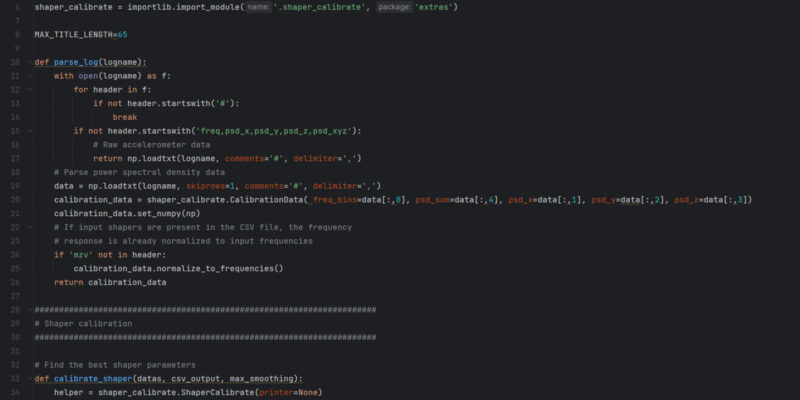
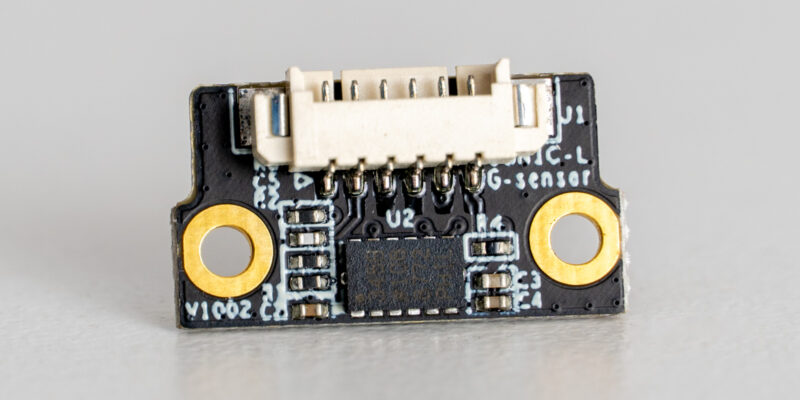
If I am building my own printer can I use Klipper then? Or must I have an existing motherboard of a commercially sold printer?
Best regards