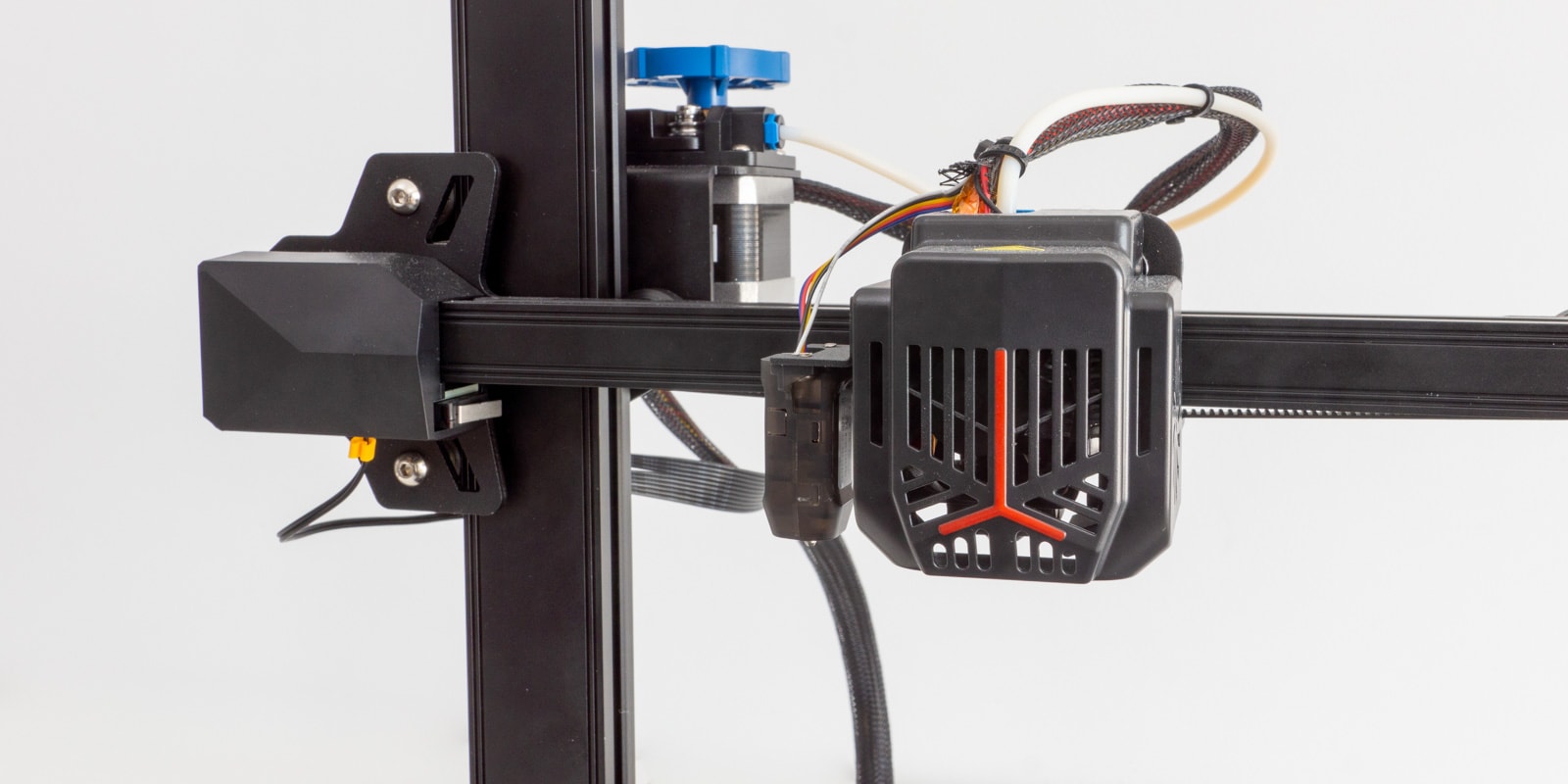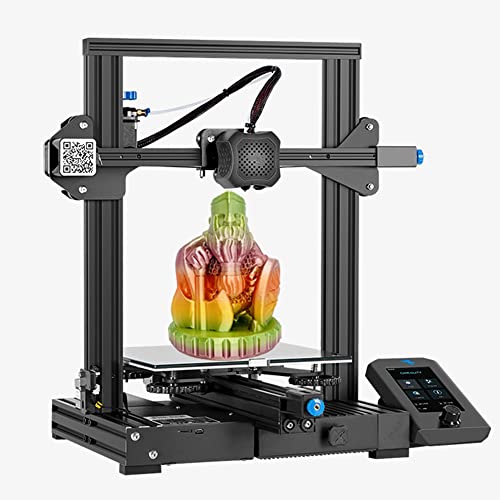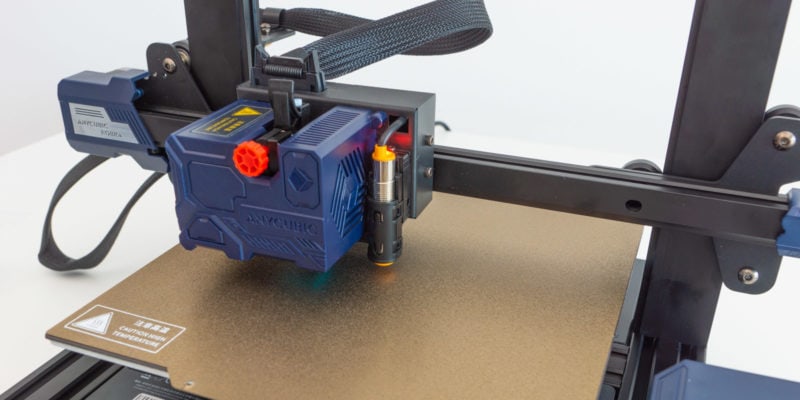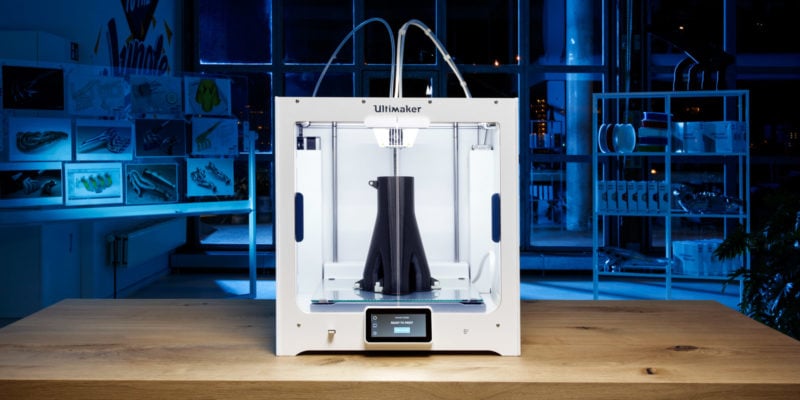Despite their low price, there are plenty of 3D printers under $200 that offer a good mix of features and printing quality. Long gone are the times where 3D printing was exclusively a domain of expert engineers or hobbyists spending thousands of dollars on high-end equipment.
Even though you can set your own 3D printing setup for only a couple hundred dollars, it is still important to do your research before committing to a particular model. There are many cheap 3D printers out there that perform poorly and don’t provide consistent results.
In our comparison, the recent Ender 3 V3 SE 3D printer is one of the best examples of budget 3D printers that offer excellent utility for its price. It’s not the only good option, however, so let’s look at all the best 3D printers under $200 to check what works best for you.
| 3D Printer Under $200 | Type | Build Area | Price | Best Offer |
|---|---|---|---|---|
| Creality Ender-3 V3 SE | FDM | 220 x 220 x 250 mm | $199 | |
| Anycubic Kobra Go | FDM | 220 x 220 x 250 mm | $189 | |
| Creality Ender 3 Neo | FDM | 220 x 220 x 250 mm | $186 | |
| Voxelab Aquila X2 | FDM | 220 x 220 x 250 mm | $179 | |
| Creality HALOT-ONE | Resin | 127 x 80 x 160 mm | $199 | |
| Monoprice Select Mini V2 | FDM | 120 x 120 x 120 mm | $175 | |
| PHROZEN Sonic Mini | Resin | 127 x 80 x 160 mm | $199 | |
| Monoprice Mini Delta V2 | FDM | ø110 x 120mm | $179 | |
| Voxelab Proxima 6.0 4K | Resin | 130 x 76 x 155 mm | $189 |
The Best 3D Printers Under $200 in 2024
The Creality Ender 3 series continues to impress with its exceptional value proposition. The Ender 3 V3 SE is no exception and stands out as the best 3D printer under $200.
Its ease of use and features are great for beginners. Specifically the strain gauge sensor that comes with the printer. With this sensor, setting the Z-offset manually is no longer necessary. When you combine this with the CR-Touch bed leveling probe, the V3 SE provides smooth and flawless initial layer prints.
Creality has also endowed the V3 SE with a dual Z-axis setup. It reduces the likelihood of the X-axis sagging and contributes to better print quality. It’s also worth mentioning that the linear rods on the Y-axis are an excellent upgrade, especially for a printer that costs less than $200.
The direct drive sprite extruder works as expected and delivers superb 3D prints. In our Ender-3 V3 SE review, we were impressed by its print quality and found it to stand out above most the similarly priced competitors.
The plasticky build quality and the slow print bed heating are our criticism of this machine. They aren’t deal-breakers but are worth noting. Both are acceptable compromises on such a feature-rich 3D printer at this price point.
Overall, the Ender 3 V3 SE is an excellent choice for those looking for their first 3D printer or a cheap second printer. It’s easy to use, the print quality is great, and the price is difficult to beat.
Standout Features
- Automatic Z-offset
- Dual Z-axis
- Sprite direct drive extruder
Technical Details |
|
|---|---|
| Build volume | 220 x 220 x 250 mm |
| Printing technology | FDM |
| Maximum nozzle temperature | 260 °C |
| Maximum bed temperature | 100 °C |
| Material support | PLA, TPU(95A), PETG |
| Connectivity | SD card, USB-C |
What We Like
- Easy auto-bed leveling
- Quick and simple to assemble
- Good print quality
- Affordable pricing
Could Be Better
- Small LCD screen
- Slow heating print bed
Anycubic is a well-known 3D printing brand for designing some of the best printers on a budget. The Anycubic Kobra Go is their entry-level 3D printer from the Anycubic Kobra series, and it’s intended for first-time 3D printer users.
Like the Ender 3 Neo, the Kobra Go also has an auto bed leveling sensor. It is an inductive probe, however, meaning it only works well with metal print beds. However, the Kobra Go features a flexible PEI-coated metal printing bed that gives great performance with minimal effort.
Anycubic has further included small yet useful features such as belt tensioners, a filament run-out sensor, and a resume printing function on the Kobra Go. These features are good to see in 3D printers under $200 and improve the overall user experience of the machine.
That said, Anycubic could’ve replaced the rotary-knob LCD screen with a touch screen for easier control and a friendly user interface. Nonetheless, the current LCD is vibrant and nicely lays out all the details.
All things considered, with the Kobra Go, Anycubic has created a solid 3D printer for users on a tight budget. If you’re a student or a beginner thinking of getting your own printer under $200, the Anycubic Kobra Go is an excellent option.
Standout Features
- 25-point auto-bed leveling
- PEI-coated print bed
- Filament run-out detection
Technical Details |
|
|---|---|
| Build volume | 220 x 220 x 250 mm |
| Printing technology | FDM |
| Maximum nozzle temperature | 260 °C |
| Maximum bed temperature | 110 °C |
| Material support | PLA, PETG, ABS |
| Connectivity | USB, TF Card |
What We Like
- Relatively fast printing speed
- Excellent print adhesion and removal
- XY belt tensioners
Could Be Better
- Small LCD screen
- Auto-bed leveling can take a long time
Creality’s latest Neo lineup of printers offers a great deal of useful features at a low price. The baseline Ender 3 Neo retains many elements of the first-generation Ender 3 3D printer while improving on many core functionalities of its predecessor.
The inclusion of an automatic bed leveling sensor is an excellent and useful upgrade in the Ender 3 Neo. Creality has installed its CR-Touch probe that removes the need for manual intervention in the bed leveling process. The automatic bed leveling gives you perfect first-layer quality along with improved print adhesion.
For effective heat dissipation, the hot end assembly now has an improved heat sink. In combination with the new full-metal extruder, this means better extrusion performance and long-lasting durability.
The Ender 3 Neo is also fitted with a 32-bit silent motherboard, giving you a more quiet 3D printing experience. However, Creality still uses a 12864 Mono Knob Screen with the printer. It feels sluggish and dated and limits the user in terms of a user interface.
If you can overlook the LCD screen factor, the rest of the components are designed and built around the proven Ender 3 design theme. As such, the Ender 3 Neo delivers good printing performance on a budget and makes for a great 3D printer for people who are just starting out.
Standout Features
- CR-Touch auto-bed leveling sensor
- Silent 3D printing
- All-metal Bowden extruder
Technical Details |
|
|---|---|
| Build volume | 220 x 220 x 250 mm |
| Printing technology | FDM |
| Maximum nozzle temperature | 260 °C |
| Maximum bed temperature | 100 °C |
| Material support | PLA, PETG, ABS |
| Connectivity | USB, TF Card |
What We Like
- Good build quality for the price
- Quick and accurate bed leveling process
- Durable extruder
Could Be Better
- Dated LCD screen
- Poor wire management
The Voxelab Aquila X2 is an incrementally minor upgrade over its predecessor and comes with some nifty features that improve your 3D printing experience. For starters, this version comes with a filament sensor as well as a carrying handle on the top horizontal extrusion.
The team at Voxelab has also included a 32-bit motherboard with TMC2208 stepper motor drivers. This combination results in faster processing and a more silent 3D printing operation. As the X2 is entirely open-source, you can use its 32-bit motherboard to install Marlin 2.0 firmware and get additional firmware features on a budget.
Voxelab also offers some of its firmware options that include support for a BLtouch probe and thermal runaway protection. In addition, you can find several 3D printed upgrades and mods for the printer that are designed to extend the usability of the Aquila X2.
The Voxelab Aquila X2 aims to deliver a well-rounded 3D printing experience. With all its decent feature set, options for upgrades, and open-source software, it makes a superb 3D printer for people who want to get more hands-on with their sub-$200 3D printer.
You’ll still need to fine-tune the settings and machine to get the best print quality. As such, it’s better suited for experienced hobbyists and 3D printer enthusiasts than absolute beginners.
Standout Features
- Filament auto feeding
- 32-bit silent motherboard
- Open-source firmware approach
Technical Details |
|
|---|---|
| Build volume | 220 x 220 x 250 mm |
| Printing technology | FDM |
| Maximum nozzle temperature | 250 °C |
| Maximum bed temperature | 110 °C |
| Material support | PLA, PETG, ABS |
| Connectivity | USB, TF Card |
What We Like
- Simple and sturdy design
- Build plate heats up quickly
- Colorful and feature-rich UI
- Good customer support
Could Be Better
- Mediocre component quality
- Need fine tuning for good prints
With the HALOT-ONE, Creality has delivered an excellent product that questions the need for spending over $200 for entry-level high-quality 3D printing.
The Halot One is a resin 3D printer that features a modest build volume of 130 x 82 x 160 mm in a rectangular, industrial-looking boxy design. Its 2K monochrome LCD screen, with a 2560 x 1620 pixel count, outputs a decent 0.050 mm XY resolution. While these numbers are standard in hobbyist 3D printers, they are rare to see in a printer that costs less than $200.
Creality has included WiFi connectivity on the Halot One, allowing you to control and print remotely. The 5.0-inch touchscreen adds to the printer’s easy user experience, further enhancing the printer’s overall quality.
There are not many drawbacks with this machine, but a notable one is the lack of compatibility with the ChituBox slicer. But you can easily navigate this issue, as the printer comes with its Creality Slicing Software and supports files from Lychee Slicer.
If you’re in the market for a resin 3D printer but don’t intend to spend a fortune, the Creality HALOT-ONE is a great starting point. It’s built well, outputs great printing quality, and delivers excellent value for its affordable price.
Standout Features
- Powerful ARM Cortex M4 processor
- Large touchscreen display
- Dual cooling systems
Technical Details |
|
|---|---|
| Build volume | 127 x 80 x 160 mm |
| Printing technology | Resin |
| Material support | 405 nm UV resin |
| Connectivity | USB, WiFi |
What We Like
- Quick to setup and easy operation
- Supports Lychee slicer
- Built-in air filtration system
Could Be Better
- Buggy firmware
- Incompatible with ChituBox slicer
Despite its small size, the Monoprice Select Mini V2 has a lot going for it. Monoprice has carefully designed the printer to be nothing short of a tiny powerhouse. A 120 x 120 x 120 mm build volume might not make it a large 3D printer, but it’s the perfect size for 3D printing miniatures and small figurines.
With a small footprint and full-metal construction, the Select Mini V2 feels dense and robust enough to handle a high print speed. The addition of a small 3.7″ IPS color screen on the front panel is well-built and lets you access the various features of the printer quickly.
Additionally, there is WiFi connectivity and a heated print bed, features which are not always standard on even higher-priced 3D printers.
That said, Monoprice has made compromises such as a non-removable printing bed and no dedicated part cooling fan. But, considering its small build volume, the lack of these components does not considerably affect the print quality.
The Mini Select V2 ticks all the right boxes for a 3D printer intended for beginners. It’s a solid package in a small footprint, and its equally small $175 price tag makes the printer a good pick for anyone curious about 3D printing.
Standout Features
- Fully assembled out of the box
- WiFi connectivity
- 3.7"IPS color screen
Technical Details |
|
|---|---|
| Build volume | 120 x 120 x 120 mm |
| Printing technology | FDM |
| Maximum nozzle temperature | 250 °C |
| Maximum bed temperature | 60 °C |
| Material support | PLA, PETG |
| Connectivity | Micro USB, Micro SD card, WiFi |
What We Like
- Compact yet sturdy build
- Wireless printing via your phone
- Good user interface
- Easy to use
Could Be Better
- Lacks heat-bed strain relief cable
- Requires extensive fine-tuning
- Non-removable print bed
Phrozen has outfitted the Sonic Mini with a speedy monochrome LCD screen capable of curing an entire layer within two seconds. This rate results in a maximum printing speed of up to 80 mm/hr, technically letting you print a vertically oriented Benchy boat in under an hour or two.
The high speeds, combined with the decent construction and LCD screen, resulting in models with low print times and acceptable print quality. It won’t break any records, but for the price, it is great.
Phrozen has focused on making the Sonic Mini a friendly resin 3D printer. You can quickly upload your design files via the USB port and start printing with a single click. The small touch screen on the front is easy to use and gives you quick access to the Sonic Mini’s various functionalities.
But, the Sonic Mini feels incomplete without a built-in air filter. A carbon-activated or HEPA filter would have enhanced the user experience of the printer by filtering out 3D printing fumes.
You’ll also need to bear with the 0.062 mm XY resolution of the 1080p screen, as it won’t output as high the same quality as the similarly-priced Creality HALOT-ONE.
Overall, the Sonic Mini delivers on its fast printing speeds and excellent build quality. Its compatibility with ChituBox slicer and 3rd party resins further enhances its utility, making it an appealing resin 3D printer for people just starting out.
Standout Features
- Monochrome LCD screen
- Multi-resin compatibility
- Two-second layer print time
Technical Details |
|
|---|---|
| Build volume | 120 x 68 x 130 mm |
| Printing technology | Resin |
| Material support | 405 nm UV resin |
| Connectivity | USB |
What We Like
- Long screen lifetime of 2000 hours
- Easy to use with plug-n-play operation
- Compatible with 3rd party resins
- Extensive online and company support
Could Be Better
- Reduced XY resolution with 1080p screen
- Small print volume
Delta 3D printers are designed to operate at fast print speeds without any appreciable loss in print quality. The Monoprice Mini Delta V2 is an affordable, small delta 3D printer that has a solid build quality and prints faster than its similarly priced competitors.
The Mini Delta V2 comes with Wi-Fi connectivity and even comes with an app—PoloPrint Pro—for Android and Apple devices. While the application and wireless functionality are not always reliable, once you get it working, it is straightforward to use.
Despite its small size, the Delta V2 prints PLA and PETG well and delivers consistently good quality at a high print speed. However, because its heated print bed is limited to 60 °C, the V2 is not designed for 3D printing ABS and other high-temperature filaments.
The Mini Delta V2 printer features a small build volume of 110 x 100 x 120 mm, which is adequate for small 3D prints only. But if that is enough for you, this is an excellent entry-level printer.
The Monoprice Mini Delta V2 is a fresh approach in the budget 3D printing segment. If you can overlook the small build volume and filament limitations, it is a superb 3D printer for someone who needs to experience the speed of a delta 3D printer on a budget.
Standout Features
- WiFi connectivity with smartphone
- Gcode auto-bed leveling
- Linear rails on all axes
Technical Details |
|
|---|---|
| Build volume | ø110 x 120mm |
| Printing technology | FDM |
| Maximum nozzle temperature | 260 °C |
| Maximum bed temperature | 60 °C |
| Material support | PLA, PETG |
| Connectivity | MicroSD card, WiFi |
What We Like
- Fast printing speeds
- Quick to setup and get started
- Includes a stylus for easy navigation
- Low-noise 3D printing
Could Be Better
- Unable to use WiFi with Cura
- Flimsy SD card port
- Limited documentation and support
It’s challenging to find a 4K resin 3D printer that costs less than $200 yet provides good print quality. However, the Voxelab Proxima 6.0 stands apart in this category with its 4K LCD screen and a price tag of around $189.
The Proxima 6.0 features a smallish build area of 130 x 76 x 155 mm, letting you print moderately sized, high-quality 3D prints with excellent details.
Additionally, it features full grayscale anti-aliasing functionality, which delivers consistent and smooth edges on the print. This feature makes it challenging to detect individual layer lines resulting in a smooth 3D-printed model that appears as if it’s injection molded.
Due to updated motherboards and firmware, most complaints lie with new units that do not natively support Chitubox files. You’re forced to use their Voxel Print CAD and slicing software, a relatively mediocre software solution. However, you can refer to this Reddit thread for more information on how to get Chitubox files working on the Proxima 6.0.
Once you get around the slicer situation, the Voxelab Proxima 6.0 is the best 3D printer under $200 with a 4K screen. The print quality, build volume, and budget price point makes it a great option for beginners and hobbyists looking for a cheap but high-quality resin 3D printer.
Standout Features
- Full-grayscale anti-aliasing
- 4K monochrome LCD
- 3.5-inch intuitive touchscreen
Technical Details |
|
|---|---|
| Build volume | 130 x 76 x 155 mm |
| Printing technology | Resin |
| Material support | 405 nm UV resin |
| Connectivity | USB |
What We Like
- Low price
- High print resolution of 0.033 mm
- Detailed and crisp print edges
- Easy operation with large screen display
Could Be Better
- Poor component quality control
- Confusion about ChituBox compatibility
Important Factors When Buying a 3D Printer Under $200
Build Quality
A well-built 3D printer requires less maintenance and lasts for longer. The last thing you want is to buy a printer that falls apart after a few months of use. While you are probably in the market for a cheaper 3D printer if you have made it this far, you should still look out for good build quality features such as a sturdy frame and reliable components.
Full-metal construction of 3D printers leads to a rigid frame, reducing the printer’s vibrations when printing at high speeds. So, check the construction of the printer before you buy it.
Regarding the quality of components, it helps to examine the build of critical components such as the 3D printer extruder and hot-end assembly in FDM printers. The more non-metal you see, the more you should worry about the printer’s durability and longevity.
With resin printers, you need to consider the quality of the light source, lead screw assembly, and cooling provisions. These all play an important role in the quality of prints and how long the printer will last.
From the list, the Creality Ender 3 Neo and the Monoprice Mini Delta V2 are some of the best 3D printers under $200 with full-metal construction and high-quality components. In resin printers, the Phrozen Sonic Mini leads the overall build quality.
3D Printing Technology
When considering the 3D printing technology for your printers, you must first evaluate your reason for purchasing a 3D printer. While FDM and resin printers have some overlap in terms of applications, fundamentally, these are developed for different purposes.

If the print quality is your main focus, a resin printer will deliver better results for the money. Resin printers are excellent for high-quality printing of miniatures, small figurines, jewelry, and models that have intricate details. Although, it’d be beneficial to have some FDM 3D printing experience before diving into resin printing.
In contrast, if you’re a beginner and print quality isn’t a top-most concern, FDM printers will suit you better. You get a larger print volume for the same price, letting you print bigger and more complex models without splitting them.
FDM printing also has a relatively easy learning curve and the FDM machines are easier to operate than most printers that use resin. It’s all that a beginner needs as an introduction to this printing world.
It also helps to factor in the operation and material costs for these printing technologies. Resin printers have higher operational, material, and maintenance costs as compared to FDM 3D printing process.
Material Compatibility
Vast material compatibility ensures you can use your 3D printer for various applications and print various materials without having to make post-purchasing upgrades.
A heated print bed combined with an all-metal hot end ensures your FDM 3D printer is compatible with more materials. And while it’s challenging to find an all-metal hot end on a sub- $200 3D printer, you should at least consider getting a printer that comes with a heated bed.
A heated bed allows you to print PLA, ABS, and PETG materials on your 3D printer. All FDM 3D printers in this list feature a heated build plate, so any pick will be alright in this area.
With resin 3D printers, you need to ensure the machine is compatible with 3rd party resin materials. This is the 3D printer resin that the printer’s manufacturer doesn’t produce itself.
This compatibility with external resins allows you to use special resins designed for specific purposes. All three resin 3D printers mentioned in this list offer 3rd party resin compatibility.
Upgrade/Modding Options
At this $200 price point, the printers don’t come with all the advanced features that are always present in higher-end machines. Some examples are large build volumes, an all-metal hot end, belt tensioners, touchscreens, and better 3D printer controller boards.
By purchasing a printer with wide upgradability, you ensure that you can easily add components in the future to enhance your printer’s functionalities.
For example, with the Creality Ender 3 V3 SE, you can opt for an all-metal hot end later on, as well as add Creality’s WiFi box. These upgrades will increase the Neo’s material compatibility and give you remote printing capabilities.
Additionally, you need to consider the availability of 3D printed parts for your printer on sites like Thingiverse, and Printables. These external parts or models can come in handy to improve the printer’s performance on a budget.
Conclusion
Our top pick as the Overall best 3D printer under $200 would be Creality’s Ender 3 V3 SE. It’s a well-balanced printer with auto-bed leveling, excellent build quality, and ease of use, making it an ideal choice for beginners and students on a budget.
The Anycubic Kobra Go is another great choice for FDM 3D printing beginners. Its PEI-coated print surface is something that we don’t see on all the printers under $200.
Alternatively, you can consider another of Creality’s printers, the Creality Halot One, if you’re looking for one of the cheap 3D printers in the resin category. It features a relatively large printing volume with a 2K LCD screen and a carbon air-filtration system, which are a rare sight for its price.
Which 3D printer will you select under $200? And what will you use it for? Let us know in the comments below.