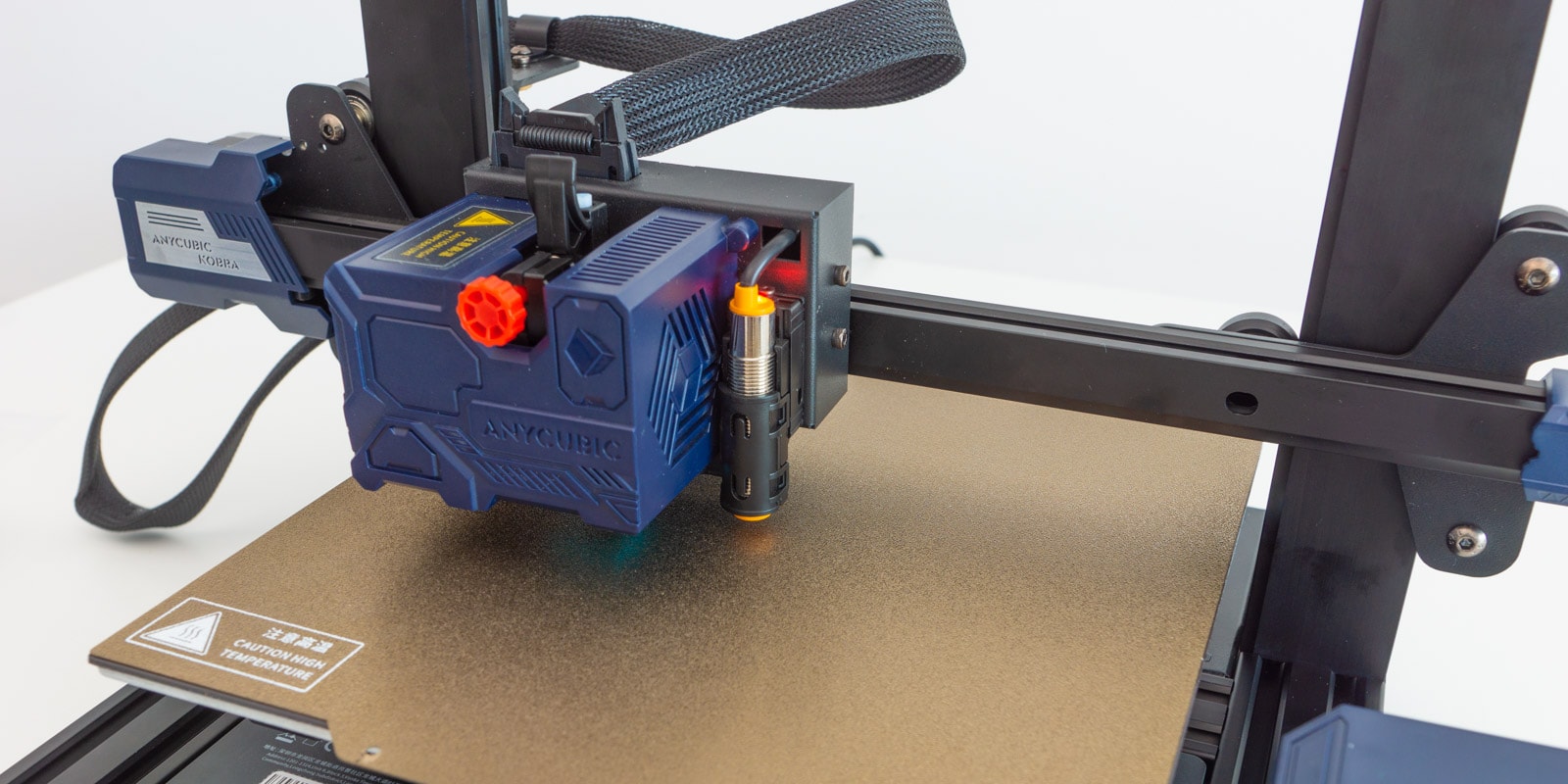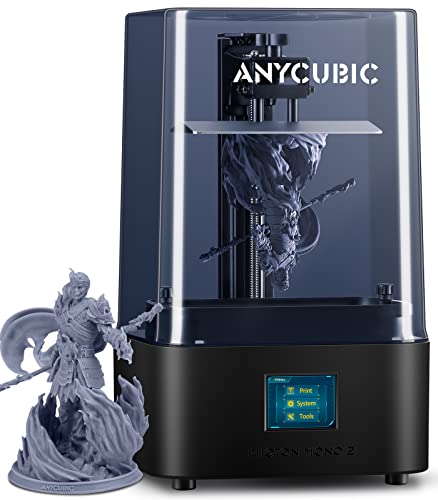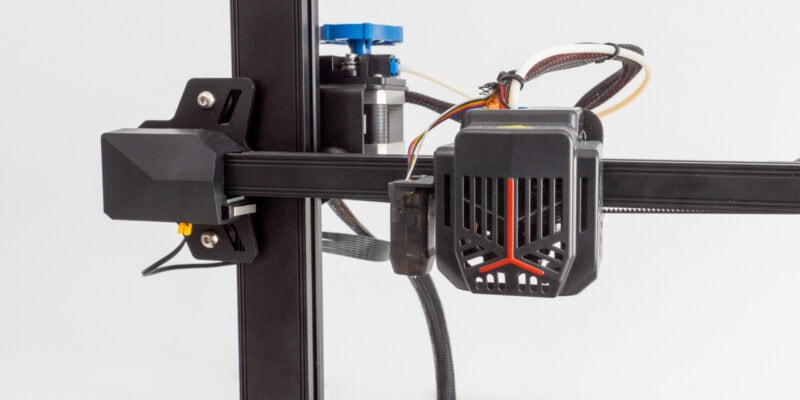The lower prices of 3D printers have made 3D printing accessible for many. It all started with the Original Ender 3. It was the best-value 3D printer a few years back. Nowadays, many printers deliver better print quality than the Ender 3 and are equally affordable.
For instance, take the latest Kobra 2 from Anycubic. This 3D printer is capable of printing at fast speeds and is equipped with auto-leveling, a touch screen, and much more. There’s little reason for us to not term the printer as the best 3D printer under $300 right now.
There are other good options for you as well. The choice is so vast that it’s easy to get confused in finding the machine that best suits your needs.
Let’s go over our favorite 3D printer picks for less than $300!
| 3D Printer Under 300 | Summary | Type | Build Volume | Price (~) | Best Offer |
|---|---|---|---|---|---|
| Anycubic Kobra 2 | Best overall | FDM | 220 x 220 x 250 mm | $269 | |
| Anycubic Photon Mono 2 | Best budget resin | Resin | 143 x 89 x 165 mm | $199 | |
| Creality Ender 3 V3 SE | Best on a budget | FDM | 220 x 220 x 250 mm | $199 | |
| Sovol SV06 | Best material compatibility | FDM | 220 x 220 x 250 mm | $239 | |
| Creality Ender 3 V2 Neo | Most aftermarket upgrades | FDM | 220 x 220 x 250 mm | $269 | |
| Voxelab Aquila X2 | The cheapest | FDM | 220 x 220 x 250 mm | $169 | |
| Flashforge Finder | Best for beginners | FDM | 140 x 140 x 140 mm | $279 | |
| Creality Ender 3 | Best value | FDM | 220 x 220 x 250 mm | $189 | |
| Sovol SV01 | Largest print area | FDM | 280 x 240 x 300 mm | $299 | |
| Artillery Genius | Most silent | FDM | 220 x 220 x 250 mm | $299 | |
| Monoprice Mini Delta V2 | Best Delta printer | FDM | ø110 x 120 mm | $179 |
Best 3D Printers Under $300 in 2024
The Anycubic Kobra 2 3D printer is all about speed. It’s the newest model in Kobra’s line of printers, and it comes equipped with some very fast improvements.
The Kobra 2 prints faster than its predecessor, the Kobra, with Anycubic claiming speeds of up to 250 mm/s. It’s, however, wise to take this speed with a grain of salt. As it’s a bed slinger 3D printer, it’s easy to lose out on print quality as you increase the print speed.
Anycubic has added its upgraded LeviQ leveling system, which now uses a sensor to fine-tune the Z-offset. No more fiddling with finding the perfect clearance. This new method for automatic print bed leveling helps make sure that the first layer is always smooth.
Another improvement over its predecessor, the Kobra 2 has new metal rails and wheels on the X and Y axes. They are a mix of the Ender 3’s V-slot wheels and the Prusa printers’ linear rods. These metal components are more durable than the plastic wheels you see on most 3D printers, and won’t wear out as easily.
One shortcoming is that the printer does not have the input shaper set up by default. This would make a big difference in the quality of the print and cut down on ringing and ghosting due to the vibrations during the printing process.
Overall, the Kobra 2 is more than a decent printer for this price. In fact, no other 3D printer under $300 has as good of a feature set. If you don’t have a lot to spend but need a fast 3D printer that meets the standards of 2023, this is the one you want.
Standout Features
- 250 mm/s printing speed
- LeviQ 2.0 leveling system
- Powerful cooling fan system
Technical Details |
|
|---|---|
| Print volume | 220 x 220 x 250 mm |
| Bed leveling | Automatic |
| Max. nozzle temperature | 260 °C |
| Max. bed temperature | 110 °C |
| Supported slicers | Anycubic Slicer, Ultimaker Cura |
| Filament diameter | 1.75 mm |
What We Like
- Metal rails and wheels on XY axis
- Dual Z-axis lead screw setup
- Volcano style hot end design
- Large color LCD touchscreen
Could Be Better
- No wireless connectivity
- E3D volcano nozzle doesn't fit well
- Input shaper not enabled by default
Resin 3D printers are getting cheaper nowadays, and Anycubic’s Mono 3D printers are a good example of this. Anycubic’s most recent offering in their affordable resin 3D printing line is the Photon Mono 2.
The Mono 2 is poised to replace the older Photon Mono 4K printer. The Mono 2 has a screen resolution of more than 4K (4096 x 2560) and an almost 20% larger print volume. Since there is more room for your print, you can create more elaborate models, and the crisper LCD means you can see every last detail.
Out of the box, the machine comes with a screen protector. It’s a good feature to have on a cheap 3D printer, as it will help keep you from breaking the screen by mistake. The newer light grid and laser-engraved build plate are also good upgrades that increase the print quality and user experience.
The Mono 2 still doesn’t have a WiFi connection, and the USB port is still on the side. So when you stack 3D printers side by side, the USB cable gets in the way. It’s something that we always find annoying when we test 3D printers.
In general, the Mono 2 is an excellent entry-level resin 3D printer. If you are interested in 3D printing (D&D) minis and figurines, you are well off with this machine. It’s one of the best low-cost options available in the market today.
Standout Features
- Large LCD screen protector
- Improved LED light matrix
- Laser-etched build plate
Technical Details |
|
|---|---|
| Print volume | 143 x 89 x 165 mm |
| Bed Leveling | Manual |
| Supported slicers | Anycubic Photon Workshop |
| Material | 405nm UV Resin |
What We Like
- Affordable pricing
- Large build area
- Beginner-friendly design
Could Be Better
- USB port on the side panel
- No WiFi or Ethernet
There are plenty of budget 3D printers in the market right now. But, the Creality Ender 3 V3 SE manages to stand out with its excellent print quality and surprising ease of use.
The printer is pre-assembled to 90%, which makes it extremely easy for first-time users to put everything together. Creality has paired the automatic bed leveling with a strain gauge sensor as well. The strain gauge automates the Z-offset process, making the first-layer calibration a breeze.
Creality has also included a dual Z-axis setup on the V3 SE to prevent any sagging issues on the print head axis. Additionally, the V3 SE comes with linear rods for the print bed movement. These linear rods allow for smooth movement while requiring less maintenance.
During our hands-on review of the Ender 3 V3 SE, we noticed the print cooling was a bit weak. The single 4040 fan isn’t suitable if you print at high speeds. This, along with its plasticky construction, suggests that Creality has made compromises to keep the costs low.
However, as long as the print quality is good and the basics are correct (which they are), we are satisfied with the printer. For $200, this printer punches above its weight and will be an excellent printer for beginners, students, or as a backup machine.
Standout Features
- Strain gauge bed leveling
- Dual Z-axis
- Linear rods on Y-axis
Technical Details |
|
|---|---|
| Build volume | 220 x 220 x 250 mm |
| Bed leveling | Automatic |
| Maximum nozzle temperature | 260 °C |
| Maximum bed temperature | 100 °C |
| Supported slicers | Cura, Simplify3D, PrusaSlicer, etc. |
| Filament diameter | 1.75 mm |
What We Like
- Auto Z-offset process
- Quick and simple to assemble
- Good print quality
- Affordable pricing
Could Be Better
- Small LCD screen
- Weak cooling fan
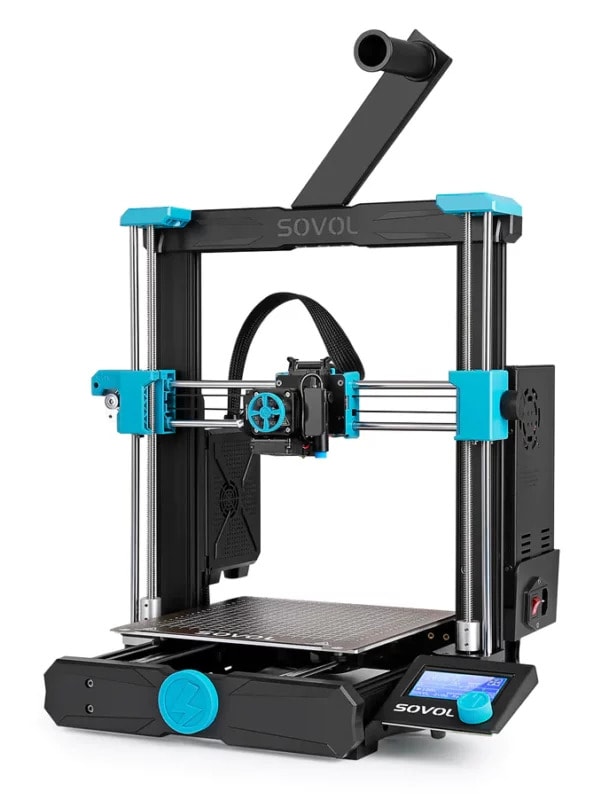
Being the sixth iteration in the SV series, the Sovol S06 packs a rich set of features that provide excellent utility under $300. It’s strikingly similar to the Prusa i3 printers and follows a similar design philosophy in its offerings.
The dual Z-axis design on the SV06 neatly fits a modest build area of 220 x 220 x 250 mm, which is adequate for printing most 3D printing models with ease. The PEI metal build plate has excellent print adhesion and goes well with the included inductive auto-bed leveling sensor on the SV06.
Sovol has integrated a high-temperature hot end and coupled it with a planetary gear direct extruder. The all-metal hot end can reach temperatures up to 300 °C, while the planetary gear arrangement exerts a high force on the filament, leading to good grip and improved extrusion performance.
However, the machine is not without its faults. In our SV06 review, we found the default part cooling on the printer is slightly weak. Furthermore, the build quality of the SV06 leaves some to be desired.
If you can put aside these minor shortcomings, the Sovol SV06 is one of the best budget 3D printers with many valuable features. It offers good print quality and, for the price, certainly makes a good choice for beginners, hobbyists, and first-time 3D printer users.
Standout Features
- Planetary Direct Drive Extruder with all-metal hot end
- 32-bit controller with TMC 2209 drivers
- Sensorless homing
- Auto Z Align
Technical Details |
|
|---|---|
| Print volume | 220 x 220 x 250 mm |
| Bed leveling | Automatic |
| Max. nozzle temperature | 300 °C |
| Max. bed temperature | Up to 100 °C |
| Supported slicers | Cura, Simplify3D, PrusaSlicer, etc. |
| Filament diameter | 1.75 mm |
What We Like
- Silent operation
- Auto leveling sensor
- Excellent print quality for the price
- Solid safety features
Could Be Better
- No touch screen
- Print bed paint comes off at high temperatures
- Limited print cooling performance
Design-wise, the Ender 3 V2 Neo is quite identical to the original Ender 3, although with a few key upgrades. The V2 Neo is a dream for people who like to tinker with their printers, as it retains the original Ender’s modding features.
The V2 Neo is a good improvement over the previous Ender 3 V2 3D printer. For example, a CR-Touch leveling probe is added to the Neo to provide automated bed leveling.
The new PC spring steel sheet used as the build plate now allows for better print adhesion and simpler print removal.
Belt tensioners, a filament feeding knob, an all-metal extruder, and a handy toolbox at the base all contribute to a more satisfying printing experience. Furthermore, you can discover a plethora of upgrades and extras for the printer on the internet, allowing you to customize the machine to your specific needs.
In our review of the V2 Neo, we noted that there is no filament run-out sensor and only one lead screw for the Z axis as opposed to two. It would have been nice to see these features improved, but they are things that you can upgrade yourself later.
The Ender 3 V2 Neo fits nicely between the Original Ender 3 line and the Ender 3 S1 printers. The V2 Neo gives you a lot of choices if you like to make changes to your 3D printers and make them fit your needs. It has widespread user support, and you’ll always have plenty of options when it comes to expanding its abilities.
Standout Features
- CR-Touch bed leveling
- PC spring steel print bed
- All-metal Bowden extruder
Technical Details |
|
|---|---|
| Print volume | 220 x 220 x 250 mm |
| Bed leveling | Automatic |
| Max. nozzle temperature | 260 °C |
| Max. bed temperature | 100 °C |
| Supported slicers | Cura, Simplify3D, PrusaSlicer, etc. |
| Filament diameter | 1.75 mm |
What We Like
- Quick and easy assembly
- Silent stepper drivers
- Intuitive and easy-to-use UI
- Vast user community
Could Be Better
- Single lead screw on Z-axis
- Lacks filament run-out sensor
Voxelab’s Aquila X2 is a budget-friendly 3D printer rising in popularity. This printer is perfect for a beginner who wants to get into 3D printing but is on a tight budget.
The build size of the X2 is 220 x 220 x 250 mm. This is enough to print most decently-sized toys, tools, and figurines. To help give these things a clean finish underneath, the machine comes with a smooth glass print bed.
Voxelab uses a big LCD color screen and TMC 2208 stepper drivers for a silent printing experience. Most 3D printers with a price between $200 and $300 have these features. Finding them on a printer that costs less than $200 is nothing but impressive!
Small things like XY belt tensioners, a handle at the top, and a filament run-out monitor are also nice additions. These things help make the printer much easier to use.
To keep the price low, the X2 does cut some corners. Having to manually level the bed, listening to loud cooling fans, and an elaborate manual assembly process are the costs you’ll have to pay.
Despite this, the Aquila X2 offers a lot of value for the money. For under $200, you can purchase a 3D printer that is easy to use, delivers adequate print quality, and has everything you need to get started with 3D printing.
Standout Features
- 32-bit silent stepper drivers
- Carborundum glass build plate
- Auto filament feeding
Technical Details |
|
|---|---|
| Print volume | 220 x 220 x 250 mm |
| Bed leveling | Manual |
| Max. nozzle temperature | 250 °C |
| Max. bed temperature | 110 °C |
| Supported slicers | Cura / Simplify 3D / VoxelMaker |
| Filament diameter | 1.75 mm |
What We Like
- Excellent value for money
- Good build quality and user interface
- Completely open-source design
Could Be Better
- Print quality can be improved
- No automatic leveling
- Noisy cooling fans
The Flashforge Finder is a plug-and-play kind of 3D printer. It takes less than maybe 30 minutes to set it up and start 3D printing. The features and ease of use make the Finder a great fit for beginners in 3D printing.
The Finder has a closed frame with a sturdy build, which gives it a nice boxy look. The filament spool is neatly tucked inside the printer body. This makes it an ideal 3D printer to use in a classroom setting and as a printer to carry around anywhere with ease.
This 3D printer under 300 comes with a user-friendly touch screen with a neatly laid-out interface. It makes it easy to control the printer and is especially easy for kids and people with disabilities to use.
One limitation of the Flashforge Finder is that it uses its proprietary slicing software – Flashprint – for preparing models. However, this software is finely tuned to the Finder and optimized so that it’s easy to use. In it, you can find preloaded profiles to prepare a file, or you can fine-tune some of the major settings to your needs. Flashforge has optimized the entire user experience of the Finder for people who are just getting started with 3D printing.
Standout Features
- Responsive touchscreen
- USB and Wi-Fi connectivity
- Slide-in build plate
Technical Details |
|
|---|---|
| Price | $279 |
| Print volume | 140x140x140 mm |
| Bed leveling | Manual |
| Heated print bed | No |
| Supported slicers | Flashprint |
| Filament diameter | 1.75 mm |
| Max hotend temperature | 220°C |
What We Like
- Quick setup with minimal preparation
- Safe to use around kids
- Easy to use
Could Be Better
- No heated build plate
- The built-in spool holder is small
- Limited functionality in the Flashprint software
While the Ender 3 V2 is still a good contender for the best 3D printer under $300, its predecessor, the Creality Ender 3, is a great budget 3D printer in this price class. Even though it’s several years since it was first released, the Ender 3 remains a popular choice.
The Ender 3 has all the functionalities that you would expect from a basic 3D printer. It comes with a build volume of 220x220x250mm and a heated print bed with a sticky Buildtak-like printing surface. It is beginner-friendly and provides decent printing quality from the start.
Since it is a popular 3D printer, there are tons of user guides, tutorials, and community forums for the Ender 3. There are many mods and upgrades available for the Ender 3, which makes it a versatile option.
If you’re on a budget, want a good 3D printer, and are open to fiddling a little to get good results, the Ender 3 is a great choice for you.
Standout Features
- Heated build plate
- Sticky print surface
- Beginner-friendly
Technical Details |
|
|---|---|
| Price | $189 |
| Print volume | 220x220x250 mm |
| Bed leveling | Manual |
| Heated print bed | Yes |
| Supported slicers | Cura, Simplify3D, PrusaSlicer, etc. |
| Filament diameter | 1.75 mm |
| Max hotend temperature | 240°C |
What We Like
- Lots of community support
- Compatible with aftermarket upgrades
- Great value for the money
Could Be Better
- Open frame design
- Cheap plastic extruder
The Sovol SV01 is probably the 3D printer under 300 that comes with the largest build volume: 280x240x300 mm. This allows you to print large-size objects in one go, without having to split them into multiple parts. For 3D printing things like cosplay props, this is ideal.
A neat feature is that the Sovol SV01 has a direct drive Titan-style extruder that makes 3D printing flexible filaments a breeze. It also has a dual Z-axis setup with a sturdy and solid aluminum frame for maximum stability during the 3D printing process. This extra stability is useful on larger 3D printers, which can get unstable. But it also helps you increase the maximum printing speed to get your parts printed more quickly without visual artifacts.
And to top it off, there are some neat safety and quality-of-life features built in the SV01, like filament detection, a resume printing function for protection against a power outage, and thermal runaway protection.
It comes partially assembled (~95% done), making it fairly easy in terms of getting it up and running. This comes in contrast to some other 3D printers under 300 that come as a kit that needs to be fully assembled.
The large print volume of the Sovol SV01 might not be for everyone. But if you 3D print helmets, 3D print armor, or other cosplay props, the SV01 offers you plenty of build volume at an affordable price.
Standout Features
- Large print volume
- Direct drive extruder
- Dual Z-axis movement
Technical Details |
|
|---|---|
| Price | $299 |
| Print volume | 280x240x300 mm |
| Bed leveling | Manual |
| Heated print bed | Yes |
| Supported slicers | Cura |
| Filament diameter | 1.75 mm |
| Max hotend temperature | 260°C |
What We Like
- Easy to assemble, even for beginners
- Excellent safety features
- Easily upgradeable with various accessories
Could Be Better
- Loud fans
- Impractical placement of filament sensor
The Artillery Genius is arguably the most silent 3D printer under $300. It comes with an MKS Gen L V1.0 motherboard along with a set of proprietary stepper motor drivers. This makes it one of the quietest 3D printers on the market. This means that you can easily use it in your workspace without being disturbed by the constant noise of the stepper motors. For small business owners, this is ideal.
Asides from offering quiet operation, the Artillery Genius comes with several other neat features. It has a proprietary Z-nut coupler that reduces layer artifacts on 3D-printed parts. The cable management on the Genius is also unique. Instead of the wires flying around, all cables are neatly tucked inside a flex cable for added safety and aesthetics.
The sturdy aluminum body comes with a solid base that is easy to put together. You get a color TFT touchscreen for easy navigation through the various functions. Although the print quality is not amazing right out of the box, with some fine-tuning you will have a high-quality printing experience on a sub-$300 budget.
Standout Features
- Silent operation
- Neat cable management
- TFT touchscreen
Technical Details |
|
|---|---|
| Price | $299 |
| Print volume | 220x220x250 mm |
| Bed leveling | Manual |
| Heated print bed | Yes |
| Supported slicers | Cura, Simplify 3D, PrusaSlicer, etc. |
| Filament diameter | 1.75 mm |
| Max hotend temperature | 240°C |
What We Like
- Easy assembly
- Synchronized Z-axis reduces layer artifacts
- Quick and reliable after-sales support
Could Be Better
- Needs some tweaking to get good quality prints
- Quality control needs improvement
It can be tricky to find 3D printers under $300 that offer a high print speed and come with features like automatic leveling of its heated bed, and Wi-Fi connectivity. The Monoprice Mini Delta V2, however, is one of the few options that give you just that. The Mini Delta V2 is the successor to the original Mini Delta and one of the most versatile printers under $300 with a small form factor.
The Delta V2 comes with an updated color touchscreen, with a new look and a neatly designed user interface. This upgraded version offers automatic bed leveling to make your first layers stick perfectly to the build platform. On the connectivity side of things, it has a USB port, SD card slot, and inbuilt Wi-Fi to let you control your 3D printer remotely from your smartphone.
The self-diagnostic features are also unique to see in this category. The Delta mini runs an extruder heat check and checks the movement of all three axes when you turn it on. This helps prevent failed prints and wasting valuable filament.
A major downside of the Delta V2 is the small printing area and slightly reduced print quality because of the higher print speed. This is circumventable by turning the print speed down, but that does mean your 3D prints take longer.
Ultimately, the Delta V2 is an excellent beginner Delta 3D printer in a compact package at an attractive price.
Standout Features
- Auto bed leveling
- Touchscreen controls
- Wi-Fi connectivity
Technical Details |
|
|---|---|
| Price | $179 |
| Print volume | ø110 x 120 mm |
| Bed leveling | Automatic |
| Heated print bed | Yes |
| Supported slicers | Cura, Simplify 3D, PrusaSlicer, etc. |
| Filament diameter | 1.75 mm |
| Max hotend temperature | 260°C |
What We Like
- High printing speeds
- Easily diagnoses issues
- Remote control and monitor prints
Could Be Better
- Small build volume
- Limited upgradability
What to Pay Attention to When Buying a 3D Printer Under $300?
When looking for a 3D printer under 300 dollars, there are a few things you should pay attention to. The first is the build volume. This is the maximum size of an object that the printer can create.
Material compatibility is also important. Some 3D printers only use a print with a single type of filament (typically PLA), while others can print with many more.
You should also consider the quality of the 3D prints. Some printers produce superb print quality out of the box, whereas other machines can only good printing quality after hours of tinkering.
Because 3D printers under $300 are guaranteed to cut corners in several areas, we will go into more detail on the things to look for in this section.
Pre-Assembled vs a Kit
To lower the 3D printer price, manufacturers often ship 3D printers as DIY assembly kits. This has its own set of pros and cons. A pre-assembled kit is great for beginners and allows you to get started with 3D printing right away. You don’t need to figure out assembly manuals or decipher instructions to get that first 3D print going.
A DIY assembly kit, on the other hand, can be tedious to put together. If you’re a novice, it can take hours just to assemble the 3D printer. However, as a part of this assembly process, you get familiar with every component of the 3D printer and are better able to resolve any future issues.
So, if you want to get started right out of the box and don’t want to deal with the initial fine-tuning, a pre-assembled kit is best suited for you. But if you’re keen on understanding the little details of the 3D printer and love the DIY stuff, a 3D printer kit should be your go-to option.
Build Quality
The build quality of any 3D printer plays a crucial role in the quality of the parts created on it. For example, the earlier generations of 3D printers, such as the Anet A8 or Tevo Tarantula, used acrylic materials in their frame design. This ultimately affected the quality of the printed parts and the reliability of the 3D printer itself.
3D printer manufacturers have now figured out a way to introduce strong metal 3D printers while still keeping the costs low. For example, the Creality Ender 3 V2 Neo series uses 20 x 20 aluminum extrusions in its frame design. Even the small Monoprice Mini Delta V2 uses a steel and aluminum body design.
Using aluminum and steel in 3D printer frames gives them extra rigidity. This makes the frames stiffer and limits flexing during printing. All of this directly translates to improved quality in prints and the long-term durability of the 3D printer.
The build quality of other components is important as well. For example, a UL-certified power supply is going to perform better than a random Chinese brand that no one ever heard of.
Build Volume
A 3D printer’s build volume is often a major consideration point when buying a 3D printer. The build volume dictates the size and the quantity of the objects that you can 3D print. Also, a bigger build volume means a bigger 3D printer footprint, thus occupying more space on your work table or desk.
We often assume that a decent build volume is a good thing to have. Of course, if you’re going to print large objects, or run multiple 3D prints at once, a bigger build volume is your friend. But you need to consider that a bigger build volume also comes with more frame rigidity and inertia issues. You’ll need to print a little slower to get the best results.
Rather than going extremely small, or extremely big, a decent build volume such as the Ender 3 V2 Neo is perfectly suited for a lot of cases. You can easily carry the 3D printer around. It doesn’t take up much space and you can print at higher speeds without sacrificing quality.
Filament Compatibility
Some 3D printers under $300 are limited in terms of their filament support. This is because of the relatively low maximum extruder temperature and the lack of heated beds. Some 3D printers solely support only PLA, while others with a heated bed can also 3D print ABS and PETG.
If you’re going to do just some basic level 3D printing, PLA filament might be enough for your needs. However, it’s always better to have that extra level of material compatibility with your 3D printers. ABS, PETG, and TPE/TPU are some materials that can be used in practical applications, such as gears, watch straps, bracelets, and snap-fit parts.
If you take the Flashforge Finder, for example, it lacks a heated bed, and can only print with PLA. In contrast, the Sovol SV06 or Ender 3 natively support a lot more materials and you can even upgrade them to be compatible with a lot of other materials as well.
This brings us to the next point of aftermarket upgrades.
Aftermarket Upgrades
To keep the costs down, manufacturers of 3D printers under 300 dollars can’t include every feature in their 3D printers. Some manufacturers just include the basic features, while others give the option to upgrade using third-party components.
The flexibility to upgrade your 3D printers, later on, is a win-win situation for both the manufacturer and you as well. You don’t have to pay for the features which you might never use, and the manufacturer saves on a considerable amount of costs, thus keeping the prices down.
3D printers such as the Sovol SV01 and Artillery Genius have the option to add a probe for auto bed leveling. The Ender 3 and the Ender 3 V2 Neo are also known for their wide range of aftermarket upgrades that you can use to add features.
Of course, these aftermarket upgrades are not always fully compatible with a specific 3D printer. If you run into any issues, the lack of direct support could be a potential problem. So, if you’re planning on upgrading your 3D printer, it’s always better to choose a 3D printer that has a proven track record and has good community support available.
Community Support
It is easy to overlook the importance of community support in the 3D printing world. Good community support is even more crucial when you’re considering getting a 3D printer for under $300.
Usually, manufacturers do not support these budget 3D printers very well. When it comes to 3D printers, there are simply too many details to cover. Even if some firms try to provide support for their machines, they may not be aware of everything there is to know about them. So, having a community of 3D printer users who have tried and tested everything saves you a lot of hassle.
You don’t have to fiddle around trying to figure out everything. You can glance up the issue and get your solution. Good community support also means that there will be a lot of community upgrades and forums for your particular 3D printer.
For example, most of the updates that you find in the Creality Ender V2 Neo result from feedback from the community on the original Ender 3. So, it’s always beneficial to ensure that whichever 3D printer you plan to buy has good community support.
Are 3D Printers Under $300 Worth It?
Yes. 3D printing technology has come a long way since the 80s and even more so after the expiry of patents in 2009. Lots of manufacturers have developed good-quality 3D printers while still keeping costs down. This low price has also led to the mass adoption of technology, which has led to an incentive to develop reliable 3D printers at a low cost.
Something to keep in mind, however, is that you won’t have everything with a 3D printer under 300. If you are looking to have automatic bed leveling, a resume printing function, a removable build plate, a high-quality titan extruder, a large build volume, a filament spool holder, and more in one single 3D printer, the sub-$300 price range is not going to offer you that.
It is, however, always possible to upgrade your 3D printer later. There are a plethora of Ender 3 upgrades available, such as the BLTouch leveling sensor that removes the hassle of manually leveling the print bed.
Similarly, you aren’t going to find an enclosed 3D printer at this price point. The costs of a closed frame are simply too high to fit into this budget category.
If you are interested in printers that are loaded with features, a 3D printer under $500 or a 3D printer under $1000 will better suit your needs.
How Long Will a $300 3D Printer Last?
There’s no definitive answer to this question. If you carry out regular maintenance of your 3D printer, there’s no reason for it to not last at least five to ten or even more years. In terms of upgradability too, if your 3D printer supports external upgrades, you can upgrade your 3D printer to keep up with the latest trends.
Can You Use a $300 3D Printer for Professional Purposes?
Yes, and no. If you’re looking for a purely professional use case scenario, 3D printers under $300 might simply not be suitable for your workflow. They’re designed for a wide populace and will lack the necessary features for a professional setting.
If you are a small business owner looking for small productions and you don’t mind fiddling around with settings, a $300 3D printer will suit you just fine until you need to upgrade to something better.
Conclusion: Which to Get as the Best 3D Printer Under 300?
Considering everything that we’ve discussed so far, it’s easy to figure out the best 3D printer under $300. The Anycubic Kobra 2 is the easiest to use and has the most advanced features printers at the $300 price point and is a clear winner. The Ender 3 V3 SE and the Anycubic Photon Mono 2 are the runner-ups as budget and resin picks.
The Anycubic Kobra 2 checks almost everything that you’d expect from a 3D printer in this category. It’s easy to assemble, supports a lot of filaments, has a good build quality and you can even upgrade it with aftermarket components. These undoubtedly make it the best choice under $300.
Let us know your thoughts on this list. If you feel we’ve missed out on anything, let us know in the comments below.