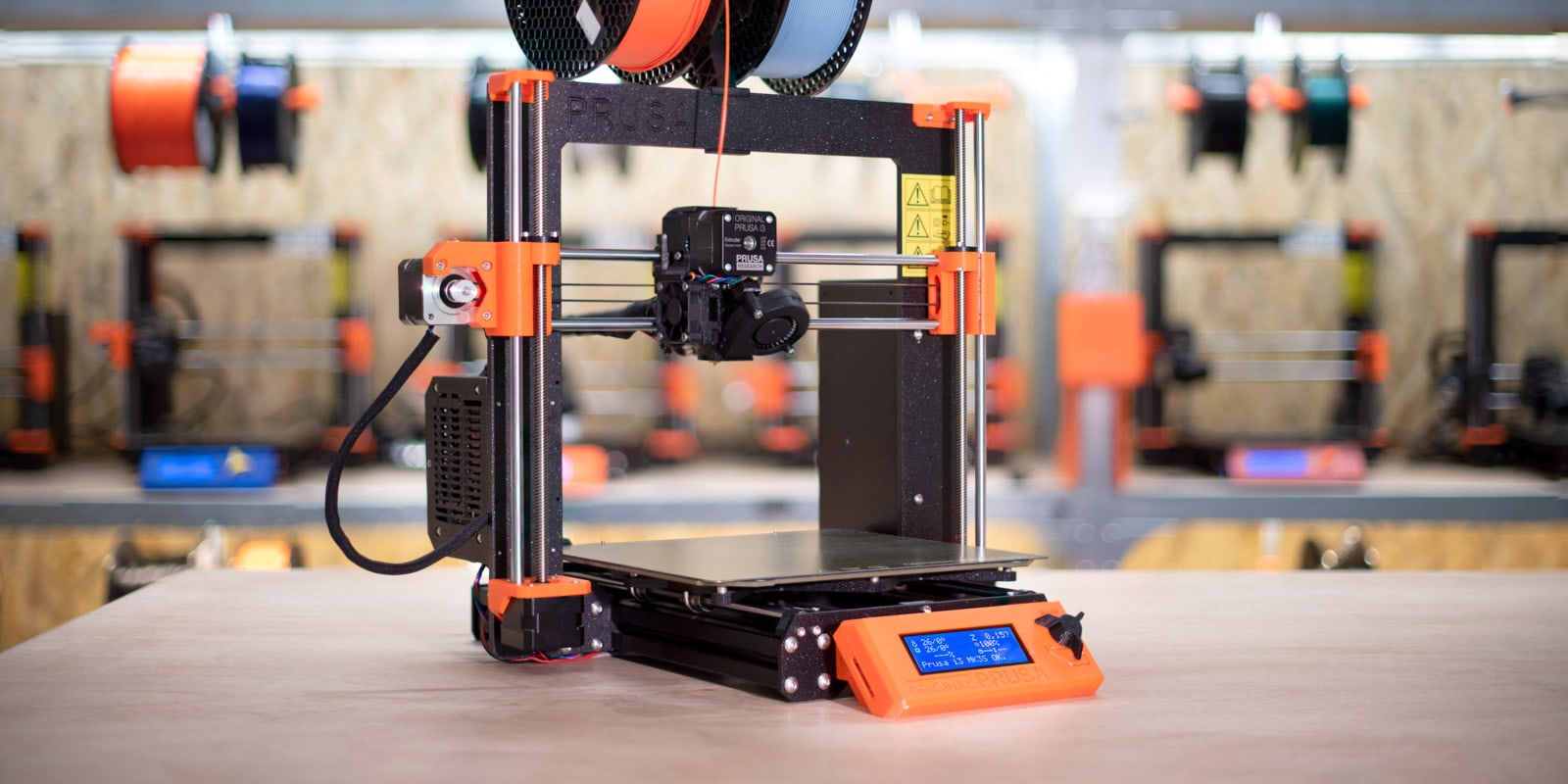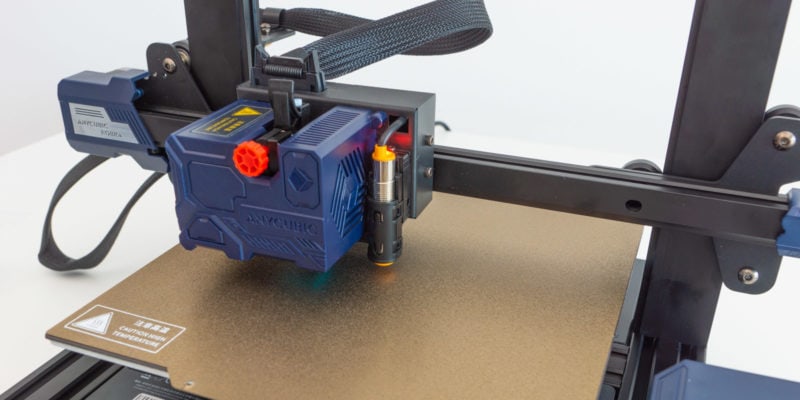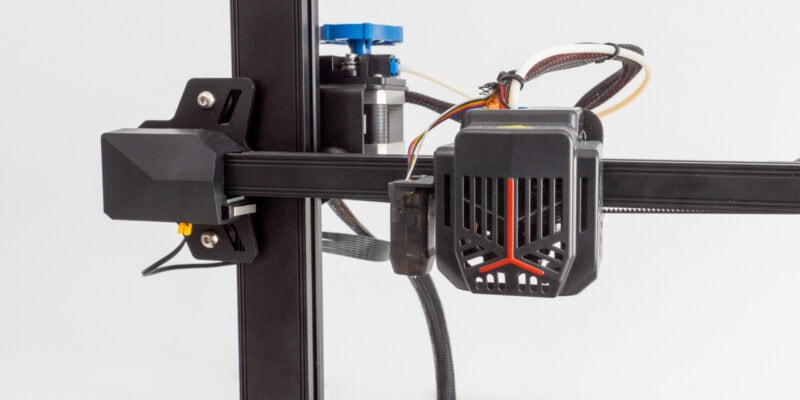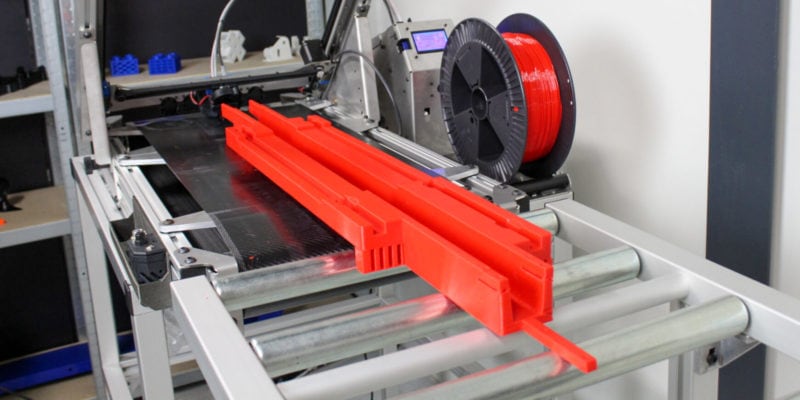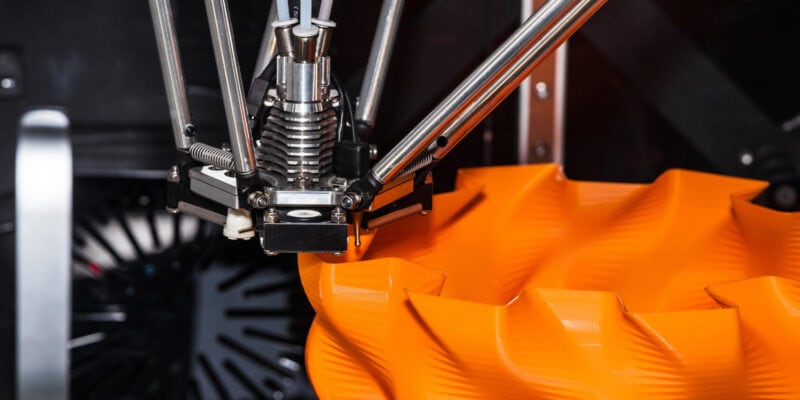3D printers come in all shapes, sizes, and price ranges. Some offer great value, some offer great features, while others are a great combo of both. The 3D printers under $1000 price range fall in a sweet spot where they’re great for both hobbyists and semi-professionals alike.
The recently released Prusa i3 MK3S+ is the best example of great features and good value, which is the short reason why it is the overall best printer on our list. There are several other options you can choose from, however, so let’s dive in and find out which is the best 3D printer under $1000 for you.
| 3D Printer Under 1000 | Type | Build volume | Price (~) | Best Offer |
|---|---|---|---|---|
| Prusa i3 MK3S+ | FDM | 250 x 210 x 210 mm | $999 | |
| Dremel Digilab 3D20 | FDM | 230 x 150 x 140 mm | $675 | |
| Flashforge Creator Pro 2 | FDM | 200 x 148 x 150 mm | $649 | |
| ANYCUBIC Photon Mono X | Resin | 192 x 120 x 245 mm | $699 | |
| Creality CR-10 S5 | FDM | 500 x 500 x 500 mm | $729 | |
| QIDI Tech X-Plus | FDM | 270 x 200 x 200 mm | $699 | |
| Flashforge Dreamer | FDM | 230 x 150 x 140 mm | $699 | |
| Elegoo Saturn | Resin | 192 x 120 x 200 mm | $500 | |
| MatterHackers Pulse XE | FDM | 250 x 220 x 215 mm | $899 | |
| Flashforge Adventurer 4 | FDM | 220 x 200 x 250 mm | $799 |
Best Filament & Resin 3D printers Under 1000
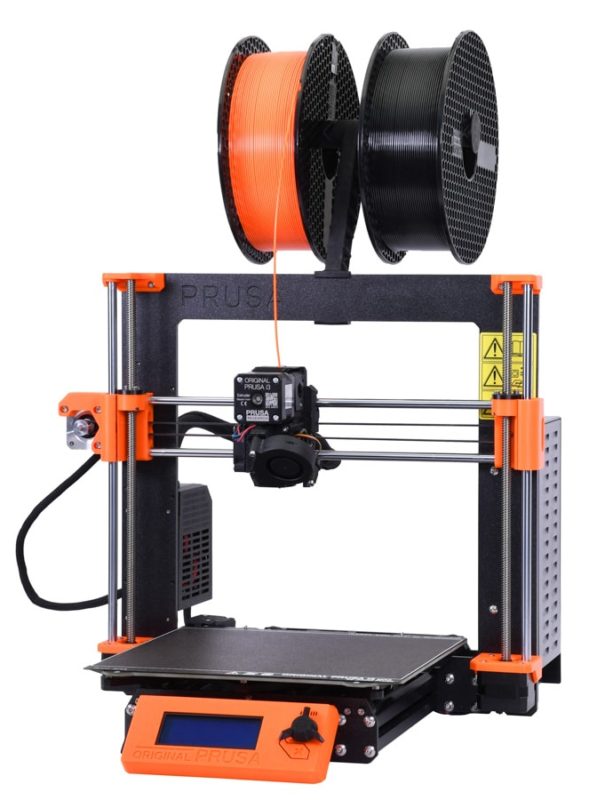
The Original Prusa i3 set the bar for open-source, open-frame design 3D printers. The Prusa i3 MK3S+ follows its predecessors’ footsteps. It sets itself apart from the rest of the 3D printers by providing excellent print quality and a set of neat advanced features at a value price.
The Prusa i3 MK3S+ is a 3D printer that has been designed to offer high-quality prints while still being easy to use. This printer has a heated bed, which helps to prevent warping and ensure that your prints come out accurately. Additionally, the MK3S+ features an auto-leveling function, which makes it easy to get started with printing right away.
The MK3S+ also comes with an LCD screen which allows you to control the functions of your printer easily. Finally, it has a sturdy metal structure, which ensures that prints come out accurately every time.
This 3D printer is a great choice for hobbyists and beginners. It is well-supported and easy to use. It is equally good for professionals owing to its neat features, high printing quality, and consistently reliable performance. As it stands, there is no other 3D printer that can compete with it for the crown of the best 3D printer under $1000.
Standout Features
- Auto-leveling probe
- Open-source design
- High-quality components
Technical Details |
|
|---|---|
| Print size | 250 x 210 x 210 mm |
| Bed leveling | Automatic |
| Heated bed | Yes |
| Supported slicers | PrusaSlicer, Cura, Simplify3D, etc. |
| Filament diameter | 1.75 mm |
| Max hotend temperature | 300 °C |
What We Like
- Easy to use
- Wide material compatibility
- Great company support
Could Be Better
- Open-frame design
- 8-bit mainboard
The Dremel Digilab 3D20 is specifically designed with the needs of a beginner with a low budget. Ease of use, safety, plug-n-play design, and the name of a trusted tool manufacturer, all at a price of less than $500. These features make the Dremel 3D20 an affordable machine for educators, students, and hobbyists alike.
The Digilab 3D20 is a closed-frame 3D printer that makes it safe to use around kids and even pets. It is easy to use and has a straightforward workflow. The printer does not require much calibration and works well right out of the box.
Do note that the 3D20 has a non-heated print bed, so you’re only limited to printing with PLA filament. And since the 3D printer supports only Dremel’s PLA, you are likely to spend a bit more on 3D printing filament than you would with a different brand printer.
Nonetheless, the 3D20 offers great print quality in a safe and easy-to-use package. It is sufficient to meet the primary 3D printing requirements and is a great machine to introduce your kids to the 3D printing world.
Standout Features
- Fully assembled out of the box
- Removable build platform
- Built-in LED lights
Technical Details |
|
|---|---|
| Print size | 230 x 150 x 140 mm |
| Bed leveling | Manual |
| Heated bed | No |
| Supported slicers | Dremel Software, Simplify 3D |
| Filament diameter | 1.75 mm |
| Max hotend temperature | 230 °C |
What We Like
- Beginner-friendly setup
- Solid build quality
- Affordable
Could Be Better
- Limited material compatibility
- Lacks 3rd party material support
The Flashforge Creator Pro 2 comes with an Independent Dual Extruder (IDEX) system, which is a relatively unique feature in a 3D printer under $1000. With it, you can 3D print in different modes: mirror mode, duplicate mode, and multi-material mode. The IDEX system also offers you the option to 3D print with soluble supports, which are extremely helpful when you want to 3D print a complex design with intricate details.
The Creator Pro 2 has a partially enclosed design with a removable top cover, a robust build quality, and an intuitive touchscreen that lets you navigate various functions easily. Its heating chamber offers the capacity to print ABS filament as well as many other high-performance filaments.
If you want a dual extruder 3D printer for multi-material or mass manufacturing, the Pro 2 is an excellent choice for you. It is a good fit for professionals in creative fields, STEM applications, and hobbyists looking for dual-color or multi-material 3D printing.
Standout Features
- Independent dual extruder
- Nozzle wipe assistance
- Enclosed structure
Technical Details |
|
|---|---|
| Print size | 200 x 148 x 150 mm |
| Bed leveling | Manual |
| Heated bed | Yes |
| Supported slicers | Flashprint |
| Filament diameter | 1.75 mm |
| Max hotend temperature | 240 °C |
What We Like
- Durable build quality
- Easy to use UI
- 3D Printing with soluble supports
Could Be Better
- Small build volume
- Flashprint software
The Photon series from ANYCUBIC is an excellent range of resin 3D printers that offers great quality results at a relatively budget price. The Mono X is an upgrade over the original Photon Mono. Just like its predecessor, it uses UV light to solidify 3D printer resin, allowing for the creation of extremely detailed three-dimensional objects.
The Photon Mono X comes with an 8.9 inch 4K monochrome LCD screen that lets the Mono X achieve an XY print resolution of 50 microns. Especially considering its large build volume, this is an excellent resolution.
For increased stability and precision on its large build volume, the Mono X comes with a dual linear rail on the Z-axis. This helps you achieve accurate 3D prints even when you use the entire build platform.
The latest version of the Chitubox supports the Mono X and is an excellent alternative to the proprietary Photon workshop that is included with the 3D printer.
Overall, considering the price bracket and the features, the Anycubic Photon Mono X is a capable and reliable 3D printer that delivers excellent high-quality finished prints. With its acceptable price, it is likely that you will consider the Mono X an excellent 4K 3D printer alternative for your established FDM 3D printer.
Standout Features
- 4K monochrome LCD screen
- Dual Z-axis rails
- Top cover sensor
Technical Details |
|
|---|---|
| Print size | 192 x 120 x 245 mm |
| Bed leveling | Manual |
| Heated bed | No |
| Supported slicers | Photon Workshop, Chitubox, Lychee |
What We Like
- High printing quality
- Faster printing speeds
- Wi-Fi assisted app control
Could Be Better
- No filtration system
- App has limited functionalities

The Creality’s CR10 series is known for their spacious build areas at affordable prices. The CR-10 S5 takes it a step further by giving you one of the biggest build volumes (500 x 500 x 500 mm) in the under $1000 market segment.
Other than its impressive build volume, the CR-10 S5 features a heated print bed, a filament detector, a power recovery system, and a double screw Z-axis for increased stability. The heated print bed lets you print with ABS, PETG, and other advanced materials, with the filament run-out detection and resume printing functions acting as safety measures to prevent any failed prints.
Creality’s 3D printers may not be the most reliable ones, but do offer great value for money. The CR10-S5 is no exception to this. It is a choice if you want to create huge objects, like 3D print helmets, cosplay armor, swords, game terrains, and other cosplay props.
Standout Features
- Massive build volume
- Dual Z-axis lead screw
- Filament sensor
Technical Details |
|
|---|---|
| Print size | 500 x 500 x 500 mm |
| Bed leveling | Manual |
| Heated bed | Yes |
| Supported slicers | PrusaSlicer, Cura, Simplify3D, etc. |
| Filament diameter | 1.75 mm |
| Max hotend temperature | 260 °C |
What We Like
- Prints large objects
- Easy to upgrade
- High value
Could Be Better
- Bed takes long to heat
The QIDI Tech X-Plus is a mid-range offering from QIDI which aims towards semi-professionals and hobbyist consumers. It is a fully enclosed 3D printer with two separate print heads, each letting you print with different materials.
The primary print head is meant for PLA, ABS, and PETG, while the secondary one, which has a maximum printing temperature of 300°C. With this, you can print high-temperature filaments like Nylon, Carbon Fiber, and PolyCarbonate. The QIDI’s print bed, too, has two surfaces on either side, one for the basic materials and the other for advanced materials like Nylon.
In terms of other features, the X-plus comes with a dual Z-axis setup for increased stability and an air filtration system to absorb the harmful fumes from ABS and Nylon materials.
The X-Plus offers excellent build quality, an enclosed design, and wide filament compatibility. The additions of the extra high-end extruder and built-in filtration system make the X-Plus a great choice for professional applications.
Standout Features
- Secondary extruder for high-end materials
- Dual printing bed surfaces
- Air filtration system
Technical Details |
|
|---|---|
| Print size | 270 x 200 x 200 mm |
| Bed leveling | Assisted Manual |
| Heated bed | Yes |
| Supported slicers | PrusaSlicer, Cura, Simplify3D, etc. |
| Filament diameter | 1.75 mm |
| Max hotend temperature | 260 / 300 °C |
What We Like
- Wide filament compatibility
- Low noise 3D printing
- 3D prints remotely
Could Be Better
- Proprietary QIDI firmware
- Lacks PTFE guide for top spool
The Flashforge Dreamer is an entry-level, dual extruder 3D printer from Flashforge. The Dreamer is great for learning multi-color 3D printing and the easy-to-use workflow makes it suitable for beginners.
The Dreamer comes with an aviation-grade aluminum plate as its print bed, which provides a uniform heated surface and prevents warping and curling when printing with ABS. It also comes with an improved cooling system that maintains the ambient temperature inside the print area.
Mostly due to its dual extruder design, you do get a smaller printing area than is typical for a 3D printer this size. Its accompanying slicing software, FlashPrint, even though capable, limits the use of the Dreamer 3D printer as it is the only compatible slicer.
Flashforge Dreamer is, in many aspects, a smaller brother of the Creator Pro 2. While the latter is meant for advanced users, the Dreamer is a better fit for beginners and hobbyists who want to experiment in the multi-color 3D printing space at a lower price.
Standout Features
- Dual extruders
- Aluminium build plate
- Fully enclosed print chamber
Technical Details |
|
|---|---|
| Print size | 230 x 150 x 140 mm |
| Bed leveling | Manual |
| Heated bed | Yes |
| Supported slicers | FlashPrint |
| Filament diameter | 1.75 mm |
| Max hotend temperature | 240 °C |
What We Like
- Multi-material 3D printing
- Maintains ambient printing temp
- Even bed heating
Could Be Better
- Small build volume
- No 3rd party slicers
The Elegoo Saturn is a solid alternative to the Anycubic Mono X and arguably the best resin 3D printer under $1000. On the surface, the features of the Saturn are similar to that of the Mono X. There are, however, some subtle differences between the two.
For starters, Elegoo has a better track record in terms of support than Anycubic. So if you need any spare parts or help with troubleshooting in the future, the Saturn is a superior option.
On the other hand, if you update the firmware of the Saturn to the latest version, you are tied down to its proprietary Chitubox slicer. The MonoX is compatible with more slicers, such as Lychee, Chitubox, and Anycubic’s own slicer.
In terms of specs, the Saturn has the same 4K monochrome LCD screen, UV matrix and delivers a similar XY resolution of 50 microns. It comes with a full aluminum body and a sturdy resin vat which is designed to be durable. The UV cooling fans too are designed to extend the lifespan of the UV lamps in the 3D printer.
The Elegoo Saturn is an excellent 3D printer that just works. It makes a great first resin 3D printer for beginners while equally suiting the needs of an advanced hobbyist user.
Standout Features
- 4K LCD monochrome screen
- Color touchscreen
- UV light cooling fans
Technical Details |
|
|---|---|
| Print size | 192 x 120 x 200 mm |
| Bed leveling | Semi-automatic |
| Heated bed | No |
| Supported slicers | Chitubox, Lychee |
What We Like
- Easy to use
- Quality anti-aliasing support
- 1-year warranty
Could Be Better
- Inconsistent bed leveling system
- Lacks air filter

The MatterHacker Pulse XE is a Prusa i3 style 3D printer that targets professionals and the high-end applications of 3D printing.
The Pulse XE uses a reliable Bondtech extruder coupled with an all-metal E3D V6 print head which can reach up to 300°C. It also features a LayerLock Garolite print bed, specifically designed to print with engineering-grade materials like Nylon, Nylon X and Carbon Fiber filled filament. It shouldn’t then be a surprise that this printer came out on top in our list of best nylon 3D printers.
The hardened steel nozzle on the hot end takes the material compatibility one step further and lets you 3D print with abrasive materials, like steel-fill and glow-in-the-dark filament as well. Matterhackers offers a range of upgrades you can add a later point, such as a 32-bit 3D printer motherboard for quiet printing, a Mosquito hot end that can reach up to 500°C, and a high resolution LCD screen that can further enhance the capabilities of the Pulse XE.
If most of your work revolves around using high-end materials and you need a 3D printer capable of delivering excellent print quality, the Pulse XE is a great addition to your workflow. It a clear winner in terms of material compatibility relative to its competitors in the best 3D printer under $1000 category.
Standout Features
- E3D V6 hot end
- Robust build quality
- Lifetime support
Technical Details |
|
|---|---|
| Print size | 250 x 220 x 215 mm |
| Bed leveling | Automatic |
| Heated bed | Yes |
| Supported slicers | Mattercontrol, Cura, PrusaSlicer |
| Filament diameter | 1.75 mm |
| Max hotend temperature | 300°C |
What We Like
- Prints engineering-grade materials
- Upgradable components
- Pre-calibrated out of the box
Could Be Better
- Open-frame design
- No touchscreen
The Flashforge Adventurer 4 is a fully enclosed 3D printer with a great set of features and a sturdy design. It comes fully assembled and is designed with ease of use and safety for the users in mind.
The Adventurer 4 features a HEPA 13 air filter which prevents any harmful fumes or particles from leaving the 3D printing area. This makes it safe to use around kids, in homes, and in educational setups. The addition of a quick change nozzle and a removable build plate makes it easy to use for beginners and hobbyists alike.
Other features such as filament detection, power recovery, built-in camera, and remote 3D printing add to its ease of use. The Adventurer 4 is an excellent value-for-money 3D printer that offers many valuable features, takes away the worries of any harmful 3D printing fumes, and delivers excellent printing quality.
Standout Features
- HEPA 13 air filter
- Quick change nozzle
- Inbuilt camera
Technical Details |
|
|---|---|
| Print size | 220 x 200 x 250 mm |
| Bed leveling | Automatic |
| Heated bed | Yes |
| Supported slicers | FlashPrint/Cura/Slic3r |
| Filament diameter | 1.75 mm |
| Max hotend temperature | 265 °C |
What We Like
- Wide material compatibility
- Remote print monitoring
- Fully enclosed build
Could Be Better
- Cannot use 3rd party components
- Expensive nozzles
Things to Consider When Buying a 3D Printer Under $1000
Intended Use
Before getting a 3D printer, you must have a clear idea about its intended use. How are you going to use it? What’s the primary purpose? Is it for educational use, professional use, or just for hobby? Where do you plan to use your 3D printer? In your home, office, garage, or school? These are the questions you need to ask to narrow down your options.
If you’re a beginner or need a 3D printer for kids or educational purposes, focusing on ease of use and safety should be your primary focus. 3D printers like the Flashforge Dreamer, QIDI Tech X-Plus, and the Dremel Digilab 3D20 will be the best 3D printers under 1000 for your use case.
On the other hand, if you are looking for features such as a high-temp hot end, a heated bed, wide material compatibility, and dual extruders, you are better off focusing on a professional high-quality printing experience. In such cases, you should consider the Flashforge Creator Pro 2, Prusa i3MK3S+, or the Matterhackers Pulse XE.
FDM or Resin
FDM and resin 3D printers are drastically different in terms of materials, machine setup, workflow, and applications.
Fused deposition modeling (FDM) 3D printers use a solid plastic filament that is melted and deposited, one layer at a time. It’s relatively easy to use and learn, compatible with various materials, and can be used in schools or home environments. You have the advantage of a huge build volume with these machines. However, the quality of FDM 3D printers is comparatively lower than resin ones.
Resin 3D printers are known for their superior quality and smooth surface finish. They use a photosensitive 3D printer resin and cure it with a UV light source, typically that of a UV curing station. It’s mainly suited for applications that require a higher level of detail, surface finish, and precision. For example, if you want to 3D print miniatures, dental models, jewelry, and molds, you are much better off with a resin 3D printer.
The downside of a resin 3D printer is its messy operation due to the resin, expensive material costs, and post-processing of the printed parts. Add to that a relatively small build volume, and you’re limited to smaller-sized objects only. If quality is not the absolute criteria, and you can get away with slight blemishes here and there, an FDM 3D printer is a better option.
Build Quality
A well-built 3D printer will deliver high-quality, consistent, and reliable 3D prints. 3D printers under $1000 give manufacturers enough room to go beyond the basic materials and use high-end materials, like a metal frame, to improve the build quality of their 3D printers.
3D printers like the Prusa i3, Matterhackers Pulse XE, Flashforge Creator Pro 2 have a solid metal frame and are built to last. The build quality on these machines is top-notch, and as a result, they can deliver high-quality prints for a long time.
High-quality components not only deliver excellent quality but are also more reliable in terms of performance and durability. If long-term reliability is your priority and you want to reduce your downtime, maintenance, and other 3D printing costs, the build quality should be on the top of your list while considering buying a 3D printer.
Features
3D printers under $1000 are more than just basic 3D printers with minimal features. As mentioned above, this budget gives manufacturers more flexibility. Aside from better materials, this also means more and better features in the machine.
For example, many 3D printers in this category come with basic safety features. For example, an enclosed design, an air filtration system, a top-cover sensor (Anycubic Mono X), and the use of high-quality components promise safe operation and reduce the risk of any accidents.
To avoid getting unsuccessful 3D prints, features like resume printing and filament run-out detection come into play. The resume printing feature helps you resume your print in case of a power failure. And the filament sensor will notify you if the 3D printer runs out of filament. Both these features come in handy during long hours of 3D printing.
You also need to consider the user interface and the workflow of your 3D printer. How intuitive is it to use? Is there any touchscreen, or is it an LCD screen with hardware buttons? If you’re looking for a printer for kids or students, the best 3D printer might be one with an intuitive, user-friendly interface.
Build Volume
The build volume of a 3D printer dictates the size of the objects that you can 3D print. If you want to print larger-sized objects, a resin 3D printer will be of little help. You will be better off with an FDM printer that offers ample space.
The Creality CR-10 S5 is our recommendation for the largest 3D printer under $1000, with a build volume of 500 x 500 x 500 mm. To put things in perspective, that’s more than enough space to 3D print a full-sized helmet at once.
But if you’re planning on using the 3D printer for educational purposes, or for printing miniatures and figurines, you can get away with a smaller-sized 3D printer. It’ll help you save some costs, or you can choose some other features which are more important to you.
Print Speed
Print speed directly affects productivity and your 3D printing experience. If you’re buying a 3D printer for home use or basic hobby purposes, it is likely to not affect you that greatly. But if you’re considering purchasing a 3D printer for your print farm, office, or professional use, printing speed is an essential parameter that dictates your 3D printing output.
A fast 3D printing speed will give you quicker outputs and reduce turnaround times. You will be able to reiterate your designs faster and make the necessary changes at a much faster pace.
To that extent, resin 3D printers have a higher printing speed when compared to FDM ones. Even if you fill up the entire build plate, each layer will take 2-3 seconds to cure. This can come in handy when 3D printing lots of jewelry pieces or miniatures at once.
FDM 3D printers are comparatively slower. Each object you add to the build plate adds extra 3D printing time. Some FDM printers are faster than others. If speed is your priority, the Prusa i3 MK3S+ and Pulse XE offer decent speeds at 200+ mm/s travel speed and offer a printing speed of up to 60-80 mm/s.
Alternatively, you might want to consider a CoreXY 3D printer kit. CoreXY printers have relatively little moving mass due to their stationary motors and are able to achieve high print speeds without sacrificing print quality.
Material Compatibility
Material compatibility is one of the primary things to look for when getting a 3D printer. A 3D printer under $1000 offers more flexibility in terms of materials than a 3D printer under $300 does. Except for the Digilab 3D20 and the resin 3D printers, all others have a heated print bed that extends the number of materials that can be 3D printed with.
With 3D printers like the Pulse XE and the QIDI Tech X Plus, which offer a heated print bed and a high-temperature hot end, you can go beyond the basic materials and print with Nylon, Carbon fiber, and Polycarbonate filaments. There is also the Flashforge Creator Pro 2, which lets you 3D print with two materials at once and use soluble supports.
Wide material compatibility will let you utilize your 3D printer in many more applications. You can choose whether to use it only with the basic filaments or use advanced materials without having to change components when the need arises.
Conclusion
To ease things out, we’ve selected the top three winners from the list that best match the criteria for the best 3D printer under $1000.
On the top of the list is clearly the Prusa i3 MK3S+. It’s a multi-purpose 3D printer with a decent build volume, compatibility with a wide variety of materials, and ranks high in both features and build quality. The Prusa checks all the boxes and is in our opinion the best 3D printer under $1000 with its all-rounder appeal.
It’s closely followed by the Flashforge Creator Pro 2 due to its IDEX system and then the QIDI Tech X-Plus for its ingenious use of double extruders and dual print surfaces. Both of these 3D printers are great alternatives to the Prusa i3 MK3S+.
What are your thoughts on the list? If there’s anything else you’d like to add, comment below and let us know.