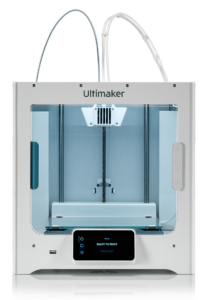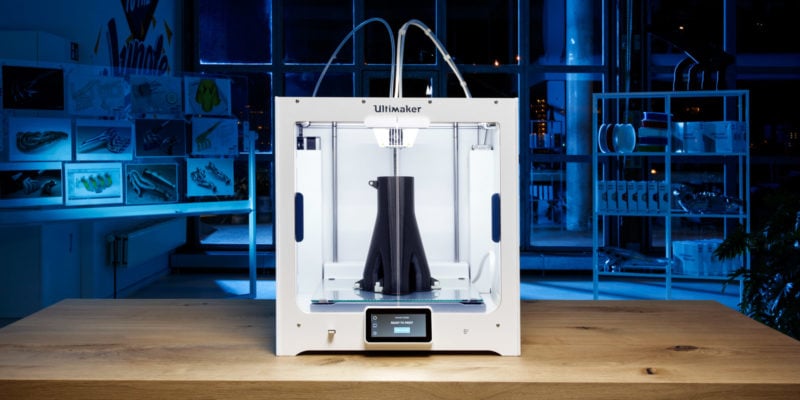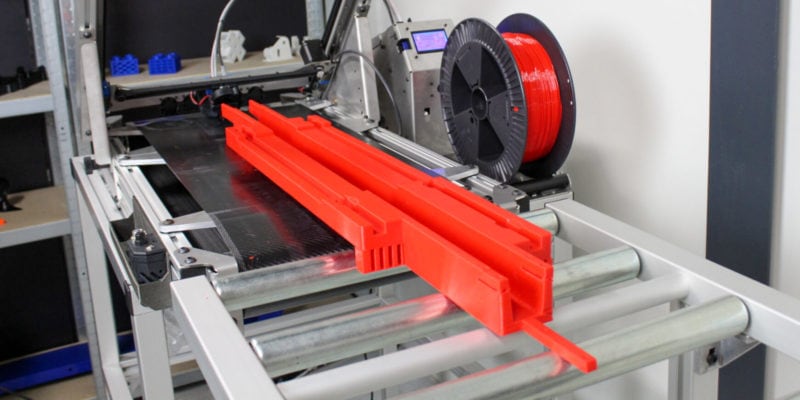For cosplayers, 3D printers are useful tools for fabricating large and complex props and costume pieces like armor, helmets, jewelry, and other accessories that would otherwise be difficult to replicate.
Since cosplay props can be quite large and detailed, it’s important to choose the right type of printer for them. In this article, we’ll take a look at some of the best 3D printers for making cosplay items and go over some of the things you should consider when buying your printer.
| 3D Printer for Cosplay | Build Volume | Type | Price (~) | Best Offer |
|---|---|---|---|---|
| Prusa i3 MK3S+ | 250*210*210 mm | FDM | $799+ | |
| Ultimaker S3 | 230*190*200 mm | FDM | $4000 | |
| Flashforge Adventurer 3 Lite | 150*150*150 mm | FDM | $299 | |
| Phrozen Sonic Mighty 4K | 200*125*220 mm | Resin | $599 | |
| Dremel Digilab 3D45 | 254*154*170 mm | FDM | $1899 | |
| Qidi Tech X-Max | 300*250*300 mm | FDM | $1099 |
Top 3D Printers for Cosplay in 2024
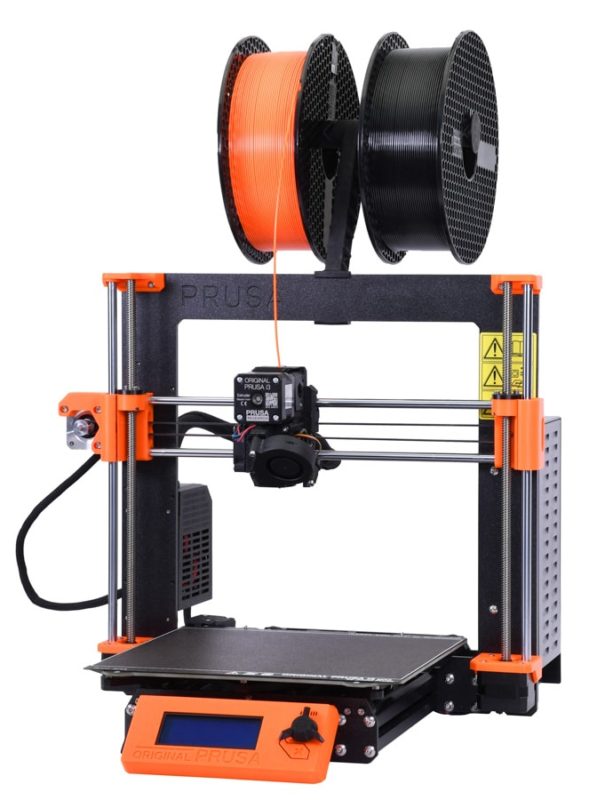
The Prusa i3 MK3S+ is a RepRap-style printer that you can purchase as either a kit or fully pre-assembled. The i3 MK3S+ is known for producing high quality prints even when assembled by a beginner because of its self-correcting calibration technology.
With the use of a SuperPINDA probe, the i3 MK3S+ boasts a fully automatic mesh bed leveling system. The probe travels to gridded points across the build plate before each print to map the height of the bed at each point. This allows the printer to adjust to differences in bed height while printing for perfect bed adhesion.
A built-in filament sensor allows the Mk3S+ to auto-load filament and pause the print if the filament breaks or runs out. This is particularly useful for keeping down wasted material and preventing your prints from being ruined halfway through.
The i3 MK3S+ has a power loss recovery function that resumes a print after the printer suddenly loses power. This is another great feature for minimizing waste that is especially handy for 3D printing armor, 3D printing a helmet, or other printing large prop pieces, since they have the potential to use a large amount of filament before they’re complete.
Standout Features
- Automatic mesh bed leveling
- Power loss recovery
- Automatic filament loading
What We Like
- Bed leveling is easy and accurate
- Self-corrects assembly inaccuracies
- Excellent print quality
Could Be Better
- No enclosure
- Time-consuming to assemble
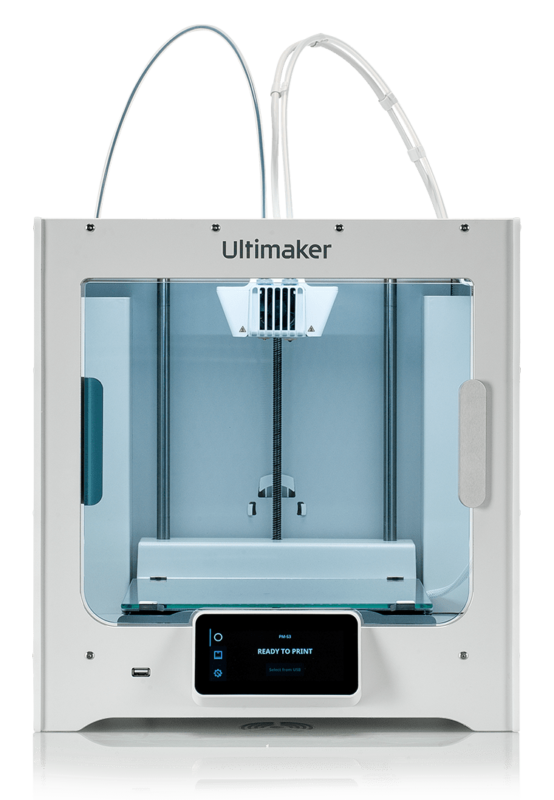
Ultimaker printers have long been considered the standard for professional-quality 3D printing solutions, and the S3 is no exception. A smaller version of the S5, the Ultimaker S3 is built for users who want an easy and high-quality experience with less hassle.
This is a dual extruder 3D printer, so you can easily create two-color prints or pair your PLA model with dissolving PVA supports for easy support material removal.
One of the best features of the Ultimaker S3 is its advanced automatic bed leveling system. It uses a probe to gauge the bed height and automatically adjusts it to where it needs to be. This is easily the biggest time-saver you can have in 3D printing, since leveling the bed (even with some assistance) can be time-consuming.
The Ultimaker S3 has swappable print cores to easily change your nozzle diameter. Smaller nozzle sizes can drastically improve the quality of a print, while a larger nozzle forms more obvious layer lines but prints your model much faster than usual.
Standout Features
- Dual extruder with bowden setup
- Automatic bed leveling
- Swappable print cores
What We Like
- Easy to use
- Great print quality
- Low maintenance
Could Be Better
- Expensive
If you want an affordable printer that will get you started quickly and easily, the Flashforge Adventurer 3 Lite is a great option. Fully assembled and pre-calibrated out of the box, the Adventurer is perfect for beginner or intermediate users looking for consistent print quality.
The Adventurer 3 Lite (and its slightly beefier parent model, the Adventurer 3) has a one-click removable nozzle for easy cleaning. Since nozzle clogs are one of the most common (and annoying) issues that arise with a 3D printer, this is a big time saver.
On the other hand, since the Adventurer 3 Lite uses a special quick-release nozzle, you have to buy all replacements from Flashforge, which is far more expensive than typical printer nozzles. You are also far more limited in terms of what size nozzle you can use and what material your nozzle is made from.
Flashforge’s product description for the Adventurer 3 Lite claims that “no bed leveling” is required, which is a bit misleading since you do have to occasionally level the bed.
The printer uses the manual leveling technique of gauging the distance between the nozzle and bed using a piece of paper, but you adjust the gap with on-screen controls rather than knobs.
The build volume for the Adventurer 3 Lite is 150mm on all three axes, which translates to approximately a 5.9” x 5.9” x 5.9” build plate. This is a bit small for printing things like prop weapons, armors, and helmets, so any larger models would need to be printed as multiple pieces before you glue the 3D prints together.
Standout Features
- One-click removable nozzle
- Machine-assisted bed leveling
- Enclosed print area
What We Like
- Contains unpleasant smells
- Quick setup
- Nozzle clogs are easy to fix
Could Be Better
- Small print volume
- Assisted bed leveling needs work
For those of us who need to 3D print cosplay prints with fine details, the Phrozen Sonic Mighty 4K resin printer comes to the rescue. It creates high-quality pieces that show far more detail than typical FDM prints.
While most resin printers have a small build volume, the Phrozen Sonic Mighty 4K boasts an impressive 200 x 125 x 220 mm (7.9” x 4.9” x 8.6”) print capacity and fast LCD printing.
Because of how resin printers work, they are able to tackle far more complex and high-detail models than traditional FDM 3D printing. This makes the Sonic Mighty 4K one of the best resin 3D printers for pieces that have high-fidelity designs, asymmetry, gaps, overhangs, and other features that FDM printers struggle with.
Standout Features
- 4K LCD screen
- Large build volume for a resin printer
- Solid construction
What We Like
- Extremely detailed prints
- Affordably priced
- Fast LCD printing
Could Be Better
- Touchscreen isn’t always responsive
- Sparse on other features
When it comes to getting you printing your cosplay props quickly and efficiently, the Dremel Digilab 3D45 has you covered. With little maintenance and setup needed straight out of the box, it is well-suited for beginner users.
It uses an open material system, meaning that you can use third-party filaments with it without issue. However, when you use Dremel-brand filament with the printer, it automatically detects and uses the best print settings for that filament.
The 3D45’s enclosed case isn’t just for temperature control—it is also designed for safety. Coupled with a carbon filter, the printer keeps any microparticles and strong odors contained. So if you are planning to set up your printer indoors in high traffic areas, this negates the need for complicated ventilation systems. This is also the reason why the 3D45 scores high in our list with the best enclosed 3D printers.
Leveling the build plate is fast and easy with the 3D45’s two-point assisted bed leveling system. A probe gauges the height of the build plate and directs users on how far to turn the knobs to level the bed.
Speaking of the build plate, it has an approximate print area of 254 x 154 x 170 mm (10” x 6” x 6.7”) that is perfect for long, thin prints like armor vambraces, wands, and prop daggers.
Standout Features
- Automatic print setting optimization
- Enclosed case with carbon fiber filter
- Assisted bed leveling
What We Like
- Built-in camera for remote viewing
- Very durable construction
- Carbon filter for safer usage
- Decent-sized build volume
Could Be Better
- Small filament holder
- Struggles with difficult materials
If you want a generous-sized build plate to print your armor, helms, and other cosplay props in one piece, the Qidi Tech X-Max gives you just that.
The Qidi Tech X-Max has an impressive selection of supported filaments, including carbon fiber, Nylon, PC, PETG, TPU, PLA, and ABS. Since most of these filaments have different needs for optimal printing, the X-Max set up two distinct environments for them.
Cool-temp filaments like PLA, TPU, and PETG are fed from a spool holder at the top of the printer into the main extruder.
High-temp filaments like carbon fiber, PC, and nylon stay in a temperature-controlled chamber and use a more durable extruder that can easily be installed in place of the default extruder.
Like the Flashforge Adventurer 3 Lite, the X-Max uses machine-assisted bed leveling, so you can use the on-screen controls in place of the usual knobs.
The Qidi Tech X-Max has a build volume of 300 x 250 x 300 mm (11.8” x 9.84” x 11.8”). For a fully-enclosed printer capable of using advanced filaments, this is a generous build size. While some larger models may still need to be printed in pieces, you will have significantly less gluing to do with this printer.
Standout Features
- Two extruders and filament storage areas for different materials
- Machine-assisted bed leveling
- Decent build volume for a fully enclosed printer
What We Like
- Good selection of usable materials
- Large fully-enclosed build plate
- Air filtration system for safety
Could Be Better
- Bed leveling is not efficient
What to Keep in Mind When Buying a 3D Printer for Cosplay
There are a few things to consider when choosing a 3D printer for making cosplay outfits and props.
Filament Compatibility
Different filaments have different needs from your printer, so keep in mind what types of materials you’d like to work with when choosing your printer.
High-temperature filaments like ABS need a heated bed to keep the edges from warping off the build plate. ABS can also have a strong odor and release harmful fumes while 3D printing, so an enclosed 3D printer design is best for avoiding that.
Low-temperature filaments like PLA are much easier to work with than their high-temp counterparts. PLA filament behaves better during the printing process, doesn’t have a strong smell, and is considered the most eco-friendly filament option. While it can also benefit from a heated bed and an enclosure, those are not requirements.

Flexible filament (TPU) is like rubber and stretches even as a filament, so it needs to feed directly into the extruder. Bowden extruders don’t work well with this type of filament because the feed is too far away from the nozzle. If you plan to use TPU often, look for an extruder that feeds filament directly from the extruder to the hotend.

Most printers will tell you what types of filament they support in their specifications, so double-check before buying that all of your preferred materials are listed.
Build Volume
The build volume of a printer dictates the size of the projects you can create with your printer. While it may seem like getting the largest build volume possible makes the most sense, there are a few reasons why a larger build plate is not always ideal.
- A larger build plate leaves more room for error with bed leveling. Unless you choose a printer with a quality automatic or assisted bed leveling system, a larger build plate will be harder to level than a smaller one. Upgrading any manually-leveling 3D printer with a BLTouch auto-leveling sensor is always a good idea.
- Printing large items all at once leads to more waste with mistakes. While it may be tempting to print a massive armor piece or weapon prop in one go, it can lead to more wasted time and materials if the print fails than you would have while printing the model in several pieces.
- A larger print area is harder to keep a consistent temperature. If you are working with high-temp filaments like ABS, consistently keeping the print area at the proper temperature is essential for a quality print, which can be harder to achieve with a larger bed.
- A larger print bed means a larger printer. Consider the physical space your printer will take up and make sure that a larger printer will fit where you want it to go. 3D printers are usually much larger than their print area, so it is easy to underestimate their overall footprint.
On the other hand, being able to print bigger objects on larger print beds means less gluing and post-processing work. Take the other printer features into consideration when choosing a build volume, and you should be fine.
Print Quality
When choosing a printer, consider the overall print quality of the machine. The higher the print resolution, the less post-processing work you will need to do after a piece is printed.
All 3D printed items have layer lines. This is even true for resin prints, though they are harder to see than on a FDM 3D print. Regardless of whether you use filament or 3D printer resin, the height of the print layers affects the print’s resolution, or amount of detail.

Smaller layer heights are less visible and allow for more fine details, while taller layer heights are more noticeable. Either way, the layer lines need to be sanded smooth or filled in before a print can be painted.
Pieces printed from ABS filament can be chemically smoothed using acetone. You can do a cold smoothing process by suspending your print in a container with a small amount of acetone in the bottom, but this can take several days to complete, so sanding or filling may still be the better option.
The smaller your layers are, the less sanding or filling in you will need to do, so if you hate the idea of spending a lot of time on your props after they finish printing, choose a high-resolution printer like the Prusa i3 MK3S+, or the Phrozen Sonic Mighty 4K.
Ease of Use
The final factor you should consider before buying a 3D printer is how much tinkering you are comfortable doing with your printer. Some printers will always require more troubleshooting and upgrades than others.
Plug and Play
Plug and play printers are more or less ready to go when you take them out of the box. They may require some calibrating, but you are typically able to start printing within a half-hour. They also tend to be more user-friendly and promote convenience over capability.
These are ideal for users who want to quickly print their files without much fussing around to get the quality right.
Kits and Budget Options
3D printer kits are widely popular among the hobbyists in the industry. They arrive as a collection of parts that you have to put together with minimal instructions. Think of them like a high-tech IKEA end table.
The appeal of kits is their low price. At lower price ranges, you can get a printer with more features and functionality than an assembled printer in the same range.
Overall, these printers will almost always need more active involvement from you to keep them printing smoothly than a plug and play printer, so it’s important to know whether flexibility or convenience is your main priority before choosing a printer.
Where to Find Cosplay 3D Printing Files?
There are several places online with a wide selection of cosplay-related 3D models. Most of them were designed and shared for free by other 3D printing enthusiasts and typically provide information of their recommended print settings and materials.
Thingiverse has one of the largest collections of user-generated 3D models, and a diverse selection of cosplay prop files available. Some of their content is better than others, so be sure to check the comment section to ensure there aren’t any significant issues with the model.
MyMiniFactory is another popular website for 3D models. They have higher quality files on offer than Thingiverse, but they have a more limited selection overall.
If you are having trouble finding a 3D model that fits your needs, you can also perform a quick Google search as a last resort. Sometimes more experienced 3D artists and drafters keep their work confined to their own website.
What Filament is Best for Printing Cosplay Props?
The best filament for cosplay depends on how and where you plan to use your props. If you are going to be wearing or using them outside for a significant period of time (especially in the hot sun), you’ll need to avoid low-temp filaments like PLA that might soften and warp in the heat.
ABS is more resistant to heat, but is harder to print with. If you can’t quite get the hang of working with ABS, PETG is a good middle ground between PLA and ABS in terms of both heat resistance and durability.

Conclusion
3D printers are a fast-growing industry, and it’s no surprise that cosplayers have been looking for an easy way to create their own costumes. After all, what’s more satisfying than building your favorite superhero or villain from the ground up?
With the Prusa i3 MK3S+, you can create cosplay costumes that are just as good and accurate as their professionally manufactured counterparts. If you need a 3D printer for your costume or prop, look no further than this machine. You will get excellent results every time with its high quality prints and reliability.
If you are looking for a high-end printer to create your next cosplay masterpiece, the Ultimaker S3 is the best option. It has all of the bells and whistles that make it easy to use while also delivering professional quality results every time.