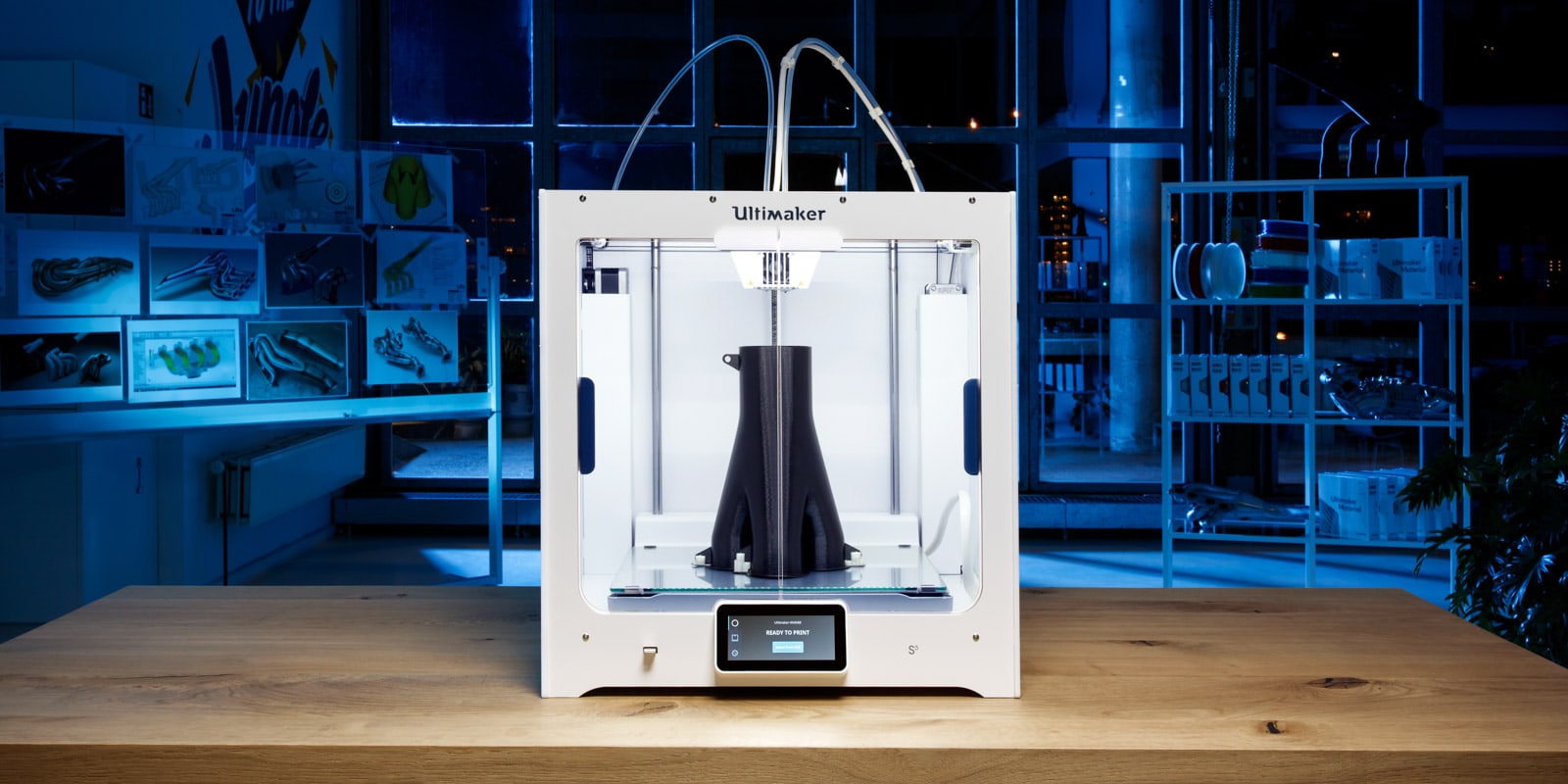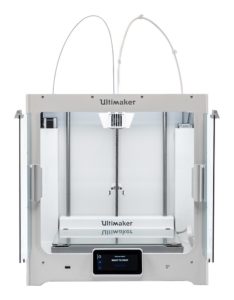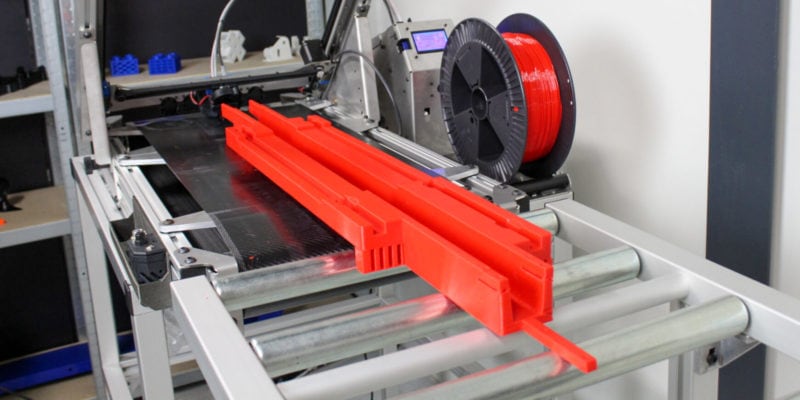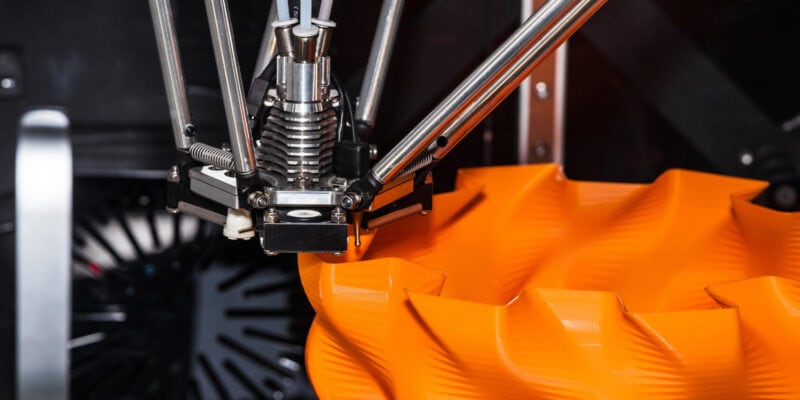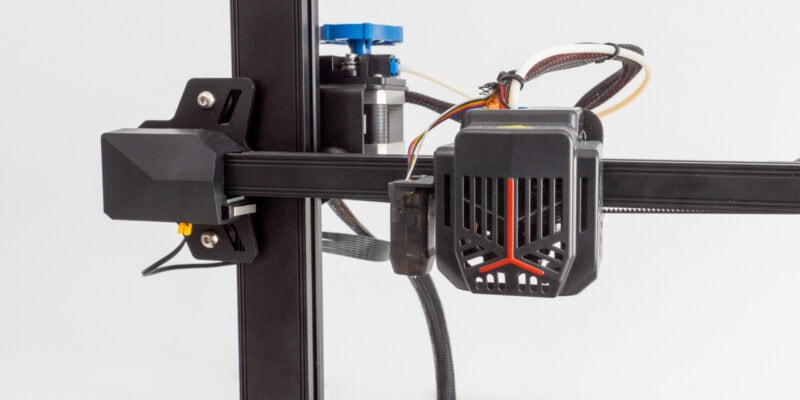Nylon filament is one of the most versatile 3D printing materials that you can print on a desktop 3D printer. It has excellent tensile strength, is flexible, and has a high melting point, making it ideal for functional prototypes and interlocking prints that undergo high wear and tear.
Despite these benefits, 3D printing Nylon filament has its own set of challenges, and not all 3D printers are equipped or designed to print with Nylon. For someone looking for printing with Nylon, this might become a challenge and confuse them further as to what printer will deliver the best results with Nylon.
To help make it easier for you and to make you aware of your choices in the market, we’ve curated a list of some of the best Nylon 3D printers that you can buy right now. We have also included the things you should look for when getting a Nylon printer.
Read on to learn how to choose the best Nylon 3D printer for you!
| Best Nylon 3D Printer | Summary | Build Volume | Price (~) | Best Offer |
|---|---|---|---|---|
| Matterhackers Pulse XE | Best overall | 250 x 220 x 215 mm | $899 | |
| Ultimaker S5 | Best high-end | 330 x 240 x 300 mm | $6355 | |
| Flashforge Adventurer 3 | Best on a budget | 150 x 150 x 150 mm | $369 | |
| Creality Ender 3 S1 | Most silent | 220 x 220 x 270 mm | $429 | |
| QIDI Tech X-Plus | Highest print temperature | 270 x 200 x 200 mm | $699 | |
| FlashForge Adventurer 4 | Best air filtration | 220 x 200 x 250 mm | $799 | |
| Dremel DigiLab 3D45 | Most user-friendly | 254 x 152 x 170 mm | $1880 | |
| Raise3D Pro 2 | Largest Nylon 3D Printer | 305 x 305 x 300 mm | $3999 |
What is Nylon Filament?
Nylon refers to the plastic group of semi-crystalline polyamides with excellent chemical resistance and tough materials. As a 3D printing material, Nylon filament is a popular choice for printing functional and durable parts. It has a good strength-to-weight ratio, high resistance to abrasion, and is resistant to most chemicals.
Nylon can be engineered to mix with other materials. NylonX is one such example of Nylon reinforced with Carbon fibers for a tough filament with high abrasion resistance properties. Nylon has long been used in traditional manufacturing and is now used in Fused Deposition Modeling (FDM), Selective Laser Sintering (SLS), and Multi Jet Fusion (MJF) manufacturing methods.
Why Use Nylon for 3D Printing?
Nylon filament’s excellent mechanical properties make it an ideal fit for producing functional components and end-use parts. It has a very low coefficient of friction which is beneficial for creating interlocking gears. The high abrasion resistance, too, saves it from any wear and tear, letting you use it in sliding mechanisms.
You can get a smooth surface finish and a mechanically robust part if you print it right. Coupled with 3D printing benefits such as design freedom, ease of manufacturability, and low-volume part production, you can use Nylon 3D printing to easily create strong components for practical use.
The Best Nylon 3D Printers in 2024

The Matterhackers Pulse XE is a 3D printer specifically designed to print with NylonX material. It comes with a hardened steel nozzle, a specially engineered bed surface, and a maximum extruder temperature of 300 °C, letting you print Nylon filament with ease.
You get a Prusa i3 style open-frame design, and a BLTouch leveling sensor for ease of use. The print surface is textured with Garolite, which guarantees better print adhesion with Nylon and is durable enough to last for many print cycles. The Pulse XE uses the best components currently available right now, such as a Bondtech extruder and a E3D V6 hot end, to deliver high-quality 3D prints.
For under $1000, the Pulse XE is a feature-packed printer, which serves excellent value to the end-user, making it the best overall Nylon 3D printer on the list. It will print anything you throw at it with ease, and if you’re in the market for a professional-grade Nylon 3D printer, the Pulse XE is the best choice for you.
Standout Features
- BLTouch leveling probe
- Garolite print surface
- Robust i3 design
Technical Details |
|
|---|---|
| Build Volume | 250 x 220 x 215 mm |
| Materials | PLA, ABS, PETG, Nylon, Carbon Fiber, PC |
| Bed leveling | Automatic |
| Max hot end temperature | 295°C |
| Max bed temperature | 100°C |
| Connectivity | SD card, USB |
| Supported slicers | Mattercontrol |
| Filament diameter | 1.75 mm |
What We Like
- Easy to upgrade
- Hardened steel nozzle
- Easy to use interface
Could Be Better
- Lacks enclosure
- Outdated LCD
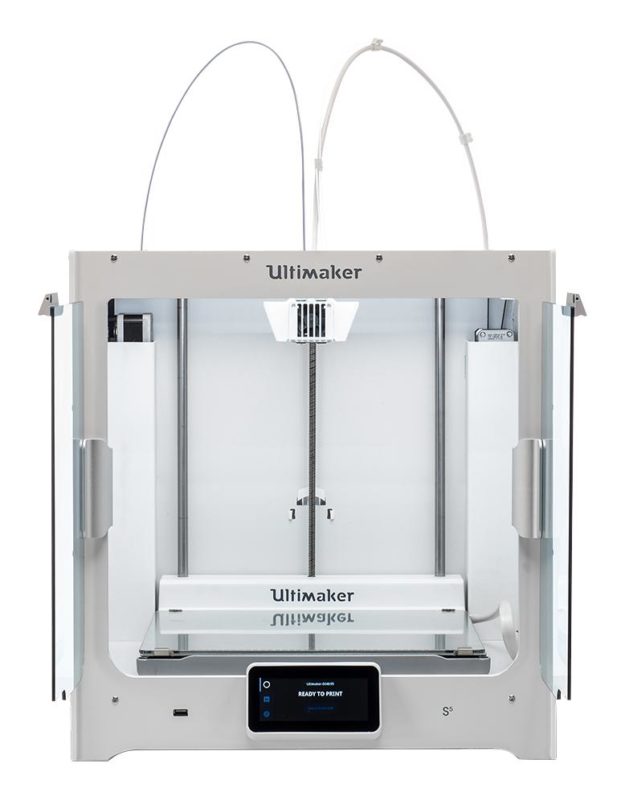
Ultimaker 3D printers are known for their premium build quality and excellent print results. The Ultimaker S5 is the flagship 3D printer in the Ultimaker printer lineup and comes with the best features that make it great for printing industrial prototypes and end-use components.
The Ultimaker S5 is a dual extruder 3D printer with a large print volume of 330 x 240 x 300 mm that lets you fully take advantage of its dual print heads. It offers convenient swappable print cores and a removable glass bed to print with advanced materials such as NylonX, Polycarbonate, and Polypropylene.
The airflow manager add-on maintains a stable printing temperature, which is useful when printing with Nylon. And with the material station, you can easily store Nylon filament without having to resort to a filament dry box.
Given its features and the high-end components, printing with Nylon should be as easy as printing with PETG or PLA filament on the Ultimaker S5. Overall, it’s an excellent 3D printer that will deliver consistent printing results and cover nearly all FDM 3D printing needs.
Standout Features
- Dual extrusion
- Swappable print cores
- Large build volume
Technical Details |
|
|---|---|
| Build Volume | 330 x 240 x 300 mm |
| Materials | PLA, ABS, PETG and CPE, ASA, Nylon, NylonX and NylonG, PV, Polycarbonate, Polypropylene |
| Bed leveling | Automatic |
| Max hot end temperature | 280°C |
| Max bed temperature | 140°C |
| Connectivity | Wi-Fi, Ethernet, USB |
| Supported slicers | Ultimaker Cura |
| Filament diameter | 2.85 mm |
What We Like
- Multi-material printing
- Premium components
- Remote monitoring
Could Be Better
- Serious investment
- Separate enclosure kit
The Flashforge Adventurer 3 is a fully-enclosed 3D printer designed to be easy to use and beginner-friendly. With its intuitive interface and an excellent feature set, it gives you excellent value for your money.
The Adventurer 3 comes with an interchangeable nozzle design that lets you upgrade the default nozzle set up to a high-temperature nozzle that goes up to 265 °C, letting you print with ABS, PETG, PC, and Nylon. Its heated print bed and the enclosure help maintain a passively heated, stable printing temperature, further improving print quality.
Its automatic filament loading, inbuilt camera, and remote monitoring greatly benefit the user experience and are nice features for beginners to use the 3D printer efficiently and safely.
Overall, the Flashforge Adventurer 3 is a great package that comes at an affordable price of under $400. It is excellent for beginners and hobbyists that need a reliable 3D printer that can print with Nylon filament on a budget.
Standout Features
- Detachable nozzle design
- Automatic filament loading
- Wireless 3D printing
Technical Details |
|
|---|---|
| Build Volume | 150 x 150 x 150 mm |
| Materials | PLA, ABS, PETG, Nylon |
| Bed leveling | Automatic |
| Max hot end temperature | 240°C / 265°C |
| Max bed temperature | 100°C |
| Connectivity | USB stick, Wi-Fi, Ethernet FlashCloud, PolarCloud |
| Supported slicers | Flashprint |
| Filament diameter | 1.75 mm |
What We Like
- Beginner-friendly
- Fully enclosed
- Removable print bed
Could Be Better
- Small build area
- Only compatible with FlashPrint
The Creality Ender 3 S1 is the latest printer from Creality and comes with all the best features you would expect from a desktop 3D printer in 2024. The PC-coated flexible spring steel bed is a new inclusion in the Creality lineup and is perfect for adhesion with printing materials such as Nylon.
It also offers a newly designed “sprite” extruder that weighs less than traditional direct drive setups and is excellent for printing flexible filaments like TPU. It comes with a 32-bit motherboard with silent stepper motors, letting it print at < 50 dBs. This makes it one of the quietest 3D printers available right now, especially when coupled with its official enclosure.
The hot end is designed to reach up to 260 °C, letting you print Nylon filament with ease. However, the aforementioned enclosure is something you will need as well if your goal is to 3D print Nylon filament. It helps prevent the warping of your Nylon prints, significantly increasing your success rate with this tricky filament.
The Creality Ender 3 S1 is a superb hobbyist-level printer resulting from years of community feedback. Its silent stepper drivers make it an ideal 3D printer for a home or an office setup. It is a great fit if you want a Nylon 3D printer with all essential features, that is easy to set up and delivers excellent print quality.

Standout Features
- Improved "sprite" extruder
- Dual Z-axis design
- PC spring steel print bed
Technical Details |
|
|---|---|
| Build Volume | 220 x 220 x 270 mm |
| Materials | PLA, TPU, PETG, ABS, Nylon |
| Bed leveling | Automatic |
| Max hot end temperature | 260°C |
| Max bed temperature | 100°C |
| Connectivity | Type-C USB, SD Card |
| Supported slicers | Ultimaker Cura |
| Filament diameter | 1.75 mm |
What We Like
- Easy to assemble
- Automatic bed leveling
- Direct extrusion for TPU, TPE
Could Be Better
- Open-frame design
- Enclosure comes separately
The QIDI Tech X-Plus 3D printer is one of the rare 2-in-1 3D printers that is fine-tuned for printing with basic and advanced materials alike. It has two separate direct-drive extruders and bed surfaces, each configured for different printing materials.
You get one extruder that reaches up to 250 °C, combined with a textured print surface meant for printing with PLA, ABS, and PETG. The second hotend-extruder set up can go as high as 300 °C and can be combined with the smooth bed surface on the opposite side of the printing bed. This second setup enables you to 3D print with Nylon, PC, and Carbon Fiber.
The dual Z-axis setup delivers stable and precise printing and the enclosed spool holder design, too, is beneficial when printing with Nylon filament.
One of its biggest shortcomings, however, is its relatively small build height (200mm) given the machine’s price. If your needs include printing tall Nylon 3D prints, the Tech X-Plus is not the best option.
Considering the features and ease of switching hot ends when printing with different materials, the QIDI Tech X-Plus offers a great printing experience. It is a great choice for hobbyists and even professionals who need a versatile 3D printer that is well-built and delivers reliable results.
Standout Features
- Two different extruder setups
- Dual print surface
- Double Z-axis
Technical Details |
|
|---|---|
| Build Volume | 270 x 200 x 200 mm |
| Materials | PLA, ABS, PETG, Flexibles, Nylon, PC |
| Bed leveling | Automatic |
| Max hot end temperature | 260°C / 300°C |
| Max bed temperature | 100°C |
| Connectivity | USB, WiFi, LAN |
| Supported slicers | QIDIPrint, Cura, Simplify3D |
| Filament diameter | 1.75 mm |
What We Like
- Easy to set up and configure
- Stores filament inside
- Wi-Fi connectivity
Could Be Better
- Easy to damage print surface
- No filament guiding system
The Flashforge Adventurer 4 is the next iteration of the Adventurer 3 / 3 Pro 3D printers and keeps many of the existing features while improving in areas related to the design and user experience of the printer.
It offers a fully-enclosed print chamber to maintain a stable printing environment and a HEPA 13 air filtration system to keep away any harmful 3D printer fumes. This is something that is of use when working with Nylon filament.
Additionally, the Adventurer 4 offers an interchangeable nozzle design to let you quickly swap between high-temperature nozzles and a flexible metal printing plate that facilitates easy print removal.
The Adventurer 4 is designed for beginners, hobbyists, prosumers, and educational use. The air filtration system is excellent for using the printer indoors and near kids or pets. With this Nylon 3D printer, you get a machine that is full of features and that is safe to use.
Standout Features
- HEPA 13 air filtration
- Quick release nozzle
- Built-in spool holder
Technical Details |
|
|---|---|
| Build Volume | 220 x 200 x 250 mm |
| Materials | ABS/PLA/PC/PETG/PLA-CF/PETG-CF/Nylon |
| Bed leveling | Automatic |
| Max hot end temperature | 265°C/240°C |
| Max bed temperature | 110°C |
| Connectivity | USB. Wi-Fi, Ethernet, Cloud |
| Supported slicers | FlashPrint |
| Filament diameter | 1.75 mm |
What We Like
- Easy to use
- Remote monitoring
- Fully enclosed design
Could Be Better
- Small build volume
- Assisted bed leveling
Coming from a renowned tool manufacturer, the Dremel DigiLab 3D45 is easy and intuitive to use, even when 3D printing with advanced materials such as Nylon, PC, and Carbon Fiber.
The DigiLab 3D45 comes with 9-point automatic bed leveling, removing the need for manual leveling and improving first-layer adhesion. You get a hot end capable of reaching up to 280°C and a maximum print bed temperature of 110°C for easy and high-quality prints with high-temperature filaments such as ABS and Nylon.
It also includes 30 lesson plans, which is a valuable addition to a 3D printer designed to improve the educational experience in classrooms. The 3D45 is just that, with an intuitive user-friendly touchscreen that makes it easy for students to access all of the printer’s features, and a design that is focused on safety.
While the Dremel DigiLab 3D45 is specifically designed for use in classrooms, based on its features and capabilities to print with advanced materials, you can equally use it for your hobby and prosumer prototyping needs. Do keep in mind that it comes at a significant 3D printer cost. As far as Nylon 3D printers are concerned, it is one of the most expensive.
Standout Features
- RFID Filament recognition
- Remote 3D print monitoring
- Industrial design
Technical Details |
|
|---|---|
| Build Volume | 254 x 152 x 170 mm |
| Materials | PLA, Eco-ABS, Nylon, PETG |
| Bed leveling | Manual |
| Max hot end temperature | 280°C |
| Max bed temperature | 110°C |
| Connectivity | Wifi, USB, Ethernet |
| Supported slicers | Dremel DigiLab 3D Slicer (Cura), Dremel Print Cloud (3DPrinterOS) |
| Filament diameter | 1.75 mm |
What We Like
- Plug-n-play design
- Over 30 lesson plans
- Intuitive touchscreen
Could Be Better
- Manual bed leveling
- Small build volume
The Raise3D Pro 2 is a large-sized, fully enclosed dual extruder 3D printer built for professionals. It includes a 305 x 305 x 300 mm large print volume that offers enough space for larger Nylon 3D prints.
In terms of features, it has a hot end capable of going up to 300 °C and a heated bed that reaches up to 110 °C, letting you print with Nylon, Metal PLA, Carbon Fiber, and PC. The dual extruders allow you to do multi-material printing, for example, letting you print with soluble supports.
The addition of a large 7-inch touchscreen, a HEPA filtration system, a filament sensor, and a 32-bit mainboard are all designed to enhance the user experience. However, with a price tag of $3999, the Raise3D Pro 2 is aimed squarely at professional users.
It is one of the best Nylon 3D printers on the list and combines the best of all the others mentioned. The Raise3D Pro 2 is an ideal fit for your professional 3D printing workflow or use in print farms and industries.
Standout Features
- Dual extrusion
- Large build volume
- High-temp hot end
Technical Details |
|
|---|---|
| Build Volume | 305 x 305 x 300 mm |
| Materials | PLA, ABS, HIPS, TPU, PC, NYLON, TPE, FLEX, PETG, Metallic PLA, Wood PLA, Carbon Fiber Reinforced Materials |
| Bed leveling | Automatic |
| Max hot end temperature | 300°C |
| Max bed temperature | 110°C |
| Connectivity | WiFi, LAN, USB Port |
| Supported slicers | Ideamaker |
| Filament diameter | 1.75 mm |
What We Like
- Multi-material printing
- Large touchscreen
- Inbuilt spool holders
Could Be Better
- Reliability issues
What to Look for in a Nylon 3D Printer
Enclosure
Nylon is a high-temperature material, meaning it extrudes at high temperatures beyond 230 °C. This makes it prone to warping quickly with even the slightest temperature differences in the print chamber. Enclosed 3D printers help to dial down these issues.
With an enclosure, you get a stable printing temperature, and the heat emitted from the bed stays contained in the print chamber, keeping an evenly heated area near the print. Moreover, a fully enclosed 3D printer that offers internal spool storage is able to keep Nylon filaments from absorbing any external moisture.
If the Nylon 3D printer you have an eye on is not enclosed, you can always opt for a DIY 3D printer enclosure or an aftermarket one.
Maximum Nozzle Temperature
As mentioned earlier, Nylon filament has a high melting temperature. Its typical extrusion temperature lies somewhere between 230°C – 270°C depending on the filament brand. When getting a 3D printer to print Nylon, you need to ensure that it has an all-metal hot end capable of reaching and sustaining these temperatures.
All of the 3D printers mentioned in this list are capable of printing at such high temperatures, with the maximum nozzle temperature of some printers going as high as 300°C. It gives a bit of freeway to print Nylon at higher temps and better quality. Higher nozzle temperatures let you set a faster printing speed, too, as they can melt and push Nylon filaments at a high rate.
Heated Bed
The high-temperature hot end and a heated bed go hand in hand while printing with Nylon filament. A heated bed helps with better print surface adhesion of Nylon, while also passively heating the print area. It leads to relatively stable printing temperatures, thus reducing warping with Nylon prints.
For printing with Nylon filament, you need bed temperatures between 70°C – 90°C. The exact temperature varies from brand to brand, which you will need to figure out with a bit of experimentation or by reading the recommended temperatures in the documentation.
In addition to the heated bed, you need to look at the print surfaces too. A Garolite print surface and a glass bed with a PVA glue stick result in the best bed adhesion and can easily sustain the heating temperatures of 70 °C and beyond that is required to print with Nylon filament.
Build Volume
The build volume of a 3D printer is one of its defining characteristics, and it becomes an important criterion to consider when deciding to get a printer to print with Nylon filaments.
Nylon filament has excellent mechanical properties with high resistance to abrasion and a low coefficient of friction.
Having a large print volume for such applications will give you more freedom to print bigger models in a single piece. It will lead to better uniformity throughout the print, resulting in excellent mechanical properties. Similarly, you can print larger-sized display pieces in a single part, thus saving you post-processing times and giving you a seamless model.
Remote Monitoring
Nylon as a filament is expensive compared to other materials like the PLA, ABS, and PETG. It is difficult to 3D print too, and there are chances of print failures due to poor bed adhesion or something else going wrong during the printing process. It leads to material losses, wasted filament, and an overall loss in productivity.
With a remote monitoring setup, you get a camera and Wi-Fi connectivity to view the current printing progress remotely. If something were to go wrong, you can immediately stop the print and remedy any issue. Asides from this, you get the flexibility to be away from the 3D printer and continue with any other work without worrying about the print’s status.
Common Problems With 3D Printing Nylon
Moisture Absorption
Nylon is a hygroscopic material, which means that it readily absorbs moisture from its surroundings. It will cause under-extrusion issues, air bubbles, or blobs on the print’s surface, eventually leading to print failures.
It is recommended to store Nylon in airtight containers with desiccants that absorb any moisture. Before printing, drying it in an oven or a filament dryer will help remove any residual moisture from the material. And an enclosure that will isolate the material from the external environment will help keep the filament dry during the printing process.
Warping
We’ve established that Nylon is a high-temperature material that melts between 230°C – 270°C. If we cannot control this cooling rate once Nylon is extruded out of the nozzle and let its temperature come down drastically, it will contract rapidly and result in warping and layer separation issues.
To counter this, you need a heated bed to maintain a heat zone near the print’s surface and an enclosure to prevent any sudden air drafts and keep the hot air inside the print chamber. A printing surface with Garolite or PVA glue stick also helps with better bed adhesion and reduces any warping of Nylon.
Advantages of Nylon filament
High Impact Strength
Nylon has the highest impact strength than PLA, ABS, and PETG. It makes it highly durable and perfect for applications where parts are constantly subject to impact loads such as hammering, banging, or crashing with each other.
Low Coefficient of Friction
Nylon has a low coefficient of friction, meaning it can easily slide on other parts without substantial damage to the surface. It is beneficial for applications such as interlocking gears and constant motion mechanisms.
Flexibility
Nylon’s flexibility can be varied by varying its thickness. If you have thinner models or print thin walls, you can create a very flexible part that flexes without breaking apart.
Post-Processing
Nylon’s hygroscopic nature makes it easier for you to use fabric paints or dyes with it as the print will quickly absorb the color leading to quick and easy post-processing.
Disadvantages of Nylon Filament
Absorbs Moisture
Nylon filament will readily absorb the moisture from the air, even during the printing process, and it results in poor print quality and might even cause print failures.
Warping
Nylon has a high melting point. If it is allowed to cool down gradually or the print area is not at a stable temperature, the Nylon print will warp, resulting in a deformed part.
Prior Drying
Even if you’ve stored Nylon in an airtight container, there are chances of still some moisture being present in the filament. It would be best to dry Nylon before printing to remove any leftover moisture. This can be a cumbersome process and adds to the overall time spent on 3D printing Nylon.
Can 3D Printers Print Nylon?
Yes, 3D printers can print Nylon. However, the printer needs to be calibrated properly to ensure proper printing quality. In addition, you also need to take into account the high printing temperature and warping issues that come with using Nylon filament.
What is a Good Brand of Nylon Filament?
There are many brands of Nylon filament available in the market. Some of the more popular brands include OVERTURE, Taulman3D, and Polymaker. Either of these brands likely has the right Nylon filaments to cover your needs.
What are Some Applications Where Nylon Filament Can Be Used?
Nylon filament can be used in a variety of applications including industrial parts, mechanical parts, and consumer products. It has high impact strength and low friction making it ideal for use in wearable products, automotive parts, and other moving parts.
What Type of Nylon is Used for 3D Printing?
There are two types of Nylon that are used for 3D printing: Nylon 6 and Nylon 12. Nylon 6 is the most popular type as it has a low melting point and is easier to print with. Nylon 12 has a higher melting point and is less brittle, but it is more difficult to print with.
Is Nylon Stronger Than PLA?
Nylon is stronger than PLA filament, but it also has a higher printing temperature. It is more flexible than PLA and can withstand more impact loads. However, it is also more prone to warping. Both are likely to absorb moisture from the air and need proper filament storage. Neither is the strongest filament, but Nylon is the better option if strength is your focus.
What 3D Printer Will Print in Nylon?
Not all 3D printers can print in Nylon. The printer needs to be able to handle temperatures up to 260 degrees Celsius in order to print with Nylon filament. In addition, the printer also needs to be calibrated properly to ensure good printing quality. An enclosure is beneficial as well.
Is Nylon Hard to 3D Print?
Nylon is not hard to 3D print. However, the high printing temperature and tendency to warp can cause some issues if the printer is not calibrated properly. It is important to make sure that the area where the print is taking place is at a stable temperature.
Can Nylon Be Used Without a Heated Bed?
Nylon can be used without a heated bed, but it is not recommended. The print will likely not stick to the bed and the quality of the print may be affected. A heated bed helps to keep the Nylon filament at a stable temperature, which reduces warping and helps get high-quality prints.
Conclusion
Nylon is an excellent 3D printing material with outstanding mechanical strength and practical applications. You can use Nylon in functional components, interlocking gears, constant motion mechanisms, and even display models owing to its various properties.
In our comparison, the Matterhackers Pulse XE stands out as the best Nylon 3D printer that covers all of your Nylon printing needs. Since it is designed to print with Nylon material, it has all the features you need to achieve excellent print results. You get a high-temperature hot end, a heated bed with Garolite, and a decent print volume, all at a relatively budget price.
The only thing the Pulse XE lacks is an enclosure. And this is where the QIDI Tech X-Plus and the Flashforge Adventurer 4 have the edge. These 3D printers come with a fully-enclosed design, are easy to use, can print at high temps with ease, and have loads of other valuable features to make the Nylon 3D printing experience a little easier.
Let us know your thoughts on the list, and if you have anything else to add, feel free to comment below.