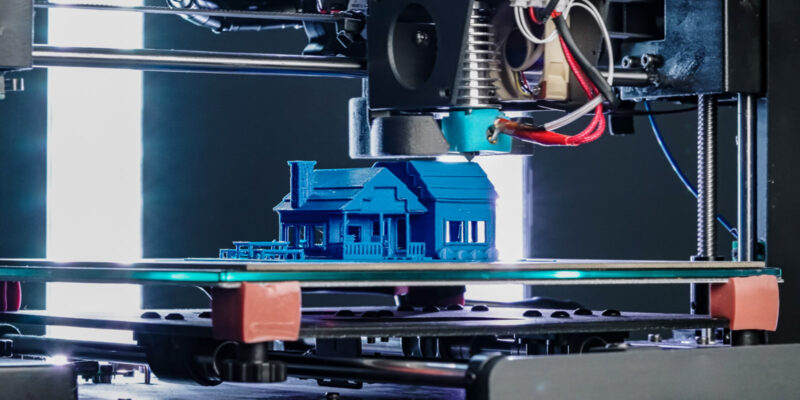If you have a 3D printer, chances are you’ve heard of ABS filament.
While not the most popular filament material for FDM 3D printers, ABS is easily in the top 3. Many users prefer ABS over PLA and other materials for its high heat resistance, durability, and compatible post-processing techniques.
However, 3D printing ABS isn’t a walk in the park, especially not compared to printing PLA.
On top of more intensive hardware requirements (e.g. an enclosure), ABS is also relatively sensitive to the slicer settings. Because of this, achieving high-quality 3D prints in ABS material can be challenging.
But don’t worry, we’ve made 3D printing ABS simple by providing you with everything you need to know to get started with this filament material. Enjoy!
What is ABS (Acrylonitrile Butadiene Styrene) in 3D Printing?

Acrylonitrile butadiene styrene, known as ABS, is a petroleum-based thermoplastic polymer found in everything from LEGOs to the interior of modern cars.
For some background, ABS was developed in the mid-1940s and quickly became a common injection molding plastic in the automotive industry due to its good mechanical properties. Eventually, ABS was introduced as an FDM 3D printing filament and quickly became one of the most widely used material options.
We’ll dive deeper into this plastic’s specific physical properties further down. For now, it’s worth mentioning that ABS offers incredible impact resistance and thermal resistance.
While this makes ABS a useful filament choice, many people criticize the material’s widespread use for both environmental and performance reasons. For example, there are many questions about whether ABS can be recycled and the overall toxicity of ABS.
ABS is made by polymerizing and processing petroleum and other chemicals. These processes are far from natural and pose a host of environmental issues, including air pollution and the emission of greenhouse gasses.
And though ABS was a marvelous plastic when it was first discovered, nowadays many alternative plastics exist that offer improved mechanical properties. Some modern-day alternatives to ABS for 3D printing purposes include PETG, ASA, and PC.
To summarize the benefits and disadvantages of 3D printing ABS filament, please refer to the pros and cons lists for the material below:
Pros
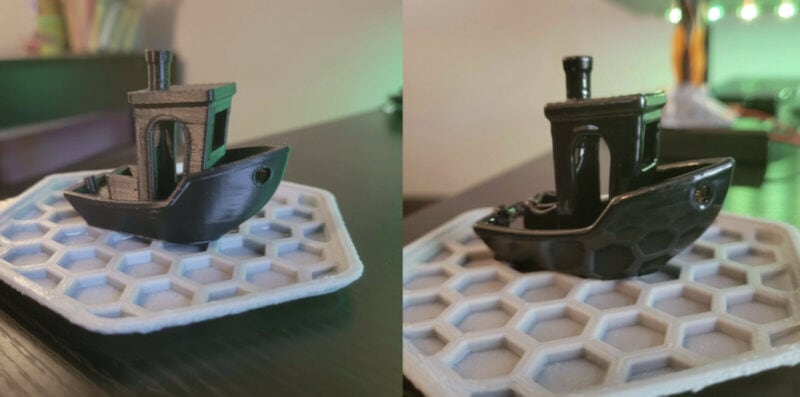
- Very affordable
- High impact resistance and durability
- Not brittle
- Soluble in acetone (layer smoothing)
- Widely available (many color options)
- High thermal resistance
- UV resistant
Cons
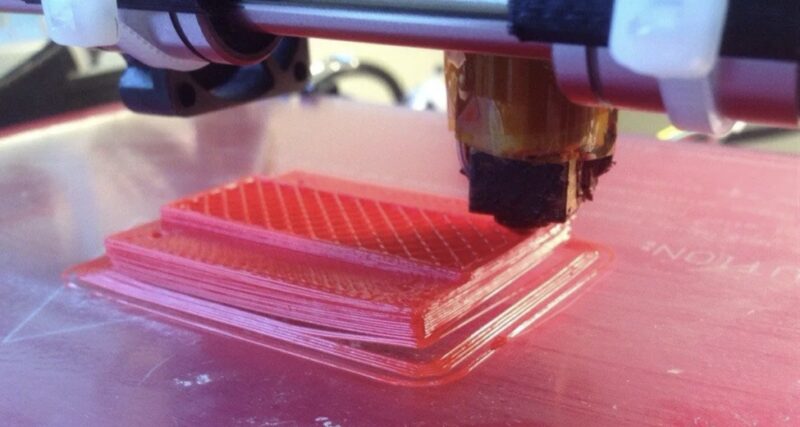
- Not food-safe
- Releases toxic fumes
- Relatively low tensile strength
- Tends to warp
- Sensitive to slicer settings
- Intensive hardware requirements (enclosure)
- Distinct odor
What is ABS Filament Best Used for?

Due to its enhanced mechanical properties, ABS is a terrific plastic for many different applications.
Perhaps most appealing is ABS filament’s strength and elongation, which make it noticeably less brittle than PLA and other polymers. Because of this, ABS filament is a good material for printing parts that require strength and durability, such as robot gears or electronic cases.
ABS is also beloved for its high heat resistance and resistance to UV light (the sun). As you might have guessed, this property makes ABS a terrific choice for 3D printing parts that will be in the sun or environments with high temperatures (e.g. inside a computer case).
And because ABS is soluble in acetone, you can apply techniques such as acetone vapor smoothing ABS and acetone welding ABS. This makes this plastic a great choice for many cosplay enthusiasts because it makes it easy to create large, strong parts with a super glossy surface finish.
Requirements for 3D Printing ABS
Compared to most 3D printing filament materials, ABS is considered challenging to work with and 3D print. This is largely due to the material’s sensitivity to its printing environment; even small issues or changes during printing can lead to ABS filament warping and creating complete print failures.
If you want to successfully 3D print ABS filament, make sure your 3D printing setup meets the following requirements:
Powerful Heated Bed
One of the most well-known attributes of ABS filament is the high temperatures required to print the material successfully. Ensure that your 3D printer’s heated bed can reach 100-110 °C before deciding to use ABS.
Most ABS material manufacturers recommend using a build plate temperature between 90-110 °C, as this is around the glass transition temperature (softening point) of ABS plastic. Using a lower temperature often results in bed adhesion issues when 3D printing ABS, such as warping.
Check your 3D printer manufacturer’s website to make sure your machine has a heated print bed powerful enough to handle ABS. If it’s not, you might be able to upgrade to one capable of higher temperatures. Alternatively, you can switch to a 3D printer designed for ABS printing.
Bed Adhesive
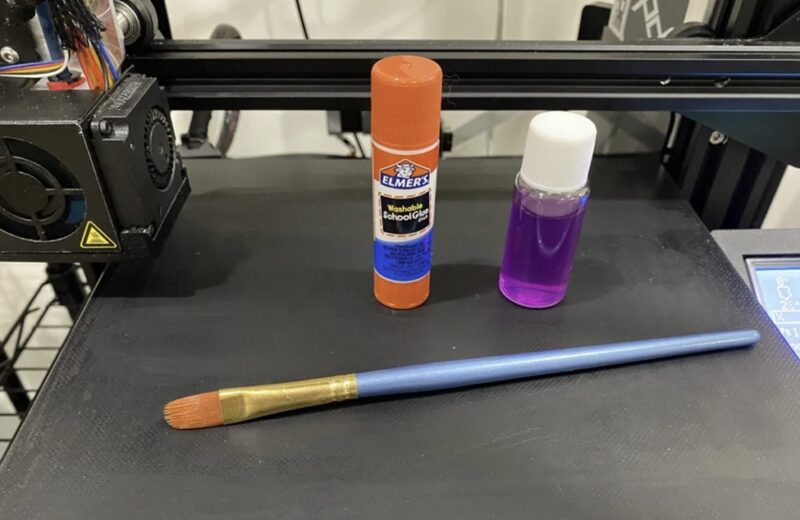
On top of a high bed temperature, a bed adhesive is another item you should keep around to successfully print ABS. Bed adhesives are sticky substances that you can coat the printing surface with to ensure reliable first-layer bed adhesion.
Bed adhesives work with any filament material, but they’re especially common with ABS due to the material’s natural tendency to warp. It’s also worth noting that a bed adhesive isn’t technically required, but it’s very helpful and is super convenient.
There are many bed adhesives available, but the easiest option is rub-on glue, such as Elmer’s purple glue sticks. A few other adhesive options include hairspray, ABS juice, and Magigoo.
To employ a bed adhesive, simply apply a very light coating of the substance across the area of the print bed that will be covered by your 3D printed object. Try to do this shortly before each print job starts to refresh the stickiness of the print surface.
Enclosure
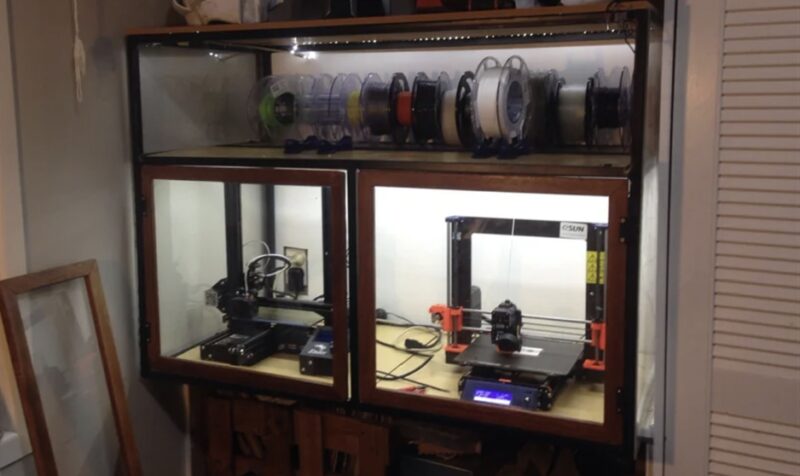
Next, it’s a good idea to enclose your 3D printer before 3D printing ABS filament.
If you’ve never heard of them, 3D printer enclosures are simple containment chambers for a 3D printer. They make it easier to print higher-temperature filament materials, such as ABS, Polycarbonate, and Nylon.
While you can 3D print ABS without enclosure, it’s incredibly difficult to print strong, high-quality ABS parts without one. So in this article, we will often refer to an enclosure as a required piece of hardware to print this material.
So what does an enclosure even do?
An enclosure insulates your 3D printer and the ambient print space. It traps the heat produced by your printer to maintain a warm printing environment. This ensures ABS cools slowly, gives it a more dimensionally accurate shape, and prevents issues like ABS warping and layer separation.
Enclosures also prevent cold gusts of air and dust, such as from an air conditioning unit, from interfering with the printing process.
One of the best parts about using an enclosure is that it allows you to clean and customize your 3D printing space. If you’re feeling up for it, you can add custom spool holders, air filters, and other accessories to your enclosure!
As for what enclosure to get, there are many options, including both purchasable and DIY enclosures. If you aren’t interested in fiddling around with one, you can also simply opt for an enclosed 3D printer. This will save you time but comes with an additional cost and/or a reduction in print volume.
No Cooling
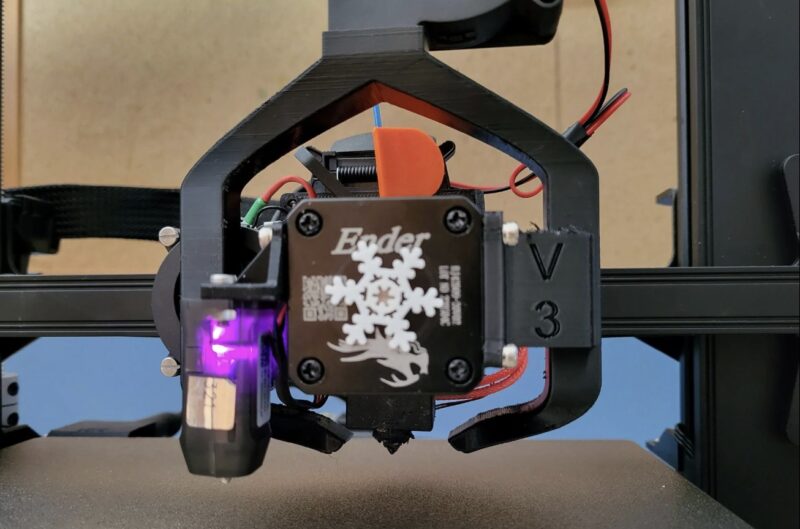
Another important requirement when printing ABS filament is to turn off, or significantly reduce your 3D printer’s part cooling fans.
Part cooling refers to actively cooling down the molten plastic as it leaves the nozzle to ensure the plastic forms correctly. Part cooling is also essential for successfully printing ABS overhangs and bridges.
Strong part cooling is noticeably hurtful to the outcome of ABS 3D prints due to the material’s sensitivity to drafts and cool air. As such, it’s a good idea to completely disable the part cooling fan in your 3D slicer or reduce its speed to ~5-10%.
It’s important to note that most 3D printers have a few different fans (e.g. PSU fan), and they’re not all related to part cooling. This fan is great for properly cooled PLA parts, but should also be disabled when printing ABS.
The fans attached to the print head that are directed at the nozzle are responsible for part cooling (usually 1 or 2 fans). Sometimes, you’ll also find a powerful fan mounted on the side wall of an enclosed 3D printer.
The fan speed setting in your slicer software typically controls only the speed of the part cooling fan, so try adjusting this setting to see how it affects your ABS prints. Just remember, when it comes to ABS, less cooling is often better.
Tuned Slicer Profile
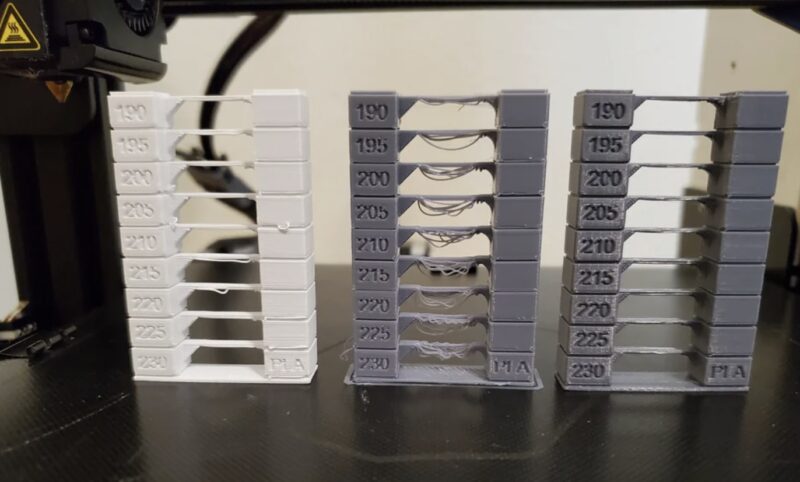
Finally, it’s important to tune your slicer settings when printing with ABS. Or at least if your goal is to achieve the best print quality.
The slicer settings (or slicer profile) encompass all of the digital parameters that your 3D printer follows when printing, such as the nozzle temperature and travel speed. While slicer settings impact the quality of any 3D print, they’re especially important when printing with ABS.
That’s because ABS is relatively sensitive to changes in print settings. In other words, minor adjustments to a single setting can have a very noticeable impact on the quality of your print.
We suggest starting the tuning of your ABS print settings with a temperature tower to find the best extrusion temperature to print this type of filament. From there, you should tune other parameters, such as the bed temperature, print speed, fan speed, and layer height.
Make sure to print test models after changing the settings to evaluate their effect on print quality!
ABS Material Properties
While we’ve already touched on some of ABS’ characteristic properties, such as impact resistance, this is just the tip of the iceberg. There are many additional ABS material properties worth going over and we’ll discuss them in this section.
First, let’s talk about strength!
ABS filament has noticeably lower tensile strength than PLA filament which might make you think it’s weaker. However, tensile strength is only one measure of strength and studies have found that ABS material was four times more impact-resistant than PLA.

ABS has also been found to have a 21.6% elongation at break, so ABS parts are less brittle than those in PLA filament. This point is reinforced by a filament strength study conducted by MatterHackers. In the study, MatterHackers found that hooks 3D printed in ABS could hold around 69 pounds more weight before breaking.
Plus, ABS has a higher glass transition temperature than many other materials. Moreover, ABS can hold its shape at temperatures as high as 90-110 °C. The approximate melting temperature of ABS is roughly 220-240 °C, though the plastic never truly melts as it is amorphous.
Another notable material property of ABS is its solubility in acetone. This means you can layer smooth ABS 3D prints to give them a shiny, glossy surface finish. You can also use acetone to form strong bonds between different ABS-printed parts.
As we mentioned previously, ABS is also pretty difficult to print due to the intensive hardware requirements and the material’s general sensitivity to slicer settings. The relatively high shrinkage rate of ABS also makes warping at the first layer a prevalent issue.
For a holistic review of ABS plastic’s material properties, check out the table below:
| Property | ABS |
|---|---|
| Nozzle Temperature | 220-250 °C |
| Melting Point / Bed Temperature | 90-110 °C |
| Tensile Strength | 40-50 Mpa |
| Flexibility | High |
| Impact Resistance | Very high |
| Shrinkage | High |
| Printability | Poor |
| Chemical Resistance | Soluble in acetone |
| Approx. Price per kg | $14-20 |
How Much Does It Cost to 3D Print ABS?
Acrylonitrile butadiene styrene is one of the most affordable plastics on Earth, so it’s very cheap to 3D print in ABS.
According to manufacturing sources, ABS ranks in the lower half of all common plastics in cost. While filament manufacturers likely buy palettes of ABS plastic for cents per kilogram, a typical 1-kg spool of ABS 3D printing filament will run you around $14-20.
For reference, other 3D printing filament materials, like PLA, PETG, and TPU, will cost closer to $20-25 per 1-kg spool. Of course, higher-grade ABS filaments, such as MatterHackers Pro Series ABS, will cost more (~$40). Conversely, lower-end ABS can cost as low as $10 per 1-kg spool.
The low cost of ABS plastic largely stems from the lower cost of the raw materials (e.g. butadiene) used in the plastic. Additionally, the manufacturing process for ABS plastic is less costly than for other plastic materials (e.g. polycarbonate).
However, the ABS filament isn’t the only cost associated with 3D printing this material. Below are some other costs you might want to consider:
- 3D Printer Price: $180-$1000+
- Enclosure (optional): $50-150
- 3D Printer Electricity Usage: $0.13 per kWh (under $0.1 per small 3D print)
Conclusion
Acrylonitrile butadiene styrene is one of the most widely-used plastics in the world, used in cars, LEGOs, and, of course, 3D printing filament.
While many people love ABS filaments for the material’s high heat tolerance, impact resistance, and solubility in acetone, it’s not without its flaws. The material is notoriously difficult to 3D print, especially for new users.
But if you can make a few changes to your setup, you can achieve high-quality, super-strong 3D prints in ABS in no time!
The most notable change is adding an enclosure to your printer. But to further ensure successful ABS 3D printing, you should also turn off the part cooling fan, apply a bed adhesive to the build plate, and dedicate time to tuning your slicer profile.
Do you have any questions about 3D printing with ABS filament? Feel free to leave them in the comments below! We’re here to help guide you through your 3D printing journey.