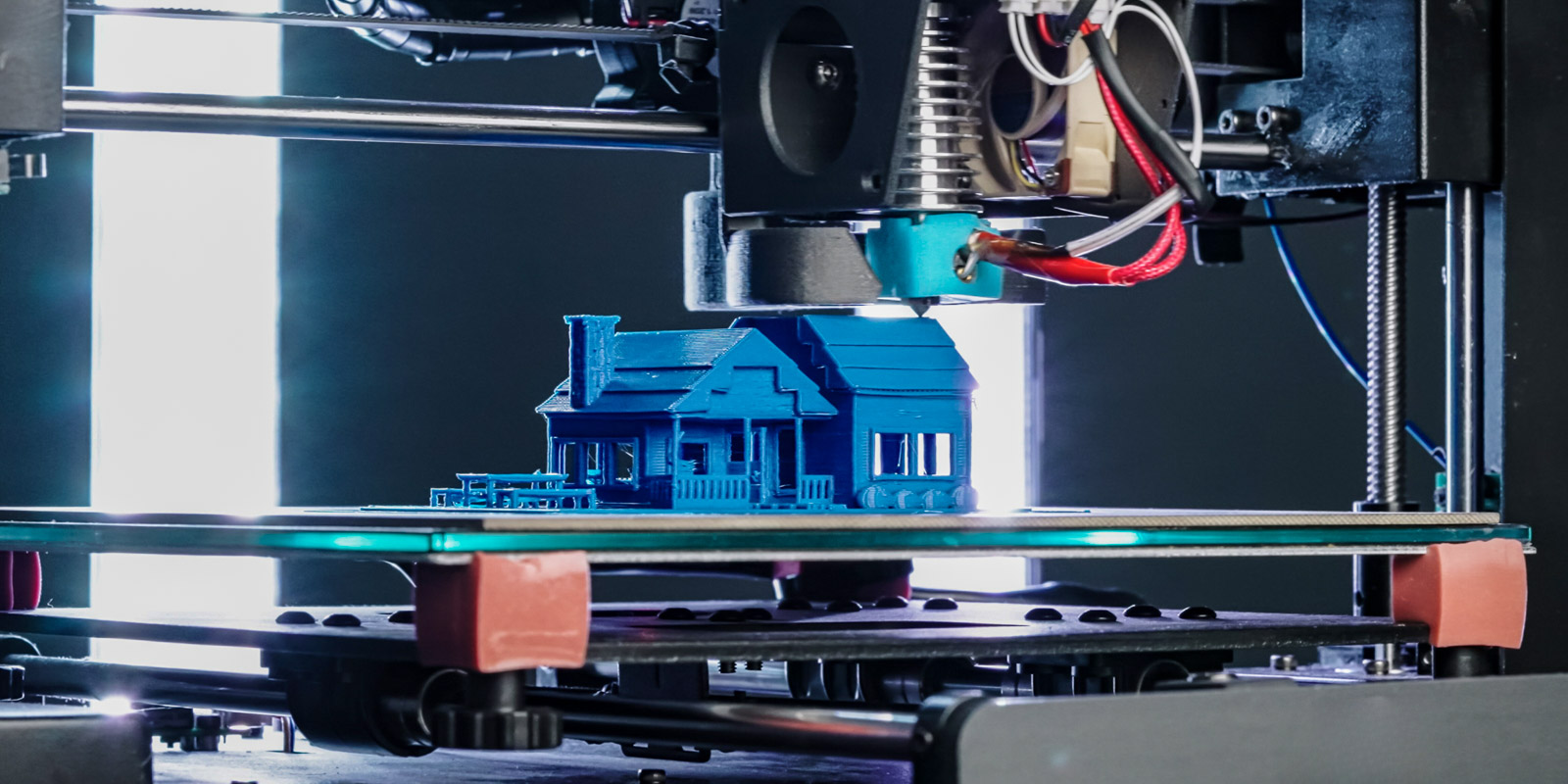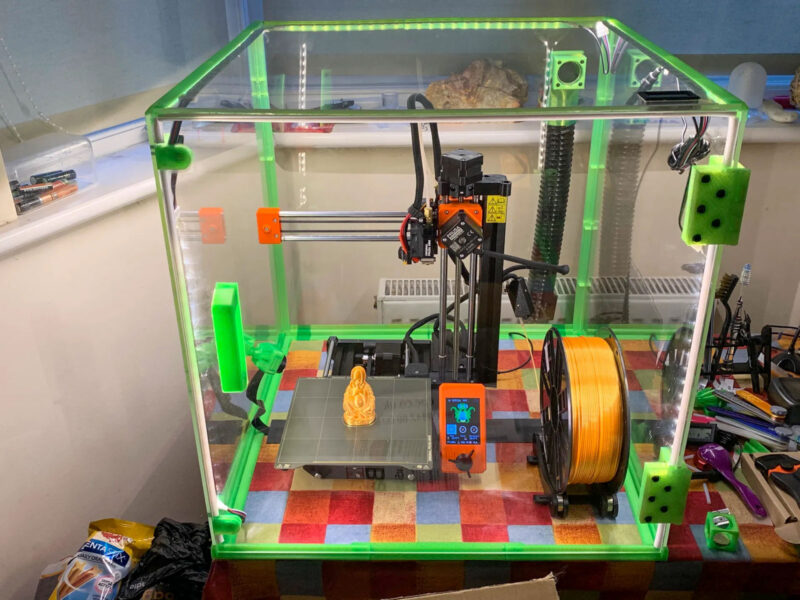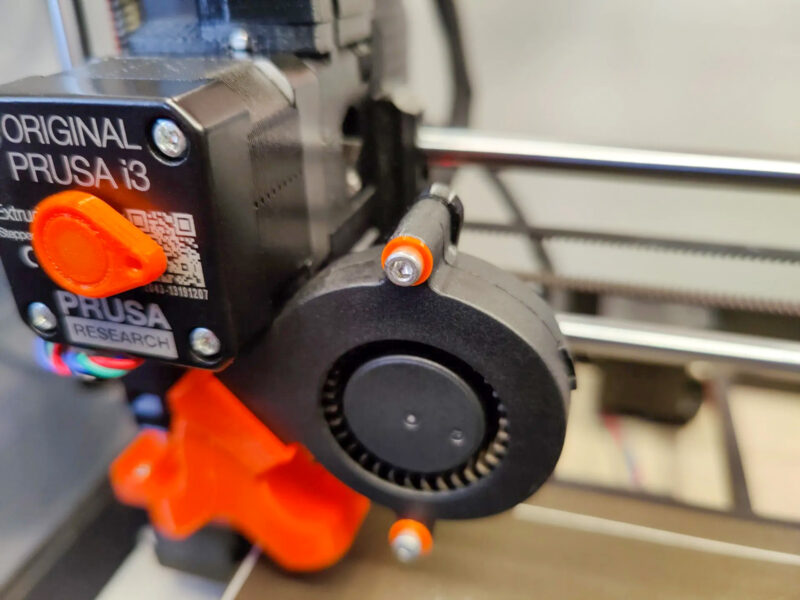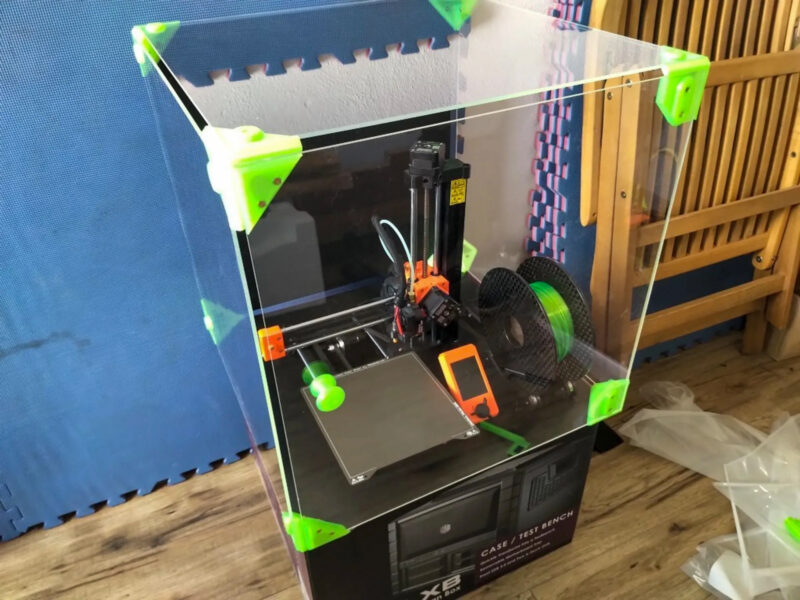Although ABS filament is one of the more difficult materials to 3D print with, it’s still one of the most popular filaments available. And while 3D printer features like a heated bed are a given for printing ABS, whether you can 3D print ABS without enclosure is still up for debate.
Some swear you can’t print ABS without one, while others eschew them completely. So, which is it? Do you need an enclosure or not?
The simple answer is… it depends! You can print ABS filament with or without an enclosure, but you need to use the right settings and techniques for each situation.
If you want to know how to get successful ABS prints without an enclosure, keep reading. We’re about to dive into the best practices for open-air ABS printing and teach you how to handle ABS safely, get the best prints, and even make your own temporary enclosure for advanced projects.
Do You Actually Need an Enclosure for 3D Printing ABS?
While an enclosure makes printing ABS much easier, it is possible to 3D print ABS without one. If you don’t have the budget or space for an enclosure, you can absolutely work around it by using the right print settings, techniques, and bed adhesives to create high-quality prints.
Just be aware that there are several good reasons for using an enclosure, and that you have to go through more trial and error to get good results without one.
Temperature Control
The main reason for using an enclosure with ABS is temperature control. ABS is a material with a high temperature resistance. It has a glass transition temperature of 105°C and a melting temperature of about 200°C. It also shrinks as it cools, making it prone to warping and adhesion issues if it is not kept warm enough during the printing process.
An enclosure traps the escaped heat from the nozzle and bed and controls the temperature in the print area. This gives you a more consistent printing quality, less warping, fewer failed prints, and stronger finished parts.
Fumes and Air Quality
Air quality is another factor to consider when deciding on whether or not to use an enclosure with ABS, since this filament produces plenty of toxic particles and VOCs during printing.
These odors and particulates are harmful and unpleasant to breathe in over an extended period, so many users choose to use an enclosure because it makes it easier to vent them out of a window.
This is especially important if your 3D printer is set up in a high-traffic living space where you, your pets, or other people will be exposed to the smells and VOCs.
Burn Prevention
Burn prevention is another concern that motivates users to buy or build an enclosure for 3D printing ABS. Since ABS filaments print at such high temperatures, it is easy to accidentally burn yourself on the nozzle, the heated bed, or even the melted plastic.
You may find using an enclosure safer while working with high-temperature filaments if you have kids or pets—especially if your printer is kept within easy reach of them.
This is a concern with most 3D printing materials since even PLA requires nozzle temperatures hot enough to cause burns. However, the threat is more pervasive with ABS, since you’ll be using the heated bed at a considerably higher temperature than with other filaments.
Tips for Printing ABS Without Enclosure
While it’s harder to get consistent results when 3D printing ABS without an enclosure, there are a few things you can do to make the process more successful. There’s plenty you can try before considering an ABS alternative.
Nozzle and Print Bed Temperature
Make sure your nozzle and bed temperature settings are set hot enough. Typical ABS filaments print around 220-260°C for the nozzle temperature and 90-110°C for the bed temperature, so try to keep your printer in the right temperature range for your specific filament.
If you consistently have warping issues within the recommended range, use an infrared thermometer or high-temperature thermocouple probe to make sure your nozzle and build plate are reaching the target temperature. 3D printer thermistors (especially cheap ones) are not always accurate.
Fan & Cooling Settings
Unless you’re having print quality issues, it’s usually best to keep the part cooling fan turned off when printing ABS to help with layer adhesion. Because ABS shrinks as it cools, cooling fans can cool the print down too much, causing the lower layers to curl up and detach from the build plate.
Sometimes you have to use the cooling fan on certain parts of your ABS 3D prints for better print quality. For example, areas with overhangs can sag if they don’t cool quickly enough, so these areas might require a cooling fan to keep their shape. Bridging ABS is also a challenge without the use of cooling fans.
You can experiment with different fan settings to see what works best with your printer and filament. However, a good rule of thumb is to keep the part cooling fan speed below 20%. The higher you go, the more chances of warping and print delamination.
Bed Adhesives
If you are having trouble getting ABS to stick to the bed surface, you can use a bed adhesive to help with first-layer adhesion. There are several options for this, so you may need to experiment a bit to find which method works best for your setup.
If you are not using a glass print surface—like when your print bed has a PC- or PEI-coated flexible surface—you can put a sheet of borosilicate glass over your print build plate first. Basic binder clips work well to keep it in place. Then you can cover the glass with a light layer of adhesive.
You can use hairspray or a glue stick for some common household solutions, or you can try one of the products specifically formulated for 3D printing—like Bed Weld or Magigoo—for reliable results.
Many users successfully reduce warping by applying a light coating of ABS slurry (sometimes called ABS juice or ABS glue) to their print surface. It’s basically a mixture of acetone saturated with dissolved ABS.
Not only is ABS slurry a powerful adhesive for ABS, but it is also easy and cheap to make yourself. You can use leftover pieces of ABS filament along with leftover acetone from ABS smoothing.
Bed Leveling and Nozzle Height
Another factor to consider with ABS bed adhesion and warping is making sure your print bed is level. An uneven print surface makes it harder for the print to stick to the build plate. The first few layers are the foundation of the whole print. If they aren’t in good condition, the likelihood that the print will fail later on is much higher.
The nozzle height also plays an important role in producing good first layers. If it is too far away from the bed, the layers can’t stick to the bed. If the nozzle is too close, there isn’t enough room between the nozzle and the bed for the melted ABS plastic, so the 3D printer under-extrudes.
When printing at a 0.2 mm layer thickness, a good nozzle height for the first layer is 0.1mm. It’s roughly the thickness of a business card. Going through your 3D printer’s calibration setup is typically enough to configure this properly.
These things can be difficult to gauge (especially if your printer uses manual leveling) at first, but you’ll become faster and more accurate at it over time. If you struggle with the bed leveling process or still have disappointing results afterward, adding a raft can sometimes help compensate for a little unevenness in the bed.
Environment
If there’s no other option than to 3D print ABS without an enclosure, you can reduce warping and curling by making sure the environment around your 3D printer is as optimal as possible.
For example, keep the machine away from any areas where it will be susceptible to drafts or rapid temperature changes. Areas with cold air or drafts can reach havoc on your ABS 3D prints. Here you can think of windows, high-traffic doors, but also drafts from air conditioning units.
Model Size
Large or high-detail ABS prints are nearly impossible to successfully print without warping on an open 3D printer, so stick to small models when 3D printing ABS without an enclosure. Small parts print more quickly and do not require a large print area at a constant temperature, so there is less opportunity for warping.
DIY Enclosures
If you’re working with a tricky model or just need an easy solution to your ABS print quality problems, you can make a basic temporary enclosure out of several different household items. Even putting your printer in a cardboard box while it prints will help with some heat retention.
Crates, plastic totes, cupboards, and light tents are also passable solutions to keep your print area at a consistent temperature. If you keep your printer on a shelf, you can also block off the sides with cardboard or wood to add insulation.
Just be sure to give your printer plenty of space inside, especially if you’re using a flammable or meltable material for the DIY enclosure. And make sure to never leave your 3D printer unattended. With or without an enclosure, it’s important to prioritize safety.
The beauty of these types of solutions is that they can be as temporary or permanent as you want. If you only print with ABS sometimes, or if you print mostly small models and need a solution here and there, you can easily remove a DIY enclosure as soon as you’re done with it.
Is It Safe to 3D Print ABS Without an Enclosure?
There’s no debate about whether ABS is toxic. Studies have shown that all 3D printing filaments release at least some toxic emissions during 3D printing. This is mostly due to the chemicals, stabilizers, and dyes that are added to the base materials for printability. However, ABS consistently tests as one of the worst filaments in terms of safety.
For that reason, 3D printing ABS is much safer with an enclosure. Preferably one with a hood or vent setup. That way, the ABS fumes can be vented away to an area where you won’t breathe them in later.
Moderate exposure to ABS fumes and byproducts produces acute symptoms of respiratory distress, dizziness, headaches, etc. Prolonged exposure can have much more serious and lasting effects.
If you plan to print ABS without an enclosure, we highly recommend you do it in a well-ventilated area. While some people consider a large area or open window to be sufficient, this is not what we (or manufacturers) mean by well-ventilated.
A fan or hood to remove as many toxic fumes as possible from the area. An air purifier can be useful for dealing with ABS fumes as well, even though it’s hard to say whether that is sufficient or not.
A good idea would be to 3D print ABS in your garage or in a room you don’t use often. This ensures you won’t have to breathe in the fumes during the entire printing process. If you’re worried about keeping an eye on your 3D printer while it’s running, a small webcam, GoPro, or Raspberry Pi setup lets you check on your prints remotely whenever you want.
Do You Need a Heated Bed for 3D Printing ABS?
Yes, you need a heated bed to 3D print ABS filament. The bed is far more important than an enclosure when it comes to printing with ABS. A heated bed keeps the initial layers warm and helps the print stick to the bed surface. Without it, the lower layers will cool too quickly and the printed model starts to warp.
Should You Get a Proper Enclosure?
Even after trying all the tips and tricks above, you might find that a proper enclosure is worth it for 3D printing ABS without warping. This is especially true if you tend to print large or finely-detailed parts on the regular. Or perhaps you don’t like the health risks of ABS fumes and decide you need an enclosure to safely print with it in your home.
Here are a few different types of enclosures you can buy:
Tent/Fabric
One of the easiest enclosures to use is the zippered foldaway kind. They’re made of waterproof and fireproof material and often come with a ventilation hose attached. These are ideal for spaces that don’t have much spare room because they can be folded up and put into storage whenever they’re not in use.
Wood
Wooden 3D printer enclosures are an excellent choice when you are looking for something more permanent than a fabric foldaway option. They are especially popular with users who have a CNC/laser cutter since it’s relatively easy to make one at home that way.
DIY wooden enclosures are customizable, so they are great for when you want more control over things like size and venting than store-bought versions allow.
Plexiglass/Acrylic
If you want to have a full, unhindered view of your 3D printer at all times, a plexiglass or clear acrylic enclosure is the best option. You can still see your printer from all angles and can keep an eye out for any issues during the printing process. This type of 3D printer enclosure is also cheap and easy to make with 3D printed brackets or an IKEA lack table.
Metal
If you’re looking for a sturdy and long-lasting enclosure, you can try one made from metal. While you can’t see into them as easily as glass or acrylic enclosures (though some do have glass or acrylic viewing panels built-in), they make up for it with their excellent durability and safety.
Final Thoughts on Printing ABS Without an Enclosure
ABS filament is a difficult material to print with. It needs very high temperatures to melt, and its high shrinkage rate makes it more susceptible to rapid temperature changes than other materials.
While it is possible to 3D print ABS without an enclosure, you will have far more issues with bed adhesion, warping, delamination between layers, and print failures. Enclosures keep a constant temperature and make it possible to produce large ABS 3D prints with minimal warping and detail loss.
Additionally, ABS is known for emitting harmful fumes and particles into the air during printing, so an enclosure provides more safety when working with ABS filaments. Using one with a ventilation system or extraction fan gives even more protection.
As such, we recommend using an enclosure for ABS prints. Even a basic or temporary DIY solution can keep your parts at a stable temperature, though it won’t address the issue of toxic fumes and VOCs. In that case, make sure to print ABS in a well-ventilated area if you want to forgo a conventional enclosure.
Do you prefer to print ABS with or without an enclosure? Leave a comment to let us know!