Flexible filament can be difficult to use thanks to its elasticity, but it is extremely versatile once you get the hang of it. Using the right settings is essential for getting good results and print quality when 3D printing flexible filaments like TPU.
In this guide, we’ll dive into the best TPU print settings, tips for getting great results with your flexible 3D printing, the properties of TPU filament, and how to deal with common issues that crop up with this material.
What is TPU?
TPU stands for thermoplastic polyurethane and it is a flexible, elastic material that is widely used for fabricating parts, tools, and products in the medical, athletic, hobbyist, fashion, and automotive industries. TPU has excellent qualities that make it a strong, durable, and versatile material.
However, even with their good qualities, TPU filaments also have plenty of bad attributes that make 3D printing with the material frustrating and difficult. Namely, TPU filaments are very elastic and tend to stretch and warp during printing, which can lead to poor print quality and incomplete prints.
Before explaining how to deal with this, let’s first look at some of the pros and cons of using TPU for 3D printing in the sections below.
Advantages
TPU has several advantages, especially for 3D printing applications. As a flexible filament, it works well for applications that need the elastic properties of a rubber or silicone-like substance. It also has a high shear strength, making it ideal for applications that need strength and minimal permanent deformation under mechanical stress.

TPU filament has a high degree of abrasion resistance, making it durable against damage. It is also resistant to substances like oil, grease, and several different chemicals.
Disadvantages
TPU and other flexible filaments can be difficult to print with. Because they are so elastic, some 3D printers have difficulty pushing them through the extruder (especially a Bowden extruder). They also have a tendency to clog and jam 3D printers when the print settings aren’t exact.
Additionally, TPU is not as strong as other materials like ABS or PLA filament, so it is not ideal for parts that need to be strong and durable. Another downside to TPU is that it can be difficult to work with, due to its high elasticity and tendency to stick to most surfaces.
As we mentioned above, TPU material is resistant to many outside substances. However, it absorbs moisture easily, which can cause issues like bubbling and uneven extrusion just like with PLA. It also has a low heat tolerance, so it can’t be used in many outdoor or high-heat environments.
Shore Hardness
Shore hardness measures the hardness of rubber and rubbery things. There are three separate shore hardness scales, but the most important to flexible filaments and 3D printing is the ‘Shore A’ scale. A rubber band is rated at 20A, a pencil eraser at 40A, a car tire is around 70A, and a shopping cart wheel is about 95A.
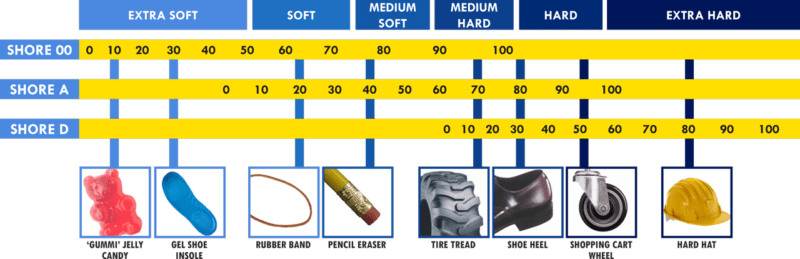
The higher the Shore A number, the harder the rubber or rubbery material.
Shore hardness is an important specification for flexible filaments because it determines how elastic a filament is. If a filament is too hard, it will snap when bent; if it’s too soft, it will sag and deform when printed. Most flexible filaments have a Shore A rating of between 85A and 95A, which is soft enough to be flexible but not too soft that it deforms easily.
TPU vs TPE
Thermoplastic elastomers (TPE) is a term that refers to a group of different flexible thermoplastic materials (including TPU), while TPU is a term that refers only to thermoplastic polyurethane. TPU is more rigid and strong than TPE-branded filaments, which are usually soft and pliable with a shore hardness between 44A and 70A.
TPU also has greater abrasion resistance than other TPE flexible filaments. TPUs will also print with a smoother surface finish than TPEs. Some 3D printer users may prefer TPUs because they produce less stringing, warping and curling than TPE filaments.
Since TPEs refer to multiple different thermoplastic materials, its features and functions vary significantly. Some are formulated with higher heat tolerance. Some are more resistant to water. Some are made to withstand acids or solvents. The properties of TPE filaments greatly depend on what polymers the specific brand was made from.
Best Print Settings for 3D Printing With TPU Filament
| Print Setting | Value |
|---|---|
| Print temperature | 210 C – 250 C |
| Bed temperature | 30 C – 60 C |
| Bed surface | Glass, Tape, PEI |
| Print speed | 15 – 30 mm/sec |
| Cooling fans | Off for the first layer |
| Enclosure | Optional |
| Retraction | Off |
| Layer height | 0.1mm |
| Storage | Air-tight container with desiccant |
Print Temperature
The optimal nozzle temperature for TPU is usually somewhere 210°C to 250°C. The exact temperature depends on both your 3D printer and the filament brand. Print temperature settings also depend on the shore hardness of the filament, so always check the manufacturer’s guidelines first and test your 3D printer to see what the best settings are for your machine.
Bed Temperature
A heated bed is optional for most TPU brands, but if you do decide to use it, it is best to stick to temperatures around 40-60 degrees Celsius—quite a bit lower than other filaments, like ABS. The filament manufacturer will give you an acceptable bed temperature range as well, so as with the extruder temperature, you should always refer to that first.
Bed Surface
TPU works best with a glass bed and a bit of glue, but painter’s tape and PEI or BuildTak surfaces work great as well. PVA white glue or a PVA glue stick (such as Elmer’s purple glue stick) are usually sufficient adhesive for 3D printing flexible material on a glass bed.
One of TPU’s best features is that it has a good build plate and layer adhesion, so the bed surface usually doesn’t need much prepping to get a good bond with the first layers.
Print Speed
TPU and other flexible materials need to be printed much slower than other print materials. Not only will printing it at a regular speed impact print quality with uneven extrusion, but it will also cause excessive stringing and oozing. Using a print speed of 15 to 30mm/sec will yield the best results.
Some TPU brands are formulated to handle higher print speeds, which inevitably makes the printing process quicker and easier. If you’re interested in finding a flexible filament brand that fits your needs, you can check out our round-up of the best flexible filaments.

Cooling Fans
You typically don’t need to use the cooling fan with TPU unless you are printing at a high speed and/or temperature. Many users note they have the most success with bed adhesion by keeping the cooling fan off during the first layer and only turning it on the subsequent layers.
Enclosure
Enclosed 3D printers aren’t necessary for 3D printing with TPU filament, but you can still use them, of course. While TPU requires a slightly higher print temperature than PLA, it doesn’t warp or split like ABS or PETG does when the lower layers cool.
TPU also emits very few fumes or odors, so it won’t overwhelm a room if used indoors. In fact, many brands of flexible filament are marketed as completely odorless. So in terms of 3D printing fumes, there is not too much to worry about when 3D printing TPU.
That said, adding a 3D printer enclosure with HEPA filters is always the best choice when possible.
Retraction
Flexible filaments don’t work well with retraction. It causes the filament to stretch too far and therefore changes the filament diameter. This can cause under and over extrusion, clogs, and other issues with the nozzle and extruder system. It can also cause issues with blobbing and stringing.
The easiest way to 3D print with flexible filament is to turn off retraction completely. If you feel you still need some, turn the retraction settings as low as possible for the best results. A few brands do have recommended retraction settings for their specific product, so as always, refer to those specifications over broader suggestions.
Layer Height
The optimal layer height to print flexible filaments is about 0.1mm. This is about half of what other 3D printing filaments usually print at, but this is another step in ensuring that the nozzle isn’t over or under extruding the flexible filament.
The smaller layer heights result in a cleaner print since the layer lines are less noticeable. This is especially important with TPU, since it can’t be sanded smooth or otherwise post-processed as other filaments can.

Storage
You should store TPU filaments similar to how you store PLA. Both materials absorb moisture, which leads to issues with bubbling, uneven extrusion, blobbing, and other quality issues. Keep your TPU filaments in their vacuum-sealed packaging until you are ready to use them. Once you’ve opened the filament, it is best to store it in a filament dry box between uses.

You can also use a dry box with heating functionality to remove excess moisture from your TPU filament.
Putting desiccant pouches in the storage container can help absorb any moisture trapped in there. If your filament spool does become damaged by moisture absorption, you can put it in a food dehydrator, filament dryer, or even the oven on a low setting (although that is less safe than the other options and may damage your filament) to dry it out.
Other Tips for Working With Flexible Filaments Like TPU
Direct Drive Extruder
When using a flexible filament, direct-drive extruders tend to work better than Bowden extruders. A direct drive extruder is located on top of the hot end, leaving very little distance between where the TPU filament feeds into the extruder and out of the nozzle.
Bowden extruders, on the other hand, are mounted in a separate area from the hot end. Filament travels between the extruder and the hot end through a piece of PTFE tubing. While this isn’t an issue for stiffer filaments, TPU filaments and other flexible materials can struggle on the trip between the two 3D printer parts because of how they stretch and compress.
Spool Placement
The placement of your filament spool can greatly impact the quality of your 3D prints when using flexible filaments like TPU. Try to place your spool somewhere close to the extruder so it doesn’t have to travel far. Also make sure that the spool can move freely on its holder, since too much tension can overextend the filament and change the diameter. This can lead to uneven extrusion and potential jams.
Rafts
You can use a brim or raft to help with base layer adhesion, but they usually aren’t necessary with TPU and other flexible materials. TPU material is known for having very little warping or shrinkage and it usually has excellent layer adhesion. A little PVA glue on the build plate should more than suffice.
However, if you do find your print edges curling up or warping, you can use a raft to see if that makes an improvement. Sometimes prints with little surface area on the build plate don’t stick very well, so a raft is a simple solution to giving the first layers more material to stick to.
Negative Tolerance
Using negative tolerance when designing parts for 3D printing TPU ensures a tight fit. Tolerance here refers to the allowable deviation between a part’s intended size, so designing with a negative tolerance means that your printed part (or certain areas of your part) will be slightly smaller than the intended dimensions.
Because TPU is flexible, areas in the design that need to fit together with other pieces (such as wheel over a hub) can be stretched to fit over the part when given negative tolerances. This provides a tight fit that will last even if the material degrades or slightly loses flexibility over time.
Applications for TPU filament
Now that you know all about TPU and how to print with it, it’s time to think about what you can make with it. TPU is perfect for a wide range of applications, from functional prototypes and mechanical parts to 3D printed cosplay costumes and even toys!
Since TPU is so versatile, there are endless possibilities for what you can make with it. Here are a few ideas to get you started:
- Custom phone cases and covers
- Earbud organizers
- Desk organizers
- Cosplay props and accessories
- Functional mechanical parts
- RC Components (wheels)
- Nerf parts and accessories
- Toys and games
The sky’s the limit when it comes to TPU printing, so get creative and have some fun!

Recommended TPU Filaments
If you want to buy TPU Filament on a budget, we recommend buying Overture TPU. It is a great filament that is easy to use and has a Shore A rating of 95A. With 17 different colors to choose from at an affordable price, it is likely sufficient for your flexible filament needs.
If you have a bit more to spend, Ninjatek TPU (Ninjaflex) is our recommendation. With a Shore A rating of 85A, it is softer than most other TPUs. This filament is also much easier to print with than other TPUs, making it a great choice for beginners. It also has a wide range of colors to choose from.
Lastly, if you are looking for the softest filament possible, we recommend buying filaments with a Shore A rating of 70A or below. These filaments are very soft and tend to sag when printed. However, they are also very stretchy and can be a lot of fun to work with. The best brand for this is Recreus Filaflex, which comes in various colors in 70A and even 60A hardnesses.
For more options to choose from, we recommend our dedicated buyer’s guide comparing the best flexible filaments available right now.

Can I Use TPU Filament in a Bowden Extruder?
While TPU and other flexible materials don’t perform as well in a Bowden extruder as they do in a direct drive extruder, you can still use them in Bowden setups with some tweaks and best practices.
Feeding the TPU filament directly into the extruder can help it from getting stuck. Using high-quality PTFE tubing between the extruder and hot end can ensure that the filament doesn’t get stuck or overextend during its journey between the two parts.

The quality of the Bowden extruder also plays a large part in whether or not your 3D printer can use TPU. Some factory extruders may not be strong enough to push through TPU and other flexible filaments and will need to be upgraded. We have dedicated guides with Ender 3 upgrades and Ender 5 upgrades that you can use if those are the 3D printers you want to print with flexible filaments on.
However, if you get the temperature settings right and reduce as much friction as possible from the spool, you should be fine with a Bowden extruder.
My TPU Filament Prints Really Hard. Is There a Way to Make It More Flexible?
TPUs have a high shore hardness. This gives them added rigidity, tensile strength, and shear strength. However, this does come at the expense of some of their flexibility.
If you want your project to be more pliable, there are easy ways to increase the flexibility of a printed piece. The more infill, outer walls, and layer thickness that you give your print, the more rigid it will be. Use less infill and outer shells for more flexible prints, and use more for better rigidity.
Changing the infill pattern is likely to help as well. While using the strongest infill pattern is often desired for creating stiff 3D prints, this might create unwanted behavior when working with flexible filaments.
My Spool of TPU Unwound is All Kinked. Will That Cause Print Issues?
Kinked TPU filament is mostly a problem when you are trying to use it with a Bowden. The extruder is already at a disadvantage by trying to print TPU material in the first place. Adding bends or kinks to the filament just increases the likelihood that your extruder will jam.
If you have a direct drive setup, a few kinks in the filament shouldn’t be enough to throw it off.
How Fast Should You Print TPU?
TPU and other flexible materials need to be printed much slower than other print materials. Not only will printing it at a regular speed impact print quality with uneven extrusion, but it will also cause excessive stringing and oozing. Using a print speed of 15 to 30mm/sec will often yield the best results.
What is the Best Bed Temperature for TPU?
There is no one-size-fits-all answer to this question, as the best bed temperature for TPU will vary depending on the specific filament brand you are using. However, the generally recommended maximum temperatures are between 40-60°C.
How Do I Stop TPU From Stringing?
Inevitably, some amount of stringing will occur when 3D printing with TPU material. However, you can take a few simple steps to help minimize it. First, make sure that your nozzle is clean and free of debris. You can also try using a lower print speed and slightly increasing the retraction distance in the retraction settings. Don’t increase it too far, however, as this can cause different problems.
We have a dedicated article on PETG stringing that can also be of help when dealing with stringing TPU.
Is TPU Easy to Print?
TPU is definitely not as easy to print as some of the other more common filaments, like PLA or ABS. However, with a little bit of practice and the right settings, you can produce high-quality prints with TPU. Just take your time, be patient and focus on dialing in the right settings for your specific 3D printer.
Is TPU Food Safe?
Determining whether or not TPU is food safe will depend on the specific brand and type of filament you are using. In general, though, TPU is not considered to be food safe. Always check with the manufacturer before using TPU for any food-related projects.
Do You Need a Direct Drive to Print TPU?
Direct drive extruders are generally recommended for printing TPU, as they provide more consistent extrusion and help to minimize any chances of jams or clogs. However, some printers with Bowden-style extruders can also be successful in printing TPU with the right settings.
Can You Print TPU Without a Heated Bed?
While a heated bed is not necessary for printing TPU material, it can help to produce better results. If you are having trouble getting your TPU prints to stick to the build plate, try increasing the bed temperature to somewhere between 40-60°C.
Is TPU Toxic to Print?
In general, TPU is not considered to be toxic to print. It releases relatively little fumes and odors. However, always check with the manufacturer of the specific filament you are using to be sure. Some TPU filaments may contain additives or other chemicals that could potentially be harmful.
Can You Print Supports With TPU?
Yes, you can print supports with TPU filament. You will need to correct the support settings in your slicer for satisfactory results. Instead of another filament, people usually advocate printing supports using TPU itself.
Can an Ender 3 Print TPU?
Given that the Ender 3 has a Bowden extruder, it can be tricky to 3D print flexible filaments with it. Switching to a direct-drive metal extruder is one of the best Ender 3 upgrades you can do to improve your results with TPU and TPE on your Ender 3 3D printer.

Is TPU Better Than PLA?
We can’t say definitively that TPU is better than PLA – it all depends on what you’re looking for in a filament. PLA is a more common and easier to print filament, while TPU is more flexible and durable. Ultimately, it’s up to you to decide which one is better for your specific needs.
Is TPU Heat Resistant?
No, TPU is not heat resistant. In fact, it can be quite brittle at high temperatures. This means that you should take care to avoid exposing TPU prints to too much heat, as they may melt or warp.
Final Thoughts
3D printing with TPU can be difficult to get started with. While TPU has several great qualities like chemical and abrasion resistance, a relatively low printing temperature, and high tensile and shear strength, its elasticity makes it hard for some 3D printers to handle.
Knowing the right print settings is essential for using TPU effectively. Simple changes like using a low print speed, turning off retraction, and using the right build plate surfaces can make a huge difference in whether or not your flexible prints finish successfully and have good print quality.
Do you still have questions about using TPU and other flexible filaments in 3D printing? Let us know in the comments below!













