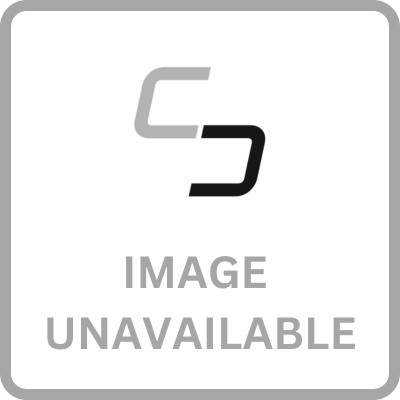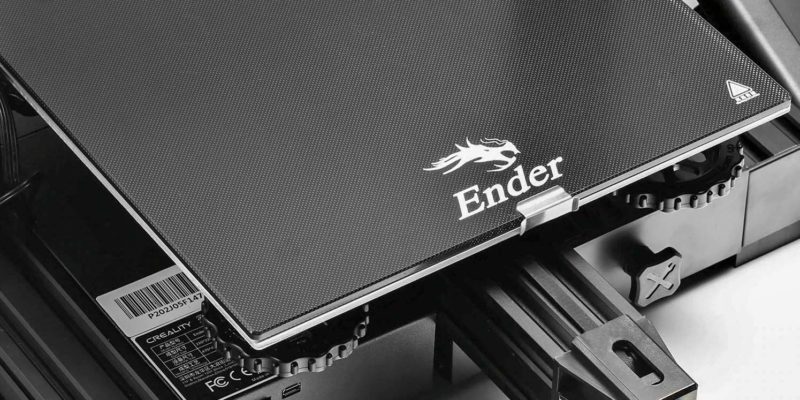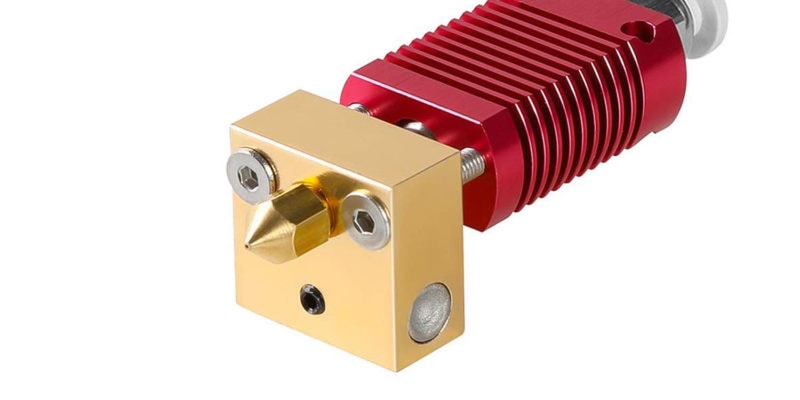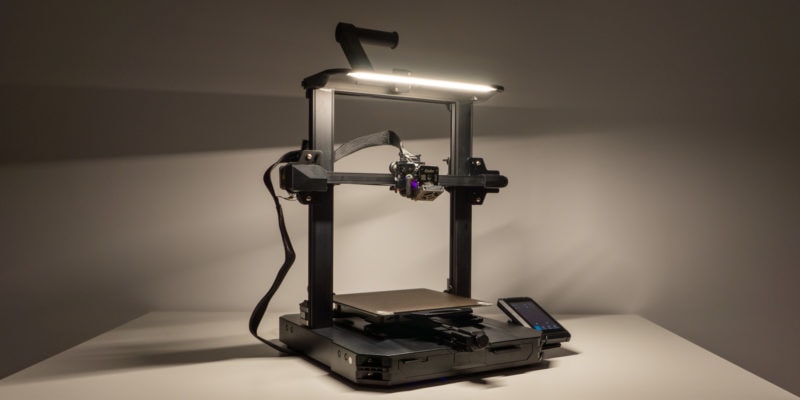The Ender 3 series paved the way for a new generation of cheap, well-built, and feature-rich 3D printers, providing similar printing quality to higher-priced competitors. The latest V2 and Pro models improved over the design of the original Ender 3, but even those can be improved further with upgrades and mods.
And with their relatively open-source design, there is a long list of Ender 3 upgrades designed to enhance its print quality and usability. This article will give you the best upgrades for the Ender 3, 3 Pro, and 3 V2 3D printers that you can install to get the best out of your machine.

| Ender 3 Upgrade | Compatibility | Price (~) | Best Offer |
|---|---|---|---|
| Ender 3 Enclosure | Ender 3 / Pro / V2 | $69 | |
| BLTouch Probe | Ender 3 / Pro / V2 | $46 | |
| Stepper Motor Dampers | Ender 3 / Pro / V2 | $17 | |
| PEI Magnetic Build Plate | Ender 3 / Pro / V2 | $27 | |
| Silent v.4.2.7 Controller Board | Ender 3 / Pro / V2 | $49 | |
| Direct Drive Extruder Kit | Ender 3 / Pro / V2 | $40 | |
| Raspberry Pi + Octoprint | Ender 3 / Pro / V2 | $54 | |
| MEAN WELL Power Supply | Ender 3 | $42 | |
| Low-friction PTFE tubing | Ender 3 / Pro / V2 | $10 | |
| Borosilicate Glass Print Bed | Ender 3 / Pro / V2 | $20 | |
| Metal Leveling Nuts and Bed Springs | Ender 3 / Pro / V2 | $19 | |
| Laser Engraving Module | Ender 3 / Pro / V2 | $43 | |
| Metal Extruder | Ender 3 / Pro / V2 | $21 | |
| Board Fan Guard | Ender 3 | Free | |
| Bed Handle | Ender 3 / Pro / V2 | Free | |
| Pressure Fitting Fix | Ender 3 / Pro / V2 | Free | |
| Filament Guide | Ender 3 / Pro / V2 | Free | |
| LCD Display Cover | Ender 3 / Pro | Free | |
| Extruder Knob | Ender 3 / Pro / V2 | Free | |
| Pivoting Side Spool Mount | Ender 3 / Pro / V2 | Free | |
| Cable Chain | Ender 3 / Pro / V2 | Free |
Paid vs Free Ender 3 Upgrades
Paid upgrades are extensions or add-ons that you can buy as-is to improve upon some of the drawbacks of the Ender 3 3D printers. Some of these are official upgrades and mods from the Creality store, whereas others are sold by third-party vendors.
Free upgrades are mods that you can 3D print yourself at home. Ender 3 3D printers are open-source, cheap, popular, and widely available. These things have led to a fantastic community of 3D printing enthusiasts who have designed and shared a wide variety of free 3D printable upgrades.
Best Ender 3 (V2 / Pro) Upgrades in 2024
The Ender 3, 3 V2, and the 3 Pro are all open-frame 3D printers. Its components are exposed to the environment, making it a potential hazard near kids or pets. The open-frame design also means that 3D printing ABS filament and other temperature-sensitive material is not easy on the Ender 3 printers.
The Creality enclosure is specifically designed for Ender 3 3D printers to address these issues. The enclosure is much like a tent that envelopes the 3D printer. The enclosure has a flame retardant aluminium film inner lining, and the overall design is aimed to keep constant 3D printing temperatures and any dust or air away from the printer.
The enclosure is easy to set up and install, and it is a must-have upgrade if you plan on 3D printing with ABS or want to isolate your 3D printer from the environment.
Compatibility: Ender 3 / Ender 3 Pro / Ender 3 V2
The Ender 3 series 3D printers do not have an automatic bed leveling feature. Even though it isn’t a deal-breaker, an improperly leveled bed that is not compensated for can lead to a lot of frustration. It is one of the primary causes of the first layer not sticking properly and can ultimately lead to quite some failed 3D prints.
Leveling the bed manually can be tricky and irritating, especially for beginners. The BLTouch probe is one of the upgrades that promise to solve this problem for you.
The BLTouch is a useful auto-leveling sensor that offers you a way to get the perfect first layer each time. While the Ender 3 V2 mainboard has dedicated pins to install the sensor, the installation of this upgrade will be a bit of an effort. Setting things up right on the software side can take a good amount of time.

Considering the convenience it offers for every single 3D print going forward, however, the BLTouch is a worthy upgrade that goes very well with all Ender 3 3D printers.
Compatibility: Ender 3 / Ender 3 Pro / Ender 3 V2
While the upgraded stepper motor drivers of the V4.2.7 controller board are one way to silence the Ender 3 stepper motors, you can also use stepper motor dampers. They are a great way to dial down the vibrations and noises without upgrading the mainboard. This upgrade is a quick, easy fix and delivers great results.
Stepper motor dampers are essentially two metal plates with a rubber spacer in between them. The rubber absorbs any vibrations and, as a result, dials down the stepper motor noise. The downside is that it can result in overheating of the stepper motors and its added flexibility can decrease the 3D printing quality when printing with higher accelerations.
Considering that the Ender 3 3D printers are particularly noisy, installing these dampers will make you realize how quiet your machine can actually be. They are widely available and cheap, so give them a try and see the results for yourself!
Compatibility: Ender 3 / Ender 3 Pro / Ender 3 V2
The Ender 3 V2 has a glass print bed, whereas the Ender 3 Pro has a flexible magnetic build surface. These surfaces have their strengths, but removing PETG and ABS 3D prints from the glass bed with bed adhesive can be difficult. On the other hand, the Pro’s flexible magnetic bed is excellent for its ease of use, but its print bed surface wears out quickly.
The PEI Magnetic build plate is an upgrade that solves these issues by giving a flexible metal build plate with a coating of PEI for improved bed adhesion. The metal build plate is lightweight, long-lasting, and is easy to install. The PEI surface eliminates any need for extra adhesives and is compatible with a wide variety of 3D printing materials.
As an added benefit, installing a magnetic build plate can increase the usable Ender 3 bed size on your printer.
Upgrading to this PEI build plate offers effortless print removal for your 3D prints. A slight flex and the sticky PETG parts will pop off right away.
Compatibility: Ender 3 / Ender 3 Pro / Ender 3 V2
There is a lot of confusion surrounding the controller boards of the Ender 3, 3 V2, and the 3 Pro. Some boards drive the stepper motors silently, whereas others do the opposite and make the steppers loud and noisy in operation.
If your Ender 3 came with a V4.2.2 motherboard (with TMC2208 and HR4988 stepper drivers), you might want to upgrade it to something better. Luckily, you can do this with Creality’s own V4.2.7 mainboard that they sell for the Ender 3 series.
It comes with TMC2225 stepper drivers that deliver a truly silent 3D printing experience. The Creality 4.2.7 is a 32-bit 3D printer controller board with a pre-installed bootloader, thermal runaway protection enabled, and ports for BLTouch and filament detection sensors.
If you want the Marlin 2.0 firmware on your 3D printer, improve print quality, install a BLTouch sensor without any hassles, or want to silence your 3D printer’s noise, the Creality 4.2.7 silent board upgrade is the right choice to upgrade your Ender 3 with.
Compatibility: Ender 3 / Ender 3 Pro / Ender 3 V2
The direct drive extruder kit upgrades the stock Ender 3 Bowden style extruder to a direct style. The extruder sits right on top of the hot end on the X-axis and improves performance with flexible filaments. It also works well with other filament materials and counters the under extrusion issues associated with the long stock Bowden tube.
The added weight does require you to reduce travel speed to prevent surface defects such as ringing and ghosting. Nonetheless, once you’ve finely tuned the extruder setup, you can expect a better print quality than with the stock Bowden style setup.
This extruder upgrade kit is compatible with all the Ender 3 3D printers and is a great upgrade if you plan on 3D printing with flexible materials, like TPU filament, on your Ender 3, or if you want to improve print quality in general. Combining this upgrade with the best filaments for the Ender 3 is guaranteed to enhance your 3D print experience.
Compatibility: Ender 3 / Ender 3 Pro / Ender 3 V2
The Raspberry Pi is a popular open-source single-board computer, Octoprint is an open-source, remote monitoring and controlling solution for 3D printers, and the Ender 3 printers are cheap entry-level open-source 3D printers. When you add all three of them together, you get the best in class wireless 3D printing experience.
Octoprint lets you 3D print from anywhere over a wireless network. It removes the need to remove and re-insert your SD card for every print, and you can remotely monitor your current print status from another room or on your mobile phone.
It also offers you the ability to shoot time-lapses, detect any print failures, live stream your 3D prints, and much more. However, do keep in mind you will need to add a Raspberry Pi camera module for that functionality.
Because the Ender 3 3D printers are so popular, many support materials and guides are available on how to use them with Octoprint. This makes it easy to get started.
A Raspberry Pi and Octoprint combo is one of the Ender 3 upgrades that will serve you well and enhance your overall 3D printing experience. It is equally suitable as an Ender 5 upgrade.
Compatibility: Ender 3 / Ender 3 Pro / Ender 3 V2
The original Ender 3 came with a generic and cheap 360W power supply to save on costs. While the power supply did its job, it wasn’t necessarily reliable. It had poor quality control, whining coils, and grounding issues. These issues are risky from a safety viewpoint, and considering the hazards associated with long hours of 3D printing could be fatal.
The later versions: Ender 3 Pro and the Ender 3 V2, came with a better Mean Well-branded power supply installed to address these issues. The Mean Well power supply uses high-quality components and has reasonable quality control with improved performance and the capability to handle any sudden power spikes.
The MeanWell PSU upgrade is a simple plug-n-play kind of upgrade with little to no hassles. It is worth the money and relieves you of any worries associated with a poor-quality power supply.
Compatibility: Ender 3
One of the common and often underrated causes of under extrusion is a faulty PTFE tube. The PTFE tubes on the Ender 3 3D printers have poor tolerances and rougher inner surfaces. It leads to increased resistance for the filament and stress on the extruder stepper motor, resulting in under extrusion due to skipped steps, or even filament getting stuck in the tube.
A high-quality alternative to the stock PTFE tube is Capricorn Blue PTFE tube. It has tighter tolerances and a smoother, lower-friction inner lining. Filament does not have much room to wiggle inside this PTFE tube and as a result, slides more easily from the extruder to the hot end. This tube also has a higher temperature resistance than the stock one and is rated at 260°C.
If you’re facing extrusion issues on your Ender 3 or notice the extruder stepper motor skipping steps, or if you want to print with ABS and PETG at higher print temperatures, this Capricorn PTFE tube is one of the best ender 3 upgrades you can go for.
Compatibility: Ender 3 / Ender 3 Pro / Ender 3 V2
The Ender 3 and the Ender 3 Pro come with a BuildTak-like bed surface, giving the initial layers a grainy texture. While it might be better for adhesion, some people prefer the glossy and smooth texture of using a glass bed.
The Borosilicate Glass Print Bed upgrade gives you a glossy surface finish and clean-looking first layers. The glass surface is smooth and flat, eliminating any slopes or imperfections that you might encounter on the original Ender 3 beds. It is compatible with PLA filament, ABS, and PETG, and to get optimal adhesion you can combine it with a glue stick or hairspray.
There is no need to install this upgrade on the Ender 3 V2, as it already comes with a Carborundum (Silica Carbide) glass bed. However, this thin borosilicate glass bed is an excellent way to upgrade your Ender 3 or 3 Pro to get superior adhesion and improve the surface finish of the underside of your 3D prints.
Compatibility: Ender 3 / Ender 3 V2 / Ender 3 Pro
The stock plastic nuts that come with the Ender 3’s are of low quality, tend to become weak, and can crack/break after a while. Similarly, the low quality of the stock springs can result in the need for frequent bed leveling.
Upgrading to metal leveling nuts and stronger springs is a superior alternative to the stock setup. The springs have a flat top ensuring more precise leveling. They are much stiffer than the stock springs and remain compressed for a long while, thus eliminating the need to level the bed frequently.
The metal nuts are made with an aluminium alloy that does not flex or crack, and you can twist them more tightly to get a stable and leveled printing bed. Make sure to get the upgraded springs with a length of 20mm for Ender 3 3D printers.
Compatibility: Ender 3 / Ender 3 Pro / Ender 3 V2
Creality has made it possible to do more than just 3D printing with an Ender 3 3D printer. The laser engraving module is an external attachment that lets you engrave on a variety of materials.
The laser engraver upgrade has a 500mV laser, which can engrave on wood, paper, and acrylic. There is no need to upgrade any firmware, and the installation process is relatively easy. It is compatible with all Ender 3 series 3D printers and is a breeze to use. That being said, because of its low power, it is limited to slow speeds and thin sheets.
If you want to experiment with laser engraving and use it for hobby purposes without having look for the best laser engraver elsewhere, the laser engraving module is one of the Ender 3 upgrades that will suit your needs just fine.
Compatibility: Ender 3 / Ender 3 Pro / Ender 3 V2
The plastic extruder is the biggest drawback of Ender 3 3D printers. Eventually, the plastic arm cracks or breaks due to the spring tension, and it results in under extrusion and filament slipping in the extruder wheels.
Upgrading your Ender 3 with a metal extruder with dual gears is one of the best Ender 3 upgrades you can go for. It replaces the stock plastic extruder with an aluminum one, which is more robust, stiffer, and doesn’t flex under tension. Its dual metal gears, too, grip the filament properly, eliminating any filament slippage.
While you can 3D print a plastic arm for the stock extruder for better stability, it is a temporary fix. Instead, investing in a metal extruder is a superior and more long-lasting solution. It improves print quality, durability, and you won’t have to worry about extruder-related issues again.
Compatibility: Ender 3 / Ender 3 Pro / Ender 3 V2

The mainboard housing unit on the original Ender 3 has an exposed fan that vented hot air upwards. The upward-facing fan design exposes the fan to external environments easily, and dust, foreign particles, and even extruded filament would often get stuck in the fan.
The 3D printed board fan guard protects the fan without affecting its cooling performance or altering the design. The shroud covers the top of the fan and redirects the airflow to the front of the 3D printer—it 3D prints without any supports and screws directly onto the PCB housing cover.
The design is simple, functional, and an essential upgrade for the Ender 3. It’s only suitable for the original Ender 3 as the Ender 3 V2 and the Ender 3 Pro have a bottom venting cooling fan.
Compatibility: Ender 3
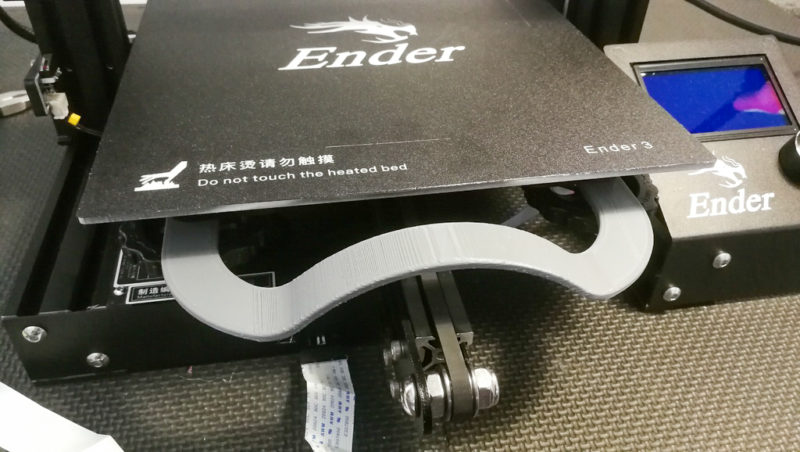
If you have 3D printed with ABS on the Ender 3 3D printers, you know how hot the printing bed can get. At the 100°C bed temperature required to print ABS, the bed is not safe to touch with bare hands. And moving the bed back and forth at such high temps using the leveling knobs is highly inconvenient and an unnecessary health hazard.
At such times, this 3D printed bed handle upgrade will let you quickly move your entire print bed without ever touching it. This handle attaches to the front leveling knobs, just above the bed springs of your Ender 3’s bed. It never touches the heated bed itself.
This upgrade is straightforward to use and easy to 3D print. Do keep in mind that the handle does need some support material while printing for its arc section.
Rest assured, with over 272k downloads on Thingiverse, this is a good add-on for your Ender 3. It is easy to install and easily fits all Ender 3 3D printers.
Compatibility: Ender 3 / Ender 3 Pro / Ender 3 V2
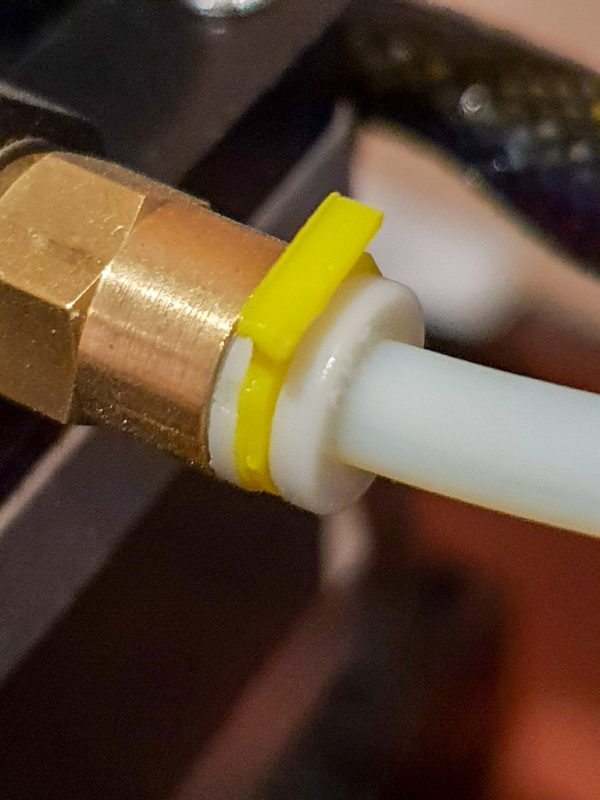
This pressure fitting fix for Ender 3 3D printers is a common solution for the cheap couplings that connect the PTFE tube to the extruder. The pneumatic couplings break down after a while, and as a result, the PTFE tube starts sliding back and forth. It might lead to the PTFE tube not sitting flush in the hot end, resulting in a hot end clog.
The pressure fitting is a small 3D printed spacer that squeezes tightly in the gap between the two ends of the coupling. The fitting restricts the coupling’s movement and prevents the PTFE tube from sliding. It prints in under 20 minutes and is a quick and easy fix to the faulty couplings.
The plastic spacer is a temporary fix and is meant to solve your couplings issue for a short time. If you start noticing the couplings moving back and forth, it is recommended that you replace the old and worn out couplings with new ones.
Compatibility: Ender 3 / Ender 3 Pro / Ender 3 V2
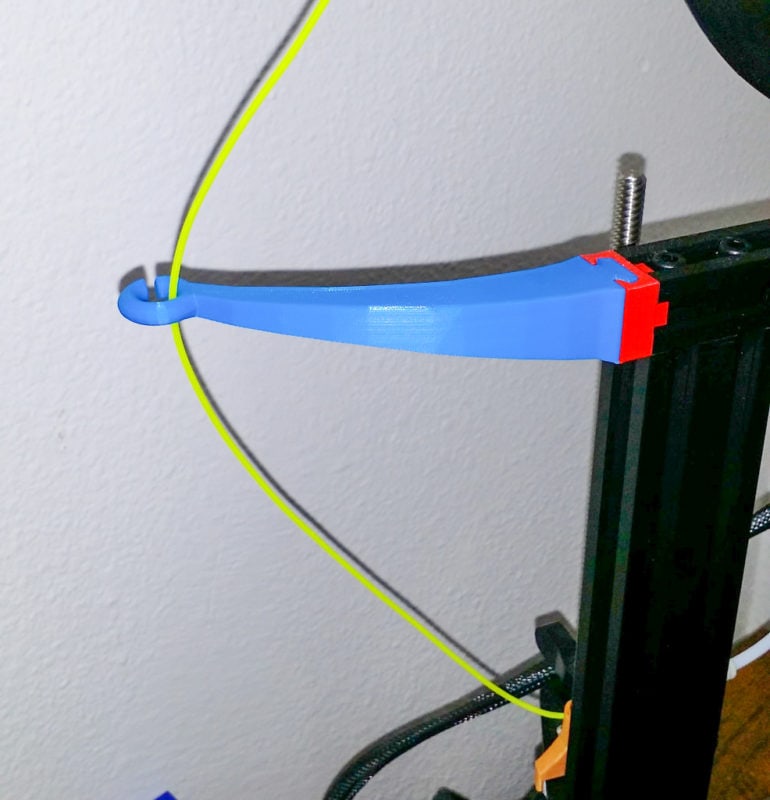
This filament guide upgrade provides a smooth path for the filament to enter the extruder. The extended handle guides the filament in an almost arc-like path, reducing the friction between the filament and the extruder.
The filament guide attaches to the Ender 3’s top beam and snaps right in place without any screws. There are over a million downloads for the filament guide and around 161 remixes for you to choose from. It is recommended to scale the guide up to 102% to get a perfect snap-fit.
The guide fits all the Ender 3 3D printers and is one of the must-have upgrades for preventing your filament from stripping away in the extruder.
Compatibility: Ender 3 / Ender 3 Pro / Ender 3 V2
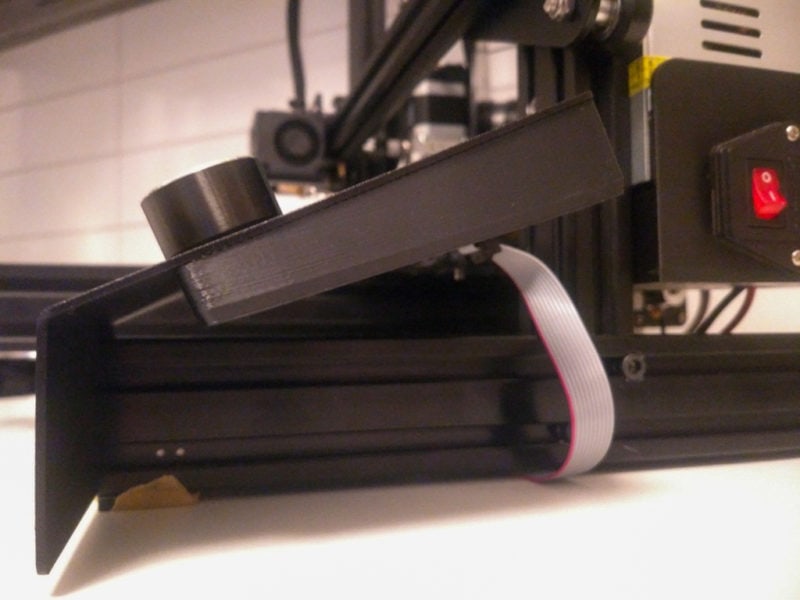
The printed circuit board (PCB) of the LCD on the Ender 3 and the Ender 3 Pro are open and exposed to external elements. It doesn’t affect the performance of the LCD screen, but it gives the Ender 3 an incomplete look. Just the same, exposing any PCB outright to the environment is not the safest option,
This LCD Display cover upgrade attaches to the back of the PCB and is held in place by four screws. It is easy to 3D print and install and does not need any supports. You can 3D print the file as-is, or try out the various remixes that are customized to various degrees
The cover is one of the upgrades and mods that falls in both safety and aesthetic categories. If you want to prevent unnecessary damage to the Ender 3’s LCD PCB or improve the looks of your Ender 3, it is a great choice.
Compatibility: Ender 3 / Ender 3 Pro
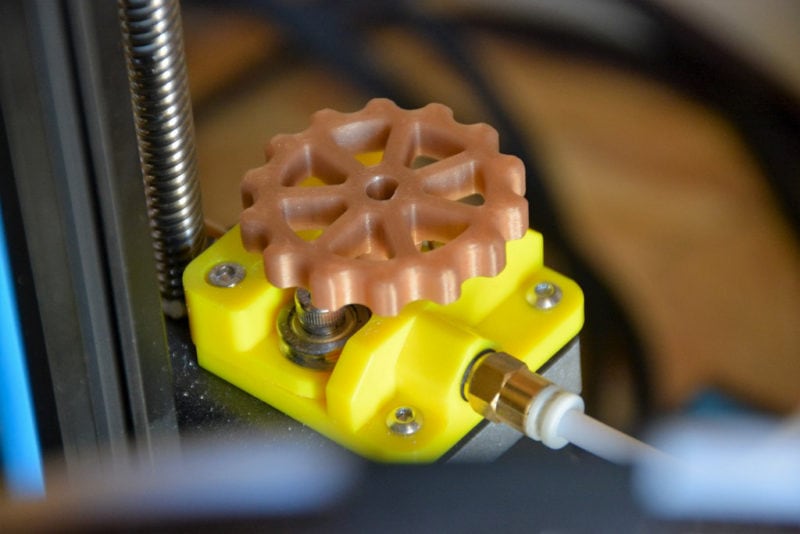
While the Ender 3 V2 comes with an extruder knob right from the factory, the Ender 3 and the Ender 3 Pro lack one. The extruder knob is a wheel-like attachment that sits perfectly on the top of the extruder gear and offers you an accessible way to manually move the filament back and forth.
Therefore, upgrading your Ender 3 with a 3D printed knob is a welcome improvement for loading and unloading filament. There is no need to touch the filament at any point, saving the filament from any dust or oils from your hands. The knob also acts as a visual indicator that shows when the extruder stepper motor is moving.
You can either go for a simple-looking design, or search for Ender 3 extruder knob and pick from the many varieties and designs for the knob. It is a functional and aesthetic upgrade that increases the user convenience of all Ender 3 3D printers.
Compatibility: Ender 3 / Ender 3 Pro / Ender 3 V2

If you have limited vertical space and want a smooth path for your filament, or simply don’t like the top-mounted spool holder, a side-mounted spool holder might be a better choice for you. The Creality CR 6 already comes with a side spool mount and many people prefer it over the top spool holder design.
This pivoting side spool mount by Chuck Hellebuyck is an improvement over many other Ender 3 spool holders you can find online. This pivoting version swivels around a screw, has an additional base for stable footing, and widens the spool holder for larger diameter spools.
It is a great design and is a suitable upgrade for all Ender 3 3D printers. However, if you want to, you can choose from lots of other designs on Thingiverse which offer a straightforward solution and are simpler in terms of design and assembly.
Compatibility: Ender 3 / Ender 3 Pro / Ender 3 V2
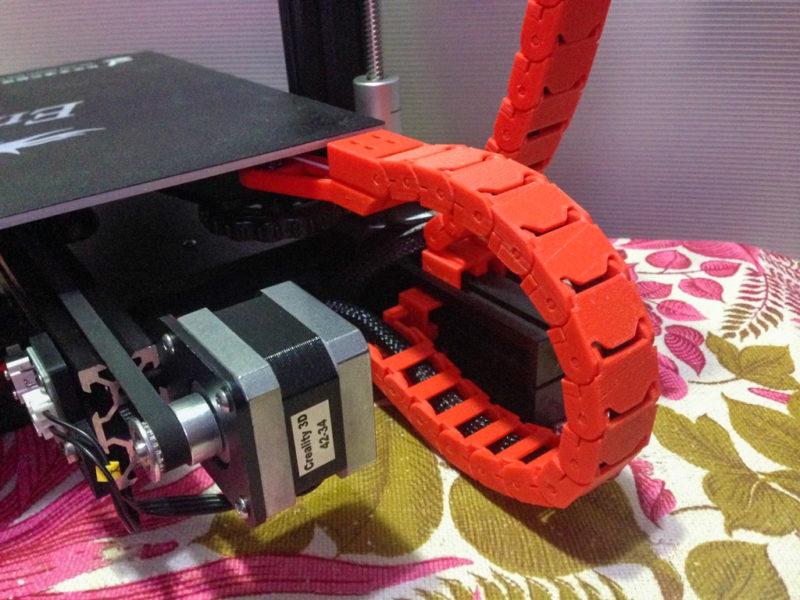
The Ender 3 3D printers do not have the best wire management. For example, the freely floating bed cable at the back of your 3D printer can easily get snagged on the Y-axis extrusion. This can stall the bed’s movement and damage the cable.
This cable chain cable comprises several links that link together and form a sturdy chain. The chain attaches to the extrusions via the provided mounts, and once assembled, does not need much adjusting. Besides preventing dangerous cable snags, this 3D printed cable chain gives the Ender 3 a much more industrial look.
The cable chain is a popular model on Thingiverse with over 1.8 million downloads and many remixes. Make sure to check out the summary and top comments for understanding how many links to 3D print for your particular configuration.
Compatibility: Ender 3 / Ender 3 Pro / Ender 3 V2
What Should I Upgrade in an Ender 3 V2?
One of the best upgrades and mods for your Ender 3 V2 is to upgrade its plastic extruder with a metal one. The metal extruder will give you more reliable printing performance. If, after that, you are still facing under-extrusion issues, you can also swap the stock Bowden tube to a Capricorn PTFE tube.
You could also take a look at changing the Ender 3 nozzle size, even though the included 0.4mm nozzle is a solid balance between print speed and quality.
Can I Upgrade an Ender 3 to Ender 3 V2?
In theory, it is possible to upgrade your Ender 3 to an Ender 3 V2. All of the V2’s enhancements such as the addition of an extruder knob, a tool holder drawer, and X/Y belt tensioners are 3D printed upgrades compatible with the Ender 3. However, it will be much cheaper and convenient to get an Ender 3 V2 rather than going through the manual efforts of converting the Ender 3.
Can I Make My Ender 3 Bigger?
You can make the Ender 3 bigger if you desire. With the help of an Ender Extender Kit you can increase your Ender 3’s build volume up to a maximum of 400 x 400 x 500 mm. There are various configurations available and depending upon your choice you can choose to either increase the Z-axis height, the build platform, or both.
How Do You Upgrade the Ender 3 Extruder?
While it is possible to upgrade the Ender 3 extruder by printing one with ABS filament, this is a temporary fix at best. For a more permanent solution, it is recommended to switch to a metal extruder. It gives more consistent 3D printing results and is more reliable.
For this, you need to disassemble the plastic extruder from its place and install the new metal extruder into the existing setup. It is a simple modification that can be done by anyone.
How Do I Make My Ender 3 Fan Quieter?
You can make your Ender 3 fans quieter by swapping out the cooling fan, hot end fan and even replace the 3D printer’s PSU fan. Popular alternatives are Noctua and Noiseblocker fans.
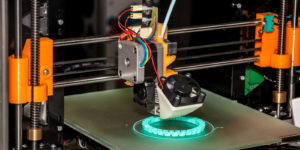
Conclusion
The Ender 3 V2 remains the top 3D printer you can get on a budget. Hoever, there is still plenty that can be improved. The top things to upgrade are the Bowden tube, printing bed, and bed leveling components.
With this list of Ender 3 upgrades and mods you have the best options to do so. Not only do these upgrades improve your Ender 3, but they are also a great way to get to know more about your 3D printer and, in turn, to learn and understand the 3D printing hobby.
Give these upgrades a try and see for yourself how they improve your 3D printing experience with the Ender 3. Let us know your thoughts on the list in the comments below. Feel free to share it with your peers if you thought it was useful.