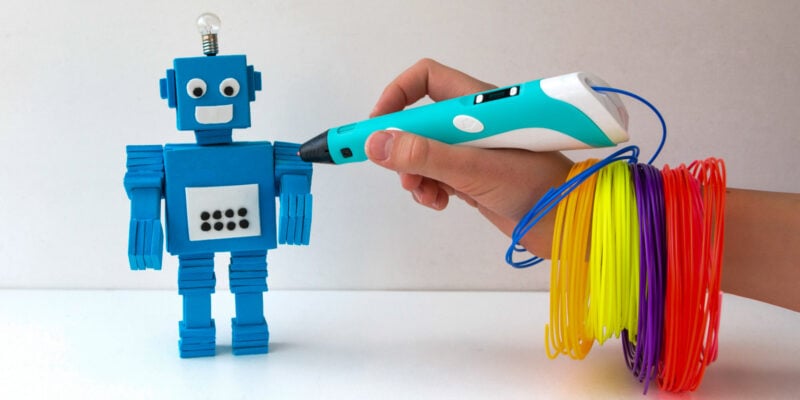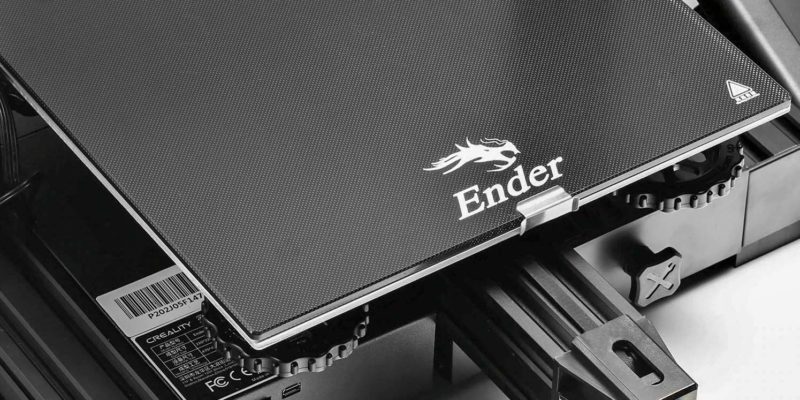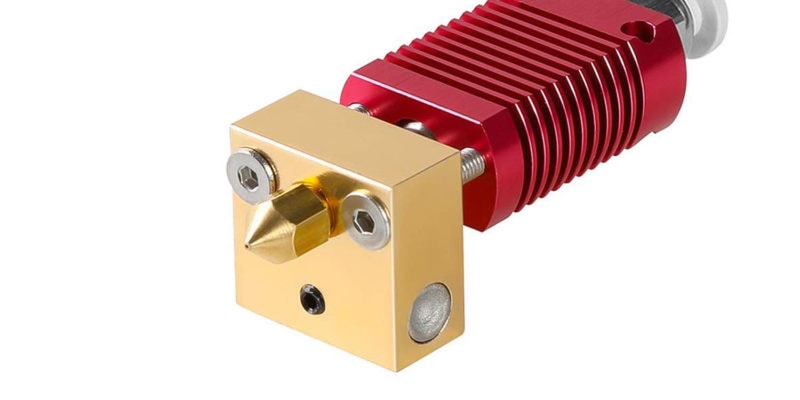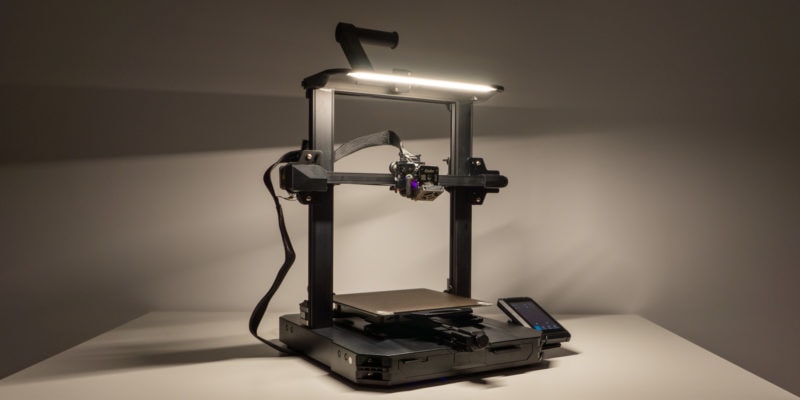The Creality Ender 3 V2 is the latest iteration in the Ender 3 series. You get an updated design that is more modern and up-to-date. Its glass bed helps with print adhesion, and the silent controller board lets you experience more silent 3D printing.
The Ender 3 is one of Creality’s best-sold 3D printers to date. It made the 3D printing hobby easily accessible to a large number of people. With time, the company released several upgraded versions of the original Ender 3.
These new versions are the Creality Ender 3 Pro and the Ender 3 V2. With three versions out there, it can be difficult to figure out which one is the best for your 3D printing needs. While the machines have differences, a lot of features remain the same.
Read on to find out more about the Ender 3 vs Ender 3 Pro vs Ender 3 V2 and find the one that best suits your 3D printing needs.
Ender 3 vs Ender 3 Pro vs Ender 3 V2
| Features | Ender 3 | Ender 3 Pro | Ender 3 V2 |
|---|---|---|---|
| Build Volume | 220 x 220 x 250 mm | 220 x 220 x 250 mm | 220 x 220 x 250 mm |
| Printer size | 440 x 440 x 465 mm | 440 x 440 x 465 mm | 475 x 470 x 620 mm |
| Nozzle temperature | 240 °C | 240 °C | 255 °C |
| Max bed temperature | 110 °C | 110 °C | 110 °C |
| Filament diameter | 1.75 mm | 1.75 mm | 1.75 mm |
| Controller board | V1.1.4 | V1.1.4 (silent) | V1.1.5 (silent) |
| Power supply | Generic | MeanWell | MeanWell |
| Build surface | BuildTak sticker | Magnetic Bed | Carborundum glass bed |
| User interface | 12864 LCD with rotary knob | 12864 LCD with rotary knob | 4.3″ HD full-color screen with rotary knob |
| Bed Leveling | Manual | Manual | Manual |
| Price | Check Price | Check Price | Check Price |
Ender 3

The original Ender 3 was released in March of 2018 by Creality. At that time, the Tevo Tarantula and the Anet A8 were common in the budget hobbyist 3D printing market. However, Ender 3 quickly caught on and got popular due to its low pricing, decent print quality, and an excellent set of functions.
The Creality Ender 3 featured a 220x220x250 mm build volume and a full metal frame. It used V-slot extrusions and V-wheels, which in combination with the timing belt system helps keep the costs down. The Creality Ender 3 used a custom-designed 8-bit controller board and standard NEMA 17 stepper motors.
The custom hot end and the extruder delivered an excellent printing experience for the standards at the time. It also came with a heated bed that could reach maximum temperatures of 110°C, letting you achieve more success with ABS, PETG, and other high-temperature materials.
As its popularity grew, many people added upgrades to improve the flaws in the Ender 3. Creality noticed this and released an incremental yet improved version of the Ender 3—the Creality Ender 3 Pro.
Ender 3 Pro

Creality released the Ender 3 Pro six months later, in September 2018. The Ender 3 Pro was positioned as an improved and slightly more expensive version in the Ender 3 series. It was built on community feedback and rectified some of the flaws in the Original Ender 3.
For example, the Creality Ender 3 Pro came with an improved fan cover design. It pulled in air from below the 3D printer, and you no longer had to worry about filament bits falling into the electronics area. It was a minor yet essential upgrade that enhanced the user experience of the 3D printer.
Another upgrade was the use of a magnetic print bed. The Creality Ender 3 Pro came with a flexible removal magnetic platform instead of a fixed BuildTak surface. This allowed for easy removal of 3D prints and helped with bed adhesion.
Creality also upgraded the generic power supply unit in the Ender 3 to a MeanWell power supply in the Ender 3 Pro. The Meanwell power supply has better manufacturing and design standards than generic power supplies and helps increase the safety of the 3D printer.
Another minor change was the use of 4040 aluminum extrusion on the Y-axis instead of the previous 2040, as well as better bearing wheels for motion. This combination created better stability, smoother print motion at a high print speed, and slightly better model print quality.
As these upgrades were fairly incremental, many users couldn’t justify the additional cost of $60-$100 for the Creality Ender 3 Pro. As time passed, the Creality Ender 3 was due for a significant upgrade, which came almost two years later in the form of the Creality Ender 3 V2.
Ender 3 V2
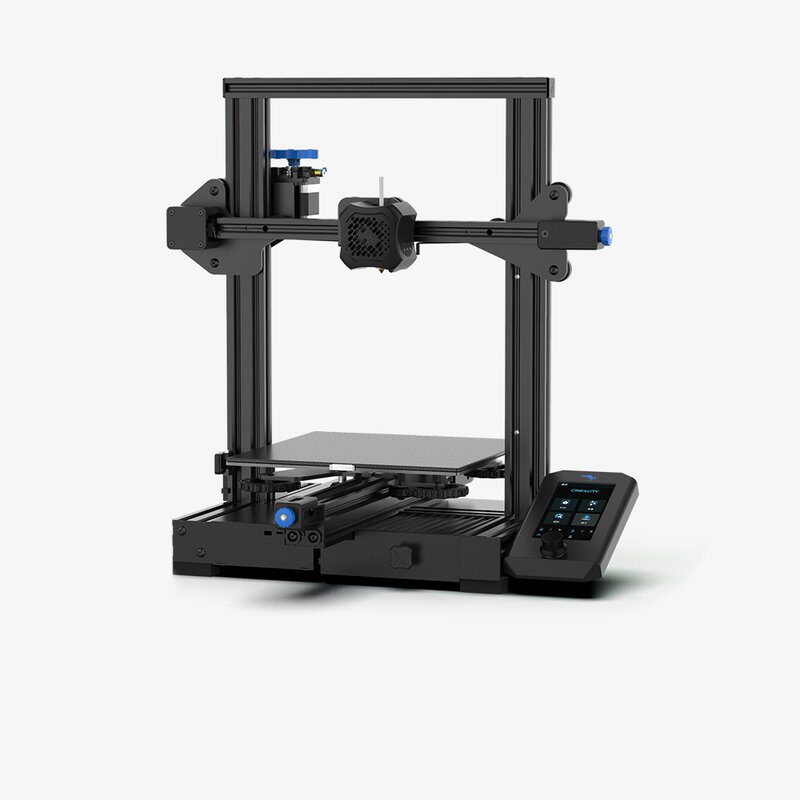
The Creality Ender 3 V2 was released in April 2020. It is the second generation of the Ender 3 3D printers and sees a lot of improvements over the original version. And despite the changes, the price of Ender 3 V2 is capped below the $299.00 mark, making it the best 3D printer under $300 that you could buy at the time.
Creality upgraded the display screen of the Ender 3 V2 to a new, vertical, full-color, high-resolution LCD. The entire UI was redesigned as well, making it more intuitive to use. It takes full advantage of the new 32-bit motherboard inside the Ender 3 V2 and gives more functionality.
The Creality Ender 3 V2 also includes belt tensioners on the X and Y axes, and a tool storing box hidden in the base makes it easy to store the tools in a single place.
There’s also an extruder knob with the 3D printer itself, making it easier to load and unload the filament.
These were some of the 3D printing community’s most popular Ender 3 upgrades, and Creality did an excellent job of incorporating these in the Ender 3 V2.
The Ender 3 V2 also got rid of the magnetic print bed and replaced it with a carborundum glass print surface. The glass build plate helps with better print adhesion and is easier to clean the magnetic one.
An improved fan shroud was another minor change that helped with improving print quality.
Overall, the Creality Ender 3 V2 brought in many welcome changes that helped keep the Ender 3 series relevant and up to date with 2020 standards.
Comparing the Ender 3 vs Ender 3 Pro vs Ender 3 V2

With so many improvements and upgrades, it is easy to get confused between the different Ender 3 versions. This section will break down the various features of a 3D printer and compare the Ender 3 vs Ender 3 Pro vs Ender 3 V2.
Build Quality
The build quality in all the Creality Ender 3’s is more or less similar. They all use V-slot extrusions and V-wheels for motion, with passable component quality. The Creality Ender 3 V2 uses a sheet metal injection design that adds to its modern look and makes it visually stand apart from its predecessors.
The original Creality Ender 3 faced stability issues, with users complaining about wobbling during the printing process. Creality fixed it in the Ender 3 Pro by using a 4040 extrusion for the Y-axis base, allowing for improved stability of the print bed. The Ender 3 V2 also includes this in its design.
Electronics
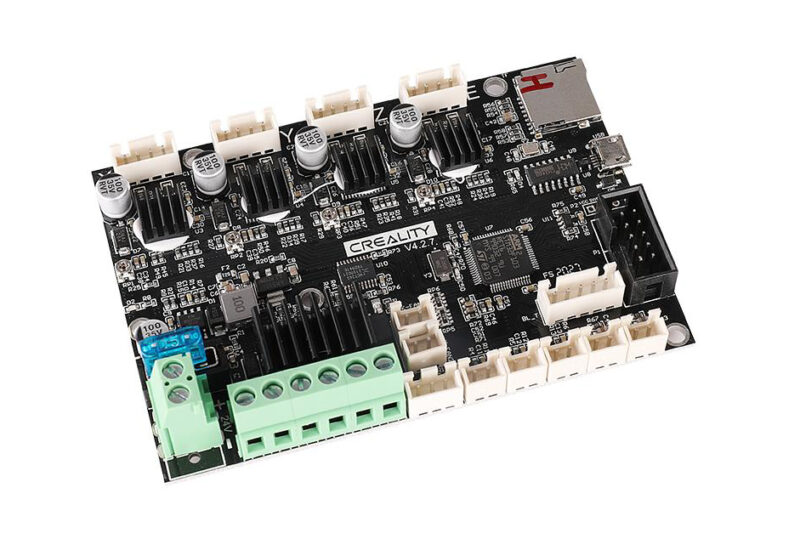
The original Creality Ender 3 comes with rudimentary electronics. It features Creality’s V1.1.4 8-bit motherboard. This 3D printer controller has the essential features you need for 3D printing, but is limited in processing power and features generic (i.e. loud) stepper motor drivers. It also misses a bootloader, so users needed additional steps to update the firmware.
The Creality Ender 3 Pro comes with a similar motherboard; however, the V1.1.4 was later updated to V1.1.5, which had silent stepper drivers. Besides that, all the other features of the board remained similar.
The Creality Ender V2 got a wholly redesigned motherboard. It has the 32-bit V4.2.7 controller board with silent stepper drivers and loads of other functionality. Creality also included a pre-installed bootloader, plus the controller board has native support for auto-leveling and filament detection sensors.
On the other hand, the Ender 3 comes with a generic power supply to keep the costs low. However, Creality rectified it in the later versions of the 3D printer. You get a more reliable Meanwell Power supply in the Ender 3 Pro and the Ender 3 V2.
Build Plate

One of the significant changes between the three versions of the Ender 3 is the build plate. The Ender 3 features a BuildTak-style sticker on the print bed, even though some versions come with a removable BuildTak print bed.
The downside of this surface was the prints would often stick too well. Many users reported difficulty removing the prints from the build surface.
To counter this, Creality introduced a magnetic build surface on the Ender 3 Pro. The magnetic print bed is flexible and you can remove prints from it quickly. But, the prints left residue on the bed surface, and it wasn’t easy to clean off.
Creality fixed this entirely in the Ender 3 V2 with a carborundum glass print bed. The glass plate is textured on one side and smooth on the other. The textured bed surface allows for better print adhesion, and the glass material helps maintain a leveled print bed.
But, the glass surface has its drawbacks. While it works well with filaments like PLA, you’ll need to use some form of bed adhesive with print materials like ABS and PETG.
User Interface

The Creality Ender 3 and the Creality Ender 3 Pro keep things basic with a standard blue LCD character screen. Even though the look and design of the LCD screen seem dated, they are fully functional. The rotary knob makes it easy to navigate the features, and you can access the print settings without much trouble.
In contrast, the Creality Ender 3 V2 features a wholly redesigned vertical LCD screen. The full-color LCD has a higher resolution and goes well with the new UI. It still has a rotary knob as the interface instead of a touch screen.
Assembly
The Ender 3 and the Ender 3 Pro both have a complete DIY assembly process. You will have to assemble the majority of the 3D printer on your own. Users who are completely new to 3D printing can find this overwhelming and have trouble assembling the 3D printer correctly.
The Ender 3 V2 solves this issue, as it comes 80% pre-assembled from the factory. All the major components are assembled already.
The pre-assembled design saves you time, and you can finish setting up the 3D printer in under an hour. It is easier and more beginner friendly, making the Ender 3 V2 a great 3D printer for beginners.
Upgrading Your Ender 3
The Creality Ender 3 series consists of budget 3D printers. To keep the costs low, Creality skipped on many features that could’ve otherwise improved functionality and user experience.
Despite that, there are many aftermarket upgrades for the Ender 3. For example, you can upgrade your machine with components like an all-metal 3D printer hot end, filament runout sensor, and an auto bed leveling probe.
Let’s look at some of the best Ender 3 (Pro/V2) upgrades.

CRTouch

The CRTouch is Creality’s version of the popular BLTouch auto-bed leveling sensor. The design and working are similar to that of the BLTouch, albeit with some differences.
CRTouch has a black plastic body with a metal probe. It comes with a bracket to mount the probe to Creality Ender 3 3D printers. The metal probe adds to the durability and ensures resistance to wear and tear.
Since all stock Ender 3’s need manual calibration for bed leveling, the CRTouch is an excellent upgrade to guarantee perfect first layers without continuous efforts.
Vibration Dampeners

Vibration dampeners are a useful upgrade to lower your 3D printer’s noise. They enable more silent 3D printing without having to alter the electronics of the Ender 3.
The Creality Ender 3 Pro and the Creality Ender 3 V2 come with silent stepper drivers and don’t necessarily need the vibration dampeners
However, the Creality Ender 3 comes with a basic controller board with stepper drivers that don’t offer silent 3D printing. You can use the vibration dampeners on the Ender 3 to lower the noise of the 3D printer without having to spend an arm and a leg.
Micro Swiss Direct Extruder
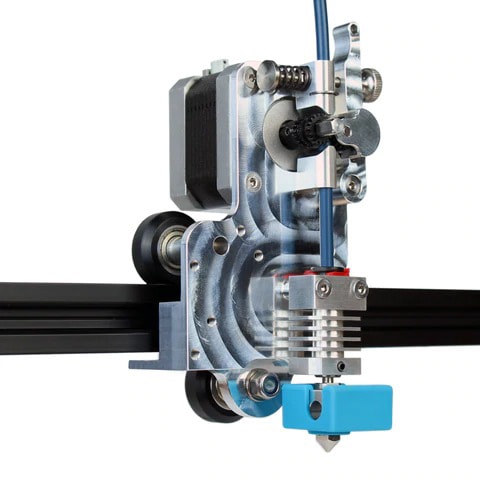
All versions of the Ender come with a Bowden extrusion system out of the box. And while the Bowden extrusion helps to keep the weight of the X-carriage assembly low, it struggles to print with high accuracy. Flexible filament is out of the question too.
The Micro Swiss direct drive extruder is a custom-designed kit for Creality Ender 3 3D printers. It comes with an all-metal hot end, a direct drive extruder, and a metal bracket. You can install the extruder kit directly on your Ender 3 and take advantage of the direct extrusion system.
Some of the benefits you’ll get with the Micro Swiss direct drive extruder kit are better filament control, higher accuracy and precision, and better print quality. It’s also easier to switch out different types of filaments.
Can You Upgrade From an Ender 3 Pro to V2?
You can upgrade from an Ender 3 Pro to an Ender 3 V2 without much trouble. All the upgrades are easy to find online and can be quickly installed on the Ender 3 Pro. Some upgrades can be 3D printed, which can save you some money.
Which Ender 3 Should You Buy?
Considering the price points and features, the Ender 3 V2 seems logical and affordable for beginners and hobbyists alike. The Ender 3 Pro and the Ender 3 V2 are priced at $240 and $260. On the other hand, the Ender 3 is still the cheapest at around $200.
The mere difference of $20-$30 between the Pro and the V2 is negligible. You get an improved UI, toolbox compartment, XY axis tensioner, and an extruder knob for the marginal increase. The Ender 3 V2 has an updated motherboard as well.
Yet, if you’re on a tight budget and do not want to spend more than $200 for a 3D printer, you can go with the Ender 3. It is still the best budget 3D printer and gives you the best value.
Is Ender 3 V2 Worth It in 2024?
The Ender 3 V2 is still a decent 3D printer in 2024. It offers superb value for an affordable price and is one of the best 3D printers under $300. For the price, you get a glass bed, a full-color display screen, and several much-needed upgrades that improve the user experience.
But, it still utilizes dated components and lacks an automatic bed leveling feature. While it may not be a dealbreaker for beginners, the design language of the Ender 3 V2 feels out of date nowadays.
Hence, Creality introduced the new S1 series – Ender 3 S1, Ender 3 S1 Pro, and Ender 3 S1 Plus. These 3D printers are more expensive than the Creality Ender 3 V2 but come with tons of features that make 3D printing a lot easier. One of the most notable is Creality’s new Sprite extruder.
If you’re willing to spend extra money on a more feature-rich 3D printer, the Ender 3 S1 and Ender 3 S1 Pro are excellent choices. But, if you do not need the advanced features and use 3D printing for basic stuff, the Ender 3 V2 Neo is the better option.
Conclusion: Which to Pick Between the Ender 3 V2 vs Ender 3 Pro?
The Creality Ender 3 laid an excellent foundation for a budget 3D printer, and the later versions improved on its drawbacks. The Creality Ender 3 Pro and the Creality Ender 3 V2 have many similarities yet are different in various aspects.
The Ender 3 V2 is the best version, with an improved display screen, controller board, glass build plate, and handy upgrades such as the timing belt tensioners and extruder knob. Overall, the V2 stands out as a better 3D printer in comparison and is an ideal choice for beginners and hobbyists on a budget.

Creality’s latest Ender 3 S1 has many more upgrades and fits in the next generation of 3D printers. But, the price point of over $350.00 is high for many budget 3D printer users. Nonetheless, it is an excellent choice for intermediate to advanced 3D printer owners who need a relatively low-cost 3D printer that need excellent print model quality.

How has your experience been with the Ender 3 3D printers? Which one have you used before? Let us know in the comments below.