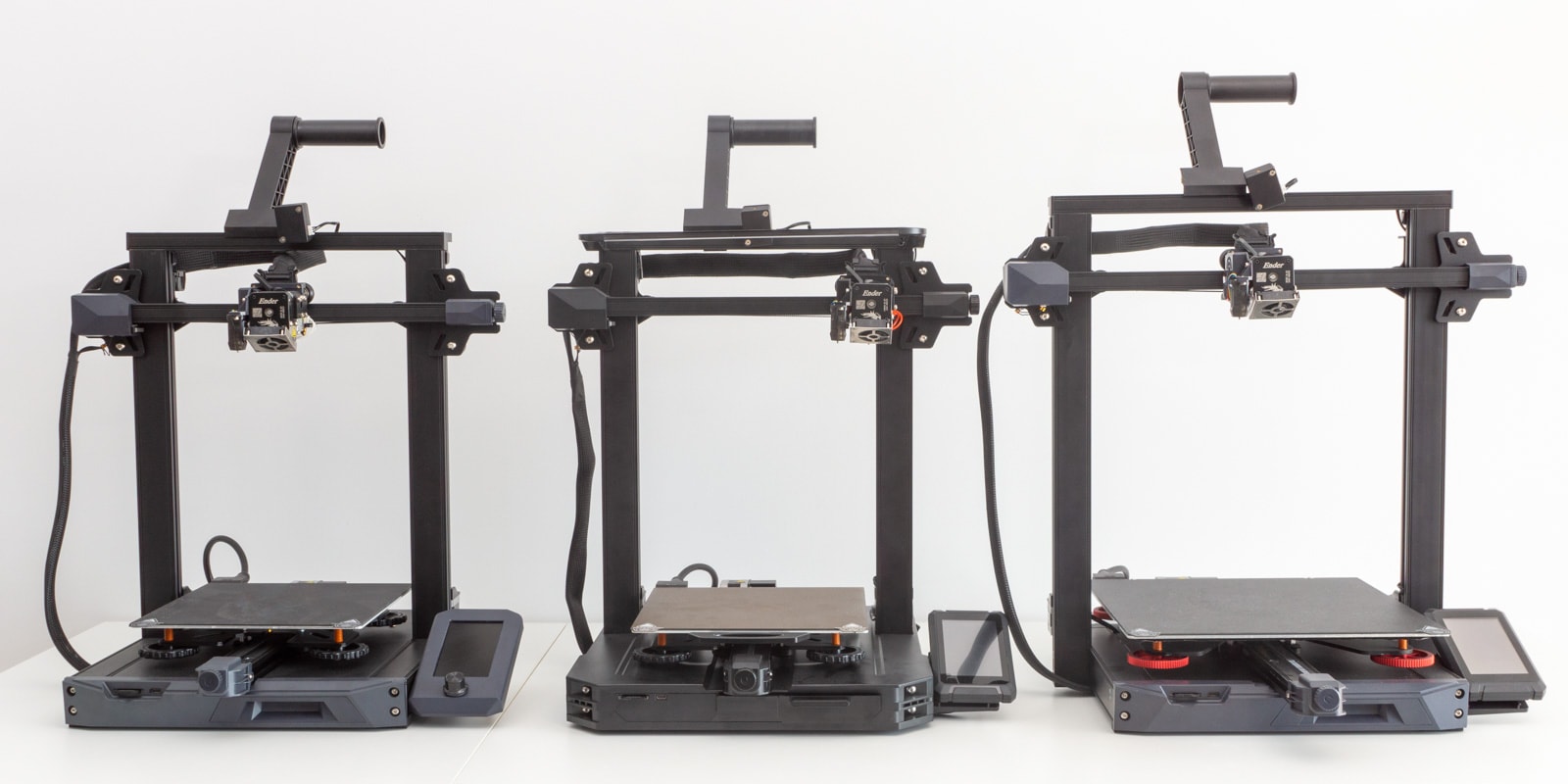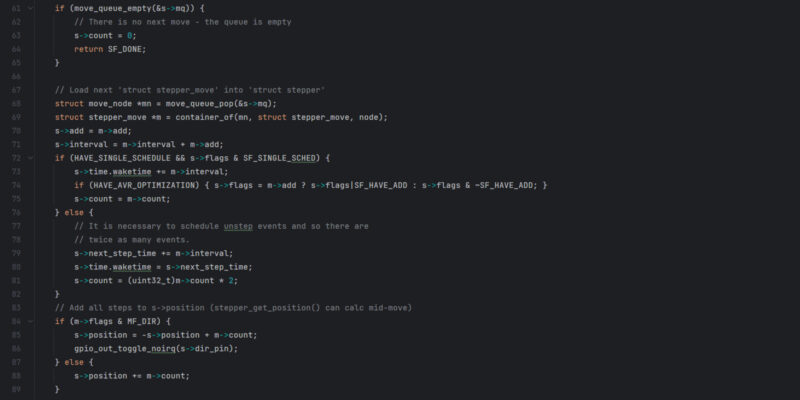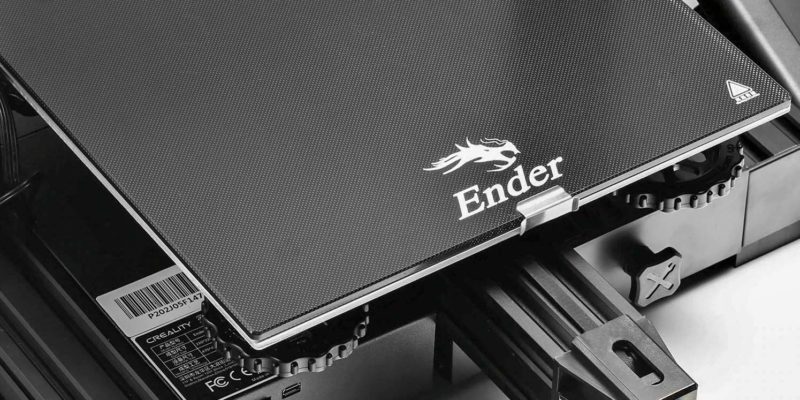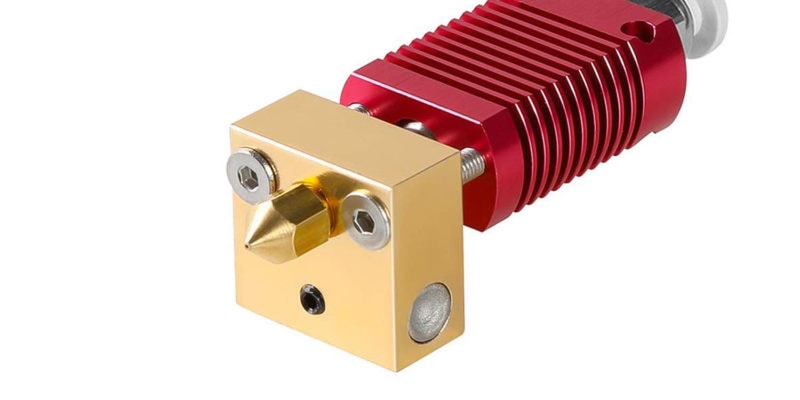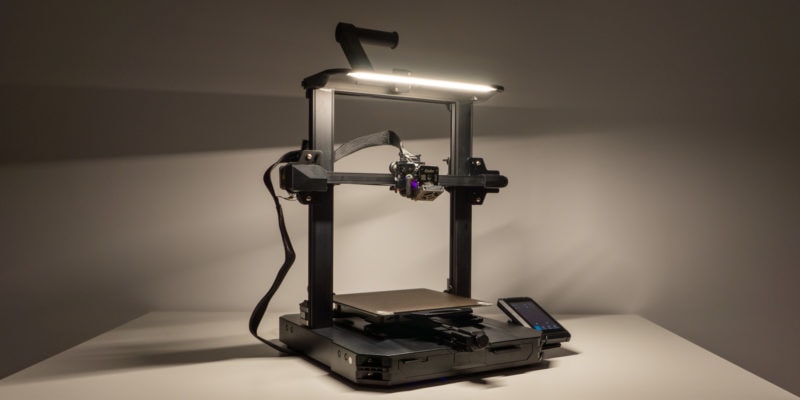The main difference between the Ender 3 S1 and the Ender 3 S1 Pro is that the Pro version comes with an all-metal hot end and a PEI print bed to print with high-temperature filaments. Moreover, the Pro gets a touch screen and supports up to nine international languages.
Creality launched the Ender 3 S1 series at the start of the year 2022 and quickly gained popularity amongst 3D printer enthusiasts. The S1 series comes with significant improvements over the original Ender 3 and the Ender 3 V2 and has updated features that complement the 2022 3D printing standards.
The Ender 3 S1 series has three models – the Ender 3 S1, S1 Pro, and the S1 Plus, each suited for different users. With these different versions, choosing the right Ender 3 S1 can get confusing.
In this article, we’ll compare all Ender 3 S1 3D printers and highlight their differences to help you pick the best one for your needs.
Ender 3 S1 vs S1 Pro vs S1 Plus Comparison Table
| Ender 3 S1 | Ender 3 S1 Pro | Ender 3 S1 Plus | |
|---|---|---|---|
| Print Size | 220 x 220 x 270 mm | 220 x 220 x 270 mm | 300 x 300 x 300 mm |
| Machine Size | 487 x 453 x 622 mm | 490 x 455 x 625 mm | 557 x 535 x 682 mm |
| Max. Printing Speed | 150 mm/s | 150 mm/s | 100 mm/s |
| Extruder | Sprite | Sprite Pro | Sprite |
| Max. Nozzle Temperature | 260 °C | 300 °C | 260 °C |
| Bed Surface | PC Spring Steel Sheet | Spring steel PEI magnetic build plate | PC Spring Steel Sheet |
| Max. Bed Temperature | 100 °C | 110 °C | 100 °C |
| Layer Thickness | 0.05-0.4 mm | 0.05-0.4mm | 0.1-0.4mm |
| Supported Filaments | PLA/ABS/PETG/TPU | PLA, ABS, PVA, Wood, TPU 90-95, PETG, PA | PLA/ABS/PETG/TPU |
| Bed leveling | Automatic | Automatic | Automatic |
| Screen Type | 4.3″ LCD | 4.3″ touch screen | 4.3″ touch screen |
| Product Weight | 9.1 kg | 8.6 kg | 8.2 kg |
| Printing Method | Type-C USB, SD card | Type-C USB, SD card | Type-C USB, SD card |
| Languages | English/Chinese | Chinese, English, German, Spanish, French, Italian, Portuguese, Russian, and Turkish | Chinese, English, German, Spanish, French, Italian, Portuguese, Russian, and Turkish |
| Price | Check Price | Check Price | Check Price |
Ender 3 S1
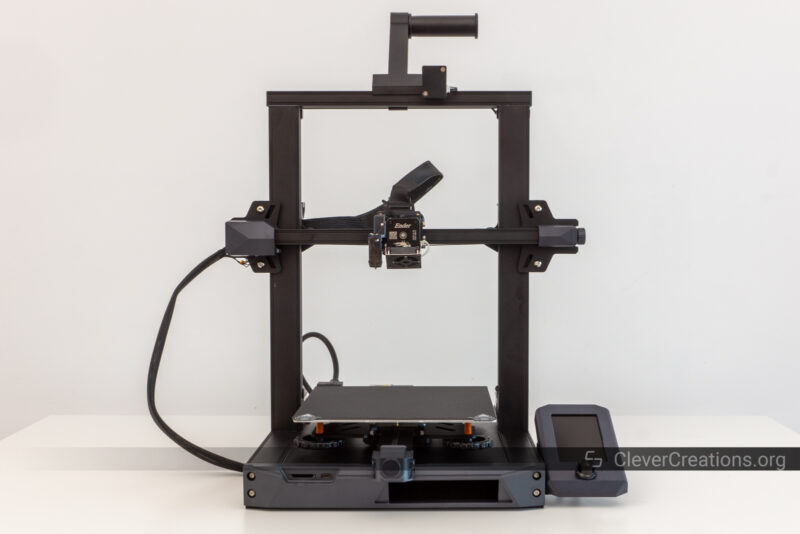
The Creality Ender 3 S1 is the baseline version in the S1 series and is the next in line after the Ender 3 V2. The aesthetic of the S1 is completely revamped, and the printer now looks more modern and clean compared to its predecessors.
The Ender 3 S1 improves significantly over the Ender 3 V2 in terms of features, hardware, and build quality. Yet, it retains the LCD screen, belt tensioners, and storage drawer used in the V2.
The S1 comes with a new direct drive extruder – the Sprite, that offers better reliability and easier printing with flexible materials. It also features the CR-touch auto bed leveling sensor, which removes the hassle of manually leveling the print bed.
Additionally, the dual Z-axis design of the Ender 3 S1 is designed to aid with the print quality and to support the additional load of the direct extruder.
The powder-coated flexible magnetic print bed is another feature of the S1 that helps significantly with print bed adhesion. It includes a filament sensor that sits on the printer’s top and immediately stops the print in case the filament runs out.
You also receive an upgraded 32-bit motherboard with TMC 2209 stepper drivers to dial down the stepper motor noise.
These features in the Ender 3 S1 are designed for a smooth 3D printing experience for beginners and first-time 3D printer users. And as it’s a baseline model, Creality has limited some of the advanced features for the high-end versions of the S1 series.

Ender 3 S1 Pro
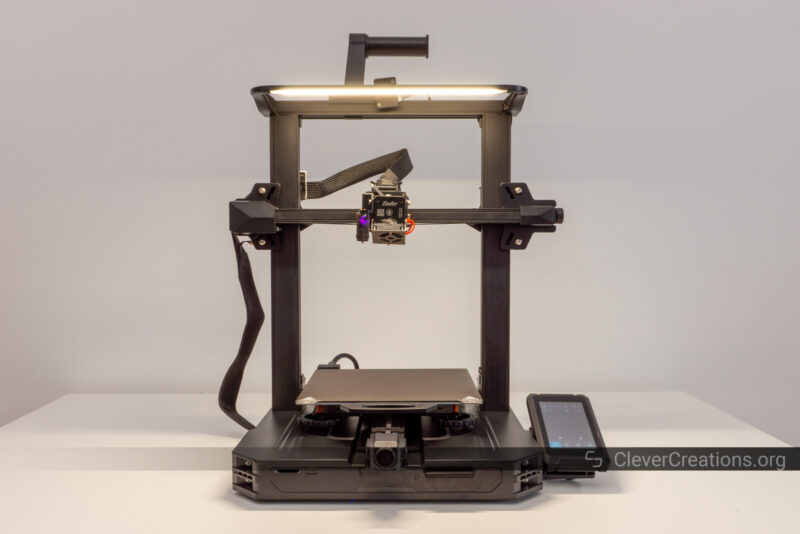
The Ender 3 S1 Pro includes all the benefits of the S1 model and takes it up a notch with a bunch of additional features. The S1 Pro is the higher-end upgraded version in the S1 series and comes with all elements that are more suited for professional users.
On the Ender 3 S1 Pro’s print head you’ll find an all-metal hot end, as opposed to the PTFE-lined hot end on the S1. The all-metal Sprite Pro extruder lets you print at a higher nozzle temperature of up to 300 °C. This means wider material compatibility, like the ability to print with Polycarbonate, Polypropylene, Nylon, and Carbon fiber filaments.
The print bed, too, has a PEI coating instead of the powder coating. The PEI spring steel build plate improves adhesion and releases prints quickly once the heat bed cools down. The LED strip on the top aids with visibility in dark environments and allows you to see your 3D prints better when using a 3D printer enclosure.
One of the significant improvements over the previous version of Ender 3 3D printers is the inclusion of a touch screen in the Ender 3 S1 Pro. The build quality, construction, and print quality of the S1 Pro remain on par with the S1.
Overall, the improved feature set focuses more on improving the user experience and making it a better option for professional applications.
Yet, the limiting factor both in the Ender 3 S1 and the S1 Pro is their build volume. The 3D printers feature a modest build volume of 220 x 220 x 270 mm.
This build area covers a broad spectrum of 3D prints but might be restrictive for 3D printing large figurines, busts, and cosplay items. To solve this, Creality introduced the Ender 3 S1 Plus with a substantial build volume.
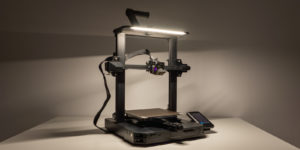
Ender 3 S1 Plus
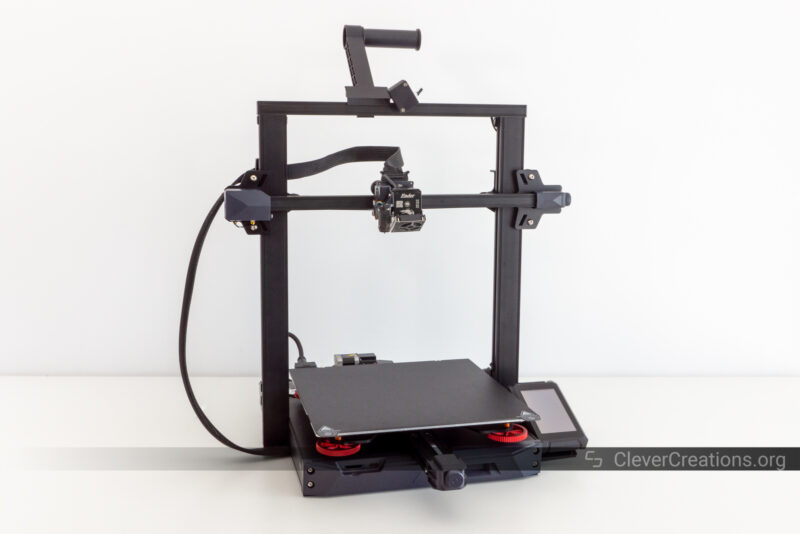
The Ender 3 S1 Plus is the extended version of the S1 and the S1 Pro. It has a massive build volume of 300 x 300 x 300 mm. The rest of the features are consistent with the S1 series. The S1 Plus is best seen as a mix between the baseline S1 and the top-end S1 Pro.
It features the same PTFE-lined hot end with the Sprite direct drive extruder as the Ender 3 S1. You get the same powder-coated build plate, dual Z-axis motors, CR-Touch bed leveling, and 32-bit motherboard as the Ender 3 S1.
The touch screen and the metal housing on the Sprite extruder are the elements it has in common with the Ender 3 S1 Pro. It misses out on the LED light panel on the top and the bed handle for easy bed movement, however.
The Ender 3 S1 Plus is the largest version in the Ender 3 S1 series. It sits perfectly between the Ender 3 and the Creality CR-10 series and is an excellent choice for people who need a large 3D printer with the features of the Ender 3 S1.

Comparing the Ender 3 S1 vs S1 Pro vs S1 Plus
Build Volume
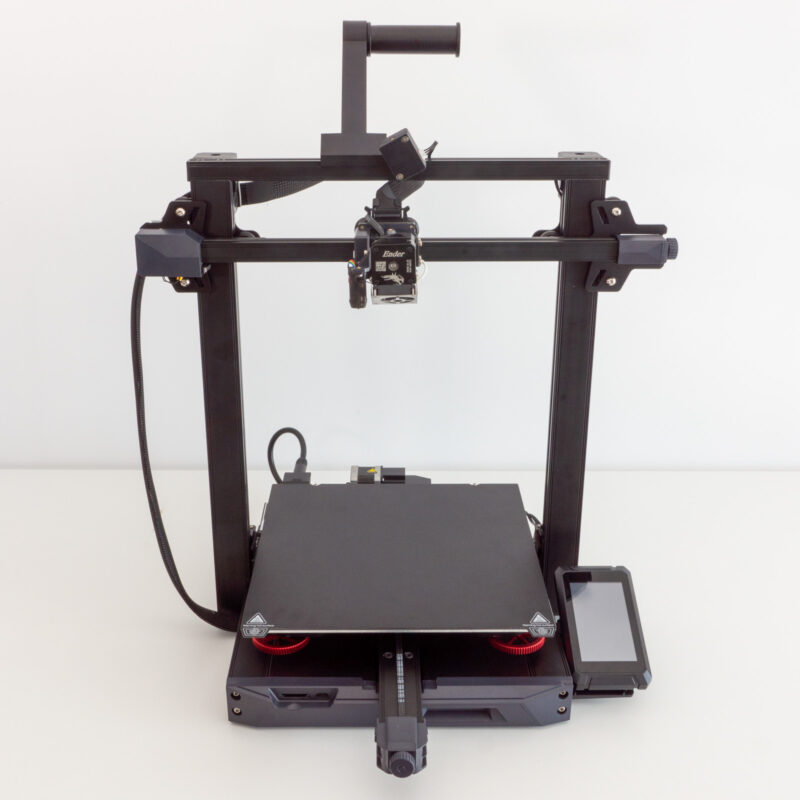
The Ender 3 S1 and the S1 Pro both have a build volume of 220 x 220 x 270 mm. This build volume is enough for most 3D printing tasks and provides a good balance between the printer’s cost and usability.
Compared to the original Ender 3 series, the machines have 20 mm extra print height. This minor increase in height can be helpful for some 3D prints but does not offer significant benefits otherwise.
The similar print volume of the Ender 3 S1 and the S1 Pro is practical if you’re looking to upgrade from a previous Ender 3 3D printer. The S1 series will easily fit your existing setup, and you won’t have to spend money on a different 3D printer table or enclosure.
In contrast, the Ender 3 S1 Plus has a more massive print volume of 300 x 300 x 300 mm. The extra build area in the X and Y axes is helpful to print large objects without splitting them or for executing many smaller objects at once.
Extruder
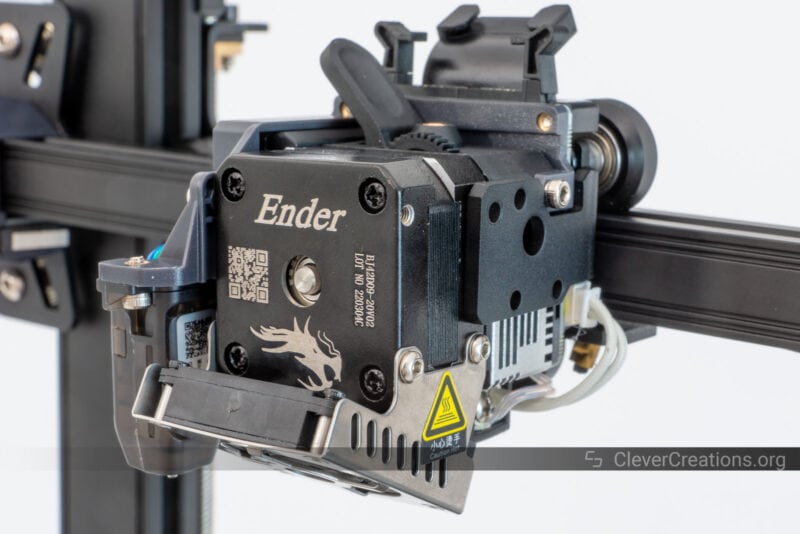
The direct drive extruders on the Ender 3 S1 series are completely redesigned and suited for printing with flexible filament, unlike the Ender 3’s Bowden extruders.
The new Sprite extruder offers a dual-metal gear setup with a 1:3.5 gear ratio. It outputs more extrusion force, and the direct drive setup allows easy printing with TPU and TPE materials.
The Sprite extruder on the Ender 3 S1 has a plastic filament loading handle and housing that helps to keep the costs and the weight of the assembly lower. But, the plastic components can lead to durability issues in the long term due to continuous wear and tear.
The Ender 3 S1 Pro has the Sprite Pro extruder with improved functionality. The Sprite Pro printhead has an all-metal hot end that lets you print at higher temperatures of up to 300 °C. It also comes with a metal housing and a metal filament loading clip for extra durability.
Hot End
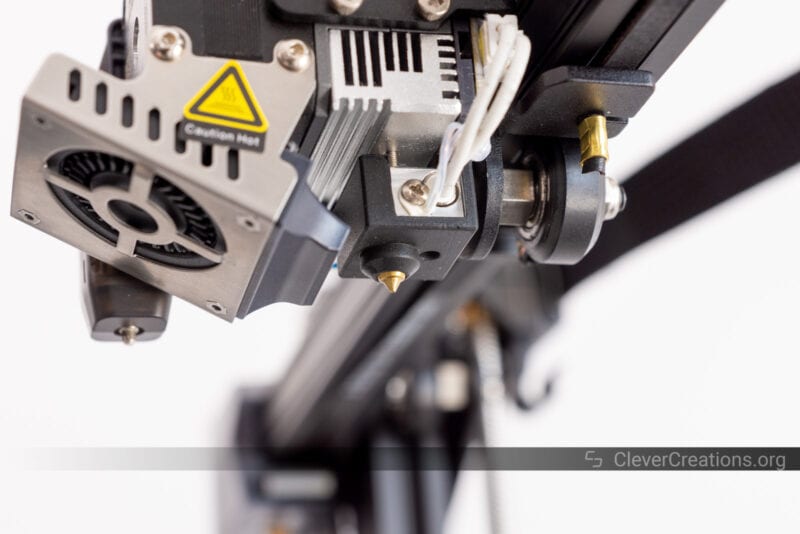
The 3D printer hot end on the Ender 3 S1 series is revamped entirely and is integrated with the Sprite direct drive extruders themselves. The Ender 3 S1 and the S1 Plus come with a PTFE-lined hot end with a maximum temperature limit of up to 250 °C. This is sufficient for printing with basic materials such as PLA, ABS, and PETG.
In contrast, the Sprite Pro extruder on the Ender 3 S1 Pro version houses an all-metal hot end with a titanium alloy throat tube. It has a maximum nozzle temperature of 300 °C and is ideal for printing with high-temperature filaments. If you want to print Nylon, HIPS, Polycarbonate, and other filaments that need temperatures above 250 °C, this is the model to go for.
Build Plate

One of the most significant improvements in the Ender 3 S1 series is their build plates. Every S1 3D printer has an adjustable magnetic spring steel print bed designed for user convenience.
This stands in contrast with the Carborundum glass bed on the Ender 3 V2. While the glass surface is perfectly flat, it could also be difficult to find good print adhesion. If you did find it, it could be difficult to remove prints. The flexible print beds make it easier to remove the prints without the help of any 3D printer accessories.
The Ender 3 S1 and the S1 Plus offer powder-coated (PC) spring steel build plates. In our review of the Ender 3 S1, we found that you need to be careful with the PC coating print bed. If your Z-offset is dialed incorrectly, and your first layer is too close to the print surface, you might face difficulties removing your prints from the bed.
The Ender 3 S1 Pro, on the other hand, comes with a PEI-coated build plate. The PEI print surface is more durable and does not wear off quickly. It also offers excellent adhesion, and large prints come off soon once the build plate cools down after the printing process.

User Interface
The user interface on the Ender 3 S1 series varies between an LCD screen and a touch screen. The Ender 3 S1 comes with an LCD screen which you can interact with using the rotary knob. It is similar to the one used on the Ender 3 V2 and works well in practice.
The Ender 3 S1 Pro and the S1 Plus have a 4.3-inch touchscreen. It lets you interact and access the various features of the printers with less effort. The touch screen also gives a cleaner look to both the printer and adds a touch of modernity to the design.
A notable thing, however, is the language support on the Ender 3 S1 3D printers. The Ender 3 S1 only supports English and Chinese languages, whereas the S1 Pro and the S1 Plus support up to nine languages. Depending on who will use your 3D printer, you might want to opt for wider language support.
Extra Features

The Ender 3 S1 series retains the adjustable belt tensioners from the Ender 3 V2 3D printer. The bottom part drawer is also still present and fits snugly into the frame of every Ender 3 S1 printer. You do get an additional expansion interface PWM port for future upgrades for the S1 3D printers, like a laser module.
The Ender 3 S1 Pro comes with a print bed handle that is convenient for manually moving the bed back and forth while it is still hot.
An LED light bar on the top of the S1 Pro illuminates the print area. The LED strip has enough brightness to light up your prints, especially in a dark environment.
As it is hooked up to the printer’s PWM port, it might be possible to control the LED’s brightness via software. However, there’s no such ready-to-use option in the S1 Pro.
Accessories
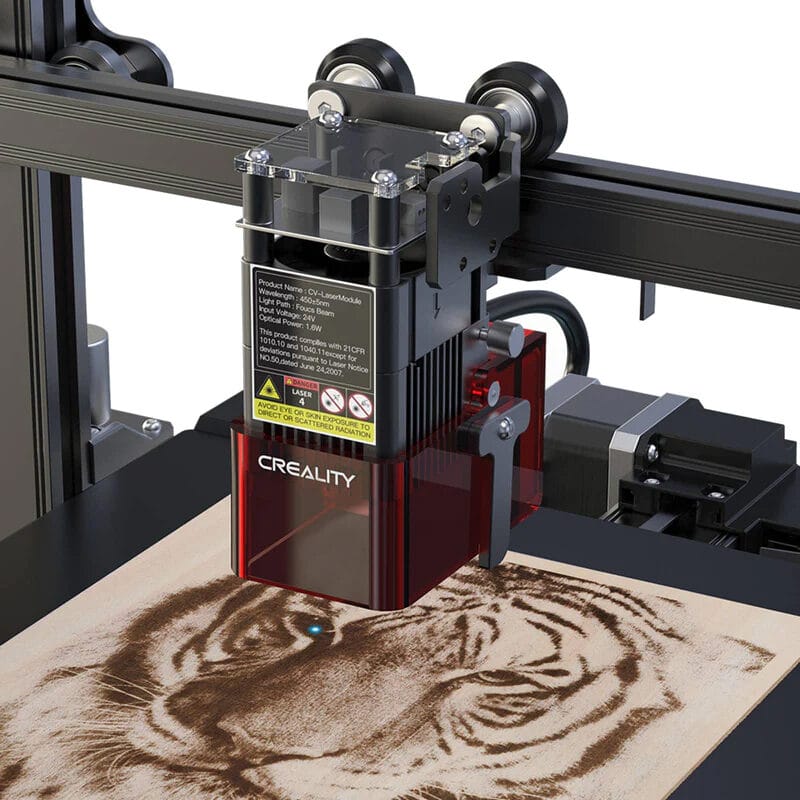
There’s a 1.6 W laser module that Creality sells separately for the Ender 3 S1 printers. It is specifically designed for the S1 series, and you can mount it easily in place of the extruder assembly. You can use it for engraving designs on 3D prints or wood, or to customize personal items.
It’s only 1.6W, so compared to a standalone laser engraver it offers limited performance. But if you only periodically engrave things, the low cost makes it a perfect solution.
For the S1 Pro, there’s an additional water cooling kit meant to provide efficient cooling when printing at higher temperatures. Creality claims an increased efficiency of 15-20% over standard air cooling. The kit is compatible with the Ender 3 S1 Pro and CR-10 Smart Pro and comes with all the instructions you’ll need to assemble it.
Price
Unlike the previous version Ender 3 series, we can’t include the Ender 3 S1 3D printers in the budget 3D printer category. The advanced features, premium design, and extra user convenience come at a cost.
The standard Ender 3 S1 is priced at $379.00 and is approximately $120.00 more than the previous Ender 3 V2. You get a direct drive extruder, an automatic bed leveling system, and an upgraded motherboard with improved build quality for the increased price.
The Ender 3 S1 Pro costs around $479.00, putting it in the premium category of 3D printers. For the extra $100.00, it offers an all-metal print head, a PEI print bed, a touch screen, an LED light bar, a bed handle, and additional language support.
At last, the Ender 3 S1 Plus has a slightly higher cost than the S1 Pro and comes with a price tag of $529.00. Except for the increased build area, the touch screen, and the metal extruder casing, the S1 Plus is pretty similar to the baseline Ender 3 S1.
Can You Upgrade From an Ender 3 S1 to an S1 Pro?

You can upgrade the Ender 3 S1 to an S1 Pro with additional accessories. The S1 series has a modular design that lets you quickly swap its components for better ones.
On Creality’s website, you can get the Spite Pro extruder, LED light bar, and the PEI print bed for the S1 series. You can easily install all these components on the Ender 3 S1 and get similar functionality to the S1 Pro.
Which Ender 3 S1 Should You Buy?
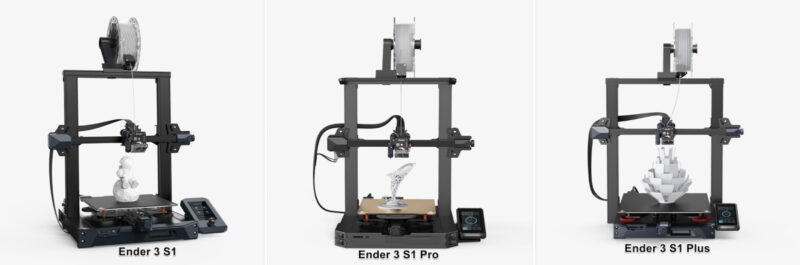
The Ender 3 S1 series caters to a broad user base and is equipped with many features to make it a compelling purchase. As with the previous Ender 3s, Creality has designed each Ender 3 S1 model based on the needs of the likely user.
If you’re a beginner, a hobbyist, or need a 3D printer for school use, the Ender 3 S1 is the ideal match. It is equipped to print with basic materials such as PLA, ABS, and PETG and comes with convenience features such as automatic bed leveling and a PC-coated print bed.
In contrast, the Ender 3 S1 Pro is suited for experienced users and professionals who need to print with high-temperature materials. The all-metal hot end and the PEI print bed offer great functionality for professional applications. The combination of touch screen, LED light strip, and print bed handle give the S1 Pro a much better experience.
The Ender 3 S1 Plus is specifically designed for users who need a large printing area. It is also the highest-priced Ender 3 S1 printer in the series. Yet, it lacks the all-metal hot end, and the PEI build plate. If you primarily 3D print large models or carry out batch 3D printing, the S1 Plus’ additional build volume will be handy for you.
Conclusion
The Ender 3 S1 series 3D printers are an excellent upgrade over the previous version Ender 3 series. The S1s set themselves apart with an improved design, robust build quality, and features that were previously missing.
The Ender 3 S1 is meant for more basic purposes and is positioned as the standard version in the S1 series. The inclusion of an automatic leveling sensor, Sprite direct extruder, and the PC print bed are significant upgrades and set the baseline for the S1 3D printers.
In contrast, the Ender 3 S1 Pro is the maximum upgraded version in the series and is equipped with an all-metal hot end and a PEI-coated print bed to print with high-temperature materials. It justifies its high price of $479.00 with these components and is designed to compete in the premium hobbyist 3D printer segment.
Finally, the Ender 3 S1 Plus is a mixture of the Ender 3 S1 and S1 Pro. Its extended build volume of 300 x 300 x 300 mm sits comfortably between the Ender 3 and the Creality CR series.
All models have similar print quality, extrusion force, power supply quality, and two Z-axis motors. They’re also mostly pre-assembled and it’s easy to get them up and running and start printing.
Which one do you think is the best S1 of the three? Let us know in the comments below.