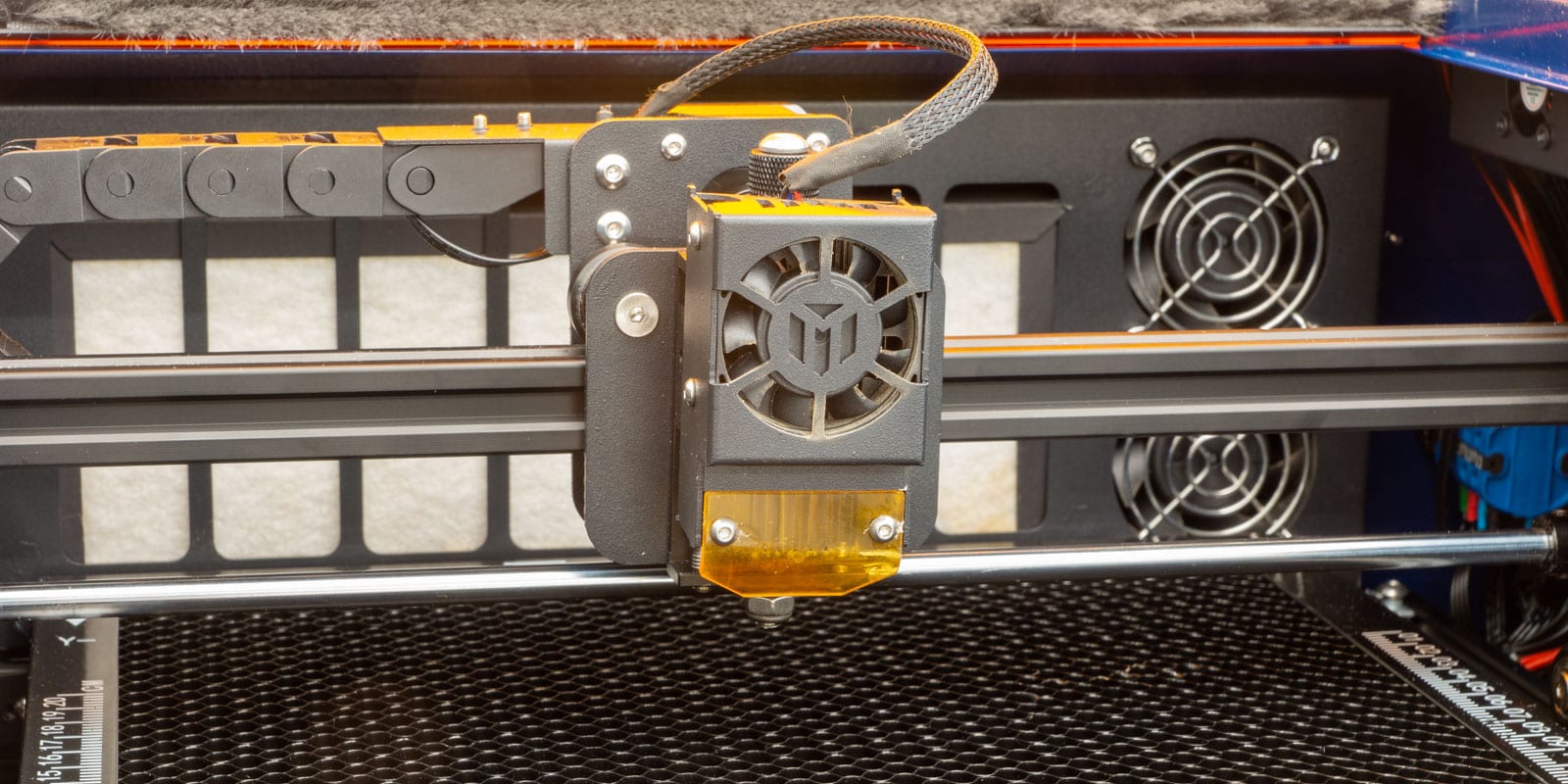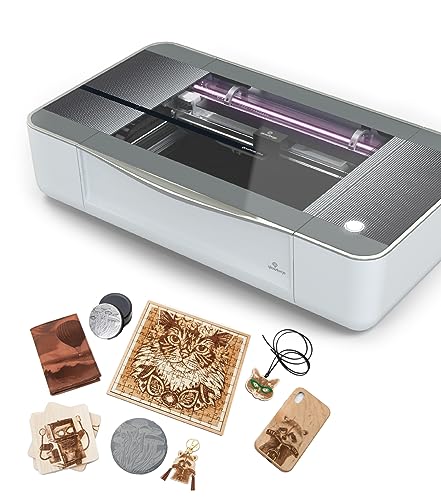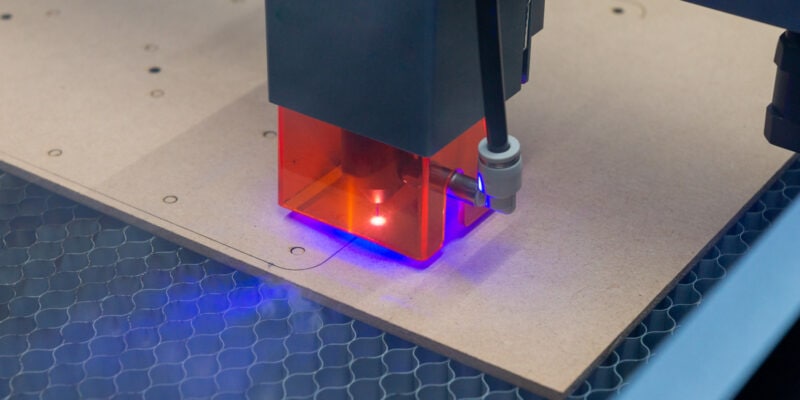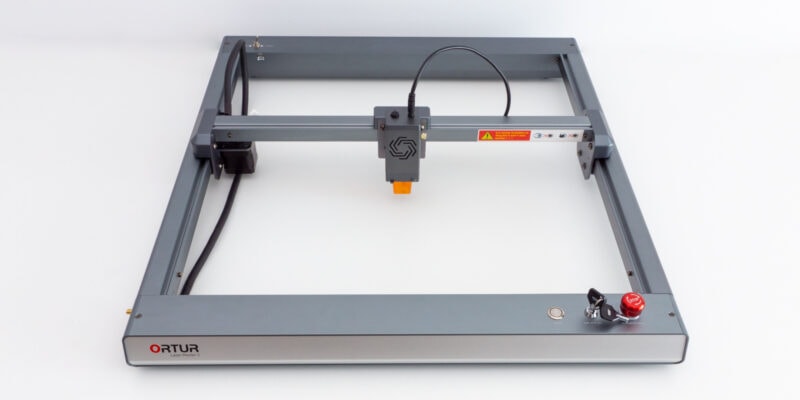Laser engravers are becoming an increasingly popular tool for hobbyists. You can use them to create detailed designs and patterns on a variety of materials and they offer a high degree of accuracy and precision. No matter if you run a maker’s workshop, a prototyper’s garage, or a manufacturing factory, it is a useful machine to have access to.
Take the Ortur Master 3 as an example. It costs less than $800 and has a big working area, a precise laser module, and reliable performance. There’s not much doubt as to why we labeled it as one of the best laser engravers.
That said, it’s not the only choice out there.
In this piece, we’ve put together a list of the best laser engravers that you can use in your workshop. We have also included details on important considerations, such as the type of laser, its power, and its cost.
Let’s see which machine is best for your future projects!
| Best Laser Engraver | Summary | Working Area | Power | Price (~) | Best Offer |
|---|---|---|---|---|---|
| Ortur Laser Master 3 | Best overall | 400 x 400 mm | 10W | $699 | |
| xTool P2 | Best high-end | 600 x 308 mm | 55 W | $4999 | |
| OMTech 40W CO2 | Best on a budget | 200 x 300 mm | 40 W | $499 | |
| xTool D1 Pro 20W | Best value | 430 x 390 mm | 20W | $1079 | |
| Glowforge Plus | Best under $5000 | 280 x 500 mm | 40 W | $4995 | |
| Triumph 30W Engraver | Best fiber under $5000 | 110 x 110 mm / 200 x 200 mm | 30 W | $4799 | |
| TwoTrees TS3 | Best under $1000 | 300 x 200 mm | 10 W | $869 | |
| LaserPecker L2 | Best galvo under $1000 | 100 x 100 mm | 5 W | $959 | |
| Snapmaker 2.0 3-in-1 | Best 3-in-1 laser engraver | 320 x 350 mm | 1.6 W | $1529 | |
| ORTUR Laser Master 2 Pro S2 | Best under $500 | 400 x 400 mm | 10 W | $450 | |
| Jinsoku LC-40 | Best under $500 | 395 x 365 mm | 5.5 W | $399 | |
| Anycubic Mega Pro | Best 2-in-1 laser engraver | 220 x 140 mm | 1.5 W | $246 |
What is a Laser Engraver Machine?
A laser engraver machine uses a beam of highly focused light (laser technology) to engrave or cut an object. It is a type of CNC machine, which stands for Computer Numerical Control.
Because you are essentially burning the material with a laser, you can use it on almost any type of material. The most popular choices include wood, carton, paper, glass, metal, and even stone.
These laser engraving machines vary in their design. Depending upon their application, they will have different types of lasers. Fiber lasers, semiconductor/diode lasers, and CO2 lasers are some commonly used laser engraving machines in the hobbyist market space.
What Type of Laser Engraver Should You Buy?
The type of laser engraver that suits you will depend on the materials you want to work with. If you’re primarily working with paper, acrylic, wood, plywood, leather, and MDF, a semiconductor or CO2 laser will suit you. Whereas, if you need to engrave on brass, copper, stainless steel, and other metals, you will need to get a fiber laser engraving machine.
Aside from the materials, the object size is also crucial in your laser type selection. Desktop fiber lasers tend to have a small engraving area and are ideal for marking rings and jewelry. In contrast, semiconductor and CO2 laser engraving machines can have a larger engraving area, making them more versatile.
We’ll detail the things you should look for in the buyer’s guide further down the page. For now, let’s look at some of the best laser engravers on the market today.
The Best Laser Engravers in 2024
The Ortur Laser Master 3 is the flagship laser engraver in Ortur’s lineup and an excellent upgrade over the previous generation’s OLM2. It has an improved set of features and a premium build quality, making it one of the best choices for a 400×400 mm open-frame laser engraver.
Included is a compact, lightweight 10W laser module capable of quickly cutting through material. It offers good material compatibility, and with a bit of preparation you can even use it to engrave on coated metal surfaces—albeit slowly.
Ortur has focused on improving the engraver’s structural rigidity to increase the machine’s speeds and engraving accuracy. This improvement leads to fast engraving speeds of up to 20,000 mm/min, almost twice that of the OLM 2.
The OLM 3 also has WiFi connectivity, so you can control the entire machine through your smartphone or tablet. The app is easy to use, and the user interface neatly lays down all the machine’s functions.
Its emergency stop and safety lock features are added benefits that are nice to see on a small, hobbyist-level device. They are not often included and can be valuable if safety is a priority for you
The OLM 3 also features an air assist nozzle that you can use in combination with an optional air-assist pump. While it’s technically not necessary, it does help improve engraving and cutting quality.
With its upgraded features, the Ortur Laser Master 3 delivers excellent engraving quality, and you’re in for a pleasant user experience. At a price of almost $699, it is not a cheap machine, but for a serious hobbyist or professional, the device is well worth its price and delivers on its promises.
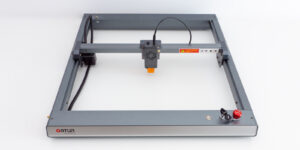
Standout Features
- Integrated air-assist
- Built-in WiFi
- Sensorless homing
- App-based control
Technical Details |
|
|---|---|
| Engraving Area | 400 x 400 mm |
| Laser Type | Semiconductor laser |
| Laser Power | 10W |
| Control Software | LaserGRBL, LightBurn, Laser Explorer app |
| Input File Format | nc, dxp, bmp, jpg, png, svg |
What We Like
- Fast engraving speeds
- Built-in focus bar
- High-quality engraving results
- Excellent build quality
Could Be Better
- Low clearance under laser head
- Lacks controls on machine itself
A machine for your laser engraving business? Check. A laser engraver for your hobby? Check. Thinking of setting up an Etsy shop? Check. The xTool P2 is the latest kid on the block and checks all of the above boxes and then some.
With its impressive laser power and material compatibility, this laser machine can do almost everything. Its 55W CO2 laser is capable of engraving into a wide variety of materials, from wood and leather all the way up to acrylics, ceramics, stone, and coated metals.
In our review of the xTool P2, you can see that we were able to engrave on stainless steel without even using any marking spray. Its 0.15×0.2 mm laser spot size and 10649 nm wavelength are solid features too. You can get excellent levels of detail and can engrave the finest of designs. Even on straight onto clear acrylic.
Even more impressive is the P2’s ability to engrave on curved surfaces. This opens up a whole new array for engraving on kitchen utensils, musical instruments, skateboards, and a multitude of other objects.
The ease of use is great too. The machine has two cameras that help you align your jobs onto the workpiece. The build quality is excellent, and everything feels well-polished.
Its loud fan and the poor performance of the cameras with dark objects are some of the things we think could be better. Compared to the whole package, however, these shortcomings are fairly insignificant.
The xTool P2 outperforms its price point in most aspects. It’s a high-quality laser engraver for anyone who values ease of use and a strong set of features. If you have the money, the P2 will be more than enough for all your current and future laser engraving needs.
Standout Features
- Up to 600 mm/s engraving speeds
- Curved surface engraving
- Powerful exhaust
Technical Details |
|
|---|---|
| Engraving Area | 600x308 mm |
| Laser Type | CO2 |
| Laser Power | 55 W |
| Control Software | xTool Creative Space / LightBurn |
| Input File Format | svg, dxf, jpg, jpeg, png, bmp |
What We Like
- Dual cameras
- Built-in air assist
- Extensive material compatibility
- Automatic laser focusing
- Amazing accessories
Could Be Better
- Loud exhaust fans
- Limited compatibility with LightBurn
- Cameras don't perform well with dark objects
The OMTech 40W CO2 laser is a powerful K40 desktop laser engraving machine for beginners and hobbyists. It comes with a 40W laser tube and is designed to be easy to use. It has a compact form factor and comes with all the accessories and parts for use right out of the box.
It also has plenty of user-friendly functions. For example, its digital control panel on the top panel lets you easily control the laser’s power depending on your material. The red dot guidance system on it lets you quickly verify the laser’s location and set up your object accordingly, so you can be sure that your engraving is placed perfectly.
The 40W CO2 laser tube is designed to last for about 2000 hours before you need to replace it, so you can be sure that it will last for years to come. Its power is sufficient to etch on basswood, bamboo, acrylic, rubber, paper, and even some metal materials. You can also use it to laser cut most non-metal materials.
To vent out any harmful gasses, the OMTech 40W also has an exhaust fan built-in. This also helps cool down the laser tube and ensures that it lasts longer.
The engraving machine’s overall design is built for durability and to introduce laser engraving to the masses. If you are looking for a powerful, feature-rich engraver on a limited budget, the OMTech 40W CO2 laser likely is the best choice for you.
Standout Features
- Compact design
- Removable work bed
- Red dot pointer
Technical Details |
|
|---|---|
| Engraving Area | 200 x 300 mm |
| Laser Type | Gas laser (CO2) |
| Laser Power | 40 W |
| Control Software | LaserDRW |
| Input File Format | tif, bmp, jpg, jpeg, wmf, emf, and plt |
What We Like
- Enclosed by default
- Built-in ventilation and water cooling
- Two year warranty
- Offline control capabilities
Could Be Better
- Incompatible with LightBurn
- Unreliable LaserDRW software
xTool’s D1 Pro is a power-packed laser engraver with an impressive 20W laser module, excellent build quality, and a rich feature set.
The 20W laser module can cut up to 10 mm basswood and 8 mm acrylic in a single pass, while you can achieve engraving speeds up to 24,000 mm/min. Not only that, but the laser also gives you incredibly wide material compatibility for a diode laser engraver.
The team at xTool has also focused on build quality, designing a premium machine with a high-quality finish. The D1 Pro replaces conventional plastic wheels with grooved roller bearings and steel linear rails on both axes. These elements impart a smooth motion and are more durable than their plastic counterparts.
You also have features like optical limit switches, WiFi connectivity, crosshair-assisted positioning, and an easy-focus system on the machine. In our review of the D1 Pro, we found these systems to be convenient and contribute towards a smooth user experience.
With the massive collection of accessories available for the machine, you can customize the machine to your projects’ requirements. The options are nearly endless.
The lack of an emergency button on the control panel and an overly sensitive flame sensor are some of the minor drawbacks we encountered on the D1 Pro, but these are minor in the grand scheme of things.
Overall, the xTool’s D1 Pro 20W does justice to its price tag. If you have the budget, it is undoubtedly the best open-frame laser engraver you can get right now.
Technical Details |
|
|---|---|
| Engraving Area | 430 x 390 mm |
| Laser Type | Semiconductor laser |
| Laser Power | 20 W |
| Control Software | xTool Creative Space, LightBurn |
| Input File Format | nc, dxp, bmp, jpg, png, svg |
What We Like
- Great build quality
- Quick focus adjustment
- Good safety features
- Fantastic collection of accessories
- Easy assembly and detailed user manual
Could Be Better
- Accessories are pricy
- Sensitive flame sensor
The Glowforge Plus is a home laser engraver that is intuitively easy to use. It is designed for first-time users, professionals, and hobbyists who need a high-end laser engraver with all the bells and whistles. It compares well to industrial-class laser engravers, yet blends in easily with your home decor.
The Glowforge Plus uses a 40W CO2 laser tube, giving you the power to engrave and cut through tougher materials. It has an engraving area of approximately 280 x 500 mm, which is suitable for working with things like cutting boards, wallets, and gifting cards. The cutting depth of 50 mm ensures that you have sufficient height to execute deep cuts on even thicker materials.
Unlike other laser engravers, the Glowforge Plus comes with various materials included in the box, letting you create your projects right away. This is a significant advantage since you don’t have to hunt for the right material or waste time ordering it online.
Another useful feature of the Glowforge Plus is that the laser also auto-focuses on the object, taking away the hassle of adjusting the laser beam focus with each project. With other laser engraver machines, you have to change the focus of the laser beam manually for each project.
While the Glowforge Plus is a great machine, it doesn’t come without its drawbacks. The biggest drawback is the price tag, which is significantly higher than other machines on the market. Another is that the machine needs to be always connected to the internet for you to use it.

However, if you can afford it, the high-end features and easy operation are worth the investment. If you need a professional-grade laser engraver for your projects, the Glowforge Plus will suffice your needs, making the laser engraving process fun and easy in the process.
Standout Features
- One button print
- Built in cameras
- Dual LED strips for illumination
- Laser autofocus system
Technical Details |
|
|---|---|
| Engraving Area | 280 x 500 mm |
| Laser Type | Gas Laser (CO2) |
| Laser Power | 40 W |
| Control Software | Glowforge web |
| Input File Format | jpg, png, svg, pdf |
What We Like
- Beginner friendly and easy to use
- Wide material compatibility
- Industrial build quality
- Optional air filter upgrade
Could Be Better
- Not compatible with external software
- Requires internet connection
- Pricy for its features
The Triumph fiber laser engraver is an excellent solution to engrave on reflective materials like metals. It uses an optical fiber laser arrangement and comes as a complete desktop unit, ready to fit in a garage space or a small workshop. The 30 W fiber laser is adequate for engraving on stainless steel, aluminum, copper, gold, silver, and plastics.
The Triumph has a galvanometer set up to give you high-speed scanning and engraving. It also includes an industrial computer that is fully specced to run demanding jobs with its built-in laser engraving software. The laser head is designed to be maintenance-free, and the laser source has a long life of about 100,000 hours.
You can also use the fiber laser to remove rust, strip paint, remove oil, and as a pre-treatment for welding your metal parts. The fiber laser is also convenient for engraving on rings, brass, hardware, and jewelry. But, the major drawback is its small engraving area. With a 110 x 110 mm engraving space, you are limited to working on small areas.
At a price of approximately $5000, the Triumph fiber laser is significantly cheaper than other fiber laser units with the same features. It really offers a lot of value for the cost. The Triumph laser is an ideal fit for you if you’re looking for a professional laser engraver to primarily work with metals.
Standout Features
- High-speed galvanometer engraving
- 80 mm rotary attachment
- 1,00,000 hours laser source life
Technical Details |
|
|---|---|
| Engraving Area | 110 x 110 mm or 200 x 200 mm |
| Laser Type | Fiber laser |
| Laser Power | 30 W |
| Control Software | EZcad |
| Input File Format | plt. dst. ai. dxf. bmp.jpg.cad. cdr. dwg |
What We Like
- Extremely fast and precise operation
- Useful for working with reflective surfaces
- Comes with 80 mm rotary attachment
- Industrial quality computer
Could Be Better
- No enclosure
- Small engraving area

TwoTrees is another manufacturer of 3D printers, CNCs, and laser engravers. Their currently best laser engraver is the TwoTrees TS3, a compact machine that comes as a ready-to-use machine. It is designed for ease of use and delivers high-quality engraving without the need for you to upgrade your machine with post-purchase improvements.
Unlike the other engraving machines so far, the TS3 is a fully-enclosed device. The enclosure is made of stainless steel, whereas the moving parts use aluminum for rigidity and low weight. The engraving area is not the largest at 300 x 200 mm, but you do have the choice of either a 5W or 10W LD+FAC+C laser. Either laser option has a fine point of 0.06 mm, letting you engrave highly detailed designs.
Included by default is a practical honeycomb mesh bed, eliminating the need for purchasing a separate platform. The inclusion of both an exhaust system and a smoke filter (you can switch between them depending on your needs) makes it safe to use the engraving machine indoors.
The TS3 also includes a touchscreen and gives you control over the various features of the machine without the need for any computer. You can use the touch screen + microSD card, or WiFi + a mobile application to control and monitor your laser engraving process remotely.
The machine also comes with a rotary roller attachment that you can use for laser engraving on cylindrical objects. This is a great attachment that opens up the possibilities of what you can do with the machine.
One limitation of the machine is its poorly translated documentation, which can be confusing to follow. The quality control is not the best either, so you might have to do some configuration and setup after unboxing.
Despite its limitations, the TwoTrees TS3 is a great laser engraver to work with once you become familiarized with its quirks. Its enclosure, filtering, and all-in-one package make it stand out from the competition, and it is a great choice if you’re looking for an engraving machine that is safe to use in a hobbyist or small business setup.

Standout Features
- All-enclosed structure
- Honeycomb pattern work bed
- Exhaust port and ventilation system
Technical Details |
|
|---|---|
| Engraving Area | 300 x 200 mm |
| Spot Size | 0.08 mm |
| Laser Type | Semiconductor laser |
| Laser Power | 10 W |
| Control Software | Laser GRBL / Lightburn |
| Input File Format | nc, dxf, bmp, jpg, png, gcode |
What We Like
- No assembly required
- Excellent safety features
- Built-in ventilation
- External exhaust pipe
- Easy to use mobile application
Could Be Better
- Small engraving area for the price
- Poor documentation
The LaserPecker 2 is the top-of-the-line handheld laser engraver from LaserPecker. It is a considerable upgrade over the previous LaserPeckers. Like the others, it comes in four different versions. However, it has brand new features and looks more industrially professional than other engraving machines.
Unlike most other laser engravers, the LaserPecker L2 uses galvanometers for laser engraving instead of a traditional linear rail set up for motion. It allows you to achieve engraving speeds of up to 36,000 mm/min, letting you engrave your designs nearly instantly. The laser beam has a focus of 0.05 mm, which is ideal for etching highly detailed outlines.
Also included is a roller attachment that lets you engrave on cylindrical objects. But you can also enable slab mode, which enables you to engrave objects of up to a length of 2000 mm. Perfect for long engravings on things like surfboards, baseball bats, and long cutting boards.
The LaserPecker L2 comes with a preview function to picture your design before the engraving begins. To make it easier for beginners to use, the company has curated a guide of engraving settings to use with different materials. It gives you a good starting point to use that you can later customize depending on your needs.
Overall, the LaserPecker L2 is an excellent laser engraving machine of premium quality. It gives you the freedom to engrave on virtually anything. The portable nature integrated with high-speed and neat features makes it an ideal engraving machine for both professionals and hobbyists.
Standout Features
- Multiple engraving modes
- 36,000 mm/min engraving speeds
- Preview modes
Technical Details |
|
|---|---|
| Engraving Area | 100 x 100 mm to 100 x 2000 mm |
| Laser Type | Semiconductor laser |
| Laser Power | 5 W |
| Control Software | LaserPecker app |
| Input File Format | Jpg, svg, png, bmp, Gcode, CDR, dwg |
What We Like
- Wireless functionality
- Extendable work area
- Portable design
- Industrial build quality
Could Be Better
- Buggy software application
- Unreliable WiFi connection
The Snapmaker 2.0 is a versatile, all-inclusive laser engraver machine for beginners and hobbyists. It is a popular machine that is well-known for its 3D printing, CNC carving, and laser engraving functionalities in a single 3-in-1 3D printer.
The laser engraver on the Snapmaker uses a small 1.5W laser module suitable for engraving on wood, plastic, paper, and leather. It has a decent work area of 320 x 350 mm, letting you etch on larger objects than you can with other 2-in-1 or 3-in-1 machines.
Because the Snapmaker 2.0 uses a modular design, you can quickly swap the laser module with a CNC head or a 3D printing hot end and continue working on your project without losing time.
The device comes with a touchscreen so that you can control it without using a computer. On the software side, you can use the open-source Snapmaker Luban software for all the functionality that the machine has to offer. On top of that, its WiFi connectivity and a built-in camera let you effortlessly monitor your engraving process from anywhere.
A combination of its modularity, work area, and Luban software make the Snapmaker 2.0 one of the most versatile machines for hobby spaces and schools where it can be used for various projects. Especially for places where that do not have the space for multiple machines.
If you would only use the Snapmaker 2.0 for its laser engraver functionality,the cost of $1500 would be too steep. However, if you plan on using it for its other capabilities as well, then the machine is absolutely worth the investment.

Standout Features
- 3-in-1 functionality
- Built-in camera on laser head
- Aluminum grid table
- All-in-one control software
Technical Details |
|
|---|---|
| Engraving Area | 320 x 350 mm |
| Laser Type | Semiconductor laser |
| Laser Power | 1.6 W |
| Control Software | Snapmaker Luban |
| Input File Format | Gcode |
What We Like
- Easy setup and calibration
- User friendly touchscreen
- Easy to swap fabrication modules
- Excellent build quality
Could Be Better
- Slow engraving speeds
- Expensive accessories
The Ortur Laser Master 2 Pro S2 is one of the most popular 400x400mm laser engravers currently available, and for good reasons. For example, it is highly customizable and comes with a variety of safety features not found on other machines in this price class.
It has a 10W laser module with a fine 0.06 mm spot size. This translates to sharp edges and clean engravings. The robust metal frame allows you to achieve 10,000 mm/min speeds, ideal for batch engraving jobs and when working on large engravings.
The laser module is enclosed by a laser light filter that blocks 98% of the laser light for safety. If the user accidentally tilts the machine or there’s some issue with the computer, the lasers will turn off immediately to prevent accidents.
In case of any mishap, the ORTUR Laser Master 2 Pro also features a flame detector, buzzer alarm, and an emergency stop button. These are useful safety additions that give you some peace of mind when working with the machine.
Unlike other engravers, the Laser Master 2 Pro also has the option for an extension kit to increase the engraving area to a whopping 800x400mm. The Ortur team also has many other accessories that go with the Pro S2. For example, you can opt for a 10W laser module, which you can use to cut wood and acrylic materials up to a depth of 10-12 mm.
Last but not least, there is the option for you to get the metal Laser Master 2 Pro enclosure. With it, you can protect the machine from dust and yourself from the laser beam and fumes. The built-in ventilation automatically gets rid of any fumes generated during the engraving process.
The Ortur Laser Master 2 Pro S2-LF is a top-notch home laser engraver, considering the value it offers along with its excellent reliability. There is no question that this is one of the overall best laser engravers for sale right now.
Standout Features
- 10,000 mm/min engraving speeds
- 32-bit controller board
- Ortur offline control box
Technical Details |
|
|---|---|
| Engraving Area | 400 x 400 mm |
| Laser Type | Semiconductor laser |
| Laser Power | 5.5 W |
| Control Software | Laser GRBL, LightBurn |
| Input File Format | nc, dxp, bmp, jpg, png, svg |
What We Like
- High safety standards
- Large engraving area
- Precise laser spot
Could Be Better
- Requires extensive setup and calibration
- Enclosure comes separate
The Jinsoku LC-40 is a hobbyist laser engraving machine from SainSmart. This company already has a good track record of developing 3D printers and CNC machines but has branched out to laser engravers and cutters as well.
The LC-40 comes with a robust industrial design with a neat set of features and is designed for ease of use. It is an ideal machine for gifting projects and customizing accessories.
It comes as a modular kit making it easy to assemble and configure, even for beginners. The 5.5 W laser head is compact and has a fixed 5 mm focus. The entire frame of the Jinsoku LC-40 is made of aluminum, making it lightweight yet robust. The addition of linear rails for movement allows for more precise movements and high-quality engraving.
The machine features a user-friendly USB Type-C interface with fast transmission speeds. Its mobile application lets you import your files, adjust the machine settings, and control it via Bluetooth. This makes it very easy to operate, even for those with no prior experience.
If you are a more experienced user, you have the option to upgrade the inbuilt firmware to GRBL firmware for more features and control.
With its 395 x 365 mm work area, the LC-40 gives you enough room to work on big projects. The large engraving area, robust build quality, and easy-to-use design make it suitable for beginners, hobbyists, and small businesses who need a straightforward laser engraver under $500.

Standout Features
- Wireless engraving
- Large engraving area
- Linear rail motion system
Technical Details |
|
|---|---|
| Engraving Area | 395 x 365 mm |
| Laser Type | Semiconductor |
| Laser Power | 5.5 W |
| Control Software | Engraver, LightBurn and LaserGRBL |
| Input File Format | jpeg/bmp/gif/plt/png/dxf/jpg/xj/hpgl |
What We Like
- Modular design
- All-inclusive laser engraving app
- Upgradeable firmware support
Could Be Better
- Inconvenient mobile UI for large designs
- I/O ports are located at the back of the machine
The Anycubic Mega Pro is a 2-in-1 laser engraving machine that you can use for engraving and 3D printing. It comes with a 1.5 W laser module attached to the printer’s hot end, letting you engrave on things like paper, wood, plexiglass and leather.
You get an engraving area of 220×140 mm, which is suited for engraving small items like paper cards, wallets, and wooden coasters. The 1.5 W power is fairly limited, however, and you’ll want to look elsewhere if you need to engrave on tougher materials like metal or glass.
For the 3D printing part, the Anycubic Mega Pro comes with a decent build volume, a dual metal gear extruder, and silent stepper motor drivers. You can easily combine the laser engraving function with 3D printing and customize your 3D printed parts. Both PLA and PETG work well for laser engraving. If you want your models to stand out from the crowd, this is a great machine to get.
Considering its dual functionality and the price of $250, the Anycubic Mega Pro is an ideal fit for maker spaces, schools, and hobbyists on a budget. It is easy to assemble, simple to learn, and with a bit of practice and tuning, you can use it for various 3D printing and laser engraving projects.
Standout Features
- 2-in-1 functionality
- 1.5 W laser module
- Silent TMC 2208 stepper drivers
Technical Details |
|
|---|---|
| Engraving Area | 220 x 140 mm |
| Laser Type | Semiconductor laser |
| Laser Power | 1.5 W |
| Control Software | Paint, LightBurn |
| Input File Format | bmp |
What We Like
- Modular design
- Easy to use
- Excellent online community support
- Can easily fit thicker materials and objects
Could Be Better
- Slow engraving speeds
- Not optimally designed for laser engraving
What to Look for When Buying a Laser Engraver?
Laser Type
Semiconductor, Fiber, and Gas lasers are the three major types of lasers that you can get. Each has its own advantages and disadvantages, which you should consider before making your purchase.
Semiconductor lasers are by far the most common. They are low-powered with a typical power rating between 1-10 W. They cost less, need little space, and are easy to configure. Typically, you can find these in small-budget machines and are best suited for engraving purposes.
Fiber lasers are solid-state lasers that use an optical fiber cable as their gain medium. The optical fiber delivers a precise laser point and is especially useful with reflective materials. These lasers have a high initial cost but are practically maintenance-free. You can use fiber lasers to remove rust and oil, but also for engraving on metals in industrial applications.
Gas lasers use a gas, typically CO2, as their gain medium. These lasers are widely used due to their high power and relatively low cost. Gas lasers are best for cutting applications on materials like wood, paper, and plastics. Their main downsides are that they need regular maintenance and additional accessories to function.
All of these laser types work for laser engraving purposes, but depending on the object material, one type may work better than the others.
For laser cutting, low-power semiconductor lasers fall short. If you need to do any serious laser cutting, you’ll need a fiber or gas laser.
Work Area
The work area of the laser engraving machine dictates the maximum size of the workpieces you can engrave on the machine. A larger work area will give you more freedom to work on prominent objects. In contrast, a small work area translates to a smaller footprint and more precise control over the engraver’s movements.
A laser engraver with a big working area is suitable for engraving large flat boards or multiple smaller designs. Laser engravers with larger work areas do have downsides. For example, they are more expensive, less portable, take up more space, and have more alignment issues. They are not well-suited for small workpieces with intricate designs.
On the other hand, laser engraver machines with smaller work areas are often designed for portability and cost less. Not only that, but they also have better engraving precision and can be used on smaller workpieces.
If you need a laser engraver with a big working area, the Ortur Laser Master 2 is one of the best laser engravers in this category. While it has a stock 400 x 400 mm laser engraving area, you can buy its extension kit to extend this to 800 x 400 mm. This makes it one of the biggest laser engraver machines on the market.
On the contrary, the LaserPecker L1 Pro and the TwoTrees TS3 have a small work area and are designed for better portability and ease of use. Both have very precise laser modules and can be used to precisely engrave smaller workpieces.
Material Compatibility
Greater material compatibility makes using the laser engraver machine for various applications easier. It lets you be more creative with your projects and explore different materials.
The best laser engravers are compatible with a wide range of materials, like wood, leather, paper, cardboard, glass, and more. Typically, the more power your laser engraver has, the more materials you can engrave and cut. Thus, it is crucial to verify the material compatibility of a laser engraver before you purchase it.
The type of laser used in the engraver also dictates the materials you can work with. CO2 lasers are beneficial for engraving on non-metallic surfaces. While you can engrave light designs on bare metals, the surface needs to be anodized before engraving.
A fiber laser engraver is ideal to engrave metal. You can use it to engrave brass, copper, stainless steel, aluminum, and titanium without issues. And with slow speed and high power, you can also use the fiber laser to cut through these metals.
Due to their low power, a semiconductor or diode laser engraver is limited in terms of material compatibility. Using these lasers, you can engrave on wood, leather, plywood, and paper. But slow engraving speeds and low engraving depths are the caveats of these types of lasers.
If you need to engrave on things like metal rings, laptop panels, or brass surfaces, the Triumph Fiber laser is the best choice. For engraving on wood, paper, acrylic, and leather, a CO2 laser engraver like the OMtech 40W or Glowforge Plus will give you professional quality results. If your primary purpose is light engraving on woods and other non-dense materials, a semiconductor laser like the LaserPecker L1 Pro will do just fine.
CNC/3D Printing Capabilities
Laser engraving is one of several valuable techniques for rapid prototyping your designs. CNC carving and 3D printing are two other popular methods for making prototypes.
While you can choose to buy separate machines for these tasks, some laser engravers can do two or all three. These are known as all-in-one machines and offer significant value.
Getting a 2-in-1 or 3-in-1 laser engraver (or laser cutter) does not only save you money, but also valuable workspace. If you don’t have a lot of room to spare, an all-in-one machine is a great way to go.
You can also combine these techniques for creating some cool items and experiment with different materials. You can use 3D printing to make a basic model of your product and use laser engraving to give it the finishing touches. For example, you can 3D print or carve an enclosure or a box and later customize it using the laser engraving tool.
The Snapmaker 2.0 and the Anycubic Mega Pro let you achieve these tasks with a single machine. Both machines have a modular design, and you can quickly swap the tool heads to accomplish the different functions.
While the Anycubic Mega Pro does not have a CNC carve functionality, the Snapmaker 2.0 does. If you want all three rapid prototyping technologies in one machine, the Snapmaker is the go-to choice.
Software Compatibility
Good software enables you to utilize your laser engraver’s hardware capabilities fully. Both design and motion control software are important in the software suite for any laser engraver. Inkscape, Lightburn, and LaserGRBL are some of the famous and feature-rich options available for your laser engravers.
Inkscape is considered the free alternative to the Adobe Illustrator software. It outputs the design in SVG format, the universally accepted file format for laser engraving. Its features and easy-to-use UI make it an excellent choice for beginners and professionals who need design software for introductory purposes. However, it does not have any option to control your laser engraver.
Lightburn and LaserGRBL are motion control software that translates your design into machine-understandable GCode format. This GCode is responsible for driving the platform and laser of your engraver to etch your design on the material. In the software, you can configure the laser intensity, the number of passes, cutting speed, and several other criteria.
Lightburn also offers you the functionality to design your engraving right within the software. If you are not comfortable with using a separate design tool, this is a great option. It also offers a lot of extra functionality that you don’t get with LaserGRBL.
Most of the best laser engravers in this list are compatible with Lightburn and LaserGRBL. However, some engravers, such as the LaserPecker L1 Pro, Triumph Laser, GlowForge, and Snapmaker 2.0 have their own proprietary software designed to work better with these machines.
Being locked into a specific software can be limiting, but it also has its advantages. The best thing about using the recommended software is that you get seamless compatibility and fewer configuration headaches.
On the other hand, open-source software compatibility gives you access to more features and configurability. You will have more control and freedom over the result of your engraving if the engraver supports a broad range of software.
Price
The features of a laser engraver directly correspond to its price, and the final cost forms an important basis in determining the value of the machine.
The best laser engravers usually have a higher price tag, but they also offer more features, better build quality, and improved performance. For example, the Glowforge Plus costs more than any other laser engraver on this list, but it also has a wider engraving area, can engrave on more materials, has more features, and is faster than the competition.
You need to evaluate your needs to justify a machine’s price. If you’re a beginner on a budget, sub-$500 engravers are likely ideal for you. If you’re a hobbyist or want to use laser engraving in a professional setting, the slightly higher-end options give you better reliability and quality needed for your business.
Customer Support
After-sales service and customer support are crucial to ensure that your laser engravers function optimally for a long time. Prompt customer service helps you diagnose and repair your issues quicker, leading to fewer downtimes of your equipment.
All the laser engravers in this list come with at least one year of warranty and a lifetime of technical support. The warranty support ensures that you can quickly get replacements in case of any part failures. And if you run into any issues or need some help, technical support comes in handy to promptly resolve them.
Along with that, video documentation is also a good thing to look at. Assembly and operation videos quickly bring you up to speed with operating the machine and act as a reference point in case you need some fast help.
Laser Cutters vs Laser Engravers
Laser cutters and laser engravers are practically identical machines. The main difference is the power of their laser and the materials they can work with.
Laser engravers have a weaker laser, which is only meant for engraving purposes. Yet, you can modify the laser engraver to function as a laser cutter. Setting it at slow speeds and high laser intensity, you can cut through wood, paper, and some plastics.
Laser cutters, on the other hand, have a much more powerful laser that can engrave as well as cut materials. Needless to say, laser cutters cost more than engravers. Their CO2 lasers and fiber lasers have a higher price and they also require higher technical skills to operate.
If your primary purpose is to customize pre-cut objects or engrave on keychains, bookmarks, and simple models, a laser engraver is suitable for you. A laser cutter will be an ideal choice if you need to cut custom designs and need a full range of laser cutting and engraving capabilities.
How Much Does a Good Laser Engraver Cost?
A good, versatile laser engraver usually starts at around $400. With a machine like this, you can expect to get good results engraving wood, plastic, and metal. Laser engravers that cost less than this tend to be less versatile and give you results that aren’t that great. In terms of safety, these machines come with more risks as well.
Is a Laser Engraver Worth It?
If you want to create professional-looking engravings, for example as part of your small business or as gifts for friends, a laser engraver can be a great investment. Even for hobby projects, they are a great option, as you won’t have to order your custom engraved items (etched knobs, switches, custom instrument panels, etc.) elsewhere.
What is the Easiest Laser Engraver to Use?
From the choices on this list of best laser engravers, the LaserPecker machines (LaserPecker Mini, LaserPecker Pro, LaserPecker 2) have some of the highest user-friendliness. Compared to the other engravers, they have an easier-to-use interface and require practically no setup.
Is a Glowforge Worth the Money?
Even though Glowforge machines are generally considered overpriced, they are great to work with. If you are looking to laser engrave on a budget, however, there are better options available.
Does Glowforge Have a Competitor?
While Glowforge is the current big player in the desktop laser engraver market, there are several competitors that offer similar machines. A popular option is the FSL Muse Core 40W. It offers similar features for about half the price. Plus it does not require a continuous internet connection to use.
What is the Best Wood to Laser Engrave?
Birch, Balsa, and Alder are all good woods to laser engrave, especially for Beginners. They have a lot of density, so they are easy to cut and won’t create a lot of heat when engraved. They also have a light color that creates a nice contrast with darker woods.
Thicker woods will be more difficult to laser engrave because they will require more time and energy to cut through. The finish of the wood can also affect how well it is engraved. Wood that has been stained or painted will be harder to laser engrave than natural materials.
What Power Laser Do I Need to Engrave Wood?
The power of the laser required for engraving wood depends on a number of factors, including the depth and speed requirements of the particular engraving job. Typically, a lower-powered laser will be sufficient for most types of engravings, but more powerful lasers can be used for deeper or faster cuts.
It’s also important to consider the type of wood that’s being engraved. Hardwoods like oak or maple require more power than softer woods like pine or cedar. So before purchasing a laser, it’s important to determine the specific needs of the project at hand.
What Kind of Laser Engraver Do I Need for Metal?
If you’re looking to etch metal, you’ll need a fiber laser engraver with at least 60 watts of power. This will give you the best results. Anything less than that may not be able to produce the results you’re looking for, for example, like your engravings barely showing up on the metal.
Conclusion
Laser engravers are excellent for customizing small items and creating unique gifts. By burning a layer of your material, you can create 2D designs on the material of your choice. Wood, paper, acrylics, and leather are some of the most popular materials you can use with laser engravers.
In the list, the Ortur Laser Master 3 comes out as the overall best laser engraver machine that you can buy. It has a large working area, good build quality, comes with a high-quality precision laser, and is priced acceptably, making it suitable for anyone who wants to use a laser engraver for their workshop.
If you need something premium, the xTool P2 is what we’d recommend. It features a generous work area which you can expand more using the auto-passthrough accessory. It’s also the only laser engraving machine available at the moment that lets you engrave curved objects.
The xTool D1 Pro 20W is the best option if you are looking for customizability. With its many available upgrades, there is almost nothing you can’t achieve with this machine. Its accessories can get pricy, but they have the quality and performance to match.
Would you like to see any other laser engravers on this list? Let us know in the comments!