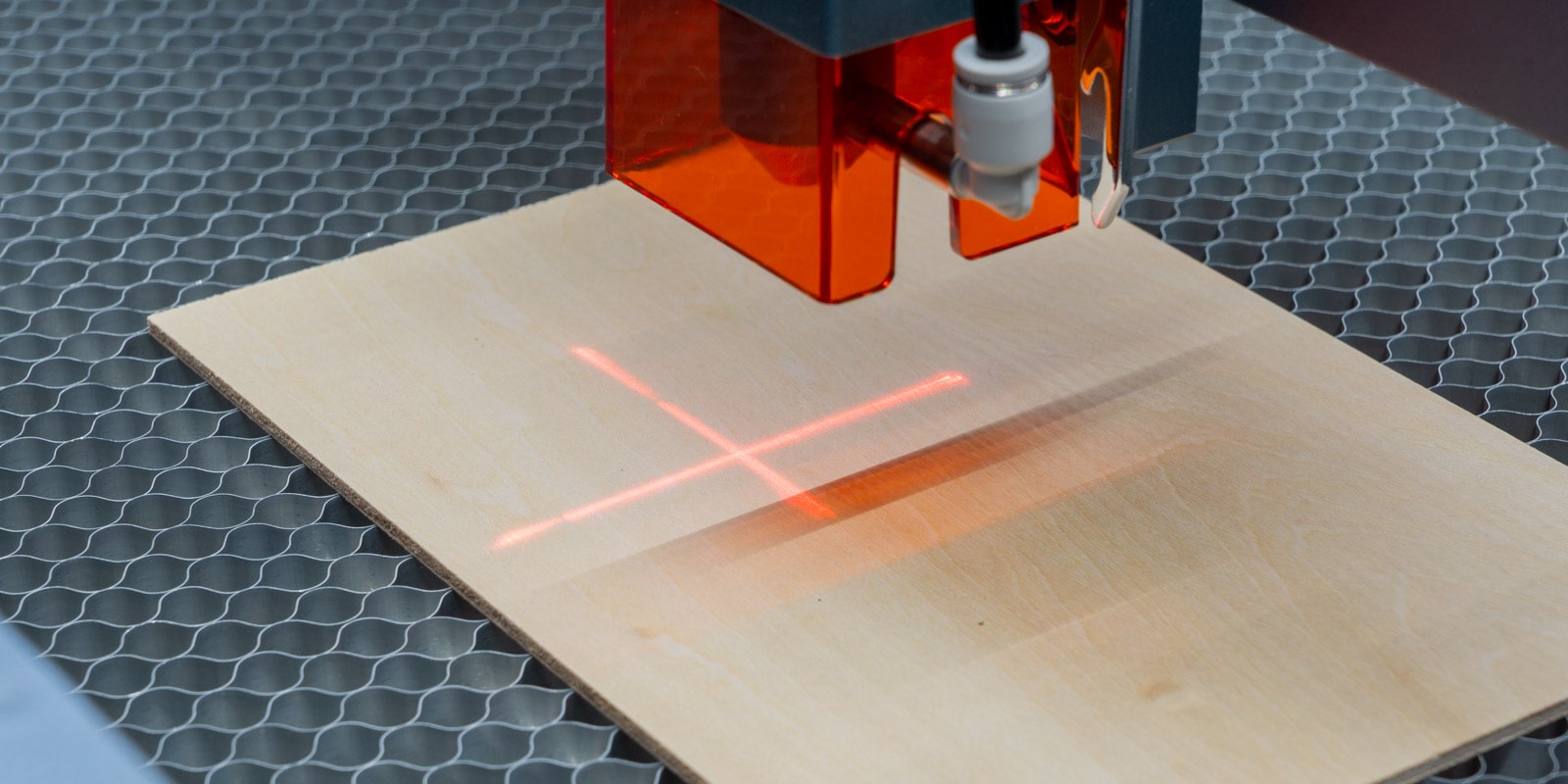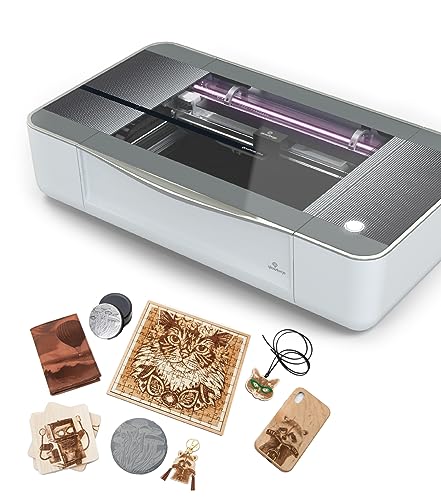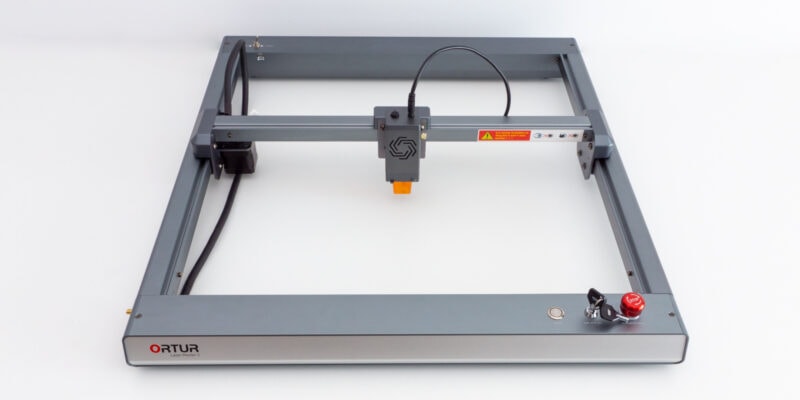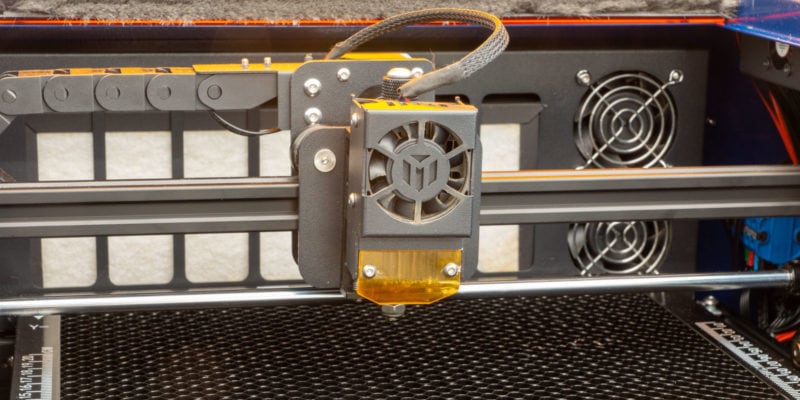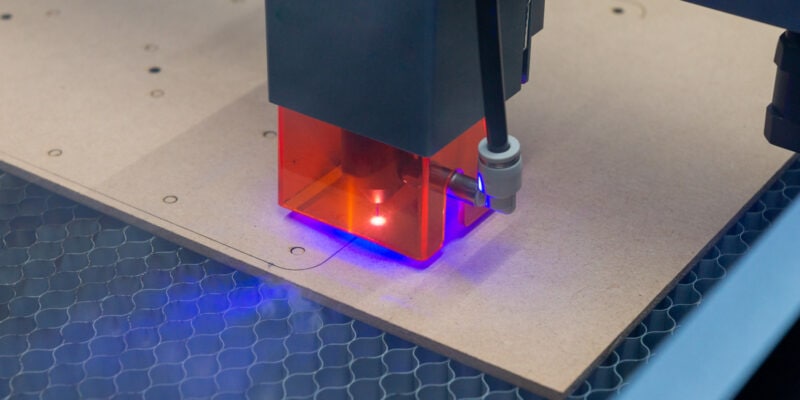Laser cutting machines are more accessible now than ever. If you are running a small business, it’s a great idea to invest in one. Laser cutters and engravers offer precision, accuracy, and repeatability that hand-crafted tools can’t match.
If you think a laser cutter’s cost will break your budget, don’t worry. Even though high-end machines cost $5000 or more, you can find quality budget options for around $500.
For example, our top pick, the Ortur Laser Master 3 is the best laser cutter for small business that comes at a relatively affordable price of $699. It is the ideal tool for getting into laser cutting. Later on, you can transition to CO2 laser cutters that have higher power and speed capabilities.
Regardless of the power of the laser cutter, as long as its quality is good, the machine will pay for itself in no time. From engraving to cutting, it can help you make all sorts of products.
Let’s look at our top picks and go over the best tips to consider when buying a laser cutter for small business!
| Laser Cutter for Business | Work Area | Type | Power | Price | Best Offer |
|---|---|---|---|---|---|
| Ortur Laser Master 3 | 400 x 400 mm | Semiconductor | 10W | $699 | |
| xTool P2 | 600 x 308 mm | CO2 | 55W | $4999 | |
| Omtech 40W Desktop Laser Cutter | 200 x 300 mm | CO2 | 40W | $499 | |
| Glowforge Plus | 279 x 495 mm | CO2 | 40W | $4995 | |
| LaserPecker 3 | 60 x 60 mm | Semiconductor | 10W | $1529 | |
| Triumph 30W Fiber Laser | 110 x 110 mm 200 x 200 mm | Fiber | 30W | $4999 | |
| Snapmaker Artisan | 400 x 400 mm | Semiconductor | 10W | $2799 | |
| Creality Falcon 2 22W | 400 x 415 mm | Semiconductor | 22W | $1199 |
The Best Laser Cutter for Small Business in 2024
Ortur’s laser cutters are some of the best laser cutters for small businesses due to their low price and excellent performance. The Ortur Laser Master 3 is no different and offers an upgraded laser performance that’s even better than its predecessor—the Laser Master 2.
Ortur has included a quality 10W laser module capable of engraving and cutting various materials, including wood, leather, and plastic with a small spot size. This delicate balance of power and precision helps you to engrave intricate details on materials without any hassles.
The Laser Master 3 focuses on user safety and features a safety lock-key system with active position and slope detection features and an emergency stop button. These functions are hard to find in budget laser cutters and helpful during emergencies.
Ortur has included support for the Laser Explorer application with the LM3. You can easily engrave any designs or pictures and control every aspect of the machine through this mobile app. Moreover, the device is compatible with other laser cutting software such as LightBurn and LaserGRBL.
However, perhaps because of its app functionality, Ortur has not included physical control buttons on the laser cutter. This can limit certain users. An air-assist pump is also not included, even though the machine does integrate an integrated air-assist system within the laser module.
Considering all the factors and minor inconveniences, Ortur’s Laser Master 3 is arguably the best laser cutter for small business. Even with low-volume laser cutting, you can recover your initial costs quickly and start to make a profit in no time.
You can check out our review of the Ortur Laser Master 3 to comprehensively understand the machine’s capabilities.
Standout Features
- Integrated air-assist system
- WiFi-based app control
- Plenty of safety features
Technical Details |
|
|---|---|
| Cutting Area | 400 x 400 mm |
| Machine Dimensions | 580 x 550 x 150 mm |
| Laser Type | Semiconductor |
| Laser Power | 10W |
| Control Software | LaserGRBL, LightBurn, LaserExplorer App |
| Connectivity | USB, WiFi |
What We Like
- Excellent engraving results
- Small spot size
- Clean design with sturdy build quality
- Wireless connectivity for remote control
Could Be Better
- Low laser head clearance
- No included air assist pump
- Lack of physical controls on machine
The xTool P2 is one amazing laser cutter when it comes to machines for small businesses. Its 55W CO2 laser is powerful enough to effortlessly slice through up to 20 mm of wood in a single pass.
The P2 also doesn’t break a sweat cutting through acrylic, corrugated paper, leather, cloth, wood, plastic, felt, cardboard, kraft paper, bamboo, PVC, and MDF. When it comes to engraving, the list is even longer. There’s hardly any project you can’t tackle with this machine.
With a working area of 600 x 308 mm, there’s plenty of room for most basic projects. If you need more, however, you can use the automatic conveyor accessory with a passthrough slot. It gives you an infinite working depth, allowing you to create large signboards, nameplates, and other bulky items.
Then there are the smart features. The dual cameras are amazing for aligning your designs with the workpiece. The automatic laser focus feature saves you a lot of time in setting up your jobs. Two clicks in the software interface are enough to configure the right engraving or cutting height.
The P2’s large footprint and noisy exhaust fans are its two main drawbacks. During use, the noise is loud enough that you’ll want to wear some noise-canceling headphones. The huge size of the machine is a result of its big cutting area, and you’ll need to have enough space to accommodate it.
As we discussed in our xTool P2 review, this laser cutter provides excellent performance for the money. With a price tag of around $5k, it is not the cheapest machine out there. A trustworthy laser-cutting machine is worth paying money for, however. We think this one deserves your consideration if you are serious about your laser cutting business.
Standout Features
- Powerful 55W CO2 laser
- Dual 16MP cameras
- Curved engraving capability
Technical Details |
|
|---|---|
| Cutting Area | 600x308 mm |
| Machine Dimensions | 1000x639x268 mm |
| Laser Type | CO2 |
| Laser Power | 55W |
| Control Software | xTool Creative Space / LightBurn |
| Connectivity | Wi-Fi, USB, Ethernet |
What We Like
- Awesome features
- Fast cutting speeds
- Automatic focus adjustment
- Solid approach to safety
Could Be Better
- Limited Lightburn support
- Cameras don't work well with dark objects
- Loud exhaust fans
There’s hardly a better choice in the $500 CO2 laser cutter segment than the OMtech desktop 40W CO2 laser cutting machine. It offers a balanced blend of features and results, all at an affordable price and a relatively well-built design.
The laser cutter has a decent cutting area of 200 x 300 mm. While it isn’t as large as the other laser cutters for business on our list, it does have the power to cut and engrave a variety of materials such as acrylic, wood, leather, paperboard, glass and more.
In addition, you can use the 40W CO2 laser for engraving coated metal surfaces. For true metal marking, however, you are still best off with a fiber laser engraver.
Omtech has added the provision for a removable work bed, which gives you an increased working depth to fit larger objects into the machine. The included red-dot guidance system lets you quickly position the laser on the workpiece, saving you time during the setup process.
You get an exhaust system built into the machine to expel harmful gasses outside your work environment. Moreover, Omtech provides a water pump with every unit to cool down the CO2 laser tube.
However, this laser cutter skips out on the air-assist functionality, which is crucial for clean cuts with wood and acrylic materials. This is an additional expense that you need to consider if you are looking for the best results with this machine.
The board’s also not compatible with the Lightburn software out of the box. You are limited to the limited functionality of LaserDRW software unless you buy an additional Lightburn-compatible board.
Overall though, for its price, the Omtech 40W CO2 laser cutter is an excellent choice for beginners and users on a budget. Without a doubt, it is one of the best budget laser cutters for small businesses. Just keep in mind that for the best results, you’ll need to invest in additional accessories.
Standout Features
- Built-in ventilation system
- Red dot guidance system
- Removable work bed
Technical Details |
|
|---|---|
| Cutting Area | 200 x 300 mm |
| Machine Dimensions | 800 x 500 x 250 mm |
| Laser Type | CO2 |
| Laser Power | 40W |
| Control Software | LaserDRW |
| Connectivity | USB, Ethernet |
What We Like
- Compact design
- Easy to use
- Affordable price
- Automatic shutdown feature
Could Be Better
- Lacks air-assist
- No native Lightburn support
The Glowforge series of laser machines are intended to be simple, plug-and-play machines that deliver excellent functionality while being user-friendly. The Glowforge Plus is the mid-tier laser cutter in the series and strives to achieve a fine balance between price and features.
The Plus variant has a cutting area of approximately 279 x 495 mm (11’’ x 19.5’’) with a cutting depth of 50 mm (2’’). This work area is complemented by a 40W CO2 laser tube that works with wood, acrylic, fabric, leather, cardboard, cork, and several other materials.
Glowforge Plus utilizes its proprietary software that works within your web browser. However, it needs an internet connection to function well, requiring you to have WiFi access in your working area. But, the software has powerful features to edit your designs and control your machine from any device.
Additionally, the Glowforge Plus contains two cameras for monitoring and adjusting the laser head height. These cameras output high-quality images and automatically allow the laser auto-focus system to focus the laser beam on the workpiece surface.
It would’ve been great if Glowforge could’ve included the air-filter accessory right with the machine. It’s an essential item, and users will have to shell out another $1000 over the already expensive laser cutter. The software, too, is reported to be a bit buggy at times.
At a price point of $4,995, it’s not a cheap CO2 laser cutter machine. And even with its drawbacks, the machine outperforms other options in terms of features, design, and user-friendliness. If you have a considerable budget and are looking for the best laser cutter for professional needs, the Glowforge Plus can be an excellent choice.
Standout Features
- One-button cutting with proofgrade materials
- Cloud-connected wireless software
- Dual integrated cameras
Technical Details |
|
|---|---|
| Cutting Area | 279 x 495 mm |
| Machine Dimensions | 965 x 527 x 210 mm |
| Laser Type | CO2 laser |
| Laser Power | 40W |
| Control Software | Glowforge Cloud |
| Connectivity | WiFi |
What We Like
- Easy-to-use software
- Autofocusing laser head
- Highly precise laser pointer
- HEPA air filtration system
- Integrated passive air-assist system
Could Be Better
- Buggy software at times
- Requires active internet connection
- Expensive for provided features
LaserPecker lasers are one of the top handheld laser cutters you can find at the moment. They’re small, portable, and pack a powerful performance in a compact form factor. The LaserPecker 3 is no exception. It carries the legacy of its predecessors by giving you the option to engrave on metal surfaces.
The LaserPecker 3 weighs only 2.5 kgs (5.5 lbs) and has an excellent build quality that compliments its design. You can attach it to an external battery and get 4 hours of laser engraving time, letting you truly access the benefits of a portable laser engraver.
It features a 10W laser module with a 60 x 60 mm fixed engraving area. As it’s a handheld laser, you can quickly reposition it and extend your working area. The galvanometer arrangement inside the laser module helps you achieve a high-engraving speed of up to 600 mm/s while maintaining a sharp laser beam spot of 0.01 mm.
The LaserPecker 3 comes with its companion application, allowing you to control the machine using a laptop or smartphone. You can create designs from scratch, or engrave existing pictures on your workpieces directly from the application.
The main drawback of the LP3 is its high price-to-laser-power ratio. While its portability is an advantage, better and more powerful laser engravers are available in its price range.
Yet, for business owners or hobbyists, the LaserPecker 3 allows them to take the laser cutter to an actual work site. That mobility factor, combined with the potential to engrave on metals, is enough to justify the price tag of almost $1500 for it to be the best laser cutter for a portable workflow.
Standout Features
- Portable and compact design
- High-resolution engraving
- High-accuracy preview function
- App-based control
Technical Details |
|
|---|---|
| Cutting Area | 60 x 60 mm |
| Machine Dimensions | 168 x 62 x 169 mm |
| Laser Type | Semiconductor |
| Laser Power | 10W |
| Control Software | LaserPecker App |
| Connectivity | Bluetooth 5.0, USB Type C |
What We Like
- Ability to execute handheld engraving
- Portable and easy-to-carry power supply
- Multi-functional, easy-to-use app
- Fast engraving speeds
Could Be Better
- Limited fixed working area
- Incompatible with third-party software
Fiber laser cutter machines are mainly used for engraving and marking metals. Triumph’s 30W fiber laser is a popular and easily accessible desktop fiber laser cutter that offers excellent performance at a reasonable price.
The laser is a separate unit with a dedicated computer. It has a modest working area of 110 x 110 mm. But, Triumph allows you to extend this functional area up to 200 x 200 mm with the help of a spare field lens.
This isn’t the most extensive cutting area, but it is adequate for small workpieces like watches, rings, keyrings, and jewelry items. Exactly the types of items you’d expect to work on with a fiber laser.
In terms of accuracy, the fiber laser can achieve a 0.001 mm spot size on the workpiece. This is significantly smaller than that of a diode laser and helps you to engrave and cut fine details on metal objects. The 30W fiber laser is also practically maintenance-free, with a life expectancy of 100,000 hours without needing additional consumables.
It Triumph 30W Fiber Laser is compatible with a rotary module and the machine comes pre-installed with compatible software that lets you prepare your files for engraving and cutting.
Besides these features, the laser machine is robust, well-built, and easy to use. The main drawbacks we have noticed are its limited engraving area and lack of a mechanized focus system.
Otherwise, the Triumph 30W fiber laser is a solid metal laser engraving machine that produces high-quality results. Factoring in the build quality, design, and functionality, it makes the most sense for professionals and businesses who need a reliable fiber laser engraver for small-to-medium workpieces.
Standout Features
- Higher accuracy laser
- 100,000 hours of laser life
- High-precision field lens
- Built-in industrial computer
Technical Details |
|
|---|---|
| Cutting Area | 110 x 110 mm, 200 x 200 mm |
| Machine Dimensions | N/A |
| Laser Type | Fiber laser |
| Laser Power | 30W |
| Control Software | EZCad |
| Connectivity | USB |
What We Like
- Delivers high quality markings
- Safety interlock system
- Maintenance free operation
- Compatible with external accessories
Could Be Better
- Small working area for the price
- Incompatible with 3rd party laser software
- No included enclosure

The Snapmaker Artisan is the latest release from the Snapmaker team, which bumps up all the specs from its previous generations of 3-in-1 laser cutter machines. The Artisan is an excellent multi-purpose machine featuring a set of specifications that make it one of the most versatile laser cutter machines out there.
It features a massive work area of 400 x 400 mm for laser cutting, CNC machining, and 3D printing. The laser module uses a 10W diode laser that is sufficient to cut and etch a variety of materials. Additionally, the machine comes with a full enclosure that neatly wraps the machine and helps contain the smoke generated during cutting operations.
Aside from laser engraving and cutting, the Snapmaker Artisan also comes with 3D printing and CNC milling capabilities. Combining all these features, you can easily use the Artisan to create a wide array of multi-material products.
To tie all three functionalities together, the company ships its Snapmaker Luban software with the Artisan machine. The software/slicer is easy to use and lets you control all the aspects of the laser cutter wirelessly.
We’ve covered its predecessor in our Snapmaker 2.0 review, but compared to the previous model, the Artisan scores better in both usability and final quality. All in all, the Artisan is the best laser cutter for small business owners who need the functionality of three different machines but are restrained in space and budget.
Standout Features
- Laser cutter, 3D printer, and CNC machine in one
- 7" touchscreen with intuitive UI
- All-metal design
Technical Details |
|
|---|---|
| Cutting Area | 400 x 400 mm |
| Machine Dimensions | 665 x 943 x 705 mm (with enclosure) |
| Laser Type | Semiconductor |
| Laser Power | 10W |
| Control Software | Snapmaker Luban |
| Connectivity | Wi-Fi, USB cable, USB flash drive |
What We Like
- Integrated laser enclosure
- 3D printing functionality
- CNC machining functionality
- Solid build quality
Could Be Better
- Not as fast as other laser cutters
- Low value if you don't use all functionalities
The Falcon 2 22W is Creality’s second generation of the Falcon series of laser engravers. Just like its predecessor, the Falcon 2 has a cutting area of 400×415 mm. More than enough to carry out most jobs.
New is its high-power laser, which combines 6 laser diodes to reach a total of 22W cutting power. This gives you more cutting power and material compatibility and even lets you color-engrave stainless steel.
Its integrated air assist and accompanying pump provide air to clear away the smoke from materials, ensuring a clean and even finish. The inclusion of the air assist pump saves you from having to source one elsewhere. If you already own one, however, you do end up paying for an accessory you don’t need.
The Falcon 2 also features silent-stepper drivers which help to reduce the noise while the machine is in motion. This small feature makes it easier to keep the laser cutter running in your workshop without being bothered by it.
Another new feature is its on-machine control buttons. On the previous model, you could only control the device via USB using Lightburn or LaserGRBL. Now, you also have the option to control the machine directly without needing a computer.
Despite its minor inconveniences, the Falcon 2 sits among some of the best laser cutters and delivers excellent and predictable performance with minimal effort. It can be a great addition to a laser machine shop or small business.
Standout Features
- Quick machine assembly
- On-machine controls
- Offline engraving via SD card
Technical Details |
|
|---|---|
| Cutting Area | 400 x 415 mm |
| Machine Dimensions | N/A |
| Laser Type | Semiconductor laser |
| Laser Power | 22W |
| Con400 x 415 mmtrol Software | CrealityLaser, LaserGRBL, LightBurn |
| Connectivity | microSD card |
What We Like
- Wide material compatibility
- Large working area
- Color-engraves metal
- Silent operation
Could Be Better
- Limited accessories
- No Wi-Fi
What is Important When Buying the Best Laser Cutter for Small Business?
Power
The importance of your laser cutter’s power rating is two-fold. First, a higher-power laser will let you cut through thicker materials faster and with minimal passes. This helps you increase your workshop’s productivity and directly contributes to increased profits for your business.
Another advantage of a high-power laser is that you won’t have to run the laser at its full power with thin materials. You can operate the laser at relatively low-power settings and quickly get quick and clean cuts.
It’s especially relevant in the case of CO2 laser cutters. Low power settings will extend your laser’s life and help you decrease replacement costs.
But, the increase in laser power is directly proportional to its size and cost. As the laser’s power increases, so do the cutter’s size and price. Usually, with a CO2 laser cutter, a 50W laser power rating gives you a good balance between the cutting performance, speed, size, and price.
Reliability
Machine downtime will significantly affect your business’s productivity and profits and decrease your outputs. Therefore, it’s vital to choose a reliable laser cutter that requires little maintenance, and has a wide availability of spare parts.
Fiber laser cutters are one of the most reliable laser machines due to their long life and minimal maintenance requirements. For example, the Triumph’s 30 W laser has a life of around 100,000 hours, and the laser machine requires no upkeep except for the occasional mirror cleaning.
On the other hand, CO2 laser cutters are reliable for daily operations, but CO2 tubes have a comparatively low lifetime. The machines also need regular cleaning, additional cooling units, and air pumps. And the failure of any one of these components might lead to a complete halt in your cutting process.
Work Area
Your laser cutter’s work area dictates the jobs and materials you can cut on your machines. A larger work area will let you cut large workpieces in a single operation. It will also help you to execute multiple jobs or batch operations in a single cutting cycle.
But keep in mind that the larger the work area, the larger the cutter’s footprint and the price are.
In contrast, a small work area restricts you to smaller engraving and cutting jobs, and you might need several machining batches to complete a single job. However, these machines are smaller, more portable, and less harsh on your wallet.
From the list, the Ortur Laser Master 3, Snapmaker Artisan, and the Creality Falcon 2 feature the largest work areas. These allow you to work on larger material stock in a single operation. Technically, the LaserPecker 3 gives you an unlimited working area due to its highly portable nature, but it has the smallest fixed working area on the list.
Material Compatibility
As a small laser cutting business or hobbyist, broad material compatibility lets you work with more different materials on a single machine, extending the scope of your projects. CO2 and diode laser cutters are compatible with a vast material library and cover the most common laser cutting materials.
You can cut wood, acrylic, leather, paper, cardboard, MDF, rubber, and ceramic with CO2 and diode laser cutters. Additionally, with a metal marking spray, you can engrave on coated metal surfaces at high power and low speeds.
As opposed to CO2 laser machines, fiber laser cutters are the best laser engraver for metal workpieces and are not recommended for wood, plastics, and essential materials.
When considering the material compatibility of the laser cutter, you need to factor in its power rating too. The laser power doesn’t directly affect the materials you can cut on the machine; it does influence the cutting and engraving performance on specific materials. A high-powered laser will let you cut specific materials, whereas a lower power can limit you to just engraving them.
Accessories
Laser cutting machines are seldom standalone devices and utilize a set of accessories for delivering optimal performance. For example, CO2 lasers need an air-filtration system, an air-assist pump, and a cooling unit that keeps the CO2 tube within operating temperatures.
While those are mandatory, certain accessories, such as a rotary module and an enclosure, are optional. The rotary module lets you cut cylindrical workpieces, while the enclosure helps you to isolate the working area.
As a business, it’s crucial to ensure that your laser cutter is compatible with a wide array of accessories that help you extend your machine’s working capabilities. The Snapmaker Artisan, Ortur Laser Master 3, Omtech 40W, and Triumph’s 30W fiber lasers are the best laser cutters for small business that can benefit from the machine’s compatibility with external accessories.
Laser cutters are fantastic machines for small businesses, homes, and industries. You can complement these with 3D printers and CNC machines to fully take control of the prototyping process or create unique laser cutting projects for personal and professional use.
For that, we recommend Ortur’s Laser Master 3 as the overall best laser cutter for small business and hobby purposes. For the price of $700, the LM3 delivers excellent cutting quality, is easy to use, and has broad material compatibility.
If you’re looking for something high-end, the xTool P2 is a great machine for your business. It has several useful features and should help improve your user experience and project variety greatly.
Alternatively, the OMtech 40W is the best budget CO2 laser cutter you can buy now. It is an excellent machine for standard laser-cutting purposes and has an affordable price tag.
No matter your budget, this list will help you pick the best laser cutter for small business. We hope that we have given you a good insight into the world of laser cutting and engraving. Good luck with your purchase and happy making!