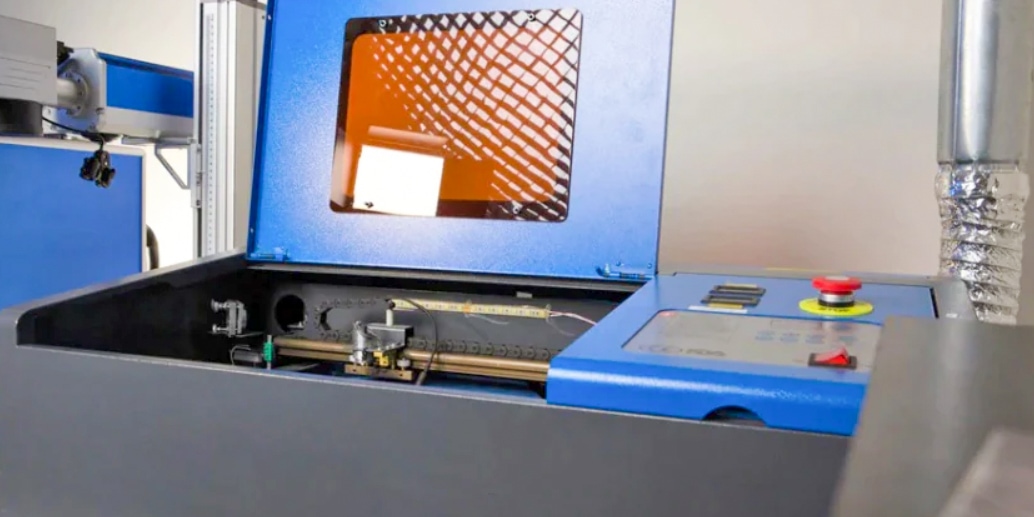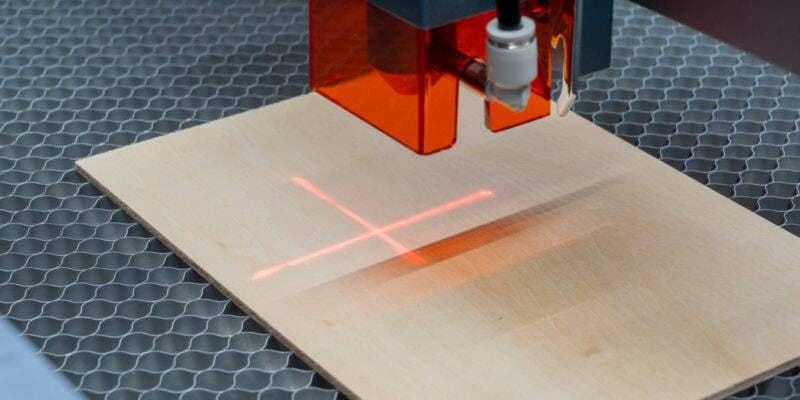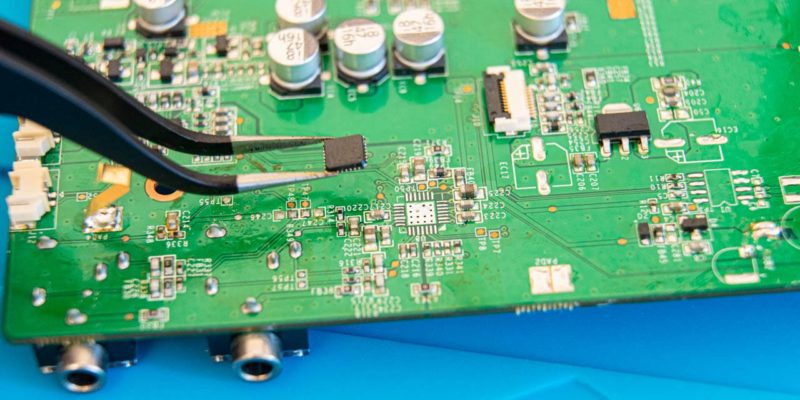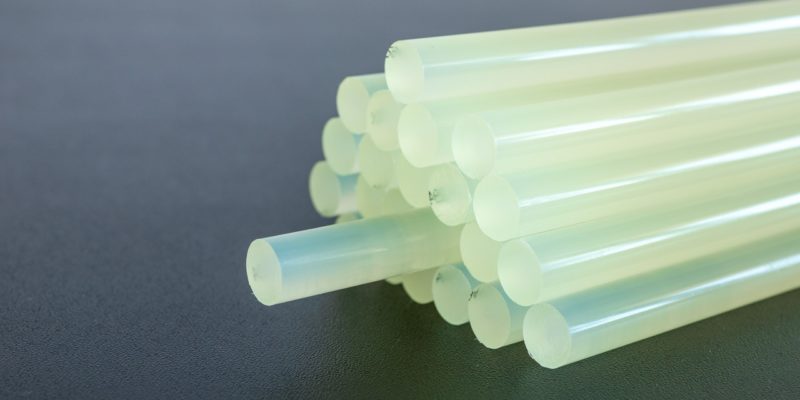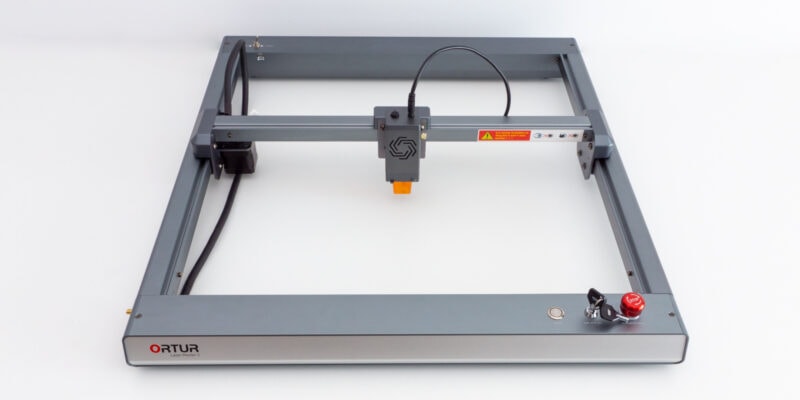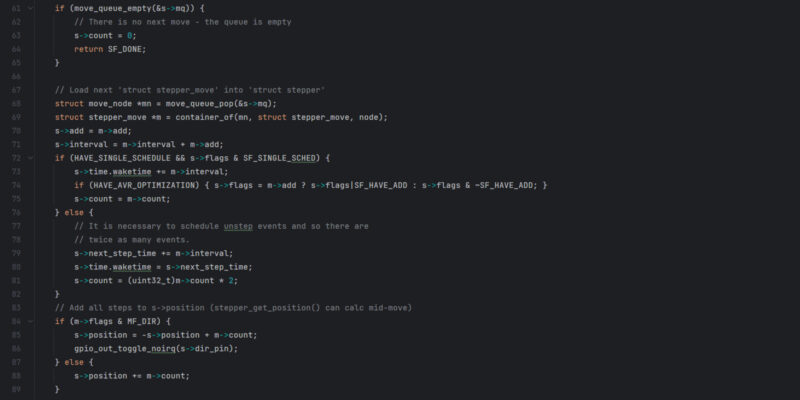K40 laser cutters are the perfect machines to start your laser engraving journey. They’re budget-friendly, fit on a desktop, and are easy for beginners to operate. But with all K40 machines looking similar on the surface, it can be hard to decide which one is right for you.
Moreover, the laser cutter market is flooded with poor-quality K40s, which makes buying a K40 machine even more of a challenge.
This article is a comprehensive buyer’s guide for K40 laser cutters that will help you make an informed purchasing decision. We’ll first explain how K40 laser cutters work, then move on to the important features to consider before making a purchase. After that, we’ll provide you with our top K40 laser cutter picks for 2024.
Let’s cut up the K40s!
What Are K40 Laser Cutters?

K40 laser cutters are inexpensive CO2 laser machines often used by hobbyists, beginners, and other users on a budget. The K40 tag in these machines denotes the 40W laser tube that is located in these laser cutters.
Most of these K40s have a standardized, rectangular design featuring a 300 x 200 mm work area. This is enough for cutting and engraving smaller objects. There are also K40 laser cutters with a bigger work area out there, however, which we will get to shortly.
It’s easy to use these machines for various applications, including engraving and cutting materials like wood, acrylic, leather, fabric, paper, and more.
Almost every K40 laser cutter comes in a red or blue color aesthetic. There’s hardly any significant visual difference between them, except that sometimes the red ones feature an analog meter dial.
From a laser cutting perspective, the K40 sits at a sweet spot between price and performance. A 40W CO2 laser tube is adequate for most non-metal laser machining applications and has much better cutting capabilities than diode lasers.
Diode lasers typically only go up to 10W, so they can’t match the performance of K40s. As a result, diode lasers have slower cutting speeds and can only make thin cuts. This makes diode lasers a less attractive option for projects that require faster processing times.
Additionally, the price of K40 laser cutters is incredibly low compared to higher-end CO2 laser cutters, like a Glowforge or Glowforge alternatives. This makes K40s a popular choice for hobbyists and beginners looking to start their laser-engraving journey without investing a huge amount of money.
What to Look for When Buying a K40 Laser Cutter?
Work Area
Even though a lot of K40 laser cutters have 300×200 mm work areas, there are also some variants with bigger work areas. Depending on your needs, you may want to consider these larger K40s if you need more space for working on bigger projects.
You might come across name tags such as 3020, 6040, 7050, and 1040. These terms indicate the working area of the laser machine. For example, 3020 indicates 300×200 mm cutting area, 6040 denotes 600×400 mm work area, and so on.
A larger cutting area gives you more space to work with. Not only can you cut larger items, but you can also use the extra room for batch laser-cutting operations.
These bigger K40 laser cutters are more expensive and better suited for professional applications. They also have more maintenance and operational costs than a typical 3020 K40 laser cutter.
The 3020 size is sufficient for most beginner laser-cutting applications. Unless you know that you need a bigger work area, it’s better to go with the standard K40 size.
When your cutting needs and experience evolve, you can always upgrade to a bigger laser machine.
Linear Rails or Rods
The motion system is a crucial component in any laser engraver. Typically, K40 laser cutters feature either smooth linear rods or linear rails for their motion. Linear rails are the higher-end option between the two systems.
Linear rails are superior because they are stiffer (when mounted correctly) and tend to have narrower tolerances. This results in better accuracy and a smoother motion system.
When cutting intricate designs or working at higher feed rates, this is what makes the difference between mediocre and outstanding cut quality.
Needless to say, linear rails are more expensive. Oftentimes, manufacturers might use lesser-quality linear rails to keep the price low. These can still get the job done, but you won’t get the same level of accuracy and smoothness as with high-end linear rails.
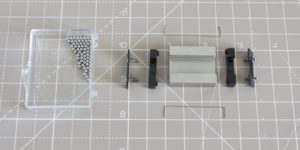
In contrast, stainless steel linear rods are more affordable and widely used in K40 laser cutters. If you stick to working at lower speeds, you are unlikely to notice a significant difference between the linear rods and rails.
If you’re planning to use your K40 laser engraver for basic, light-duty applications, a linear rod design will suit you just fine. It’s good enough and you can always upgrade it to linear rails in the future if necessary.
Laser Tube Power

The usually 40W CO2 laser tube is an essential element of K40 laser cutters. But, the 40W value is often untrue and can be based on the peak rating of the laser tube, which is not something you can rely on for long-term usage.
For example, lasers are often rated at 40W peak, but they may only run at two-thirds of the power if you want them to last.
A trustworthy manufacturer will correctly label the CO2 laser tube with all its specifications. Look for a laser tube with at least 35W of continuous power for optimal performance.
Alternatively, you can choose a higher-powered (50W+) laser tube. Even if this is a peak rating, it will let you operate the machine closer to 40W without significantly affecting the laser’s lifespan.
Software
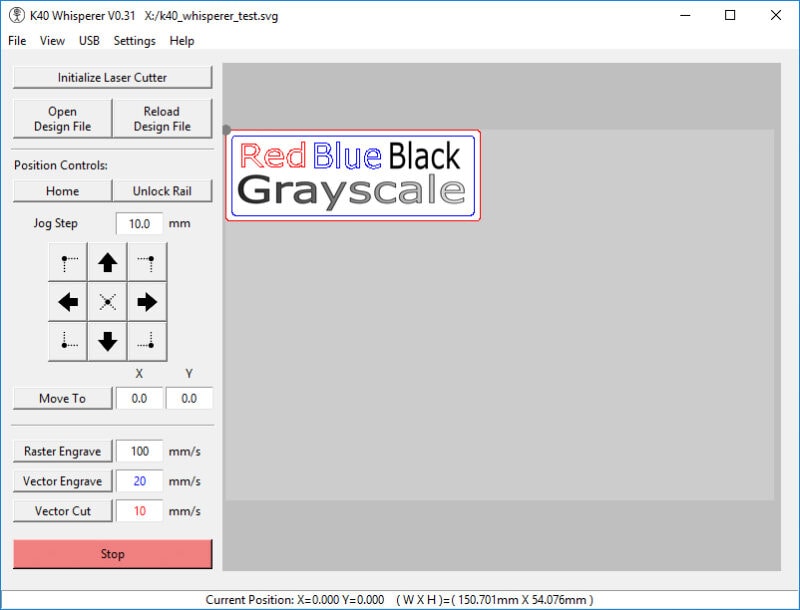
Good software will let you use the machine to its fullest and enhance your laser-cutting experience. As the hardware on K40 laser cutters has its limits, you can partly compensate for this with good software.
Almost all K40 laser cutters ship with LaserDRW laser cutting software. This program isn’t user-friendly and lacks many useful features that you might find in other laser cutting software. Using LaserDRW isn’t worth the hassle, and you’re better off with another program.
K40 whisperer is an excellent free alternative to LaserDRW. It’s open-source and you can use it to create and edit your design files. It additionally functions as laser control software and offers enough basic functionalities for basic laser cutting applications.
If you’re planning on using your K40 laser a lot, you are well off getting LightBurn. It’s a paid laser-cutting program that lets you create new designs, edit existing ones, and control every aspect of your laser machine. LightBurn lets you get the most out of your K40 laser cutter and improves your overall experience.
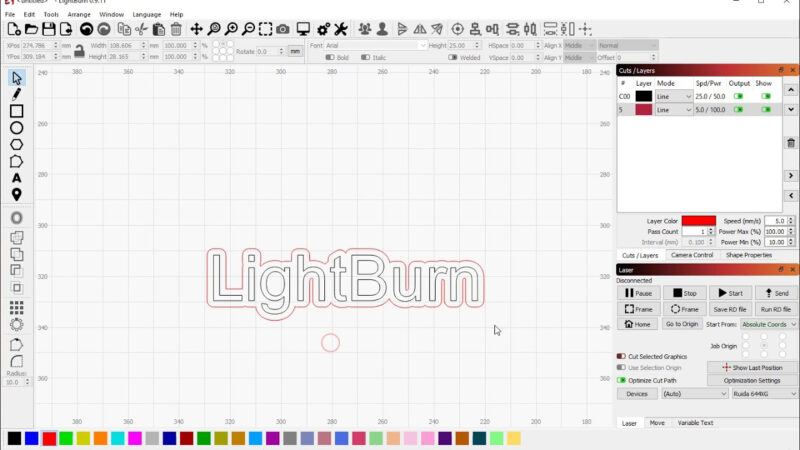
Safety Features
Exposure to laser light is harmful to your skin and eyes. It can even cause permanent damage if you’re not careful. So, it’s crucial to take safety precautions when using a K40 laser cutter.
Because the infrared light emitted from a CO2 laser tube is invisible to the human eye, K40 laser cutters come with a few safety features to protect you from potential harm.
For example, some K40 laser cutters come with a lid sensor. This sensor detects when the lid is open, and it prevents the laser tube from turning on. It’s an extra safety layer to prevent you from accidentally exposing yourself to laser light.
Additionally, some K40 laser cutters are equipped with an emergency stop button. This button instantly shuts down the laser machine if a dangerous situation arises.
For the safety of the machine itself, you can also look for a water flow sensor in a K40 laser cutter. This sensor acts as a trigger mechanism that starts the laser only when water flows through the tube. It ensures that the laser stays cool and within its operating limits.
Aside from safety features related to K40 laser cutters, you should also make sure to wear protective gear such as quality laser goggles when operating the machine. Fire extinguishers should also be kept at hand to prevent potential disasters.
Ventilation
CO2 lasers burn material during cutting and engraving. This results in the emission of toxic smoke and fumes, which aren’t safe to inhale. Because K40 laser cutters are enclosed machines, they often come with a ventilation or exhaust system.
The way this works is simple. These K40 laser cutters have a fan and exhaust hose, which pull air from the machine and out of the room. This removes nearly all smoke from your room and keeps it a safe working environment.
This is also beneficial for the K40 itself. Smoke particulates can build up residue on the reflecting mirrors and lens, negatively affecting the laser’s performance. By opting for a K40 laser cutter with a ventilation system, you’re guaranteeing your machine’s longevity.
Rotary Axis support
A rotary axis is an attachment that you can use to work with cylindrical objects. Often known as a 4th axis, it installs on the top of the work bed and features two rolling pins to support round workpieces.
If you’re planning to engrave cups, bottles, glasses, and other cylindrical workpieces, it’s good to get a K40 laser cutter that supports a rotary attachment.
Often, these rotary axes have a simple plug-and-play setup. You do need to make sure that the K40 laser cutter you’re getting supports a rotary axis. The manufacturer’s website typically mentions if a K40 laser cutter is rotary axis compatible.
Shipping and Customer Support
Most K40 laser cutters are manufactured in China and shipped to your local address.
The shipping can take a long time, and in some cases, you might need help to track your machine.
Additionally, cheap K40 machines can have build quality issues due to their low price, with typically a few items missing or lightly damaged components.
In such cases, it’s good to have reliable customer support to help you with issues. When buying your K40 laser cutter, always look for customer reviews and overall brand reputation. The recommendations below are for brands that have above-average customer support.
Which Upgrades Should You Install On Your K40 Laser Cutter?
Analog Current Meter

Some K40 laser cutters come with a digital display on the front panel that indicates the laser’s cutting power, engraving speed, and other parameters. The values shown on the display are indicated in percentage units. But there’s no clarity on exactly what these percentages are.
In this case, an analog current meter will come in handy to get the exact current values used to power the CO2 laser tube. It lets you control the laser power more precisely and fine-tune performance based on your specific material needs.
These mA meters are affordable and you can easily find them in your local hardware store. The wiring process can seem confusing at first, but it’s relatively easy if you get your hands on the basic schematics of your laser.
Air Assist Functionality
The air assist feature helps you get cleaner cuts and reduces the chances of material burning due to high heat. It consists of a small air compressor and an outlet nozzle attached to the K40 laser head.
During operation, the nozzle blows out a steady stream of air on the workpiece to prevent flare-ups and reduce smoke near the cutting area. The result is better overall cutting performance, especially on thicker materials.
To keep costs low, manufacturers typically don’t install an air assist system on K40 laser cutters. So, you’ll need to purchase the equipment separately and configure it for your machine.
Air assist nozzles and compressors are easy to find and they should be one of the first items on your K40 upgrades list.
Cooling System
To extend the life of a CO2 laser tube, a good cooling system is essential. It prevents the tube from overheating, which significantly affects your laser’s performance and can cause damage over time.
K40 laser cutters typically use a small aquarium pump for cycling water through the CO2 tube. It’s a cheap and somewhat effective cooling system for K40 laser machines. However, its water flow rate is often not enough for long-duration high-power cutting.
As a better option, you can use specialized cooling systems like the CW3000 and CW5000 to cool your K40 laser cutters. These water chillers can provide a multiple of the water flow rate of an aquarium pump and actively cools the water loop to keep the K40 laser from overheating in extended operations.
The CW3000 is an active CO2 cooling system designed for a slightly better cooling performance than a small pump. The CW3000 will give you a higher heat dissipation rate but doesn’t use a refrigerant to cool down your laser.
In contrast, the CW5000 is a more professional cooling solution you can buy for your K40 laser cutter. It has a refrigerant system, and you can control the water temperature cooling to suit your specific needs.
You can use the small water pump with your K40 laser for simple laser cutting jobs. It’s cheap, effective, and easy to operate. Otherwise, if you’re planning to run your laser for extended periods at a time, the CW5000 chiller system will give you the best performance.
The cost of these two water chillers is not for the faint-hearted, so if possible, it’s best to get a K40 laser with an advanced cooling system included in the machine. This often isn’t possible on a budget, so these K40 upgrades can be used later on to get better results.
Work Table
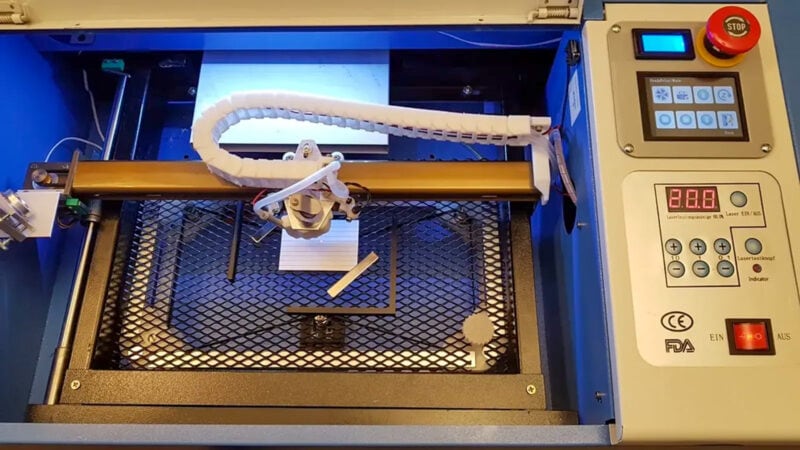
The default work table on K40 laser cutters isn’t always the best for laser cutting applications. Its mesh design can restrict airflow, leading to poor cutting results.
Many users switch to a honeycomb pattern work bed with their K40 lasers. Not only does it assist in getting better airflow, but it also offers good support to your workpieces.
You can go a step further and configure your bed to be height adjustable. It’ll allow you to work with thicker materials, extending your K40 laser’s working capabilities. This excellent video by WayofWood shows you exactly how to upgrade the work bed of your K40 laser cutter.
What Materials Can You Cut With a K40 Machine?
A K40 laser cutter uses a 40W CO2 laser beam, giving you great freedom over the materials you can cut. You can easily engrave and cut wood, veneer, colored acrylic, plastics, foam, rubber, and leather with a K40 machine.
Of course, the thickness of the materials, as well as the K40’s speed and power settings, will determine how well it cuts. Laser power isn’t the only factor, so you can expect to experiment a bit with your K40 laser cutter to get the best results.
Additionally, you can engrave on glass, ceramics, and metals. This does require you to fine-tune the K40’s settings, and you might have to use some extra accessories for the best results.
For example, for metal workpieces, a metal marking spray helps the K40 laser to better engrave the metal surface.
Because of the increased power, you can expect your K40 laser cutter to work with more and thicker materials than a typical diode laser engraver and cutter.
Who Should Buy a K40 Laser Cutter?
A K40 laser cutter is best suited for beginners, hobbyists, and users on a budget. It makes for an excellent first laser-cutting machine and gives you a good platform to start your engraving journey with.
As long as you accept that you have to make some compromises with a K40 laser cutter, you won’t be disappointed.
Spending time learning the K40’s settings, optimizing it for different materials, and upgrading its parts can yield great results. K40 laser cutters make for a great way to get into the world of laser cutting without breaking the bank.
Now, let’s separate the wheat from the chaff and check out some of the best K40 laser cutters that you can buy.
The Best K40 Laser Cutter Options in 2024

The OMtech DF0812-40BG 40W laser cutter is one of the most popular and versatile machines on the market. It features a 300 x 200 mm working area and a 40W CO2 laser tube, which is as standard as it gets for K40 machines.
This laser engraver comes fully assembled out of the box, with only minor calibration required for the initial setup.
While the OMTech K40 features a digital display, it also has an extra ammeter in the box for more precise measurements. It’s a nice addition that adds extra value compared to other K40 machines.
Additionally, there’s a red-dot pointer system on the laser head that assists in positioning the workpiece. OMTech has also installed a lid-safety switch and an emergency stop for improved safety. Both are critical features that help you stay safe while using the machine.
The laser cutter, however, misses out on an air assist and a flow detection sensor. Out of the box, there’s also no support for LightBurn. OMTech does provide an optional motherboard that is compatible with LightBurn, but that sets you back an extra $160.
The OMTech K40 laser cutter is well-suited for beginners and hobbyists and has a lot of avenues for future upgrades. Its build quality is above average for these kinds of machines, and its support is acceptable as well.
Standout Features
- Lid-safety switch and emergency stop
- Red-dot guidance system
- Double-duty work bed
What We Like
- Many options for future upgrades
- 2-Year warranty and tech support
- Included ammeter
- Excellent cutting quality
Could Be Better
- Needs significant fine-tuning
- LightBurn-support only with separate control board
- No air assist

The Vevor K40 is strikingly similar to the OMTech laser cutter, albeit with subtle improvements.
For example, there’s a master power switch in addition to the emergency button and the digital display panels. Vevor additionally features a LED light inside the work area for better illumination of the workpiece during operation.
Its CO2 laser tube is rated to last around 1000-1300 hours, which is typical amongst budget K40 laser machines.
You can also connect the laser cutter to your computer via the USB port and operate it using your laser cutting software. There’s limited information on the software of the Vevor K40 and its compatibility with LightBurn, however.
Like other K40s, it also misses out on the air assist and features a weak exhaust system. These are some of the things you can choose to upgrade to get better cutting quality.
Its build quality and quality control leave some to be desired, but because the machine is priced well under $400 and has a 75-Day buyer protection guarantee, it’s worth considering.
Standout Features
- Accurate LCD display
- Practical wheels
What We Like
- Supports rotary attachment
- Decent safety features
- Good upgrade potential
Could Be Better
- Poor quality control
- Lacks red-dot guidance
- Poorly designed ventilation system
- No air assist
Conclusion: Is a K40 Laser Cutter for You?
K40 laser cutters are an excellent way to begin laser cutting and start your own small business. They’re affordable, widely available, and have enough features to get you started on your laser machining venture.
All you need to do is look for critical indicators while purchasing your K40 laser cutter. Safety features, the actual laser power, and build quality are some of the important factors to consider when buying K40 machines.
Things like a quality power supply, air assist, or exhaust fan are not always easy to find on K40 machines, but you can choose to upgrade these aspects later if you want to.
If you have any further questions or something else that you’d like to know about K40 laser cutters, feel free to leave a comment below.