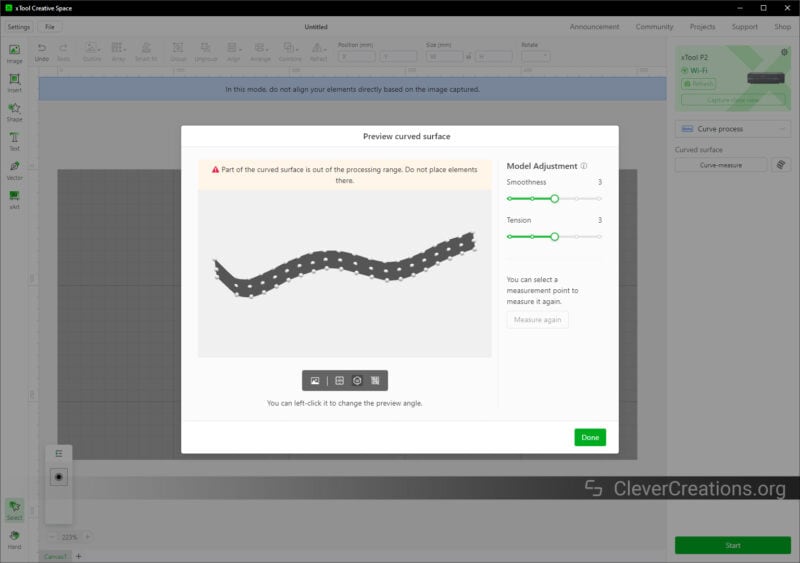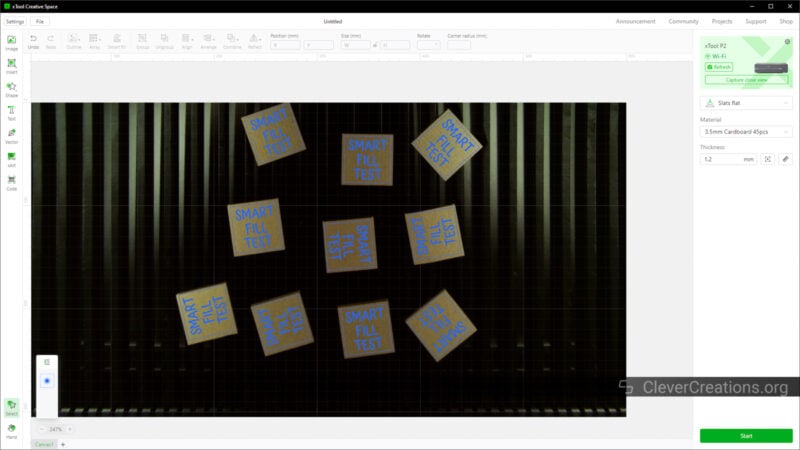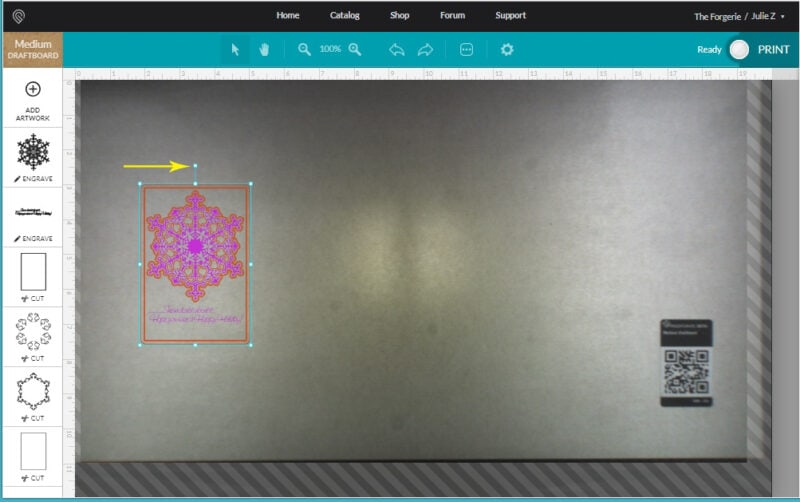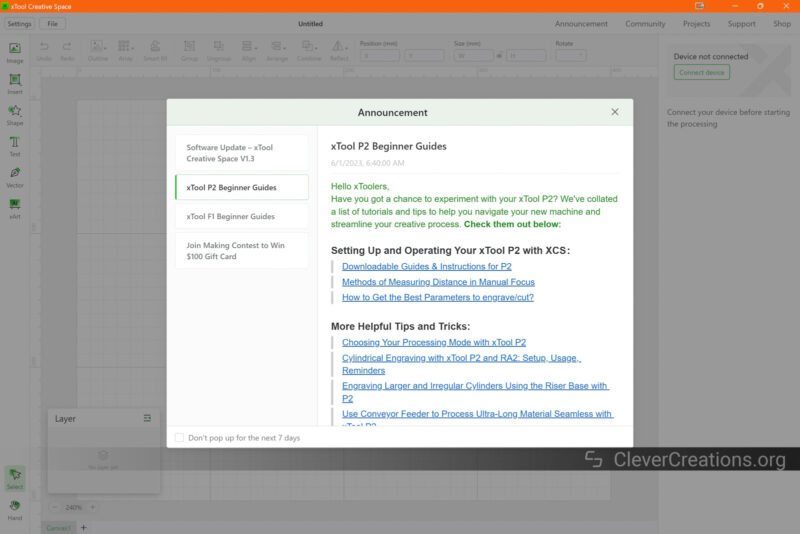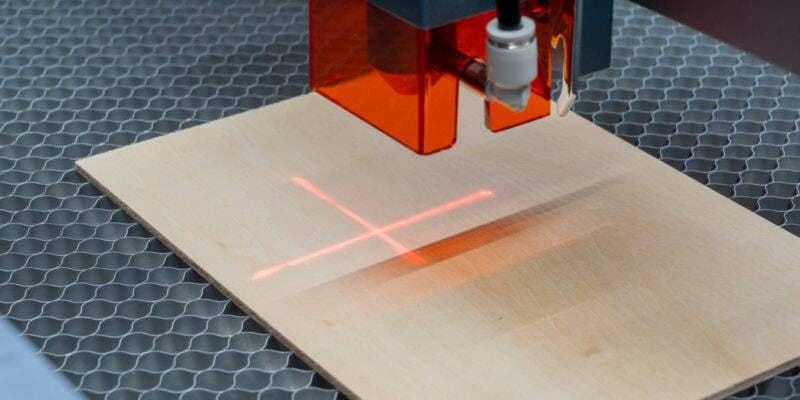Glowforge and xTool laser cutters have both made it simple and safe for anyone to use laser cutters in their homes and garages and even start a laser cutting business. Choosing between the latest xTool P2 and Glowforge machines isn’t the easiest task, however.
The xTool P2 is a new and powerful addition to the laser cutter market and is positioned as a direct competitor to the more established Glowforge Pro laser cutter. While there are similarities in design, features, and results between these machines, there are notable differences between the two as well.
To help you understand the differences between the xTool P2 vs Glowforge laser cutters, we’ve put together this detailed comparison. Not only will you learn which option is better for you, but you’ll also learn from our hands-on experience.
Let’s cut to the chase and get laser-focused on finding you the perfect machine!
Glowforge vs xTool P2 Comparison Table
| xTool P2 | Glowforge Plus | Glowforge Pro | |
|---|---|---|---|
| Machine Size | 39.4″ x 25.1″ x 10.6″ (1000 x 639 x 268mm) | 38″ x 20.75″ x 8.25″ (965 x 527 x 210 mm) | |
| Working Area | 23.6” x 12.1”(600 x 308mm) | 19.5″ x 11″ (495 x 279 mm) | |
| Working Height | With tray 2.5″ (64 mm) Without tray 2.7″ (71 mm) With riser base 8.5″ (215 mm) |
With tray 0.5″ (13 mm) Without tray 2″ (50 mm) |
|
| Laser Power | 55W CO2 | 40W CO2 | 45W CO2 |
| Software | xTool Creative Space / LightBurn | Glowforge Print | |
| Materials | Wood, felt, leather, fabric, plastic, MDF, glass, brick, marble, uncoated and coated metal, anodized aluminum, acrylics. | 100+ materials including wood, bamboo, leather, acrylic | |
| File Types | SVG, DxF, JPG, JPEG, PNG, BMP | JPG, PNG, SVG, PDF, etc. | |
| Connectivity | Wi-Fi, USB, Ethernet | Wi-Fi | |
| Price | Check latest | Check latest | Check latest |
What Are the Differences Between the xTool P2 and Glowforge Pro?
Dual Camera System
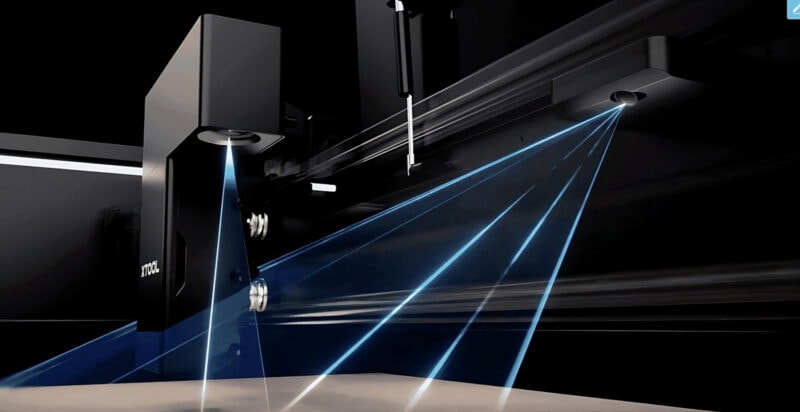
Both the Glowforge Pro and the xTool P2 have two cameras built in. These cameras are designed to make it easy for you to align your materials and keep an eye on them during the laser-cutting process. However, the ways in which these laser cutters use the two cameras are different.
In the Glowforge Pro, there’s a wide-angle camera that’s mounted on the lid and is used to monitor the entire work area. Another macro camera is fixed on the laser head, which the Glowforge uses to help focus the laser onto the material.
The xTool P2 laser engraver has a similar hardware setup. The wide-angle camera attaches to a fixed mount above the work bed and covers the whole cutting area. A separate macro camera is attached to the moving laser head to get a close-up view of the material.
The biggest difference is that you can use both the P2’s wide-angle and macro cameras used to preview the work area. One gives an overview, and the other a close-up for precision alignment.
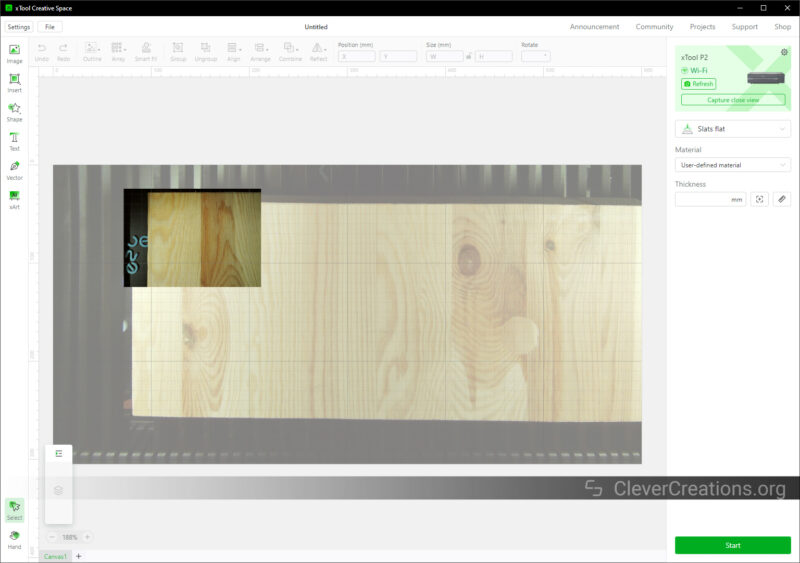
On the xTool P2, both cameras have a 16MP resolution. The resolution of the Glowforge cameras is not listed, but from what we can see, their image quality and sharpness are lower than you get with the P2. The higher resolution gives you a clearer and more exact picture of your materials and designs.
Curved Surface Laser Engraving
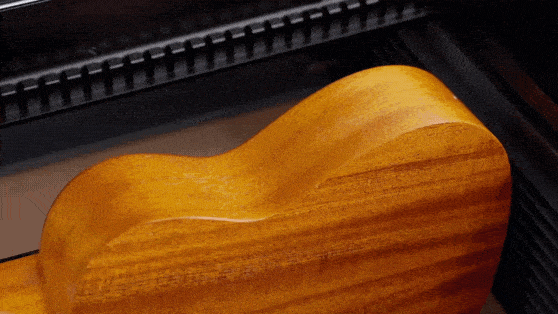
Curved surface engraving is a feature of the xTool P2 laser cutter that is not available on any other laser engraving machines at the moment, including the Glowforge. The P2 scans the shape of the object by using the camera and the moveable Z-axis. Using the data from the scan, the xTool software makes a virtual mesh of the surface of your object.
After that, you can place the designs on this mesh and tweak the laser settings. The P2 then automatically changes the laser focus based on the mesh data during the curved engraving process. The end result is a clean and neat engraving on the curves of your item.
In our xTool P2 review, we were pleased with this feature and the results it delivered. You can use this feature for engraving (not cutting) curved objects like tools, instruments, utensils, curved woodworking, and lamps. Because of the wide material compatibility of the xTool P2, there’s not much of a limit to it.
Batch Engraving
In some cases, you may work on a batch project that involves making several identical copies of something. Maybe some wedding invitations, dog tags, decorations, or holiday greetings. In these jobs, the designs are identical, and ideally, you’d make all copies at once.
The xTool P2 laser cutter has a ‘Batch engraving’ feature that lets you do these kinds of jobs at once. You can put multiple pieces of material in any orientation on the work bed. The software on the P2 automatically aligns and places the engraving job on all of these pieces.
With this function, you don’t have to copy, paste, and align the engraving on each workpiece by hand. With the help of the built-in camera and some clever software features, the P2 takes care of everything for you.
We found that this greatly simplified the process of getting objects ready for laser engraving. Batch engraving can save you a lot of time and effort, especially if you run a small business. It’s one of those things that you might not think you need until you have it.
This feature is something that the Glowforge Pro (or any other Glowforge model) does not have. Since those machines are also focused on small businesses, we would love to see batch engraving implemented on Glowforge machines as well. Since it’s mostly a software feature, we believe it to be possible.
Automatic Passthrough / Automatic Conveyor Feeder
Large signboards, name plates, door signs, and wall designs need a large engraving area, often bigger than the working area of your laser machines. For such jobs, laser machines often come with a feature known as a Passthrough.
This function basically opens up a slot in the front and back panels of the machines and lets your material pass through the laser cutter. You get this passthrough feature on both the xTool P2 and the Glowforge Pro, albeit with a slight difference.
Glowforge Pro
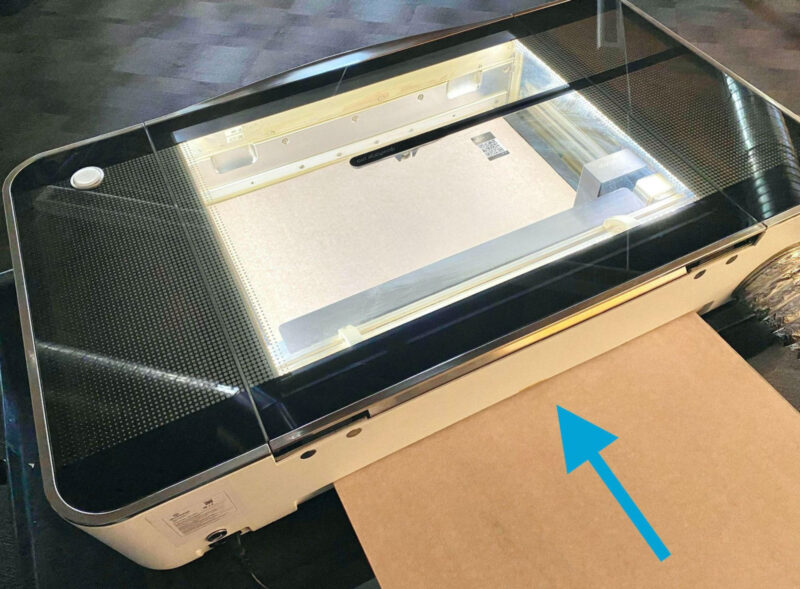
On the Glowforge Pro, passthrough is a manual process. You need to open up the front and back panels of the machine, align the material and design, and engrave or cut it. Then you need to push the sheet forward, again align the design, and engrave or cut. You repeat these steps till you’ve engraved the entire length.
The drawback here is that every time you need to carefully position the material and align the design to the previous cut. If the previous lines don’t align properly with the new ones, your job can end up ruined. It can be challenging and time-consuming to get this right every time.
xTool P2

Enter the automatic conveyor feeder on the xTool P2.
The automatic conveyor feeder is an optional add-on that works in combination with the riser base. It gives you a conveyor system as a pass-through feature.
You position the conveyor stands on either side of the machine and load the sheet of material. After initially aligning it, the conveyor wheels keep pushing the sheet through the work area while the xTool P2 does all the engraving and cutting.
Its main benefit is that there’s no need to constantly align the sheet in the laser engraver after every pass. There’s almost zero chance of mismatched designs, resulting in time savings and reduced labor.
The automatic conveyor feeder is something that you need to purchase separately, however. But despite its added cost, the total you pay for the xTool P2 and accessories is still less than the price of the Glowforge Pro laser cutter.
Comparing the Glowforge Pro vs. xTool P2 Laser Cutting Machines
In the preceding sections, we looked at the main distinctions between the xTool P2 and the Glowforge Pro. In this part, we’ll compare some of the standard features that you should consider while buying a laser cutter. This will help you better understand these machines and they can help you out with your projects.
Work Area
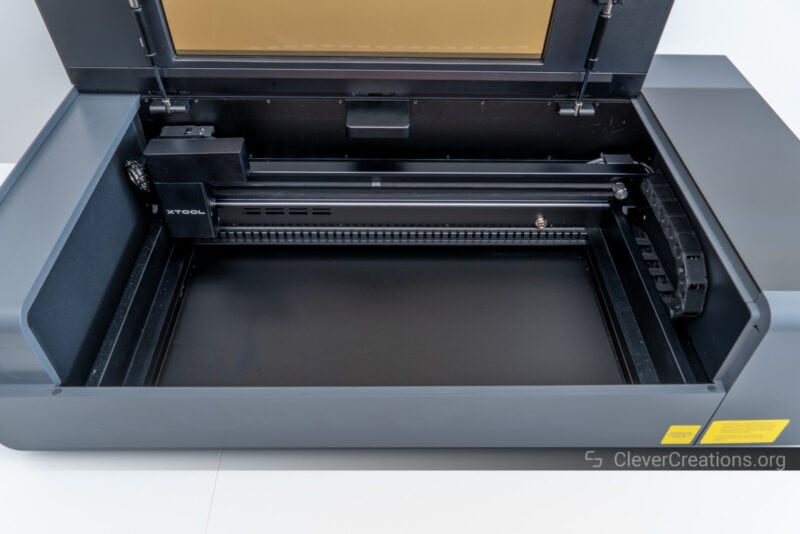
The cutting area of the Glowforge Pro is about 19.5″ x 11″ (495 x 279 mm). Without the honeycomb tray, the Pro can hold a maximum of 2 inches (5 cm) of material in height. With the tray, you can only fit materials up to 0.5 inches (1.2 cm) in thickness.
In comparison, the xTool P2 offers you a larger work area size of 23.6”x12.1”(600 x 308mm). It also gives you a cutting height of 2.5″ (64 mm) with the tray and 2.7″ (71 mm) without it.
Both these laser engravers support passthrough features. The difference, however, is the P2 can support a maximum of 118” (3m) material length with its conveyor add-on. On the Glowforge Pro, there is no real limit to how long you can cut a piece of material, as long as you can support the material and align it.
The P2 also has a riser accessory that increases its work height. With it, you can place an object of almost 8.5″ (215 mm) height under the laser. This height is a lot higher than the Pro and is great for engraving larger objects.
In the end, the xTool P2 laser cutter is a clear winner if you want to work on bigger jobs. It offers a bigger cutting area, and the increased height with the riser base is a big plus for many.
While the passthrough feature on the Glowforge Pro technically offers infinite length, the one on the xTool P2 requires less effort to use.
Laser Power

Both laser cutters use comparable CO2 laser systems for their operations. The Glowforge Pro has a 45W laser, while the xTool P2 has a 55W CO2 laser tube. The listed engraving resolution on the Glowforge Pro can go up to 1355 DPI, whereas on the xTool P2, it’s around 1000 DPI.
The ~20% more powerful laser on the xTool P2 gives it a clear edge. xTool claims it can cut through 18 mm of solid wood in a single pass. In our testing, we found that to be an accurate claim. At its slowest speed, it cut through 20 mm pine in a single pass.
Laser engraving and laser cutting speeds are faster on the xTool P2 than on the Glowforge, mainly because of its higher power. You’ll find it easier to etch bare metal surfaces with it as well.
The Glowforge laser tube is placed on the Y-axis gantry, which is something else to keep in mind. It makes the carriage heavier and allows for slower movement of the laser head in general.
In real life, Glowforge’s 45W laser isn’t too bad, though. It still gives great performance and can work with a wide range of surfaces. From engraving wood and anodized aluminum to cutting acrylic, it’s no problem.
But in comparison, the xTool P2’s system makes it a superior laser engraver and cutter.
Cutting Speeds
The Glowforge Pro does not specify any absolute speeds. Even in the software, the speed settings are shown as unitless numbers from 50 to 1000, with 1000 being the fastest setting.
This does not give you much information about the actual speeds of the laser cutter. Several Glowforge forums mention the maximum laser engraving speed of the Glowforge Pro lies anywhere between 100-250 mm/s.
On the other hand, the xTool P2 lists its maximum engraving speed at 600 mm/s, which is almost three times as fast as the Glowforge Pro laser engraver. Even if you take into account that real-world speeds might be half of its maximum, this is still much faster than the Pro laser.
As a small business owner, the xTool P2’s faster working speeds can help you finish projects faster and get more done. You’ll be able to work on more jobs in a given time, which can help you make more money.
Software
Glowforge
Glowforge uses its own Glowforge Print software for managing the laser machine. This program is made to be easy to understand and use for people of all skill levels. It is cloud-based and provides access to the whole Glowforge ecosystem. Plus, because it’s web-based, you can access it from any device and use it to operate the laser cutter.
There have been many users who complain about trouble connecting, however. It can take a long time to upload files, and the Glowforge Print software doesn’t have many features available either.
If you want a better experience, you have to pay $50 a month ($600 a year) for the Premium version. Even then, you run into limitations. For example, there is no support for the DxF file format, which is a standard format for use with laser engravers.
xTool P2
The xTool P2 laser engraver also uses proprietary software, xTool Creative Space. It works completely offline on your desktop and offers more choices for fine-tuning your laser operations than the Glowforge print software.
The xTool P2 also has support for LightBurn, which we consider to be the gold standard in terms of laser-cutting software. We did find that LightBurn does not support the best features of the P2.
For example, curved engraving, auto-focus, and the camera preview are all not available for use in Lightburn. Because the xTool Creative Space software is good enough, we did not find this to be a big issue for us.
Compared to the Glowforge laser engravers, which don’t support Lightburn at all, the limited Lightburn support of the xTool P2 is still better.
Overall, the xTool P2 laser cutter offers better software support. Its official software offers more tools and more control, supports additional file formats, and doesn’t require an internet connection.
Safety
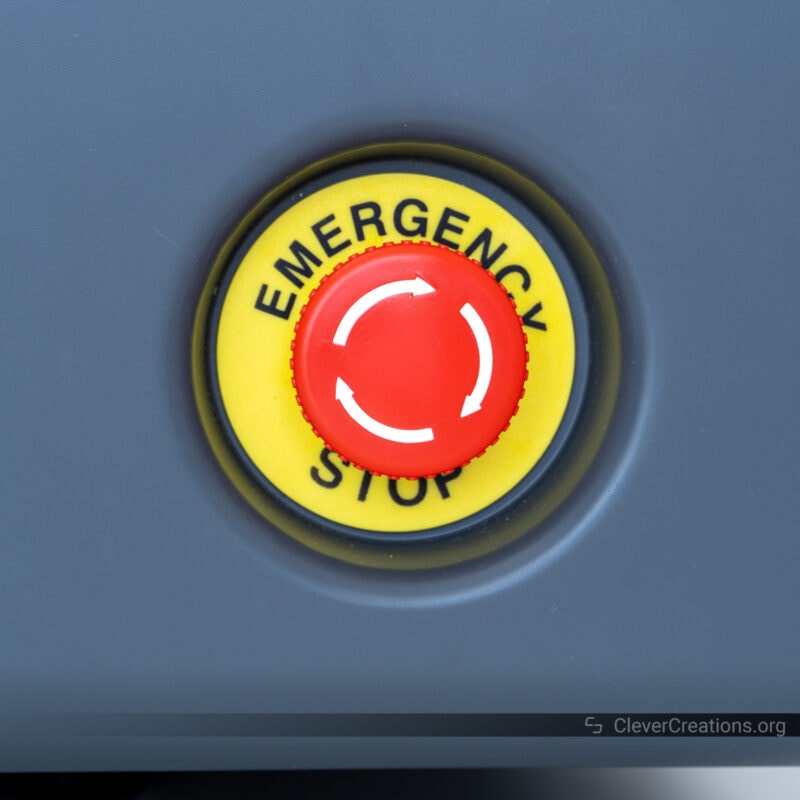
The Glowforge Pro has plenty of basic safety features you’d expect from a laser cutter. For example, it has sensors that can tell if the lid is closed or not, and sensors that can tell if the laser system temperature is too high. It also detects when there is an unexpected movement while the machine is operating.
But, the Pro doesn’t have an emergency stop button to completely stop the machine in case of a fire or any other mishap. The main option is to cut off the power in case of any accidents.
The xTool has all the safety features of the Glowforge and then some. During use, the door locking mechanism locks the machine’s lid and keeps it locked until the job is done.
There’s also an emergency button on the side that can come in handy in case of an emergency. We do find it to be impractically placed, all the way at the side and rear, but it’s better than no e-stop whatsoever.
Additionally, the xTool P2 offers a fire control system that uses a CO2 capsule add-on. It automatically extinguishes a fire if something goes wrong while engraving or cutting. It’s an optional accessory, so there is an additional cost for it.
As long as you follow the rules for both machines, there isn’t much that can go wrong in terms of safety. But if we had to pick just one, the safety features of xTool would be it. They give us more peace of mind and reduce the chances of serious accidents.
Price
The price is where it all comes down to. Both the xTool P2 and the Glowforge Pro are high-end laser cutters. They’re pricey because they’re well-made and offer a wide array of features.
For just the laser cutter, the Glowforge Pro will cost you $6,995. If you want the air filter add-on, you’ll need to spend an extra $1,295. This brings the total price of buying the whole Glowforge package to $8290.
The base price of an xTool P2, excluding extra attachments, is $4,599. Then, you can tailor your order by picking out the riser, smoke purifier, and automatic conveyor in accordance with your preferences. The xTool P2 with all of the above extras, costs a total of $6,097.
Of course, these prices will vary depending on the latest offers and discounts. So it’s always best to check the up-to-date prices at the Glowforge and xTool stores.
Putting the current prices in perspective, the xTool P2’s highest price is still cheaper than the Glowforge Pro’s base model. You get a better package and more tools with the P2, and you still save close to $1000.
What Is the Difference Between the xTool M1 and Glowforge Aura?
The xTool M1 and the Glowforge Aura are relatively affordable laser cutters that are designed for users on a budget. These two diode lasers cost around $1000 and have a lot of useful and interesting features.
When comparing the xTool M1 to the Glowforge Aura, the most notable distinction is in the two machines’ respective designs and functionality.
The xTool M1 is more like a combination of the Cricut Maker 3 and a laser machine. It has a cutting blade and a laser beam option on the tool head that lets you do a wider range of things.
The cutting blade is great for working with plastic, fabric, and things as thin as paper. The laser power, on the other hand, is either 5W or 10W and can help you work with acrylics, wood, and leather.
On the Glowforge Aura, you only have one 6W diode laser. It’s effective on a wide variety of materials and can make clean cuts in materials as thick as 1/4 inch.
As far as the rest of their features go, these two laser cutters are like smaller versions of their more expensive peers. The work area is smaller, they only have one camera, the cutting height is lower, speeds are slower, and so on.
If that’s what your budget allows for, both are decent machines for the money.
Conclusion: Which is a Better Laser Cutter, the xTool P2 or Glowforge?
The short answer: the xTool P2 is much better than the Glowforge Pro. After looking at all the features, it’s easy to see why.
For example, the xTool P2 comes with a larger cutting area, a higher cutting height, better use of dual cameras, curved surfaces laser engraving, optional rotary engraving, better software support, and, most importantly, a lower price.
On the other hand, the Glowforge Pro is easy to use, has an infinite length of passthrough, uses Proofgrade materials, and has a large community of users. However, it hasn’t kept up with the times and it lags behind the xTool P2 in a number of aspects.
If you are to consider a serious investment in your laser business, the xTool P2 is hands-down the laser engraving machine you should get over the Glowforge Pro.
Let us know which one you select, and if you have any more points to add to this guide, feel free to comment below.