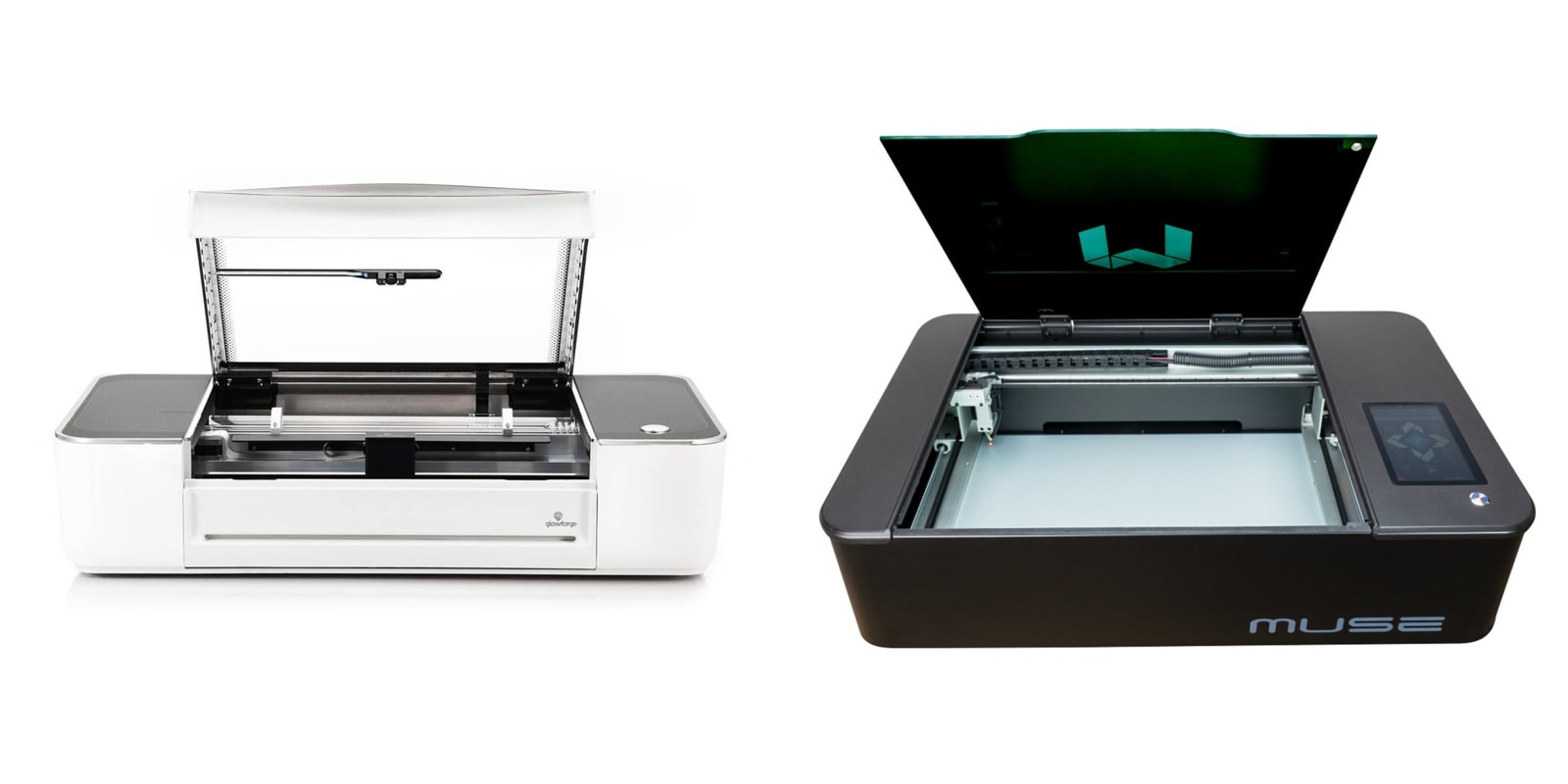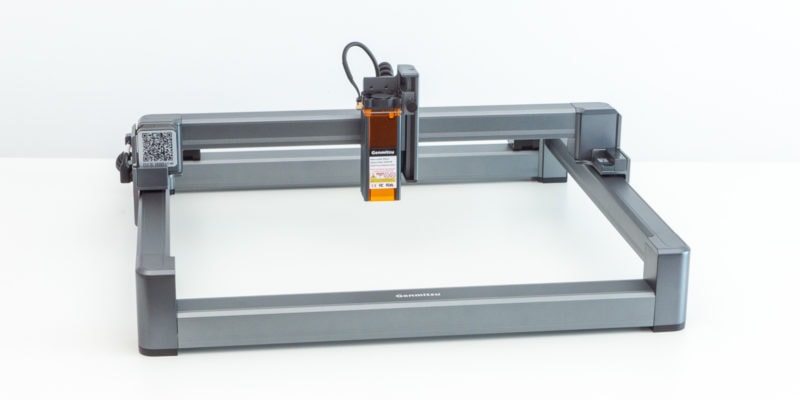Glowforge and Muse produce some of the most popular laser cutters in the market today. The former’s machines are sleek and smooth, whereas the latter’s are sharp and feature-rich. Glowforge has the backing of a solid community, whereas Muse lasers benefit from affordable pricing.
Choosing between the two brands can be a difficult task, especially with so many features and details to keep track of. This comparison of Glowforge and Muse’s laser cutters will help you (laser)cut down on the noise and make a decision based on what is actually important.
Whether you’re a small business, a hobbyist, or a seasoned professional, we’ve got you covered. After reading, you’ll have a clear idea about these laser machines and know all the information you need to choose between Muse vs Glowforge lasers.
Time to glow with the flow and laser-cut like a pro! Let’s begin.
Comparison Table
| Features | Glowforge | Muse |
|---|---|---|
| Work area | 18″ x 20″ x 2″ | 20″ x 12″ x 2.5″(Core, 3D) 48″ x 24″ x 3.5″ (Titan) |
| Footprint | 38″ x 20.75″ x 8.25″ | 32.3″ x 20.3″ x 8.5″ (Core, 3D) 66″ x 33″ x 14″ (Titan) |
| Laser Power | 40W, 45W | 40W, 45W 75W, 90W, 100W |
| Software | Glowforge Print (Free and Paid versions) | RetinaEngrave 3 (Free) |
| Official Material Capability (Engraving only) | Glass, Marble, Rubber stamps, Stone, Ceramic tile, Anodized Aluminum, Titanium, Corian | Aluminum, Titanium, Ceramic, Coated metals, Glass, Stone |
| Official Material Capability (Cut and Engrave) | Wood, Fabric, Leather Paper, Cardboard, Plexiglass (acrylic), Delrin (acetal), Mylar, Rubber, Cork, Sandpaper, Foods |
Acrylic, Fabric, Leather, Paper, Rubber, Wood, Delrin, Mylar, Cork, Paper. |
| Built-in Camera | In all models | Comes with Muse 3D. Can be configured for Muse Titan. |
| Auto Focus | Yes, all models | Yes (except for Muse Core) |
| Price | $3,500 – $8,500 | $4,000 – $7,000 |
| Latest Offers | Glowforge Basic Glowforge Plus Glowforge Pro |
Muse Core Muse 3D Muse Titan |
What Is a Glowforge?
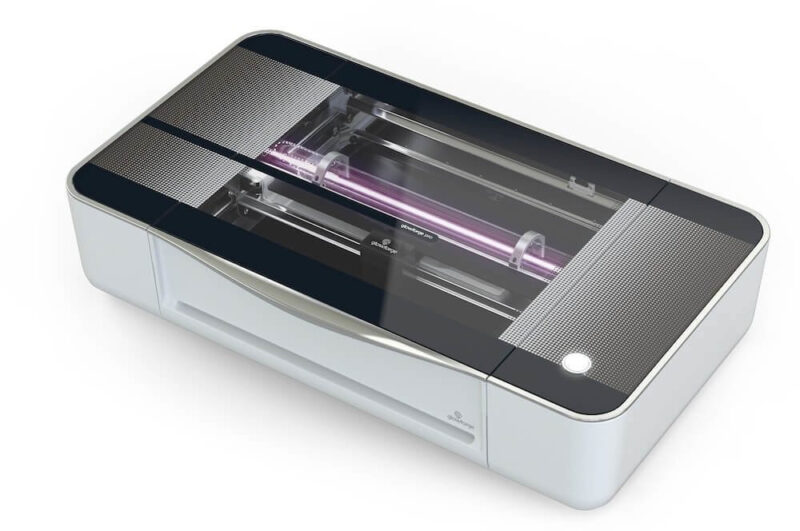
Glowforge laser cutters are some of the highest-end laser cutters for DIY makers. Launched in 2015 by Dan Shapiro, Tony Wright, and Mark Gosselin, Glowforge had one of the most successful launches through Kickstarter. It raised $27.9 million in 30 days, considerably above the founders’ expectations.
The Glowforge laser portfolio includes three models: Basic, Plus, and Pro. Each version has slightly different features and capabilities. They all work very well for laser engraving and laser cutting, but as you can expect, the higher-end models come with more bells and whistles.
We’ll be including all three models in today’s Muse vs Glowforge comparison.
What Is a FSL Muse?

Full Spectrum Laser (FSL) has been in the laser cutting business since 2008. With over a decade of experience and various laser cutters, FSL has established itself as a trusted name in the laser cutting market.
The Laser Spectrum Muse series is their take on low-cost, feature-rich CO2 laser machines for the everyday maker. The Muse lasers were introduced in early 2017 and garnered positive feedback from the DIY maker community. You have three options: the Muse Core, the Muse 3D, and the Muse Titan, all of which offer fantastic features and provide good value for money.
Glowforge vs Muse: The Differences
Here comes the exciting part. In this Glowforge vs Muse comparison, we’ll evaluate these two laser cutters on their key factors. It’ll help you better understand the two laser cutters and choose the one that best suits your projects’ needs.
Laser Power

The laser power of CO2 lasers reveals a lot about their laser machine’s capabilities. The more powerful the laser, the greater its engraving and cutting capabilities. A higher laser power means that the laser can cut through thicker materials in a single pass, and is able to engrave faster on most materials.
Glowforge laser cutters have two laser power options. The laser tube in the Glowforge Basic and Plus versions is 40W, whereas the laser in the Glowforge Pro is 45W.
The FSL Muse laser cutters, on the other hand, provide five laser power choices. The Muse Core and Muse 3D come standard with a 40W CO2 laser, with the option to upgrade to a 45W laser. The top-tier Muse Titan comes with 75, 90, and 100W CO2 laser beam options.
While the 40W and 45W Glowforge lasers are adequate for basic laser cutting, they pale in comparison to the 100W Muse Titan laser.
If you want to work with a wider range of projects and materials, or just want to work faster, the FSL Muse Titan lasers are a better choice because of their sheer laser power.
On the other hand, if a 40W or 45W CO2 laser is enough for you, the Muse Core laser cutters provide you the same power as the Glowforge Pro at around half the price. We’ll dive more into the Muse vs Glowforge value comparison further down.
Material Compatibility
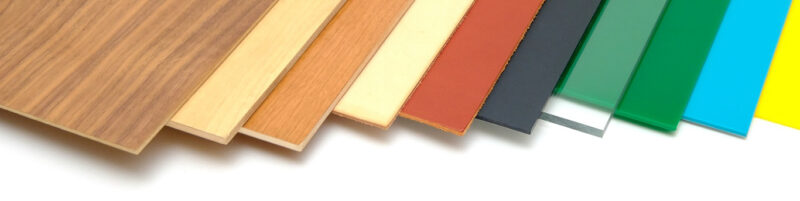
Glowforge and Muse’s machines use powerful CO2 lasers with similar wavelengths to cut and engrave your workpieces. As a result, the material compatibility of these laser cutters is not much different.
You can expect both the Glowforge and Muse laser machines to work with wood, acrylic, composites, plastic, foam, glass, fabrics, leather, rubber, cardboard, stone, and much more. There’s little they can’t engrave or cut, unlike cheaper and weaker diode lasers.
Because the Muse Titan series has more laser power, it can cut through and engrave materials faster. This gives it a slight edge over the Glowforge laser cutters.
Work Area

| Glowforge Basic | Glowforge Plus | Glowforge Pro | |
|---|---|---|---|
| Working Area | 19.2″ x 11″ x 2″ 48.8 x 27.9 x 5.1 cm |
19.2″ x 11″ x 2″ 48.8 x 27.9 x 5.1 cm |
19.2″ x 11 x 2″ 48.8 x 27.9 x 5.1 cm |
| Footprint | 38″ x 20.75″ x 8.25″ 96.5 x 52.7 x 21.0 cm |
38″ x 20.75″ x 8.25″ 96.5 x 52.7 x 21.0 cm |
38″ x 20.75″ x 8.25″ 96.5 x 52.7 x 21.0 cm |
| Muse Core | Muse 3D | Muse Titan | |
|---|---|---|---|
| Working Area | 20″ x 12″ x 2.5″ 50.8 x 30.5 x 6.4 cm |
20″ x 12″ x 2.5″ 50.8 x 30.5 x 6.4 cm |
48″ x 24″ x 3.5″ 121.9 x 61.0 x 8.9 cm |
| Footprint | 32.3″ x 20.3″ x 8.5″ 82.0 x 51.6 x 21.6 cm |
32.3″ x 20.3″ x 8.5″ 82.0 x 51.6 x 21.6 cm |
66″ x 33″ x 14″ 167.6 x 83.8 x 35.6 cm |
The tables above show the laser cutter size and working area of the currently available Glowforge and Muse lasers. You can see that the footprint of Muse Core and Muse 3D is smaller than that of Glowforge machines, but despite that, their work area is bigger.
In addition, the Muse laser cutters can cut 0.5’’ thicker materials. But because Muse laser machines also have a removable work floor, you can use them with even thicker objects and table tops.
The Muse Titan stands out by offering the biggest work area out of all Glowforge and Muse laser machines. In fact, FSL claims that the Titan is the largest desktop laser available today that still fits through a standard doorway.
All other Muse and Glowforge machines come in a relatively compact desktop form factor that fits on most workbenches. Something to keep in mind, however, is that where the Muse uses an external cooling system to keep the temperature of the laser tube down, Glowforge lasers use an internal cooling system.
Cooling laser cutters is important and you can’t go without a cooling system. At best, you’ll be presented with a ‘laser cutter overheat’ warning. At worst, overheating will destroy your laser tube.
The internal cooling system of the Glowforge laser cutters is the main reason for their larger footprint. And while Muse cutters themselves are smaller, you will still need to find space for the external cooling system components.
Software
Glowforge
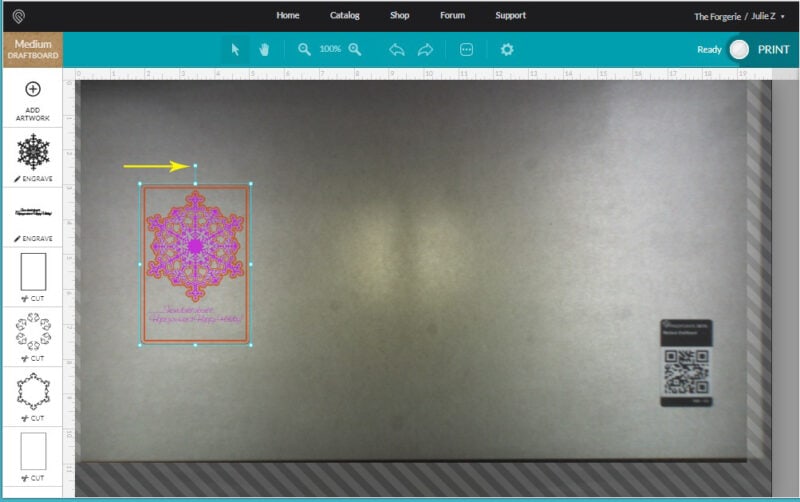
Glowforge ships with its proprietary Glowforge Print software. It’s easy to use, has tons of features, and gives you complete control over your Glowforge cutter. You can access thousands of free laser designs from the Glowforge library and use the software on any device.
While there are many good things about the Glowforge software, there is one major caveat: Glowforge Print is a cloud-based software that only runs from within your browser. This means you’ll need internet access wherever you want to use your Glowforge machine.
Add to that, the free version is buggy and limited in features. For example, Glowforge users using the free Glowforge Print program have to cope with the long wait times for their designs to be uploaded to their machines.
The Glowforge Premium, a paid subscription of $50/month, does not have these problems. It gives you faster upload speeds, more features, and access to more fonts and designs. You’ll need to account for this recurring cost if you purchase a Glowforge and get the most out of it.
This additional cost might only be worth it for the true laser enthusiasts and those running a laser cutting business. For others, the extra $600 yearly fee can be hard to justify.
FSL Muse
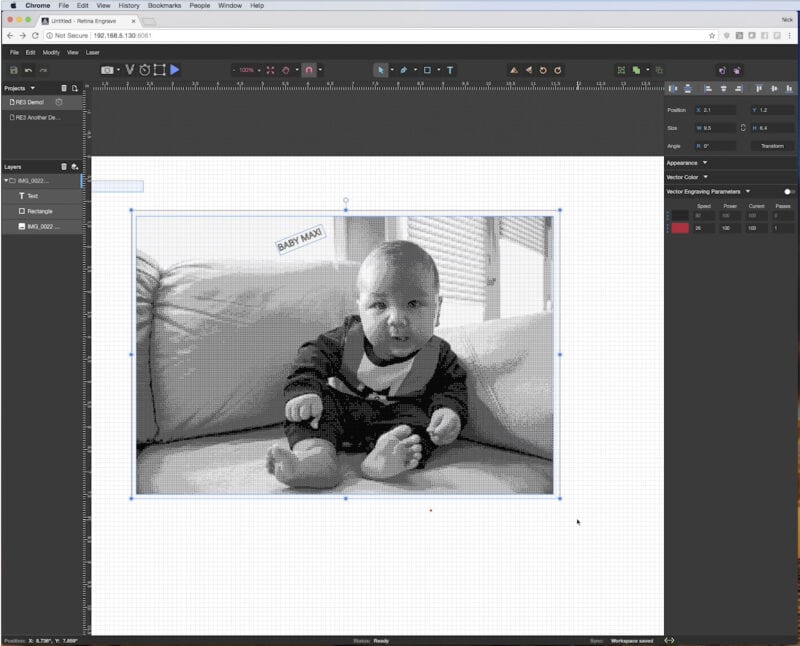
The FSL Muse’s laser cutter software is straightforward and free to use. Muse machines use RetinaEngrave3 to prepare laser engraving and cutting jobs. The software is easy and intuitive to use, and has more features than you’ll need to laser cut your designs.
While it also runs from your web browser, just like Glowforge’s software, it does not need an internet connection. The Muse laser cutter acts as a local server; you only need the machine’s IP address to connect to it. This allows you to use your Muse laser cutter anywhere.
Something we didn’t cover in the previous section is that Glowforge lasers are incompatible with Lightburn software. You can design files in Lightburn and send them to Glowforge software, but cannot use LightBurn to prepare jobs for the Glowforge and control the laser cutter.
In contrast, Muse lasers function flawlessly with Lightburn and allow you to utilize the program for all of your laser cutting projects. There’s also no need to upgrade the control board with a Lightburn-compatible version, like you need to do with some OMTech and Monport K40 machines.
Getting back to the Muse vs Glowforge comparison, Muse laser cutters are superior in terms of software capabilities. You get plenty of features in its official software, all for free, and as an added bonus, you have the option to use the more powerful Lightburn software as well.
Support
Glowforge offers the benefit of a community with a large number of helpful users. In addition, there are tons of guides, blogs, and video tutorials on Glowforge’s website. You have call and email support options for quick resolution of your problems.
The Glowforge Basic comes with a 6-month warranty for US customers. The Glowforge Plus and Pro, on the other hand, offer a 12-month warranty period. Warranty in other locales is better. For example, if you live in the UK, you get a 12-month warranty on the Basic model and a 24-month warranty on the Plus and Pro versions.
As for the FSL Muse lineup, all machines have a 1-year warranty standard. You have the option to extend this guarantee for up to 2 years for a nominal extra fee.
In terms of customer service, you can contact the FSL’s technical staff by phone, email, or online form. There are plenty of guides and tutorials to help you out with your issues.
You may join the unofficial FSL laser community forum to get additional support and advice from the user community. We couldn’t find exact numbers on the exact number of users of each company’s machines, but we believe the Glowforge community to be larger than the Muse’s by a decent margin.
In terms of basic support options, there are minor differences between the Glowforge vs Muse, however. Both laser cutters have comparable warranty periods, technical assistance, and an online community to support you if you need help.
Upgrades and Accessories
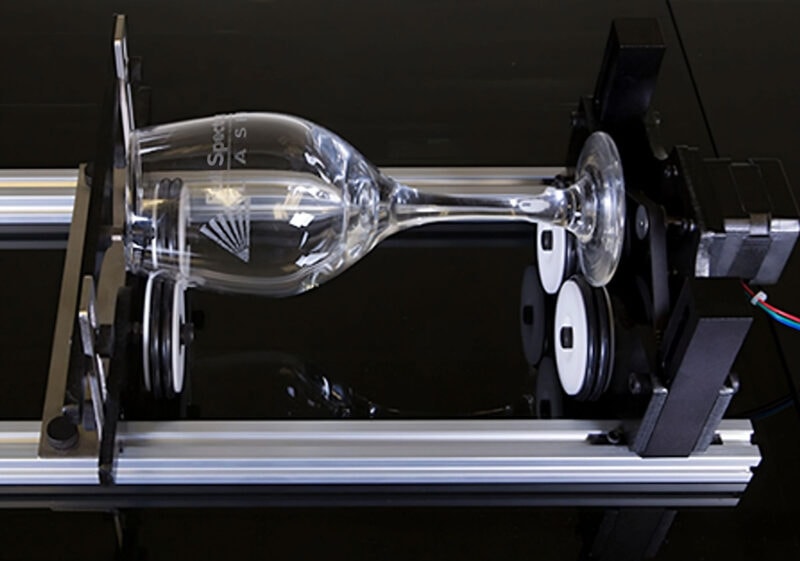
The Glowforge laser doesn’t have many upgrades or accessories that you can add to it. The machine is pretty self-contained and closed off from any external upgrades. Glowforge does ship an air filter (at an additional cost) to help deal with laser fumes, but that’s about it.
A Muse laser cutter comes with several accessories and provides additional upgrades. When purchasing a Muse machine, you can add various lenses and air exhaust options. The Muse 3D, in particular, comes with an air compressor and an external cooling system (coolbox) in the box.
You also have the option of adding a rotary attachment to a Muse laser cutter. Opting for a honeycomb table and configuring the camera system is also possible.
A Muse laser cutter is the better choice if you would like to tailor the machine to suit your projects, or to keep the option open to upgrade it in the future.
Price
Finally, the pricing! Both the Muse and Glowforge laser cutters are reasonably priced for what they provide. But there is a clear difference in price between these two machines.
Glowforge has three different price points, one for each version. The Glowforge Basic is priced at $3,995.00. The Glowforge Plus costs $4,995, while the top-tier Glowforge Pro costs $6,995.
You have three options for the Muse as well. The Muse Core is the entry-level model, which costs roughly $2,999.00 before any upgrades or extras. The Muse 3D costs $6,499.00 for its basic setup.
The high-end Muse Titan laser cutter comes in two varieties: the Original Muse Titan and the Muse Titan V2. The Original costs $4,995.00, while the V2 costs around $5,995.00.
These are the standard prices for Muse machines, however. The final pricing varies on the configuration, shipping, and accessories you decide to add.
If you compare the prices between Muse vs Glowforge laser cutters, the Muse machines come out much more favorably. You get a bigger work area, superior software solutions, and more upgradeability, all at a lower price.
There are a couple of other things still to consider, however. So let’s continue to our next section.
Reasons To Go With a Glowforge Laser Cutter
Benefits

User-Friendly
The entire Glowforge ecosystem is designed to be as intuitive and user-friendly as possible. Their Proofgrade materials offer a plug-and-play style option that save you the hassle of dialing in material settings.
Its software, despite always requiring an internet connection, has an intuitive design that even beginners can use easily. With its primary goal being home and small business use, this ease of use does not come as a surprise.
Internal Cooling System
Glowforge uses no external systems for its CO2 tube cooling or the air-assist feature. Everything is contained within the machine itself. This saves on space and clutter, and gives you a cleaner solution that doesn’t look out of place anywhere.
Community Support
The Glowforge community makes you feel like you’re a part of something. There are plenty of crafters, DIY makers, artisans, and all sorts of creative people to help you. You can explore various projects, ask for help, and be recognized for your work with Glowforge. This is especially useful for laser cutting beginners and other users new to the DIY field.
Higher Engraving DPI
The Glowforge lasers have an engraving precision of up to 1355 DPI compared to 1000 DPI engraving on the Muse. This slightly higher DPI produces sharper engravings and delivers better results when working with intricate designs.
Drawbacks
Cloud Software
The Glowforge Print software, although easy to use, is entirely cloud-based. You need an internet connection (and a fast one) to even upload your designs to the machine.
The free version could be better, and several users have reported slower speeds and limited features. And if you need better usability, Glowforge asks for $50/month for its premium version. It’s not ideal since you’re already paying a premium upfront for the hardware. Now you also have to factor in the recurring costs of the software.
No User-Interface on Machine
Glowforge cutters don’t feature any user interface on the machine itself. The body has no LCD screen or control buttons (except for the power switch). You’ll constantly need a laptop or an external device to perform any tasks on the machine. This takes away some points from the user-friendliness of Glowforge.
Lack of upgrades or accessories
Except for the air filter, there are no other accessories or upgrades for the Glowforge machines. For example, there’s no provision to add a rotary attachment tool, preventing you from working on curved objects. You can’t add much to Glowforge at all and are limited to the machines’ base features.
High Price
The Glowforge devices are more expensive than the Muse lasers. When you consider the work space, accessories, laser power (of the Titan line), and software, you’ll see that Muse provides more bang for your buck.
The high upfront and recurring software costs can deter beginners and users on a budget. It eats into the profits of a small business that might already be operating on a small profit margin.
Reasons To Go With a FSL Muse Laser Cutter
Benefits

Software
What you have to pay for in Glowforge, you get for free with the Muse laser. Although the software is not exactly the same, the RetinaEngrave 3 is a capable program. It works on multiple operating systems, supports various file types, and has many other features. Plus, it’s free and runs without any Internet connection.
7″ LCD Touch screen
All Muse lasers feature a large 7-inch touchscreen display on their top panels. The user interface is well laid out, and you can control the laser cutter without constantly needing a computer. It simplifies the workflow and adds to the user experience of the machine.
Configurations and Upgrades
FSL gives you plenty of options to configure the laser engraver to your liking. You can add insurance, extend the warranty or include an air compressor. You have a choice.
There are also many upgrades you can add to Muse lasers, like different lenses, and a rotary engraver tool to engrave curved objects. This gives you the flexibility to better prepare the laser cutter for your future needs.
Value for Money
The price-to-performance ratio of Muse laser beats Glowforge by a good margin. The top-end Muse Titan features a 100W CO2 laser tube and a tremendous work area. Still, it costs less than the Glowforge Pro laser cutter.
Other Muse machines, too, offer a better value proposition than Glowforge lasers are a more realistic option for the budget-oriented user. They are still not the cheapest laser engravers and cutters, but their value for money is difficult to complain about.
Drawbacks
External Water Cooling Unit
Muse 3D and Muse Core use external cooling systems to cool down the CO2 laser tubes. These chiller units take up additional space on the work surface or floor. This can be an issue if you’re already limited in the work area or want to move around the laser cutter without interference.
That’s pretty much it. There aren’t many drawbacks with the Muse laser cutters. Some users have questioned the company’s support, but that is not something we have direct experience with. FSLaser is US-based and generally considered a reputable company.
Which Is Better, a Muse or a Glowforge?
Finally! To the most important question.
Well, each machine is unique in its own way. Even though it may look like Muse is the best desktop laser, the Glowforge laser cutter has a few things going for it.
Glowforge lasers are designed for people that value convenience above everything else. They are simple to set up and use, with user-friendly software. The user community is fantastic, and you’ll never run out of Glowforge projects to work on. Overall, the Glowforge is a wonderful laser machine for amateurs and first-time users.
Having said that, the FSL Muse lasers are ideal for enthusiasts, small enterprises, and those who don’t want to pay the big bucks without a really good reason. The Muses’ software is easy to use and free. The work area is excellent, and you have a lot of options in terms of laser power. Plus, the price is reasonable, which makes the Muse lasers seem like a great deal for all the features they have.
What Machines Are Similar to a Glowforge?
Not everyone can afford the high-price tag of a Glowforge. Plus the cloud-based software and limited cutting depth can be an issue considering you’ve already paid a premium for the machine.
There are many machines on the market today that are similar to the Glowforge. The Flux Beam Box Pro, the xTool P2, and the Omtech 40W laser machine are a few of the most popular ones.
In our Glowforge alternatives article, we outline various viable options and provide detailed comparisons between them. You may look there for more information on these options.
Conclusion
When comparing the Muse vs Glowforge, it’s clear that each of these two popular laser cutters has a distinct role in the DIY maker community.
Glowforge offers ease of use, a helpful user community, and a simple approach to laser cutting in your home or office. In contrast, the FSL Muse machines feature offline software, a more sizable work area, a superior user interface, and better pricing.
Before going with any of these machines, it’s better to qualify your needs first. Understand your priorities, evaluate them against the laser cutter’s capabilities, and choose the one that best suits your requirements.
If you need any further help choosing between the best laser cutters, don’t hesitate to reach out. We wish you the best of luck in your laser-cutting journey and can’t wait to see what amazing creations you make!