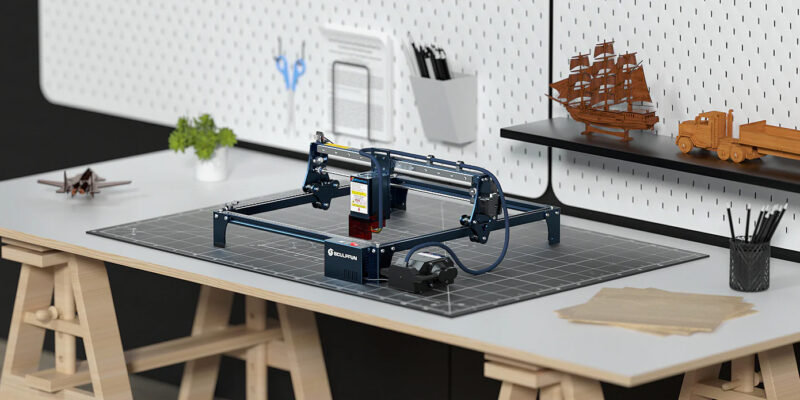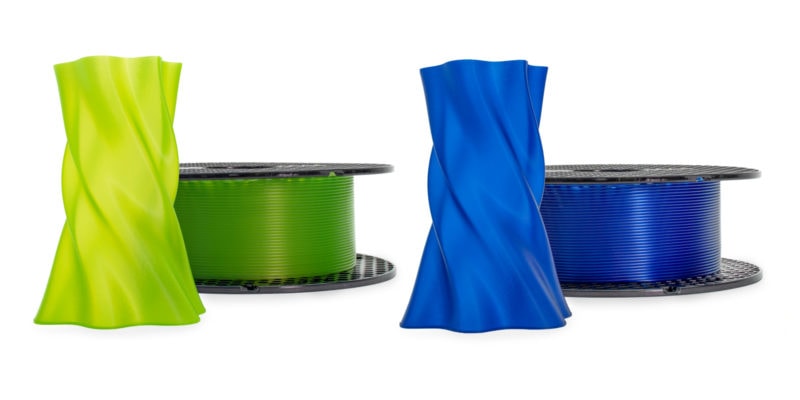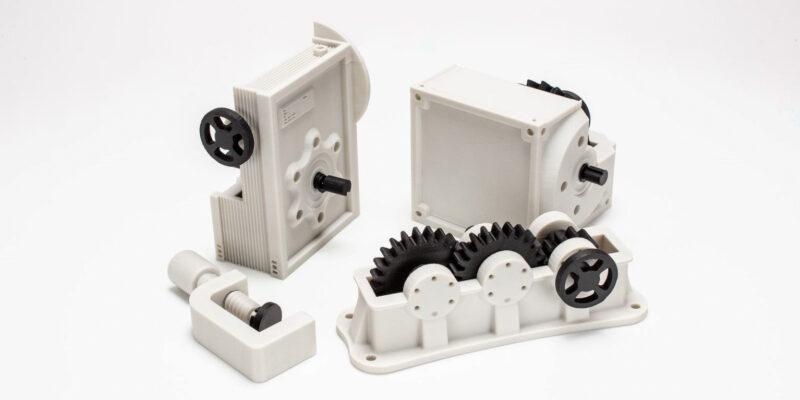Glowforge and Cricut machines have quickly become household standards for DIY makers. They are giving users new ways to create their favorite designs. You can cut, carve, etch, and engrave on various materials and use these machines for your kid’s projects or kickstart your own little Etsy shop.
With similar applications but different feature sets, it’s easy to get confused between the two types of machines. In this article, we’ll compare the Glowforge vs Cricut cutters side-by-side to see which is best for you.
Glowforge vs Cricut Comparison Table
| Glowforge | Cricut | ||||
|---|---|---|---|---|---|
| Basic | Plus | Pro | Maker 3 | Explorer 3 | |
| Machine Size | 38″ x 20.75″ x 8.25″ (965 x 527 x 210 mm) | 561 x 180 x 157 mm | 564 x 178 x 150 mm | ||
| Working Area | 11″ x 19.5″ (279 x495 mm) | 11.5 in x 11.5 in (292 x 292 mm)* *on a 12″ x 12″ cutting mat |
|||
| Cutting depth | 1/4″ (6 mm) in single pass | 2.4 mm | |||
| Materials | 100+ materials including wood, bamboo, leather, acrylic | 300+ materials | 100+ materials | ||
| File Types | JPG, PNG, SVG, PDF, etc. | JPG, PNG, SVG, PDF, etc. | |||
| Connectivity | WiFi | Bluetooth®, USB | |||
| Cut Method | 40W CO2 Laser | 45W CO2 laser | Cutting Blades | ||
| Warranty | 6 Months | 12 Months | 1 year | ||
| Software | Glowforge Software | Cricut Design Space | |||
| Price | Check | Check | Check | Check | Check |
Glowforge vs. Cricut: What’s the Difference?
Laser vs Blades

Glowforge laser machines use a powerful CO2 laser beam to cut and engrave your materials. They focus this 40 to 45 Watt laser beam at a specific spot with a precise arrangement of mirrors and lenses. This beam heats the particular spot and burns the material, resulting in a clean and precise cut.
In contrast, Cricut cutting machines use a sharp-edged tool, like a rotary blade or knife, to cut the material. It’s closer to how you would cut a piece of paper or vinyl with a knife, except it’s all automated with the Cricut. There are several cutting and engraving tools available to carve your designs on over 300+ materials compatible with the latest Cricut Maker 3.
The Glowforge can cut thicker materials in one or more passes. In contrast, the Cricut Maker is only capable of cutting thin materials (up to 2.4 mm) with a deep cutting knife blade.
With a Glowforge, you can also engrave on most materials, including coated metals. The engraving setup is straightforward to configure on the Glowforge machine, and you can engrave and cut in a single cycle.
On the Cricut maker, you’ll need to switch between engraving and cutting tools. This manual intervention makes the process slightly more involved than the Glowforge.

Regardless of their cutting techniques, the Glowforge and Cricut machines can both make clean cuts. If you are looking to create high-quality and professional designs for your projects, you can’t go wrong with either.
But, if we’re comparing Glowforge vs Cricut devices solely in cutting quality, a laser beam will give you a more consistent and clean cutting performance than a blade. Not to mention it can be used with more materials.
Precision
Both the cutting machines are precise and cut your designs to the exact measurements with little to no deviation. On the Cricut Maker, the quality of precision depends on the particular cutting tool you’re using for a particular operation. On Glowforge laser cutting machines, the spot size of the laser beam mostly determines the machine’s precision.
The Glowforge cutter’s laser beam has a spot size of 0.2 mm. This value denotes the smallest cut thickness you can execute on Glowforge machines. This small 0.2 mm spot size is highly focused and will deliver precise cuts on most materials.
In contrast, Cricut machine blades are not as precise as a laser beam. For most purposes, you can get notable clean cuts with high accuracy. Over time, however, the edge of these blades slowly wears out and you will notice a degradation in the Cricut maker’s cutting precision.
When comparing the laser beam and a physical cutting blade, the Glowforge has the edge over the Cricut Maker. Its laser spot size is small and the machine’s mechanics allow for high repeatability. The end result is higher precision than Cricut machines.
Material Compatibility

The Cricut Maker 3 boasts compatibility with 300+ materials, giving you a wide range of choices. These materials are all thin materials, like leather, vinyl cardstock paper, thin foils, fabrics, and more.
With a Glowforge laser cutter, you have a bit more material flexibility. You can cut denser and thicker materials, like wood, plastic, and acrylic. The Glowforge can also engrave coated metals, like brass, aluminum, and stainless steel.
The Cricut Maker machines have their line of Smart Materials, which are guaranteed to be compatible and need minimal configuration and setup. Depending on your projects, you can buy these specifically designed materials for the Cricut Maker, or use what you have at hand already.
Like Cricut has its Smart materials, Glowforge has Proofgrade materials curated for its laser cutters. These materials include acrylic, leather, plywood, hardwood, veneer, and draft board. Glowforge digitally encodes these materials with a QR code. It lets the laser cutters recognize the material instantly and automatically set up the settings.
Each machine is best suited for working with different materials. Glowforge is more tuned to cut thicker materials such as wood, plastics, and coated metals. In comparison, the Cricut Maker is fit for thin sheet materials such as vinyl, paper, foil, fabrics, and leather.
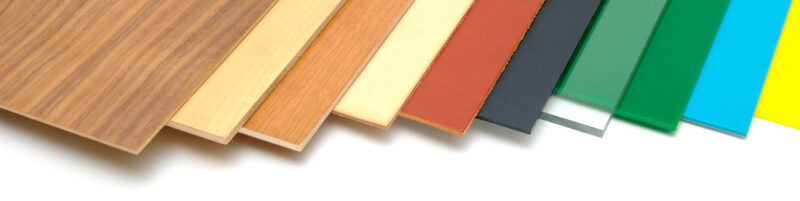
Machine Size
Glowforge machines are substantially bigger than the Cricut machine’s size and working area. With dimensions of 38″ x 20.75″ x 8.25″ (965 x 527 x 210 mm), the Glowforge machine is not portable. You will need a large and sturdy work table to support the machine.
In contrast, the Cricut machines come in various sizes, with the Cricut Maker 3 measuring up to 22.1″ x 7.1″ x 6.2″ (561 x 180 x 157 mm). It’s a manageable size; you can easily place it on your desktop and store it elsewhere when not in use.
The larger size of the Glowforge laser cutting machine makes it challenging to comfortably use it in a home environment. It’s a bulky machine, and you will have to account for extra space for the additional Glowforge air filter accessory if you plan to use it indoors.
Comparatively, the Cricut Maker has a manageable size and weight. You definitely won’t need a second person to transport it anywhere. You will have to reserve space in a small area in front of the Cricut to hold and load the materials on a mat or a Cricut roll holder.
Glowforge gives you a larger workable area. You can fit an 11″ x 19.5″ (280 x 500 mm) board in the machine and cut it all at once. This larger working area comes in handy for batch projects with extensive designs.
The Cricut Maker has a slightly wider cutting area of 11.75″ (300 mm), but only has a length of 292 mm. That is when you’re using a cutting mat.
Cricut Maker machines have the option to extend this length with Smart Materials and an optional roll holder. This gives you more work area flexibility.
Ease of Use
Glowforge machines might seem overwhelming at first sight, considering they are massive laser cutters. But they are explicitly designed to ease the process of working with a variety of materials. They are one of the best laser engravers for people who just want to get things done without hassle.
The machine comes fully assembled and almost zero hardware configuration is needed to get started cutting or engraving.
Glowforge machines have a built-in camera inside the machine’s working area that displays the cutting progress in real-time. The camera system further helps auto-focus the laser beam on the workpiece. It removes the hassle of manually adjusting the laser focus.
The Cricut Maker, too, is designed to deliver a smooth experience for beginners and new hobbyists. The machine is compact and neatly packaged within a sturdy unit. You can place a tablet device on top of the Cricut machine and make it act as a small control screen for the machine.
Cricut has focused extensively on helping users through all the steps with its helpful guides. You get detailed instructions about the material and rotary blade settings per your requirements.
The Cricut Design Space software is also easy to use and offers excellent functionality. It helps you design a wide range of projects for use with the Cricut Maker.
Both cutting machines have adequate functionalities and features to make the cutters easy to use. But, the Cricut Makers take the lead with their easy workflow, powerful software, and manageable machine size.
Community Support
Cricut and Glowforge both have an exciting user community built around them. You’ll find plenty of forums, Facebook groups, guides, and helpful videos for troubleshooting either of their machines.
With a strong community, you also get access to hundreds of different projects that are designed and tested by verified users. As a beginner, it’s helpful to have access to these projects as they can help you get started and understand the workflow much better.
Additionally, Cricut organizes occasional virtual events and meet-ups to bring together several users. These events encourage the community spirit and are a great place to discover new projects and meet like-minded makers.
Software
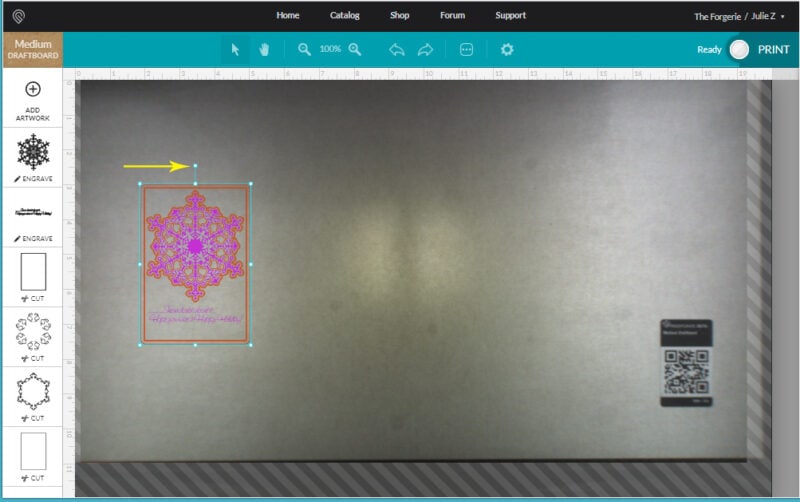
Both the Glowforge and Cricut machines come with proprietary software. As we often see, this is a bit of a double-edged sword.
On the one hand, proprietary technology often means better integration and compatibility. But you’re also limited to the features and experience the manufacturer includes in the software.
The Glowforge machines ship with a browser-based Glowforge app that only works with an internet connection. It’s software that allows you to adjust your designs, fine-tune the laser settings, and control the machine operations from your desktop. Glowforge offers the Glowforge app in free and premium versions, with the latter having improved functionalities.
However, the Glowforge web app is not refined and offers a relatively poor user experience. The need for a continuous internet connection and slow design uploads to the machine are some of the significant drawbacks of the application. The premium version is seen as expensive and for many, it is difficult to justify the cost of the annual $600 subscription.
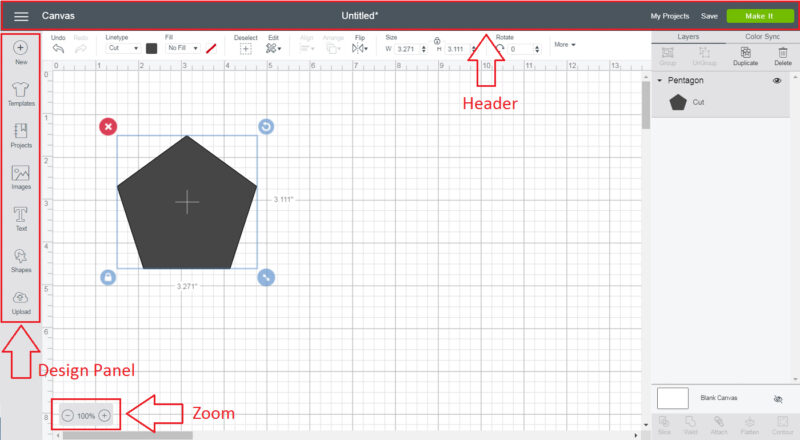
Cricut Design Space is far ahead of the Glowforge software in almost all aspects. With its various features, you can use it as a design and control application for your Cricut machine. You have access to plenty of tools to create your designs from scratch easily.
It supports four different operating systems (Windows, Android, Mac, iOS) and works flawlessly on all of them. After the initial setup, you don’t necessarily need an internet connection to operate your Cricut Maker. You can control the machine from your mobile device or laptop.
Cricut offers various paid versions of the software at different price points. This flexibility allows you to choose the option that best suits your needs. The overall user feedback about the Cricut Design Space is highly positive, making using the machine a more fun experience.
Price
Glowforge laser cutters are available as three different machines, each with a different price.
The Basic Glowforge costs around $3,995, while the mid-tier Glowforge Plus has a tag price of $4,995. The top-end version in the Glowforge series- The Glowforge Pro, has a price of $6,995. This price excludes any accessories, such as the air filter.
| Glowforge Model | Basic | Plus | Pro |
|---|---|---|---|
| Power | 40W | 40W | 45W |
| Top Speed | Standard |
2x | 3x |
| Warranty (months) | 6 | 12 | 12 |
| Passthrough | No | No | Yes |
| Price | Check | Check | Check |
As you can see, this price tag is not for the faint-hearted. Glowforge machines are high-end, professional cutters and the price reflects that. If you are on a budget, however, there are plenty of Glowforge alternatives available in the market.
Cricut machines are more affordable, with an entry-level price of $279 for the Cricut Explore 3 cutter. The latest Cricut Maker 3 has a slightly higher price of $379.
You can customize both cutters per your requirements by including additional materials and tools. It will increase the price but still be considerably more affordable than a Glowforge.
Straightaway, you can observe that even the basic Glowforge laser cutter is 10x the price of the top-end Cricut cutting machines. Considering that Glowforge cutters have wider material compatibility, larger work area, and are loaded with a better feature set, that is not a surprise.
On the other hand, the Cricut machines are budget-friendly, the materials are relatively cheaper, and have a decent set of features for their price. The paid versions of Cricut Design Space also cost a maximum of $119.88 per year, far lower than the Glowforge cutter’s $600 per year.
Who Should Get a Glowforge?
Glowforge is an ideal fit for small business owners who need a reliable laser engraver and cutter that can work with denser materials. Unlike budget laser engravers, Glowforge has some features that make it perfect for a more hands-off approach.
For example, the built-in camera and laser auto-focusing system make it easier to set up jobs without any guesswork. The Proofgrade materials also make it easier to get consistent results without any additional calibrations.
Who Should Buy a Cricut?
A Cricut Maker is an excellent machine for individual use and for creating small projects using simple materials. All the Cricut machines are incredibly user-friendly, deliver a good user experience, and help you take your crafting hobby to the next level.
With a Cricut Maker, you also get support from a vast maker community and access to thousands of projects you can readily create with your machine. The sub $500 price tag of the Cricut Makers makes them a good option for many DIY makers and hobbyists on a budget.
Which Is Better Between Glowforge vs Cricut?
Glowforge and Cricut Maker are both capable machines that are designed for different purposes. If you need a professional cutting machine that’s user-friendly and can work with thick materials, a Glowforge is the better option.
In contrast, the Cricut Maker will be better if you just want to cut thinner materials. It’s a great, affordable cutter for personal use or for growing your crafting business.
What Is the Main Difference Between a Glowforge and a Cricut Maker?
The primary difference between a Glowforge and the Cricut Maker is their cutting method. Glowforge uses a CO2 laser beam to cut thicker materials, whereas Cricut uses cutting blades to work on materials.
Other than this, the two machines differ in the working area dimensions, software features, and pricing structures. The Glowforge is considerably more expensive than the Cricut, but is larger and offers many features that are not present in the latter.
Verdict: Which Cutter to Choose for Your Projects
Identifying the types of projects you need the machine for is crucial before choosing between a Glowforge and Cricut machine. Both cutters deliver excellent cutting performance and work with various materials.
A Glowforge laser cutter is better for professionals and businesses that need more material compatibility, better engraving and cutting performance, and can stomach the additional price.
For thinner materials, you are better off sticking with a Cricut. It offers a great set of features, is affordable, and is more than enough for basic projects.
Now that you have a good idea about the similarities and differences between the two machines, which one are you considering as your next investment? Let us know in the comments below.