With the release of the xTool P2, the CO2 laser cutter market sees an exciting new entry that is sure to make waves. The xTool P2 is a powerful, feature-packed machine with excellent cutting and engraving capabilities.
By providing some novel and future features not previously seen in CO2 desktop laser machines, the xTool P2 is already setting high expectations before launch. Laser aficionados and small business owners are anxious to get their hands on the product.
Let’s take a peek at some of xTool P2’s features.
Standout Features of the xTool P2
Powerful Laser

With its 55 Watt CO2 laser, the xTool P2 is plenty powerful. Not only can you engrave and cut a wide range of materials, but you can also cut thick materials with ease.
For example, xTool claims that 18 mm black walnut and 20 mm acrylic can be cut in a single pass. If true, that’s impressive! We can’t wait to get our hands on the machine and put it to the test.
The high power of the laser also allows the P2 to reach speeds of up to 600 mm/sec. Compared to a typical laser diode, you can expect about six times quicker engraving and cutting speeds.
If productivity and making money with your laser machine is important to you, that can be a huge advantage. You don’t want to be held back by slow speeds.
Auto-Passthrough

The auto-passthrough feature lets you feed material from one end of the machine, and have it come out the other. This means you can work on materials that are practically infinite in length, provided that you can support the material on the ends.
There’s also an option for a conveyor feeder that feeds the material automatically. If you don’t want to worry about manually loading material, this feature is very useful.
Large Bed Size
Many commonly available CO2 laser machines, like K40 machines, have small bed sizes. As a result, you are limited to working on small pieces. Or alternatively, you have to split your job into multiple pieces.
The xTool P2, however, has a large bed size of roughly 60 x 30 cm (23.6” x 12.1”). With this large bed size, you can work on larger pieces, or do multiple jobs in one go. In combination with the auto-passthrough function, you can work on huge pieces with ease.
With its approximate 7 cm (2.7”) of Z height, you can work with relatively thick materials. If that is not enough, you can attach risers to the base to fit even thicker materials, just like on the xTool D1 (Pro).
Engraving Curved Surfaces
As you might know, engraving curved surfaces can be tricky. In fact, with the fixed focal length of most machines, it is near impossible.
But the xTool P2 has an amazing feature that lets you engrave curved surfaces with ease. By constructing a 3D model of your workpiece, the machine can precisely adjust the focal length to account for curved surfaces.
This innovative feature is just one of the many that make the xTool P2 a must-have for any laser enthusiast. By being able to engrave curved surfaces, the possibilities of what you can do with your laser machine are greatly expanded.
Integrated HD Cameras

For its smart functions, the xTool P2 comes with two 16MP cameras. They make possible the auto-focusing, batch processing, and curved engraving features.
Before engraving or cutting, you can use the panoramic camera to align your material and make sure it’s ready to go. No need to manually align your workpiece until everything is perfectly aligned.
For the close-up view, you can use the close-range camera that is attached to the laser head. You can also use this function to monitor the job while it is in progress, so you don’t have to waste your time constantly checking on the machine.
4-in-1 Rotary Engraving
Just like xTool’s other models, the xTool P2 is compatible with the RA2 Pro 4-in-1 rotary engraving. This is great news, because it means you can engrave bottles, mugs and other cylindrical or spherical materials without much trouble.
With its chuck rotary, roller rotary, ring rotary, and sphere rotary functionalities, it is the most versatile rotary accessory we’ve had our hands on. The fact that you can use it with many different machines, including the xTool P2, is a huge plus.
Safety and Cleanliness

Needless to say, xTool hasn’t skipped on safety features. For example, the fully enclosed nature of the machine ensures that no harmful laser light escapes. It also helps protect the user from hazards such as dust and debris.
Thanks to the partially transparent lid, you can monitor the job without interrupting it. Even though you can use the integrated cameras for this as well.
If you want to open the lid, you’ll have to bypass the safety locking mechanism—it protects kids, pets, or anyone else from accidentally opening the machine.
In addition, the emergency stop button helps further ensure your safety by giving you the option to shut down the machine in case of any unexpected hazards.
You can also choose the auto fire extinguisher, which will detect any fires or unusual heat and extinguish them in a few seconds, effectively preventing any harm to the machine, user, or environment.
To help mitigate smoke, the integrated air assist and exhaust fan quickly remove smoke from the machine. Not only do they let you work in a cleaner and more comfortable environment, but they also give cleaner cuts and engravings.
Material Compatibility

Because of its 10649 nm wavelength and high power, the xTool P2 is compatible with a wider variety of materials than common diode lasers. For example, you can engrave glass and cut acrylic without having to use laser masking tape or spray coatings.
Marking metals, like anodized aluminum or titanium steel, is also possible. With a coating spray, you’ll even be able to mark stainless steel. Quickly engraving nameplates, dog tags, or other metal items are all within reach.
Software Compatibility
As with the company’s other machines, the xTool P2 is compatible with the easy-to-use xTool Creative Space software, as well as the more powerful Lightburn software. This is another advantage of the P2 over K40 machines, which often need hardware modifications to be Lightburn-compatible.
Use the xTool P2 for Your Laser Cutting Business
Because of its powerful laser, wide material compatibility, and intelligent features, the xTool P2 makes for an excellent companion for your laser cutting business. You’ll be able to cut and engrave on a wide range of materials, and do it quickly with accurate results.
Its smart features let you work quickly, efficiently, and safely. And, with its passthrough feature and optional 4-in-1 rotary engraving accessory, the materials you can work with are virtually limitless.
So, if you’re looking for a reliable and powerful laser cutting machine that can help take your business to the next level, check out the xTool P2 today!




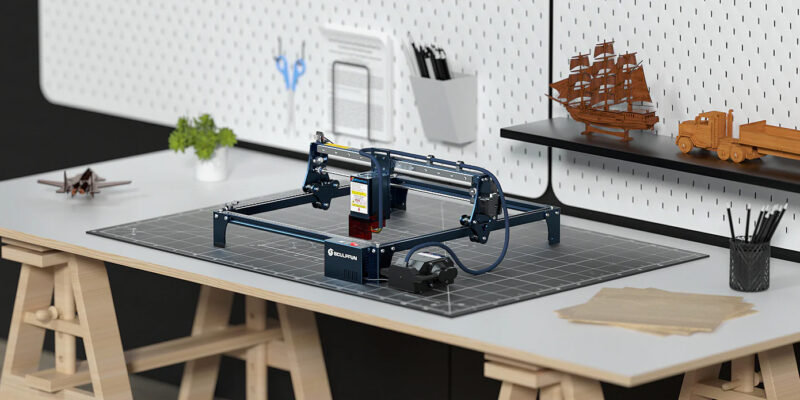






What type of table are you using that xTool P2 on? It looks big enough to accommodate the printer, the riser and the conveyor/rollers.