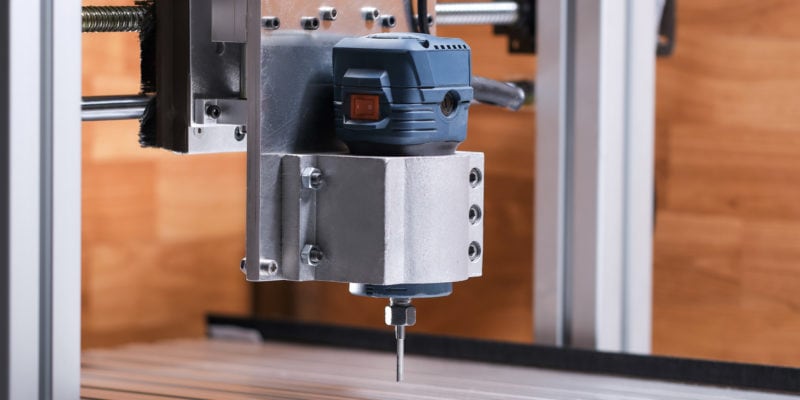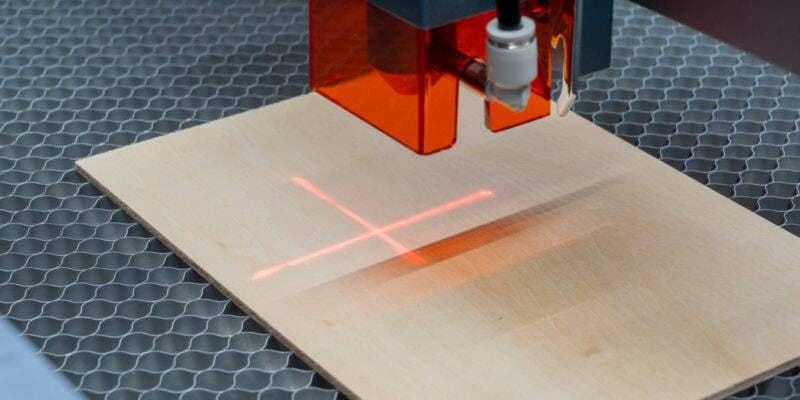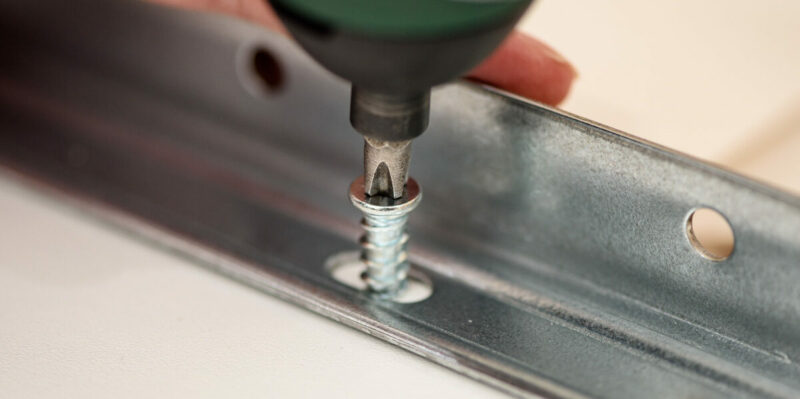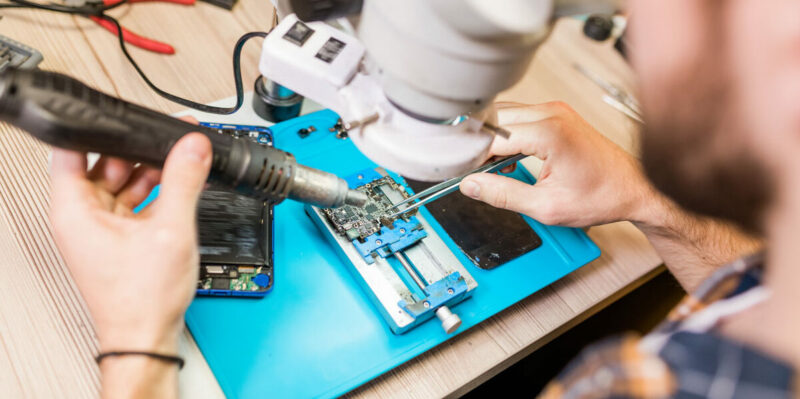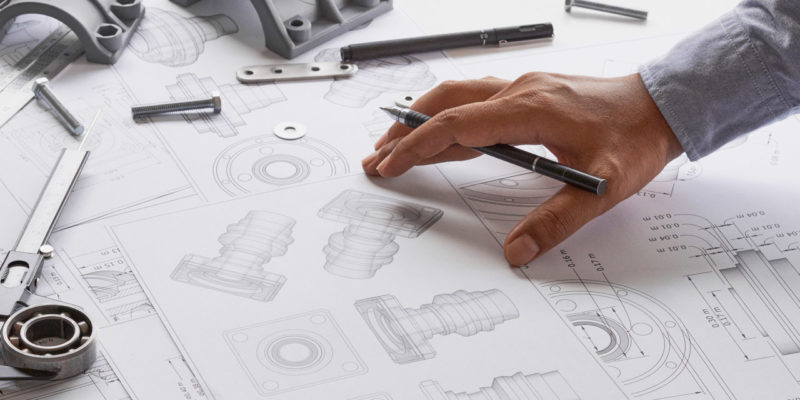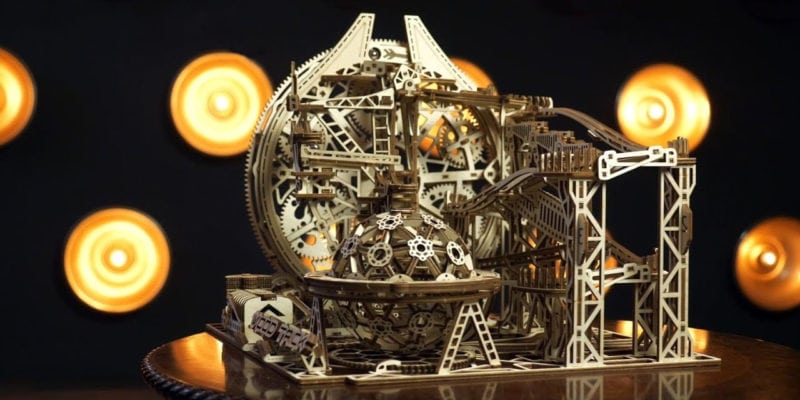Starting a T-shirt printing business can be a fun and lucrative venture. Even so, there are so many different kinds of T-shirt printing machines and materials available. It can be challenging to figure out which one fits your needs.
Today, we’re going to take a look at the different ways to print on a T-shirt, show you which T-shirt printing machine for small business use is the best, and give you tips for getting the best results with your T-shirt printing machine.
| T-Shirt Printing Machine | Method | Plate Size | Temperature | Price | Best Offer |
|---|---|---|---|---|---|
| PowerPress Digital Sublimation Heat Press | Heat press for setting heat transfers, HTV, or sublimation | 15" x 15" 38 x 38 cm | 32 - 455 °F 0 - 235 °C | $200 | |
| Cricut EasyPress 2 | Heat press for setting heat transfers, HTV, or sublimation | 9" x 9" 22 x 22 cm or 12" x 10" 30 x 25 cm | Up to 400 °F Up to 204 °C | $190+ | |
| xTool Screen Printer | Screen printing machine | 11.5" x 16" 29 x 40 cm | N/A | $399 | |
| HRM Automatic A3 | DTG printer | 13" x 19.5" 33 x 49.5 cm | N/A | $5700 | |
| PowerPress HPM-0002-MG | Heat press for HTV or heat transfers | 9" x 9" 22 x 22 cm or 12" x 10" 30 x 25 cm | Up to 355 °F Up to 179 °C | $100+ | |
| Cricut EasyPress Mini | Heat press for setting heat transfers, HTV, or sublimation | 3.4" x 2.1" 8.6 x 5.3 cm | Up to 400 °F Up to 204 °C | $70 | |
| Wookrays 8 in 1 Combo Heat Press | Heat press for setting heat transfers, HTV, or sublimation | 12 x 15" 30x38 cm | 200-450 °F 93 - 232 °C | $310 | |
| Vevor Silk Screen Printing Machine | Silk screen printing machine | 21.7" x 17.7" 55.1 x 44.9 cm | N/A | $140 | |
| Fancierstudio Digital Heat Press | Heat press for setting heat transfers, HTV, or sublimation | 15" x 15" 38 x 38 cm | Up to 500°F Up to 260°C | $220 |
The Best T-Shirt Printing Machines for Small Business in 2024
The PowerPress is an industrial-grade T-shirt heat press machine. Its flat 15″ x 15″ (38 x 38 cm) heat plates give you enough room to comfortably place your design without having to worry about coverage. The heat plates are also PTFE (Teflon) coated to prevent sticking and scorch marks.
Because the PowerPress is a clamshell design, so it takes up more room than a swing-away. It has a temperature range of 32 – 455°F (0 – 235 °C) and a timer that can be set up to 999 seconds. Both of these settings are easily set through the LCD control board on the front of the machine.
Its long arm handle measures 17.5″ (45 cm), which easily allows you to open and close the heat plates without putting your hand too close to the plates. Not only is this easier to use, but it also promotes better safety by preventing possible burns.
The PowerPress comes with a removable and washable silicone mat. The mat provides more even heat distribution and pressure between the build plates when pressing. It can be replaced as needed, though they typically have a long life, so it should be quite some time before your silicone mat will need to be replaced (if ever).
Standout Features
- Teflon coated plate
- Comfort long arm
- Removable silicone mat
Technical Details |
|
|---|---|
| Plate / Print Size | 15"x 15"(38 x 38 cm) |
| Method / Technology | Heat Press |
| Design | Clamshell |
What We Like
- Large plate size for more versatility
- Max temp high enough for sublimation
- Easy-to-use LCD control board
Could Be Better
- Takes up a lot of space
Meant to be a step up from the everyday iron, the Cricut EasyPress 2 is one of the best T-shirt printing options to get you started. Its lightweight design makes it more portable and space-saving than your average heat press. It’s perfect for taking to craft fairs or trade shows or simply to use in spaces where there isn’t enough room for a full-size heat press.
While the EasyPress 2 does have the digital temperature control and timer features of a heat press, it doesn’t have the pressure.
Therefore, you’ll get good, even adhesion for your transfers or HTV using an EasyPress 2, but the bond won’t be as strong as it would be with a traditional press. This means you’ll likely start to see your designs start to peel in fewer wash cycles on T-shirts made with an EasyPress.
The EasyPress comes with a heat-proof base that it can rest on between presses. It has an auto-off function that will automatically power down the unit when it sits idle in its base for more than 15 minutes. This is a great safety feature to ensure that the unit isn’t mistakenly left on and sets something on fire.
The EasyPress 2 comes in two sizes: 9″ x 9″ and 12″ x 10″ (22 x 22 cm and 30 x 25 cm) and has three different color choices. The larger size is preferable because it gives you more of a buffer to press the whole design at once, while that isn’t necessarily possible with the smaller size when dealing with larger items like a blanket or hoodie.
Standout Features
- Portable
- Lightweight
- Auto shut-off
Technical Details |
|
|---|---|
| Plate / Print Size | 9"x 9"or 12"x 10" 22 x 22 cm or 30 x 25 cm |
| Method / Technology | Heat Press |
| Design | Handheld |
What We Like
- Easy to store
- Can move around your workroom
- Controls are easy to use
Could Be Better
- Not as much pressure as a heat press
- Mat must be purchased separately
The xTool Screen Printer is a game-changer for DIY enthusiasts, small business owners, and professional screen printers alike. What sets it apart is its ability to let you laser engrave its screens. This allows for cleaner, quicker screen preparation compared to the traditional messy process involving emulsions and UV light.
Our hands-on experience (see our xTool Screen Printer review) with this machine has been overwhelmingly positive, and we’re impressed with its robust design, versatility, and the professional-grade prints it produces. We also found its multi-color printing capability to be a major plus, enabling the creation of vibrant, complex designs with perfect alignment between different color layers.
The machine is also user-friendly, with clear instructions that guide even complete beginners through the setup and printing process. The quality and consistency of the paint application impressed us too, and the prints hold up well to regular use and washing.
However, we found it’s not without its flaws. We found certain paints, such as the glitter and glow-in-the-dark varieties, to be challenging to work with and not as effective as we’d hoped. Additionally, the machine could benefit from more space at the back to accommodate larger projects. Something else to keep in mind is that you need to have (or have access to) a laser machine.
Despite these minor drawbacks, we believe the xTool Screen Printer offers excellent value for money. Its convenience, efficiency, and the high-quality results it delivers make it a worthy addition to anyone looking to get into screen printing.
Standout Features
- Laser-engravable screens
- Easy alignment for printing multiple colors
- High quality construction
Technical Details |
|
|---|---|
| Plate / Print Size | 11.5" x 16" (29 x 40 cm) |
| Method / Technology | Screen Printing |
| Design | Clamshell |
What We Like
- Quality multicolor prints
- Easy to use
- Reusable screens
Could Be Better
- Laser engraving aspect can be time consuming
- Space at back of machine can be improved
- Single option for screen size and mesh count
The HRM Automatic A3 T-shirt printing machine is a DTG printer (direct-to-garment) that prints directly onto a T-shirt or other garment. Like most DTG printers, the HRM A3 comes with a hefty price tag. However, it more than makes up for the initial investment with excellent printing resolution.
Because the machine has a decent print size of 329mm x 500mm, your designs are large enough to look great even on plus-sized T-shirts. Like most DTG printers, the HRM also supports white ink printing. This is excellent news if you prefer to work with dark-colored garments and makes for a good alternative to sublimation.
Since DTG printing doesn’t work very well with synthetic materials like polyester and nylon/lycra, the HRM is the best T-shirt printer for cotton garments. It is also not limited to T-shirts. You can print on many different types of garments, including socks, sweatshirts, jeans, and bags.
The HRM Automatic A3 DTG printer is also fairly fast for print times. A light-colored T-shirt prints anywhere between 2 to 5 minutes. Dark-colored T-shirts take a bit longer to finish since they need extra layers to achieve proper opaqueness on the dark background. A dark T-shirt prints in about 6 to 8 minutes and needs to be prepped with a special spray before printing.
Standout Features
- Generous print size
- White ink printing
- Works on cotton garments
Technical Details |
|
|---|---|
| Plate / Print Size | 13"x 19.5" 33 x 49.5 cm |
| Method / Technology | DTG |
| Design | Flatbed conveyor |
What We Like
- White ink for dark garments
- Smaller than most DTG printers
- Print times are slow for big orders
Could Be Better
- Takes up a lot of space in your workroom
- Doesn't work well with synthetic materials
PowerPress’s answer to the Cricut EasyPress, the HPM-0002 is another portable manual heat press. It shares the same benefits of being lightweight, portable, and easy to use as the EasyPress and even comes in multiple colors and sizes (9″ x 9″ and 12″ x 10″ – 22 x 22 cm and 30 x 25 cm). It also comes with a safety base and powers off automatically after a period of inactivity.
While you can use the HPM with a towel, blanket, or other thick items underneath the press, it works best when used with the special press mat. While Cricut sells its mat separately, the PowerPress mat is included with the HPM. The mat gives you better and more even pressure when pressing, so you’ll have more consistent results with HTV and heat transfers.
The temperature and timer settings can both be adjusted via the touchscreen display on the front of the device. You can set the temp up to 355 °F (179 °C). This is a bit too low for sublimation which requires a temperature of around 400 °F (204 °C) to transfer properly. However, sublimation also requires heavy pressure, so a traditional heat press is preferable anyway.
Standout Features
- Portable
- Touch screen controls
- Multiple sizes available
Technical Details |
|
|---|---|
| Plate / Print Size | 9"x 9"and 12"x 10" (22 x 22 cm and 30 x 25 cm) |
| Method / Technology | Heat Press |
| Design | Handheld |
What We Like
- Easy-to-use touch screen controls
- Mat included with press
- Can move around your workroom
Could Be Better
- Not hot enough for sublimation
- Not as much pressure as a heat press
When you need a machine small and flexible enough to fit into tight spaces, the Cricut EasyPress Mini is the perfect solution. Meant to be a companion to the larger EasyPress, the Mini is meant for the places the EasyPress can’t easily reach.
Its 3.4″ x 2.1″ (8.6 x 5.3 cm) heat plate is large enough to cover your designs while still fitting onto small or strangely-shaped areas.
The Mini has three different heat settings that can be set by clicking the power button until the desired heat mode is selected. Its maximum heat setting works with Cricut Infusible Ink products, which require a temperature of at least 400 °F (204 °C) like other sublimation projects.
You can use the mini on anything you want, but it is especially useful for objects that have areas the heat can’t touch. Objects like shoes (where you must avoid the soles so they don’t melt from the heat), hats, stuffed animals, and totes made with more than one material.
Like its larger counterparts, the Mini comes with a heat-proof base and an auto shut-off function that powers off the machine when it has been idle for too long.
Due to its small size, it easily fits in a bag or purse, so it’s a great option for when you’re traveling but still want to create while you’re away from home.
Standout Features
- Compact design for tight spaces
- Three heat settings
- Portable and lightweight
Technical Details |
|
|---|---|
| Plate / Print Size | 3.4"x 2.1" (8.6 x 5.3 cm) |
| Method / Technology | Heat Press |
| Design | Handheld |
What We Like
- Small and lightweight
- Works with sublimation
- Good for oddly-shaped blanks
Could Be Better
- Small size makes it very limited in use
- Only three temperature settings
The Wookrays 8-in-1 swing-away heat press is an excellent entry-level T-shirt printing machine to get you started. It is the most versatile press on the list because it comes with several different attachments to use for other types of printing blanks.
Its top platen is removable so you can use one of four mug sizes, two plate press sizes, or the hat press. This is great for use with sublimation and the extra attachments come in handy if you decide that you want to branch offer more products beyond T-shirts once you get started.
Its swing-away platen design is a great safety feature that minimizes potential burns and it gives you full access to the bottom platen while you are working. The flat platen is 12″ x 15″ (30 x 38 cm), so you will need a large working area for this so the top platen has room to swing 360 degrees around the heat press.
The temperature and timer are easy to set with the large LED display and buttons, while the pressure can easily be adjusted by turning the pressure knob on the back of the unit. You can also adjust the height of the platens to change how much clearance there is between them when the top heat plate is lifted.
Standout Features
- Multiple presses in one
- Large LED screen and controls
- Adjustable pressure
Technical Details |
|
|---|---|
| Plate / Print Size | 12"x 15" (30 x 38 cm) |
| Method / Technology | Heat Press |
| Design | Swing-Away |
What We Like
- Presses many different types of blanks
- Easy to swap between presses
- Compact when not in use
Could Be Better
- Needs a lot of space while using
- Lifts from table when you raise the platen
For silk screen printing, the Vevor 4-color 1-station T-shirt printing machine is an excellent choice to get you started. Since the machine comes with 4 color stations, you can use this machine for easy CMYK printing.
The single station means you can only print one shirt at a time, but it takes up considerably less space than multi-station presses.
The screen arms use two springs for smooth movement when pulling down each screen. They don’t have adjustment knobs for registration, so you will have to manually adjust the screen using the clamps to line them up for multiple-color printing.
You will need to assemble the press when you get it, but it is an easy common-sense build that shouldn’t take much time. It mainly consists of bolting all the pieces together, so you don’t need any special tools and can follow along step-by-step with the video instructions.
The shirt pallet is made from a smooth particle board to ensure the shirts don’t snag when adding or removing them from the pallet and that any spray adhesives used come off easily.
The pallet itself is also removable, which makes it easy to clean or replace. The pallet is also shaped to keep the neck hole in place, so it is easier to load the shirts onto the pallet and keep them in place.
Standout Features
- 4-color printing
- Removable pallet
- Smooth 2-spring design
Technical Details |
|
|---|---|
| Plate / Print Size | 21.7"x 17.7" (55.1 x 44.9 cm) |
| Method / Technology | Silkscreen |
| Design | 4-color |
What We Like
- Capable of CMYK printing
- Smooth movement
- Space-saving 1-station press
Could Be Better
- No registration dials
- Requires assembly
Another durable clamshell-style heat press machine, the Fancierstudio power heat press stands out with its impressive temperature range of 0-500 °F (260 °C). This range is 100 °F (37 °C) above what most sublimation inks require, so there won’t be many (if any) applications that this heat press can’t fulfill. This is one of the best T-shirt printing presses for heavy use.
The 15″ x 15″ (38 x 38 cm) heating plates give you enough space around your design to ensure even pressure and full coverage. Timer and temperature control are also easy to adjust with the LCD control board on the front of the machine.
Its silicone mat is glued down with a light adhesive, so you don’t have to worry about it moving around during pressing. However, it’s still easy enough to remove if it needs to be replaced.
The overall design of this heat press is fairly basic, making it a good option if you are looking for a dependable machine that is easy to use. Even so, it still has thorough features like a long arm handle to keep your hands away from the hot platen and an adjustable pressure knob on the top of the controller.
Standout Features
- Clamshell design
- Maximum temp of 500°F (260 °C)
- 15"x 15"(38 x 38 cm) plate size
Technical Details |
|
|---|---|
| Plate / Print Size | 15"x 15"(38 x 38 cm) |
| Method / Technology | Heat Press |
| Design | Clamshell |
What We Like
- High max temp for versatility
- Large plate size
- Easy-to-use LCD controls
Could Be Better
- No bottom handle to hold in place
- Hard to avoid the back of the top platen
What to Look For When Buying a T-Shirt Printing Machine for Your Small Business
Printing Method
DTG (Direct-to-Printer)
A DTG printer is a flatbed T-shirt printing machine that applies ink directly to the garment. These machines are the most expensive and usually cost several thousand dollars.
However, despite their large startup cost, DTG printing is one of the best T-shirt printer options for high-resolution CMYKW printing even on dark garments.
It must be said that they only work well with cotton blanks. Synthetic materials require a lot of pre printing treatments in order to work with the DTG inks. DTG printers also need to run daily to keep running smoothly, so keep in mind that you will need to print a lot of T-shirts possibly before you even have any clients.
Silk Screen Printing
The traditional method for making T-shirts, screen printing is an excellent option for large runs of the same design. If you plan to take wholesale orders from clients, screen printing is the best T-shirt printing process for cost-effectiveness. Since each design has to be burned onto a screen coated in expensive photo emulsion, it is not a good method for small orders or single items.
Sublimation / Heat Transfer
Sublimation printers look and act like a regular inkjet, but they use a special type of ink that transfers to polyester or a ceramic-coated surface when heated. Since sublimation ink bonds with the fibers of the shirt, it is the softest to the touch out of all of the T-shirt printing methods.
Heat transfer printers combine special inks with special papers to heat transfer their ink onto cotton or polyester garments. Some even use white toner, so they can transfer onto dark-colored garments as well.
These printers and their materials are typically more expensive than sublimation, but they are the best T-shirt printer for versatility.
HTV (Heat Transfer Vinyl)
HTV is a special type of vinyl that can be used on most types of fabrics. Your design is cut out from the vinyl with a cutting machine (sometimes called a vinyl printer/plotter) like the Cricut Explore Air 3 or Silhouette Cameo 4. After any excess vinyl is removed from the backing in a process called “weeding”, the vinyl is transferred onto the garment with a heat press machine.
HTV is the best T-shirt printing process for small runs (10 or fewer) and single-piece orders with simple designs. It’s also good for customizing garments, so it’s often the method used for sports jerseys where each one has a different name and number on the back.
Since you have to cut and weed each design, it isn’t time or cost-efficient to use it for large orders with the same design.
Design (Heat Press)
Swing-Away
Swing-away heat press machines are presses that lift up a few inches from the bottom platen and can swing to the sides 360 degrees. These are nice safety-wise because you can swing the heated part of the press completely away from you, which lowers your chance of getting burned.
They aren’t very space-efficient, however. While they take up less space while in storage than other types of heat presses, they need a much larger working area since the top platen swings all the way around.
Clamshell
Clamshell-style heat press machines live up to their name by their top platen opening upwards like a clamshell. They take up more space than a swing-away press and you need to be careful when adding and removing shirts that you don’t touch the top platen near the back where the two heat plates meet.
Clamshells usually have the largest working area of any of the heat presses, so they are a good choice when you plan to sublimate large items like leggings, sweatshirts, and even blankets.
However, they don’t work very well with thick materials, so if you plan to work with a lot of bulky garments, a swing-away press is your best option.
Draw
Draw-style (sometimes called drawer-style) heat press machines are very similar in design to clamshells. Their top platen moves up and back as well, but their bottom platen slides forward to make it easier to load and unload the shirts or garments without getting too close to the heated top platen.
These usually have a smaller working area than a clamshell, but they are a nice middle option T-shirt press between clamshell and swing-away. Like clamshell presses, they don’t work very well with thick materials.
Print Area/Plate Size
When buying a T-shirt printing machine, you need to consider how large you want your intended designs to be. Make sure your T-shirt printing machine has a print area large enough to accommodate your designs since you will be confined to that print size once you buy the T-shirt printer.
The exception there is with some sublimation printers that have an additional tray extender that you can purchase separately to print longer designs.
If you’re using a print option that requires a heat press machine to set or transfer your printed designs, you also need to consider the press’s plate size. It should ideally be at least slightly larger than your maximum print size to ensure that you don’t need to press a garment in sections.
However, having extra room when pressing is much easier, so it is always best to try to get a few inches of open press space between all sides of the design when possible.
Plate Surface
Heat press machines usually come with two surfaces for their platen: PTFE (Teflon) and non-coated. Teflon-coated platens are non-stick and generally don’t cause any scorch marks on your T-shirt.
Non-coated platen are at risk of things sticking to them and may cause black marks or scorching on your T-shirt, so keep that in mind when choosing a heat press.
Overall Size and Weight
Think about how much space you have available in your intended printing room. Some T-shirt printing machines are quite large and may not fit well in your intended area.
Cutting machines for HTV tend to be the most space-saving, with the larger ones even coming with their own wheeled carts. However, they need enough clearance for the vinyl to move in the front and back of the machine while actively cutting.
Heat transfer and sublimation T-shirt printing machines are usually the size of a small laserjet printer, making them another space-efficient option. Though it’s important to keep in mind that—like cutting machines—sublimation and heat transfer printers require a heat press to transfer their prints to the garment, so that is an additional space requirement.
Heat presses are almost always bulky and heavy. In the case of swing-away presses, you also need enough space for the top platen to move around freely. Since they are so heavy, they aren’t easy to move around, so you will likely want to find a spot for them and leave it there.
DTG printers take up the most space. They are very large and usually sit directly on the floor. These machines also need enough room for the print platform to move from the front of the machine to the back, so they can’t have other equipment too close to them.
Regular screen printing presses vary in size depending on a few factors. One-to-two-station presses can be quite space-efficient and can even be stored between uses.
Multi-station presses used for printing multiple colors and shirts at once are much bigger and come with their own stand.
Each station has its own pallet, so they stick out and take up quite a bit of space. Automatic screen printing machines are usually even larger a DTG T-shirt printer and can take up a large chunk of your workroom
Temperature Range
For heat presses, you need to consider their supported temperature range to ensure they can support the type of printing you plan to do. Sublimation prints need to be set at 400 °F, so you’ll need to make sure your press’s maximum temperature is at least that. HTV temperatures vary widely depending on brand but they don’t exceed 400 °F, so a press with a 32-400 °F range is usually the best.
Build Quality
As with anything, you want to be sure that your T-shirt printing machines and/or heat presses are built from durable materials that can withstand heavy use. This is especially important for small businesses since you will likely be running your equipment almost constantly once you get enough customers.
Look for products that say “industrial-quality” when buying your equipment. Heat presses should be mostly (if not all) metal in their construction.
For vinyl plotters, you can technically use the machines marketed towards crafters like the Cricut and Cameo (especially when you are first starting out), but you will likely find that they are not ideal when trying to keep up with huge T-shirt orders.
Some people use consumer printers like the Epson Ecotank inkjets for sublimation printing. While they technically work when converted properly, you will find the same issue with this as with the consumer cutting machines in that they aren’t designed to run constantly.
Tips for Using Your T-Shirt Printing Machine
HTV
HTV needs to be cut with a cutting machine first. You’ll need to use the right settings for blade depth and blade pressure on your vinyl plotter to get a clean cut. You want the blade to cut through the vinyl but not the plastic backing. These settings are different for each brand, so be sure to check with the HTV’s manufacturer for their recommendations.
Change your blade more often with HTV. A dull blade won’t cut through your material properly and will ruin it. HTV is especially hard on blades, so expect to change it more often than when using regular vinyl. Some blades are specifically made for working with HTV and will last longer than standard, so try using those where you can.
Press your T-shirt or other garment on the heat press for 10-15 seconds before applying the HTV. This will get rid of wrinkles and any excess moisture in the shirt fibers, and help the HTV bond with the fabric.
The temperature and time needed for the heat transfer process vary from one brand to another. Also, be sure to check the manufacturer literature for whether the product is cold peel or hot peel.
Cold peel HTVs need to be allowed to cool completely after being heat pressed before you can peel off the plastic backing. Hot peel HTVs need the backing peeled off as soon as it comes off the press.
Sublimation / Heat Transfer
Sublimation and heat transfer printers work very much like a traditional inkjet or laserjet, so all the basic printing tips apply to them as well.
Keep the print heads clean, perform regular printer maintenance (refer to your T-shirt printer’s user guide for specifics), and don’t use inks or papers not intended for use with your printer for the best results.
Like HTV, you should prepress your T-shirt in your heat press machine before applying the transfer. This ensures that your garment doesn’t have any wrinkles that could disrupt your design. The heat also helps the inks bond to the fibers more easily and consistently.
It’s also a good idea to secure your transfer paper to your T-shirt with heat-resistant tape. The plastic backing for most HTV brands has a built-in adhesive on them to keep them in place, but sublimation and heat transfer paper does not. Taping it down ensures that it doesn’t move when you close the heat press.
Also, be sure to protect your heat press from any possible ink bleeding by covering your design with a blank sheet of paper. Just be extra careful that you don’t press your shirt for too long if you choose to use regular copy paper, since it can catch on fire.
DTG
DTG printing can work really well under the right circumstances, but there are also a lot of things that can go wrong. DTG is mainly a means to print on cotton, so using high-quality 100% ring-spun cotton T-shirts is one of the easiest ways to ensure great results from your print.
However, when you have dark-colored T-shirts, you can’t just put them through the printer even if they are cotton. Dark T-shirts need to be pretreated with a special solution so the ink can bind to them more easily.
T-shirts made from polyester and other synthetic materials can have some success with DTG printing if you put them through pretreatments as well. You can find polyester DTG pretreatment solutions through most major apparel printing suppliers. These solutions help keep the ink from bleeding through the T-shirt since polyester has looser fibers than cotton.
Make sure your shirt is loaded into the T-shirt printing machine as tightly as possible. Most DTG printers use a loom that looks a lot like a large embroidery hoop to keep the garment in place.
If there are any loose spots in the fabric, it can really affect the print quality, so be sure there are no wrinkles before you attach the loom to the T-shirt printer.
Final Thoughts
Choosing the right T-shirt printing machine for your small business use depends on the kind of services you want to offer and what types of materials you want to use.
HTV and DTG printing are great for on-demand printing and small runs, while silkscreen printing is better for bulk orders of the same design.
Our favorite heat press for applying print transfers is the PowerPress heat press machine because it’s made of durable and high-quality materials and has Teflon-coated platens to avoid scorch marks.
The Cricut EasyPress 2 was a close second thanks to its portable design. It’s easy to press dual-material blanks and still avoid the heat-sensitive areas thanks to how much control you have over where the press touches.
It also takes up less space than a traditional heat press, making it a good choice for areas where you don’t have much working space available.
What do you think of the products in the article? Let us know in the comments!