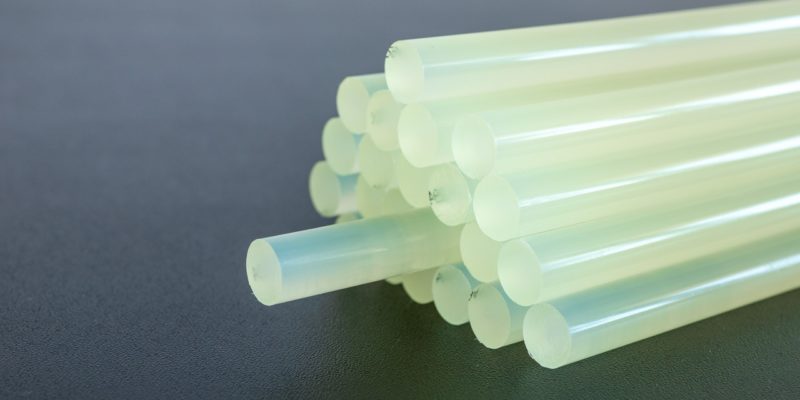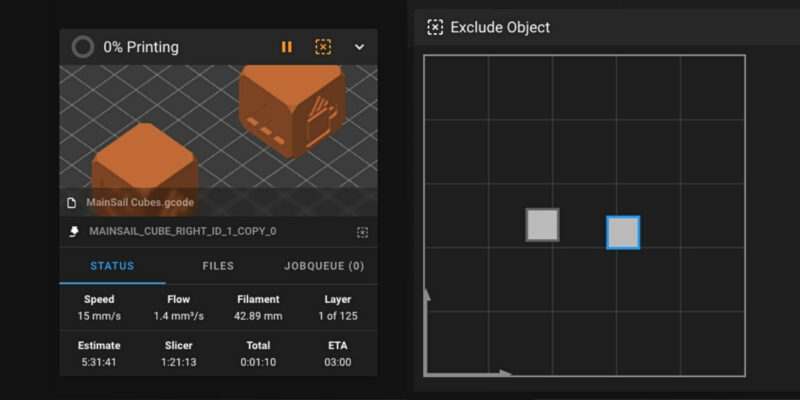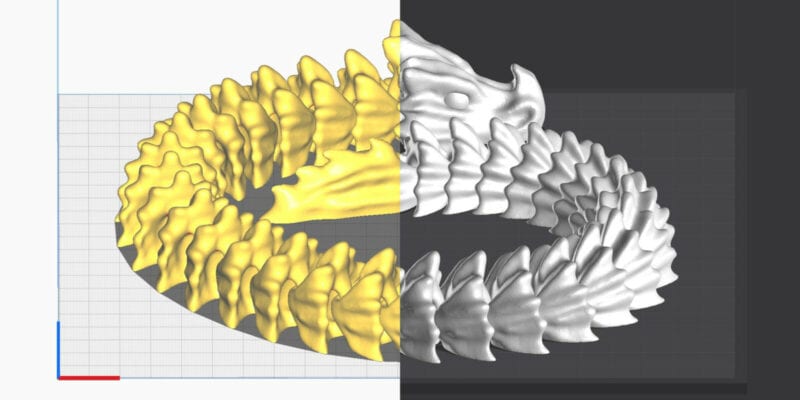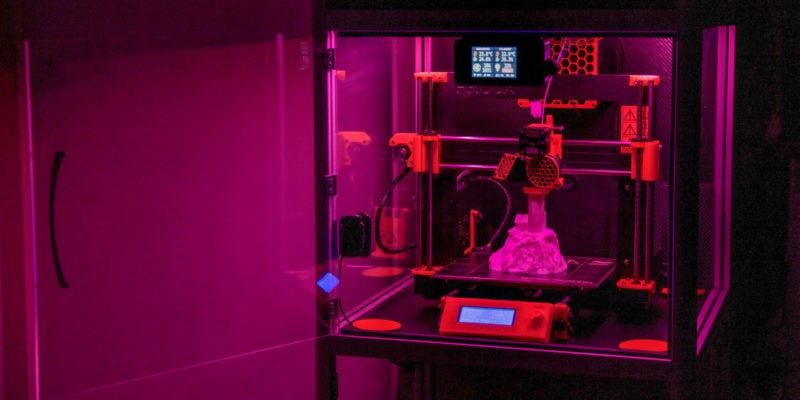3D printers are sophisticated pieces of machinery. And as with any such machine, they come with their own set of essential tools and accessories that help make the 3D printing experience easier and more reliable. From print removal tools to calipers, these accessories are essential for successfully operating a 3D printer.
Not only do these tools help you with maintenance and operations, but they also come in handy for post-processing, filament storage, and to do periodic maintenance.
Here you can find a list of the top 3D printing tools and accessories that will help you get the most out of your 3D printer.
Let’s take a look at the best 3D printer accessories and how they can benefit you!
Bed-Related 3D Printer Accessories
Print Removal Tool

A print removal tool, or print scraper, helps you remove a finished print from the print bed without damaging it. Especially glass beds can be quite tricky to remove prints from without a good print scraper.
The easiest way to do this is by inserting a print scraper under one of the corners of the print and slowly prying your model while keeping its bottom layer intact.
You can also use the scraper tool to remove any filament bit or dust and dirt stuck to the print surface. Since it is one of the more essential 3D printing tools, manufacturers often ship these with their 3D printers.
There are plenty of aftermarket options and sets available that help you get the job done faster and better than the default cheap scraper that you find included with your machine.
Blue Painter's Tape

Bed adhesion is one of the most crucial factors in determining the success of your 3D prints. While you can use print bed surfaces (PEI, BuildTak) designed explicitly for better bed adhesion, these have a high initial cost and can get damaged easily.
Blue painter’s tape offers a good balance between utility and cost. It is compatible with PLA, ABS, PETG, and TPU, thus covering the primary spectrum of hobbyist filaments. It comes cheap, does not get damaged easily, and even if you accidentally scrape off some of the tapes, it is easy to repair.
PVA Glue Stick

PVA glue stick is an excellent alternative to hair spray and provides good bed adhesion with PLA and PETG. It is cheap, easy to use, and works perfectly with glass bed surfaces. You can find specially formulated PVA sticks for 3D printing designed to give the best results with 3D printing materials.
If you are using a PC or PEI-coated print bed, however, we would advise against using glue sticks as it is generally not necessary and can cause a big mess. But if you’re using a glass bed and face bed adhesion issues, a PVA glue stick is one of the essential 3D printer accessories to minimize first layer issues.
Post-processing 3D Printing Tools
Utility Knife / Scalpel

Even when you have a finely tuned 3D printer, having some minor surface artifacts on your 3D prints is inevitable. Blobs, zits, and excess material near the support interface commonly occur and can reduce the quality and the appearance of your 3D print.
A utility knife with a sharp edge helps remove them without damaging the rest of the model. You can use an Exacto blade, too, if you have access to it. It will help you get rid of any surface irregularities and separate the support structure away from the model.
Deburring Tool

It is difficult to achieve a precision cut with a utility knife, and you can easily remove more material than necessary. A deburring tool is a specific tool designed for removing rough edges. Compared to a regular blade, it offers more control.
A deburring tool is easy and safe to use, and you can clean and smooth out the edges of your 3D prints without overcutting any areas. It comes in handy to remove the brims and remove any sharp edges on your printed models.
Precision Side Cutter

As with a utility knife, a precision side cutter removes any blobs from the print’s surface and helps you get a smooth surface finish. You can use it to remove support material from the model and clean the support interface. This 3D printing accessory also offers more precision than the knife, giving you superior control over the post-processing of your print.
Usually, manufacturers include a cheap side cutter with their 3D printer, but even if you do not get one, they are easy to find locally. It is one of the key 3D printing tools to have and is key in getting clean FDM and resin 3D prints.
Rotary Tool / Dremel

A Dremel or other rotary tool is best used to smoothen a 3D print’s surface and prepare it for painting later on. You can attach sandpaper bits to the rotary tool and quickly get an even surface finish. It is faster than sandpaper and promptly removes any rough edges or surface imperfections on the model.
It is recommended to keep the rotary tool’s speed at a relatively low setting. At high RPMs, the plastic can melt, leading to an undesired surface finish.
You can use this to your advantage by inserting filament into the Dremel chuck and using it for friction welding. By melting filament at a high RPM, you can repair cracked 3D prints or even fuse split 3D models together.
Most basic rotary tools with speed control are excellent for this purpose. The Dremel 100-N is a great option that doesn’t break the bank and is compatible with a wide range of attachments and accessories.
Sandpaper
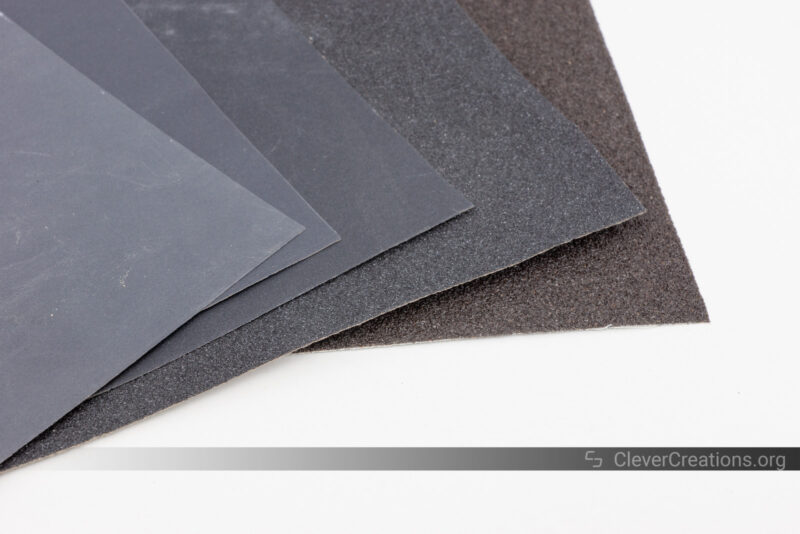
Sandpaper is a cheap and straightforward way to get a smooth and clear surface finish on your 3D prints. It is easy to control and delivers predictable results. You can use it with almost all 3D printing materials to prepare the model’s surface for further post-processing with paints.
The downside is that it requires significant manual effort and time. It can be a laborious process that involves many steps to achieve a good surface finish. For the best results, it is a good idea to have a sandpaper kit with a variety of grits at hand.
Pliers

Pliers can be used for removing support material. Compared to doing this by hand, they provide better grip and let you break supports with more control, reducing the risk of damaging the model.
Having access to a plier set with a variety of jaw sizes will help a lot. This enables you to get into tight corners and get a better grip on the support material where necessary.
If you only have the budget for one pair of pliers, needle nose pliers are the way to go.
Desiccant

You will find a small packet of silica gel beads with every new filament roll that you purchase. This packet functions as a desiccant, absorbing any moisture from its surroundings. Its goal is keep the filament dry and in good condition.
After opening a spool of filament, it becomes necessary to store it in a dry environment and protect it from moisture. Filament storage bags in combination with desiccant are an ideal solution for this purpose.
Instead of buying desiccant in small bags, you can save a lot of money by buying reusable desiccant in bulk. Once it is saturated with moisture, you can easily dry it out in an oven and reuse it.
Using these accessories will preserve your filament for a long-time and give you consistent and high-quality printing results.
Filament Dryer / Storage Box
If your filament has already been compromised, a filament dryer is the best option. It will dry out any damp filament and bring it back to its suitable printing condition.
These devices typically consist of a plastic storage device with a heating element and simple interface. They work in a similar manner to a food dehydrator.

Other Useful 3D Printing Tools
Spare Print Surface

Your 3D printer build plate will wear out over time as you continue to print. Eventually, even if you regularly clean the print bed, it becomes unusable as a printing surface. This is noticeable by reduced bed adhesion and poor quality first layers.
To avoid any downtimes and to maintain consistent printing results, it is better to have at least one extra build plate at hand. Nothing is more frustrating than not being able to print when you accidentally damage the only print bed you have.
Having different material print surfaces, such as glass and PEI-coated print beds, can help you get the best results with different materials.
Extra Nozzles

Like the build plate, brass nozzles, too, undergo constant wear and tear due to the filament material. Especially with abrasive materials, like metal-filled, carbon-filled, glow-in-dark, and Nylon filaments.
While you won’t run into any problems when occasionally printing in these filaments, you will run into problems when it’s multiple prints over and over again. Over time, this causes the extruder nozzle diameter to enlarge, resulting in reduced print quality.
An extra extruder nozzle set will be helpful to replace the worn-out nozzles and continue your 3D printing quickly. That way, you will still be able to use your 3D printer while you clean a 3D printer nozzle.
Using different size nozzles can also be beneficial, as it will allow you to switch between various layer heights and extrusion widths according to your printing requirements.
Nozzle Cleaning Kit
3D printing nozzles are known to clog up due to impurities in the filament. A clogged nozzle will cause under extrusion in your prints. If the clog is too extreme, it can cause the filament to leak out of the heater block and form a giant blob of molten filament engulfing the hot end.
To prevent this, a nozzle cleaning kit is highly recommended. It typically consists of a thin needle—smaller than the nozzle diameter—, tweezers, and a metal brush. You can insert the needle in the nozzle and clean out any obstructions. The tweezers and metal brush remove any leftover filament from the nozzle’s surface.
Additional PTFE Tube
A faulty PTFE tube is a commonly overlooked factor when facing under extrusion issues. An incorrect inner diameter can constrict the filament movement, leading to poor extrusion and additional load on the stepper motor.
More often than not, the stock PTFE tube that comes with a budget 3D printer is the cause. These tend to be of poor quality and wear out quickly. Thus, it is recommended to get a spare PTFE tube in the same diameter.
Capricorn Blue PTFE tube tends to be the go-to choice for its reliable performance and thermal resistance. You can find them in different diameters listed on Amazon or other 3D printer accessory stores.
Digital Caliper

Digital calipers are used for getting precise measurements of just about anything. It is a quick and straightforward 3D printing tool that lets you measure inside and outside of components using two different faces.
For 3D printing, you can use digital calipers to measure filament diameter and length, for when calibration the extruder, or to measure 3D printed parts. You can use calibration models such as the XYZ cube and Cali Cat to test the printer’s accuracy before tuning it further.
If you choose wisely, you can get a good-quality digital caliper for an affordable price. Instead of buying a Mitotoyo straight away, a cheaper NEIKO works just as well. Its accuracy and reliability gives sufficiently exact measurements for 3D printing purposes.
Tweezers

Tweezers are a basic tool that let you pick up small things in your 3D printing area. For example, you can use them to remove oozing filament from the print head nozzle, or to remove bits of filament from the V-slot extrusions of your 3D printer frame.
A pair of tweezers is one of the basic 3D printer accessories to have in your 3D printer tool kit. Even though they aren’t typically strong enough to remove support material, they still have plenty of use when it comes to the rest of your 3D printing experience.
Software Tools
3D Modeling Software
If you want to create designs from scratch or customize existing designs to suit your needs, you will need 3D modeling software.
Popular free 3D modeling software includes Blender, Meshmixer, Fusion 360, Tinkercad, and OpenScad. Each piece of software is designed with a specific purpose in mind, giving you a customized solution for your application.
As a beginner in 3D printing, learning to model in any software will be enough. Once you start to learn more about your needs and favorite types of projects, you can start to specialize in certain software.
3D Printing Software
Slicers and 3D printer host applications are all a part of the 3D printing software suite. Slicing software helps you convert a 3D model into the gcode format—actual instructions for the 3D printer in a language that it understands.
The slicer plays a crucial role in determining the quality of your 3D printed model. Its many settings let you customize the 3D printing process for better results.
You can choose from many paid and free slicers, even though you have to keep in mind what your 3D printer supports. Not every slicer software works with all 3D printers, so it’s best to double-check with the manufacturer’s specifications.
Ultimaker Cura, PrusaSlicer, Ideamaker, and Simplify 3D are some popular options that have tons of features and good community support, making them an ideal choice for beginners and professionals.
A 3D printer host software is different from a slicer and is optional. Because you can send gcode to the printer using an SD card, you don’t necessarily need host software.
However, it is useful to control your 3D printer directly from your computer and monitor its activity. Most of the slicers come with host functionality, and you do not need to install a separate host software on your computer.
If you want to remotely control and monitor your 3D printers, Octoprint is an excellent solution for you. It is a Raspberry-Pi based 3D printer host software that lets you control your 3D printer from anywhere.
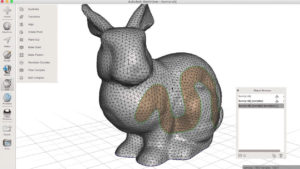
Conclusion
3D printer accessories tools play an important role in ensuring the quality of your 3D prints. With the right 3D printing tools, you can minimize any potential issues and maximize the accuracy, reliability, and quality of your final printed models.
From a nozzle cleaning kit to a spare build plate and storage containers, there are plenty of basic tools that you can benefit from while 3D printing. Software tools are also essential, and you can choose from a variety of slicers and 3D printer host applications to fit your needs.
Moreover, these tools not only help you in optimizing your 3D printing process but also reduce the time and money that you spend in getting prints done. So, it is important to invest in the right tools to make your 3D printing journey smooth and successful.