The debate between Creality Slicer vs. Cura is a common topic in the world of 3D printing. With their lineup of reasonably priced 3D printers, Creality helped make the technology mainstream. However, not much is known about the accompanying Creality Slicer software.
Creality Slicer looks a lot like Cura, which can make it hard to choose between the two. While there are clear differences, are they significant enough to make you pick one over the other?
In this article, we’ll find out the true differences between Cura vs. Creality Slicer. This article gives you a detailed comparison of the two 3D printing slicers, so you won’t make the mistake of choosing the wrong one.
Read on to find out which of these two slicers is ideal for use with your 3D printer.
Are Cura and Creality Slicer the Same Thing?
Cura and Creality Slicer are different slicers. Cura is the original, and Creality Slicer is derived from Cura. It has the same base features as the Cura slicer, but Creality has tweaked it to be better compatible with their 3D printers.
David Bramm developed Cura in 2014, and nowadays, the Ultimaker team and open-source community keep it running. Creality Slicer, on the other hand, is created by the Creality group and comes paired with most of their 3D printers.
In the parts that follow, we’ll look at the modifications that Creality has made to their version of Cura slicer, as well as the differences with the most recent version of Cura.
What Are the Differences Between Cura and Creality Slicer?
Printer Compatibility
Cura
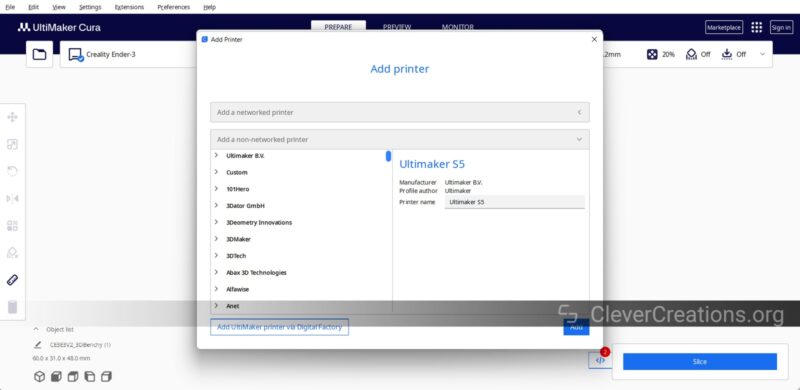
Cura has better printer compatibility than most other popular 3D printing slicers. It supports more than 400 3D printers in its printer library and has preconfigured default settings for each of them.
With every update, developers add new printer configurations. And if that isn’t enough, you can also add profiles for your own, custom FDM printers.
A few recent releases from Creality are not included, however. These may be added in newer versions of Cura, but it’s equally easy to import a profile for them.
Creality Slicer
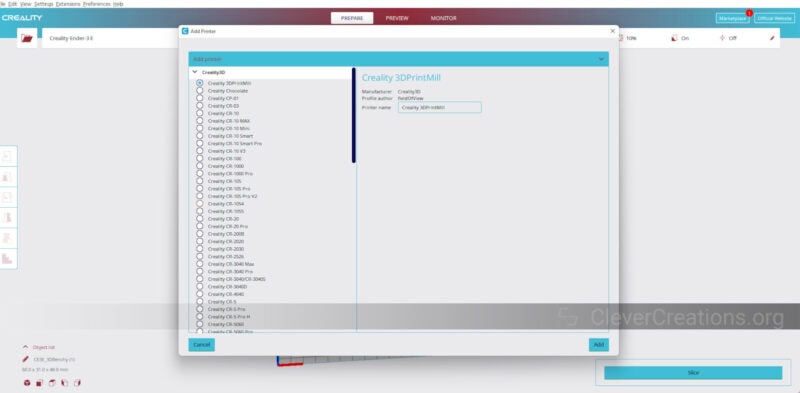
Creality Slicer caters mainly to Creality 3D printers and comes equipped with pre-set printer profiles for nearly all their existing models.
The software is also obligated to include Ultimaker printer profiles, as Cura is maintained by Ultimaker. Additionally, users have the option to add custom printers, allowing them to use practically any non-Creality FDM 3D printer with the slicer.
Verdict
Cura offers profiles not only for Ultimaker printers out-of-the-box but also for various other 3D printing brands. This user-friendly feature allows beginners to easily set up and customize their Cura software for their specific 3D printer.
On the other hand, the settings in Creality Slicer are mostly for Creality 3D printers. It’s helpful if you’re using a Creality machine, but you’d have to make your own custom printer setup for any other 3D printer.
User Interface
Cura
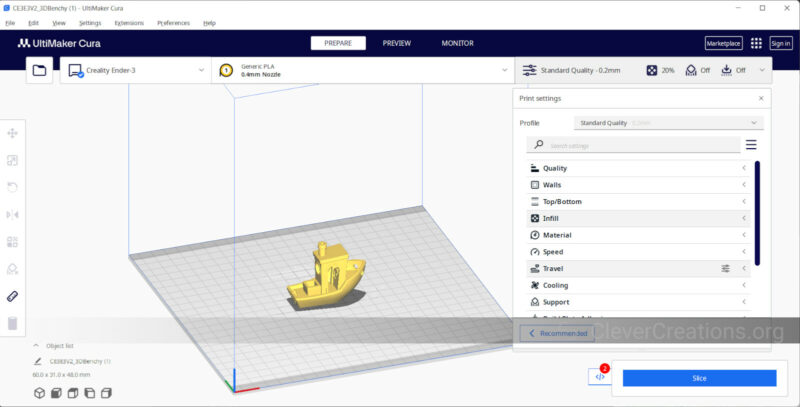
Cura’s user interface (UI) is simple, easy to understand, and clean. Cura separates the printer, filament, and print settings into different sections, making it effortless to configure settings for your 3D print.
On the left side of the window, you’ll see controls for manipulating the model in 3D space. These settings are easily understandable and help you set up the model for slicing accurately. The preview function also has more options in Cura than in Creality Slicer.
In addition, Cura has four distinct themes, two of which are tailored to help those who have trouble distinguishing between colors. This makes the program more customizable and makes it easier for people with color blindness to understand Cura’s interface.
Creality Slicer
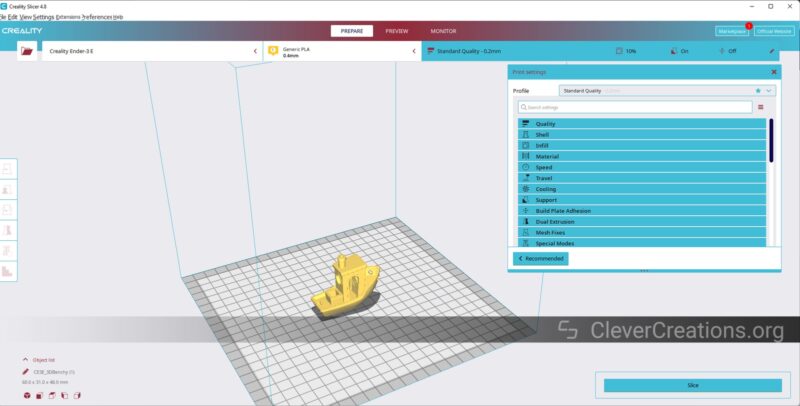
The user interface of Creality Slicer is mostly identical to that of Cura, except with a blue hue. You’ll also find the Creality Cloud option in the Extensions section in the top menu bar. This lets you connect your Creality account and import and export models to the cloud.
The interface is based on Cura 4.8 and looks a little bit old. As a result, Creality Slicer doesn’t feature any UI changes that Cura has introduced after version 4.8.
For example, the icons in the current version of Cura, 5.4.0, look nothing like the ones in Creality Slicer. This is mainly because the v4.11 update of Cura updated the user interface in a big way.
As you’ll discover in this Cura vs. Creality Slicer comparison, this is one of several things that Cura has, but that the current Creality Slicer lacks.
Verdict
In terms of the user interface, the new version of Cura is superior to Creality Slicer. For example, Cura’s UI has a more polished feel. It also has a better design, icons that are easier to comprehend, and bold text for better readability. An improved UI gives a better end-user experience, so Cura is the winner in this aspect.
Slicer Settings
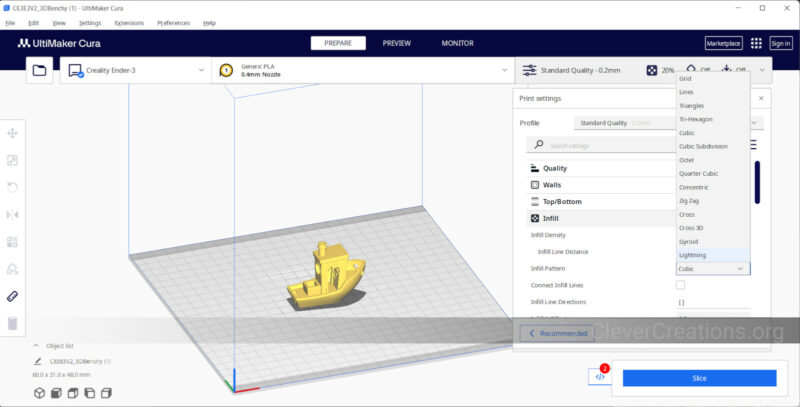
It should be noted that while Cura and Creality have roughly the same settings, Cura offers more features due to its frequent updates.
For example, Cura has a lighting infill pattern, monotonic ordering, and a modern arachne slicing engine for varying line widths. These features are not available in Creality Slicer and are great for more experienced users.
Basically, any new feature added to Cura after version 4.8 is not yet available in Creality Slicer. These will probably be added at some point in the future, but Creality Slicer will likely start lagging behind again when Cura introduces new settings.
In conclusion, Cura offers you more print settings and extra features that can lead to better 3D printing outcomes.
Support Material
Cura
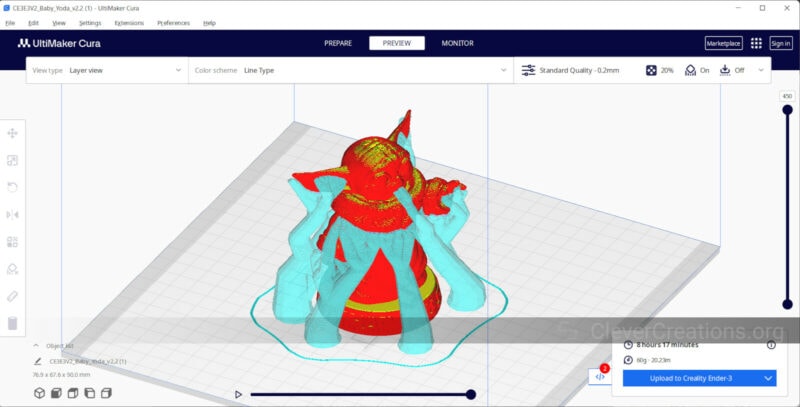
Cura comes with tree support, which was updated in the latest v5.4 update. The update improved the slicing time and gave you additional settings to calibrate the tree support structures.
In addition, regular support structures and experimental Conical supports also work better in Cura, with plenty of options to adjust and produce high-quality overhangs.
Creality Slicer
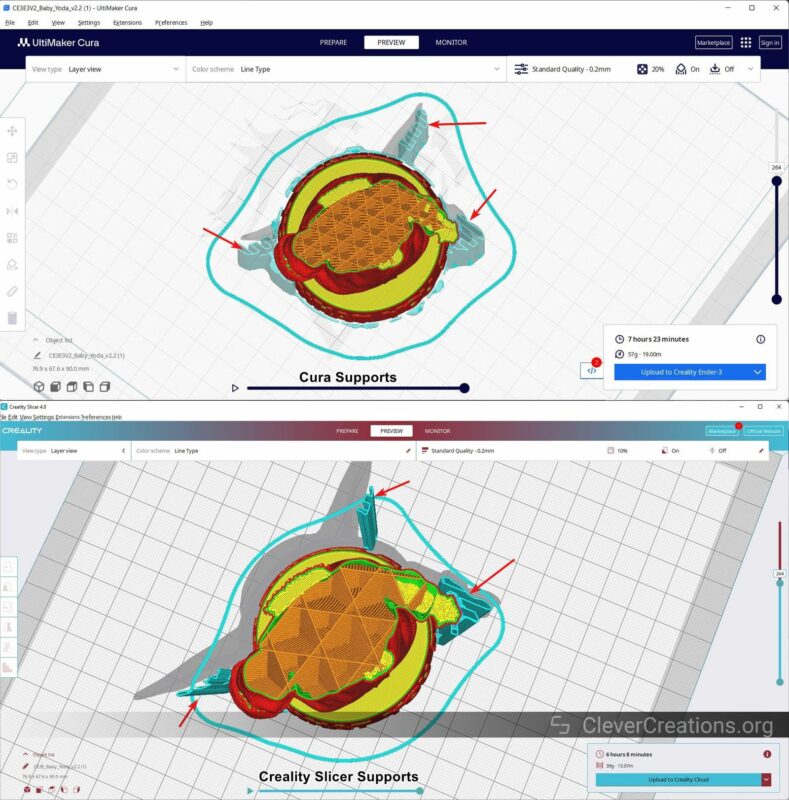
Creality Slicer comes with a pre-installed plugin for custom supports. This lets you customize the placement of support structures and save print time and material usage.
However, the quality of the support structures is different from Cura. Even with the exact same support settings, you can see the difference in support structure between Creality Slicer vs Cura. Creality Slicer’s supports tend to be thinner and not as extensive as Cura’s.
Verdict
Cura has a similar plugin that you can install separately for unique supports. But Creality Slicer has it better integrated. However, Cura has an edge with more support settings, tree supports, and improved support generation.
If you prefer using tree supports or want better quality supports, Cura is the better choice between the two.
Updates & New Features
Cura
Based on the comparison points above, it is evident that Cura receives more frequent updates than Creality Slicer. Cura boasts a larger developer community, and Ultimaker ensures that the slicer remains up-to-date.
Aside from regular bug fixes, the frequent updates also get you quicker access to newer features. The aforementioned lightning infill, Arachne generator, and better tree supports are a few of the new features that have been introduced with recent updates.
Creality Slicer
Creality Slicer is primarily developed and maintained by Creality. While it’s unclear how many developers actively work on keeping the slicer updated, it’s likely fewer than those who work on Cura. A case in point is that Creality Slicer is still forked from the Cura 4.8 older version.
Verdict
In the comparison between Creality Slicer vs. Cura, Cura has a shorter update cycle. You get new features faster, and any bugs and errors in the program are squashed more quickly as well.
Print Quality

Cura and Creality Slicer can both give great print quality. Cura’s extra slicing options and better slicing engine can help you have more control, but they aren’t a guarantee of high-quality prints.
External factors like printer calibration, filament quality, and print quality have a greater impact on the final result. However, because Cura is ahead in features, you can always expect equal or better print quality than what Creality Slicer gives you.
For example, with identical print settings in both slicers and tree support enabled in Cura, the final 3D print that was created in Cura slicer will come out cleaner.
Open- vs. Closed-Source
Cura
Cura is a completely open-source and free slicer software. You can find all its source code files on GitHub. This allows users to create their own version of the software, something that Creality has done.
The open-source nature of Cura has attracted a large user base, making it a popular choice among 3D printing enthusiasts. With more users and developers, there are also more guides and community support available for Cura.
Creality Slicer
Although Creality Slicer is said to be open-source, there are currently no source code files accessible online.
One major drawback of this is limited community support. Creality Slicer doesn’t offer much—and likely never will—to users who don’t use Creality printers. With fewer users, there will be fewer user guides and fewer people to talk to if you have any problems.
However, since Creality Slicer is built on the foundation of Cura, it may be more advantageous to utilize Cura forums for more efficient and thorough information.
Verdict
Both slicers are considered open-source, but Cura’s source code files are more easily accessible. This leads to better development and support from the community. If you’re looking for new features and an active community, Cura is the way to go.
System Requirements & Platforms
Cura
Graphics: OpenGL 2 compatible graphics card (OpenGL 4.1 compatible graphics card for 3D layer view)
Memory: 4GB RAM memory (8GB or more recommended)
CPU: Intel Core 2 (Intel i3 or AMD Athlon 64 recommended )
Operating Systems: Windows, Linux, MacOS
Creality Slicer
As you might have expected, because Creality Slicer is directly based on Cura, its system requirements are identical to those above.
Verdict
There are no differences between Creality Slicer vs. Cura when it comes to system requirements and slicing process speeds. However, it’s important to keep in mind that Creality Slicer is not compatible with Linux-based systems.
Supported File Formats
Both Cura and Creality Slicer support the same file formats. You can find the full list below.
- 3D models: STL file (.stl), Wavefront OBJ File (.obj), AMF File (.amf), COLLADA Digital Asset, Exchange (.dae), 3MF File or Ultimaker Cura Project (.3mf), Compressed COLLADA Digital Asset Exchange (.zae), Open Compressed, Triangle Mesh (.ctm), Stanford Triangle Format (.ply), X3D file (.x3d), glTF Binary (.glb), glTF Embedded JSON (.gltf)
- Images: BMP image (.bmp), GIF image (.gif), JPEG image (.jpeg), JPG image (.jpg), PNG Image (.png)
- G codes: G file (.g), G-code file (.gcode), Compressed G-code file (.gz), Ultimaker Format Package (.ufp)
Is Cura Compatible With Creality 3D Printers?
Cura is compatible with Creality 3D printers, as well as many other machines. Aside from coming with stock profiles for most popular 3D printers, you also have the option to import or create custom profiles.
Is Creality Slicer the Same As Creality Print?
Creality Print is the updated version of Creality Slicer. It comes with a new and improved user interface, better integration of Creality cloud features, and it feels more like a slicer that is exclusive to Creality printers.
However, it is important to note that Creality Print is still in its early stages of development. A key difference between the two is that Creality Print supports the latest Creality K1 3D printers, whereas Creality Slicer does not.
Conclusion: Should You Use Cura or Creality Slicer?
Based on our experience, we suggest using Cura instead of Creality Slicer for your 3D printing needs. When comparing Creality Slicer vs. Cura, Cura provides a more comprehensive and user-friendly experience, with a wider range of features and better community support.
Even when using a Creality printer, no matter if it is the old Ender 3 or the newer Creality K1, we haven’t encountered the need to use Creality Slicer to slice files. It has fewer settings and Cura supports just that much more.
On top of that, Cura’s frequent updates are a big benefit and the wide community also comes in handy when troubleshooting any kind of issue. Despite its wide range of features, you can still start the printing process in a few clicks. There’s a good reason Cura still is the go-to slicer for many people.
We hope this Creality Slicer vs. Cura comparison clarifies any confusion you may have had about the two slicers. Feel free to share your thoughts and questions on these slicing software in the comments.
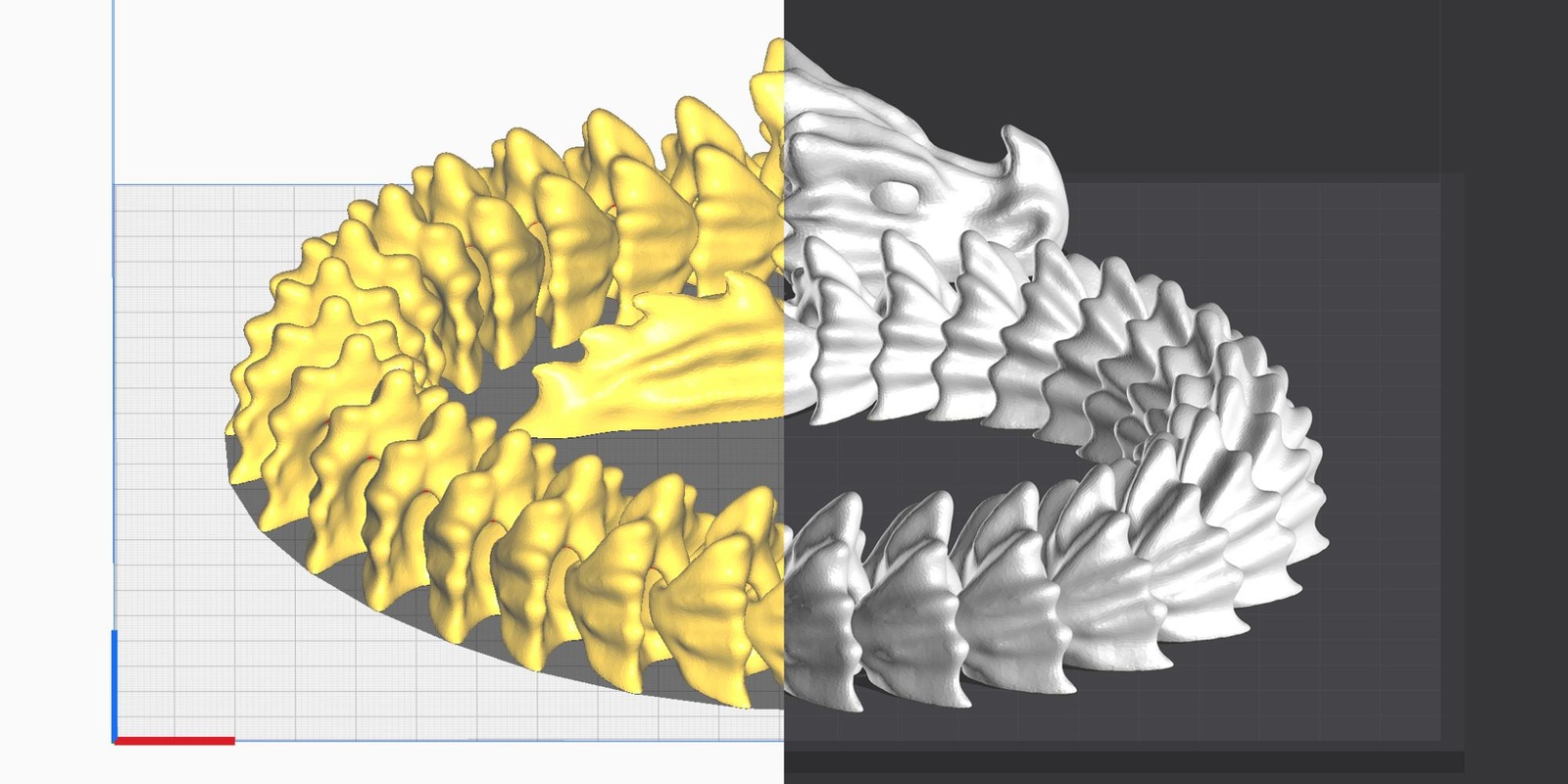


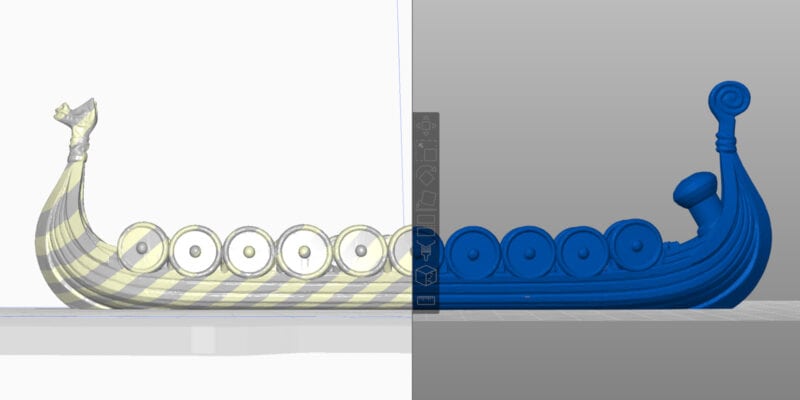
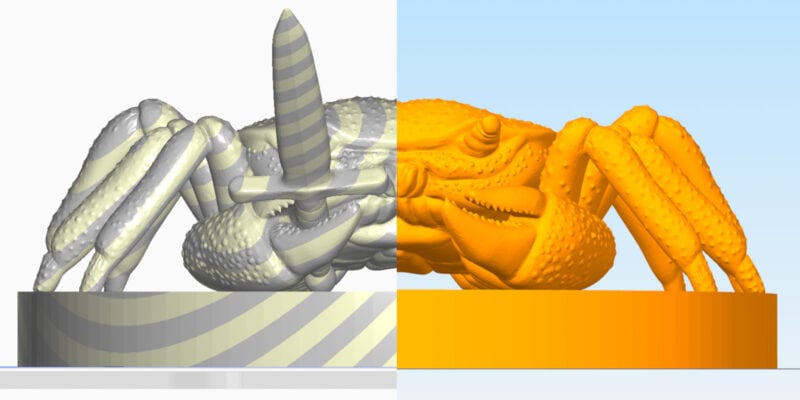
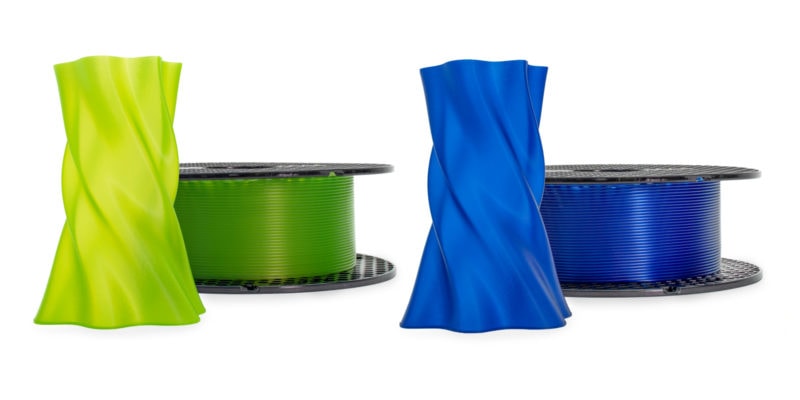

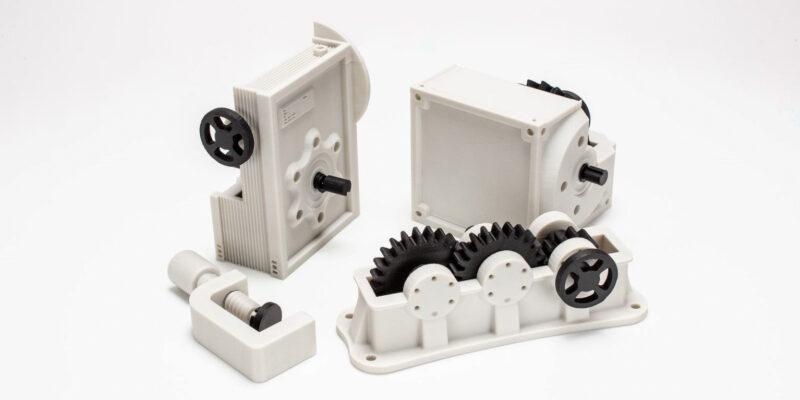
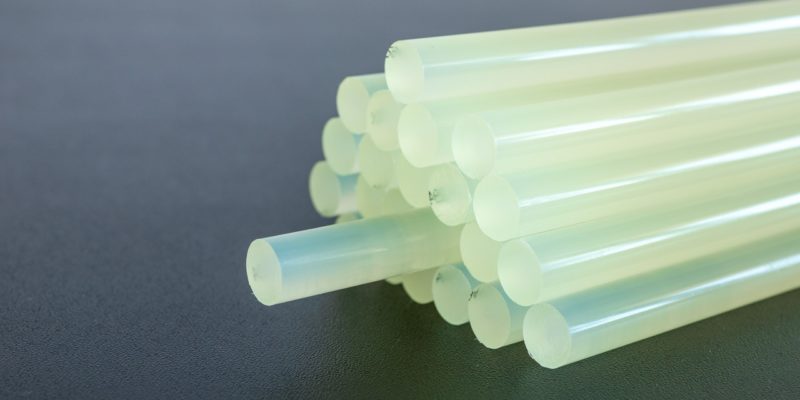



Creality Slicer is obsolete and has been replaced by Creality Print.