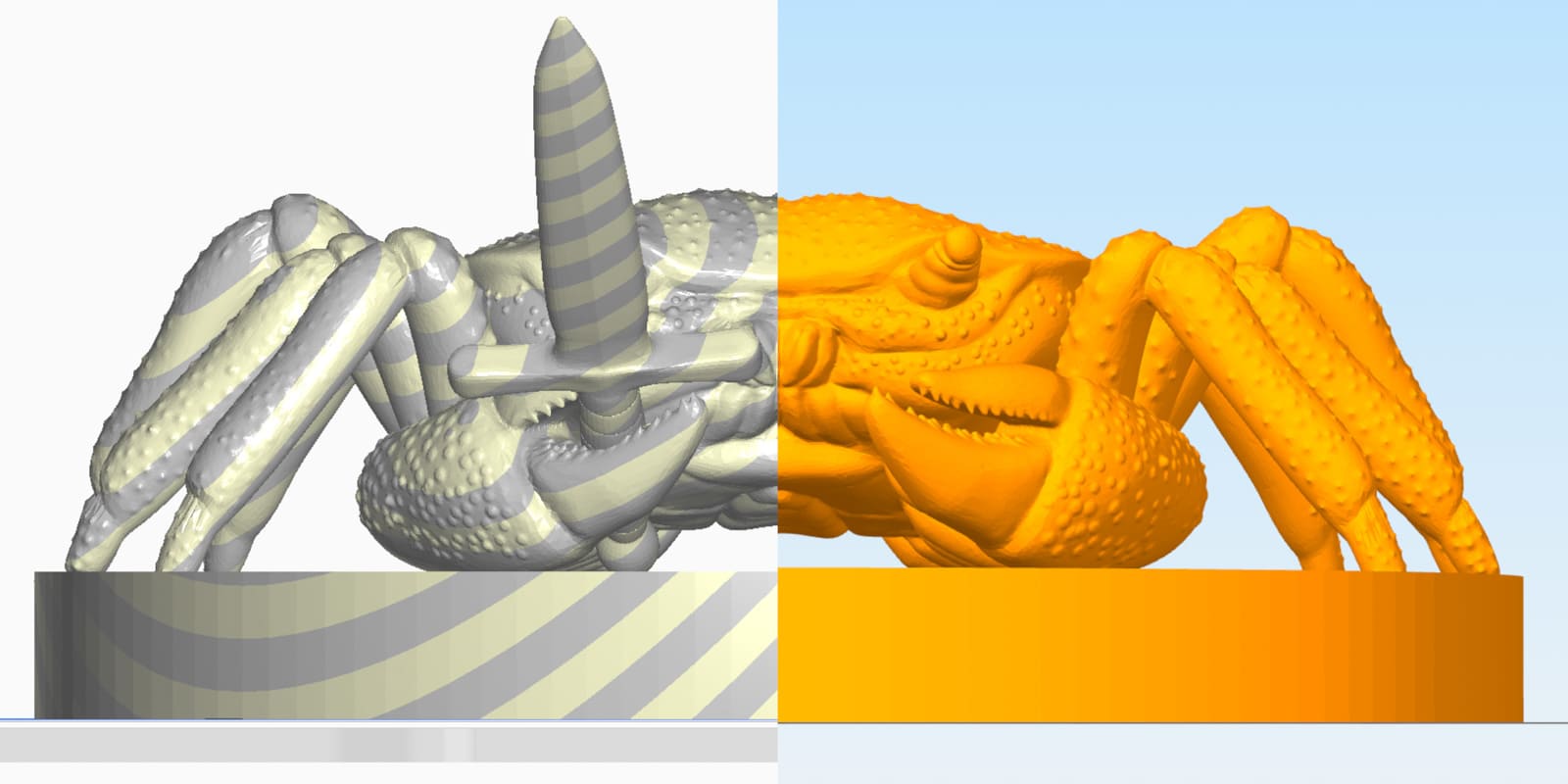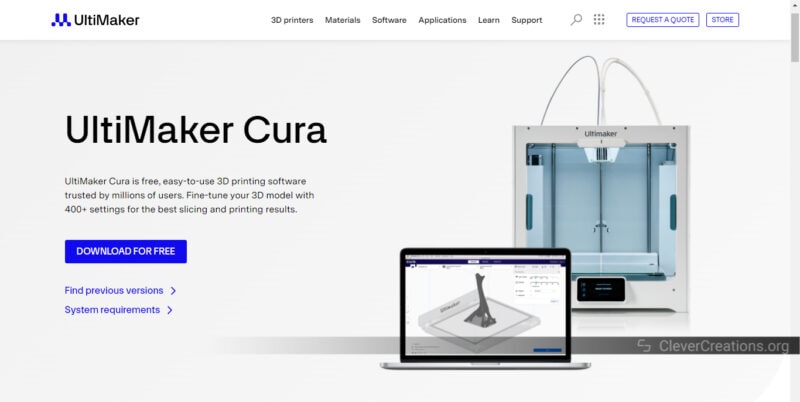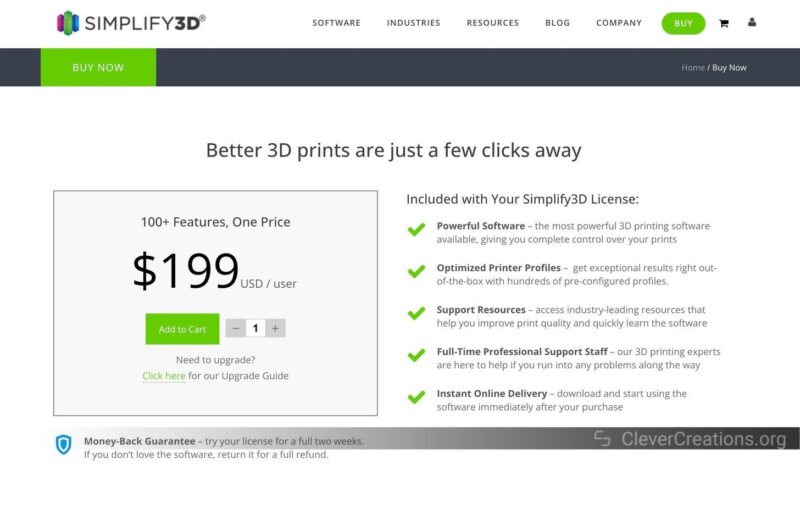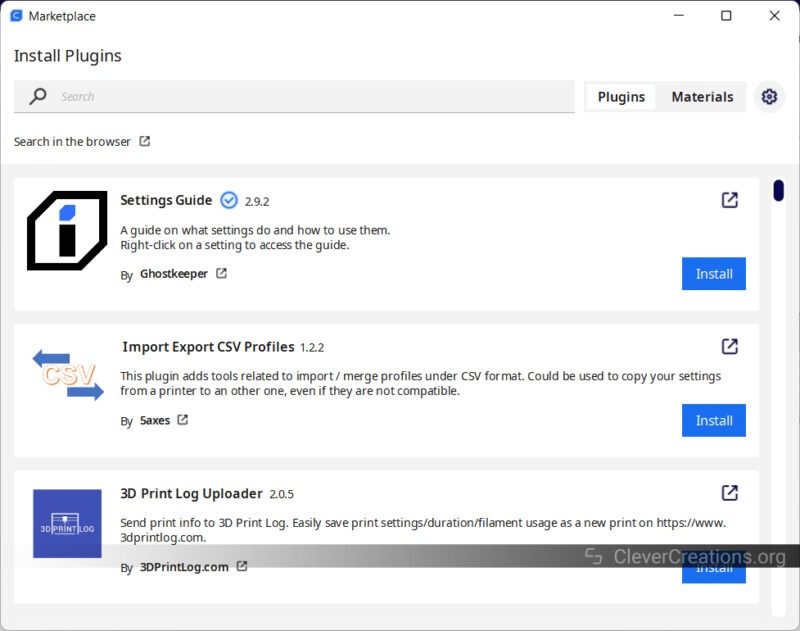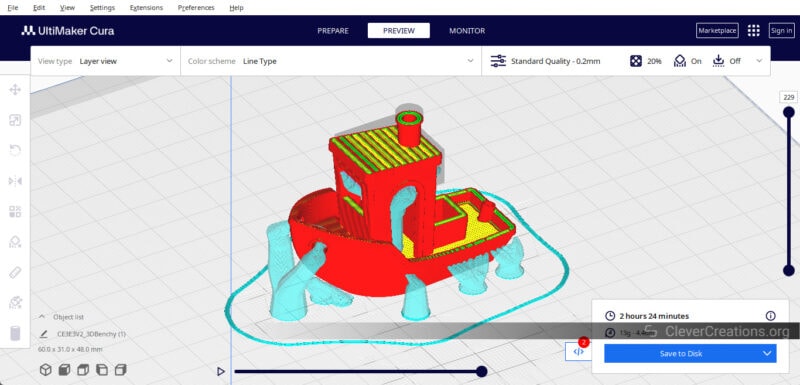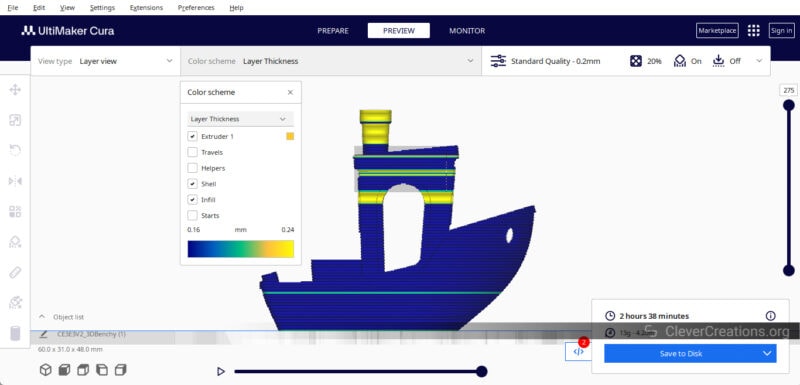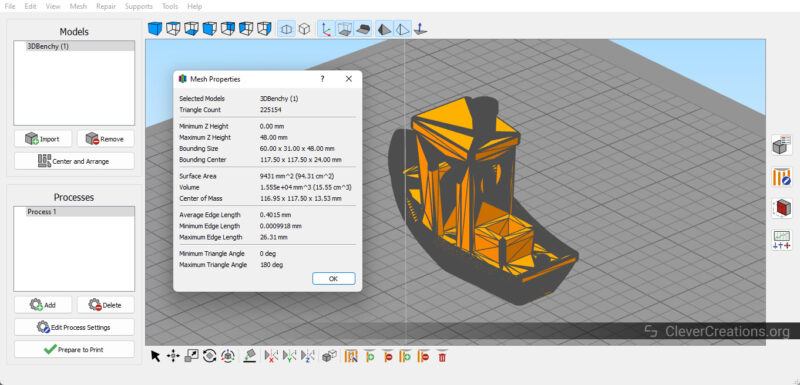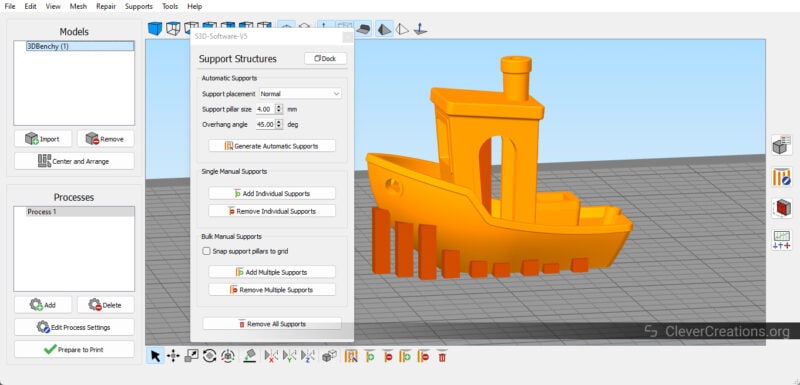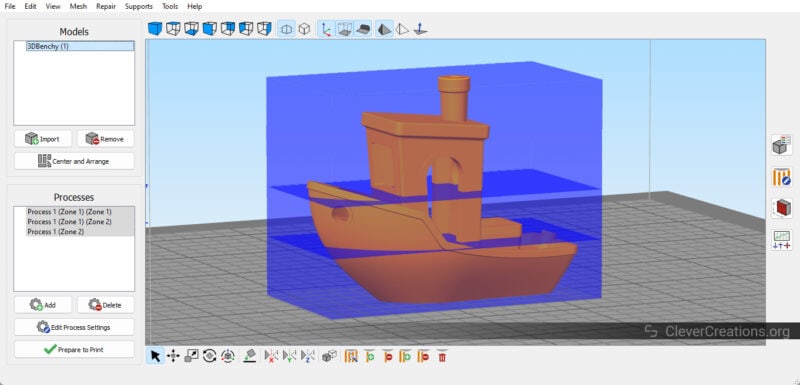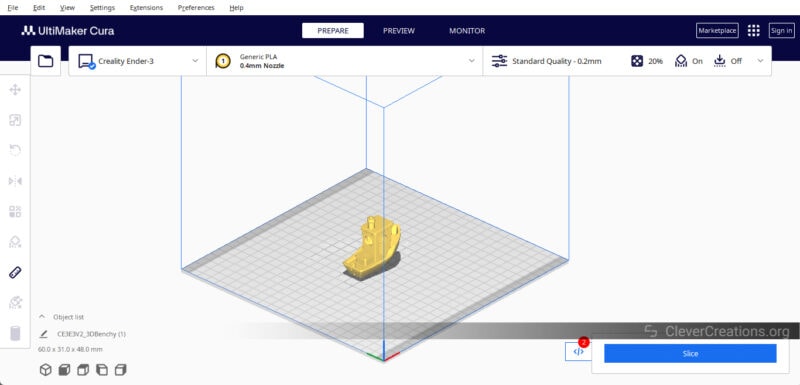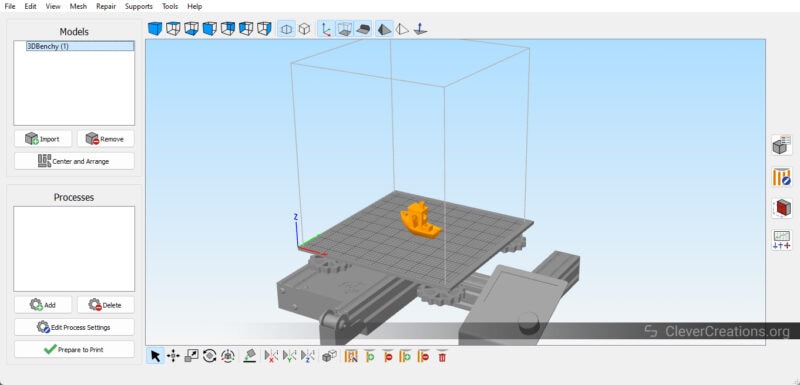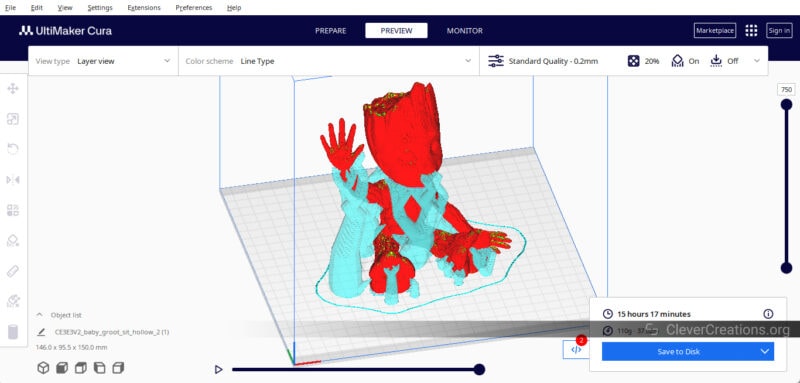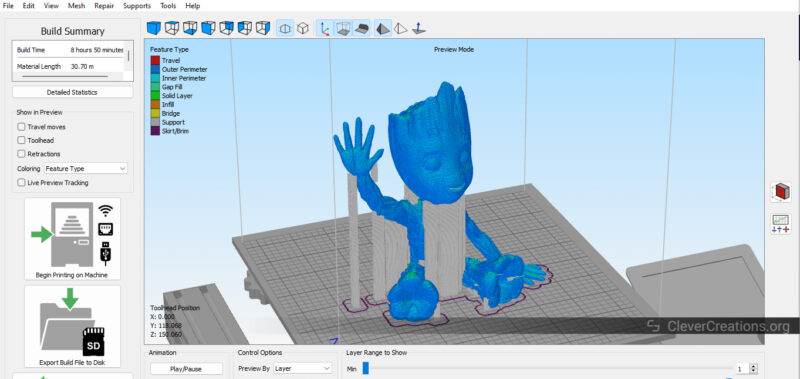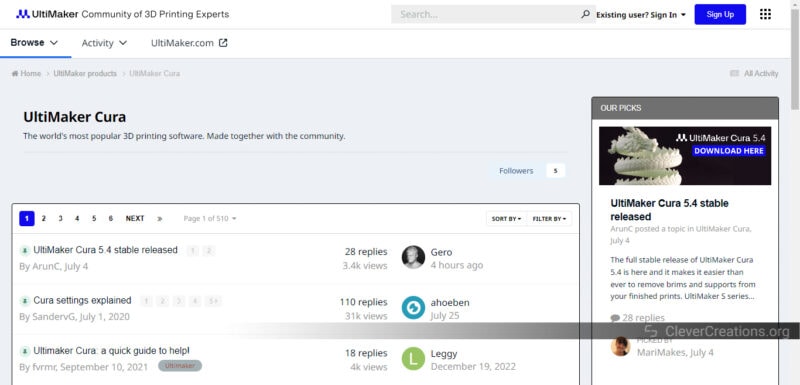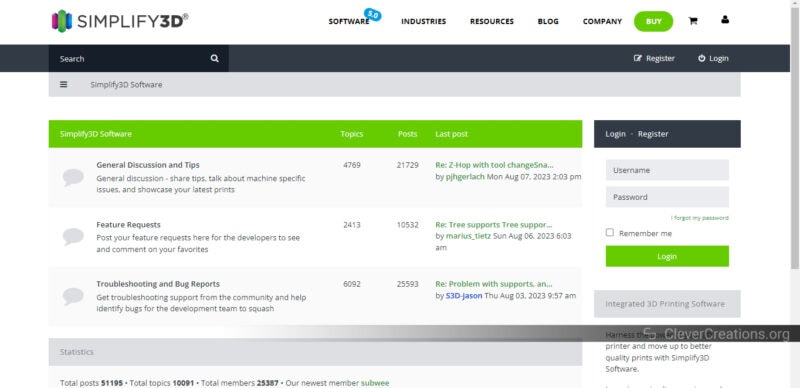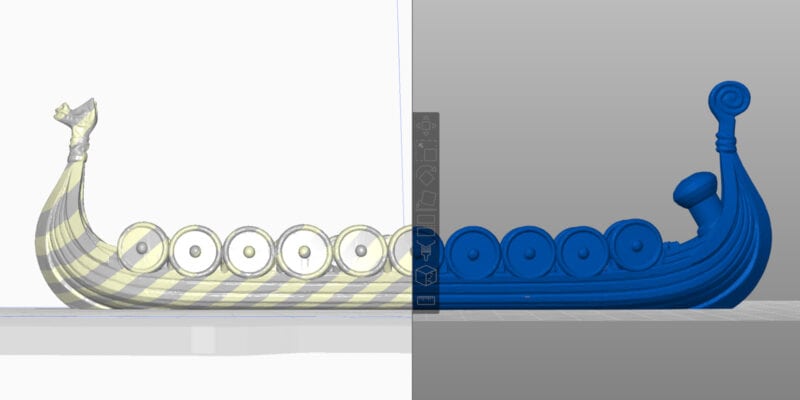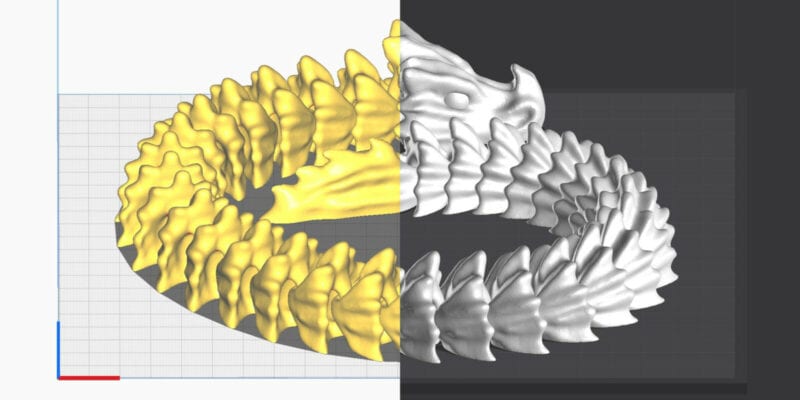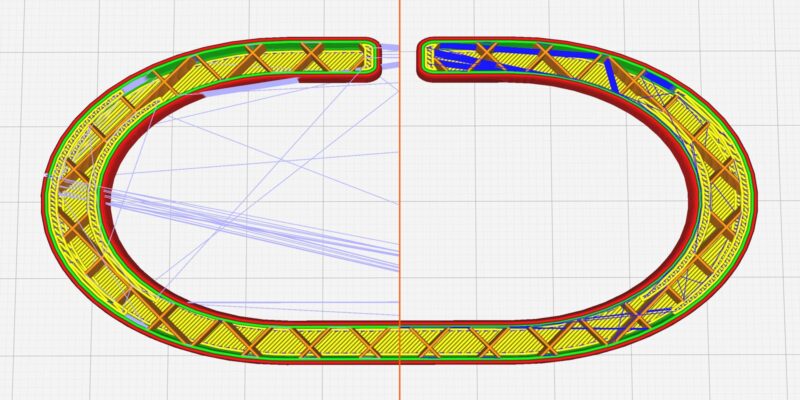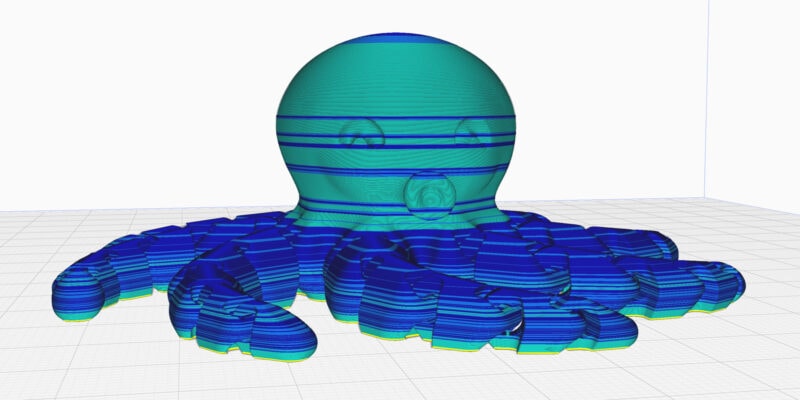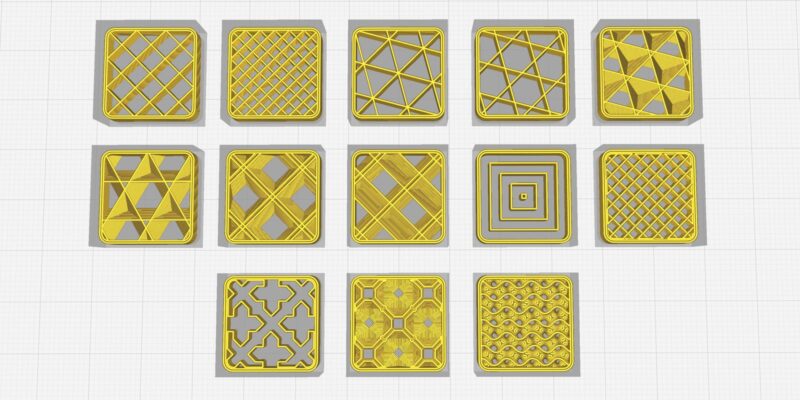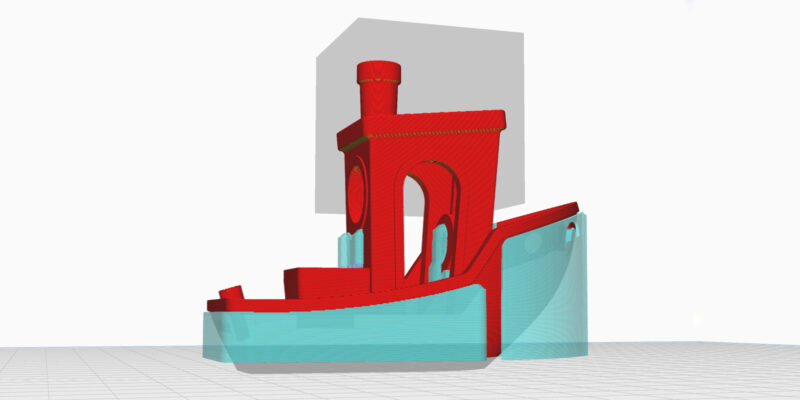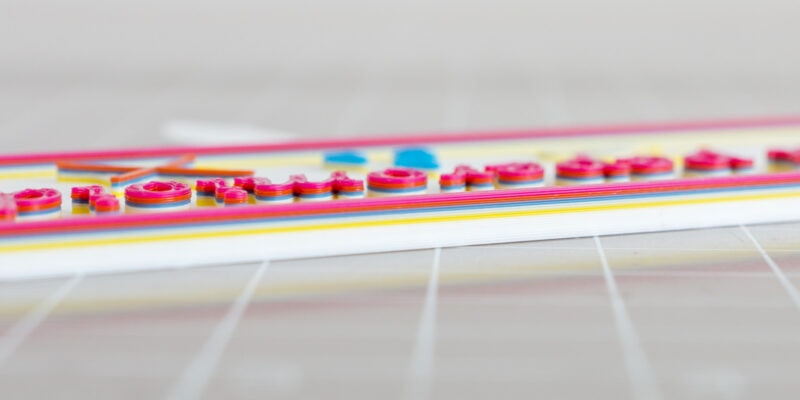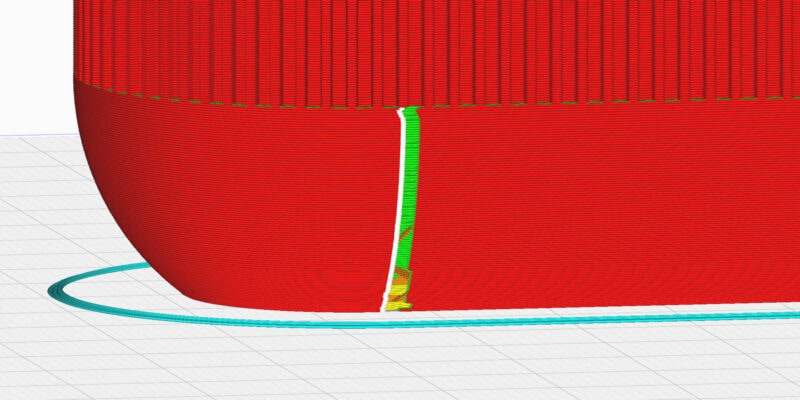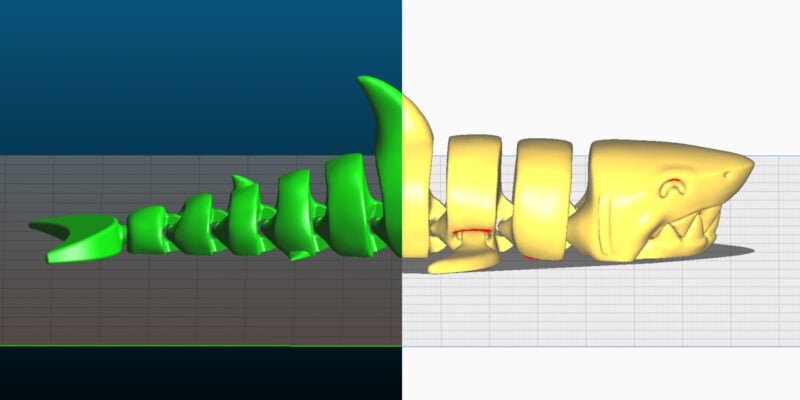Cura is free, and Simplify3D is paid. The former has tree supports, the latter does not. One is open-source. The other is privately owned. The differences don’t seem to end.
Cura vs Simplify3D is one of the most interesting debates in the world of 3D printing. At the surface level, both slicers seem stark opposites of one another. When you look at them more closely, though, the variations start to get smaller.
We’ll take a close look at both slicing programs and see what they have to offer. We’re going to look at their features, print settings, as well as the user interface to see how they compare.
Let’s see which slicer will win this battle!
Cura vs Simplify3D: What Is the Difference?
Cura and Simplify3D are two of the best slicing software currently available. Both have many useful features and provide excellent slicing results.
In the parts that follow, we’ll compare and contrast Simplify3D vs Cura, pointing out the pros and cons of each so you can choose which is best for your projects. Let’s get going!
Price
One of the most important differences between the two slicing programs is the price. It’s what makes the biggest difference in who uses them. From beginners who are just starting out to professionals who are looking for the most streamlined and efficient solution, not everyone can pay the same price for slicer software.
Cura
Cura is the result of years of open-source work and community development. It’s completely free to use, without any initial fee, paywall, or subscription model.
There is a commercial version of Cura available from Ultimaker (Cura Enterprise) that is optimized for their 3D printers. But this is only for Ultimaker printers and is totally optional as well.
Simplify3D
Simplify3D is a privately developed 3D printing slicer. A private company owns and takes care of it. Unfortunately, this means that access to Simplify3D comes with a fee attached to it.
At the moment, the one-time price of Simplify3D is around $199 per user. If you want to upgrade to a newer version of the software—when it’s released in the future—you can expect to pay an additional upgrade fee. This is what happened with the V4 to V5 Simplify3D upgrade, at least.
Verdict
The price of Simplify3D is a big reason why fewer people use it. Beginners on a budget can’t really afford it. It’s a considerable sum of money for anyone who just wants to get into 3D printing as a hobby.
The price is the same, if not more, as some of the best 3D printers under $200 you can buy today. Whether it provides that much extra value is what you’ll find out in this comparison between Simplify3D and Cura.
Regardless, the price of Simplify3D is not something that many people look favorably upon. Having to pay for the major version upgrades is also a big ask in today’s slicer market.
In this area, Cura is the clear winner. All of its functions are totally free for anyone to use. The updates are free as well. If you don’t want to, you don’t have to make an account or share personal information to use it either.
Unique Features
Both Simplify3D and Cura come with unique features that you can’t find in just every other slicer. Let’s look at them in detail.
Cura
Cura Marketplace/Plugins
Due to Cura’s open-source nature, anybody can make a plugin that can be loaded in their (or your) slicing setup. Cura has a whole plugin library from which you can install plug-ins shared by others—again, free of charge. Need some calibration models? There’s a plugin. Want to bring in CAD files? There’s a plugin.
With the help of these plug-ins, you can modify Cura to best fit your needs. These add-ons go far beyond the basic functions of the program and let you get the best slicing experience. All without having to code these things yourself. It’s one of the best things about using open-source software.
Tree Supports
Among the many great features added to Cura, the tree supports have proven to be popular. When you use tree supports, you’ll see that the shape of the support looks like a tree, with a trunk and branches. These are different from the usual pillar-style supports and can give better results.
For example, you can print extremely detailed items with these types of supports since they leave behind practically no marks on the print. With many models, the print time and amount of material used are also a little less than with standard support structures.
Experimental Features
Cura’s experimental features are print settings that are pretty new and are still being tried by users to see if they are reliable. Some of these trial features are adaptive layer height, fuzzy skin, and draft shield.
Having access to these features allows you to experiment with exciting new possibilities. Furthermore, if they prove effective, you may see them included in future releases as the default options. The tree supports are a good example of this.
Simplify3D
Mesh Analysis
With hundreds of thousands of triangles, a 3D mesh visualizes the model’s structure. If your 3D model’s mesh is flawed in any way, you might not be able to slice and 3D print it.
Here, the mesh analysis tool in Simplify3D gives you a detailed report on the mesh of your 3D model. You can get a figure for the number of triangles, the model’s surface area, its volume, and other such information.
It also includes tools to repair any defects and perfect your model for 3D printing. So there’s no need to switch to other mesh-fixing software first.
Custom Supports
Simplify3D makes it very easy to add custom supports to your models. This gives you more freedom to put the supports exactly where you want them in your models.
Having the option to modify the supports aids in maintaining print quality, especially in models where surface quality is crucial.
Variable Process Settings
Let’s say you want to make your model with a thicker infill on the bottom. Or you want different infill patterns or variable wall thicknesses in your 3D prints.
Using the variable process settings of Simplify3D, you can add different values to “zones” in your 3D model. Each zone can have its own settings for printing.
You can also use this to slice different models in different ways on the same build plate. Model A could have 30% fill; Model B could have 10% fill, and so on. It’s a great way to compare settings without having to run multiple print jobs sequentially.
The tool is easy to use and can also come in handy when you work with particularly large 3D models. These tend to give increased material and time savings when configured with variable print settings.
User Interface
The user interfaces of Cura and Simplify3D are distinct. This difference can be crucial for some users as it affects their overall experience.
Cura
Cura’s user interface is meant to be more bold. The preview window displays all of the icons, settings panel, and print options clearly. The interface is easy to use, and you can get to all the settings very quickly.
Cura even gives you different themes that you can use to make your Cura experience unique. The program also has a colorblind assist mode to help those who have trouble with the standard color palette.
Simplify3D
At first glance, the user interface of Simplify3D seems to be more simple and clean than Cura’s. The view of the 3D model is in a separate window, and you can find all settings in a separate menu.
Under the “Edit Process Settings” tab, you’ll find all the customizable settings like the print speed, temperature, and other 3D printing parameters.
If you want to change a setting after slicing the model, you have to go back to the normal mode and change the values. We have found that going back and forth between normal mode and preview mode can get annoying over time.
Verdict
Cura software has better options, navigation, and general ease of use. The user interface is easy on the eyes, and you can choose from different setting modes depending on how experienced you are. As a beginner, you might not want to display all settings immediately.
In comparison to Simplify3D, Cura’s UI is better for beginners. Even though the Simplify3D UI is a bit faster, the sheer number of settings, choices, and icons can be confusing if you’re new to creating printing instructions for your machine.
Print Quality
The print quality when using both slicers is good. Both Cura and Simplify3D provide you with enough options for fine-tuning your print parameters.
Final print quality is more reliant on user expertise and printer fine-tuning. The slicer is important, but it’s not the most important thing. It all comes down to how proficient you are with your printer, how well you have it tuned, and what settings you use.
We haven’t noticed significant differences in print quality when running the same print job in Cura and Simplify3D, so we’ll say they are about equal in terms of print quality.
Updates & New Features
Cura
Since its creation, Cura software has had over decently-sized 60 updates. With each new version, new features are added, and the developers make sure that Cura is always up to date with the latest 3D printing standards.
Having an open-source approach is also beneficial to the state of Cura. In contrast to Simplify3D, Cura benefits from the combined efforts of hundreds of talented programmers. Updates happen faster, and the open-source developers fix bugs in the code faster.
Simplify3D
Simplify3D has a reputation for being slow to update. In 2014, the first version came out. Since then, the average amount of time between major updates has been about a year. The latest version of Simplify3D, V5.0, came out almost four years after the V4.1 update.
While the newer versions certainly improve upon earlier ones, the lengthy intervals between (paid) updates are a letdown, especially for paid software. This undermines the trust of first-time users and makes it take forever to get to features that are readily available in other slicers like Cura.
Verdict
Cura software is the best when it comes to updates. It is often updated with new features, and it is often the slicer that starts new trends in the 3D printing community, like tree supports.
Simplify3D has historically had longer update cycles than Cura, and that seems unlikely to change. For many, it doesn’t make sense to pay a big fee upfront and then wait for changes that other free software has had for years.
Slicing Speed
Cura
Slicing speed is not one of Cura’s strong suits. Even though the most recent versions are faster than the old ones, Cura’s slicing is slow in general.
Especially when you load models with complicated shapes or big sizes, Cura needs a good amount of time to process and slice up these models. In addition, the user interface can become sluggish and jittery when working with large and intricate 3D models.
Simplify3D
Simplify3D slices through 3D models like butter. Its slicing speeds are impressive and a lot quicker than Cura’s.
Regardless of the model’s geometry or size, Simplify3D renders the model almost instantly. And unlike Cura, manipulating the model in the preview mode is easy, without any lags or stutters.
Verdict
We have to give it to Simplify3D in this case. You can experiment with different printing parameters more easily with its faster slice speeds. You’re able to reiterate your designs and speed up your 3D printing process. Having a fast slicer can make the whole 3D printing process easier and more enjoyable, so this is a big win for S3D.
Support Material
Cura
Cura is known for its tree supports. With Cura’s tree supports, you can support your models’ overhangs without having to touch much of the print surface.
The standard style support structures also print relatively well, especially when you dial in Cura’s wide variety of support settings. They give you good control over the support structures and can help you limit their effect on the print quality.
Simplify3D
Simplify3D is recognized for its outstanding support quality and user-friendly settings. It facilitates easy printing, handles overhangs effectively, and allows for quick detachment of supports. Its support structures are considered one of the best among all 3D printer slicer software.
S3D’s highly customizable settings for support material are another advantage. The only notable drawback is the absence of tree or organic support styles. This is something that you do get with both Cura and PrusaSlicer.
Verdict
When it comes to supports, Simplify3D and Cura are closely matched. Cura offers tree supports which give it a slight edge, but Simplify3D’s overall support quality is better, especially out of the box.
Open- vs Closed-Source
Cura
It is clear that Cura’s open-source approach gives it notable benefits. For example, Cura gets (free) updates and bug fixes faster and has more community-sourced features. The quick growth of the slicer is owed in large part to its large and active developer community.
Simplify3D
In contrast, closed-source slicers don’t come with as many benefits. While you could expect a professional software team to deliver superior results at a faster pace, this isn’t the case with Simplify3D.
Simplify3D also has a small user base (since users must pay for it), no community-sourced plug-ins, and little to no insight into the future development of the slicer.
Verdict
The open-source method has worked well for 3D printing for the past ten years. It speeds up the development of new notable features and makes them available to everyone. As such, Cura wins this comparison.
Community Support
Cura
Cura likely has a lot, lot, LOT more users than Simplify3D. It’s compatible with most hobbyist 3D printers, and the site offers a wealth of resources, including discussion forums and how-to guides. There’s no doubt that the community force is strong with Cura.
Simplify3D
Compared to Cura, Simplify3D has a much smaller support community. Although there is an official support forum, it is not as useful as that of Cura. Nonetheless, Simplify3D does provide customer support, and you can contact them directly for assistance.
Verdict
Cura has several advantages due to its free and open-source nature, as well as being a good slicer software. It offers better support, and finding help for Cura is relatively easy as compared to Simplify3D.
System Requirements & Platforms
Cura
- Graphics: OpenGL 2 compatible graphics card (OpenGL 4.1 compatible graphics card for 3D layer view)
- Memory: 4GB RAM memory (8GB or more recommended)
- CPU: Intel Core 2 (Intel i3 or AMD Athlon 64 recommended )
- Operating Systems: Windows, Linux, MacOS
- Note: Ultimaker Cura software is 64-bit and, therefore, not available for the older 32-bit variant systems.
Simplify3D
- Graphics: OpenGL 2.0 capable system
- Memory: 4GB RAM memory (8GB or more recommended)
- CPU: 2.3 GHz or faster processor with 4 or more cores (recommended)
- Operating Systems: Windows, MacOS, Linux
Verdict
To run Simplify3D and Cura, you require similar technical specifications. The significant difference, however, is that Simplify3D can run on older 32-bit systems while Cura cannot. With both slicers, better computer specifications will result in faster overall performance.
Supported File Formats
Cura File Formats
- 3D models: 3MF File or Ultimaker Cura Project (.3mf), STL file (.stl), Wavefront OBJ File (.obj), AMF File (.amf), COLLADA Digital Asset ,Exchange (.dae), Compressed COLLADA Digital Asset Exchange (.zae), Open Compressed, Triangle Mesh (.ctm), Stanford Triangle Format (.ply), X3D file (.x3d), glTF Binary (.glb), glTF Embedded JSON (.gltf)
- Images: BMP image (.bmp), GIF image (.gif), JPEG image (.jpeg), JPG image (.jpg), PNG Image (.png)
- Gcode: G file (.g), Single G-code file (.gcode), Compressed G-code file (.gz), Ultimaker Format Package (.ufp)
Simplify3D File Formats
- 3D Models: stl, obj, 3mf
- Gcode: gcode, x3g, g, gx, g3drem, 3w, makerbot, bfb, hsv
Is Simplify3D Still Worth It in 2024?
In our opinion, Simplify3D isn’t worth it at the moment. There are many other slicing software that offer the same features as Simplify3D, if not more. Most of these are free and have more useful tools.
It just doesn’t make sense to spend a couple of hundred dollars on something that has superior alternatives available, not to mention the potential cost of future upgrades. Spend that money on some nice filaments and 3D printer upgrades, and you’ll probably be happier in the end.
Should You Use Simplify3D or Cura?
Reasons to Use Simplify3D
Simplify3D is a fast and effective piece of software with a number of useful features that make it relevant in the market today. It has a lot of great features, such as good support quality, adjustable layer heights, and variable process settings, which all make printing better.
This software solution is particularly suitable for professionals, industries, and businesses that require reliable and speedy software that delivers consistent results. Also, people who are used to the layout and features of Simplify3D may find moving to a different software for slicing to be a big hassle.
Reasons to Use Cura
Cura offers all the features of Simplify3D and more. With a user-friendly interface, convenient tree supports, and exciting experimental features. Additionally, Cura has a plugin directory that enhances the slicing experience for users.
What makes Cura even more appealing is that it’s an open-source and free software, making it accessible for beginners and basic 3D printing needs. At the same time, its advanced features make it a great option for professionals too. In fact, Ultimaker 3D printers use Cura as their default software.
Conclusion: Is Simplify3D or Cura better?
After comparing Simplify3D and Cura, it’s clear that Cura is the superior 3D printing slicing software. It’s free, regularly updated, and has an impressive range of features. In addition, it comes with a sizable user base that serves as a resource for help and advice.
Cura has improved a lot since it first came out, and it will continue to do so over time. Unless you’re already committed to Simplify3D or prefer its intuitive design, there’s no real reason to use it anymore.
Which slicing software would you choose as your default option? Share your thoughts in the comments below.