The Creality Ender 5 (Pro/Plus) 3D printer is an excellent solution for people looking for a compact, rigid, and affordable 3D printer for beginners and professionals alike. The Ender 5 brings a new and improved design while still delivering an excellent printing experience. In many ways, it is a more extensive and enhanced version of the Ender 3.
And just like Ender 3, there are numerous Creality Ender 5 upgrades and mods that you can install to improve its print quality and enhance your user experience. In this article, we will share some of the best Ender 5 upgrades that you can install to customize the 3D printer to best suit your needs.
| Ender 5 Upgrade | Compatibility | Price | Best Offer |
|---|---|---|---|
| Ender 5 Enclosure | Ender 5 / Pro / Plus | $69 | |
| Tempered Glass Build Plate | Ender 5 / Pro | $20 | |
| BLTouch Auto-Leveling Kit | Ender 5 / Pro | $46 | |
| Micro-Swiss Direct Drive Extruder | Ender 5 / Pro / Plus | $99 | |
| Creality3D Silent 4.2.7 Mainboard | Ender 5 / Pro / Plus | $49 | |
| PEI Magnetic Flexible Heated Bed | Ender 5 / Pro / Plus | $27 | |
| Stepper Motor Dampers | Ender 5 / Pro / Plus | $17 | |
| Capricorn PTFE Bowden Tubing | Ender 5 / Plus | $10 | |
| SD Card Extension Cable | Ender 5 / Pro / Plus | $8 | |
| Bed Strain Relief | Ender 5 / Pro / Plus | Free | |
| Bed Support | Ender 5 / Pro | Free | |
| LCD Display Cover | Ender 5 / Pro | Free | |
| Cable Chain Adapters | Ender 5 / Pro / Plus | Free | |
| V-Slot Covers | Ender 5 / Pro / Plus | Free | |
| SD Card Housing | Ender 5 / Pro / Plus | Free |
Paid vs Free Ender 5 Upgrades
Paid upgrades are add-ons or replacements that you can buy as-is to remove some of the shortcomings of your Ender 5 3D printer. These can be official upgrades and mods from the Creality store, or ones sold by third-party vendors.
Free upgrades are mods that you can create on the 3D printer itself. Ender 5 3D printers are affordable, open-source and popular. As a result, many people have joined this fantastic 3D printing community and created and shared a wide range of free printable modifications.
The Best Ender 5 (Pro / Plus) Upgrades in 2024
Creality’s 3D printer enclosure is an easy-to-use and quick-to-setup enclosure designed specifically for Creality Ender 3D printers. It comes in a tent-like format and uses a structure of iron pipes as the frame and an aluminum in-lined material as the enclosure cloth.
The enclosure itself is made up of flame-retardant material and will not burn in the event of a fire. Moreover, it will help keep the heat inside and maintain a stable printing temperature, letting you print materials like ABS and Nylon with less warping. It also comes with a clear window on the front for monitoring the printing progress.
Another benefit of the enclosure upgrade is that it keeps in 3D printing fumes, decreasing potentially harmful effects of 3D printing on your health.
It is one of the significant Ender 5 upgrades to safeguard your 3D printer from any dirt and dust and print and isolate it from any effects of the external environment. If it does not fit within your budget, however, you can always opt for a DIY 3D printer enclosure instead!
Compatibility: Ender 5, Ender 5 Pro, Ender 5 Plus
The tempered glass build plate is a glass build surface that helps with better bed adhesion of 3D prints and gives the bottom layers a smooth and glossy finish. While the Ender 5 Plus comes with a textured glass bed by default, the 5 and 5 Pro do not.
Instead, the Ender 5 and the Ender 5 Pro feature a flexible magnetic bed. While the magnetic bed is excellent for print removal, heating above 80-90 °C will negatively affect the bed’s magnetic properties, which means that you cannot print with ABS on the magnetic print bed.
You do not face any such issues with glass beds. Therefore, if you want to print with ABS and other high-temperature filaments and want a smooth first layer, a tempered glass build plate is one of the best mods to upgrade your 3D printer with.
Compatibility: Ender 5, Ender 5 Pro
The BLtouch leveling kit is an upgrade designed to aid you in getting the perfect first layers by automating the initial bed leveling process. With the Ender 5 and the Ender 5 Pro, you have to manually level your print bed before the printing begins. This does not always lead to success and can be a tiresome process.
With this upgrade installed, the BLTouch probe will create a mesh of your print bed before you start printing and adjust for any errors in the print bed’s surface. It ensures that you get an even first layer each time, thus increasing the success rate of your 3D print and giving you a smooth bottom layer finish.

Keep in mind this is one of the more time-intensive upgrades to do. During the installation process, you will have to configure the BLtouch settings initially in the Ender 5 firmware to get it to work correctly. However, once set up, you won’t have to worry about first-layer issues with your Creality Ender 5 anymore.
Aside from being a great solution for the Ender 5, this upgrade also tops our list of the best Ender 3 upgrades.
Compatibility: Ender 5, Ender 5 Pro
The Micro-Swiss direct drive extruder is an upgrade designed to print flexible and high-temperature filaments. All Creality Ender 5 printers come with a Bowden style extruder setup that is far from ideal for 3D printing flexible filaments like TPU, essentially restricting material compatibility with the Ender 5.
The Micro-Swiss direct extruder screws directly into the existing bracket, letting you swap the system quickly. It comes with a dual-drive gear setup to firmly grip the filament and a shorter filament path from the extruder to the hot end for a faster printing speed with flexible filaments.
If you’re not a fan of the Bowden style setup and want to print flexible materials without hassle, you can’t go wrong upgrading the current extruder setup to a direct-drive one.
Compatibility: Ender 5, Ender 5 Pro, and Ender 5 Plus
The stock Creality Ender 5 (Pro/Plus) comes with a V4.2.2 motherboard with TMC 2208 stepper drivers. While it is relatively good hardware, the stepper drivers are not silent, and many users experience hearing continuous buzzing from their Ender 5. This can get irritating and is often not a good fit for use in a home or office setup.
The Creality V4.2.7 mainboard is a 32-bit silent board that uses TMC2225 stepper drivers that significantly dial down stepper motor noise. Practically all that is left is fan noise, which is also something you can deal with. Either by replacing the PSU fan or by applying one of the other methods to silence your 3D printer.
As this is a 32-bit motherboard, it supports the Marlin 2.0 firmware, giving you access to all the latest functions and features.

All you have to do is swap the old mainboard (4.2.2) with the new one (4.2.7), plug in all the connections, and you’re good to go. It is amongst the best Ender 5 upgrades and greatly improves your overall 3D printing experience.
Compatibility: Ender 5, Ender 5 Pro, and Ender 5 Plus
Even though the Ender 5 and the Ender 5 Pro come with a flexible magnetic bed, the quality of these beds is flimsy, and they do not have a PEI-coated build surface. It leads to durability issues in the long term, especially in the area of first-layer adhesion.
The PEI magnetic bed upgrade solves this problem by coating PEI material on top of the spring steel bed. The spring steel gives the bed its flexibility, and the PEI is known to have excellent surface adhesion to all filament types and has high strength and temperature resistance properties.
The prints stick to the bed without any glue or adhesives and pop off easily with a slight flex. If you need more information on PEI build surfaces, Michael from Teaching Tech has a great guide on PEI 3D printer beds for you to better understand the pros and cons of using this build plate upgrade.
Compatibility: Ender 5, Ender 5 Pro, and Ender 5 Plus
Stepper motor dampers are used to reduce vibrations, and in the context of 3D printers, the stepper motor noise that arises when the 3D printer is in operation. The dampers come with a rubber sole sandwiched between two metal plates that absorb vibrations and reduce the noise levels by 5-10 dB. Quite significant!
As mentioned earlier, the Ender 5’s V4.2.2 mainboard does not come with silent stepper drivers. Because of this, the Creality Ender 5 is a relatively noisy 3D printer. These stepper motor dampers provide an easy solution to this issue. Practically all you have to do is screw the stepper dampers on the front of the stepper motor and install the heatsink on the back, before reinstalling the motors in the 3D printer again.
So if you don’t want to go through the effort of upgrading the entire motherboard, you can simply install these dampers on the Ender 5’s stepper motors along with the heatsink and still reduce the Ender 5’s volume by a good amount.
Compatibility: Ender 5, Ender 5 Pro, and Ender 5 Plus
Capricorn Bowden PTFE tubing improves over the stock white generic Bowden tube. The stock Bowden tube tends to be of poor quality, has poor tolerances, low-temperature resistance, and uses poor-quality pneumatic fittings that get loose after a while.
All of these factors impact 3D printing quality and can cause issues that are tricky to troubleshoot. Stuck filament in the PTFE tube is arguably one of the worst problems to run into, and is better to prevent than to deal with.
The Capricorn Bowden tube comes with tighter tolerances, fitting perfectly in the hot end. It is also rated at 300 °C, letting you print with ABS and PETG if you use a hotend with PTFE lining. The pneumatic couplers both on the hot end and the extruder side have metal teeth, which do not allow the tube to move easily while 3D printing.
Given its low price, it stands out between the other Ender 5 upgrades and mods as an upgrade that improves your 3D printing experience on a budget.
Compatibility: Ender 5 and Ender 5 Plus
All Creality Ender 5 3D printers have a fixed SD card input embedded within the control panel of the 3D printers. This SD card extension cable is one of the convenience upgrades that extends the SD card input beyond the control panel of the Ender 5.
It comes in handy when you want to enclose the Ender 5 in an enclosure or use accessories such as a Raspberry Pi or a TFT touch screen with the 3D printer. It supports SD cards up to 32 GB, which is more than enough storage capacity for use with 3D printers.
While the SD card extension cable does not improve the print quality, it takes away some of the hassles that other upgrades and mods, like an enclosure, introduce to the Ender 5.
Compatibility: Ender 5, Ender 5 Pro, and Ender 5 Plus
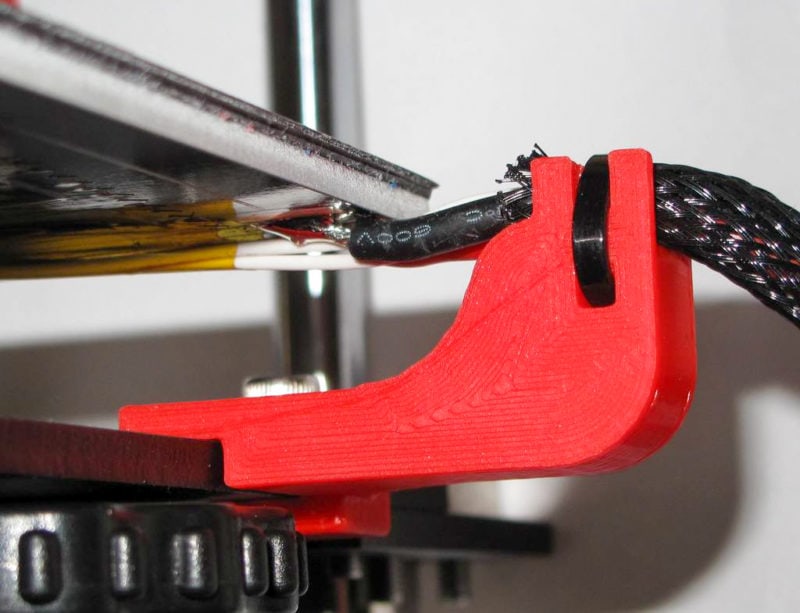
In the stock configuration, the cables of the heated bed on the Creality Ender 5 are left dangling in the air without anything to support them or keep them in place. Over time, these cables will get damaged by rubbing against the printer’s frame and other components. The added load of the cable’s weight on the soldered joints does not help either.
Both have an effect on the safety of the 3D printer, and for that reason it is highly recommended to add strain relief mods to the heated bed cable of the Ender 5.
The Ender-5 Bed Strain Relief upgrade on Thingiverse is designed to resolve these issues. It is a quick and easy print that does not take much time or plastic. It screws onto the bed carriage using an M4x12 or M3x12 bolt with a nut. From a safety view point, it is one of the first Creality Ender 5 upgrades that you should 3D print.
Compatibility: Ender 5, Ender 5 Pro, and Ender 5 Plus

The Creality Ender 5 and the Ender 5 Pro have a cube-shaped design with a solid metal structure. However, the cantilevered design of the print bed is one of its major design flaws. The bed is left hanging in the air and is just supported by two leadscrews and two linear rods on one end.
It leads to issues when printing bigger objects and might even cause bed leveling problems in some cases. This 3D printable bed support is an upgrade designed to be installed under the print bed and provides extra support to the print bed when printing heavier objects. It is an easy to print mod and mounts onto the linear bearing with the help of some screws and nuts.
While it can be printed easily with PLA filament, many users of this mod have faced issues with the long-term durability of this bed support structure. Printing these struts with PETG or ABS will give you better results if you want a lasting solution.

Compatibility: Ender 5 and Ender 5 Pro

The Ender 5 and 5 Pro have an LCD screen with an exposed circuit board at the back. Letting this PCB be exposed to the environment is not ideal in terms of safety, and in terms of aesthetics it is something that can be improved upon as well.
This LCD cover is designed to slide onto the back of the PCB, and it protects the PCB from any damage from outside factors. It is one of the mods that increases the safety of the 3D printer, but also gives the Ender 5 a clean look.
The design is easy to 3D print, needs no supports, and is easy to install, with no additional hardware requirements. It is an excellent upgrade to 3D print for increasing the overall looks and safety of your Creality Ender 5.
Compatibility: Ender 5 and Ender 5 Pro
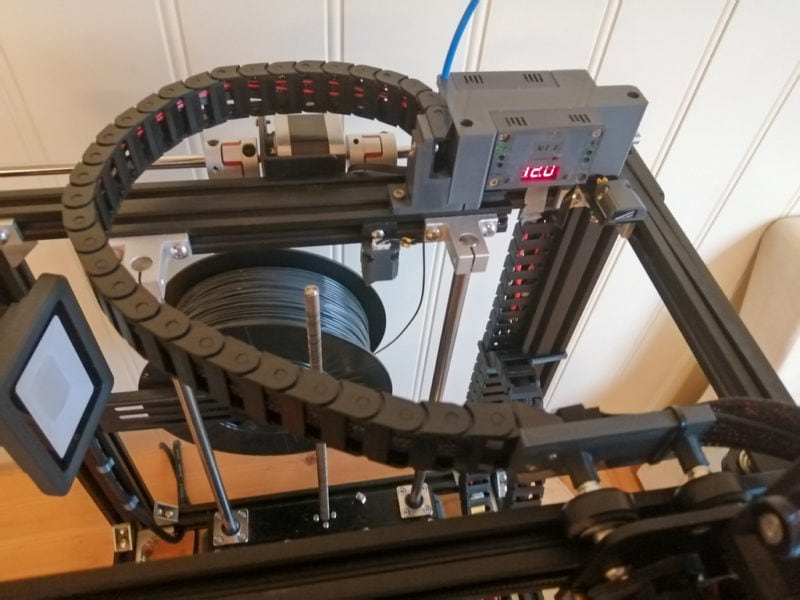
If you own a Creality Ender 5, you know that its cable management is far from ideal. There are cables running to the extruder and axis motors, each placed at different locations. The heater bed and the hot end cabling are too loose, and even though you can zip-tie these cables, the operational safety is still affected by the hanging wires.
Cable chain adapters let you install cable chains on your Ender 5 to improve its cable management. They are an upgrade that eliminates any loose and hanging wires and gives the 3D printer a clean and industrial look at the same time.
Compatibility: Ender 5, Ender 5 Pro, and Ender 5 Plus
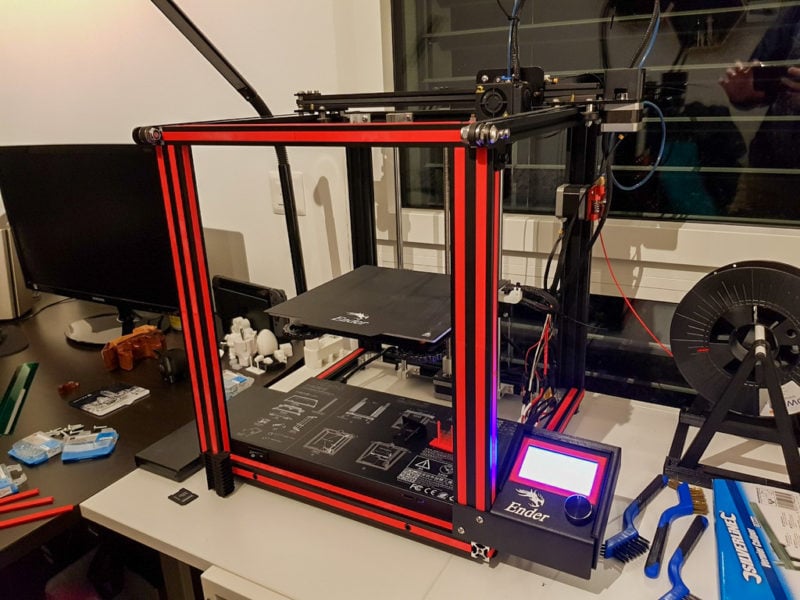
The V slot aluminum extrusions used for the Ender 5’s metal frame are open and are an excellent place for dust to settle down. The accumulated dust is difficult to clean and results in an unappealing 3D printer. In severe cases, the dust particles can collect on the V-slot wheels and affect motion.
These V-slot covers are designed specifically for the Creality Ender 5, snap onto the extrusions, and cover up the gaps in the printer’s frame. You do not need to disassemble the 3D printer for attaching these covers to the aluminum extrusion. Besides preventing dust from ending up in the slots, this upgrade adds an aesthetic look to the printer’s design.
While the design is still in progress, most of what you need for the entire Ender 5 is available for download. It is one of the key upgrades to install on any 3D printer with a V-slot aluminum extrusion, just like the Ender 5 has.
Compatibility: Ender 5, Ender 5 Pro, and Ender 5 Plus

It is easy to lose the Ender 5’s micro-sd card when you have to remove and insert it many times over for every 3D print. The SD card housing is designed to keep your SD cards in a single place, right with the printer, so all your GCode files are stored away neatly.
You can use the SD card housing upgrade with the SD card extender, which is neat. The designer has also made sure to make the part look as good and authentic as possible and incorporated an Ender logo onto the housing side. It is a quick and easy to 3D print design that enhances the user convenience of the Ender 5.
Compatibility: Ender 5, Ender 5 Pro, and Ender 5 Plus
Why Do You Need Upgrades for the Creality Ender 5?
While the Ender 5 is an excellent 3D printer, it can be made even better with a few upgrades and mods. These upgrades improve the safety, functionality, and aesthetics of the printer. They are easy to install, and most of them do not require any additional hardware.
Does the Ender 5 Have Auto Leveling?
The Ender 5 does not have auto leveling. However, you can install the BLTouch leveling sensor upgrade to add this functionality.
Is the Ender 5 Plus CoreXY?
The Ender 5 is not a CoreXY 3D printer. Neither are the Plus and Pro versions. If you are looking for a Creality CoreXY 3D printer, you are better off looking at the Ender 6 instead.
How Do You Make Ender 5 Quieter?
There are several upgrades and mods to make your Ender 5 quieter. Adding rubber vibration dampeners or installing a more silent motherboard are some of the best ways to decrease the sound levels coming from this 3D printer.
What Size Nozzle Does the Ender 5 Plus Have?
The Ender 5 Plus has a 0.4mm nozzle, which is the same as the Ender 3 nozzle size. However, you can also fit the Ender 5 with a larger, say 1.0mm nozzle, or a smaller nozzle down to 0.2mm in diameter! There’s plenty of flexibility to get the exact print quality you want.
Conclusion
The Creality Ender 5 (Pro/Plus) are undoubtedly great 3D printers with an improved design that you can buy today. While the design is excellent, there are still some nooks that you can improve with simple upgrades. Namely, the bed strain relief, the bed support struts, and a 4.2.7 silent motherboard are some of the best and much-needed Ender 5 upgrades.
These upgrades and mods are specifically designed to enhance your 3D printing experience with the Ender 5. They are a great way of getting to know more about the considerations included in a 3D printer’s design. Let us know your thoughts on the list below. If you thought it was helpful, share it with your peers.







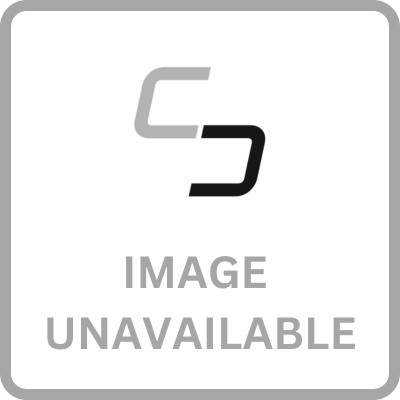








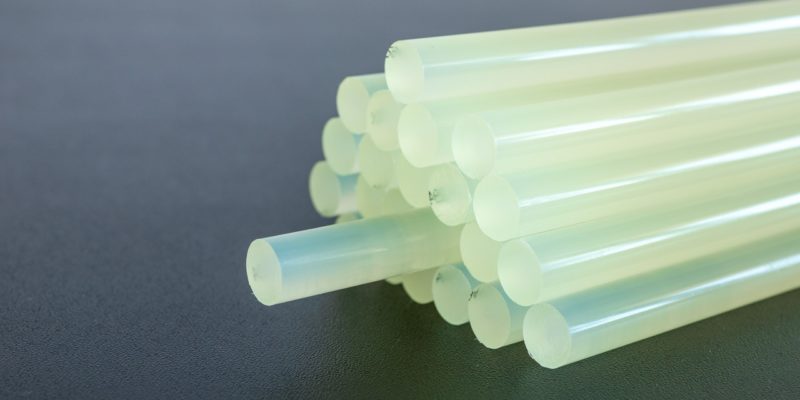


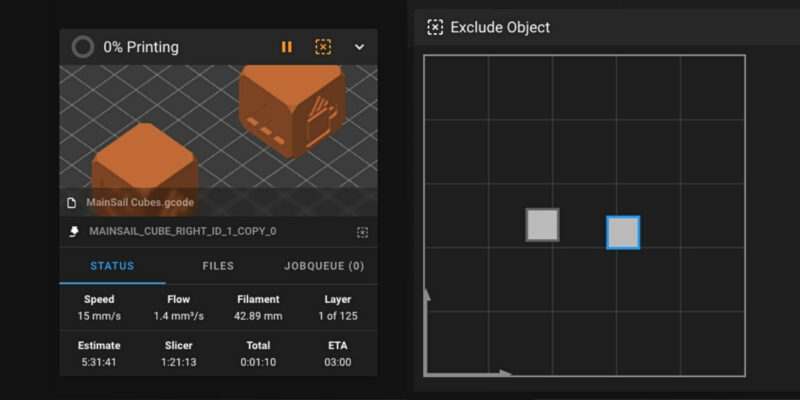
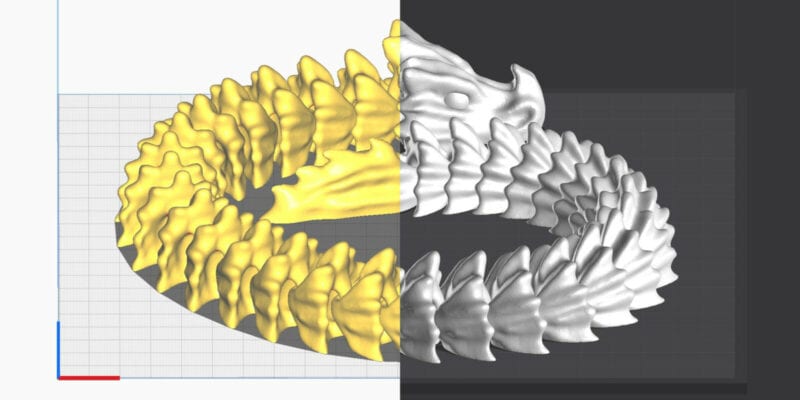
Great ideas. Because I put my Ender 5 into a cabinet, I’d also suggest adding LED lights to the Ender 5, on the inside of the frame. These can be installed along the front 2 verticals and the top horizontal piece. These would be pointing AWAY from the user, so you don’t get blinded. But it provides good clean lighting within the box of the Ender 5. Either rolled LED’s or cabinet lighting would be good. I used cabinet lighting with AC plug and on/off switch. Each 12 inch section is daisy chained, providing 1 switch for all the lights.