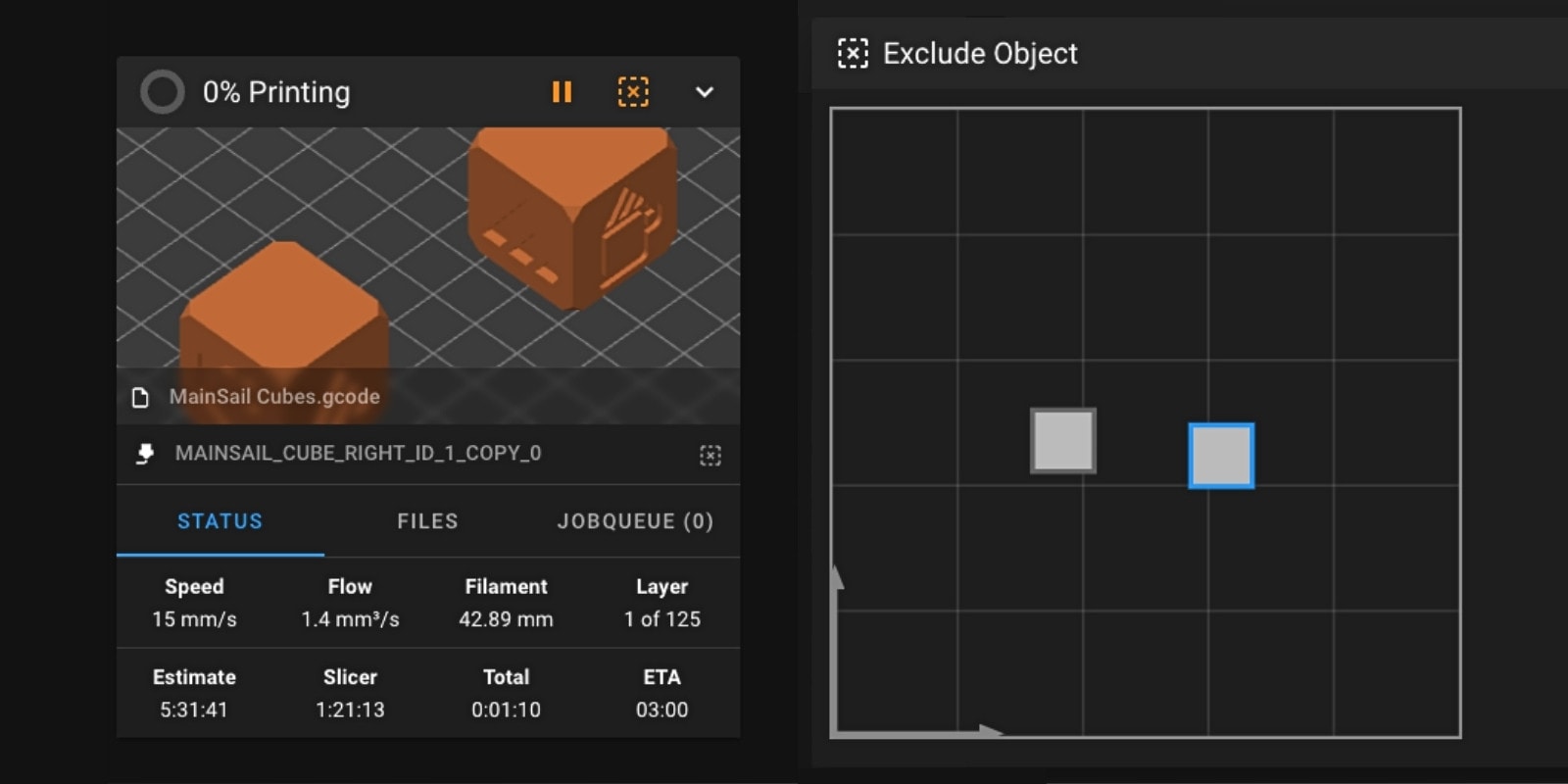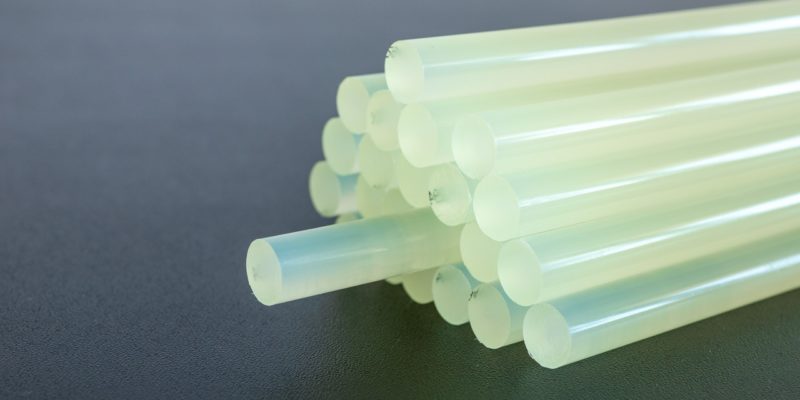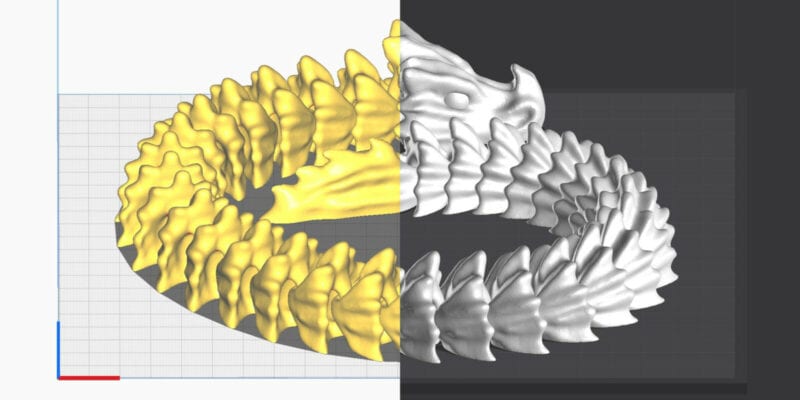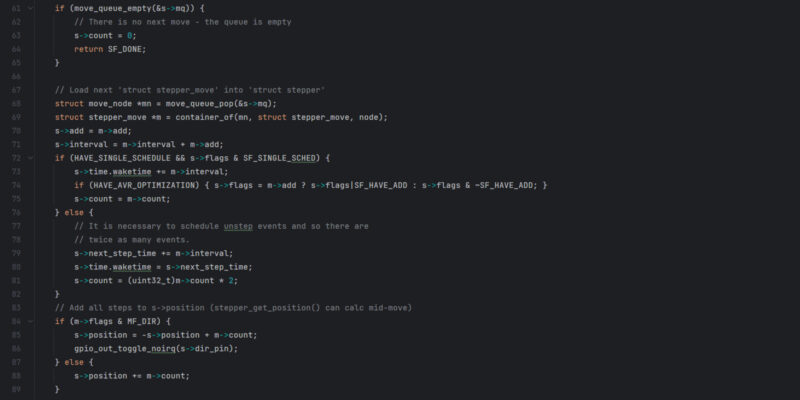Klipper firmware is fast, it is customizable, and it is versatile. You can run it with most 3D printers on the market today, even with older machines. While it has many standout features, the one that’s not talked about much is its plugin ecosystem.
Klipper plugins unlock a whole new 3D printing experience. They offer capabilities beyond just model printing, such as remote print monitoring, receiving print notifications, and directly transmitting Gcode files from your slicer. In essence, they expand your 3D printing possibilities.
In this article, we’ve compiled a list of the best Klipper addons available right now that will take your 3D printing to the next level. All of the plugins are fully open-source, quick to install, and easy to use.
Get ready to improve your Klipper experience!
Why Use Plugins for Klipper?
Plugins are extensions or add-ons that you install on top of your base Klipper firmware. These plugins extend the capabilities of your Klipper printers by introducing new features, tools, and enhancements.
Sure, things like Klipper’s pressure advance and accelerometer input shaping are nice, but how about creating a setup that matches your exact needs and printing workflow?
For instance, if you want to monitor your 3D prints while on the go, Klipper plugins can help you do that. Creating a Klipper webcam setup with Crowsnest is quickly done. Or, if you want to get updates on your 3D prints over Discord, the Mooncord plugin is there to help you out.
There are many other plugins that can help you customize your printing needs and get more out of even the best Klipper 3D printer. Now, let’s explore the essential Klipper addons that every enthusiast should consider!
The Best Klipper Plugins in 2024
KIAUH (Klipper Installation And Update Helper)
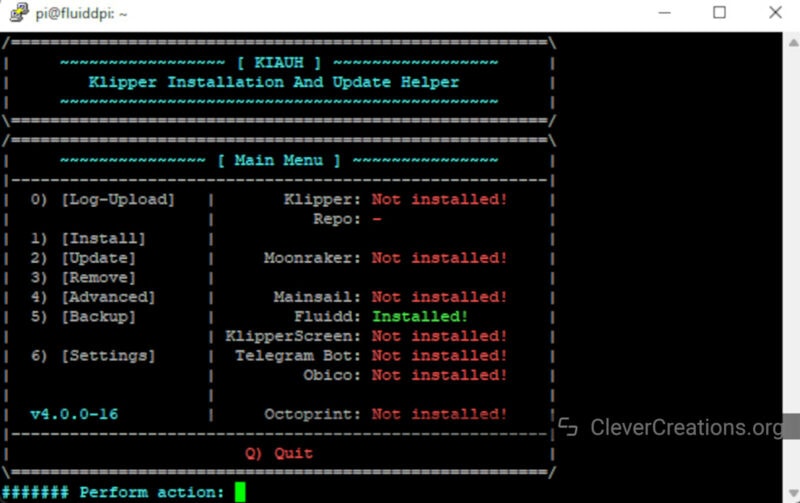
KIAUH, as its name suggests, is in our opinion the absolute best Klipper plugin you should have for your 3D printer. It simplifies the installation, configuration, and removal of Klipper and its optional plugins. It provides both a user-friendly interface and automates many of the steps involved in installing Klipper.
Once you install KIAUH, you no longer have to deal with complex commands or manual procedures, making it easier for you to manage your Klipper firmware settings. It’s a must-have plugin, especially for beginners, as it takes a lot of the hard (and in our experience, sometimes confusing) work out of the equation.
Exclude Objects
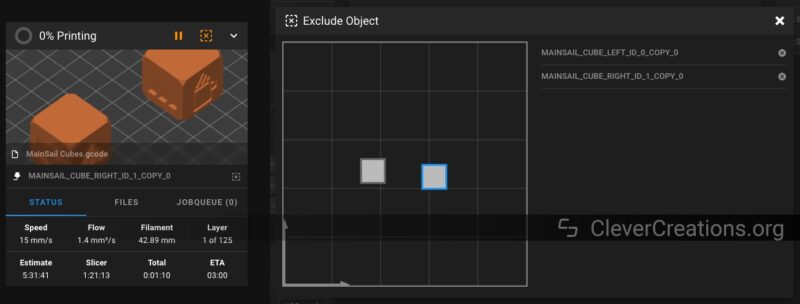
For us, one of the most frustrating things in 3D printing is when one model on the build plate fails and we have to cancel the entire print. This causes all other models to be ruined as well.
Situations like these not only waste your precious filament but also cause you to lose printing time. While you also have to set up the entire print again from the start, this becomes easier when you make use of Klipper G-Code macros.
To save you from this frustration, Klipper has an excellent plugin: Exclude Objects. This add-on allows Klipper to exclude objects while a print is in progress. So, if a single model fails while printing, you can specifically exclude that model while the rest of the print continues as normal.
If you regularly batch 3D print models, this plugin is an absolute must-have. It turns a failed model from a disaster into not that big of a deal!
KlipperScreen
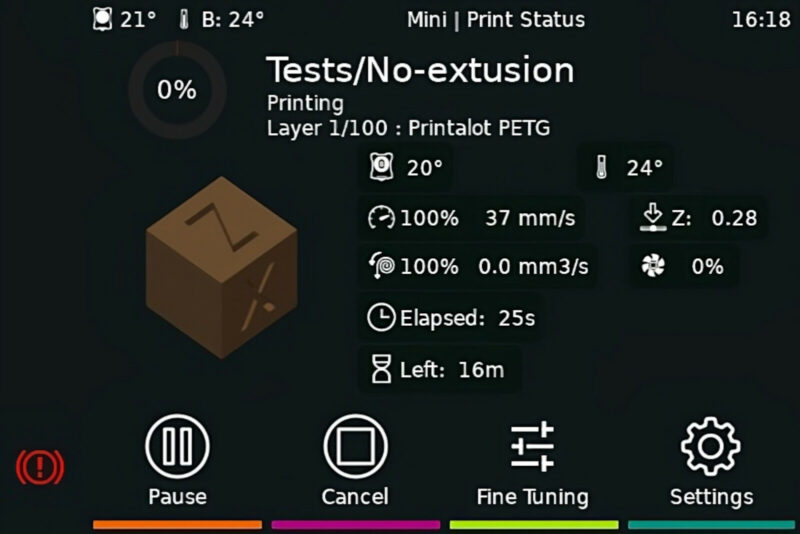
KlipperScreen allows you to interact with your Klipper printers using a touchscreen display. It gives you a user-friendly visual interface to interact with. You can easily switch between multiple printers, monitor your print progress, start and stop prints, and more, all from a single location.
You can set it up on any touch screen that can interface with a Raspberry Pi, PC, or even a tablet display. We’ve found the aforementioned KIAUH tool to be a great help during KlipperScreen’s installation process, as it automates many of its steps.
Creality’s Sonic Pad is a good example of a device using KlipperScreen to enhance the printing experience, even though there are plenty of other Klipper Pads to choose from nowadays.
In short, if you want to access your Klipper machine without a computer or smartphone, KlipperScreen is the way to go.
Mobileraker
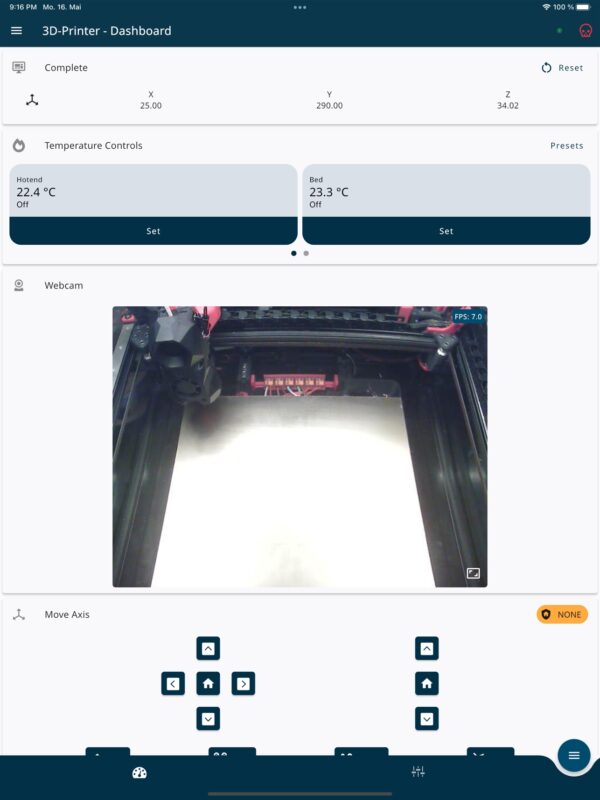
Mobileraker is a mobile application that lets you control and monitor your Klipper printers on the go. It brings the entire Klipper UI to a mobile device while at the same time keeping things simple and easy to use.
Once you’ve connected your printer to the smartphone, you can send files, start your prints, and monitor the print progress from your phone or tablet. We’ve found it to work well with both iOS and Android devices and is completely free to install and use.
Mobileraker is particularly beneficial for users who prefer to access their 3D printers on mobile platforms, so it is positioned opposite to KlipperScreen.
PrettyGcode
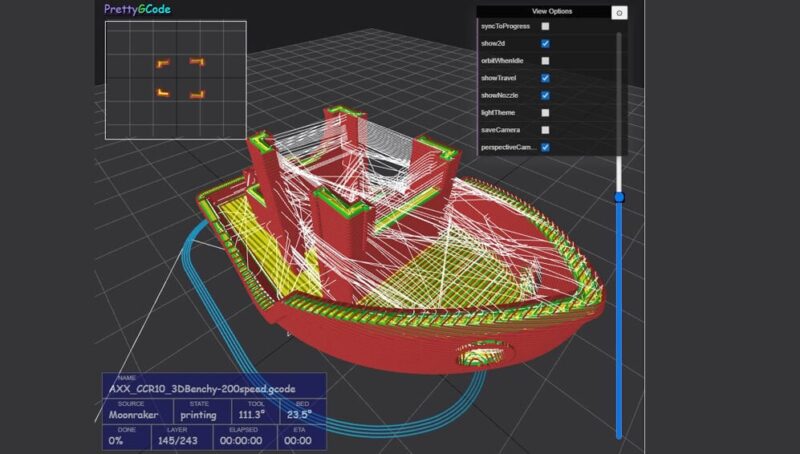
The PrettyGcode plugin for Klipper is a Gcode visualizer that helps you better understand the 3D printing process. It gives you an easy-to-understand virtual preview of the 3D print and highlights the path of the nozzle, infill, shells, and several other print features.
This feature is particularly advantageous for identifying potential issues in the sliced GCode file before you begin printing. While you could also do this in the slicer itself, we find it useful to be able to do it on the 3D printer itself as well.
Obico
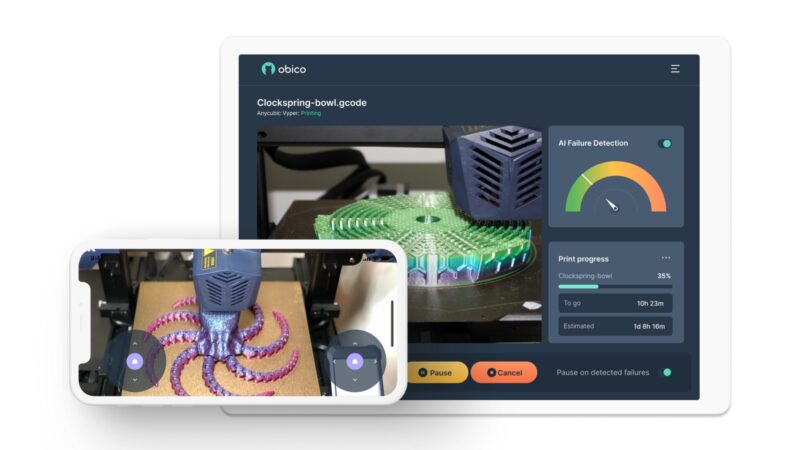
Obico is an excellent way of remotely accessing your 3D printers from anywhere in the world. Formerly known as The Spaghetti Detective, Obico has come a long way from just detecting print failures.
Using Obico, you can control your 3D printers online on almost any device. It’s a popular web interface that gives you a live stream of your 3D print and lets you send Gcode instructions on the fly. Additionally, Obico records time-lapses of your prints, which can be useful in identifying issues and showing off your 3D prints.
Unlike other cloud services, Obico gives you the ability to create your own web server on your local machine! This feature offers an added layer of privacy as it allows you to store and manage your data locally, reducing reliance on third-party servers and minimizing potential data breaches.
Moonraker Telegram Bot
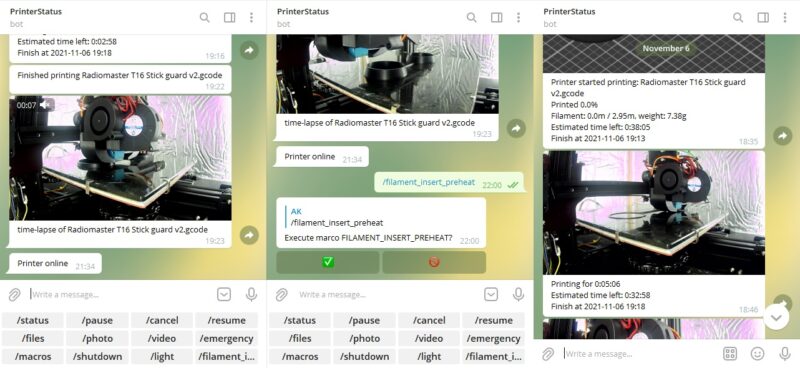
The Moonraker Telegram Bot connects your Klipper 3D printer to your Telegram account. It gives you a convenient way to stay informed of your prints’ progress through the Telegram messaging app.
Aside from receiving print notifications, you can also interact with your Klipper printers using simple commands in the application. The functionality, however, is limited, and it does not give you a complete remote printing experience.
Nonetheless, the Moonraker telegram bot is a neat way for you to monitor and manage your 3D printers remotely with minimal setup.
Mooncord
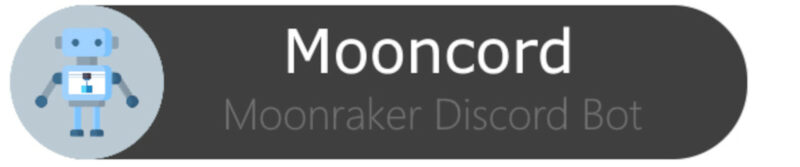
Mooncord is a plugin that integrates Klipper and Moonraker with the Discord messaging platform. It enables you to receive notifications and interact with your 3D printers through Discord easily and intuitively.
With Mooncord, you can get real-time updates about your printer’s status, start and stop your prints remotely, and even use the Klipper time-lapse features through Discord. It’s a good-to-have plugin for users who are active on Discord and can benefit from the familiarity of its commands and user interface.
Cura2MoonrakerPlugin
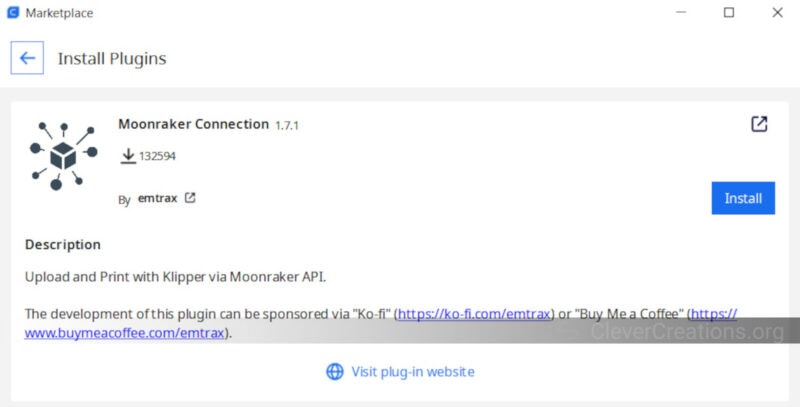
The Cura2MoonrakerPlugin is one of the top Klipper plugins if you use Cura. It’s a straightforward plugin that connects Cura to your Klipper 3D printer through the Moonraker API. It eliminates the cumbersome process of manually uploading or transferring Gcode files, which can be a significant time-saver if you 3D print frequently.
It’s a simple solution to a common problem, beneficial for both beginners who are still getting to grips with Klipper, as well as for experienced printers who want to streamline their workflow.
OctoEverywhere
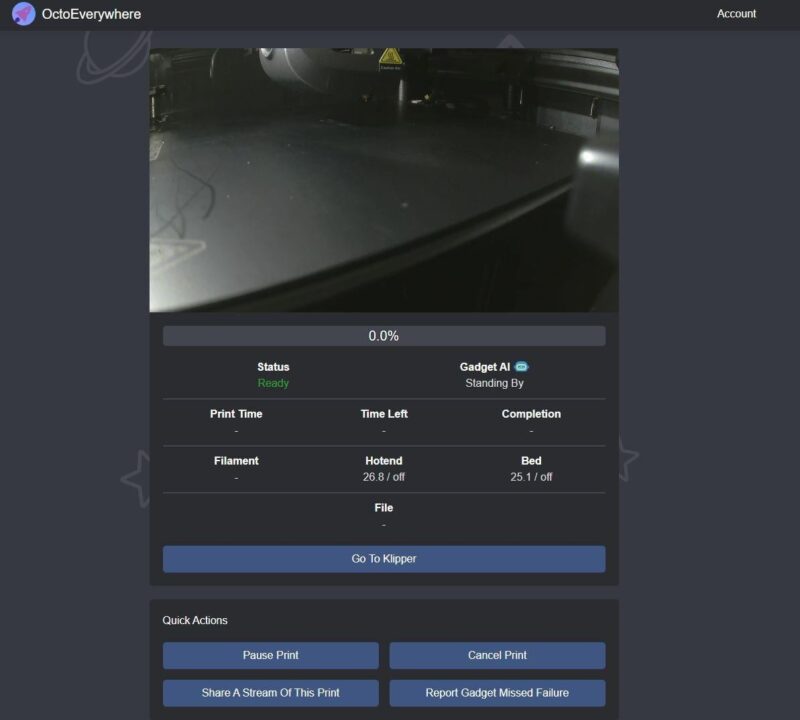
OctoEverywhere is a popular add-on for Octoprint printers, which is now finding its footing in the Klipper space as well. Much like Obico, OctoEverywhere lets you easily access your 3D printers over the internet, regardless of your physical location.
You can use OctoEverywhere to monitor your 3D prints, live stream their progress, and configure multiple web camera support on a single setup. OctoEverywhere also integrates with mobile apps like Mobileraker and OctoApp, giving you further ease of access on mobile devices.
Bonus – GitHub Klipper Library
The GitHub Klipper Library is a goldmine of community-contributed plugins that can cater to specific needs in your 3D printing projects. It’s a hub where we’ve found a variety of Klipper G-code macros, interfaces, add-ons, and other projects that have greatly enhanced our 3D printing experience.
Boasting 359 repositories, this library provides an extensive selection for anyone keen on fully personalizing their Klipper journey. It’s an invaluable resource we’ve turned to time and again to optimize our 3D printing process.
We encourage you to explore this fantastic library and share your favorite Klipper add-ons with us. It’s a surefire way to make your 3D printing journey more exciting and efficient!
Conclusion: Which Klipper Plugins Are Must-Haves?
In summary, the world of Klipper is nothing short of amazing! Klipper on its own is quite awesome, and these plugins are the cherry on the cake. With the right set of plugins in your setup, you can unlock a multitude of Klipper features and make your 3D printing experience more enjoyable and efficient.
In our opinion, the must-have Klipper plugins include KIAUH for its user-friendly interface and automation of complex commands, Exclude Objects for its ability to save time and resources during failed prints, and KlipperScreen for its touchscreen display capabilities.
Additionally, Mobileraker is a great tool for most users on mobile, while PrettyGcode helps visualize the printing process, and Obico offers remote access and control of your 3D printers.
For communication and notification purposes, Moonraker Telegram Bot and Mooncord are excellent choices. Cura2MoonrakerPlugin is ideal for Cura users, and OctoEverywhere provides internet access to your 3D printers.
Lastly, don’t forget to explore the GitHub Klipper Library for a vast selection of community-contributed plugins. With these plugins, you can truly enhance your 3D printing experience and take full advantage of what the Klipper experience has to offer.
Don’t forget to share your favorite Klipper addons in the comments below! And if you think any plugins should have made it to the list, let us know.
Until then, keep Klipping!