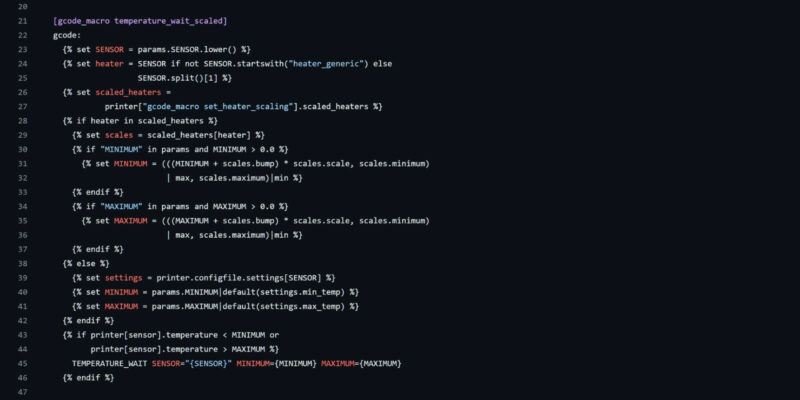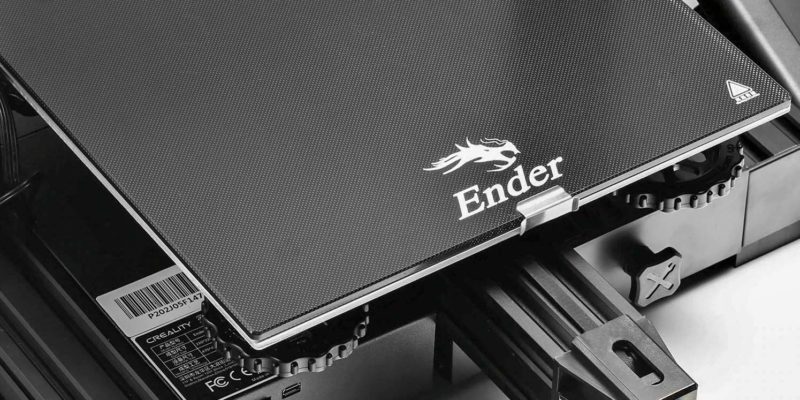3D printing slicers are widely available for Windows, Mac, and Linux. However, these are all desktop operating systems that are primarily focused on personal computers and laptops.
What if you want a 3D printing slicer for Android? Is there any slicing app available that you can use on Android smartphones or tablets? Preparing your 3D models for 3D printing on the go can be both a time- and cost-saver if you do it right, so it’s worth exploring.
In this article, we’ll do just that! We’ll explore the currently available STL slicers for Android devices and even cover if you can use Cura slicer on Android.
Let’s slice those droids!
Is Slicing on Android Worth It?
While the idea of slicing your 3D prints on Android is quite intriguing, it’s important to weigh the feasibility of this idea before we dive into it. While it sounds appealing, there are some things to keep in mind.
Advantage: Portable Slicing
The convenience of slicing on Android lies in its portability. Imagine fine-tuning your print settings while you’re sipping coffee at your favorite cafe or even in transit. The portability of Android smartphones makes it easy for you to prepare your prints on the go.
Another advantage of portable slicing is the ability to respond quickly to changes or issues that may arise with 3D print jobs. If you’re running a 3D printing business, having the ability to quickly re-slice your models from anywhere can greatly enhance your productivity and efficiency.
However, this convenience comes at a cost. Namely, the hardware limitations of most Android devices. Let’s explore this further in the next section.
Processing Power and Memory Constraints
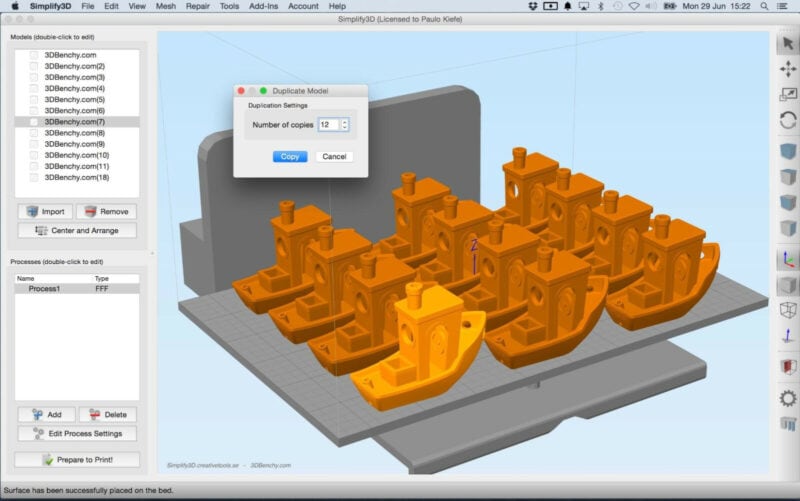
Slicing 3D models is a computationally intensive task, requiring significant processing power and memory. While modern Android devices boast impressive hardware compared to previous generations, they’re no match for dedicated computers.
Complex models with intricate details demand plenty of computer resources, and it’s difficult for Android devices to slice these models in reasonable amounts of time. Slicing such complex models on Android devices could even lead to less accurate results due to the limitations of their processing capabilities.
User Experience Considerations
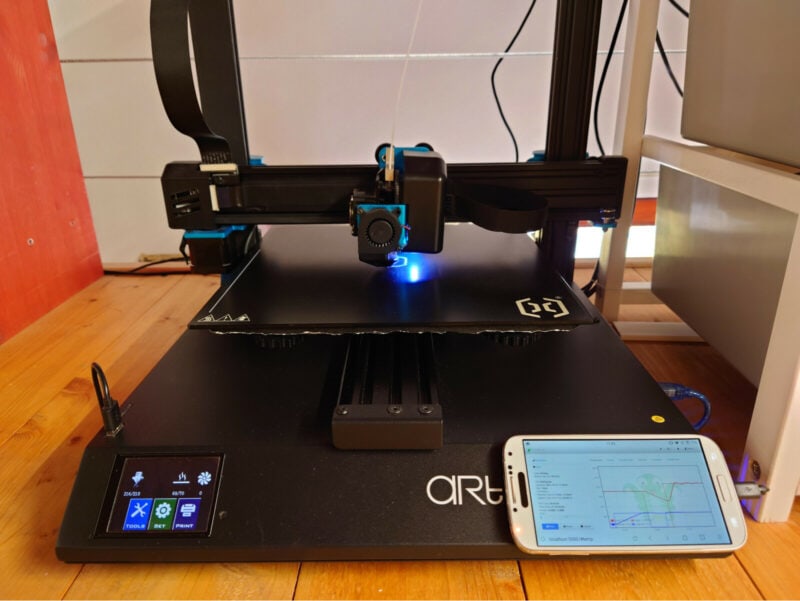
Lastly, the interface of 3D print slicers is primarily designed for desktop environments. The precision you’d need while adjusting slicing parameters like cutting planes, rotation, and adding custom supports can be challenging on smaller touchscreens, impacting your overall user experience.
Certain 3D printing interfaces work well on Android devices, however. For example, the ones you encounter when using Klipper firmware on Android. But dialing in loads of settings while slicing is something that greatly benefits from the use of a keyboard and mouse.
Based on our experience, the cards are stacked against slicing 3D prints on Android devices. However, we do believe the portability and accessibility factors can outweigh the drawbacks in certain conditions.
Now that you’ve probably made up your mind, let’s look at the various ways you can slice your 3D prints on an Android device.
Which 3D Print Slicers Work on Android?
At the moment of writing this, there are ZERO dedicated 3D printing slicing apps available for Android. There are no slicers specifically developed for Android, and popular slicers such as Cura and PrusaSlicer lack dedicated Android versions.
This puts your Android gadgets at a disadvantage compared to Apple devices, because there are several options for a 3D printing slicer for iPad. Unfortunately, none of them have an Android counterpart yet.
That doesn’t mean you can’t slice your 3D prints from your Android phone or tablet at all, however! You still have the option to create STL files on Android through several browser-based alternatives.
What Alternatives Do You Have?
Cloud slicers! These slicers are accessible through the web browser on your Android device. They are a viable workaround to the lack of dedicated Android slicers. Cloud slicers are essentially online platforms that allow you to upload your 3D model, process it using their servers, and then download the sliced file ready for printing.
Remember, though, that using a cloud slicer means you’ll be relying on your internet connection. If you’re in a place with poor connectivity, this could slow down your 3D printing process or even make it impossible to complete.
Also, keep in mind that while cloud slicers offer a convenient alternative, they may not provide the same level of control and customization as dedicated slicer software does.
They are still a handy tool for quick, simple slicing tasks when you’re on the move. Now let’s explore some of the best cloud slicers that you can use on your Android device:
Astroprint

Astroprint is a complete remote 3D printing solution that features cloud-based slicing capabilities. You can upload any 3D model, slice it, print it, and even monitor the print progress. It has a user-friendly interface and the functionalities are rich. For both beginners and advanced users it is a useful option.
The only catch is that you’ll need to configure your 3D printer to work with Astroprint. You can do this by purchasing the official Astrobox, or by connecting a Raspberry Pi to run Astroprint with your printer.
Kiri:Moto
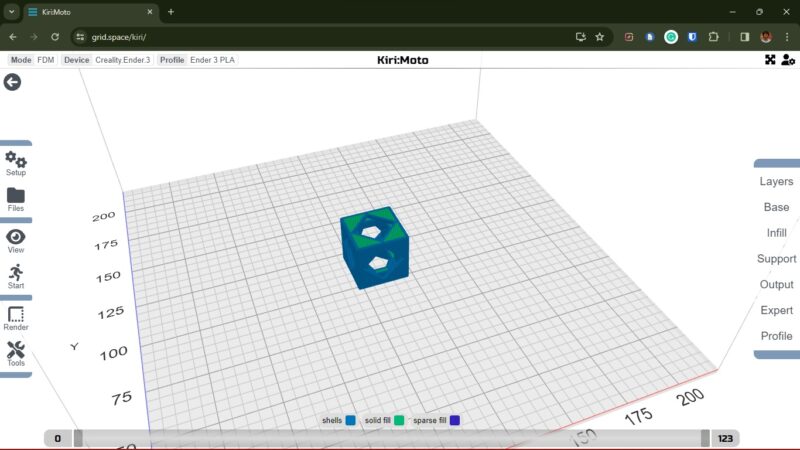
The Kiri:Moto slicer doesn’t require signing up or specifically configuring your 3D printer. It is a slicer that works natively in your Android browser. We’ve found it to have a good number of slicer settings that you can adjust, and the user experience to be similar to desktop 3D printing slicers.
It’s a great option if you want to slice some basic models on the go. We liked its responsiveness, and the slicing speeds weren’t bad either. Most importantly, however, as all the complicated computational operations take place in the cloud, you don’t need to worry about the performance of your Android phone or tablet.
Conclusion: There’s No Good 3D Print Slicer for Android (Yet)
We can’t deny that there is plenty of room for innovation for 3D printing slicers on the Android operating system. With virtually no app-based slicer options available, you’re left with workarounds if you want to slice your 3D prints on this mobile platform.
Astroprint and Kiri: Moto are two of the best options for 3D slicing on Android. Particularly, Kiri:Moto is quite an effective way of slicing on the go. You don’t need any extra hardware or configuration and get a good user experience as well.
As an alternate mobile option, you could slice 3D models on an iPad with dedicated apps like PikaSlice and Print To 3D. Given that many people stick to one ecosystem (Android or Apple), this may not be a viable solution for a good number of Android users.
We are hopeful that as technology continues to evolve, dedicated Android slicers will emerge. Until then, you’ll have to suffice with cloud slicers to bridge the gap between the desire for portability and the intricacies of 3D printing.