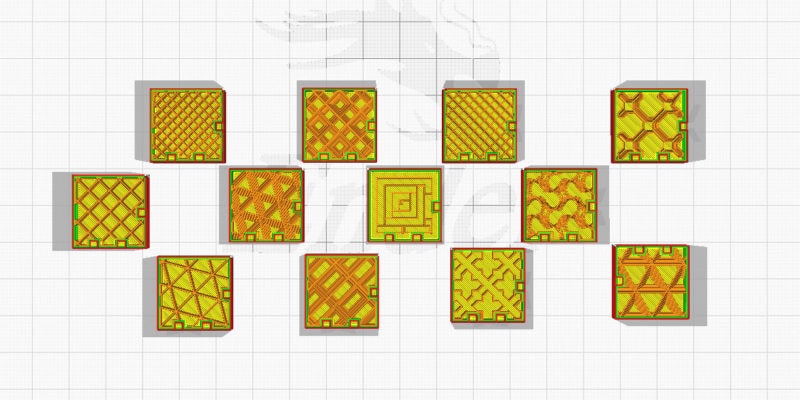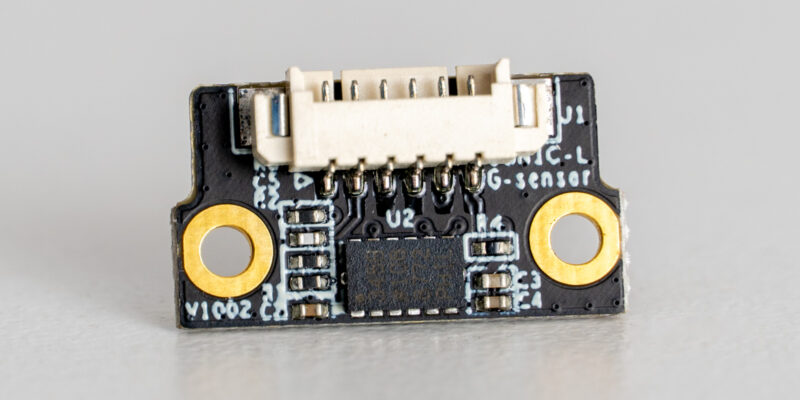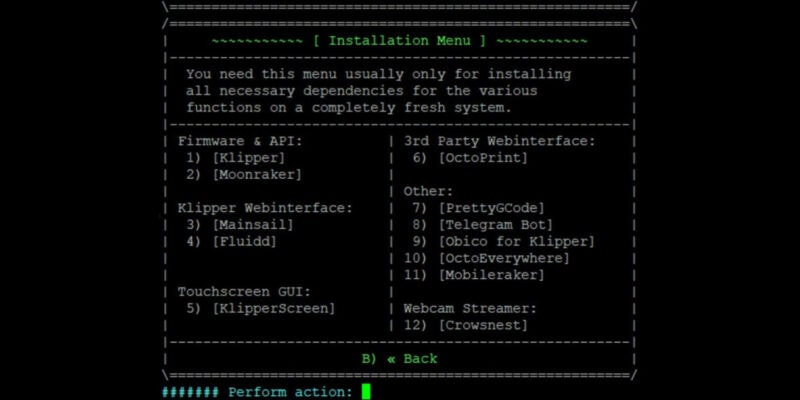Do you struggle with the Klipper firmware web interface on Android? Maybe you have trouble sending the G-code files via your smartphone or viewing a live stream of your 3D printer on the go. Or perhaps you need a simpler way to access your 3D printers with Klipper without the bulkiness of a laptop.
Fret not, because there are several Android applications available that allow you to remotely access and control your Klipper 3D printer. With these applications, you can remotely record time-lapse videos, detect print failures, and do almost everything you can with a browser interface.
In this article, we’ll explore the world of Android apps for Klipper. We’ll look at the unique benefits they offer and the mobile features they bring. We’ve also compiled a detailed list of the apps and will show you how to determine which one is best for you.
Let’s see how to make the most of the Klipper Android combination!
Why Use Klipper on Android?
There are not a ton of applications for Klipper on Android yet. But the few that exist bring in useful benefits that help improve your Klipper experience on your mobile device. Let’s dig into a few advantages:
Portability
The number one benefit a mobile phone gives you is portability. Unlike desktop or laptop computers, you can easily carry your smartphone with you wherever you go. It’s a tool that fits right in your pocket, with a battery life that can withstand the demands of a busy day.
This portability factor allows you to access your 3D printer from anywhere. You could be cooking in a kitchen, mowing your lawn, or sitting far away from your printer; you can still monitor and manage your 3D prints. It’s all about bringing 3D printing control right into the palm of your hand.
Remote Functionality
Another benefit of an Android smartphone’s portability is its remote functionality. Most of us carry our smartphones everywhere we go. Whether we’re at home, the office, out shopping, or even traveling across states, our smartphones are typically within arm’s reach.
Enter Klipper apps for your Android phone, which take this convenience to a new level. These apps provide you with global access to your 3D printer, no matter where you are. As long as you have an internet connection, you can keep an eye on your 3D prints, even from the remotest corners of the world.
Predefined Macros
Klipper’s G-code macros have a vital role in the whole experience. These macros are a set of specific G-code commands that you can use to perform a sequence of actions. For instance, a PAUSE macro may contain all the actions that the printer needs to execute when you want to PAUSE the print.
A few Android apps for Klipper offer pre-made macros that you can use. You don’t have to create them yourself or source them from somewhere else—the apps have them out of the box. This added convenience factor makes the overall Klipper experience on Android much more user-friendly.
Which Options Do You Have?
Android offers a great variety of Klipper applications. Some apps are developed just for Klipper, whereas others have Klipper support integrated into them. Let’s take a look at your choices.
Mobileraker
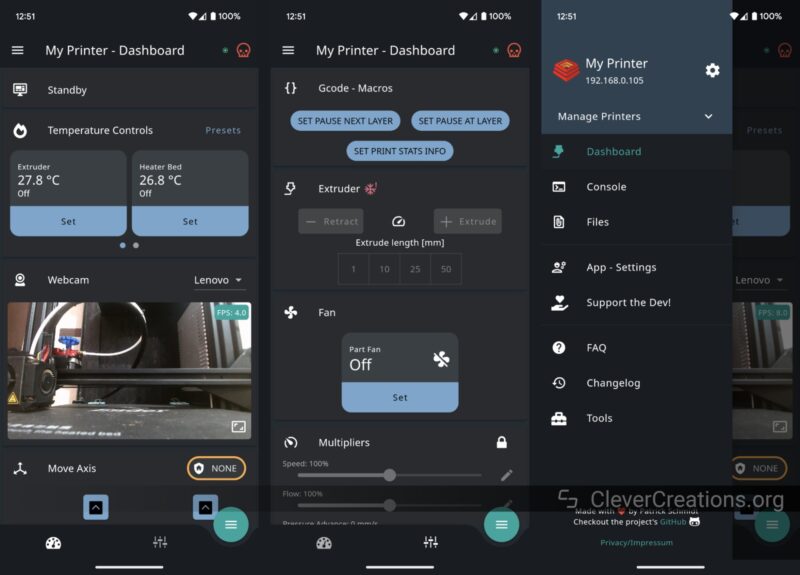
Mobileraker is one of the top-rated Android applications for Klipper. It’s easy to use, ad-free, and provides a convenient user experience. Setting up the printer in the app is a breeze, and the overall controls are straightforward.
You can see the printing status, a Klipper webcam view, and movement controls in a single glance. For advanced features such as sending G-code commands, controlling fan speed, or executing macros, you can access them with a left swipe.
Mobileraker also displays the Gcode files that you have on your printer in a separate window. You can quickly view all file details and even start the printing process with a single button.
However, some features are only available in the paid version of the app. For example, you won’t have access to the WebRTC webcam stream or support for unlimited printers in the free version. You also can’t send G-code files from the app to your Klipper printer.
Overall, Mobileraker’s main benefit is its ease of use. The user interface is coherent with mobile apps while giving you access to Klipper’s core features. It’s free to use for the most part and is excellent for casual users looking to control their printers from an Android device.
- Cost: Free and Pro ($3/month, $27/year, $35/lifetime)
- Downloads: 10,000+
- Play Store App Rating: 5 stars (averaged)
Klipperoid
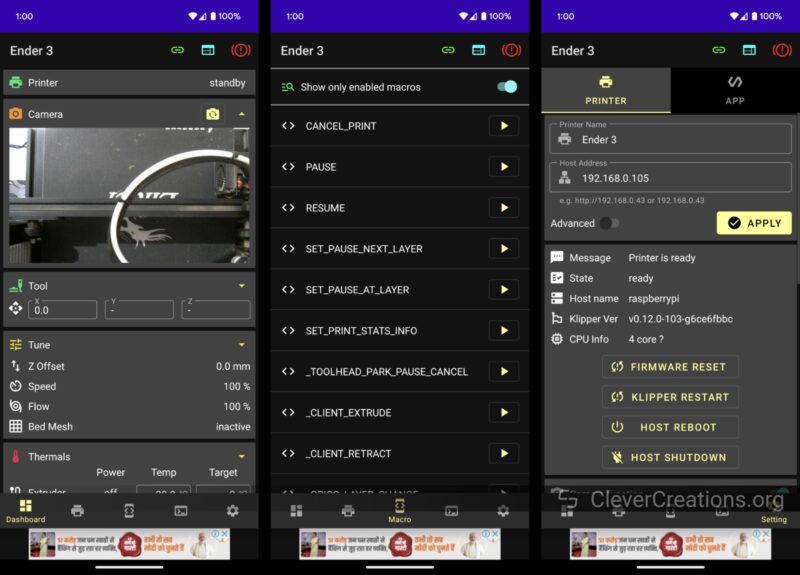
The name Klipperoid gives away the purpose of this app. It’s another widely used Klipper app for Android with a simple approach.
The user interface is basic and easy to use, but it lacks Mobileraker’s pop factor. You have access to the controls and printer stats on the main screen itself. Meanwhile, to switch between the other features like the console window, G-code files, and macros, you have a tab bar at the screen bottom.
The G-code file information is limited in Klipperoid. You cannot view the thumbnail, file details, or other print information, which removes some points from the user experience. Add to that, you also cannot upload G-code files from your smartphone.
Unlike Mobileraker, you get access to all the app’s features in the free version. However, this comes at the cost of display ads. The ad banner at the bottom can be annoying and hampers the app’s smooth experience. You can pay a one-time fee to remove the ads, which we like.
Overall, Klipperoid is a usable Klipper app for Android, but it pales in comparison to Mobileraker. The G-code file section is less informative, you cannot access your Klipper printer outside of your local network, and notifications quality is inferior as well. It might be enough for you, however, and with its full functionality in the free version, it’s easy to try Klipperoid for yourself.
- Cost: Free and Ads-free ($9 for ad-removal)
- Downloads: 10,000+
- Play Store App Rating: 4.1 stars (averaged)
Octoapp
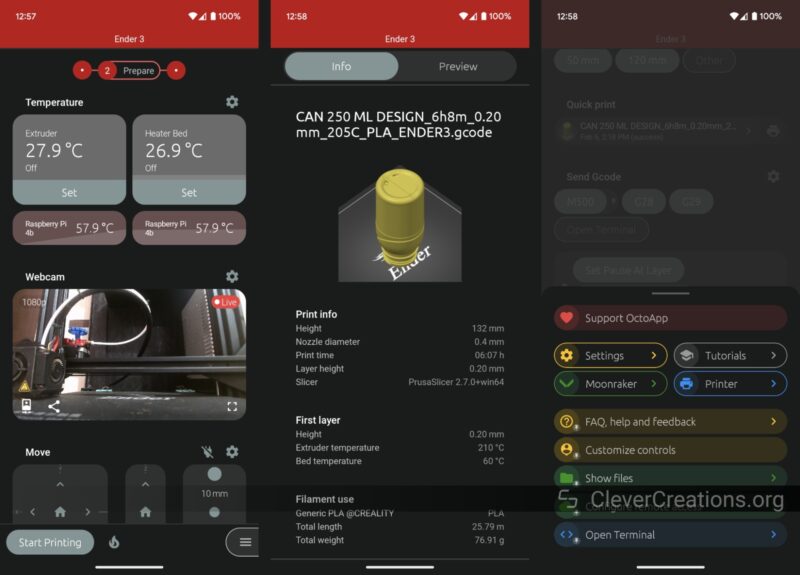
Octoapp is probably one of the best Klipper Android apps that you can use on your devices right now. The app initially supported only Octoprint 3D printers (hence the name) but has recently added support for 3D printers with Klipper as well.

Octoapp’s user interface is sleek with a modern design. The app’s workflow app is divided into three discrete parts—Connect, Prepare, and Print. It automatically switches between these parts during different stages of the printing process.
Practically all the app’s basic features are free to use. You can control the printer, set temperature settings, use macros, access the G-code console, and more. And while the free version is excellent for basic remote 3D printing, it’s the premium option that has all the magic.
The premium version of Octoapp lets you upload G-code files, preview them right in the app, add multiple printers, view different format webcam streams, and more. The app is also updated frequently, with more features added and bugs squashed with each new version.
If you want an Android application for Klipper that does it all, OctoApp is a perfect match. It has an excellent UI, plenty of features, and is easy to use. For us, it ticks all the boxes for a top-tier mobile 3D printing app.
- Cost: Free and Pro Versions ($2/month, $8/year, $22/lifetime)
- Downloads: 100,000+
- Play Store App Rating: 4.9 stars (averaged)
Obico
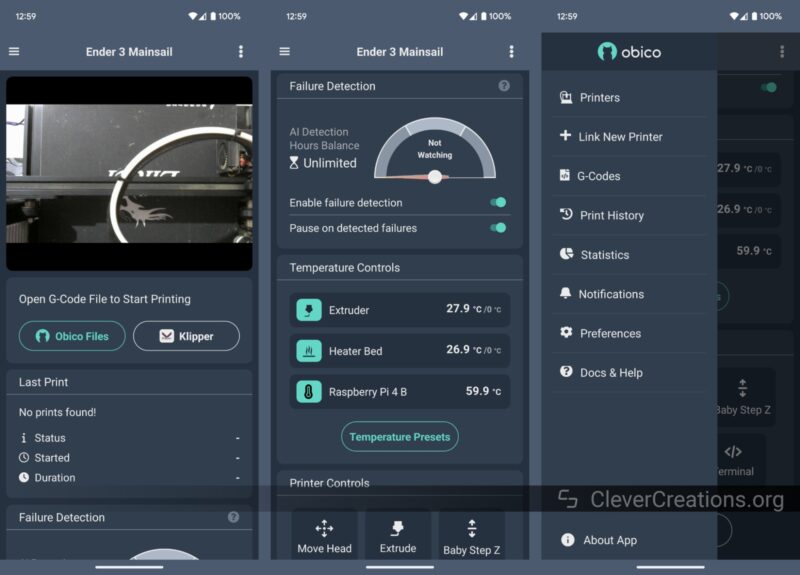
As opposed to a Klipper Android app, Obico is more of a remote 3D printing application that supports Klipper printers. It’s a remote 3D printing service that lets you control your 3D printer from virtually anywhere in the world, with a dedicated Android application.
Obico supports both Octoprint and Klipper 3D printers and gives you complete remote access outside your local network. You can control your printers, upload Gcode files, view live video feeds of your 3D prints, and record time-lapse videos right from the application.
One of its standout features is AI print failure detection. Obico continuously monitors your print in progress and looks out for any print failure signs. When it detects any “spaghetti”, it can either stop your print immediately or notify you promptly. This feature comes in handy to save lots of wasted filament and any potential printing accidents.
There’s also a Klipper tunneling feature in Obico. You can securely access your Klipper web interface right from the app and use all the macros, manage files, configure printers, and plenty of other stuff.
As it’s a cloud service, you can use it with other Klipper apps like Mobileraker and OctoApp as well. But as a dedicated Klipper app, too, Obico works quite well and is perfect for people who are always on the go and want to experience genuine remote 3D printing.
- Cost: Free and Pro Version ($4/month)
- Downloads: 50,000+
- Play Store App Rating: 4.5 stars (averaged)
Conclusion: Should You Use Klipper Through Your Android Phone?
3D printing on Klipper with an Android smartphone can bring a lot of benefits to your workflow. You can print on the go, share your printing status, and monitor your prints from anywhere, all from a device that you carry almost everywhere.
Apps like Mobileraker and OctoApp were built from the ground up for mobile 3D printing. These apps have a similar design language to other mobile apps, their user interface is tuned towards mobile use, and their feature list is vast, too.
Then, you have the Obico app, which gives you even more remote functionality. You can send G-code files back to your home printer from your office and record time-lapse videos of your 3D prints. Lastly, Klipperoid is a decent option, but at the moment it pales to the alternatives in this list.
When you try out the apps from this list, let us know your experience with them! Or if you want to learn more about these apps or Klipper, feel free to ask us in the comments below.