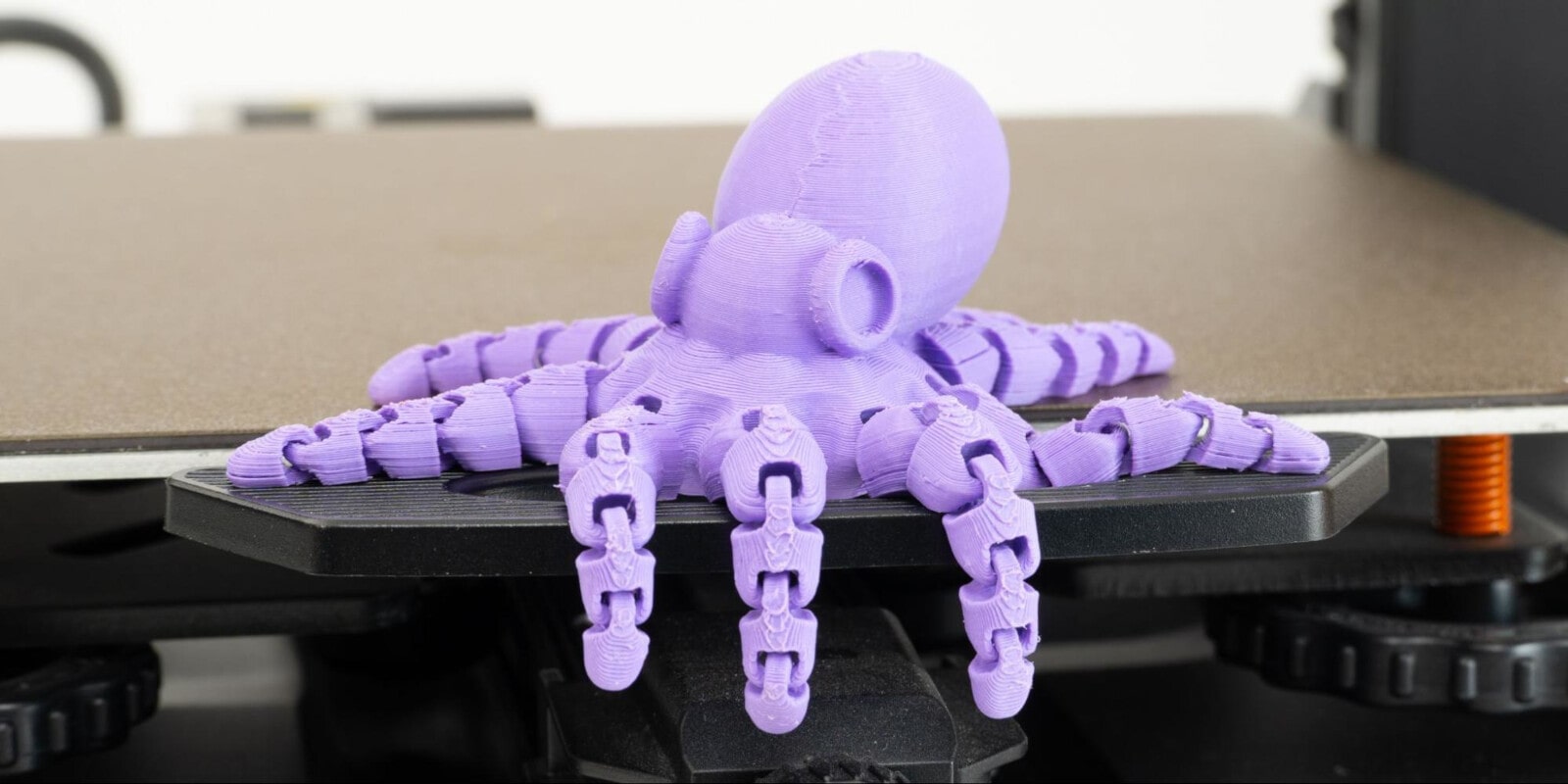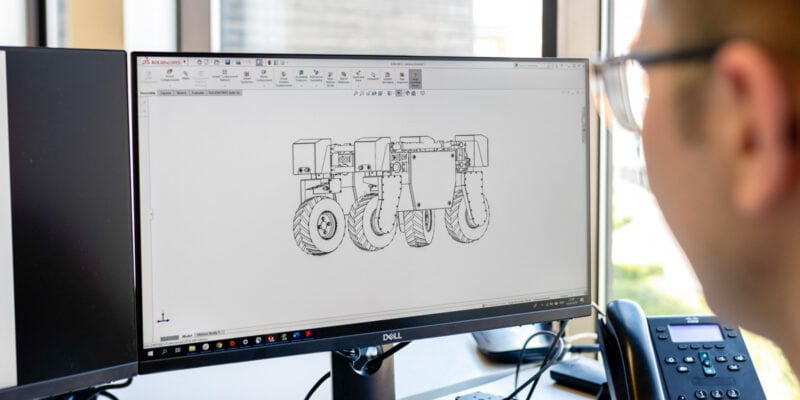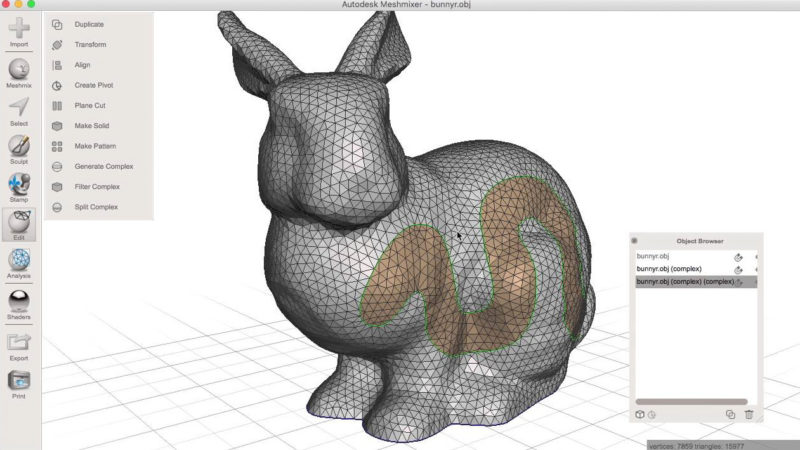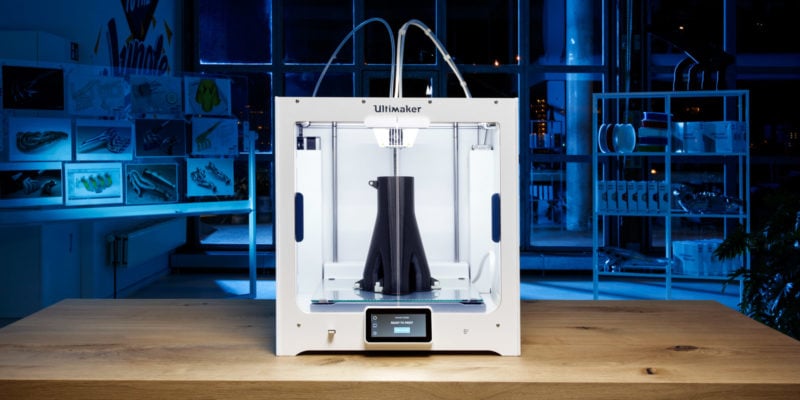Octoprint has long been a popular software for remotely accessing your 3D printers. You can use it to monitor your prints, create time-lapse videos, and do many other things.
While Octoprint does get a lot of things right, it is also not a one-size-fits-all solution for everyone. Some users find its features lacking, while others require better support and control or simply prefer a different software for their remote 3D printing needs.
To help you find the perfect match, we’ve put together a list of some of the best Octoprint alternatives you can find today. These software have functionality similar to Octoprint but differ in their approach and overall feature set. Let’s take a closer look at these alternatives!
What to Look for in an OctoPrint Alternative?
Before we dive into the world of the best OctoPrint alternatives, let’s establish some guidelines. We’ll take a look at some of the factors that you should consider when choosing an OctoPrint substitute.
Remote 3D Printer Management
Remote access is one of the core functionalities of Octoprint. It lets you control and monitor your 3D printer from a distance, from another room, or, in some cases, even from another corner of the world.
An Octoprint alternative should give you some sort of remote access so that you can still control your 3D prints without being in front of the printer.
Easy User Interface
Octoprint’s user interface (UI) is quite simple to navigate and use. It allows for easy use of its various features, and even beginners can quickly get used to using Octoprint.
While considering an alternative, keep an eye on the user interface of the software. A good UI design will ease you into switching from Octoprint while improving your user experience at the same time.
Compatibility
Octoprint is compatible with many 3D printers on the market. You can run Octoprint on practically any Marlin firmware-based 3D printer and with Klipper-supported printers with OctoKlipper. This wide compatibility makes Octoprint accessible to users of all grades.
It’s a good idea to pick an alternative that is compatible with most 3D printers on the market. It’ll ensure that even when you switch 3D printers or migrate to different firmware, you can continue using the same Octoprint alternative.
Now that we’re set with the ground rules, let’s look at the alternatives we have in store for you.
The Best Octoprint Alternatives in 2024
Astroprint
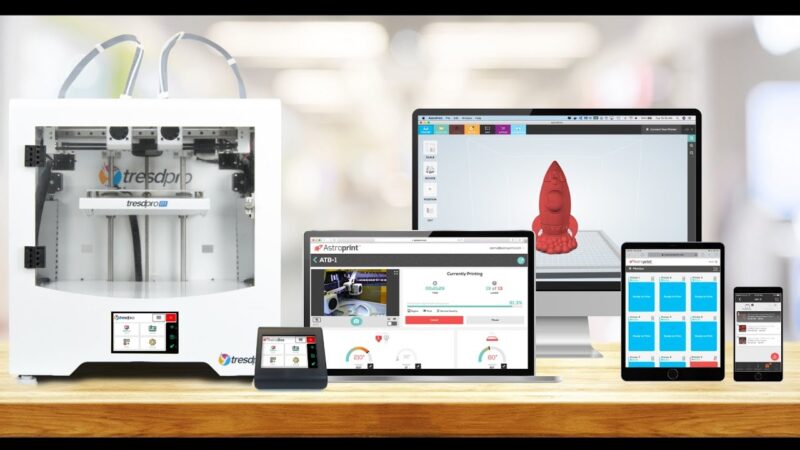
Astroprint is a more polished and easy-to-use version of Octoprint. At first glance, they seem pretty similar in features, but the differences are evident when you dig deeper.
Astroprint gives you complete remote access to your 3D printer in a user-friendly way. The user interface is intuitive, colorful, and filled with helpful information. You can view print statistics, see a high-quality live stream (provided your 3D printer has a camera), and slice your 3D models all from a single place.
Setting up Astroprint is straightforward as well. You can either purchase an Astrobox, which comes with a touch screen and pre-configured settings or create your own Astrobox using a Raspberry Pi.
The only downside for Astroprint would be its lack of plugin options and customizability. However, if you want a plug-and-play solution that just works, Astroprint is the right choice for you.
- Suitable for: Beginners, hobbyists, and print farms
- Standout features: Clean UI, print statistics, complete remote access, print queuing
- Price: Free and paid plans (personal & business)
PrusaLink
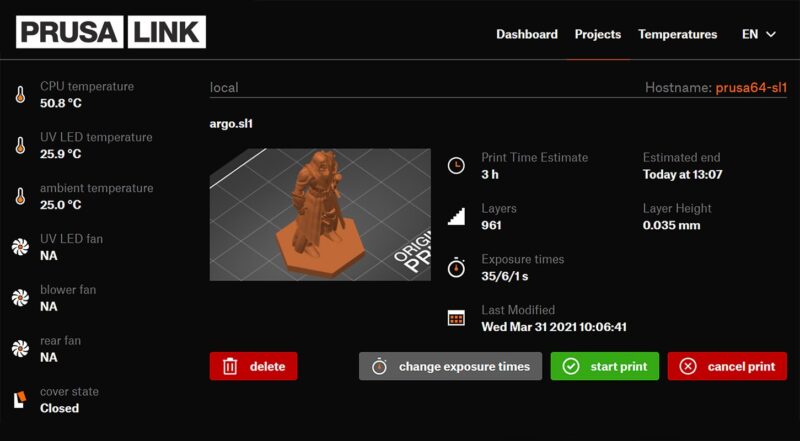
PrusaLink is Prusa’s way of OctoPrinting their 3D printers. It’s a service that’s designed specifically for Prusa 3D printers that you can use to access your machines over the local network.
PrusaLink runs on a Raspberry Pi, which later on integrates with your Prusa printer. Once set up, you can control your printer, upload files, and monitor prints wirelessly on a local network. Its web interface is quite minimalistic, yet gives you significant information in a single glance. Both beginners and advanced users will find it useful.
Moreover, PrusaLink also gives you access to the PrusaConnect system. While PrusaLink gives you remote control over the local network, PrusaConnect gives you global access. You can manage multiple printers at once using PrusaConnect, and it even has some fantastic tools for 3D printing farms.
The setup and installation process is quite simple for PrusaLink as well. If you can make do with the lack of plugins and a relatively slow video streaming rate, it’s a good alternative to Octoprint for Prusa 3D printers.
- Suitable for: Prusa 3D printer users
- Standout features: Cloud printing, seamless integration with Prusa printers, sleek web interface
- Price: Free
Klipper
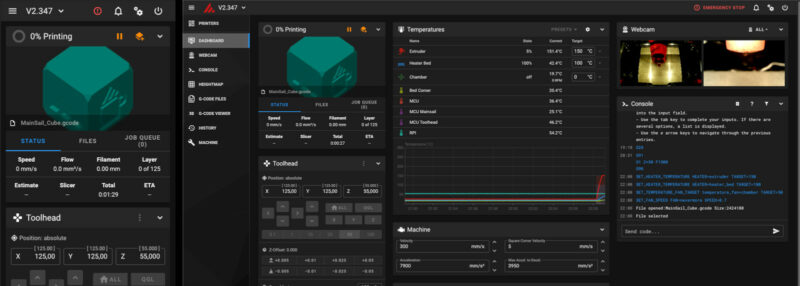
Klipper is a 3D printing firmware that combines the core functions of a 3D printer along with remote printing features. Octoprint merely sits upon your pre-existing 3D printer firmware as a host software. Klipper, however, is the firmware, host, and printer management software in a single package.
It’s recently caught the public attention because of its fast printing speeds in combination with high print quality. Additionally, it’s designed as a remote-first firmware and lets you control your 3D printer entirely through a web interface.
Klipper’s plugin functionalities are pretty limited in comparison to Octoprint, and the initial Klipper installation can seem intimidating for first-time 3D printer users. That said, you can use KIAUH Klipper installer to install Klipper and ease things up.
Once set up, you can customize the web interfaces, record timelapse videos, and use macros with Klipper quite easily. Not to mention make use of its excellent resonance compensation and pressure advance features.
You can use Klipper on Raspberry Pi alternatives like the Orange Pi for more flexibility. Furthermore, apps like Mobileraker and Octoeverywhere let you experience true remote printing with Klipper. The downside is a steep learning curve, but with the Klipper guides on our site, we’ve got you covered!
- Suitable for: Advanced users, hobbyists, and professionals
- Standout features: Easy printer configuration setup of multiple 3D printers, input shaping, G-code macro functionality, highly customizable firmware
- Price: Free
Obico
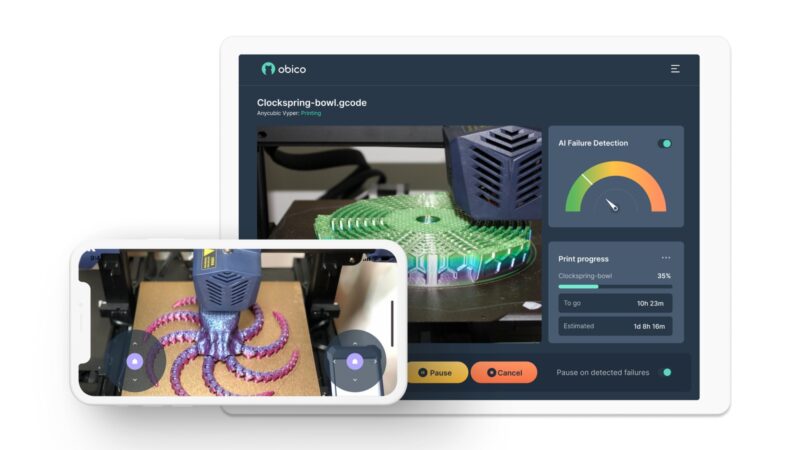
Obico is one of the best 3D printer remote management software. It runs atop Octoprint or Klipper and lets you manage and control your 3D printers from anywhere in the world. Additionally, it packs probably the best AI failure detection for 3D printing that alerts you in case of print failures.
Obico’s interface is quite simple, with basic 3D printer controls. You can upload your Gcode files to the Obico app and start your 3D prints from it. It integrates with your webcam and streams high-quality footage of your printing. You also have the option to record time-lapse videos, which can come in handy later on to view the print and analyze any failure.
One of the unique features of Obico is that you can set it up on a personal server as well. You don’t need to rely on their cloud service and can use a self-hosting setup to access your 3D printers remotely. However, setting up a server can be quite a challenge for new users.
The base version is entirely free to use, and you can access advanced features for a small fee. It’s a good application to use if you’re constantly on the move and still want to access your 3D printers.
- Suitable for: Beginners, small businesses, 3D printing farms and hobbyists
- Standout features: Cloud printer management, self-server setup, AI print failure detection, real-time notification, high-quality webcam streaming
- Price: Free self-hosting and Free/Paid Pro plans for Obico Cloud
SimplyPrint
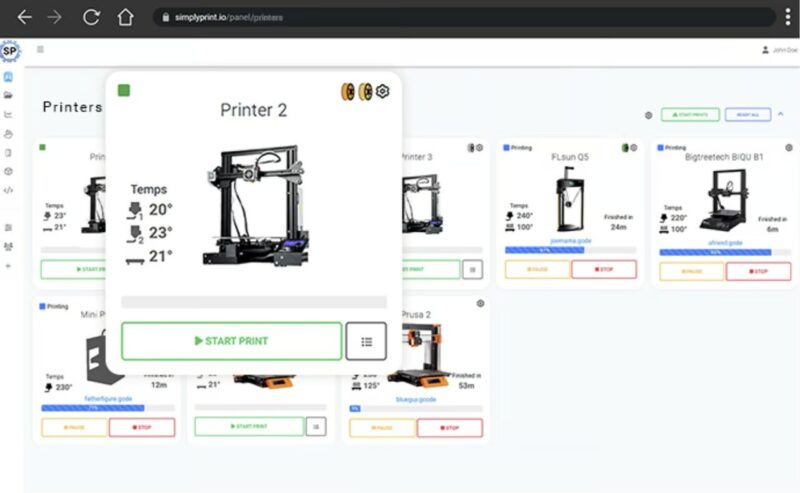
SimplyPrint is a cloud-based solution that allows you to manage your 3D printers remotely. It is similar to PrusaConnect in terms of functionality, albeit it compatible with more printers than just Prusa machines. As long as your printer supports Octoprint or Klipper, SimplyPrint can work with it.
To get started, you need to create a SimplyPrint account and pair it with your Octoprint. After creating the account, you can control your printer from anywhere in the world, as long as you have an internet connection.
You can add multiple printers, slice models on the go, and keep track of your filament usage with SimplyPrint. It works on desktops, Android devices, and Apple smartphones as well. This gives you a lot of flexibility in device choice.
We liked the user-friendly interface and its print statistics features that are useful for both beginners and advanced users. However, the costs can be a bit steep if you are using it for basic 3D printing tasks. The free version offers limited features, and the paid plans can get expensive as you add more printers.
That said, SimplyPrint works great as a simple solution for remote 3D printing and gets your work done with essential features.
- Suitable for: Beginners and print farms and users who prefer simple-to-use cloud software
- Standout features: Cloud 3D printing, excellent UI design, built-in slicer, bed leveling, and filament change assistant
- Price: Free and paid premium plans
Creality Cloud

Creality Cloud is a cloud-based service similar to SimplyPrint and Astroprint, which allows you to access your printers remotely. You need a Creality Box or compatible Creality printer, as well as an account to set up everything and control your Creality 3D printers from afar.
With this service, you have access to a vast library of 3D models that you can directly slice in the app. The model slicing takes place on Creality’s servers, and it can be convenient if you want to print a basic model. For complex designs, however, the cloud slicing feels a bit limiting.
The convenience, however, of downloading, slicing, and sending the model straight to printing from the mobile is unbeatable. Furthermore, you can watch a live stream of your 3D prints directly from the app. The Creality cloud app supports Creality’s own webcam and a few 3rd party web cameras over USB if you want additional functionality.
That said, concerns have popped up lately about the security of Creality’s cloud service, so keep that in mind when deciding on connecting devices from your network to their servers.
Despite that, the Creality cloud is a viable solution for Creality printer users. The mobile application is packed with features, and you get a complete remote 3D printing experience and a vast collection of ready-to-print models.
- Suitable for: Creality users, casual 3D printing, budget users
- Standout features: Cloud model library, cloud slicing, easy-to-use mobile application
- Price: Free and paid plans
Repetier Server

Repetier Server is a part of the Repetier ecosystem and you can use it to get a premium remote 3D printing experience. It’s one of the most feature-rich Octoprint alternatives on the list and one with the most compatibility as well.
Repetier server works with Marlin, Klipper, Repetier, RepRap, Smoothieware, and more firmware. These firmware cover a wide variety of 3D printers, ensuring you can print remotely regardless of your printer choice.
You can access your 3D printer on a local network as well as via the internet, giving you complete flexibility in your remote experience. You get multi-printer support, multi-webcam integration (similar to a Crowsnest Klipper setup), G-code management, touchscreen support, print notifications, and a plethora of other valuable features.
If you want to take it to the next level, you can customize the server interface to include your brand logo and color scheme and personalize it as per your needs.
The best part of the Repetier Server is its cost-effectiveness. It has a free version with limited features, and the Pro versions are available for a one-time fee only; no subscriptions are involved.
- Suitable for: Advanced 3D printer users, print farms, business owners, and DIY 3D printer makers
- Standout features: Multiple printer support, project management capabilities, broad printer compatibility, smart home connectivity, and the ability to customize branding and logos
- Price: Free basic version and two-tier paid options
Polar Cloud
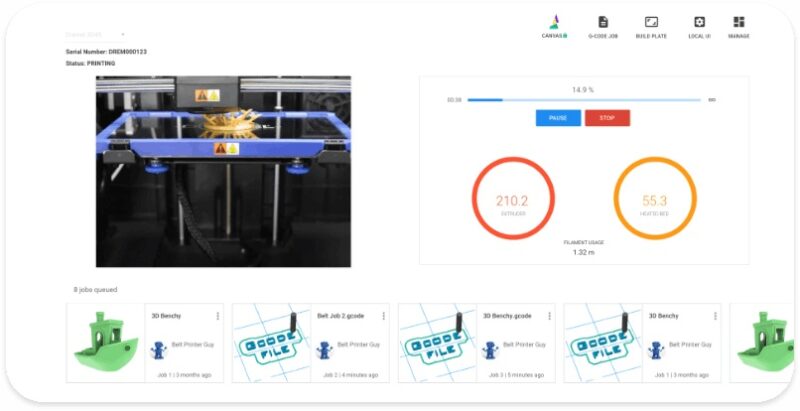
Polar Cloud is another cloud-based Octoprint alternative that’s primarily developed for education purposes. It’s more focused on community features and lets you collaborate with other Polar Cloud users on the platform.
One of its standout features is the ability to share access to your 3D printer with other users. For example, students can request their teacher to share their 3D printer with them for their projects. Alternatively, they can access other printers in their school that might be connected to a Polar Cloud account.
There’s an inbuilt Slicer – Canvas, which you can use to slice models on the go. You can print models from the Polar Cloud library and also upload your own creations. The workflow from model selection to slicing to printing is all integrated into a single platform and becomes relatively seamless once you get used to it.
It might not be the best option for regular 3D printer users, however. While it offers a free version, the features are limited, and there are other software available that offer more functionality than the paid plans of Polar Cloud.
Overall, though, Polar Cloud is excellent for schools and colleges. Polar Cloud has its own academy, certifications, and tutorials, which can come in handy for students to learn the basics of 3D printing in a friendly way.
- Suitable for: Flashforge and Dremel printer users, schools, and educational institutes
- Standout features: Cloud connectivity, shared printer access, remote printer management, 3D printer academy, print queuing
- Price: Free and paid plans for personal and educational institutes
Duet Web Control
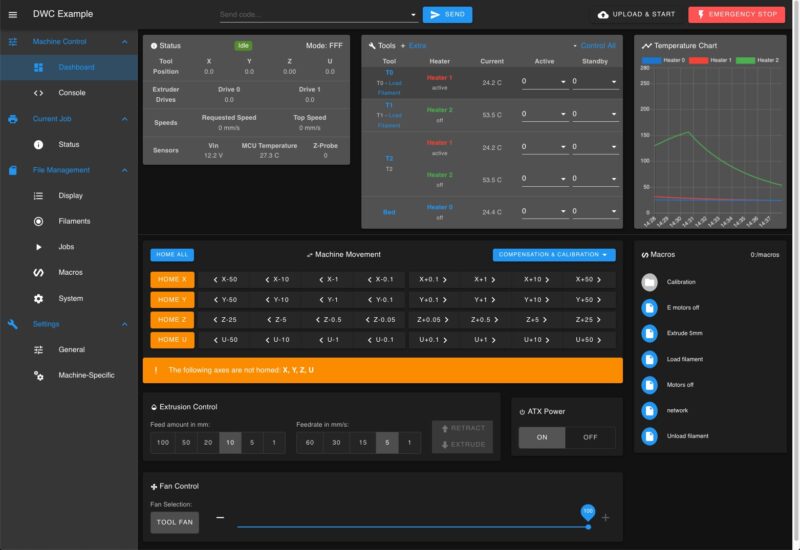
If you’ve used Klipper, Duet Web Control (DWC) might feel quite familiar at first glance. It has a similar UI, the same set of controls, and a feature-rich design. The reason here is that DWC was previously used for Voron 3D printers in their early stages.
DWC pairs the best with RepRap firmware and printers using a Duet single-board computer. You can access your RepRap 3D printers via a web interface that runs in a browser environment. The UI is clean, with all the information presented in individual tabs in a single window. The web interface is customizable as per your preferences and adapts well to different devices.
Macros in DWC are pretty helpful in performing repetitive tasks like bed leveling, bed heating, homing, and other essential functions. These macros help DWC stand out from the rest of the Octoprint alternatives and give you an advanced level of customization.
The limited compatibility with RepRap firmware and Duet motherboards is one of the most significant drawbacks of Duet Web Control. Forget about using it with Marlin or Klipper.
Overall, Duet Web Control is an excellent option for DIY users who want to control their 3D printers remotely. The macros are great, the UI is neat, and the entire interface offers a lot of customization.
- Suitable for: Duet 3D printer users, RepRap 3D printers.
- Standout features: Sleek UI, external plugin support, print statistics, macro support, and accessible file management features
- Price: Free
Bambu Handy
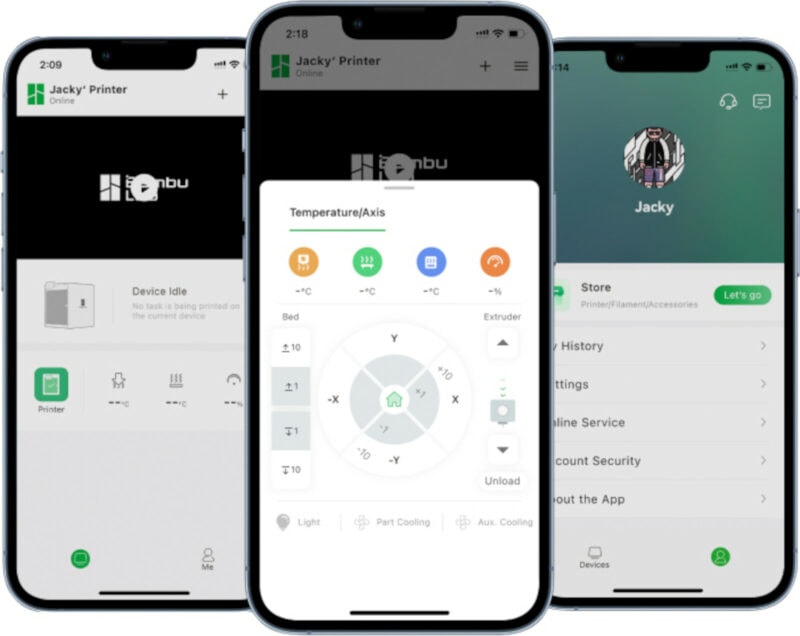
Bambu Handy is a mobile companion application developed specifically for BambuLab 3D printers. This app lets you remotely access your 3D printer on your Android and Apple Smartphones.
Once paired with your 3D printer, the application provides you with complete control over its functions. You can start/stop prints, monitor them via the webcam, and store G-code files on the application. Additionally, the app sends you live print alerts and notifies you in case the webcam detects any print failure signs.
BambuLab also includes a models section, which gives you access to its Makerworld library. You can upload your 3D models in this space, view models uploaded by other users, and even print those models directly on your BambuLab 3D printer.
Although Bambu Handy is not a must-have application, it offers an excellent (and pretty much the only) way to remotely access your 3D printer if you’re using a BambuLab 3D printer.
- Suitable for: Bambulab 3D printer users who want mobile connectivity
- Standout features: AI print failure detection, live notifications, self-test program guides, automatic print recording
- Price: Free
NanoDLP
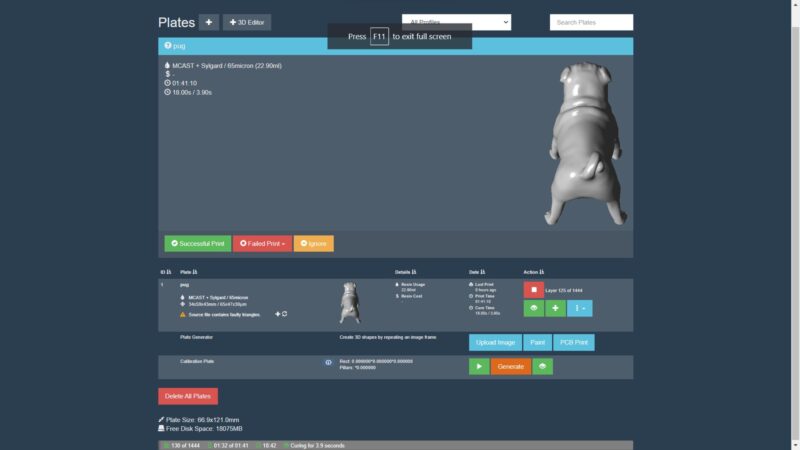
NanoDLP brings you resin 3D printer access in a web browser and gives you the ability to control them remotely. Developed explicitly for SLS and Laser SLA resin 3D printers, it takes into account all of their specific needs and requirements.
It’s a resin slicer and printer management software combined in a single package. You can slice your 3D models, hollow them, and even add supports to your prints. You can directly send the sliced files to the printer over the local network and monitor its progress using NanoDLP.
What’s more, NanoDLP is compatible with Raspberry Pi OS, giving you access to all of its features on the Raspbian OS. Add to that its compatibility with Windows, Linux, and MacOS systems, and you can use this software on almost any device.
It’s easy to set up and completely free to use as well. The software is well-designed to suit the needs of beginners and advanced users. It’s a great addition to your workflow if you want remote functionality for your resin printers.
- Suitable for: Beginners and professional resin 3D printer users
- Standout features: Cloud connectivity, wide printer compatibility, online demo interface, and advanced slicing features
- Price: Free
Conclusion: Which Octoprint Alternative is Best?
Octoprint is an excellent remote 3D printing software, there’s little doubt about it. But sometimes, you need some extra features, a neat UI, and maybe more control over your interaction with your 3D printer.
In such scenarios, software like Astroprint, Obico, and SimplyPrint give you great flexibility in remotely controlling your 3D printers. You get a neat interface, broad printer compatibility, and significantly more features than running Octoprint.
Other alternatives like Klipper, Duet Web Control, and Repetier are excellent as well. Although they may have a niche user base right now, their utility, feature set, and compatibility are better than most remote 3D printing software.
Let us know if you choose to switch to any of these software from Octoprint. Do you think any other alternatives should be added to the list? Please share your thoughts with us in the comments section below.