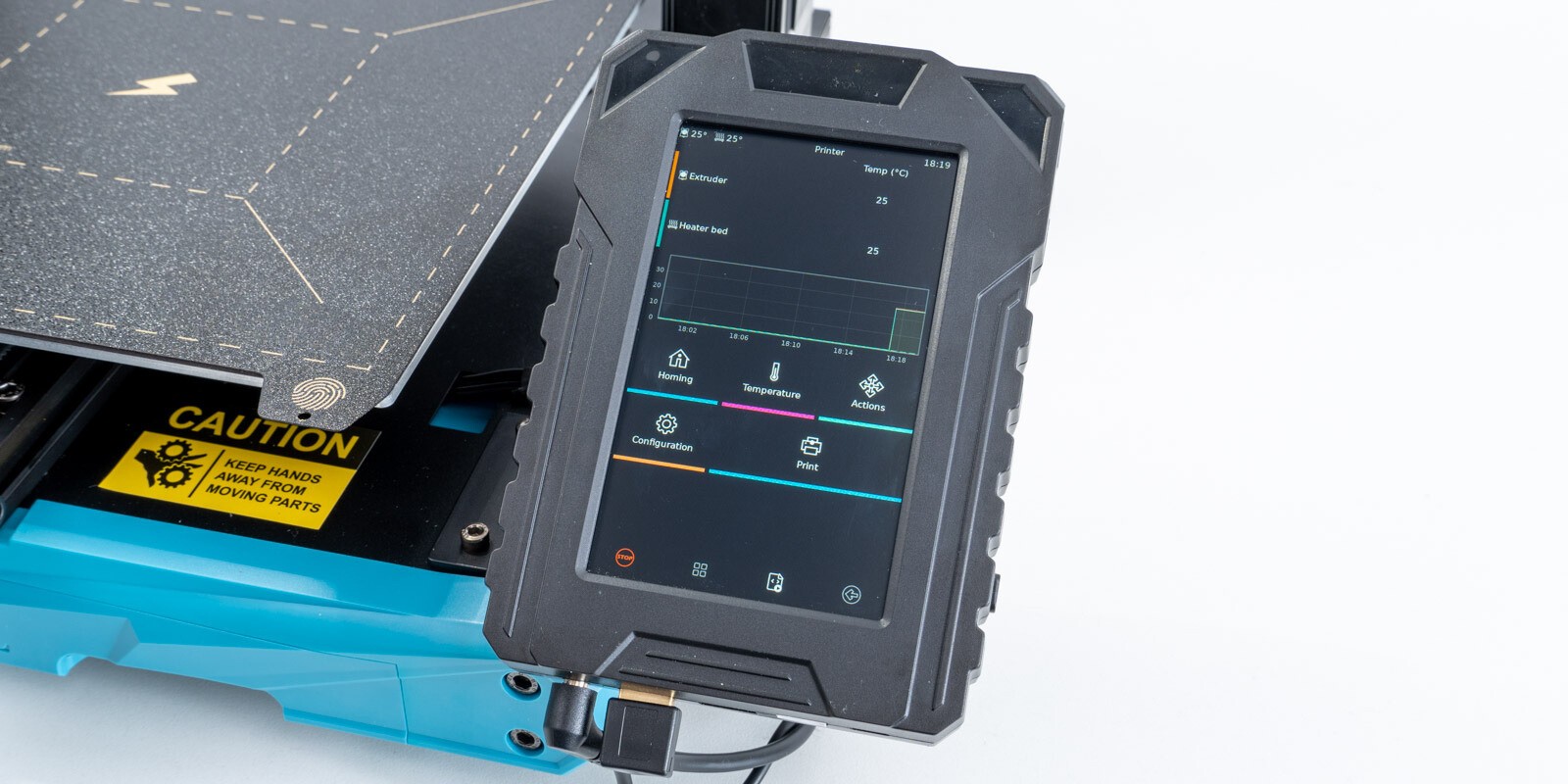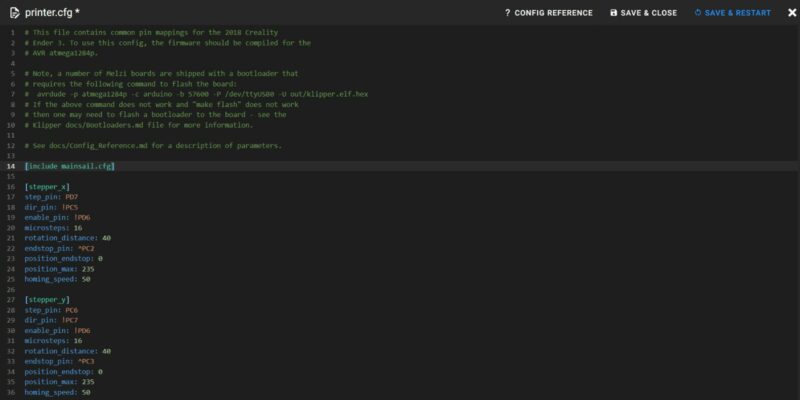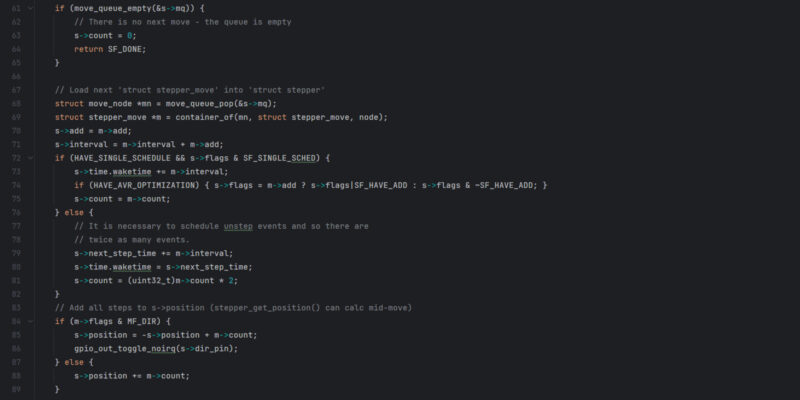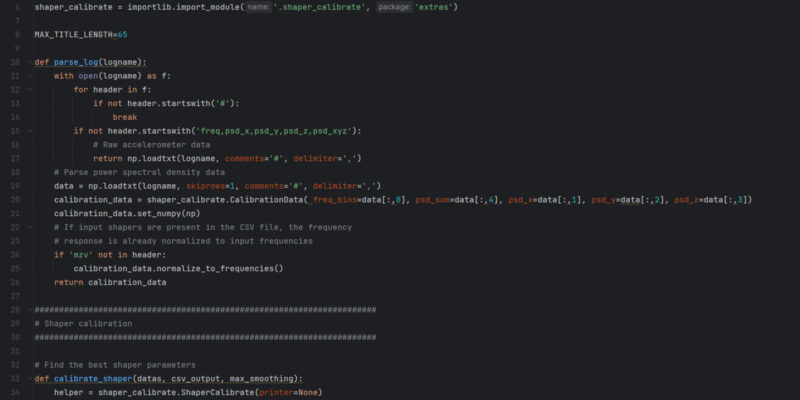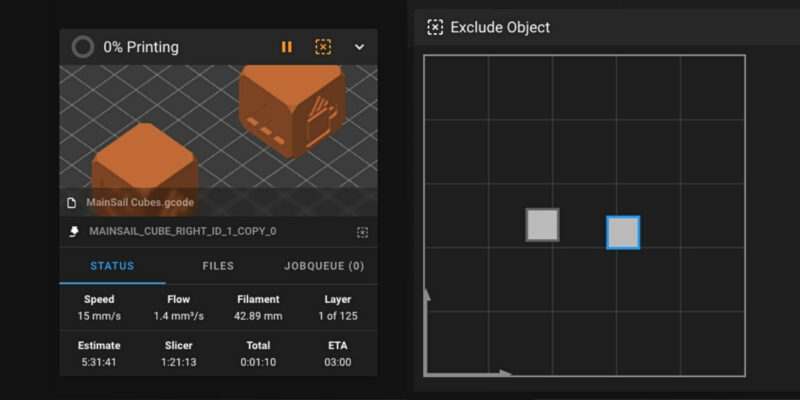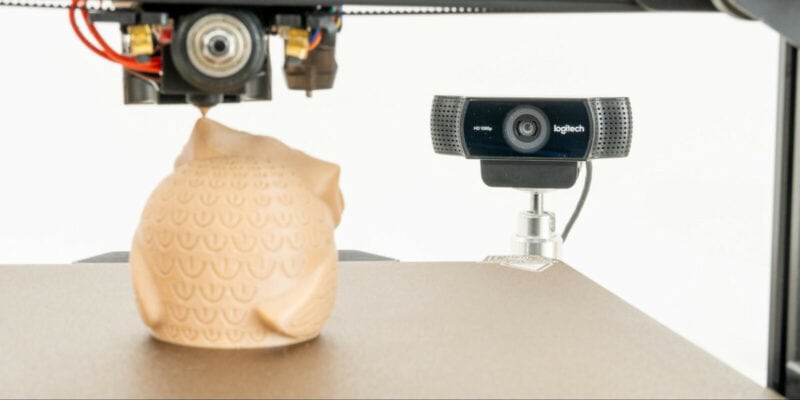Until recently, if you wanted to use Klipper firmware, you had very few options. Either you’d have to set up and install the firmware yourself on a single-board computer, like a Raspberry Pi, or use a Klipper Pad that came with the firmware pre-installed.
Getting a 3D printer with Klipper pre-installed was almost unheard of. But, now you’re spoilt for choice. Sovol has its SV07 line-up that uses Klipper. QIDI tech has its X-3 series, and Elegoo’s Neptune 4 Pro is in our opinion the best Klipper 3D printer you can get today.
In this article, we’ll show you the top 3D printers with Klipper firmware and help you understand their pros and cons. The goal is simple—to ensure that you don’t waste your money on the wrong machine.
Let’s start Klippin’ some printers!
| Klipper 3D printer | Build volume | Max nozzle temp | Max speed | Price | Best offer |
|---|---|---|---|---|---|
| Elegoo Neptune 4 Pro | 225 x 225 x 265 mm | 300 °C | 500 mm/s | $299 | |
| QIDI Tech X-Max 3 | 325 x 325 x 315 mm | 350 °C | 600 mm/s | $999 | |
| Elegoo Neptune 4 | 225 x 225 x 265 mm | 300 °C | 500 mm/s | $259 | |
| Sovol SV07 Plus | 300 x 300 x 350 mm | 300 °C | 500 mm/s | $379 | |
| Creality K1 | 220 x 220 x 250 mm | 300 °C | 500 mm/s | $499 | |
| Voron 2.4 R2 | 300 x 300 x 290 mm | 450 °C | 500 mm/s | $1095 |
Why Use a 3D Printer With Klipper Firmware?
Klipper firmware, at its core, is designed for high-speed 3D printing. With its high stepping rates and features like Pressure Advance and Input Shaping, it shortens your print times, improves print quality, and provides a better overall 3D printing experience.
This is achieved by an additional, powerful ARM processor that can process Gcode commands quickly and output more precise stepper motor movements. This processor does all the heavy computing work and simply transfers the instructions for controlling the 3D printer components to the printer’s microcontroller.
Given that one of the biggest disadvantages of 3D printing is waiting for your prints to finish, it is a big advantage to have a fast Klipper-based 3D printer that doesn’t compromise on print quality.
Unlike when you go the DIY route, when you buy a 3D printer with Klipper pre-installed, there’s no need to source additional components, like a SBC, or spend time manually installing Klipper. You can simply get started with 3D printing right away.
Best 3D Printers with Klipper in 2024
The Neptune 4 Pro is Elegoo’s entry into the Klipper world. It’s beginner-friendly, prints fast, and comes with various useful features that are sure to impress new users.
To begin, the 4 Pro has a segmented heated bed that allows you to heat either the center or the whole bed at once. This not only saves energy but also reduces your waiting times.
Another plus is the all-metal hot end on the 4 Pro. It heats up to 300 °C and lets you print with materials like PC, Nylon, and carbon fiber composites. Along with the usual PLA, ABS, and PETG, of course. This broad material compatibility means you can take on a wider variety of projects.
The printer’s automatic bed leveling is another feature that we appreciate. It measures the bed height on an 11×11 grid and automatically adjusts for unevenness in the print surface that would otherwise affect your first layers.
One downside is that the cooling system on the Neptune 4 Pro is noisy because of its strength. The X-axis bar’s blower arrangement uses several fans to speed up print cooling, but they can be quite disturbing when you sit alongside the printer.
Overall, the Neptune 4 Pro is an excellent package. With its useful features and impressive print speeds, this $300 printer provides great value for your money. We consider it to be the overall best Klipper 3D printer if you simply want to get started with the firmware and don’t need any fancy bells or whistles.
Standout Features
- Segmented heated bed
- Automatic & manual bed leveling
- High-temperature hot end
Technical Details |
|
|---|---|
| Build volume | 225 x 225 x 265 mm |
| Max nozzle temperature | 300 °C |
| Max bed temperature | 110 °C |
| Max print speed | 500 mm/s |
| Filament compatibility | PLA, ABS, TPU, PETG, Wood, Marble, Nylon |
| Connectivity | USB, WLAN |
What We Like
- Fast and consistent print speeds
- Metal guide rails on X and Y axes
- Precise bed leveling
- Detachable touchscreen controller
Could Be Better
- No WiFi
- Noisy cooling fans
The QIDI Tech X-Max 3 is for users who need to print large objects quickly with various engineering materials. This printer is equipped with everything you need for a speedy and professional 3D printing experience.
For instance, you get a large, fully enclosed print volume of 325 x 325 x 315 mm. This entire build area is actively heated and can maintain ambient temperatures of up to 65°C. If you’re looking for warp-free prints in ABS, Nylon, or other high-temperature filaments, the X-Max 3 has what you need.
Additionally, the hot end reaches temperatures of up to 350°C. It comes with both copper alloy and hardened steel nozzles. These let you print standard materials, but also abrasive ones. For example, carbon fiber-filled, glow-in-the-dark, and wood filaments.
The X-Max 3 is powered by Klipper, which enables fast printing speeds of up to 600 mm/s with 20000 mm/s² of printer acceleration. In simple words, this printer is fast and significantly cuts down your printing times.
QIDI Tech could benefit from changing the placement of the dry box, which is located on the back and can be difficult to access. We faced the same issue in our review of the X-Plus 3; the smaller-sized sibling of this printer.
Overall, the X-Max 3 is one of the best 3D printers with Klipper we’ve come across. If you need to 3D print functional parts or engineering prototypes, its approximate $1000 price is money well spent on this machine.
Standout Features
- Actively heated build chamber
- CoreXY frame design
- Dual hot end set
Technical Details |
|
|---|---|
| Build volume | 325 x 325 x 315 mm |
| Max nozzle temperature | 350 °C |
| Max bed temperature | 120 °C |
| Max print speed | 600 mm/s |
| Filament compatibility | PLA, ABS, ASA, PETG, TPU, PC, UltraPA, Nylon, PAHT-CF, PET-CF, PA12-CF |
| Connectivity | Wi-Fi, USB 2.0, Ethernet |
What We Like
- Fully enclosed print area
- Fine-tuned for printing industrial filaments
- Large and legible touchscreen display
- Comes fully assembled
Could Be Better
- Impractically placed filament holder
- Huge footprint
The Elegoo Neptune 4 is the baseline version of the Neptune 4 series. It provides excellent value for its price and offers many features that are similar to its Pro counterpart.
Equipped with an all-metal hot end reaching up to 300 °C, the Neptune 4 can 3D print high-temperature filaments such as Nylon, PC, and ABS. It is recommended to use an enclosure for printing these temperature-sensitive materials.
With its listed maximum print speed of up to 500 mm/s, the Neptune 4 can help you cut down your print times by a lot. Keep in mind that with most filaments, the true print speeds will be much lower, but still plenty fast.
Like most 3D printers in this list, the Neptune 4 uses Klipper’s input shaping and pressure advance features, which help you reduce print issues that occur while printing at such fast speeds.
Additionally, the automatic bed leveling system is the same as that on the Neptune 4 Pro and helps ensure a smooth first layer. The 3D printer also has a large touchscreen that’s connected to the machine using a spiral cord. It allows you to take the control panel outside of an enclosure and place it somewhere more convenient.
It’s worth noting that the Neptune 4 utilizes a V-wheel assembly instead of the metal guide rails found in the 4 Pro version. This increases the maintenance of the 3D printer and decreases its accuracy somewhat. Additionally, it lacks the segmented heated bed function of the Pro model.
Both are relatively minor issues, but worth keeping in mind when choosing between the Neptune 4 or the 4 Pro version.
In summary, the Neptune 4 is an excellent budget Klipper 3D printer. It’s fast, affordable, and easy to use. This makes it an excellent choice for beginners, schools, or anyone else who wants to experience the magic of Klipper without breaking the bank.
Standout Features
- 300°C high-temperature hot end
- Klipper pre-installed
- Dual-gear, direct extruder
Technical Details |
|
|---|---|
| Build volume | 225 x 225 x 265 mm |
| Max nozzle temperature | 300 °C |
| Max bed temperature | 110 °C |
| Max print speed | 500 mm/s |
| Filament compatibility | PLA, ABS, TPU, PETG, Wood, Marble, Nylon |
| Connectivity | USB, WLAN |
What We Like
- Affordable pricing
- Access to all of Klipper's features
- Wide material compatibility
Could Be Better
- V-wheels
- No wireless connectivity
- Loud cooling fans
The Sovol SV07 Plus can be considered a large 3D printer. With its 300 x 300 x 350 mm build volume, it is one of the biggest Klipper printers that you can find today.
A large print size like this comes in handy to print big models. Cosplay parts, large prototypes, architectural models, and busts, you can print them in a single piece.
With Klipper at its core, the SV07 Plus can do this impressively fast as well. The bigger your 3D prints, the more time you save by switching to a Klipper 3D printer. When you can shave half a day off your print time at once, that’s a big deal.
To ensure the filament flows smoothly, Sovol has installed a Volcano-style high-temperature hot end on the printer. Even at higher print speeds, it has enough power to provide you with the molten filament you need. And because it can reach temperatures up to 300 °C, the SV07 Plus also allows you to 3D print higher-performance plastics.
We’ve reviewed the Sovol SV07 in our workshop, we found it to be an overall decent 3D printer. However, the flaws we found in our testing, such as the poor quality control, loud cooling fans, and overly ambitious acceleration settings, have been carried forward to the Plus model as well.
That said, for under $400, no other printer comes as close to the Sovol SV07 Plus in terms of build volume and features. The Klipper integration is excellent, and if you want the extra build space and fast print speeds on a budget, this printer hits the mark. Just make sure you don’t mind tinkering with it, if necessary.
Standout Features
- Large build volume
- High-flow Volcano-style hotend
- Reversible build plate
Technical Details |
|
|---|---|
| Build volume | 300 x 300 x 350 mm |
| Max nozzle temperature | 300 °C |
| Max bed temperature | 100 °C |
| Max print speed | 500 mm/s |
| Filament compatibility | PLA, ABS, TPU, PETG, Wood, PC, Nylon |
| Connectivity | USB, Wi-Fi |
What We Like
- Good print quality
- Comes with full Klipper experience
- All metal hot-end
- Reliable power supply
Could Be Better
- Sub-par build quality
- No linear rails
- Fans are loud at full speed
Creality’s K1 3D printer is one of their flagship offerings and a direct contender to the popular Bambu Lab 3D printers. With fast print speeds, enclosed design, and affordable price tag, the K1 gives you a better return on your money than its competitors.
In our Creality K1 review, we found it to be an excellent Klipper 3D printer. The print quality stood out the most to us, and we had no major issues even when pushing the machine to its limits.
Its enclosed build volume comes in handy for printing temperature-sensitive filaments like ABS and Nylon, which are more prone to warping. The enclosure gives the printer an industrial look while also helping to maintain a warm ambient temperature in the build space.
Its strain gauge bed leveling system is also well-implemented. In our print quality tests, the first layer was spot on almost every time, without even having to configure the Z-offset. The triple-lead screw system is also quite useful and helps to keep the bed stable at high speeds.
One thing to note is that although the K1 uses a custom version of Klipper firmware. It’s not easy to make changes to it. To access Klipper’s advanced features, you would need to manually flash the Klipper image and root your printer.
Based on our experience with the K1, we can attest that it is an incredibly fast 3D printer. The print quality is great at high speeds, and the printer as a whole delivers good value at around $500.
Standout Features
- Industrial design
- 600 mm/s print speeds
- Strain gauge bed leveling
Technical Details |
|
|---|---|
| Build volume | 220 x 220 x 250 mm |
| Max nozzle temperature | 300 °C |
| Max bed temperature | 110 °C |
| Max print speed | 500 mm/s |
| Filament compatibility | PLA, TPU, PETG, ABS, PET, Carbon |
| Connectivity | USB Flash Disk, Wi-Fi |
What We Like
- Flawless first layers
- Fast heat-up speeds
- Complete enclosure
- Nice touchscreen UI
Could Be Better
- Needs a bit of fine-tuning
- Limited Klipper experience out of the box
- No air filter

Voron printers are no-nonsense 3D printers that are designed to deliver peak 3D printing performance. They follow a basic structure but are otherwise fully customizable and often come in kits. The Voron 2.4 R2 is packed with an excellent set of features and is one of the best 3D printer kits you can get today.
Featuring a CoreXY design, the Voron 2.4 guarantees stability even at high speeds. It uses linear rails on the X and Y axes, while the Z axes are entirely supported via a belt system. This allows for rates of up to 600 mm/s without significantly affecting the print quality.
The Voron 2.4 R2 uses a combination of the Octopus Pro motherboard and a BTT Pi board to run Klipper. These chips are powerful enough to run all of Klipper’s features and allow you to add additional hardware elements if you wish. For example, you can configure additional microcontrollers and use an accelerometer to set the Input Shaping on the printer.
On top of that, this particular kit includes a Phaetus Dragon high-flow hotend. This hot end can reach temperatures up to 450 °C and push out filament at high rates. This allows you to print engineering materials like PEEK and Ultem that you can print with the other Klipper 3D printers in this list.
For under $1000, the printer offers a lot more than its competitors, provided that you’re willing to assemble and configure it yourself. If you have the patience and need a machine that can print practically anything you throw at it, the Voron 2.4 is the perfect choice for you.
Standout Features
- Fully open-source design
- CoreXY frame
- Phaetus Dragon hot end
Technical Details |
|
|---|---|
| Build volume | 300 x 300 x 290 mm |
| Max nozzle temperature | 450 °C |
| Max bed temperature | 90 °C |
| Max print speed | 500 mm/s |
| Filament compatibility | PLA, ABS, TPU, PETG, PA, PC |
| Connectivity | USB, WiFi |
What We Like
- Excellent component quality
- Can print engineering-grade materials
- Uses top-notch hardware
- Sleek and efficient wiring
Could Be Better
- Need technical expertise to set up
- Limited kit availability
What to Look for in a Klipper 3D Printer?
Supported Print Speeds
If you’re looking at Klipper 3D printers, chances are you’re focusing on the print speeds. While the maximum print speeds are indeed a helpful factor, you should also consider the optimal print speeds.
For instance, in our Creality K1 print tests, we noticed that we got the best print quality at around 250-300 mm/s, though its listed top speed was 600 mm/s. While you can use the maximum print speeds for parts with a rougher finish, if you want the absolute best print quality, you’ll have to settle for slower speeds.
Most manufacturers recommend that you print at half the maximum speed to get the best quality. For example, Sovol suggests printing at around 250 mm/s with the SV07 series, while Voron recommends printing at 300 mm/s.
Therefore, it’s always a good idea to look for the optimal print speeds. This will give you an idea of how fast you can print while still achieving the best quality in real-world printing.
Interface and UI
Klipper typically uses a web interface for its operations. The Web UI is simple and clean and gives you access to all of Klipper’s features. There’s also the alternative KlipperScreen, which is a touchscreen interface for Klipper.
Out of all the printers on the list, the Sovol SV07 Plus is the only one that provides both options. You can either use the KlipperScreen on the printer or connect your laptop to the printer via WiFi and use the web interface.
On Creality’s K1, you’ll need to flash the Klipper image to gain unrestricted access to the vanilla Klipper UI. The QIDI Tech X-Max 3 and the Neptune 4 series 3D printers use their custom UI for the touchscreen. However, they do provide the option to use Klipper’s Fluidd web interface.
While KlipperScreen functionality is great to have, it’s the web interface that’ll help you out more. Look for printers that use either the Fluidd or Mainsail web interface that is built for Klipper. These will help you get more control over your printer.
Manufacturer Experience
Klipper is still a relatively new 3D printer firmware. It’s just in the past year that major 3D printer manufacturers have started using it in their printers. In this case, a manufacturer’s overall experience with 3D printers plays an important role.
Newer manufacturers may have less knowledge about the integration process, leading to quality control and print issues. On the other hand, experienced manufacturers who have built various (Klipper) 3D printers can offer better support in case of any problems.
Open-source Approach
Klipper’s open-source nature is one of its primary advantages. However, certain 3D printer manufacturers do not support this approach and keep specific files locked down to maintain better control over their printers.
Sovol SV07 Plus, Neptune 4, and 4 Pro are some examples of printers whose source code is not available. This limits you from making any changes to their core framework and does not align with the open-source philosophy of Klipper.
Creality had also initially locked Klipper out of the box, but it has recently released the source code files. However, you’ll need to root and flash the firmware to gain full access to Klipper. On the other hand, QIDI Tech X-Max 3 and the Voron 2.4 wholly embrace the open-source philosophy. You can find their software files on the internet and customize them as per your needs.
If you like to tinker with printers and want more control over them, it’s better to get a fully open-source printer. If you prefer to spend your time on other projects instead, a closed-source approach won’t significantly impact your workflow.
Upgradability
If you’re using Klipper, you probably already have an idea about upgrading and customizing your 3D printer. After all, Klipper gives you several options to modify your printer for the best print speeds.
The Voron 2.4 R2 gives you the best upgradability from the list. It comes as a kit, and you can choose certain components and even replace them later on. It’s perfect for anyone who likes DIY stuff and wants to fine-tune their printing experience.
In contrast, Creality’s K1 and the QIDI Tech X-Max 3 have minimal upgrade options. They use custom construction elements whose design restricts you from modifying the printer by much.
As for the Neptune 4 series and the Sovol SV07 Plus, these printers are relatively new, so the upgrade options are limited. However, their design is much more upgrade-friendly, and you can easily find some 3D printable parts online.
Conclusion
These printers are just a few of the early-stage machines to ship with Klipper. The community’s response to these printers is excellent already, and as time passes, you’ll start seeing more and more 3D printers with Klipper.
As it stands, Elegoo’s Neptune 4 Pro is the overall best Klipper 3D printer in our opinion. It’s priced well, gives you access to all of Klipper’s functionalities, and the print quality is excellent. For under $300, this printer is excellent for day-to-day 3D printing and creating basic models.
If you need a professional Klipper 3D printer, QIDI Tech’s X-Max 3 should be your top choice. This printer can print with a wide range of materials, comes with two types of nozzles, features an actively heated build chamber, and the print volume is more than enough for most users’ needs.
Creality’s K1 is also a good choice if you want ease of use and are familiar with the Creality brand. We also like the Voron 2.4, but we only recommend it for more advanced users. You need a good understanding of 3D printing if you want to use that printer to its fullest.
Which of these Klipper 3D printers would you choose? Let us know your answer in the comments below!