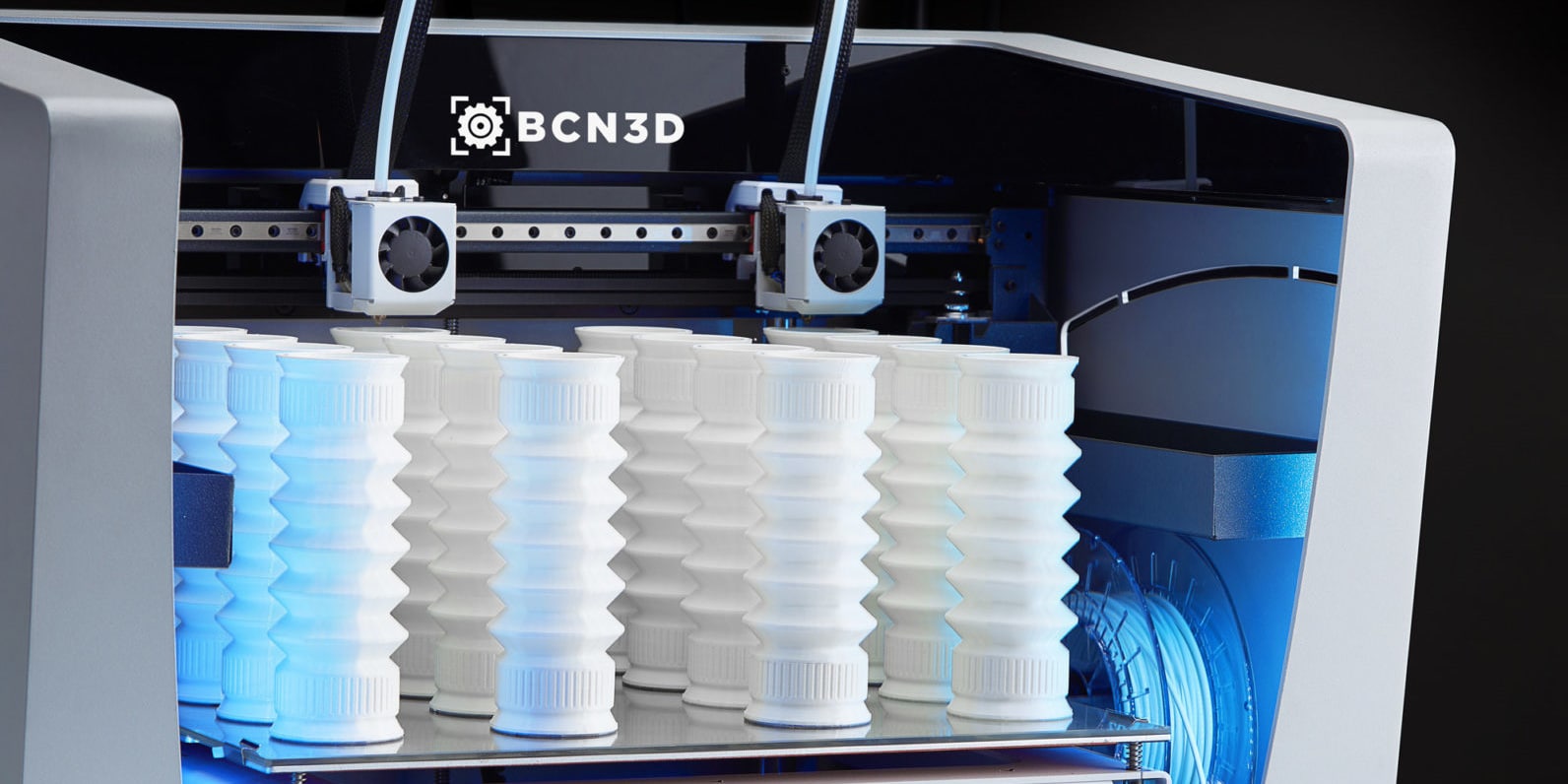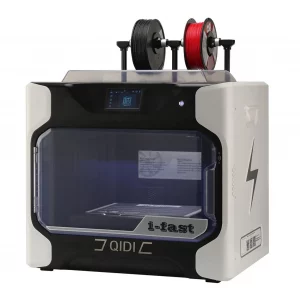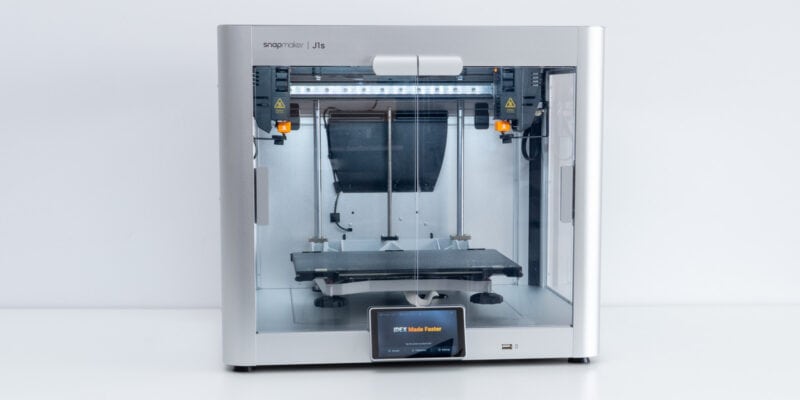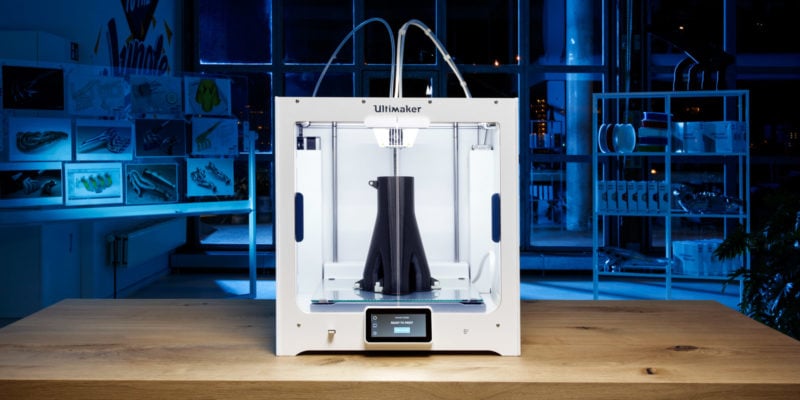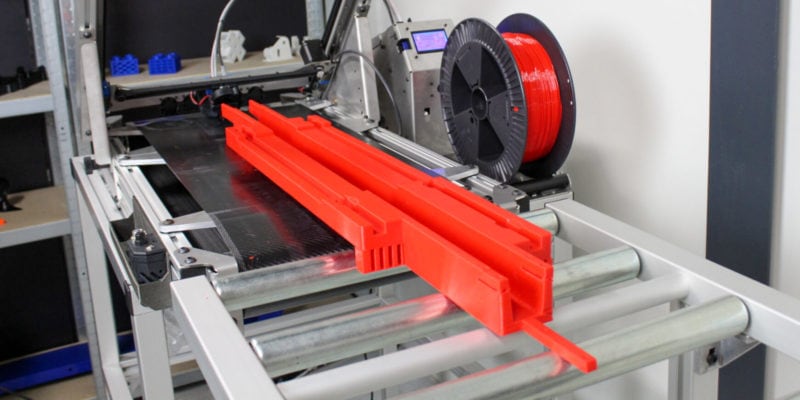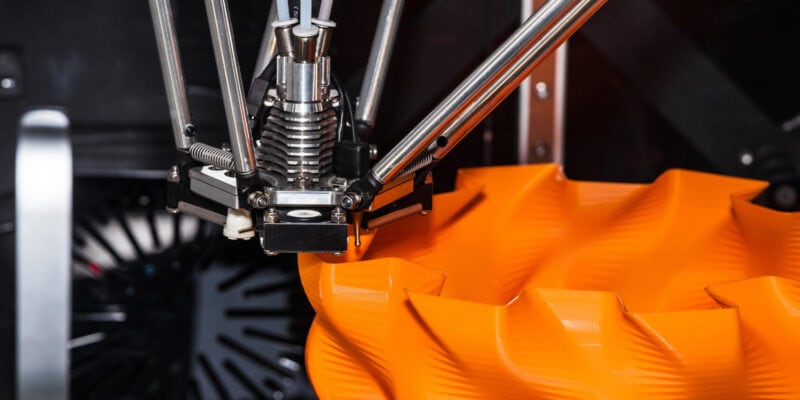Dual-extruder 3D printers are an excellent solution for multi-color and multi-material 3D printing. You don’t need to swap out filaments for a color change or limit yourself to printing with only a single material at a time. In a dual extrusion printing process, you get two entirely separate extruders for printing with multiple filaments.
The newest Snapmaker J1/J1s is a great example of a top-tier dual extruder printer. Its design, fast printing speed, and clever use of the dual-extrusion system all let you 3D print great multi-material prints.
In this article, we’ve compiled a list of 9 such dual-extrusion printers you can buy right now. We’ve also put them into different groups to make it easier for you to purchase the one that best fits your needs.
Keep reading to learn more about these machines and increase your chances of creating vibrant, multi-material 3D prints with a dual-extrusion 3D printer!
| Dual Extruder 3D Printer | Category | Type | Price (~) | Best Offer |
|---|---|---|---|---|
| Snapmaker J1/J1s | Best overall | IDEX | $1199 | |
| Sovol SV04 | Best under $500 | Dual hot end | $459 | |
| Flashforge Dreamer | Best under $500 | Dual hot end | $449 | |
| Flashforge Creator Pro 2 | Best under $1000 | IDEX | $649 | |
| QIDI Tech i-Fast | Best prosumer | Dual hot end | $2299 | |
| Ultimaker S3 | Best prosumer | Dual hot end | $4725 | |
| Raise3D Pro 3 | Best professional | Dual hot end | $5249 | |
| Ultimaker S5 | Best professional | Dual hot end | $6355 |
What is a Dual Extruder 3D Printer?
A dual extruder 3D printer is a machine that has two extruders, as the name suggests. These extruders can be used to print with different colors or different materials simultaneously. This way, you don’t have to swap out filaments every time you want to change the color of your print.
You can also use dual extruders to print with multiple materials at the same time, for example, printing with both PLA and TPU filaments in a single 3D print. This opens up a lot of possibilities for interesting prints that wouldn’t be possible with a single extruder printer.
In this article, we’ve covered three types of different dual extrusion 3D printers: Single hot end setup, Dual hot end extrusion, and Independent Dual Extrusion system (IDEX).
The single hot-end setup is the least complex. It gives you the benefits of dual extrusion 3D printers without actually having a second print head or a complex motion system.
The dual hot end setup incorporates a second print head next to your primary hot end, and both hot ends move together. You can assign different materials for each hot end, effectively giving you the capabilities of printing with two 3D printers, albeit on a single print bed.
One of the best and most practical applications of dual extruders is the IDEX-style of 3D printer. These printers have two independent print heads that can be controlled and moved separately. This gives you a lot of control over the printing process and opens up a lot of possibilities for complex prints.
What is the Benefit of a Dual Extruder 3D Printer?
A dual extruder 3D printer triumphs over the regular single extruder 3D printer in many ways. You do not need to swap out any filaments mid-print for any color changes, leading to a shorter print time.
You can print with multiple materials simultaneously with a dual extruder printer. Or you can use one print head to print the outer shell of the model, while the secondary hot end will print the infill with a more robust material. Similarly, you can use filaments with different colors to print a colorful model.
Independent Dual EXtruder printers give you the added benefits of printing modes. You can print multiple objects simultaneously with the duplication mode and print a mirrored version of your design with the mirror print mode. It leads to doubled productivity and is useful for 3D printing larger batches of objects.
The last and probably one of the most popular benefits of dual extruder 3D printers is their ability to print soluble supports. You can use PVA or HIPS filament in your secondary extruder to print water-dissolvable supports. It gives you the freedom to print complex objects and significantly saves post-processing time, as it takes away the need to remove supports manually.
The Best Dual Extruder 3D Printers
The Snapmaker J1, or J1s, is the company’s newest and first duel extruder 3D printer. It’s big, sturdy, and produces excellent results with its independent dual extruder system.
As we covered in our Snapmaker J1s review, the J1 and J1s are practically the same machine. The only difference between them is the large cooling fan of the -s model, which is also available separately to upgrade the J1 with.
All of the J1’s features, including the IDEX system, are top-notch and reliable. Snapmaker has coded the printer so that the idle hot end is preheated and kept at printing temperature while the active hot end prints. This makes sure that the material switch happens near instantaneously, saving you extra time while printing.
Both of the hot ends on the J1 can heat up to 300°C, giving you a lot of options for the materials you can use. The direct extruder setup improves print quality even more and makes it easy to print with flexible filaments.
When we tested the Snapmaker J1, most of its features surprised us positively. The PEI-coated glass bed, easy calibration process, brilliant touchscreen display, and fast printing speeds were all notable and impressive in their own ways.
The J1s does have shortcomings, however. Its maximum print height is only 20 mm high, and its cantilevered bed design raised questions for us. The print bed experiences Z-wobble at high speeds, impacting print quality. Not what you want from a self-proclaimed fast 3D printer.
Still, the Snapmaker J1/J1s is amongst the best dual extruder 3D printers we have seen. Even though it has its drawbacks, the general print quality, the ability to print with different materials, and the user experience are all top-notch for its price and category.
Standout Features
- IDEX extruders
- Fast printing speeds
- High-temperature hot ends
- Double-sided PEI glass plate
Technical Details |
|
|---|---|
| Build volume | Default mode: 300x200x200 mm Copy mode: 160x200x200 mm Mirror mode: 150x200x200 mm |
| Dual extrusion setup | IDEX |
| Max hot end temperature | 300 °C |
| Bed leveling | Automatic |
| Connectivity | Wi-Fi, USB cable, USB flash drive |
| Compatible materials | PLA, ABS, HIPS, PC, TPU (Hardness > 90 Shore A), TPE, PETG, ASA, PP, PVA, PA, PA-GF, PA-CF |
What We Like
- Excellent construction
- Automatic nozzle wiping
- Great touch screen user interface
Could Be Better
- Cantilevered bed wobbles at high speeds
- Bed heating is not uniform
The Sovol SV04 3D printer is an improvement over the previous SV02 in many ways. The most notable is its larger print area.
With a print space of 300 x 300 x 400 mm, it helps you make the most of the printer’s two extruders. You get plenty of space to print two larger models at once, taking full advantage of the duplication and mirroring print modes on the printer.
Both extruders have a Titan-style direct drive system that helps them work with a wide range of materials. For a dual extruder 3D printer that costs less than $500, the print quality is impressive.
You also get automatic bed leveling, quiet TMC stepper drivers, filament run-out sensors, and a flexible build plate. These features improve the general user experience and help you get better printing results. However, while printing in dual-extrusion mode, the secondary hot end takes a while to heat up, which can be an inconvenience if you are time-pressed.
All things considered, the Sovol SV04 is a great deal for what it costs. It’s a good machine for beginners and hobbyists on a tighter budget that still wish to enjoy the advantages of dual-extruder 3D printing.
Standout Features
- Metal Titan-direct drive extruders
- Auto bed leveling
- 32-bit silent Creality board
Technical Details |
|
|---|---|
| Build volume | 300 x 300 x 400 mm |
| Dual extrusion setup | Dual hot end |
| Max. hot end temperature | 260 °C |
| Bed leveling | Automatic |
| Connectivity | SD Card or Data Cable |
| Compatible materials | PLA, TPU, TPE, HIPS, ABS, PETG, WOOD, PC, PA, PVA, ASA |
What We Like
- Affordable pricing
- Delivers good print quality
- Simple and straightforward to use
- Offers large print area
Could Be Better
- Lack of an enclosure
- Needs considerable calibration and tweaking
- Non-crimped wiring on the internals
The Flashforge Dreamer is one of the most popular dual extruder 3D printers in the market that comes with some elegant features for easy multi-material 3D printing. It comes fully assembled, and you can get started with 3D printing on it within 30 minutes of unboxing the printer.
With the Dreamer, you get two print heads with a direct-drive setup that can help you print a wide variety of materials with ease. The fully enclosed design prevents any harmful 3D printer fumes from leaving the printer and aids considerably with printing ABS. It includes an aluminum heated print bed for a more even heat distribution on the print surface.
The dual extruder design does result in a reduction in the build volume of the 3D printer, however, and as a result, it has a relatively small print area for the price. Some users also find the bundled FlashPrint slicing software limiting in terms of features.
Nonetheless, considering that the Dreamer is primarily aimed at beginners, it does an excellent job in the user convenience and accessibility department. It is a good choice for educational institutes and amateur 3D printer users who want a plug-and-play solution for their multi-color and multi-material printing needs.
Standout Features
- Fully enclosed print chamber
- Aluminum build plate
- Wi-Fi connectivity
Technical Details |
|
|---|---|
| Build volume | 230 x 150 x 140 mm |
| Dual extrusion setup | Dual hot end |
| Max hot end temperature | 240°C |
| Bed leveling | Assisted Manual |
| Connectivity | USB cable, SD card, Wi-Fi |
| Compatible materials | PLA, TPU 95A, ABS, PETG |
What We Like
- Stable printing area
- Beginner-friendly
- Plug-n-play functionality
Could Be Better
- Small build volume
While the aforementioned Flashforge Dreamer is suited for beginners and amateur users, the Flashforge Creator Pro 2 is aimed more toward the professional user base. The Creator Pro 2 is a fully enclosed 3D printer with a similar level of user convenience, but now with an upgraded independent dual extruder system (IDEX).
The Flashforge Creator Pro 2 has multiple printing modes that let you print mirrored designs, duplicate your models for faster 3D printing, and even print with soluble support materials for complex and intricate 3D designs. The heated print bed and the enclosed design further expand the material compatibility of the printer, letting you print with PLA, ABS, HIPS, and PVA.
The Flashforge Creator Pro 2 is a superb dual extruder 3D printer for industry professionals and hobbyists alike. You get a robust build quality, an IDEX system, ease of use, and excellent printing, all for a relatively low cost. In our book, it’s the best dual extruder 3D printer under $1000.
Standout Features
- Fully enclosed design
- Residue scraping
- Easy to use touchscreen
Technical Details |
|
|---|---|
| Build volume | 200 x 148 x 150 mm |
| Dual extrusion setup | IDEX |
| Max hot end temperature | 240°C |
| Bed leveling | Manual |
| Connectivity | SD Card |
| Compatible materials | PLA, ABS, PVA, PETG |
What We Like
- Affordable IDEX printer
- Excellent print quality
- Great support team
Could Be Better
- Small printing volume
- Lacks air filters
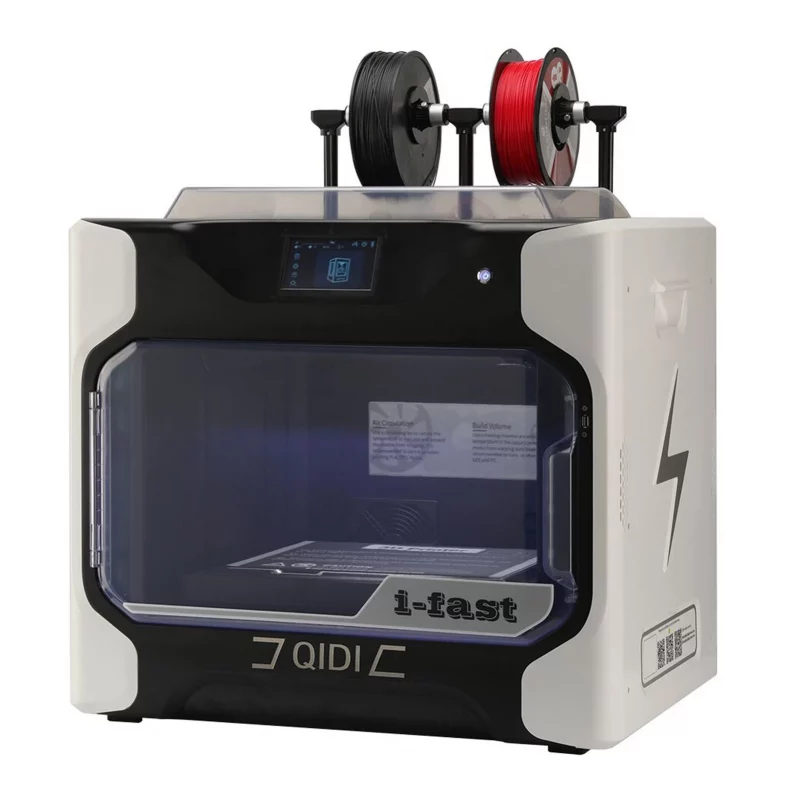
The QIDI Tech i-Fast is not for the masses and is instead more positioned as a premium 3D printer for prosumers. For almost $2300, you get a printer that comes with many high-end features and a large build volume (uncommon in dual-extruder 3d printers) to accommodate a wide variety of 3D designs.
Its heated print chamber measures 330 x 250 x 320 mm and is fully enclosed. For better printing with high-end materials like Nylon, Polycarbonate, Carbon fiber, and PolyPropylene, it can be heated up to 60°C. The motion system is fully supported with high-quality precision linear rails, and it has a dual Z-axis setup for increased accuracy.
The QIDI Tech i-Fast is a feature-packed dual extruder 3D printer for professional use case scenarios and printing high-end prototypes. Despite its high price, it still offers excellent value compared to similar printers in this price range. If you’re planning on adding an industrial machine to your workflow, the i-Fast is likely to be a perfect choice for your prototyping needs.
Standout Features
- Heated build chamber
- Extra all metal print-heads
- Large build volume
Technical Details |
|
|---|---|
| Build volume | 330 x 250 x 320 mm |
| Dual extrusion setup | Dual hot end |
| Max hot end temperature | 300 °C |
| Bed leveling | Manual |
| Connectivity | Wi-Fi, USB and SD Card |
| Compatible materials | PLA, Nylon, TPU, PETG, ABS, PC, Wood, CF |
What We Like
- Quiet 3D printing
- Prints ABS very well
- Retractable hot ends
Could Be Better
- Manual bed leveling
- Limited firmware support
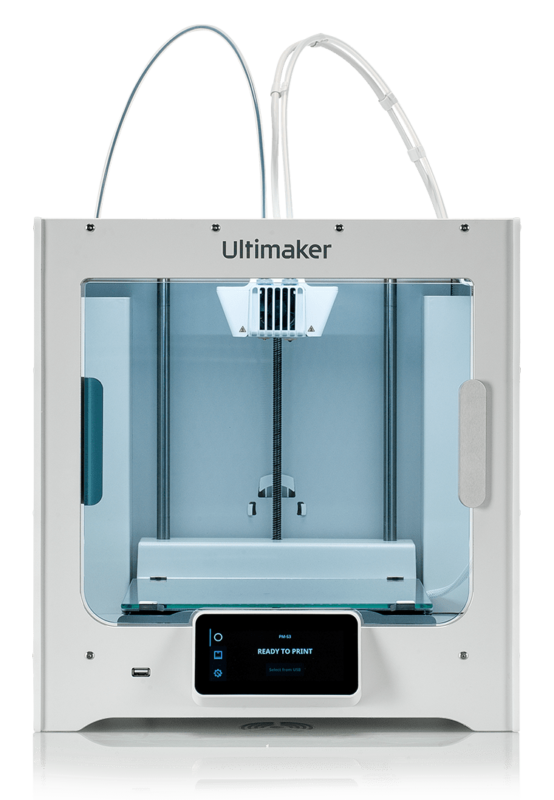
The Ultimaker S3 is feature-packed and one of the best dual extruder 3D printers by Ultimaker. It is for professional users who want a high-quality, compact printer that consistently delivers excellent print quality.
With the Ultimaker S3, you get a modest build volume of 230 x 190 x 200 mm. This is enough for most typical 3D prints but can be a limitation if you have multi-material or multi-color printing needs.
The dual extruders on the Ultimaker S3 have swappable print cores that let you print with advanced materials if you need to. Over 200 materials are tried and tested on the S3, making it one of the most compatible dual extruder printers in terms of filaments.
Additional features include a 4.3-inch touchscreen with an easy-to-use UI, an onboard camera for remote monitoring, and an automatic bed leveling system to give you perfect bed adhesion and first layers every time.
The Ultimaker S3 is a premium 3D printer, and at a price point of over $4000, it is undoubtedly not for primary hobby purposes. The features it provides and the materials it supports are more geared toward industrial prototyping and end-component solutions for industries. If you’re someone who fits in that bracket, the S3 is a good choice for your 3D printing needs.
Standout Features
- Swappable print cores
- Onboard camera
- Automatic bed leveling
Technical Details |
|
|---|---|
| Build volume | 230 x 190 x 200 mm |
| Dual extrusion setup | Dual hot end |
| Max hot end temperature | 280 °C |
| Bed leveling | Automatic |
| Connectivity | Wi-Fi, Ethernet, USB |
| Compatible materials | PLA, ABS, PETG, NylonX, TPU, PVA, PP, PC |
What We Like
- Excellent print quality
- Professional software support
- Wide material compatibility
Could Be Better
- Limited build volume
- Expensive replacement parts
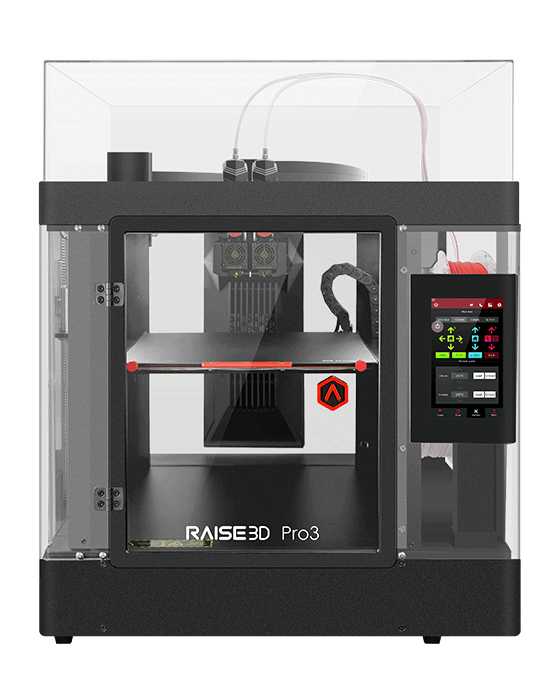
The Raise3D Pro 3 is one of the flagship 3D printers by the Raise3D team. It builds upon the previous generation of the Pro 2 series of industrial 3D printers. Its improvements lie with its new dual extruder setup, interchangeable hot end, and airflow system to give you great 3D printing results every time.
The Pro 3 comes with a large build volume of 300 x 300 x 300mm. That volume is fully enclosed to isolate the print area from the external environment. Additionally, it includes a HEPA filtration system to keep away potentially unhealthy 3D printer fumes.
Its automatic bed leveling minimizes the calibration time required, resulting in improved productivity. The built-in ‘EVE intelligent assistant’, too, is a unique feature with the Pro 3 designed to locate and resolve any issues and give helpful feedback to the user.
The Raise 3D Pro 3 is for professional users who need a robust, large-sized 3D printer that lets you execute multi-material 3D printing on an industrial scale. You can use it to carry out batch 3D printing with advanced materials and end-use components without hassles.
Standout Features
- Airflow manager
- Interchangeable hot ends
- EVE Smart assistant
Technical Details |
|
|---|---|
| Build volume | 300 x 300 x 300 mm |
| Dual extrusion setup | Dual hot end |
| Max hot end temperature | 300°C |
| Bed leveling | Automatic |
| Connectivity | Wi-Fi, LAN, USB port |
| Compatible materials | PLA, ABS, HIPS, PC, TPU, TPE, PETG, ASA, PP, PVA, Nylon |
What We Like
- Professional build quality
- High repeatability
- Auto bed leveling
- Large filament compatibility
Could Be Better
- Large investment
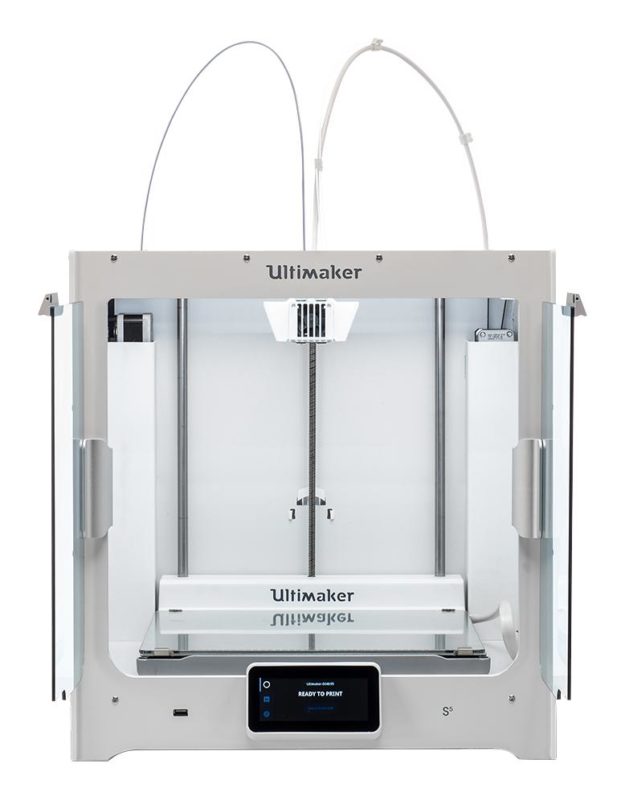
The Ultimaker S5 is the bigger brother of the Ultimaker S3, but with a larger build volume to utilize the benefits of dual extrusion 3D printing fully. It is similar to the S3 in many aspects, but the additional upgrades and add-ons make it an automated industrial-level 3D printer.
The S5’s large build volume of 330 x 240 x 300 mm is suitable for big-sized objects, and it can be fully enclosed with an optional air management system to maintain a stable temperature in the printing area. This makes it more suitable as a Nylon 3D printer or to work with other high-temperature filaments.
To expand this 3D printer further, you can add a material station that takes up to six materials and automatically choose the required material for the current print without any user intervention.
The swappable print cores, retracting nozzles, and automatic bed leveling are the same as the S3, delivering a predictable and high-quality 3D printing experience each time.
The Ultimaker S5 is an excellent printer for industrial environments and can be upgraded to fulfill even more complex needs. It is our top pick for the best dual extruder 3D printer for professionals.
Standout Features
- Large build volume
- Additional upgrades
- Swappable print cores
Technical Details |
|
|---|---|
| Build volume | 330 x 240 x 300 mm |
| Dual extrusion setup | Dual hot end |
| Max hot end temperature | 280°C |
| Bed leveling | Automatic |
| Connectivity | Wi-Fi, Ethernet, USB |
| Compatible materials | PLA, ABS, PETG, NylonX, TPU, PVA, PP, PC |
What We Like
- Wide material compatibility
- Premium components
- Reliable
Could Be Better
- Pricy upgrades
What to Look for When Buying a Dual Extruder 3D Printer
Dual Extruder Type
When you consider buying a dual extruder 3D printer, you’ll come across technologies such as the IDEX system, double hot ends, and a single Y-shaped hot end.
The independent dual extruder (IDEX) system lets you simultaneously 3D print with two independently driven extruders and a hot-end setup. The advantages of an IDEX system are the multiple printing modes that you get with it. You get to duplicate and mirror your models, effectively resulting in increased productivity.
If you look at the single hot end setup, you’ll notice that the hot end is much lighter, and you do not lose any printing area to a second print head. The downside, though, is that this setup is more likely to run into issues when a single print head is used for multiple materials at a single time.
The most common and relatively more accessible dual extrusion system is double hot ends. It has two individual hot ends and extruders in one print head, also known as a dependent dual extrusion system.
Each hot end can be configured to print a single material. However, the two hot ends next to each other are bulky and cost more than a single hot end setup. Compared to an independent dual extrusion system, they do not increase productivity much.
If you want a printer for maximum productivity and are looking to run it into print farms or to run multiple batches of prints, the best dual extruder 3D printer for you is an IDEX one. In contrast, the dual hot-end setup is more suitable for conventional dual extrusion 3D printing, where you do not need to print many parts.
Printing Modes
While the single nozzle and the dual hot ends styles let you print with multiple materials and soluble supports, printing modes are available only on the IDEX style of dual extruder 3D printers.
There are four printing modes that come with dual extruder 3D printers–mirror, duplication, soluble supports, and multi-material mode. The mirror mode lets you print symmetrical mirrored objects, and you can print the part and its inverse simultaneously. For example, shoes, gloves, and other things come in a pair but are symmetrically opposite.
Another helpful model is the duplication mode, which helps carry out batch prints. In duplication mode, both the hot ends repeat the same movements and produce identical copies of the original design. It drastically improves your productivity rates and is suitable for print farms.
The soluble supports and the multi-material modes are similar and not just available in the best dual extruder 3D printers; any dual extruder printer can do them. While the primary nozzle is used for the main filament, you can use the secondary nozzle with either soluble supports or a differently colored material.
Print Volume
The dual extruder design reduces the printing volume of any 3D printer due to the extra space the secondary extruder takes up. This results in a smaller printing volume on the Y-axis in dual extruder printers compared to a single extruder setup.
When you use print modes, too, you’ll realize that the print area is reduced considerably due to the second extruder’s size in mirror mode. Hence, in the case of dual extruder printing, it becomes more crucial to look at the actual printing volume that you’ll get.
If you need a bigger print size, you should look at the Raise3D Pro 3, Ultimaker S5, and Flashforge Creator Pro 4. These printers come with a large print volume that gives you more freedom to take full advantage of their dual extrusion capabilities.
Print Speed
Even with the addition of a second hot end on the motion system, the printing speeds of dual extrusion printers are relatively unaffected. Powerful stepper motors and a rigid frame can compensate for the added weight of the hot end.
Almost all of the 3D printers in this list can comfortably print at around 60-100 mm/s of printing speeds, while travel speeds go up to 200 mm/s. These speeds give you a good balance between print quality and lead times.
If you consider the other benefits of dual extruder 3D printers, you’ll realize that the printing modes lead to a considerable increase in overall productivity. The ability to print with two print heads simultaneously easily triumphs over the faster printing speeds of any other 3D printer.
Filament Compatibility
Ensuring that your 3D printer is compatible with many filaments is one of the primary things you need to consider while buying any 3D printer. More so with dual extruder 3D printers due to their second print head.
The second print head is helpful for printing soluble supports. If you’re getting a dual extruder printer specifically for printing with soluble filaments such as PVA and HIPS, you should check whether or not it is compatible with these materials.
Every printer in this list is equipped to print with these materials. And some of the dual extruder 3D printers like the Ultimaker S3, S5, Raise3D Pro 3 go beyond and let you swap your print heads for printing with specific materials, thus increasing their material compatibility.
Enclosure
A 3D printer enclosure plays a crucial role with dual extruder 3D printers. The isolated printing area on enclosed 3D printers lets you print with tricky materials such as ABS filament and keeps 3D printing fumes within the printer body.
Aside from the Sovol SV04 all other dual extruder 3D printers come with at least a partially enclosed design. And with the Snapmaker J1, you get the benefits of both; you can choose to keep the printer open on the top while printing with PLA and fully enclose it when you want to print with ABS.
The Ultimaker S5 goes a step beyond its airflow management system, however, the QIDI Tech i-Fast is the only dual extruder 3D printer on the list with an actively heated build chamber. This ensures that you get the best print quality and that the printer is compatible with a wide variety of materials.
Warranty
Warranty is often an overlooked factor when buying dual extruder 3D printers. You must carefully evaluate the warranty conditions and everything covered within it. Some manufacturers offer a warranty on specific components for a short while, while the best dual extruder 3D printers tend to get comprehensive coverage of any manufacturing defect in the printer.
In this list, all the dual extruder 3D printers have at least a 12 months warranty period that covers any manufacturing defect from the company’s end.
Are Dual Extruder Printers Faster?
Even the best dual extruder 3D printers are not necessarily faster than any other 3D printer. However, the dual extrusion process leads to an overall increase in productivity due to the ability to print multiple copies at the same time. Mirroring print modes aren’t possible with a single print head.
How Many Extruders Can a 3D Printer Have?
Most 3D printers have a limit of two extruders. However, depending on the electronics capabilities and general hardware setup, some 3D printers can have up to four or five extruders.
Do Dual Extruder Printers Have an Enclosed Build Area?
No, dual extruder printers do not necessarily have an enclosed build area as it is not necessary for their operation. However, some dual extruder printers do come with a partially or fully enclosed design.
Can You 3D Print Multiple Objects at Once?
Yes, dual extruder 3D printers can print multiple objects at once provided that they have the necessary build volume. However, the print quality may not be as good as if you were to print them one at a time.
What is the Average Price of a Dual Extruder 3D Printer?
Dual extruder 3D printers generally cost more than single extruder 3D printers. However, the price difference is not as significant as it used to be and there are a number of excellent dual extruder 3D printers in the market at a wide range of prices.
You can find a good one, like the Sovol SV04, for around $650, or the Snapmaker J1 for around $1200. The best dual extruder 3D printers, however, cost multiple thousands of dollars.
How Do You Print Multiple Filaments?
To print multiple filaments, it is best to have a dual extruder 3D printer with two extruders. The filaments are then loaded into the extruders and the printer will print with both filaments simultaneously.
While you can do multi-material or multi-color printing with a single print head, it can be a bit of a hassle. Dual extruders, and ideally an independent dual extrusion system, are the way to go.
Conclusion: Which Dual Extruder 3D Printer to Buy?
Dual extruder 3D printers let you print with multiple materials simultaneously, and that too with ease. Especially with the IDEX style of printers and the multi-material capabilities, you get the added benefits of various printing modes that increase your overall productivity and are great for the batch style of prints.
From the list, the best dual extruder printer that stands out on the top is the Snapmaker J1. It gives you the benefits of the IDEX system, is fully enclosed, and has broad material compatibility while still being affordable and accessible for professionals and hobbyists alike. Its only downside is a relatively small print volume.
If print area is your main criterion, you should consider the QIDI Tech i-Fast and the Flashforge Creator Pro 4 for their large print chambers in decent footprint size. These are professional dual extruder 3D printers with advanced features, excellent print quality, and great for industrial prototyping needs.
Let us know your thoughts on the list, and if you have anything else to add, feel free to comment below.