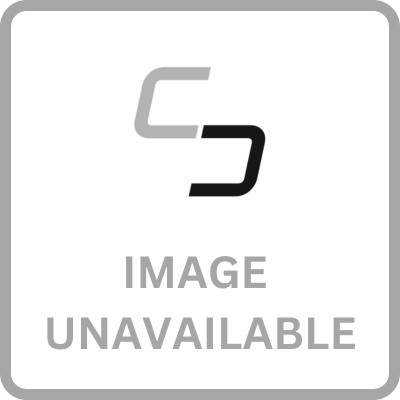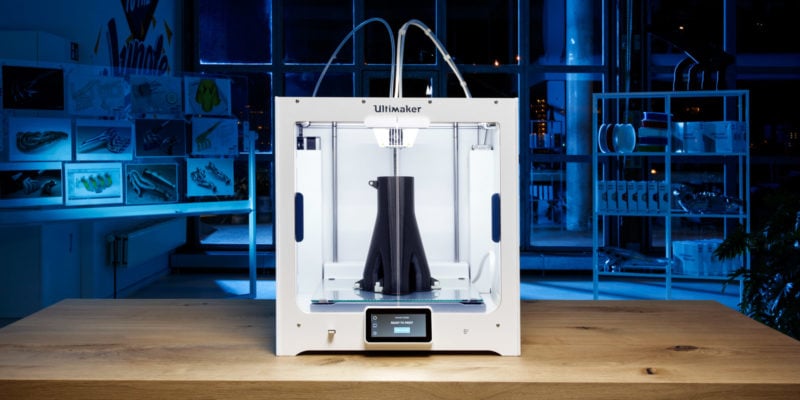Creality is known for making 3D printers that are dependable, inexpensive, and suitable for a varied group of users. The company’s shot to fame was the original Ender 3, released in 2018.
Since then, consumers who want affordable, high-value 3D printers have made the Ender 3 series and the CR-Series their go-to machines. When you add in the recently released K1 3D printers, it’s clear that Creality is ready to expand into the fast 3D printing market as well.
With 50 models spread over five categories, finding the correct Creality 3D printer for your requirements can be challenging. That’s why we put together this complete guide to some of the best Creality 3D printers on the market right now.
Which Creality printer is best for you? Let’s dig in and find out!
| Creality 3D Printer | Summary | Build Volume | Price | Best Offer |
|---|---|---|---|---|
| Ender-3 V3 SE | Best for beginners | 220 x 220 x 250 mm | $199 | |
| Creality K1 | Fastest Creality printer | 220 x 220 x 250 mm | $499 | |
| Creality CR-M4 | Largest Creality printer | 450 x 450 x 470 mm | $1099 | |
| Ender-3 S1 Pro | Best all-rounder | 220 x 220 x 270 mm | $439 | |
| HALOT-MAGE PRO 8K | Best Creality resin printer | 228 x 128 x 230 mm | $599 | |
| Creality CR-30 | Best for batch printing | 200 x 170 x ∞mm | $949 | |
| Sermoon D3 Pro | Best for professionals | 290 x 220 x 300 mm | $2799 |
The 7 Best Creality 3D Printer Options in 2024
The Ender 3 V3 SE is the latest version of the popular 3D printer line. It carries on the legacy of being an affordable and beginner-friendly machine, but now with more features.
To kick things off, the Ender 3 V3 SE has two lead screws on the Z-axis and a linear rail motion system for the Y-axis. These make the printer sturdy and reliable, essential for producing high-quality prints.
The well-tested Sprite direct extruder also ships with the V3 SE. It works well with flexible filaments as well as common ones like PLA, ABS, and PETG. The V3 SE’s maximum print speed of 250 mm/s is a notable feature. You can 3D print a Benchy in less than 30 minutes, which is faster than most printers in the same price range.
Additionally, Creality has made the automatic bed leveling process better by adding a strain gauge sensor and a CR Touch probe. You no longer have to fiddle with setting the Z offset; the printer does it all.
Aside from its wordy name, there’s not much to complain about with the Ender 3 V3 SE. Creality has packed a lot of features into this printer for only $199. As we found in our Ender 3 V3 SE review, the machine is easy to set up and even easier to use. More importantly, it produces 3D prints of consistent quality in the most popular filaments.
Standout Features
- CR-Touch and strain gauge bed leveling
- Sprite direct drive extruder
- Dual Z-axis lead screws
Technical Details |
|
|---|---|
| Build volume | 220 x 220 x 250 mm |
| Max nozzle temperature | 260 °C |
| Max bed temperature | 100 °C |
| Max print speed | 250 mm/s |
| Material support | PLA, ABS, PETG, TPU(95A) |
| Connectivity | SD Card |
What We Like
- Relatively fast print speeds
- Easy assembly process
- Great features for the price
Could Be Better
- Limited connectivity options
- No option for manual bed leveling
With a top speed of 600 mm/s, the Creality K1 is the fastest Creality 3D printer right now. As a relatively affordable option, it competes well with machines from Bambulab and similar companies.
Thanks to its CoreXY motion system, the K1 can print at high speeds without sacrificing much print quality. The printer’s CoreXY structure offers a more lightweight experience, so the frame stays stable even when the print head is moving very quickly.
The Creality K1 comes with a completely new extruder and hot-end setup. This set comes with a pancake stepper motor and a dual-gear direct drive extruder. A powerful 60W ceramic heater heats the hotend up to 200° C in just 35 seconds—impressively fast by any standard.
In our testing of the Creality K1, we were able to print a 3D Benchy in under 20 minutes without print defects. Another thing that impressed us about it was how supportive the triple lead screw design is. Especially compared to the Ender-5 S1, with its cantilevered print bed, the K1 provides a much stabler surface to 3D print on.
The K1’s automatic bed leveling and effective cooling system were other major selling points. They are a necessity when 3D printing at high speeds, and Creality has made sure to include them.
That said, there are still things that can be improved in the Creality K1. For example, its filament path and CoreXY component placement. The filament can get too constrained at certain points in the print area. The CoreXY components, on the other hand, are not positioned ideally and are slightly off-axis.
There’s a lot of good stuff in the K1 for $500, however. Its fast printing speeds come in handy for rapid prototyping projects, and its filament compatibility is excellent. If you’re in the market for a premium-speed 3D printer, it is a fantastic option. And if its print volume is not enough for you, there’s always the K1 Max.
Standout Features
- 600mm/s max print speed
- Hands-free auto leveling
- Self-diagnosis features
Technical Details |
|
|---|---|
| Build volume | 220 x 220 x 250 mm |
| Max nozzle temperature | 300 °C |
| Max bed temperature | 100 °C |
| Max print speed | 600 mm/s |
| Material support | ABS, PLA, PETG, PET, TPU, PA, ABS, ASA, PC, PLA-CF, PA-CF, PET-CF |
| Connectivity | USB drive, WiFi |
What We Like
- Excellent build quality
- Full enclosure for high-temperature printing
- Fast heating speeds
- Wireless connectivity over the cloud
Could Be Better
- Filament path could be improved
- No air-filter
- Poor UI experience
The CR-M4 deserves attention from anybody considering 3D printing for large-scale models or industrial prototypes. At 450x450x470 mm, it has a massive build space that makes 3D printers like the Ender 3 series look puny in comparison.
There are perks to creating big models in one piece with this huge build size. Swords, cosplay parts, tall vases, enclosures, the CR-M4 can probably print them in one go. No gluing or post-printing assembly necessary.
To increase stiffness, the CR-M4 uses two lead screws on the Z axis, two linear rails on the Y axis, as well as diagonal stabilizing rods on its frame. Collectively, these parts make the printer incredibly stable and reduce banding or Z wobble issues.
The M4 also has a 25-point automatic bed leveling system that makes it easy to level the big bed. In the testing of our CR-M4 review, we were pleased with the initial layers and the precision of the leveling. We also noticed that the M4 made a lot of noise, making it less ideal if you want to work in the same room.
Taking everything into account, we can say that the CR-M4 is an excellent large-format 3D printer. Few large 3D printers this size cost less than $1000 and have the same features and durability. The CR-M4 is a good choice for anybody in the market for a large 3D printer, whether it’s for professional use, hobbyist use, or as part of a 3D print farm.
Standout Features
- Durable machine construction
- 25-point auto-leveling
- Flexible magnetic PC steel build plate
Technical Details |
|
|---|---|
| Build volume | 450 x 450 x 470 mm |
| Max nozzle temperature | 300 °C |
| Max bed temperature | 100 °C |
| Max print speed | 120 mm/s |
| Material support | PLA, PETG, TPU, ABS, PLA-Wood, PA, PLA-CF |
| Connectivity | WiFi, USB-C, USB drive |
What We Like
- Massive print area
- Plenty of connectivity options
- Touch screen can be repositioned
- Good print quality
Could Be Better
- Does not include larger nozzle sizes
- High noise levels in operation
- Limited capacity spool holder
It’s been a year since Creality’s S1 series came on the market. The Ender 3 S1 Pro is currently the top-of-the-line printer in the Ender 3 series. It’s also one of the best all-around printers that Creality makes.
The machine comes with the standard Ender 3 form-factor and a build area of 220 x 220 x 250 mm. The combination of the Sprite Pro direct extruder, the all-metal hot end, and high-temperature print bed mean that you can use the S1 Pro to tackle all kinds of filaments.
Another strong point is the S1 Pro’s PEI print surface, as it gives excellent print adhesion. The bed heats up uniformly and reduces warping and curling issues with filaments like ABS or PC.
The S1 Pro’s ‘luxury’ features, such as its LED light bar, language compatibility, and touch screen, are useful as well. They make using the machine that much easier.
One of the few problems we encountered in our Creality S1 Pro testing was that its fans make a lot of noise. It’s not a dealbreaker, however, and even something you could address yourself with upgrades.
Long story short, if you need a qualitative, well-built 3D printer, the Ender 3 S1 Pro is one to seriously consider. If its features seem a bit too much for you, you can also check out the rest of the S1 line in our Ender 3 S1 vs S1 Plus vs S1 Plus comparison.
Standout Features
- All-metal hotend
- CR-touch auto bed leveling
- 4.3-inch LCD touch screen
Technical Details |
|
|---|---|
| Build volume | 220 x 220 x 270 mm |
| Max nozzle temperature | 300 °C |
| Max bed temperature | 110 °C |
| Max print speed | 150 mm/s |
| Material support | PLA, ABS, Wood, TPU, PETG, PA |
| Connectivity | USB-C, SD Card |
What We Like
- Great print quality
- Wide material compatibility
- Solid industrial design
- PEI bed has excellent adhesion
Could Be Better
- No wireless capabilities
- Noisy fans
Creality’s Halot Mage Pro stands out as the most premium offering from Creality in the resin department. It’s large, well-constructed, and comes with a lot of advanced features for the price.
It boasts a remarkable maximum 170 mm/h printing speed. Realistically, however, you should be able to print around 100-130 mm/h. Still faster than most other best resin printers.
Other than speed, Creality has focused on the LCD screen as well. The Halot-Mage Pro uses an 8K LCD screen for its 228x128x230mm build size. This gives you an XY resolution of 0.029 mm, which is a lot better than the 0.050 mm range of most resin printers. The result is crisper and clearer 3D prints that display many more fine details.
Creality has also included a smart resin pump, a first in its resin printers. While the implementation and operation of the pump are not as developed as we would have liked, we appreciate Creality experimenting in this direction.
The 180-degree top-flip lid and USB ports on the front are two other minor features that we like. These are small things that make using the Mage Pro 8K a better experience. However, the dual cooling fans on the Creality Mage Pro printer are noisy, and the small exhaust hose included in the box is not practically usable.
The Mage Pro costs $500, so it’s not an inexpensive resin 3D printer. It is, however, a good option for users who need a generous print volume for their resin prints without compromising on quality and features.
Standout Features
- 10.3" 8K LCD Screen
- Smart resin pump
- Even UV light spread
Technical Details |
|
|---|---|
| Build volume | 228 x 128 x 230 mm |
| XY Resolution | 29.7μm (7680x4320 pixels) |
| Materials | 405nm resins |
| Compatible slicer(s) | HALOT BOX, CHITUBOX, Lychee Slicer, Voxeldance Tango |
| Connectivity | USB drive, RJ45 cable, WiFi |
What We Like
- Fast print speeds
- Large print volume
- Quality air purifier
- Compatible with multiple slicers
Could Be Better
- Smart resin pump is not great
- Price feels a tad on the high side
The CR-30, better known as Creality’s conveyor belt 3D printer, is one of the most unique products in the company’s lineup. You can technically print infinitely on it without ever having to stop, all thanks to its conveyor belt system. Its print surface is a continuous loop, all thanks to its conveyor belt system.
The conveyor belt moves the printed object away from the print head, making room for the next layer to be added, resulting in a limitless printing experience. This innovative design makes the CR-30 an ideal choice for producing long or multiple identical objects without the need for manual intervention, setting it apart from traditional 3D printers.
You can print any model on the CR-30 as long as it’s less than 200 x 170 mm on the XY axes. This means that 3D printing swords, big costume parts, body shells, lots of small toys, and furniture are all within reach. There is no need to break down the models into smaller pieces or wait between prints. The CR-30 can handle it all, saving you a lot of time.
Other than that, it’s similar to most other Creality printers of its generation. The frame has V-slot extrusions, and there is also a dual-gear bowden extruder, a filament sensor, and a bed platform that can be adjusted with springs.
The CR-30 has remained the same since it came out in 2020, though. The knob display is outdated, the 3D printer does not have cloud connectivity, and the extruder is not up to mark in terms of modern features when compared to current Creality printers.
Compared to other belt 3D printers, however, the CR-30 still scores very well. For around $700, you’ll have a workhorse that lets you break through the barriers of traditional 3D printing.
Standout Features
- Infinite Z-axis printing
- Dual-gear metal extruder
- Filament sensor
Technical Details |
|
|---|---|
| Build volume | 200 x 170 x ∞mm |
| Max nozzle temperature | 240 °C |
| Max bed temperature | 100 °C |
| Max print speed | NA |
| Material support | PLA, TPU, PETG |
| Connectivity | USB, SD card |
What We Like
- Excellent for printing large models
- Relatively affordable pricing
- Good for print farms and batch printing
Could Be Better
- Outdated components
- Need to print slow for good results
- It has a large footprint
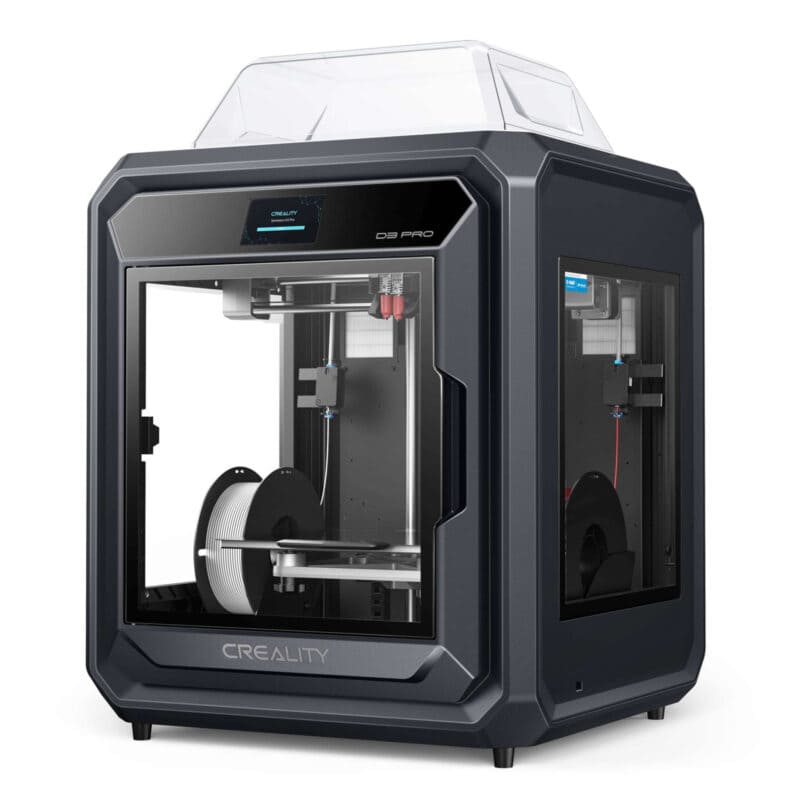
The Sermoon D3 Pro is the best Creality 3D printer for professionals. It’s up there with the likes of Ultimaker and is designed as a true workhorse.
The D3 Pro has two hot-ends, so you can print with two different materials at the same time. Both hot ends come with a hardened steel nozzle and can reach temperatures of up to 300°C. These specs let you print on PC, Nylon, Carbon fiber composites, and other engineering-grade materials.
As for the build area of the D3 Pro, it is 290 x 220 x 300 mm, more than your typical 3D printer. Creality has enclosed the entire print area, which helps maintain the chamber temperature at 60°C. It helps produce high-quality 3D prints by lowering the likelihood of warping and layer-splitting problems.
There are still some things that can be improved on the D3 Pro. For example, its slicer’s material settings are not well organized, and the WiFi module only connects on 2.4 GHz instead of the newest 5 GHz band. None of these issues is really serious, but they do take away some of the premium experience from the printer.
Overall, the Sermoon D3 Pro is the best 3D printer for companies and industries. Despite a few minor issues, the D3 Pro is one of the best dual extruder 3d printers that consistently produces high-quality output.
Standout Features
- Dual extrusion printing
- 300 mm/s print speeds
- Fully enclosed design
Technical Details |
|
|---|---|
| Build volume | 290 x 220 x 300 mm |
| Max nozzle temperature | 300 °C |
| Max bed temperature | 120 °C |
| Max print speed | 300 mm/s |
| Material support | PLA, PETG, PET, TPU, PVA, BVOH, HIPS, PA, ABS, ASA, PC, PC-ABS, PLA-CF, PA-CF, PET-CF |
| Connectivity | WiFi, USB drive, Ethernet |
What We Like
- Extensive material compatibility
- Excellent print quality
- Includes a HEPA air purifier
- Built in camera
Could Be Better
- Limited print area
- Demanding price
Buyer’s Guide: What to Consider When Buying a Creality 3D Printer
Price Point
It’s essential to think about the price when you want to buy a 3D printer. Creality offers a range of printers at different price points, making it accessible for users with practically any budget.
The Sermoon D3 Pro, which costs $2800, is the most expensive 3D printer in this lineup. The cheapest one, Ender 2 Pro, costs about $125. In between, there are roughly 50 3D printers. Most offer excellent value, and each stands out in their own way.
The $200 Creality Ender 3 V3 SE is the best creality 3D printer for people who are on a tight budget. If you’re willing to spend a bit more, the Ender 3 S1 series offers excellent value for the price.
Additionally, there’s the CR-series for larger print sizes and the latest K1 printers for high-speed printing. The key is to determine your budget, sort your priorities, and invest accordingly.
Material Support
When choosing a 3D printer, it is important to consider the material compatibility of the printer. This will determine which applications you can use your printer for.
To determine the materials that the 3D printer can print with, it is vital to check for specifications such as the maximum nozzle temperature, bed temperature, enclosure, and nozzle material. These elements are indicators of the materials that you can 3D print.
For example, if you primarily use PLA, ABS, TPU, and PETG, a maximum 260 °C nozzle temperature with a heated bed and optional enclosure may suffice. However, materials such as Nylon, PC, and carbon fiber composites require an all-metal (300 °C) hot end, a hardened steel nozzle, and an enclosure to print successfully.
While printers like the Ender 3 V3 SE are great for basic printing, they are not suitable for high-temperature materials. On the other hand, printers like the Ender 3 S1 Pro, K1, and Sermoon D3 Pro can 3D print a wider range of materials, including some engineering-grade filaments.
Print Area
Creality printers, such as the Ender 3 and the CR series, provide a variety of print area sizes. While the CR series has a bigger print dimension, the Ender 3s feature a well-balanced print volume.
The Ender 2 Pro, the smallest Creality printer, has a build area of 165 x 165 x 180 mm. Most Ender 3 printers have a usable build plate size of approximately 220 x 220 x 250 mm, although the Plus and Max versions typically offer exceptions.
The CR-3D printers are tall and have a build area of around 300 x 300 x 400 mm. The largest model, the CR-M4, has an enormous build area of 450 x 450 x 470 mm and is ideal for printing large models in one go.
You can also find printers in between these two groups, such as the K1, Ender 5s, and Sermoon. Large-format printers may be rather costly, so it’s necessary to thoroughly consider your needs before making a purchase.
If you’re interested in 3D printing for fun or for other reasons, an Ender 3 size should be fine. If you need to print bigger models, swords, or cosplay accessories, however, Creality’s CR series will be a better option.
Potential Upgrades
Many people choose Creality printers because they have a robust community behind them and many options for customization. It’s a popular strategy to buy a cheap Creality printer and then spend a bit more on quality upgrades later on.
The original Ender 3 model is a great example of a printer that can be upgraded in a number of ways. Users have taken the $200 machine and upgraded it such that it can compete with high-end 3D printers such as the Prusa.
Most of the time, Ender 3s and CR printers can be upgraded easily. For example, you can use Ender 3 2018 mods on new Ender 3 models because some of the later models are backward compatible.
On the other hand, K1 and Sermoon printers don’t have many or any update choices. These are professional-grade machines, and Creality uses exclusive components in their production.
Why Buy a Creality 3D Printer?
If you’re searching for a 3D printer that offers great value for its price, Creality is a brand worth checking out. They have a wide range of options that cater to different user needs. For those on a budget, the Ender 3s are some of the best Creality 3D printers, while the Sermoon D3 Pro and K1 are better for professional use.
Thanks to their variety of printers, Creality makes 3D printing accessible to everyone. Additionally, due to their popularity, there is ample community support, guides, and parts available online. If you encounter any issues, you can rely on the community to help you out.
Are Creality Printers Reliable?
We regularly feature Creality machines in our 3D printer reviews, and most of them functioned perfectly without any problems. However, a few of our readers and other users have reported quality control issues with their machines.
It’s possible that the negative experiences get more attention while the positive ones go unmentioned. At the same time, a popular brand like Creality will have more people complaining about issues, just because of the sheer volume of machines they sell. It’s hard to know the percentage of machines with issues for all brands without knowing actual sales numbers.
Nevertheless, in our experience with many 3D printer brands, Creality’s machines score a bit above average in terms of reliability. Most issues present themselves in the initial versions of new, experimental generations, like we saw on the K1 series.
Which Creality 3D Printer Is Best for Beginners?
If you’re a beginner looking for a 3D printer, the Ender 3 V3 SE is a great option. It’s affordable and comes with all the necessary features to get started with 3D printing.
As for the resin printers, the Creality Halot resin series is considered one of the best Creality 3D printers for beginners. Its reasonable price, high print quality, and overall features make it a lucrative buy for anyone looking to get started with resin 3D printing.
Conclusion
To sum up, Creality sells a variety of 3D printers that can meet the wants of any customer. The CR-M4 is excellent for printing bigger things, while the Ender 3 V3 SE is the best Creality 3D printer for beginners. Consider the K1 printer if you want speed or the CR-30 if you can benefit from conveyor belt printing.
When selecting a 3D printer, factors such as your budget, preferred materials, and desired print area should be taken into account. These factors help you narrow down your options and choose a printer that fits your projects.
Creality’s printers are a solid choice for 3D printing enthusiasts, thanks to their reputation for good value and the thriving user community providing upgrades and modifications.
If you are on a very small budget, you could opt for a cheaper printer without features like a glass bed, filament runout sensor, or even a resume printing function. These are things you can always upgrade the 3D printer with later if you find that you actually need them.
Which Creality printer would you pick as your first or next 3D printer? If we’ve overlooked any models, let us know in the comments below.