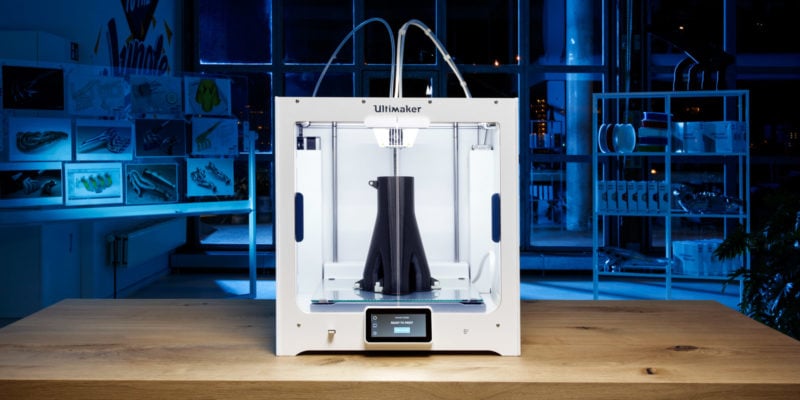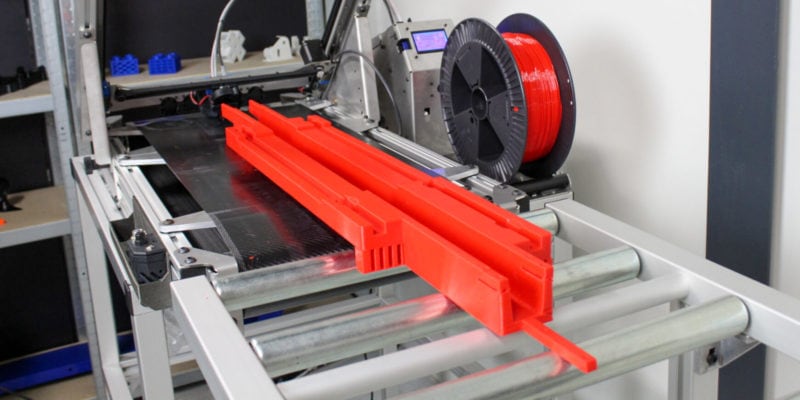If you are looking to buy a 3D printer for kids, it can be challenging to find one that is both easy and safe enough for a child to use. Since 3D printing does pose some safety risks (especially for young users) and has a potentially steep learning curve, it’s important to choose a machine that minimizes those issues as much as possible.
The 3D printer must also have ease of use and a good set of features that make it fun and intuitive to use. You’ll notice the Voxel Lab Aries has all these qualities. It makes for a perfect classroom and kids printer and stands as the overall best 3D printer for children in our findings.
In this article, we’ll show you a total of 7 other options for 3D printers for kids, explain what to look for, and show how to safely and easily introduce children to 3D printing technology.
| 3D Printer for Kids | Summary | Build Volume | Price (~) | Best Offer |
|---|---|---|---|---|
| Voxelab Aries STEM | Best overall | 200 x 200 x 200 mm | $259 | |
| Dremel Digilab 3D45 | Best high-end | 254 x 152 x 170 mm | $1600 | |
| Kingroon KP3S 3.0 | Best on a budget | 180 x 180 x 180 mm | $145 | |
| Prusa Mini+ Kit | Best learning kit | 178 x 178 x 178 mm | $499 | |
| Flashforge Adventurer 3 Lite | Safest for kids | 150 x 150 x 150 mm | $249 | |
| 3Doodler Create+ | Best 3D pen | - | $80 | |
| Elegoo Neptune 3 | Most silent | 220 x 220 x 280 mm | $209 | |
| Flashforge Adventurer 3 | Easiest to get started | 150 x 150 x 150 mm | $370 |
The Best 3D Printers for Kids in 2024

Voxel Labs created the Aries printer with newcomers and students in mind. It’s cheap, easy to use, and has a lot of features that make it the best 3D printer for kids all around.
From the way it looks, Aries is very different from most printers in its class. Kids are safer from the moving and hot parts of the machine because the printing area is only half open. The red details go well with the printer’s mechanical look and the machine looks great on any desk.
The Aries has a decent 200 x 200 x 200 mm build space. It keeps the machine’s overall size small but still gives enough space to 3D print toys and the like.
The printer also has a glass build plate and a simple three-point method for leveling. With these things, you have a good chance at smooth first layers and less chance of frustration.
One thing to note, though, is that the Aries makes a good amount of noise. The print head fans aren’t quiet at all, which can be annoying in a quiet classroom. Voxelab has also kept the printer’s source code secret. It keeps things streamlined, but it also makes it hard for curious kids to control and change how the machine works.
The Voxelab Aries succeeds spectacularly as a whole, though. For its sub-$300 price, the printer gets a lot of things right and is a great machine for someone just starting. It’s one of the best options for teaching STEM concepts in schools and for kids who want to learn more about 3D printing.
Standout Features
- Dual Z-axis linear rods
- Carbon silicon crystal glass bed
- 3-Point bed leveling system
Technical Details |
|
|---|---|
| Print Volume | 200 x 200 x 200 mm |
| Bed Leveling | Manual |
| Heated Print Bed | Yes |
| Supported Slicers | Cura / Simplify3D / VoxelMaker |
| Filament Diameter | 1.75 mm |
| Max Hotend Temperature | 250 °C |
What We Like
- Ready to print out of the box
- Multiple connectivity options
- Built-in LED light
- Intuitive touchscreen display
Could Be Better
- High fan noise
- No enclosure for ABS prints
- Limited slicing profiles in Voxel Maker
The Dremel Digilab line of 3D printers is full of top-quality products, and the 3D45 is one of the best. While it is priced quite a bit higher than most of the other options on our 3D printer for kids line-up, its excellent print quality and reliable performance make it more than deserving of its higher price.
The Dremel Digilab 3D45 is a great 3D printer for kids for many reasons. Firstly, its heated slide-in build plate allows for high-temperature filament printing, making it perfect for kids who want to experiment with more advanced filaments.
Additionally, its 9-point automatic bed-leveling system ensures that each print is produced with consistent quality, making it a great choice for budding engineers and designers.
Finally, its enclosed design and built-in carbon and particle filters make it one of the safest 3D printers available, perfect for kids who are new to the technology.
The Digilab 3D45 also comes with a 4.5” color touchscreen with an intuitive interface and a built-in camera for remote monitoring of 3D prints. Altogether, it is a reliable and long-lasting 3D printer that lets your child 3D print and experiment with filaments like ABS, Nylon, and PETG as safely as possible.
Standout Features
- Completely enclosed
- Particle and carbon filters
- Decent build volume
Technical Details |
|
|---|---|
| Print Volume | 254 x 152 x 170 mm |
| Bed Leveling | Automatic |
| Heated Print Bed | Yes |
| Supported Slicers | PrusaSlicer, Cura, Slic3r, etc. |
| Filament Diameter | 1.75 mm |
| Max Hotend Temperature | 280°C |
What We Like
- Built-in air filter
- Works with many materials
- Remote print monitoring
Could Be Better
- Costly
The Kingroon KP3S 3.0 is a compact printer that does a lot for its small size. It’s priced low, so it’s one of the best 3D printers for kids on a budget.
Its build area of 180 x 180 x 180 mm is not the largest print volume, but it’s not small either. You can still easily make a lot of 3D models.
The X and Y axes feature linear rails, which are rarely found at this price. It helps you improve the quality of the prints from this tiny machine.
Kingroon’s printer also has a Titan-style direct drive extruder and TMC2225 silent stepper drivers, both of which are uncommon in this price range. The direct drive makes it easier to print with flexible materials, and the TMC drivers drive the stepper motors quietly without whine.
However, there are certain aspects we would have liked to see better. For example, the external power supply unit and the tiny touchscreen. The PSU takes up extra room on the desktop, and even though the touch screen works, it looks and feels old and is in an odd place.
All things considered, there’s not much wrong with the KP3S 3.0 at $180. With a little tweaking, the printer can make high-quality prints. Kingroon’s customer service is also very good. It’s a great printer if you want to introduce your kids to 3D printing and are on a tight budget.
Standout Features
- TMC 2255 stepper drivers
- Titan-style direct drive extruder
- 95% pre-assembled
- Sturdy design
Technical Details |
|
|---|---|
| Print Volume | 180 x 180 x 180 mm |
| Bed Leveling | Manual |
| Heated Print Bed | Yes |
| Supported Slicers | Cura |
| Filament Diameter | 1.75 mm |
| Max Hotend Temperature | 260 °C |
What We Like
- Heated build plate
- Good print quality out of the box
- Fast bed heating
Could Be Better
- Cantilevered bed design
- Power supply takes up extra space
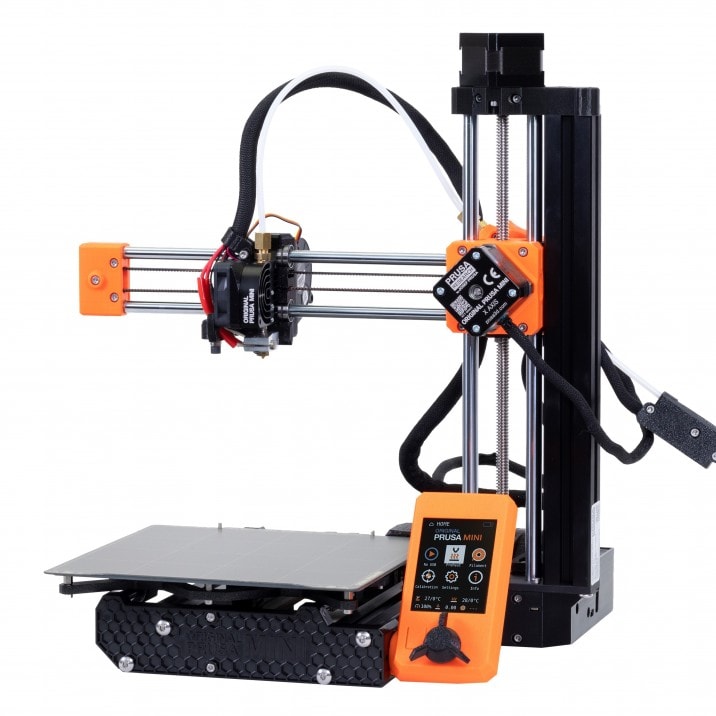
If you want to purchase a 3D printer kit for your child, Prusa 3D printers are some of the best you can buy. The Prusa Mini+ Kit is the perfect printer for young users and is essentially a smaller and more affordable version of their extremely popular i3 MK3S printer.
The Mini+ offers a 178mm x 178mm x 178mm heated build plate and Bowden extruder capable of printing most standard filament materials. It has a high-quality power supply for added safety, an optional Wi-fi add-on (it prints from an SD card otherwise), and an automatic bed leveling system with a SuperPINDA probe.
It also comes with removable flexible build plate sheets to help with layer adhesion and to make finished prints easily removable.
With its focus on ease of use and the fact that it can be purchased as a kit, the Prusa Mini+ is an excellent educational tool for your kid to get started with 3D printing.
Standout Features
- Advanced automatic bed leveling
- Decent build plate size
- Heated bed
Technical Details |
|
|---|---|
| Print Volume | 178 x 178 x 178 mm |
| Bed Leveling | Automatic |
| Heated Print Bed | Yes |
| Supported Slicers | Cura, Slic3r, PrusaSlicer, etc. |
| Filament Diameter | 1.75 mm |
| Max Hotend Temperature | 300°C |
What We Like
- Automatic leveling
- Comes in kit or pre-assembled
- Quality parts
Could Be Better
- No Wi-Fi by default
The Adventurer 3 Lite is the lighter and smaller version of the Adventurer 3 series of printers. It’s small, well-made, and has an amazing list of features that check off a lot of boxes in the category of best 3D printer for kids.
Its body is made to be strong and has an industrial look. The printer has glass doors on all of its sides, and all of the printing happens inside those doors. This keeps kids safe and makes sure they don’t accidentally touch anything inside during printing.
The Adventurer 3 Lite was developed with connectivity in mind. You can connect the printer to your PC over Wi-Fi. You can send files to the 3D printer, keep an eye on your prints, and control it, all remotely.
There are a few things that we didn’t like about it, like the tiny build volume and the internal spool holder. The print space of 150 x 150 x 150 mm is much smaller than the other 3D printers for kids on this list. The built-in spool holder doesn’t fit standard 1 kg spools, so you have to buy smaller spools.
When put in the context of its intended audience—children—these issues seem small. Overall, the Adventurer 3 Lite is a great 3D printer that keeps your child safe while giving it everything it needs to print small but beautiful models.
Standout Features
- Fully-enclosed design
- Modern and industrial design
- Filament auto feeding
Technical Details |
|
|---|---|
| Print Volume | 150 x 150 x 150 mm |
| Bed Leveling | Automatic |
| Heated Print Bed | Yes |
| Supported Slicers | FlashPrint |
| Filament Diameter | 1.75 mm |
| Max Hotend Temperature | 240 °C |
What We Like
- Fast heating nozzle
- Built-in cloud storage
- Super quiet printing
- Easy detachable hot end
Could Be Better
- Small print volume
- Proprietary components
- Incompatible spool holder design
For kids who like a hands-on artistic approach, a 3D pen may be a better option than a 3D printer. 3D pens work by extruding plastic filament through a handheld “pen” to create 3D art either freehand or by following stencils.
The 3Doodler Create+ is one of the best 3D pens on the market today. Manufactured by the well-known 3D printing pen company WobbleWorks, LLC., it is an upgraded version of their previous product, the popular 3Doodler Create.
The new model features a host of improvements over its predecessor, including a faster print speed and a more accurate temperature control system. It comes with a new power supply which allows it to work more efficiently and can heat up the plastic more quickly.
Due to how the 3Doodler Create+ and other 3D pens work, they are better suited to older children and teens and should not be given to younger kids. The nozzle reaches temperatures comparable to a regular 3D printer and the user has to keep their hand fairly close to the heat source while operating the pen, which is an obvious safety issue for young children.
It is also difficult to escape the fumes from the melting plastic, so even older users should use the 3Doodler Create+ in a well-ventilated area (especially when using a material that produces a lot of fumes like ABS).
Standout Features
- Advanced dual extrusion motor
- Supports both PLA and ABS
- Comes with stencils and design ideas
Technical Details |
|
|---|---|
| Filament Diameter | 1.75 mm |
| Max Hotend Temperature | Not Specified |
What We Like
- Feeds filament well
- Lots of accessories
- Slim design
Could Be Better
- Exposed nozzle
The Elegoo Neptune 3 3D printer is the third model in the company’s Neptune line and has several upgrades over its predecessors. It has all the cutting-edge tech you’d expect from a 3D printer in 2023 and then some.
Elegoo has extended the Z-axis of the Neptune 3 to a whopping 280 mm for added height. With a 220 x 220 mm print bed, this print size is more than enough for printing your kids’ favorite dinosaurs, toys, and swords. Not at full scale, but larger than on the other 3D printer for kids options.
The print head of the Neptune 3 is equipped with a strain gauge auto-bed leveling sensor. This technology gets rid of the need for an external bed leveling sensor and measures 16 places on the print bed using the printer’s nozzle. It takes away some of the headaches of 3D printer calibration.
For its “silent features,” Elegoo used TMC2225 silent drivers on the XYZ axis and a TMC2209 silent driver on the print head. You or your kids won’t have to worry about the printer being too loud, which makes it a great choice for classrooms or study rooms.
This 3D printer has little wrong with it for the price. But if we had to choose something, Bluetooth or WiFi connections would have made the printer easier to use remotely.
The Neptune 3 is highly recommended as a kid-friendly 3D printer. Its low price, auto-leveling feature, metal extruder, and PEI bed sheet all give you a great deal for your money. When you add in the print quality, you have a quiet winner on your hands.
Standout Features
- RSG Leveling System
- Ultra-Quiet Printing
- Detachable Touchscreen
Technical Details |
|
|---|---|
| Build Volume | 220 x 220 x 280 mm |
| Max. Extruder Temp | 260° C |
| Max. Bed Temp | 100° C |
| Bed Leveling | Automatic |
| Connectivity | SD card, USB |
| Compatible Materials | PLA, ABS, TPU, PETG, Wood |
What We Like
- Large print height
- Low noise levels
- Excellent first-layer quality
- Sturdy and robust design
Could Be Better
- No WiFi
- No file thumbnails on display screen
As the newer version of the popular Flashforge Finder 3D printer, the Flashforge Adventurer 3 is pre-assembled and is more or less ready to 3D print straight from the box. This makes it an excellent 3D printer for kids to get started with. Its proprietary Flashprint software is much more user-friendly than other slicing or print control software options, making it equally easy to set up models and send them to the 3D printer.
The Adventurer 3 is fully enclosed for great printing quality and safety. It also has a large touchscreen to start and pause printing, quickly load and unload filament, and more. Even young children can start making their own creations relatively quickly with this 3D printer.
It is important to note that the Flashforge Adventurer 3 has a smaller build volume than other popular printers. At roughly 150 x 150 x 150 mm, it can handle most print jobs but is not ideal for large or complex objects.
However, the Flashforge Adventurer 3 is a great choice for schools looking to start using 3D printing in their classes. The printer itself is well-built and the software is easy enough that students can operate it, making it an excellent classroom companion!
Standout Features
- Easy-swap extruder nozzles
- Enclosed print area
- Removable flexible platform
Technical Details |
|
|---|---|
| Print Volume | 150 x 150 x 150 mm |
| Bed Leveling | Automatic |
| Heated Print Bed | Yes |
| Supported Slicers | Flashprint |
| Filament Diameter | 1.75mm |
| Max Hotend Temperature | 240°C |
What We Like
- Easy-swap nozzles
- Automatic leveling
- Very easy to use
Could Be Better
- Small build volume
What to Look for When Buying a 3D Printer for Kids
Kit vs Pre-assembled
Deciding between a fully assembled 3D printer for kids and a kit depends on the child’s age and experience level. Pre-assembled is a good option for children ages 10-12, since it gives them a chance to experience the printing process and start printing with a low bar for entry.
Kits are a great 3D printer for kids older than twelve who want to understand how the 3D printer works. This is best for older kids who have some understanding of the printing process already and want to gain a deeper understanding. It’s also best for kids who have some experience with advanced model kits, drone kits, or electronics kits.
Safety
Safety should be one of the primary concerns when buying a 3D printer for kids. While 3D printers are amazing pieces of technology, they do pose some health and safety risks when used incorrectly. Hot parts like the nozzle and heated print beds can pose burn risks, while certain materials like ABS can put harmful chemicals into the air.
These are all issues that can be minimized or avoided by picking the right machine and using it with safety best practices. Enclosures on a child’s 3D printer keep them away from the printer’s parts that are most likely to injure them.
Similarly, a print monitoring system gives you the peace of mind to step away from the 3D printer and let your child use it unsupervised.
Heated Bed
While a heated print bed is necessary to print with high-temperature filaments like PETG and ABS, you can also use it with lower-temperature filaments like PLA. A heated bed set to a low temperature can help PLA prints stick to the print bed better, which can be helpful for kids who are still learning how to level the build plate and get good first-layer adhesion.
One of the downsides of using a heated bed with kids (especially younger users) is that it can be a bit of a safety hazard. Because of its large size, it is much easier to accidentally touch a hot print bed than a nozzle, so it’s important to supervise young children when the heated bed is on.
Enclosure
While 3D printer enclosures are usually meant to help keep heat from escaping the print area when using a high printing temperature filament, they are an essential safety feature for young users.
A fully enclosed 3D printer keeps children from touching the nozzle or heated bed during printing, which minimizes the chance of burn injuries. It will also minimize any fumes generated during the printing process (especially when combined with a ventilation system) for better air quality.
When it comes to buying a 3D printer for younger kids, getting an enclosed 3D printer or adding an aftermarket enclosure is one of the best things you can do for safety.
Print Monitoring
An excellent feature to look for when buying the best 3D printer for kids is print monitoring. This means the printer comes with a built-in camera that you can use to remotely view the build plate during printing. Aside from being a good safety feature, there is also some educational value for your child in observing the 3D printer at any point in the 3D printing process.
Remote print viewing means users can check the progress of a print or check for errors without needing to be in the same room as the 3D printer. This also minimizes the risk of exposure to fumes from the printer, especially when using filaments with a high VOC output, like when 3D printing Nylon or ABS, that isn’t being ventilated out of the room.
Ease of Use
How easy a printer is to get set up and get 3D printing is one of the most important factors to consider when buying a 3D printer for kids. Calibrating and troubleshooting a 3D printer can be frustrating even for adults, so a child that wants good results with minimal fuss can be easily overwhelmed by an advanced printer with a lot of confusing features.
3D printers with a straightforward touchscreen menu or app to control it are the best options for young users. These will have a much lower learning curve than 3D printers that need to be controlled fully from a computer.
Educational Value
3D printers are excellent educational tools, which is one of the main reasons they are showing up in so many classrooms. They keep the kids interested in the learning process and teach them about 3D design and engineering skills.
For older kids, 3D printer kits are another way to add educational value to 3D printing, since they have to put all the parts together properly before they can use it. This gives them a better understanding of the printer and how it works.
Build Volume
When buying a 3D printer for kids, it’s important to consider the maximum build volume of the printer (how large of an object it can print) and what the child in question wants to print. For younger users creating their own toys and other small items, a small build volume is perfect because it is easier to get a good bed level and first-layer adhesion with a smaller bed.
If the 3D printer is mostly going to be used for things like 3D printing cosplay armor, 3D printing helmets, props, educational models, and other larger models, you should consider a printer with a large build volume like the Neptune 3. While it is possible to make larger prints on a small build plate by printing them in several pieces and gluing them together, this is an extra (and sometimes difficult) step that might frustrate even older kids.
Can a Child Use a 3D Printer?
Yes, a child can use a 3D printer with adult supervision. Older children like pre-teens and teens may be able to use them unattended if they have a solid foundation in printing safety basics. Unlike younger children, they aren’t as likely to grab a hot nozzle. However, it is still a good idea to check in with them regularly.
Are There 3D Printers for Kids?
Yes, there are specific 3D printers for kids. Some 3D printers like the Voxelab Aries are specifically designed to be kid-friendly. However, other printers are also excellent options for kids through virtue of being safe and easy to use.
What Age is Appropriate for 3D Printing?
It depends on the child. Plug-and-play 3D printers can be used by kids as young as 6 with adult supervision, while more complicated kits are a great educational tool for teens and older children. Just be sure that any kids know the safety risks of a 3D printer (such as burns) before letting them use one.
Final Thoughts: Which is the Best 3D Printer for Your Kids?
3D printing has immense educational value for young children and teens alike. It can be overwhelming to find a 3D printer that is safe and suitable for young users, but we’ve compiled the best on the market here.
The Voxelab Aries is the clear winner as the best 3D printer for kids because of its ease of use and kid-friendly user interface. It has nice red accents which makes this one of the best 3D printers for kids to look at. Do keep in mind that it is not compatible with open-source software and it is advisable to prepare an SD card before unboxing so that your kid can start printing faster.
The Dremel Digilab 3D45 and the Flashforge Adventurer 3 are a close second and third. The Dremel has phenomenal safety features that address the issue of heated parts and airborne particles and fumes with its enclosed print area and built-in particle filters. The Flashforge Adventurer 3 has a nice mixture of safety precautions (like an enclosed bed) with a user-friendly design and proprietary slicing software.
Do you still have questions about kids and 3D printing? Let us know in the comments!