- Large print volume for the price
- Rigid frame
- Surprisingly silent while printing
- Responsive touch screen with intuitive UI
- Poor build quality
- Subpar safety standards
- Underpowered print bed
- Lacks dual Z-axis setup
- No auto bed leveling
- Frustrating assembly
Longer is a manufacturer of both 3D printers and laser engravers. With their LK5 Pro FDM 3D printer, they offer a budget machine with a generous build volume. In fact, it is one of the cheapest large 3D printers available right now.
Is that enough to justify buying the Longer LK5 Pro? That’s what we will find out today.
In this review, we’ll test the Longer LK5 Pro, look at its features, and compare it to the competition. By the end, you’ll know whether or not the Longer LK5 Pro is right for you, and whether it’s worth spending your money on.
Longer LK5 Pro Specifications
| Longer LK5 Pro Specs | |
|---|---|
| Price | Longer | Amazon | AliExpress | GeekBuying |
| Build volume | 300 x 300 x 400 mm |
| Print speed | Suggested: 30-60 mm/s Maximum speed: 180 mm/s |
| Max nozzle temperature | 250 °C |
| Stock nozzle size | 0.4 mm |
| Max bed temperature | 75 °C |
| Screen | 4.3″ Color Touch Screen |
| Supported software | Cura, Repetier-Host ; File: G-Code, STL, OBJ |
| Input voltage | 100-120V AC 7A, 200-240V AC 3.5A, 50-60Hz |
| Material compatibility | 1.75mm PLA, PETG |
| Connectivity | TF Card or USB Cable |
LK5 Pro Printing Technology
The Longer LK5 Pro is a fused deposition modeling 3D printer. It deposits layers of filament on top of each other to create a 3D object. This is the most common type of hobbyist 3D printer, and if you’re just getting started with 3D printing, it’s a good technology to start with.
You won’t get exceptionally precise and sharp details with an FDM 3D printer like the LK5 Pro, especially compared to a resin 3D printer, but the machine is still capable of printing at resolutions up to 100 microns.
Because of its Bowden extruder, the LK5 Pro is not ideal for 3D printing with TPU and other flexible filaments. The 75 °C maximum temperature of the print bed will also give you unsatisfactory results with ABS filament.
As such, the Longer LK5 Pro is best suited for ‘beginner’ filament materials, like PLA and PETG. Keep this in mind when deciding if the LK5 Pro is right for you.
Unboxing

When unboxing the Longer LK5 Pro 3D printer, you will find that the machine comes only partially assembled, with the larger component assemblies sandwiched between packing foam.
Interestingly, the foam is different from what we typically encounter when unboxing 3D printers. Both its color (pink) and texture (squishy) are something we haven’t encountered before.
Ordinarily, we couldn’t give this a second thought. However, because the frame of our Longer LK5 Pro came with a number of scratches out of the box, we can’t help wondering whether a denser foam would have been better.

Regardless, the damage was only cosmetic and didn’t affect the functionality of the machine. Also, since this unit was sent to us free of charge for review purposes, we didn’t bother reaching out to Longer support to address this.
What you’ll find in the box is the following:
- X-axis beam and frame base
- XZ gantry
- Touch screen
- Z-axis motor and coupler
- Filament holder
- Z-axis limit switch
- Test filament
- TF card + card reader
- Power cable
- Various tools for assembly
- Lead screw
- Supporting rods
- Various screws
This is a lot of loose components, more than what you typically find on a partially pre-assembled 3D printer. As a result, the assembly process of the Longer LK5 Pro is more involved than usual.
Longer most likely did this to keep the costs down and this is one of the reasons why the LK5 Pro is such a budget-friendly machine.
You receive everything to get started in the box. Just keep in mind that the included filament is not enough for even moderate amounts of 3D printing. You’ll use it up quickly and are well-advised to have some more filament on hand.
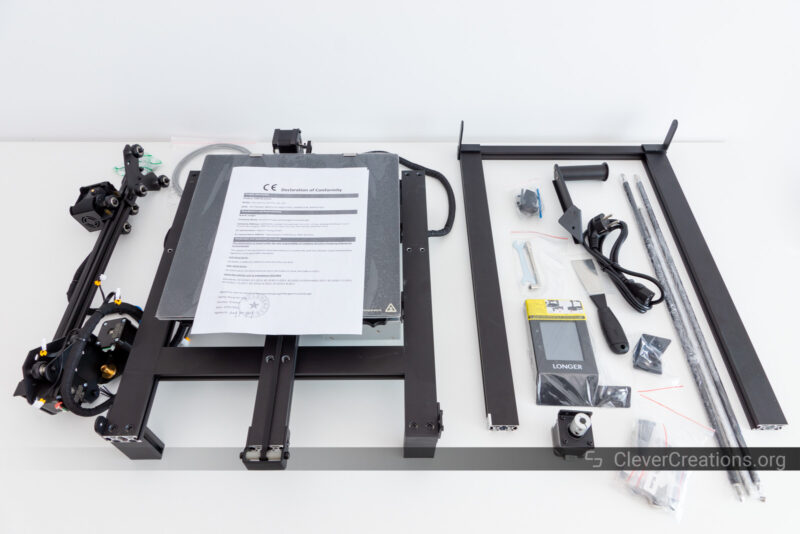
Getting Started
Having assembled many 3D printers in the last years, we can confidently say that the assembly of the Longer LK5 Pro 3D printer is more time-consuming and frustrating than that of other machines.
You can expect to spend 30 to 60 minutes putting the 3D printer together. Comparing this to other popular machines, like the Anycubic Kobra or the Ender 3 S1, this is about two to three times as long.
This is partly because there are more components to assemble, but also because the instructions that come with the LK5 Pro are not as clear as we would like them to be.
For example, while the assembly instructions use pictures (which we like), they are often not clear enough and can sometimes be interpreted in multiple ways. So you’ll spend some time double- or triple-checking things, or you’ll have to backtrack when you realize you’ve made a mistake.
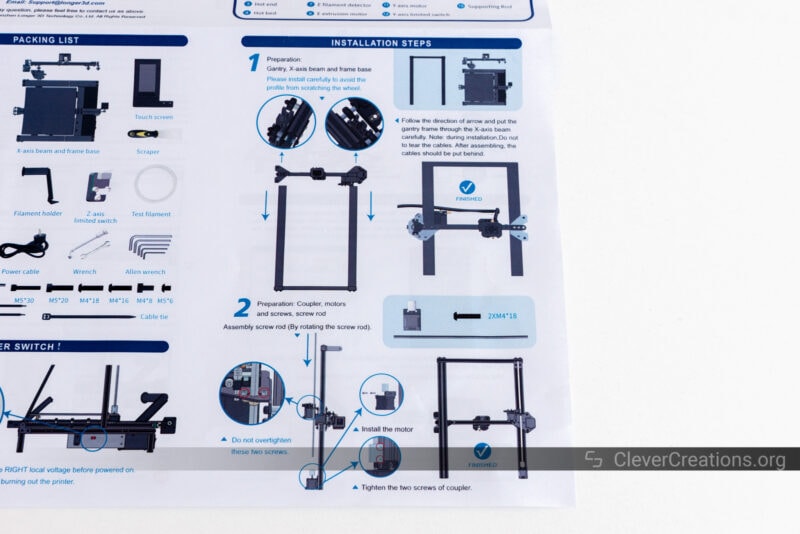
This is not a dealbreaker, but it can be frustrating when you are excited to use your new 3D printer.
Another thing we ran into during assembly was the reinforcing rods and lead screw being individually wrapped with plastic, which was unnecessarily frustrating to remove.
We understand that this is done to prevent scratches on the components, but it would have been better if Longer used a single layer of bubble wrap instead of many layers of thin plastic.
Something else we encountered was that our LK5 Pro touch screen already contained a number of fingerprints straight out of the box.

We assume the machine was tested in the factory, as the firmware indicated a 1 hour 47 minute printing time before we even got started with it. If no gloves were worn during this testing, that would explain the fingerprints.
3D printer touch screens typically also come with a layer of peelable plastic, but this was nowhere to be found on our Longer LK5 Pro either.
These are small details, but putting them all together leads to a strange and frustrating unboxing and assembly experience.
Longer LK5 Pro Features
Build Volume
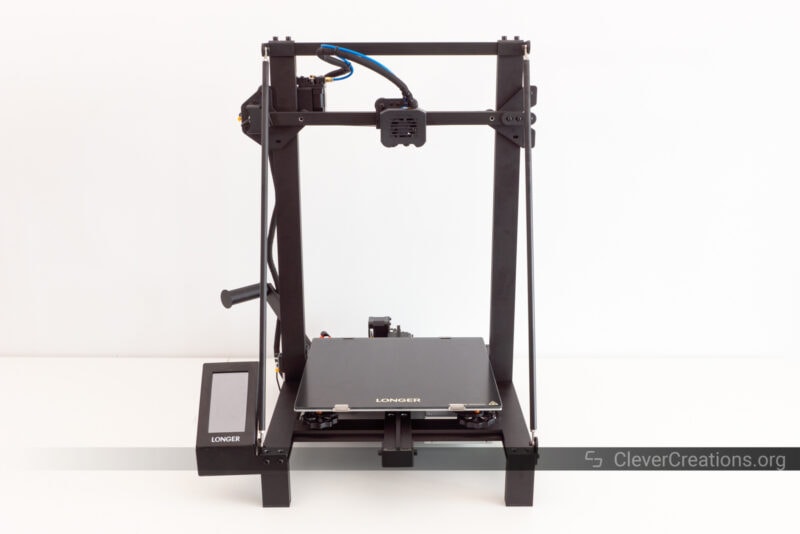
The main selling point of the LK5 Pro 3D printer, aside from the fact that it is cheap, is that it has a large build volume. At 300x300x400 mm, it is without question the largest 3D printer under $300.
This build volume is larger than that of its predecessor, the LK4 Pro. That machine only had a 220x220x250 mm print area. Doing the math, that’s a three-fold increase in volume (36L vs 12L). Not bad for a machine that only costs about $100 more.
This 300x300x400 mm print volume is the same as that of the Artillery Sidewinder X2 and the Creality CR-10 Smart Pro, but both of those 3D printers come in at a considerably higher price point than the LK5 Pro.

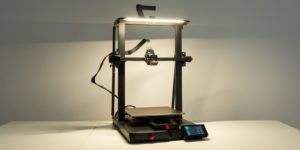
If you want to 3D print helmets, make 3D printed cosplay armor, create architecture models, or simply want to be able to print multiple smaller objects at once, the build volume of the LK5 Pro will give you the room you need to do so.
Extruder & Hot End
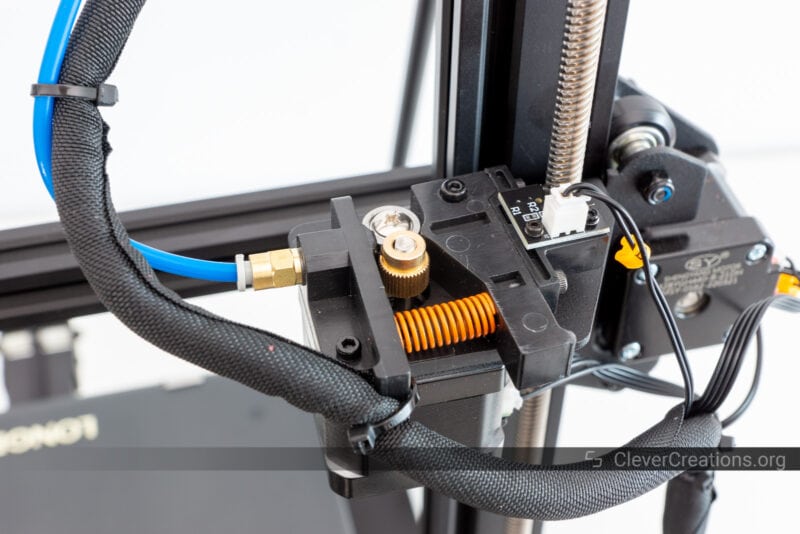
Given its low price, it is reasonable for you to expect that the extruder and hot end on the Longer LK5 Pro 3D printer are as simple as you can get. And you would be correct about that.
The 3D printer extruder used on the LK5 Pro is a basic Bowden extruder. It’s the same extruder as you can find on the LK4 Pro.
A Bowden extruder uses a stationary stepper motor to drive the filament through a long Teflon tube towards the hot end. This gives a lightweight print head that can move quickly, but it also means that there is more potential for filament grinding and clogging.
There are also limitations in other areas. For example, dialing in retraction requires more fine tuning, and you are also less likely to successfully 3D print TPU and other flexible 3D printing materials.
As for the hot end that melts the filament, the LK5 Pro has a PTFE-lined hot end that can only reach a printing temperature of 250 °C. This means you are limited to 3D printing with PLA, PETG, and perhaps some low-temperature ABS filaments.
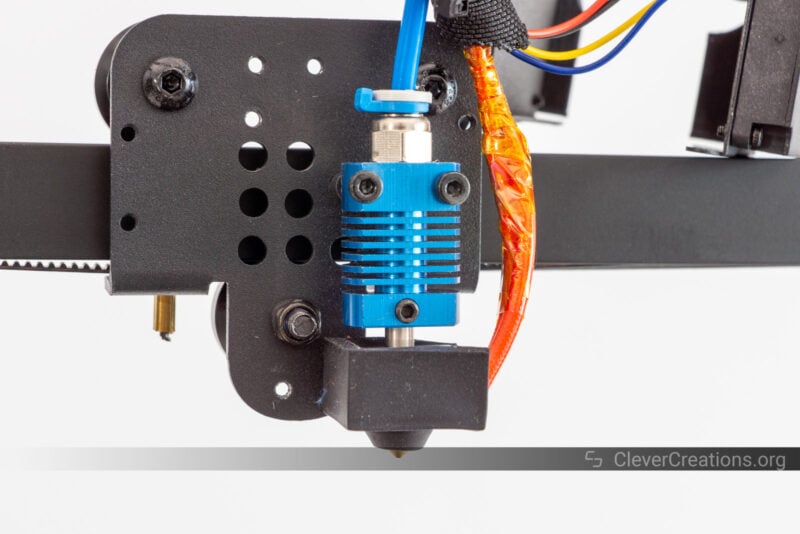
In theory, you could upgrade with an all-metal 3D printer hot end that can reach higher temperatures. However, this is an additional cost and might not be worth it given the low price of the LK5 Pro.
You’ll also find that the print cooling fan duct on the LK5 Pro does not give great results. It is the same duct that was used on the LK4 Pro, and we would have preferred to see an improved version of the LK5 Pro.

Print Bed
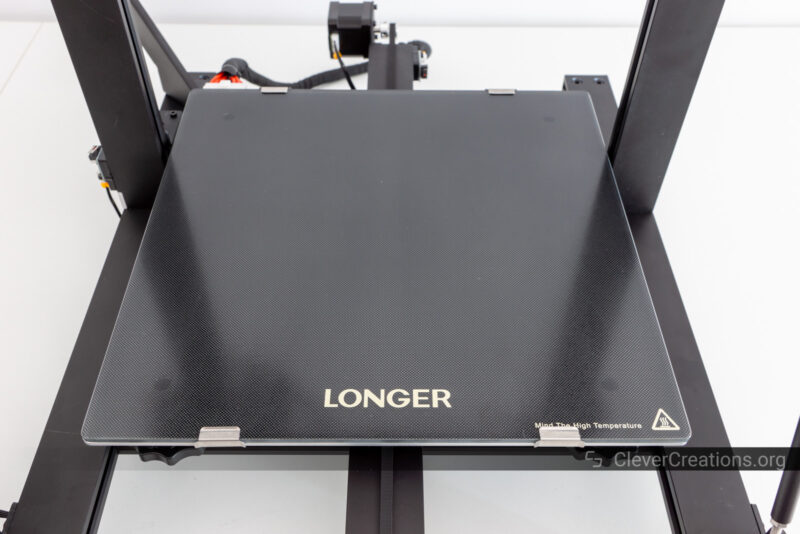
The Longer LK5 Pro 3D printer uses a textured glass bed that heats up to 75 °C. Technically, you can set a higher temperature in the settings, but in our testing, it never managed to reach temperatures above 75 °C.
This is partly caused by the underpowered power supply, which at 350W is not sufficient for a 3D printer with a 300×300 mm DC-powered print bed. Another limitation is that the bed does not have any insulation underneath that helps contain the heat.
As a result, the LK5 Pro print bed works well with PLA, PETG, and TPU, but it does not get hot enough for ABS.
The glass bed is held in place with 4 clips and can be removed for easier print removal. This is an improvement over the Sidewinder X2, which has its textured glass bed fused to the heating element.
On the other hand, the print bed of the X2 heats up faster, can reach higher temperatures, and, in our experience, has a better and grippier texture on top. So there’s a give and take.
But if you ever damage the glass bed of the LK5 Pro, you can easily replace it. Alternatively, you can replace it with a 300×300 mm flexible PEI-coated surface for easier print removal.
Temperature Uniformity
The temperature distribution of the LK5 Pro is a bit uneven. The left-hand side of the print bed (when viewed from above) is significantly cooler than the rest of the bed. The lower third is also significantly hotter than the rest.
As a result, you’ll need to be strategic in placing 3D prints that tend to warp (ABS, PC, etc.). But since the LK5 Pro bed can only reach up to 75 °C, you won’t see good results with those filament materials anyway.
Heating Times
The hot end of the LK5 Pro FDM 3D printer heats up fairly quickly, but the print bed does not. It takes around 3 minutes to hit the required 60 °C for PLA.
Because Longer chose to omit insulation under the print bed, the temperature of the print surface maxes out around 75 °C after 5 minutes of heating. Enough for PLA and PETG, but that’s about it.
Other Features?
At this point, we usually add a couple more subsections with other standout features that we want to highlight. But with the Longer LK5 Pro, there really isn’t much more to add.
For example, the machine does not have a filament sensor, automatic print bed leveling, LED lights, or any of the other bells and whistles that you might find on more expensive 3D printers.
In fact, the LK5 Pro does not even have proper belt tensioners. You can change the belt tension on the X- and Y-axes by adjusting the idler pulley mounting bracket, but that involves loosening several bolts and is a bit of a hassle.

The LK5 Pro does have a resume printing feature that continues the printing process after a power loss, but this is nothing special nowadays.
In short, the machine is bare-bones and straightforward, which is kind of what you can expect given the low price and the costs that go into making the LK5 Pro print volume large.
Build Quality & Construction
This theme of ‘you get what you pay for’ carries on to the build quality of the Longer LK5 Pro. On the surface, the 3D printer looks decent. But looking at the machine in depth, it is clear that Longer has cut corners to save costs.
Overall Finish

For example, when removing the electronics area cover, you’ll notice that some screw threads are not machined to the correct tolerances. Because of this, some bolts take quite a bit of force to remove or screw in.
The cover also does not fit snugly back in place. Instead, you have to bend it in shape to align the screw holes. Only then can you put the screws back to secure it.
This isn’t a big deal, but it is indicative of some of the areas where Longer has saved money in the construction of the LK5 Pro FDM 3D printer.
Frame

Another detail that indicates this is the way the frame is constructed. Many other open-frame 3D printers, like the Ender 3 S1 Pro, come with a machined slot in the frame to help align the XZ gantry with the base during assembly.
On the Longer LK5, there is no such slot. Instead, the faces of the aluminum extrusions are just left as-is, which can make it difficult to align everything perfectly during the build process.
Again, it’s not a major problem and also not something that impacts the printing process, but it did stand out to us.
Single Z-axis
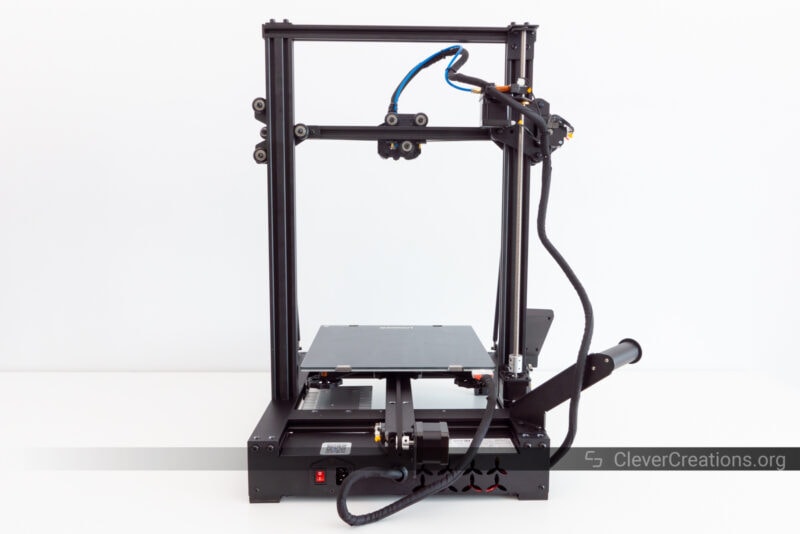
A bigger issue, however, is that the Longer LK5 Pro 3D printer comes installed with a single Z-axis lead screw and stepper motor. Typically on 3D printers this size, you’ll see a dual Z-axis setup for greater stability.
A single Z-axis configuration can lead to the X-axis gantry leaning to one side because the weight is not evenly distributed. This can cause artifacts like ringing and Z-banding, but it can also give you problems with bed leveling.
Especially the latter is an issue, since the Longer LK5 Pro does not come with an automatic bed leveling probe, like a BLTouch. Instead, you only have the time-consuming option of leveling the bed manually.
While the Bowden print head of the LK5 Pro is fairly light and won’t cause the gantry to sag too much, you will notice the increased ringing and wobble when 3D printing at higher speeds.
Another cost-saving is that, unlike nearly every other popular 3D printer, the lead screw on the LK5 Pro does not come pre-greased. So if you want it to keep functioning smoothly over time, you will need to apply some grease yourself. White lithium grease is a good option for this.
Reinforcing pull rods
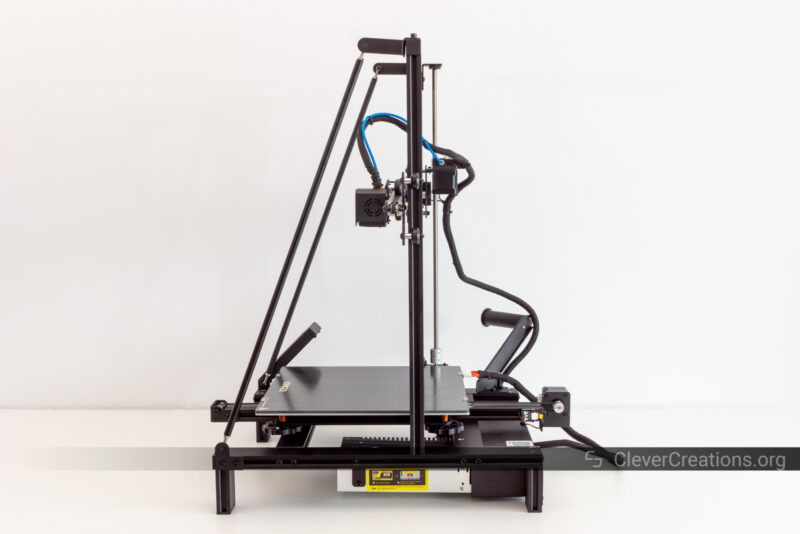
What Longer has done well is installing diagonal reinforcing pull rods on the frame. These help create a stable triangular structure, which is important given the large build volume of the LK5 Pro 3D printer.
We did not find this on the Sidewinder X2, so it’s one of the few areas in which the Longer LK5 Pro has an advantage over that machine.
A lack of pull rods is the most noticeable when 3D printing tall structures at a decent print speed. This is when an unreinforced frame can start to wobble, leading to artifacts in your 3D prints. On the LK5 Pro, you don’t need to worry about that.
Electronics
Not only are 3D printer electronics important in the performance of the machine, but they also help keep you safe. Let’s take a closer look at the electronics on the Longer LK5 Pro 3D printer.
Controller
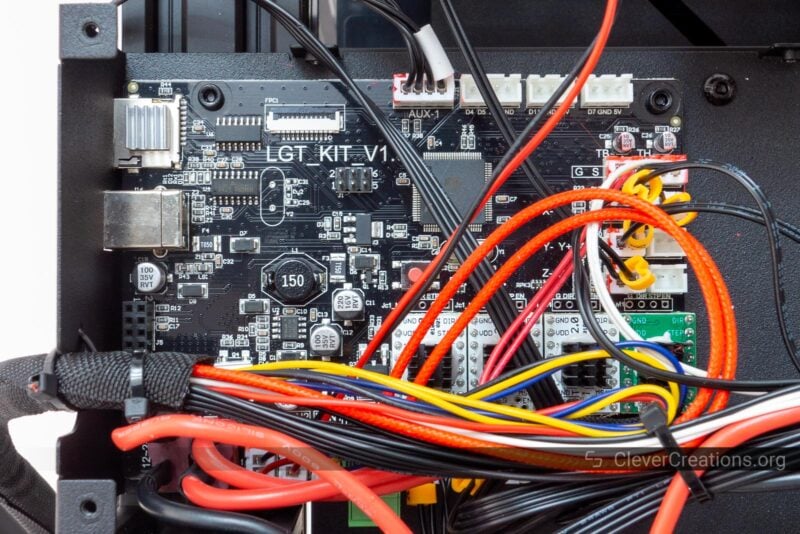
The Longer LK5 Pro uses a LGT_KIT_v1.0 3D printer controller. This is the same motherboard that the LK4 Pro uses, and it’s unfortunate that Longer has not upgraded to a better board for the LK5 Pro.
The electronics are functional, but because it is an 8-bit ATMEGA2560-based board, its performance leaves much to be desired.
On the plus side, the board has silent Trinamic TMC2208 stepper drivers for the X, Y, and Z-axis. These drivers are an upgrade over the A4988 drivers on other boards, and they help reduce noise during operation.
However, the extruder stepper driver is still the older A4988 type. This is a shame because the extruder on the Longer LK5 Pro is quite a bit louder than on other 3D printers.
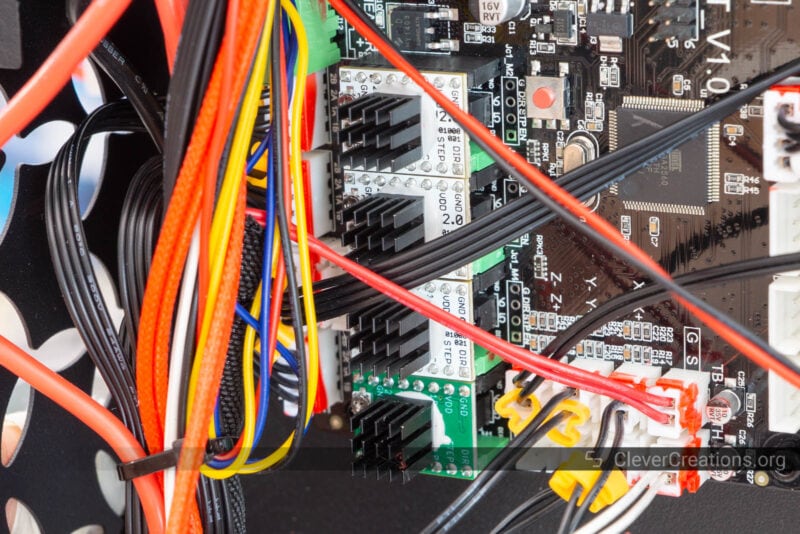
To improve the overall 3D printing results, you can use the board in combination with Klipper firmware. This gives you access to additional features, like Linear Advance and Input Shaping, that help improve print quality.

Something that really confuses us about the controller board is that Longer decided to place a tiny heatsink on the TF-card socket. It’s not really a component that gets hot and needs cooling, so we’re not sure what’s going on here.
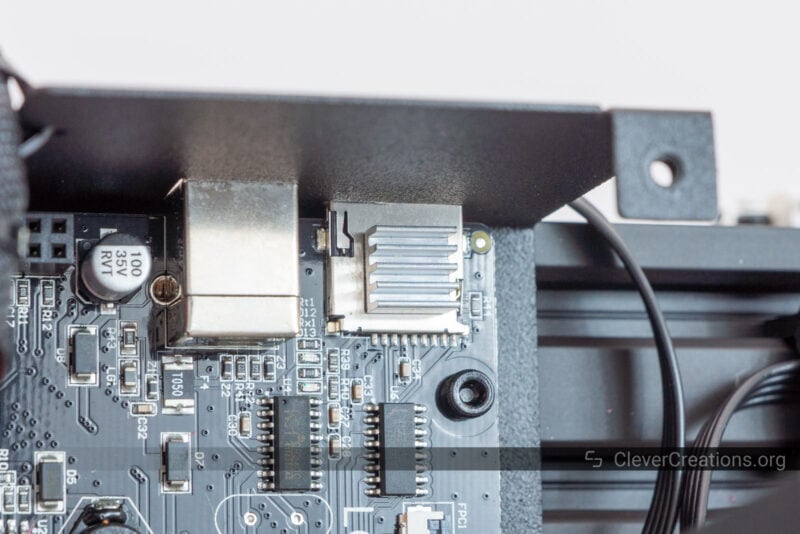
Cable Management & Wiring
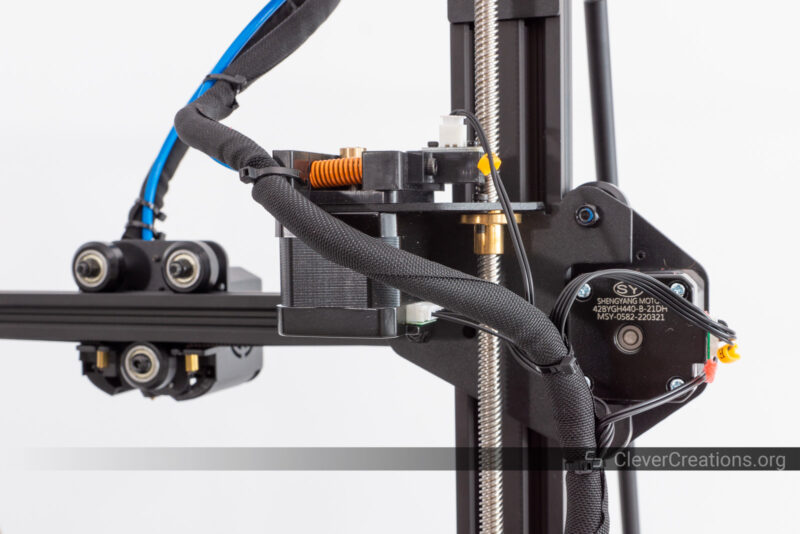
There are barely any cable management solutions present on the Longer LK5 Pro FDM 3D printer. The wire bundle that leads to the print head is tied to the X-axis gantry in two spots, but that’s about it.
In the electronics compartment, all wires are running criss-cross through the case. This makes it difficult to keep things tidy or to do maintenance, but it can also lead to wire-based interference.
Another thing that Longer forgot to do is add strain relief to the heated print bed. In 2022, this really isn’t acceptable. It never was, but nowadays 3D manufacturers should know better.
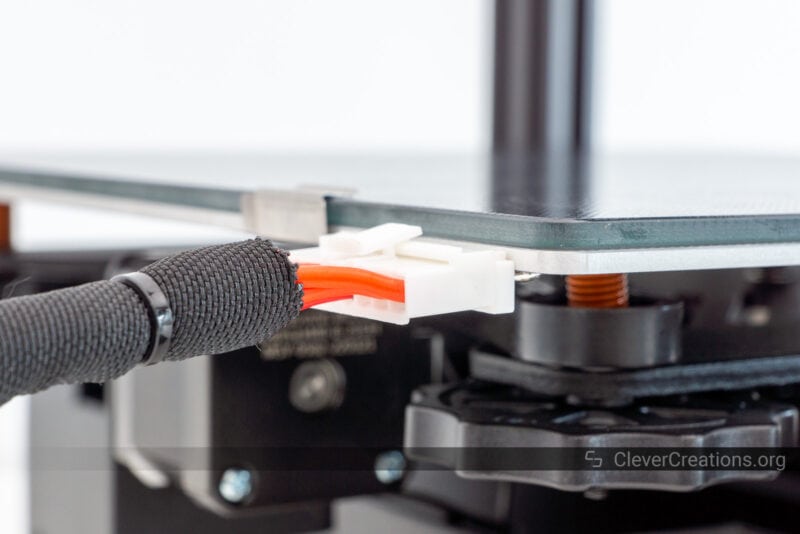
Lack of strain relief in this area can lead to the wires getting damaged over time, which can eventually lead to a short circuit and a fire. This is obviously not okay.
We should point out that the documentation includes the instructions for installing a 3D printed strain relief solution on the print bed. However, this part is not included with the machine, nor is the digital file included on the TF card for 3D printing it. Regardless, we also believe this responsibility should not fall on end users like yourself.
On top of that, the frame does not seem to be properly grounded. Typically, you want to see a grounding wire leading directly from the frame to either the AC power socket or to the power supply input section. No such thing here.

While the frame is connected to ground through the grounded external housing of the power supply, this is not a very good solution. It would be much better if there was an explicit grounding wire.
Long story short, the wiring on the Longer LK5 Pro is subpar. If you want a safe and reliable machine, you will have to address some things after purchasing it.
Power Supply
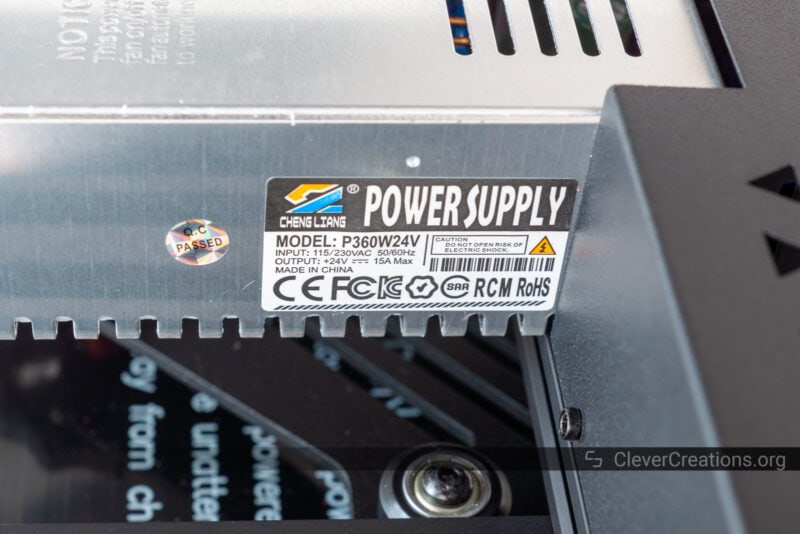
The LK5 Pro 3D printer uses a no-name 360W 24V power supply. It’s probably the most affordable option they could get away with, so you’ll have to wonder how durable it is.
The power supply is actively cooled with a built-in fan, which should extend its lifespan. However, the PSU runs at near maximum capacity when heating the print bed. That means that the power supply is under more stress and will likely die sooner than if it had more breathing room.
In contrast, the Sidewinder X2 uses an A/C (alternating current) powered bed. Not only does this heat up faster, but it also reduces the load on its power supply because it doesn’t require D/C (direct current) from the PSU.
Higher-end 3D printers use a MeanWell or otherwise reputably branded power supply that is more expensive, but also more reliable. If you want your Longer LK5 Pro to last, you might have to replace the power supply with a better one at some point.
Noise Levels

The 3D printer noise that the Longer LK5 Pro produces is also not as bad as we expected it to be. We were specifically concerned about the volume of the small 40 mm electronics area fan, but it isn’t that loud.
The other fans in the LK5 Pro are relatively silent as well, so this 3D printer won’t bother you that much during 3D printing.
Unfortunately, the reason for this silence is that Longer has chosen low airflow fans throughout the machine. You can notice this in the poor print cooling, which despite the dual blower kit, is not great.
Ease of Use
The ease of use of a 3D printer is determined by a variety of factors. These include the quality of the documentation, the ease of assembly, and the ways you can interact with the machine.
As you might expect, the Longer LK5 Pro has some shortcomings in this area as well. However, there are also some things we were happy to find on a large 3D printer at this price point.
Touch Screen

For starters, the LK5 Pro 3D printer comes with a 4.3″ LCD touch screen. It’s the same touch screen that came with the LK4 Pro, and would not have been much reason for Longer to upgrade it with something better.
The screen itself is responsive to the touch and easy to use. It’s big enough so that it can display all necessary information and decently-sized buttons, but small enough that it does not increase the cost too much.
User Interface
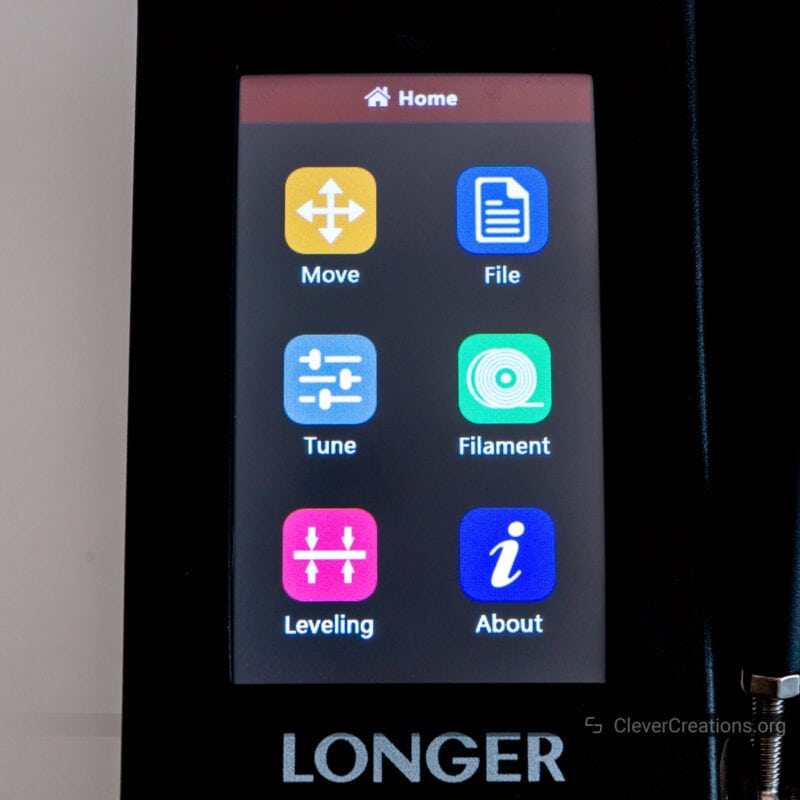
The touch screen interface is decent as well. It relies heavily on icons and is self-explanatory. You won’t need to search much for specific features, because everything is where you expect it to be.
There aren’t any advanced features or settings accessible, or at least not with the stock firmware, but that’s not really a problem. The LK5 Pro is meant to be an entry-level machine, and it does not try to be anything more than that.
One thing that bothers us about the UI is the short animation of the icons sliding in place each time we enter the main menu. It’s a bit of a pointless gimmick and makes the machine feel slower than it actually is because you have to wait for the animation to complete each time.
We couldn’t find a way to turn this off in the settings, so we had to live with it. It’s not a huge deal, but it is a bit annoying.
Connectivity
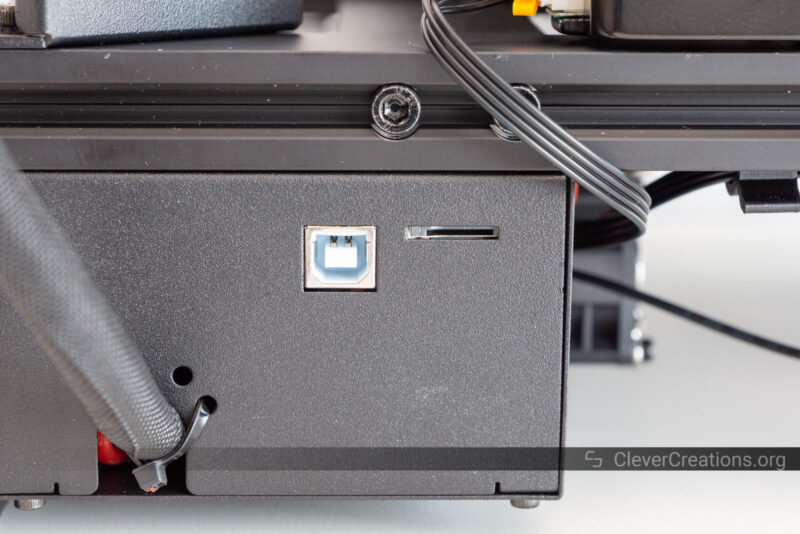
At the back of the Longer LK5 Pro you’ll find an old-school USB-B port and a TF-card slot. These connectivity options are as simple as it gets.
The USB-B port is used for connecting the printer to a computer. Once connected, you can control the printer using any slicer software that supports it. We recommend using Cura, because it’s one of the most popular options and it works well with the LK5 Pro.
The TF-card slot is for printing from a small SD card. It lets you control the machine without having your computer connected to the 3D printer at all times. Just prepare your prints on the SD card and insert it into the slot when you’re ready to start printing.
There’s no Wi-Fi or Bluetooth connectivity present on the Longer LK5 Pro, which is not really a surprise at this price point. These aren’t essential features by any means, so we’re not too bothered by their absence.
Repairability & Maintenance
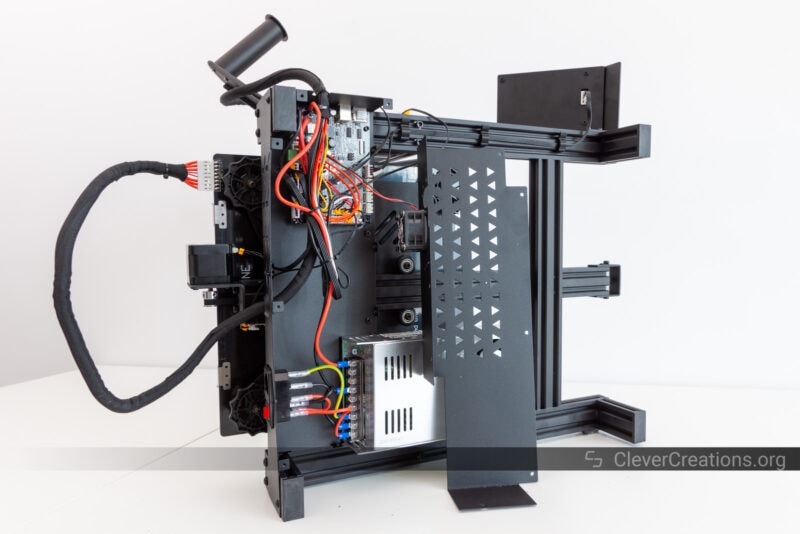
The repairability of the Longer LK5 Pro 3D printer is a bit of a mixed bag. On the one hand, it’s simple to open up the print head and access the hot end. It only takes the removal of a couple of easy-to-access bolts.
The Bowden extruder is easy to do maintenance on as well. Compared to a direct drive extruder, which has a more complicated construction and arrangement of components, dealing with the nozzle clogging on a Bowden extruder is a relative breeze.
On the other hand, the electronics area is not easily accessible. You have to remove nine different bolts that are placed in various orientations. They are also not easy to unscrew, as the electronics cover is bent in place and exerts a lateral force on the bolts that adds extra friction.
Once you get to the electronics area, it’s a bit of a mess, with no cable management whatsoever. This makes it more difficult to diagnose problems and do repairs. Especially if you’re not experienced with which components do what in modern 3D printers.
Luckily, you won’t have to be in the electronics area often (or at all, as long as the machine works as intended). Most problem-solving will probably center around the extruder and hot end, which are both easy to work on.
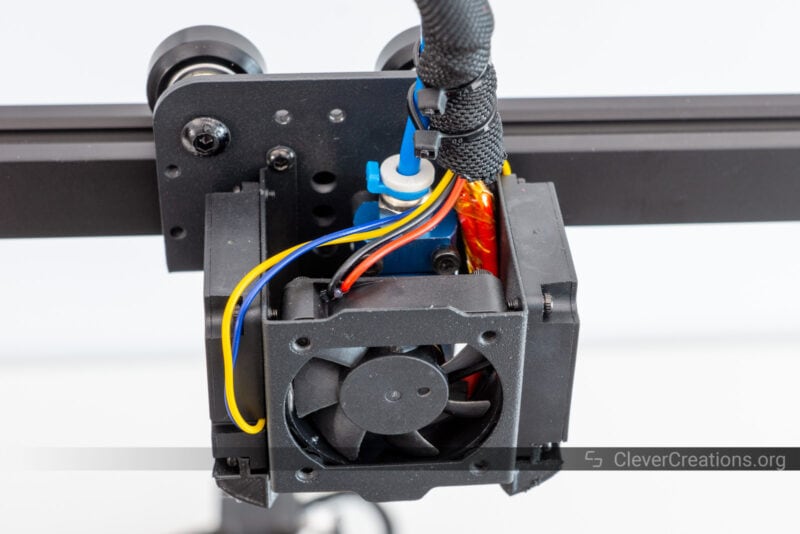
Other
In general, you will find that the Longer LK5 Pro is more difficult to use than other, comparable 3D printers. It lacks a lot of the quality-of-life features that you find on more expensive large 3D printers, or on other 3D printers under $300 with a smaller build volume.
For example, a Bowden extruder with Teflon tube is more difficult to use than a direct drive extruder, and the lack of auto-leveling makes it more difficult to get good prints. The documentation falls short as well, so you’ll have to figure out a lot on your own or learn from other users online.
This is something to keep in mind if you are just getting started with 3D printing. If you’re not experienced, you will probably have a more difficult time with the Longer LK5 Pro than with other, more user-friendly 3D printers.
Longer LK5 3D Print Quality
The printing quality of the Longer LK5 3D printer is decent, but not great. The prints we made had quite a few imperfections. Most of these can be fixed with either tuning or upgrades, so it’s not a huge problem if you are on a budget and can’t afford to spend too much money on your 3D printer.
Calibration Cube
The included calibration cube Gcode file prints out a 20x20x20 mm cube. The Longer LK5 was able to print this with relatively few issues. There are still quite a few zits and blobs visible, but since the file was not configured for our specific filament, we didn’t expect perfect results.


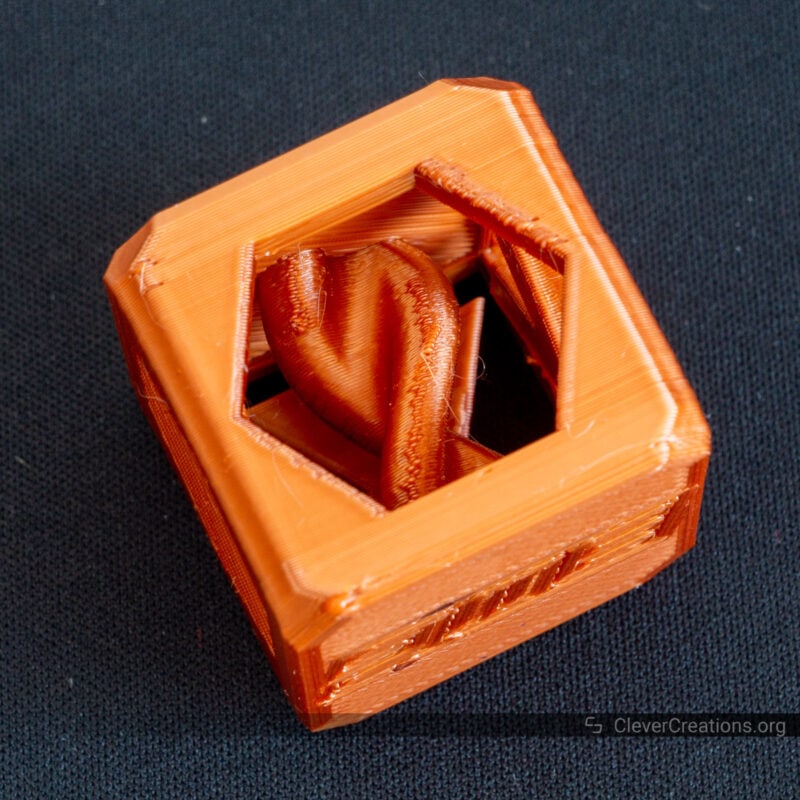
Articulating Axolotl
This model of an articulating Axolotl printed out quite well. All of the small segments stuck to the bed, proving that the bed adhesion of the Longer LK5 is quite good.
Dimensionally speaking, there were no issues with this model either. All of the segments were printed to the correct size, and they were able to move straight off the build plate.



Knitted Bowl
On this large knitted bowl, there were some issues with layer lines. We think this is due to the single lead screw Z-axis configuration of the Longer LK5, as there is more opportunity for Z-axis wobble on this type of machine.
Overall still an okay result, but nothing outstanding.

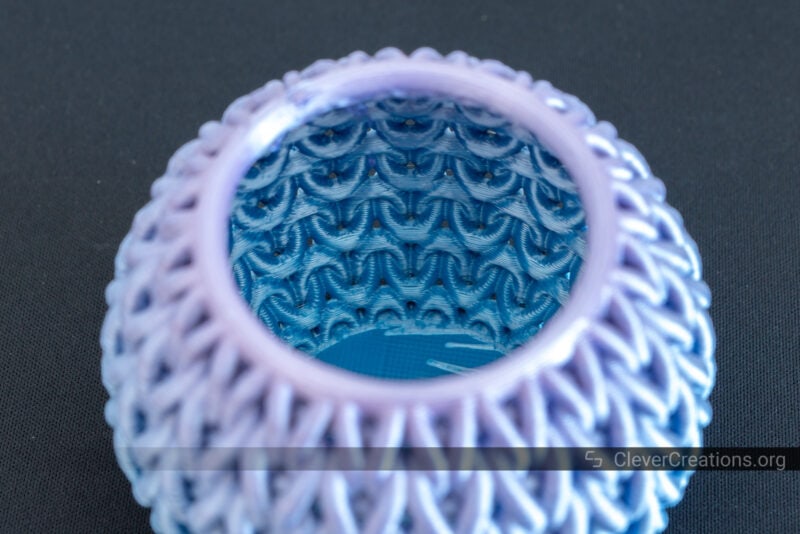
Modular Mushroom
We saw mixed results with this modular mushroom. The purple spore section 3D printed well, whereas the white sections were a bit oozy and blobby.
As a result, the sections were not able to thread together properly, and it’s overall appearance was not great.
It is possible that the issues with the white sections were caused by the filament, even though we did not have problems with it (before or after this print) on other 3D printers.
The print settings were nothing out of the ordinary either, so we are not sure what the cause was.



Conclusion: Is the Longer LK5 Pro Worth It?
We’ll just come out and say it, the Longer LK5 Pro is not a great 3D printer. It has a plethora of shortcomings and not many redeeming qualities.
For example, it has little to no quality of life features and a mediocre build quality, with low-quality components and sub-par construction in many areas.
It does have two big things going for it. Most notably, the price is unbeatable for a 3D printer with such a large build volume. Additionally, the print quality is actually quite good, provided that you don’t push the machine too hard.
If you are dead set on buying a 3D printer with a print volume of 300x300x400 mm and only have around $300 to spend, the Longer LK5 Pro is currently the best 3D printer you can get.
Alternatively, if you want to spend around $300 and want to maximize the print volume you get for that money, the LK5 Pro is the largest 3D printer you can buy right now.
That said, if neither of these scenarios applies to you, there are better options out there.
For example, if you spend about $100-$150 more, you can buy the Sidewinder X2. It has the same build volume but comes with a direct drive extruder, a fast heating bed, and even automatic bed leveling.
The big shortcoming of the Sidewinder X2 is that its frame does not have reinforcing rods. However, you can 3D print your own brackets and use threaded rods to create your own. Do that, and you have an extremely capable 3D printer that only costs around $450.
Alternatively, if you don’t need such a large build volume, you are better off with the Anycubic Kobra. It only has a 220x220x250 print area, but just like the X2 it also comes with a direct drive extruder and automatic bed leveling. Not to mention, it is even cheaper than the LK5 Pro.
So in the end, it’s up to you. If you need to print large objects and are on a tight budget, the Longer LK5 Pro FDM 3D printer is your best bet. If not, you are well advised to pick something better.
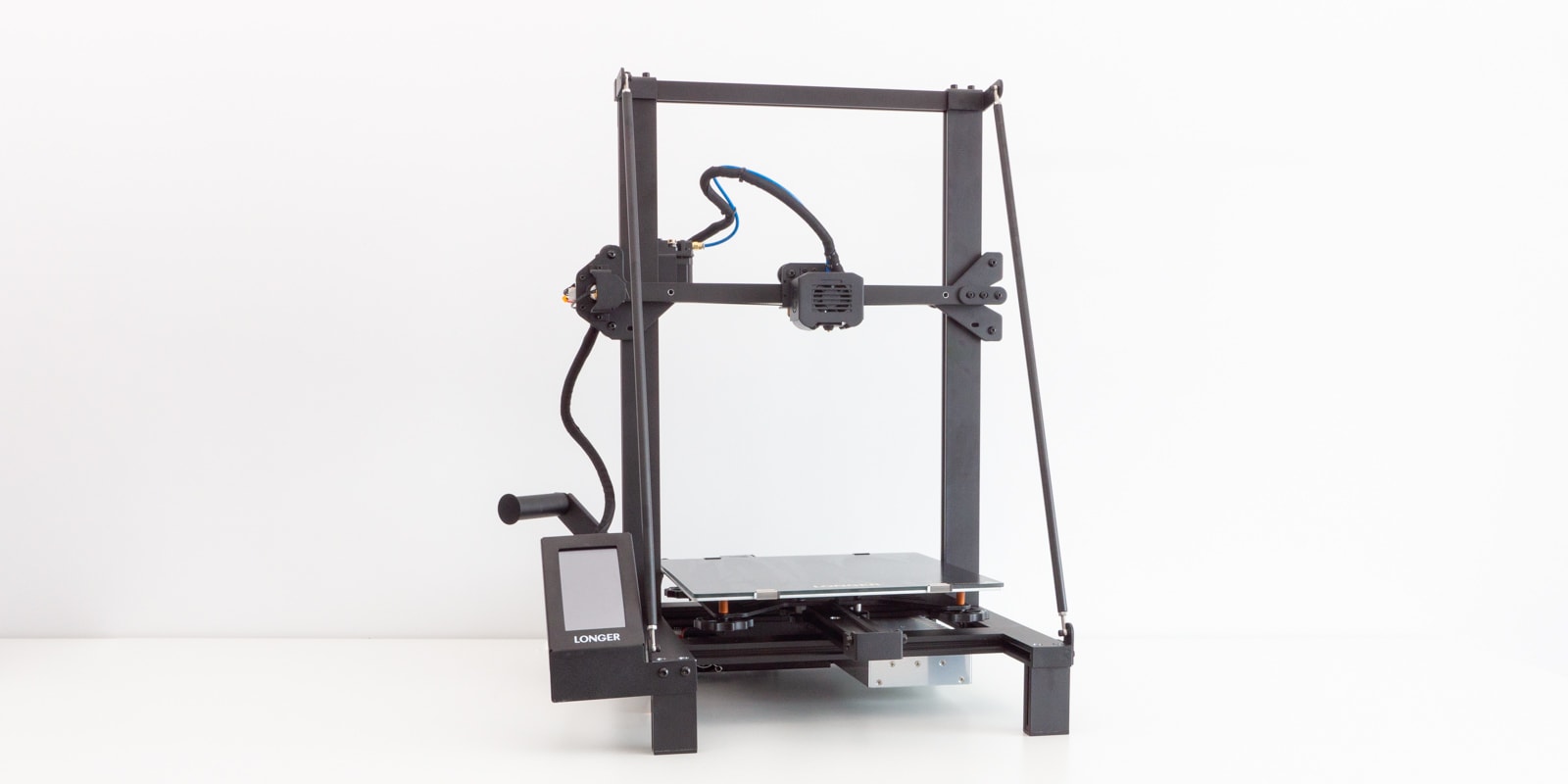

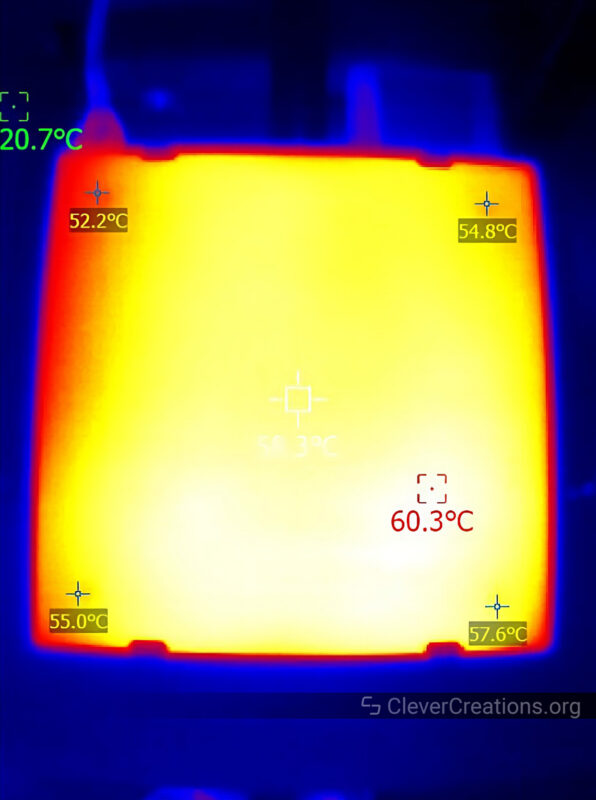
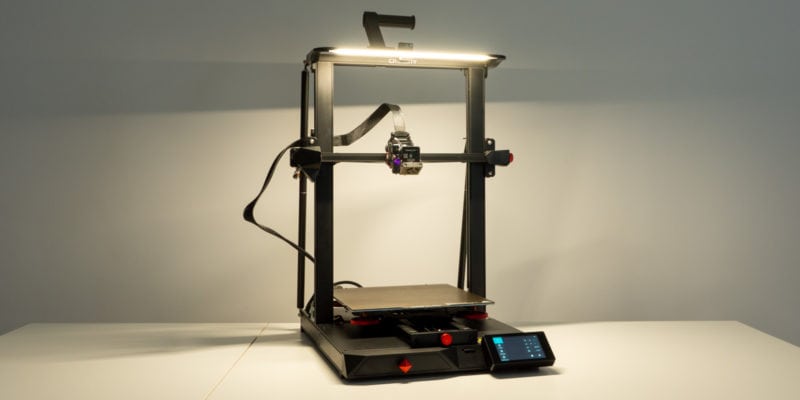
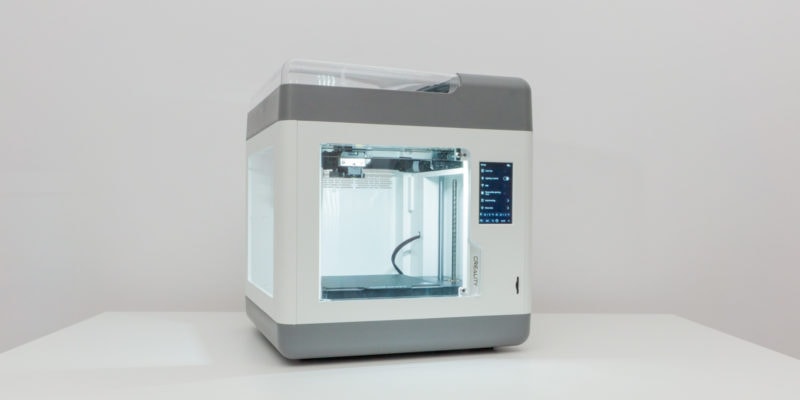
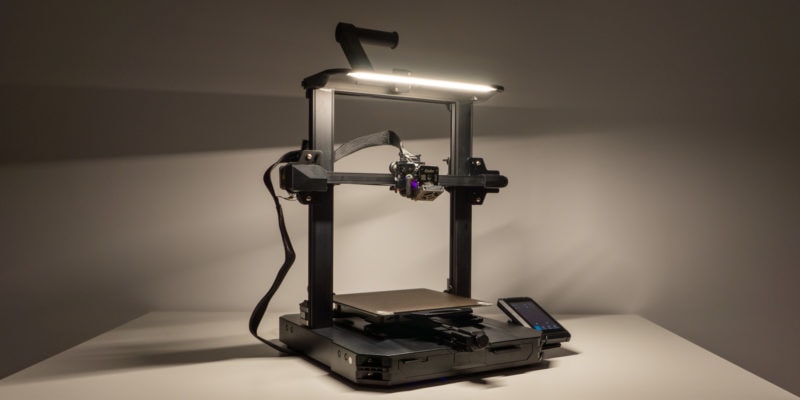

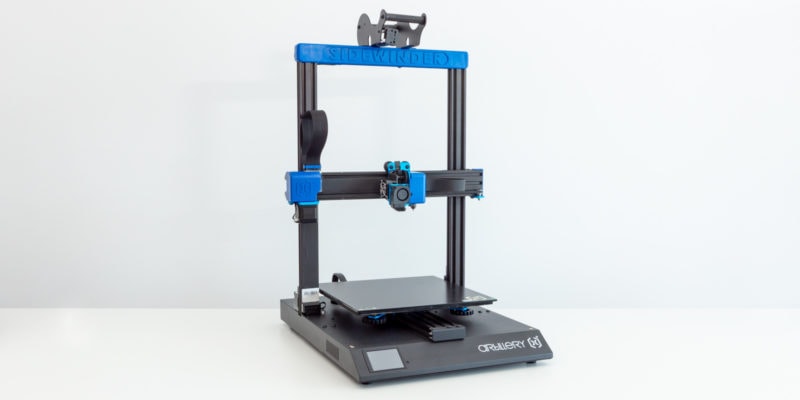
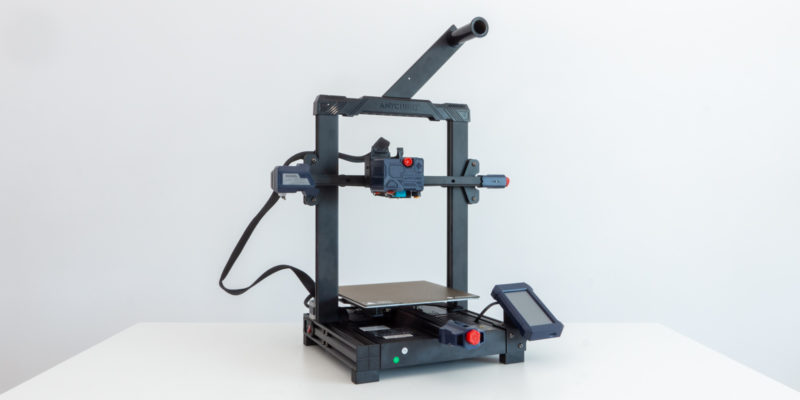
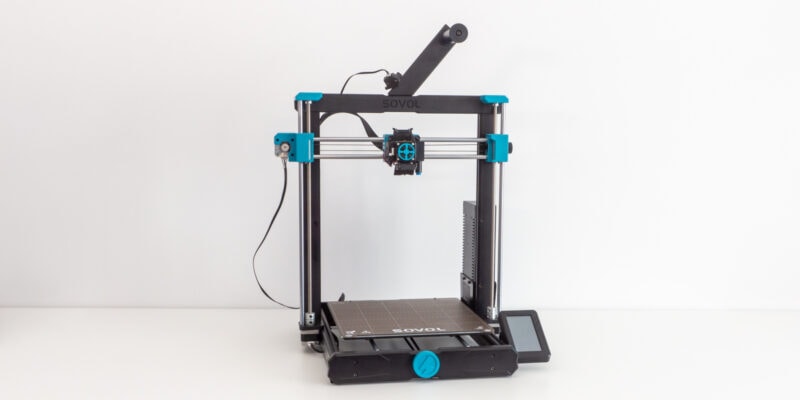
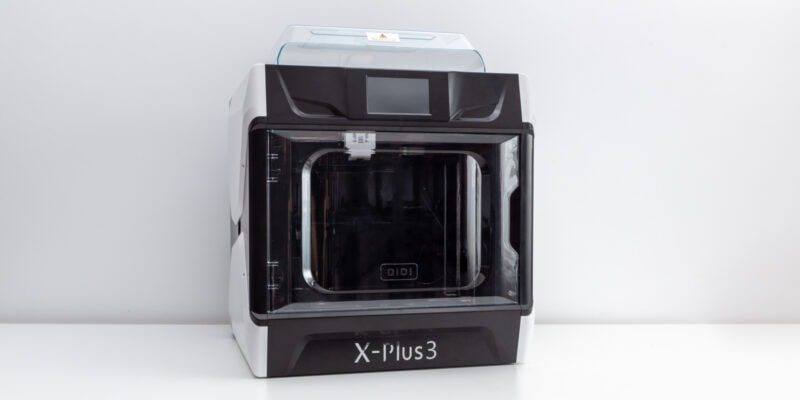

Your article does not appear to say when it was published. That is something you should fix in all reviews. Things change and upgrades are made. I noted several items you mentioned were not seen nor were a [problem on my LK5 Pro and that may be because it was purchased in late Dec 2022. The instructions are still bad but in todays world, I went to Youtube and found a construction video that made it easy as it gets. Many things were mentioned and explained that were not in the instructions. Some other things you mentioned I was not aware of and will certainly be careful as I proceed. I question if any reasonably priced PLA printer can come close to an SLA so I wasn’t expecting that. I probably will not be printing many items that are tall but black Friday prices made this a very interesting buy. So far I am pretty happy. But, I am already looking into more expensive machines. This is going to get addictive and expensive. 🙂 Thank you for a great read. It was very informative. If perhaps a bit old?
Would be great to havre a link to Longer LK5 Pro upgrades/fixes…. Please
You stated that the LK5 Pro doesn’t come with a strain relief for the heatbed cabling, yet your picture depicting the connector for the heatbed shows that there is one (just like on my LK5 Pro) it just doesn’t get swung out and hooked up by default at the factory, by default it’s tucked away under the heatbed, that little raised black plastic edge by the bed levelling spring in your picture IS the strain relief, you just need to swing it out and attach it to the cable with a couple of small zip ties.