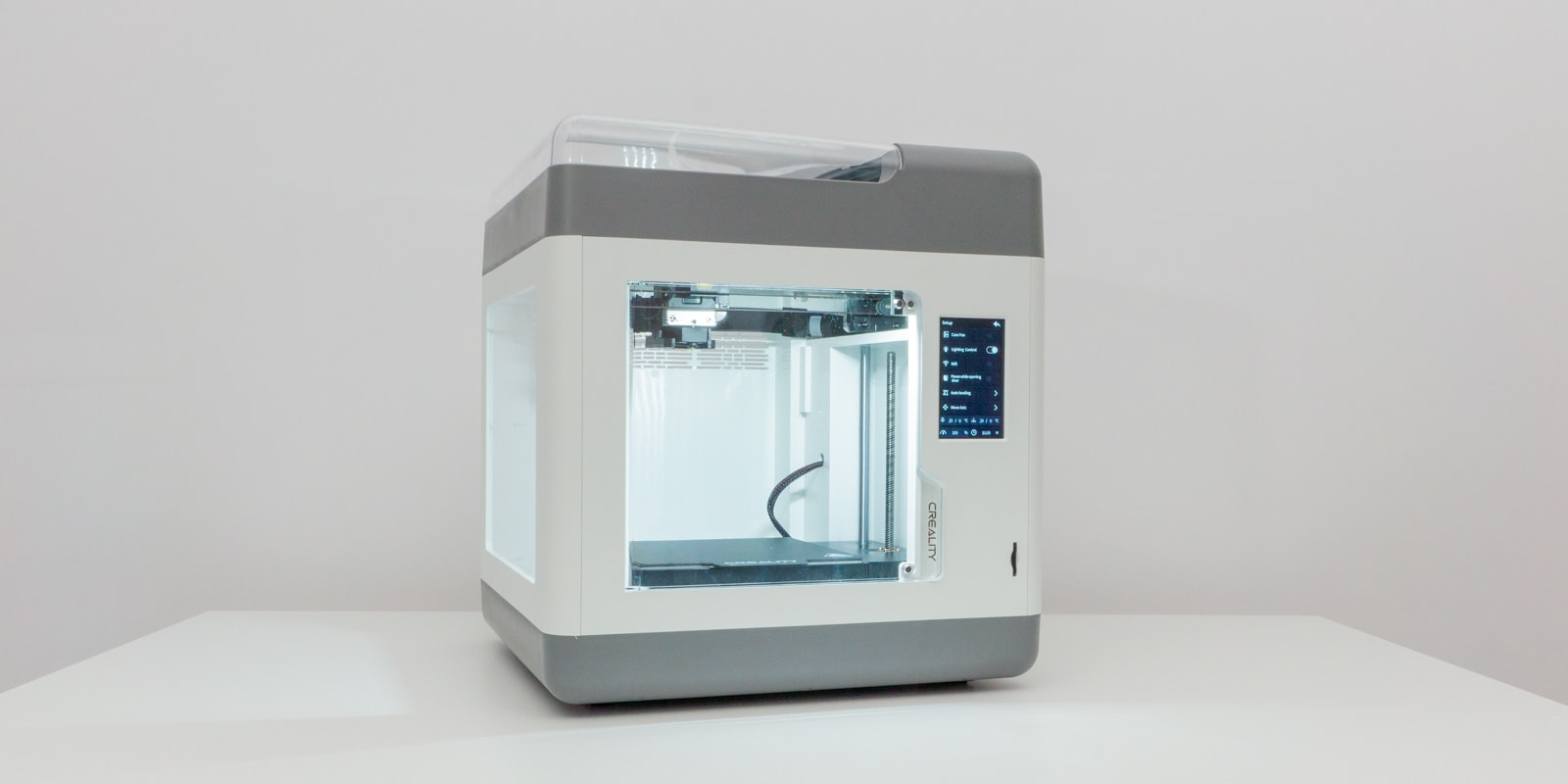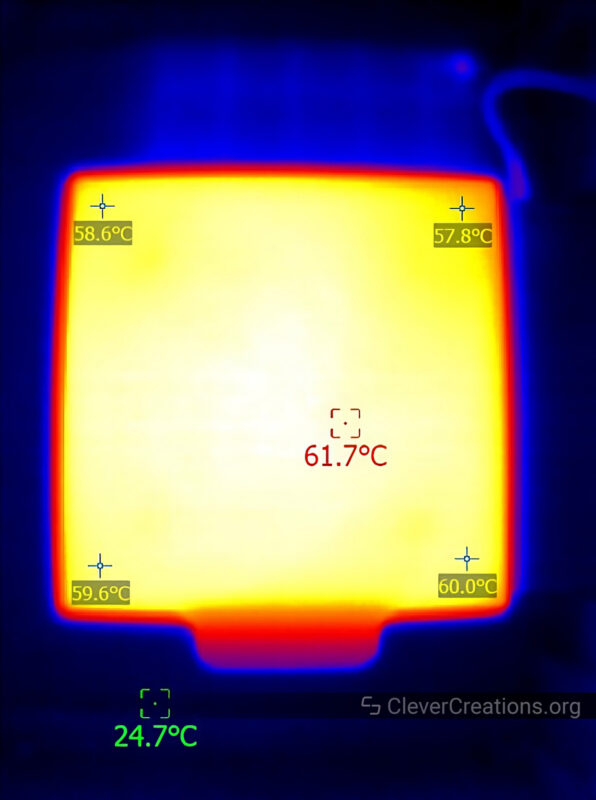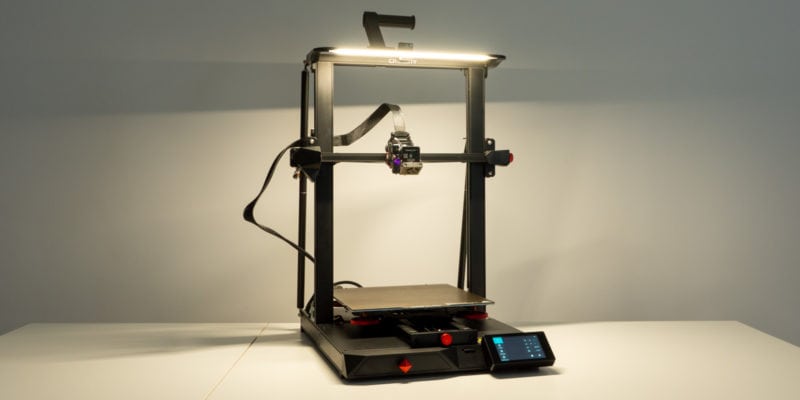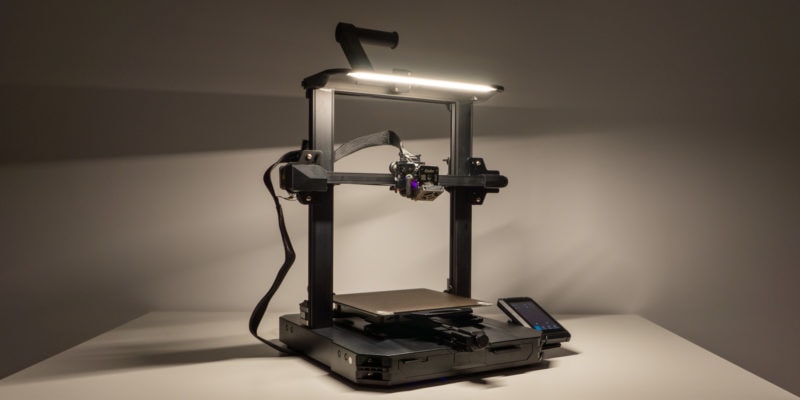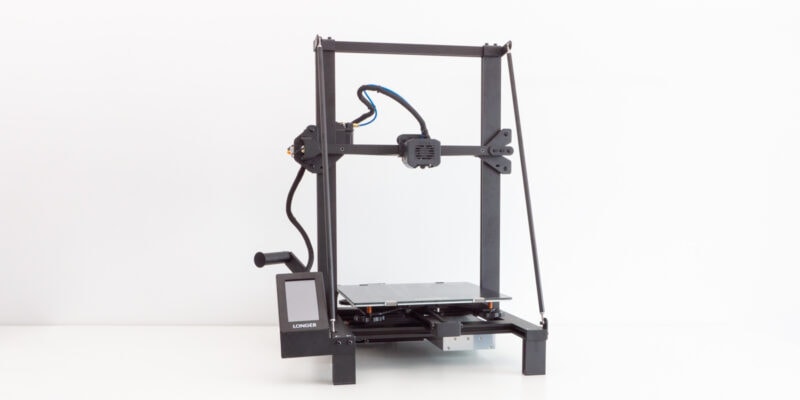- Fully enclosed
- Print monitoring camera
- Built-in lighting
- Safe for/around kids
- Wi-Fi control through app
- Excellent bed temperature uniformity
- Small print volume
- Poor print cooling
- Long preheat times
- Slow printing
With its previous generation Sermoon D1 and its new Sermoon V1 series 3D printers, Creality has clearly expanded into enclosed 3D printers. Unlike open-frame machines, these types of printers have the advantage of being much quieter and safer to use.
Marketed toward educational and office settings, the Creality Sermoon V1 Pro is a 3D printer that promises a user-friendly 3D printing experience at a competitive price.
Whether or not the new series lives up to those promises is what we will find out in this Sermoon V1 Pro review. We will take an in-depth look at its features, print quality, and safety to determine whether it is a 3D printer that is worth your money.
Printing Technology
The Creality Sermoon V1 Pro is a fully enclosed 3D printer that uses fused deposition modeling (FDM) technology.
As a 3D printer with an enclosure, you can expect it to be much quieter than an open-frame 3D printer. A lot of noise from its stepper motors, bushings, and fans is blocked by the 3D printer’s casing.
The enclosure also adds an element of safety. Prying fingers or pets are less likely to find their way in and get injured by either the heated build plate or moving components.
The technology it uses, FDM, means that the 3D printer takes a filament (usually PLA, ABS, or PETG) and melts it to extrude it layer by layer. This stands in contrast with resin 3D printers, which use 3D printer resin to create objects.
While a resin 3D printer would give you higher detail prints, it is particularly messy to work with. Not to mention it is toxic if not handled properly. If you are looking for a printer for kids, for education settings, or use in an office, the Sermoon V1 Pro ticks the right boxes.
Unboxing

Talking about the Creality Sermoon V1 Pro and boxes, during the unboxing of the 3D printer you’ll discover that the machine is well-protected during shipping. The top and bottom are protected by carton, whereas the sides are covered with a long row of air pillows.
Despite its protection, our Sermoon V1 Pro came with a scuff on one of its corners. Whether that happened in transit or before packing we are not 100% sure. Since the outer box itself was not damaged, we assume that the damage occurred at or before packaging.

Inside the box, you will find the following things:
- Creality Sermoon V1 Pro 3D printer
- Power cable
- Small spool of white PLA filament
- An assortment of 3D printer accessories (hex keys, screwdriver, pliers, nozzle cleaner)
- Spare nozzle
- SD card and USB adapter
- Quick start manual and warranty card
This is not the most extensive list of 3D printer accessories, for example, it does not come with a spatula for removing prints from the print bed, but it covers the essentials.

Getting Started
Just like nearly all enclosed 3D printers, the Sermoon V1 Pro comes fully assembled. Budget open-frame 3D printers tend to require assembly, but that is not the case here. This makes the Sermoon V1 Pro a great option for those who do not want to deal with the hassle of putting together a 3D printer.
Despite that, there are still some steps that you need to do to get this pre-assembled 3D printer in a ready-to-print state. Rest assured, these are all simple steps and they are all well-documented in the included quick start guide. In fact, if you bought this machine for kids to use, they should be able to handle most of the setup on their own.
The first thing you need to do is to remove all plastic peels from the enclosure panels. You can find these on both the inside and the outside of the V1 Pro 3D printer.

Next is to cut the cable ties that help secure the print head during transport. These are installed to prevent damage during transit.
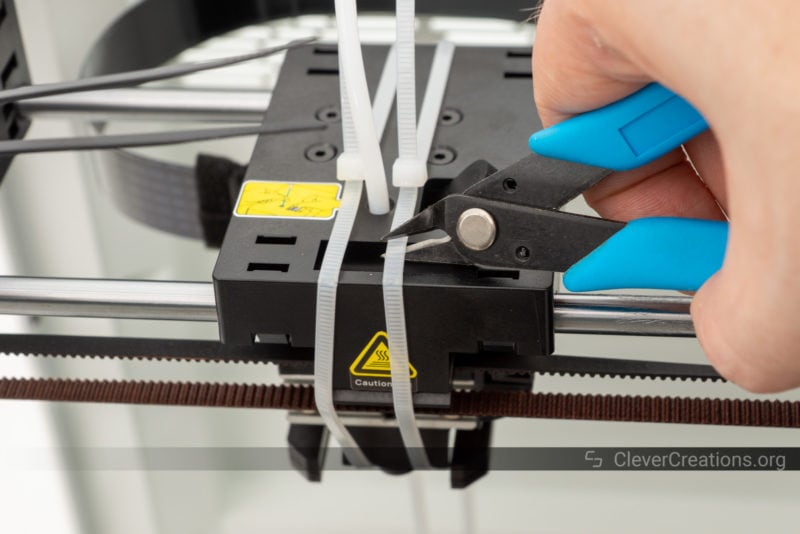
Once you have done that, there are a couple more sets of cable ties to cut. There are three sets in total, found near the timing belts. The quick start manual tells you where to find them, so we won’t bore you with the details here. Just make sure not to cut the timing belts by accident.

After clipping those, remove the big foam piece near the Z-axis components. If you forget to do this, you will not be able to move the print bed up and down.

Once all that is done, you are ready to power on your Sermoon V1 Pro 3D printer. Just make sure to first set the voltage switch in the correct position (230V/115V) on the power supply. You might need a flashlight of some sort to properly read the label on the switch because it is buried quite deep inside the casing.
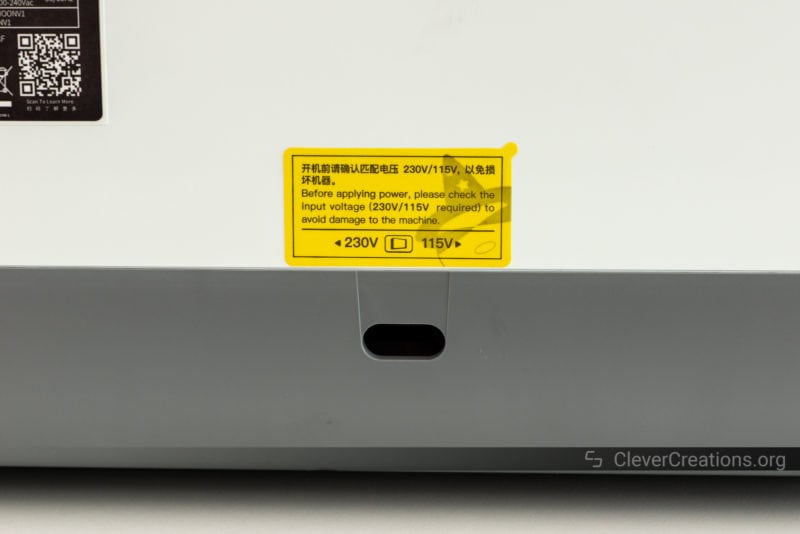
Next is to load filament. Extend the spool arm, place the included (or any other regular size) spool on the arm, cut the filament at a 45-degree angle with the included clipper, and feed it into the side of the 3D printer.

You can now turn the Creality Sermoon V1 Pro on and follow the setup on the screen to level the print bed before the first print. This process involves taking the included sheet of paper, placing it under the nozzle, and lowering the Z-offset until you feel a slight resistance.
The included instructions explain it better than we can here, so we recommend you to follow those.
Creality Sermoon V1 Pro Features
The Sermoon V1 Pro comes with several features that are not often seen in enclosed 3D printers at this price point. Let’s take a closer look at some of the most important ones.
Sprite Direct Drive Extruder

The Sermoon V1 Pro 3D printer features Creality’s new “Sprite” extruder. This is a direct drive extruder that can also be seen in other recent releases by Creality, like the Ender 3 S1 and the CR-10 Smart Pro. The wide compatibility of the Sprite extruder even allows it to be used as an Ender 3 upgrade.
Given that Creality is pushing this print head as a big selling point of their new 3D printers, it is logical to expect great things from it. All we can tell you here is that so far, it has only impressed us.
The extruder is precise, thanks to the dual gears that grip the filament tightly. This results in less slipping and grinding, which in turn leads to better quality prints. Its 1:3.5 gearing also produces plenty of force to push filament through the nozzle.
As a direct-drive extruder and not a Bowden-style extruder, the Sprite can handle even the most difficult to print filaments, like TPU and other flexible filaments. In Bowden extruders, these filaments tend to ‘buckle’ inside of the long PTFE tube.
The main downside of the Sprite extruder is that it is PTFE-lined, and thus not an all-metal 3D printer extruder. As a result, it only has a maximum nozzle temperature of under 250°C. Go any higher than that, and you risk melting the PTFE lining and causing permanent damage.
There is an all-metal “Sprite Pro” extruder variant available that can reach nozzle temperatures up to 300°C, but it does not come standard with the Creality Sermoon V1 Pro 3D printer. You will have to buy it separately and install it yourself if you want to be able to extrude with higher-temperature filaments such as ABS and Nylon. In that case, you will also need to modify the Sermoon V1 Pro’s firmware.
Print Cooling Fan
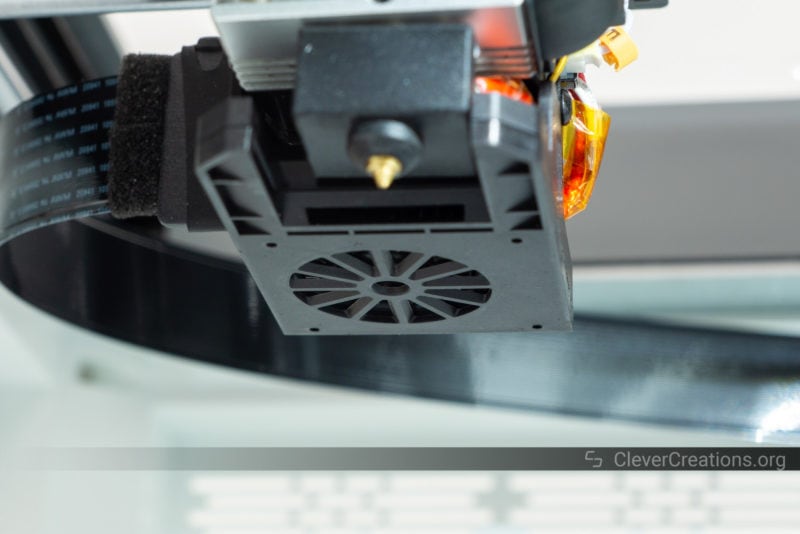
Another limitation of the Sprite direct drive extruder that is specific to the Creality Sermoon V1 Pro is that the print cooling fan is oriented down toward the print bed. This fan typically faces away from the print bed on other 3D printers, as this makes it easier to suck in cold air.
The downwards-oriented print cooling fan is less effective at cooling 3D prints, because it takes in warm air that rises up from the hot print bed. Combine this with the fact that the air inside the enclosure is already warmer than with open-frame 3D printers, and you can understand why this leads to issues with print cooling.
We understand Creality’s decision to orient the fan like this, since it is the most compact way to install it. After all, there is only so much (or little) space available inside an enclosed 3D printer. However, it does limit cooling performance, which you will see further in this review.
To counteract the poor print cooling fan performance, you can remove the top panel of the enclosure to let in more fresh air, or turn on the print chamber fans to create airflow. However, they are both imperfect solutions that don’t address the main problem.
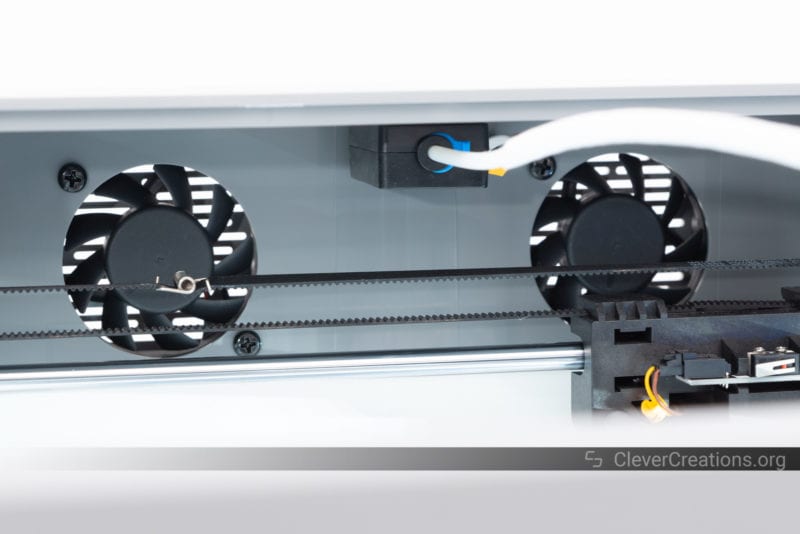
Built-in Wi-Fi & Cloud App Support
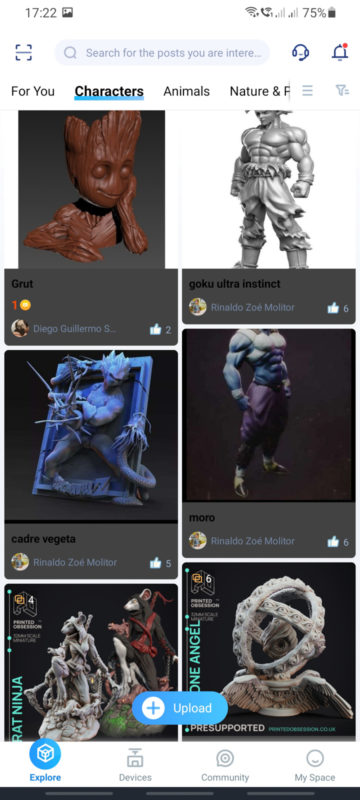
One aspect that the Creality Sermoon V1 Pro 3D printer does excel at is its connectivity, namely its built-in Wifi connection and functionality with Creality’s Cloud app
The Creality Cloud app is available on both iOS and Android and comes with a variety of useful functions. For example, you can use it to access and monitor the 3D printer remotely.
Through the built-in camera inside of the 3D printer, you can check the status of your print job without having to be directly near the machine. Another way you can use the camera is for time-lapses. The video quality of the camera isn’t the greatest, but it is a fun feature to have nonetheless.
The Creality Cloud app also allows you to remote control the 3D printer and its settings. This gives you essentially the same functionality as you would have through the Sermoon V1 Pro’s touch screen, except you can do it from your mobile device.
Finally, the app also allows you to slice 3D models from the Creality Cloud directly on your phone or tablet and send them to the 3D printer. A very useful feature for beginner users or kids that don’t have much experience with slicing or 3D modeling software.
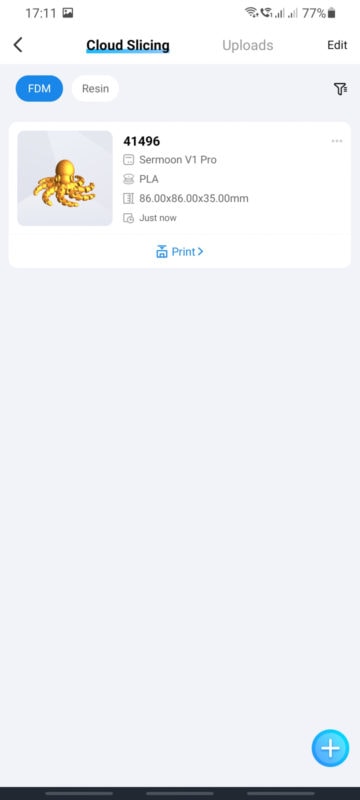
Fully Enclosed Print Area
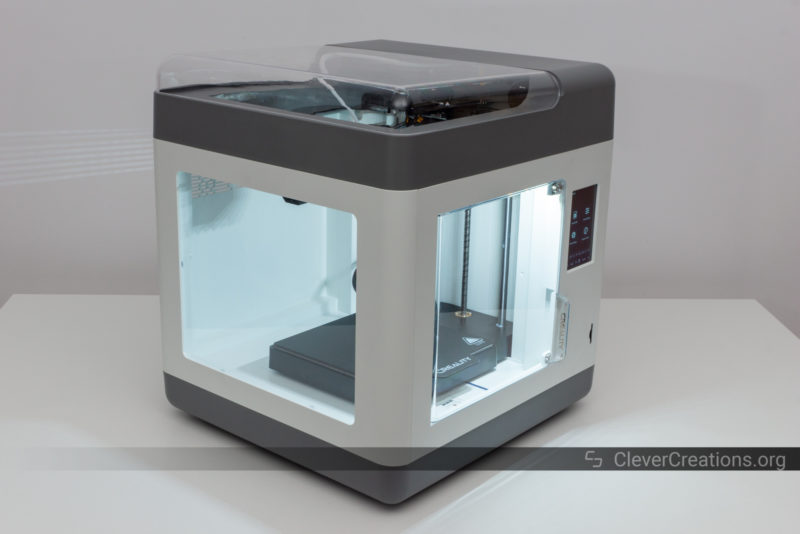
The Creality Sermoon V1 Pro comes with an enclosed print area with a total print volume of 175x175x165 mm. This build volume is on the smaller side, even for an enclosed 3D printer, but it is still sufficient to 3D print most common model sizes.
Unlike its predecessor, the partially enclosed Sermoon D1, the V1 series is fully enclosed. This means that less sound and heat escapes from the printer, making it more comfortable to use in home and office settings.
Another theoretical benefit is that the full enclosure helps contain 3D printing fumes of ABS filament inside the build volume. However, the Sermoon V1 Pro 3D printer doesn’t have fume filtration of any kind, so when the print chamber fans are on, they simply recirculate any fumes back into the room. If you are health-conscious, you are better off sticking with PLA and PETG filaments on this 3D printer.
Filament Support
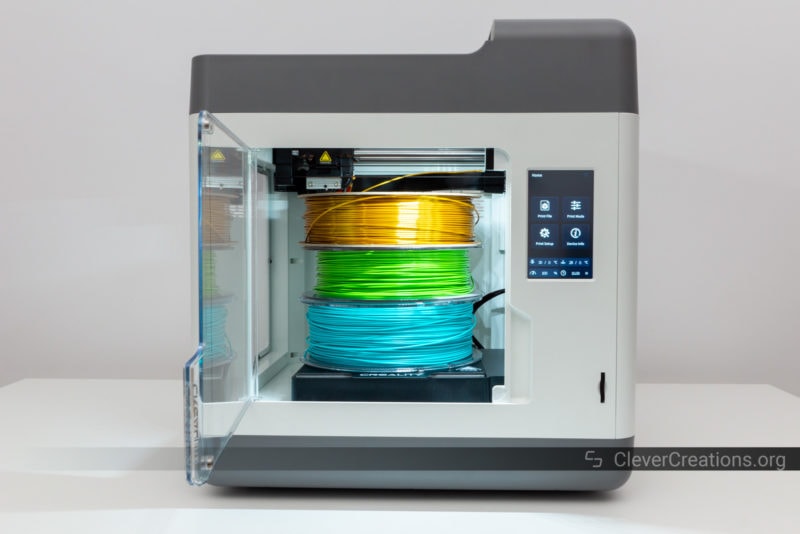
That brings us to the filament materials that you can print with the Sermoon V1 Pro. While the list of officially supported filaments includes PLA, ABS, and PETG, it is unlikely that you will have much success with ABS. The main reason for this is that the print bed can only reach a maximum temperature of 80°C. Significantly less than the typically required 100°C.
So while you might have thought that the fully enclosed print area would help you print ABS without warping, the fact that the print bed can’t get hot enough to get optimal bed adhesion essentially negates this advantage.
Another limitation is the maximum temperature of the hot end. Given that it is a PTFE-lined hot end, you can only really use it with filaments that require a nozzle temperature ≤240°C. While some of the best ABS filament brands do work with a nozzle temperature of lower than 240°C, your results will still vary due to the print bed temperature limit.
That said, the 3D printer does work well with PLA and PETG, which are the filaments of choice when it comes to general-purpose 3D printing.
Heated Print Bed

Already having covered the maximum 80°C temperature of the print bed, we can move on to looking at some of its other aspects.
The Sermoon V1 Pro print bed itself has a cantilevered design. As such, it is only attached to the 3D printer Z-axis at one end. The advantage of this is that it creates a relatively simple and affordable hardware configuration. This is because it only uses a single lead screw and two smooth rods to move the print bed up and down.
The downside of a cantilevered bed is that it is not as sturdy as a fully supported bed. This typically shows up on taller prints in the form Z-banding or Z-wobble.
In our time with the Sermoon V1 Pro 3D printer, we noticed several quality issues from the cantilevered bed, but these mainly showed up at print speeds above 50 mm/s. At lower print speeds, the quality was more acceptable.
On a more positive note, 3D prints stick well to the print bed and the print surface is easy to work with. Because it is a flexible and magnetic print surface, you can simply bend it to remove prints when they are done. You won’t need to use adhesive spray or tape, which makes the printing process a lot easier for kids, for example.
Temperature Uniformity
The print area of the Sermoon V1 Pro is evenly heated. This isn’t a big surprise, given that the area is small and the machine itself is enclosed.
Still, it’s good to have this confirmed. The last thing you want with a small print surface is a temperature differential between the center and the sides. This would cause warping and other printing issues, leading to some of the surface area being impractical to use.
Thanks to the uniformity of the heating surface, you can confidently use the whole print area without worrying about temperature differences.
Heating Times
Just like the print speed on the Creality Sermoon V1 Pro, the heating times are slow as well. It’s just not a 3D printer that gives you a quick turnaround time on your parts.
Getting the bed up to 60 °C takes 3 minutes 30 seconds, whereas reaching 80 °C from room temperature takes 6 minutes 30 seconds total.
“Leveling-free”

The Creality Sermoon V1 Pro is advertised as leveling-free, but that is not the case. Before your first print, you will still need to level the print bed.
The 3D printer also has no auto-leveling sensor like a BLTouch or inductive sensor. So if the print bed changes its shape, for example, if the injection-molded Z-gantry changes form due to repeated heating and cooling, you will need to level the bed again.
This is not a serious issue, but it is worth pointing out that this advertising feels a bit misleading.
The print bed itself does not have any adjustment wheels for leveling. Instead, the leveling process is done with assisted steps through the touch screen. Essentially, you measure the offset at five different points on the bed and then input those values into the Sermoon V1 Pro 3D printer. The machine then takes those offsets into account when printing.
While the assisted process is a lot simpler than using adjustment screws to adjust the physical level of the print bed, we don’t count it as being truly leveling-free.
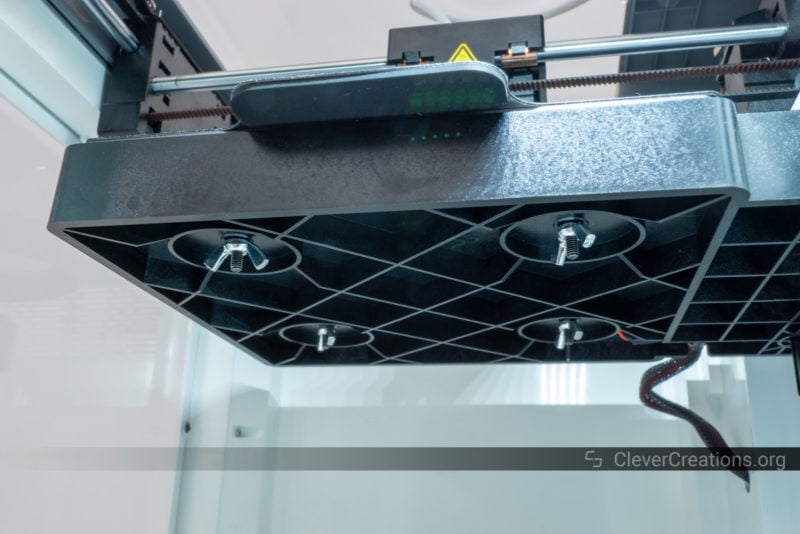
Safety Focus

One aspect in which Creality has fully delivered with its Sermoon V1 Pro is its safety features.
The most notable example of this is its ‘pause print when door is open’ function. To help prevent kids or pets from getting hurt, the printer will automatically pause any ongoing 3D print when the door is opened. Once you close the door, it will resume printing.
This is a really great feature, especially given that the target market for this 3D printer is in home, office, and educational settings.
Do keep in mind that when the door is opened, the hot end and print bed will still be hot. Unfortunately, the technology to immediately cool these areas down when the door is opened does not yet exist.
Another way the Sermoon V1 Pro 3D printer provides additional safety compared to other printers is its remote monitoring functionality through the Creality Cloud app. You can use this to keep an eye on your 3D prints remotely, even if you’re not in the same room. If something goes wrong, you’ll be able to see it and take action right away.
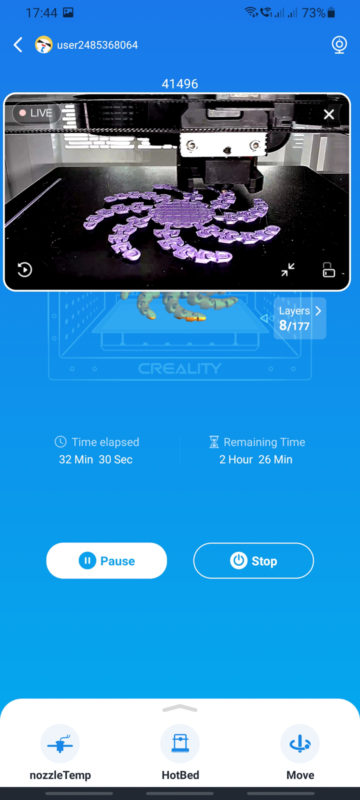
Design & Build Quality

The Creality Sermoon V1 Pro is built as a single compact unit. Practically everything is contained within the printer’s enclosure. The fold-out arm of the spool holder is the only thing that sticks out and takes up extra space outside its footprint.
The Sermoon V1 Pro’s largest components are made of injection-molded plastic. Despite that, this 3D printer is surprisingly heavy at 11.5 kg or 25 lbs. If you need to move the machine around, like to different classrooms, you will need some strength. We would have loved it if Creality would have added some handles on either side of the case, but unfortunately, you only have a smooth cube to hold onto.

Electronics
Controller Board
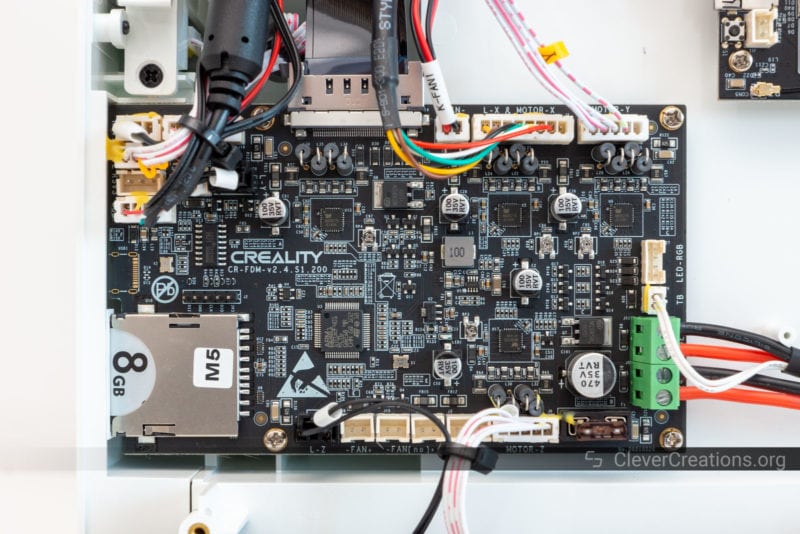
The Creality Sermoon V1 Pro uses a CR-FDM-v2.4.S1.200 3D printer controller with a 32-bit ARM STM32F101 processor. This is the same chip as you’ll find on the controller boards of Creality’s Ender 3 S1 and S1 Pro. It’s more than powerful enough for the 3D printer’s needs.
The board does have different stepper motor drivers than we are used to seeing from Creality latest releases. Instead of Trinamic stepper drivers, it uses Relmon MS35775 drivers. These are roughly similar in functionality, but don’t seem to offer the exact same silent operation as Trinamic drivers.
Another deviation from the usual is that the stepper drivers have no heat sink attached to them. There is also no electronics cooling fan present in the 3D printer. We’re surprised by the lack of cooling here, but haven’t run into any issues with the stepper drivers overheating in our testing.
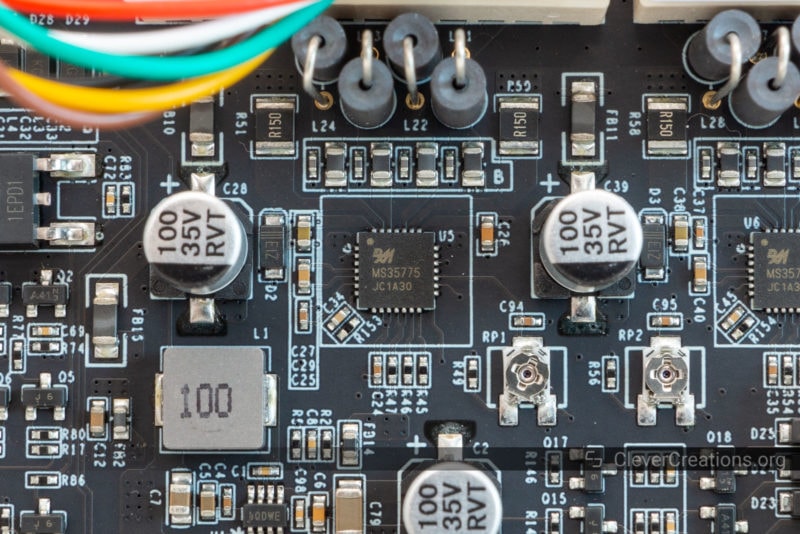
Wi-Fi Board
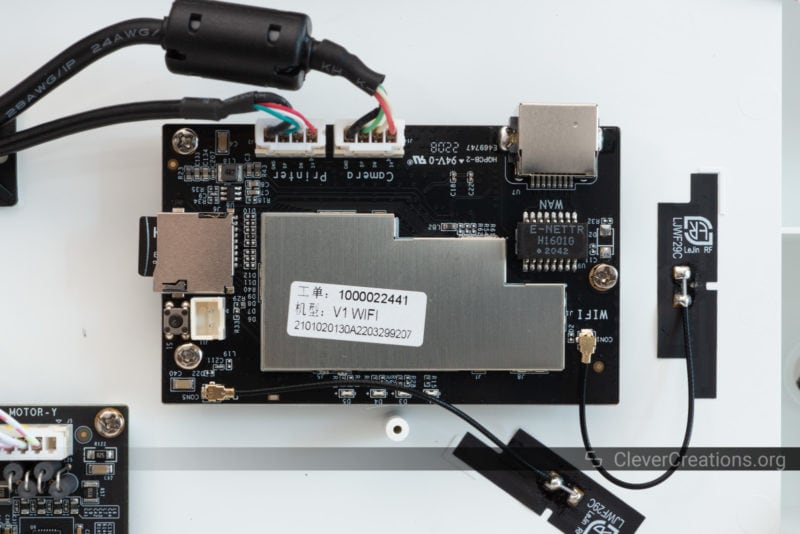
The Wi-Fi functionality of the Sermoon V1 Pro is not provided by the controller board itself, but instead by a separate circuit board that attaches to one of the controller’s connectors.
Based on the output ports, this circuit board looks to be the exact same as you can find in the Creality Wi-Fi Box. It is safe to say that they simply repurposed that product inside of this printer.
If you want to have the same Wi-Fi functionality on a Creality printer that doesn’t have it built-in, you can always do that by getting an external Creality Box. However, you will get better functionality with a proper Raspberry Pi + Octoprint setup.

Wiring

We were also surprised to find that the high-current DC wiring on the Creality Sermoon V1 Pro uses tinned wires instead of properly crimped ones. Tinned wires can pose a danger when they are used in high-current applications as they are more to loosen and cause a fire hazard.
We would have expected a bit better from the company on this front, especially since on other recent Creality 3D printers, these wires are properly crimped.
It’s possible that Creality figured it was not necessary on the Sermoon V1 Pro, since its heated bed is small and might not draw enough power to cause these issues. However, it’s always good practice to take the safer approach of crimping the wires.
If you want to do this yourself, you can use any basic ferrule crimping kit to fix this. It’s not a necessity to do so, however.
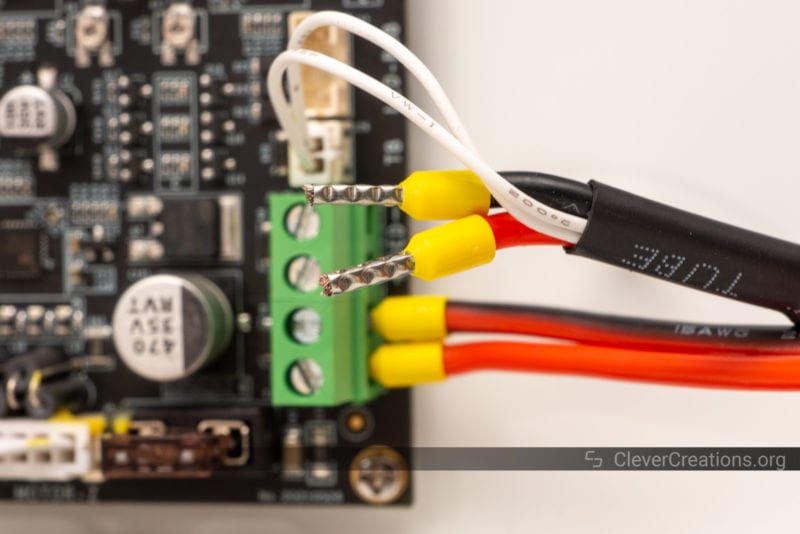
Noise Levels
The S1 Pro is advertised as only emitting 45dB of sound (think bird calls) when 3D printing. We can tell you that this is definitely not the case. The actual volume is a lot louder. Based on our non-calibrated testing equipment, we estimate it to be somewhere in the 60-70dB range.
The 3D printer is quieter when you turn the print chamber fans off, but for the best results, you need those to be on when printing PLA or PETG (the filaments you’ll most likely be working with). If you leave the fans off, the build volume will get too warm and the print cooling will suffer.
So if quiet 3D printing is a priority, we recommend either replacing the print chamber fans as suggested above or taking the removable top lid off the printer to let hot air escape out of the print volume that way. That last option also causes more sound to escape from motors, bearings, and the print cooling fan, so this is not an ideal solution.
Another option is to go with a comparable 3D printer that is more silent, like the Flashforge Adventurer 3 Pro.
Print Speed
The print speed of the Creality Sermoon V1 Pro is nothing special. The main limitation is the cantilevered bed. It tends to vibrate quickly, which affects print quality. Unless you are okay sacrificing print quality, you’ll have to print slowly. In our testing, 40-50 mm/s was the limit.
Another big limitation is the poor print cooling. Faster printing causes layers to stay soft before the next one is laid down, which leads to all sorts of issues with print quality.
In short, because of the hardware limitations of the Sermoon V1 Pro, you can’t expect to print fast with it. Because of this, it is best suited for people who are not in a rush or need to make money with a 3D printer.
If you do happen to be looking for a fast enclosed 3D printer, you might want to look at enclosed CoreXY 3D printers, like the Voron 0.1.
Ease of Use
One of the best features of the Creality Sermoon V1 Pro is its ease of use. The intuitive touch screen, Creality Cloud app control, and the fact that it comes fully assembled make it ideal for people who are just getting started with 3D printing.
One limitation in this area is its lack of an auto-leveling sensor. At this price point, we would have liked to see an auto-leveling sensor included. The assisted leveling process is better than manual leveling, but auto-leveling would have been even better.
User Interface

The user interface on the touch screen of the Sermoon V1 Pro is excellent. All settings are where you’d expect them to be, and the elements are clear and large enough to click.
There are also a variety of interface language options to choose from. If the users of the 3D printer are not comfortable with English, you can set it to Chinese, German, Spanish, French, Italian, Portuguese, Russian, and Turkish. A wide selection that makes the machine more accessible to many users all over the world.

During 3D printing, you have access to a variety of settings that can be changed on the fly. This is useful if you want to make a change but don’t want to stop the print in progress.
For example, you might want to access the inside of the 3D printer temporarily without pausing the print, switch the internal lights on or off, or enable/disable the case fan.

Filament Sensor

Another useful addition to the Creality Sermoon V1 Pro that helps prevent failed 3D prints is the filament runout sensor. This is an optical sensor that the filament passes through. When the filament runs out or breaks (use a filament dry box to help prevent this), the optical sensor triggers. Then, the 3D printer will automatically pause the print.
This is useful as you no longer have to worry about 3D prints being ruined when the filament spool is empty. You can simply switch to a spool of new filament and resume the print.
While the Sermoon V1 Pro has a relatively small print volume and you won’t ever need large quantities of filament for a single 3D print, this is still useful for situations where you start a print with a close-to-empty spool. You can also leave the 3D printer unattended and use the remote viewing feature in the Creality Cloud app to check when you have to swap the new spool in.
Repairability & Maintenance

Because the Creality Sermoon V1 Pro is a fully enclosed 3D printer, not all components are as accessible as they are on open-frame 3D printers. However, the parts that are the most likely to require maintenance or repair, such as the extruder and hotend, are easy to reach.
The print head can be removed from the 3D printer by unscrewing four M3 bolts from the X-axis carriage. After that, you can simply work on the extruder outside of the 3D printer. This makes it a lot easier to perform maintenance tasks such as changing or cleaning the nozzle.
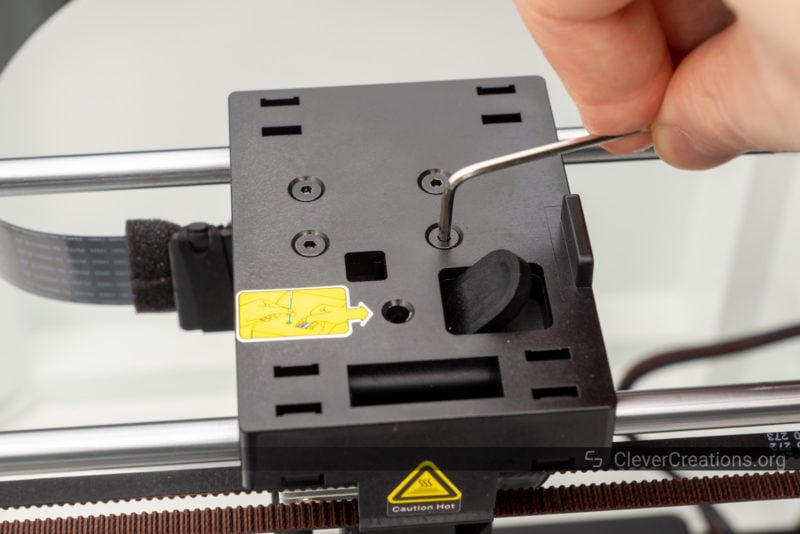
If you ever need access to the electronics compartment, you can do this by removing a number of bolts from one of the side panels, before removing the panel. This allows you to access the controller board, Wi-Fi board, and the main wiring.
The power supply of the Sermoon V1 Pro is well-hidden and you won’t be able to access it unless you remove the injection-molded underside of the printer. This is a tricky process because some of its mounting screws are hidden under the rubber feet.
Similarly, replacing the print chamber cooling fans (2x YCCFAN YDM6015C24F) is also not the easiest. But it is a worthwhile upgrade since the stock fans are noisy. As a replacement, you could use two Noctua NF-A6x25 FLX fans in series.
To summarize: the regular maintenance on the Sermoon V1 Pro is easy to do. Repairs are a bit more tricky, depending on what is broken. The same goes for modding various components. This is all pretty much as expected given the non-technical target audience of the 3D printer.
Slicer Support
In terms of slicer support for turning 3D models into 3D printer-understandable code, the Creality Sermoon V1 Pro supports all the major software options. For example, PrusaSlicer, Cura, Simplify3D, and Creality Slicer will all work just fine.
One useful addition is Creality’s cloud slicer. With the included iOS/Android app, you can select a 3D model from the cloud library and slice it directly on your phone. The GCode file is then sent to the 3D printer via Wi-Fi. This is a great feature for those who don’t want to deal with the hassle of installing and configuring a slicer on their computer.
In our experience, Creality’s cloud slicer works all-right. It is quite limited in terms of configurable settings, but if extra settings is what you are looking for, you likely won’t have an issue working with more advanced slicers.
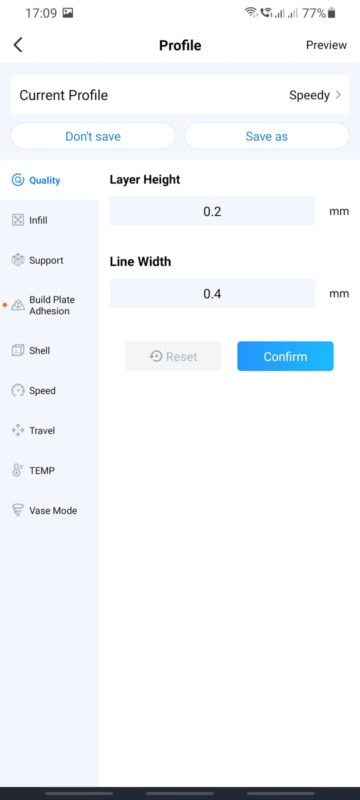
Creality Sermoon V1 Pro Print Quality
Based on its cantilevered heated bed and sub-optimally oriented print cooling fan, we did not expect stellar print quality from the Creality Sermoon V1 Pro. As expected, that turned out to be the case.
Some of the test prints below show a clear lack of print cooling, as well as print artifacts from 3D printing at higher speeds. If print quality is what you are looking for, the V1 Pro is not the best option. You can find some alternative options in the conclusion of this review.
Articulated Octopus
The small elements of this articulated octopus are a great test for print bed adhesion and dimensional accuracy. In that regard, the Sermoon V1 Pro did very well. Even the smallest elements remained stuck to the bed while 3D printing, and the octopus was able to articulate right after taking it from the bed.
There is some underextrusion present on some of the tentacles. Once we bumped up the nozzle temperature by 10°C, that mostly disappeared. However, that did cause the remainder of the print to end up with more stringing.



Giroid Vase
The results of this Giroid vase are a clear indicator of the Sermoon V1 Pro’s limitations in print cooling. Both the top and bottom of the print show print cooling artifacts.
Especially at the top you can see that the printer was not able to cool layers in time before laying down the next ones. Increasing the minimum time per layer would help prevent this, but for this print it was already set at a generous 10 seconds (with the print cooling fan at 100%).



Print-in-place Ratchet Screwdriver
Curious about how the Sermoon V1 Pro would do with PETG, we decided to 3D print this functional ratchet screwdriver. The print came out surprisingly well. Very little PETG stringing and the internal mechanism worked as intended.
In the long flat sections there are some vibrations visible, however. Possibly from the cantilevered bed resonating with the stepper motors.
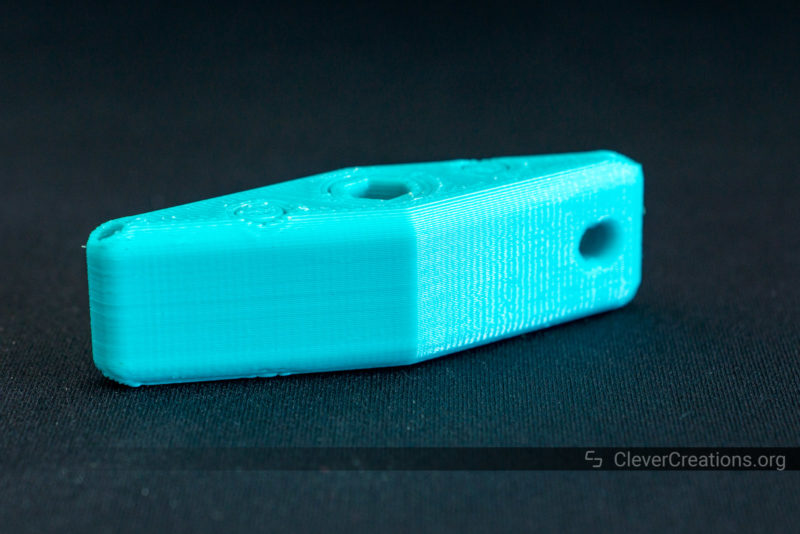

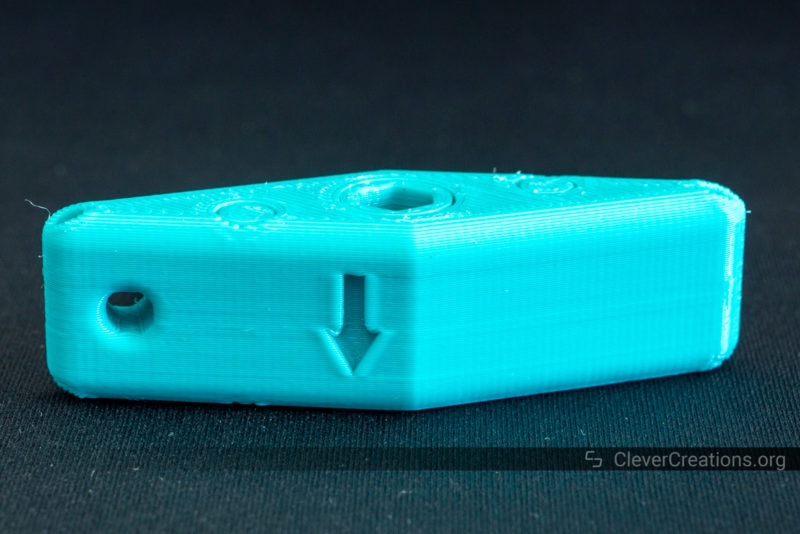
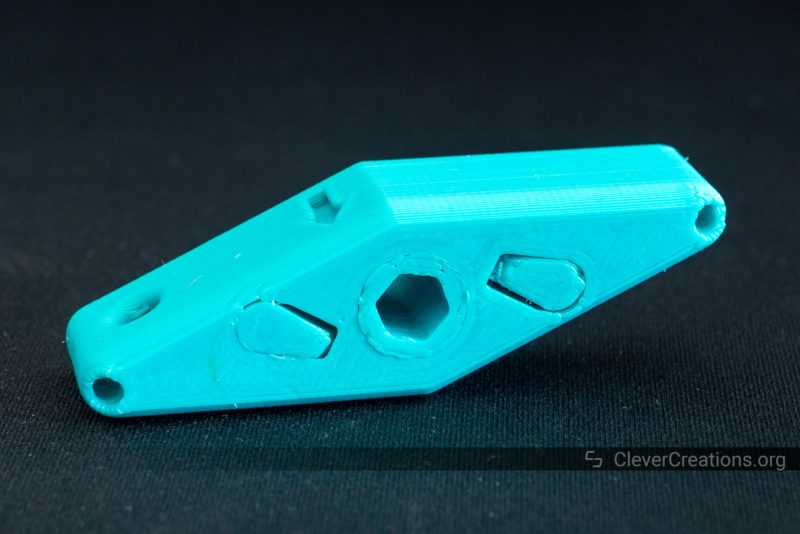
Bathtub Boat (Visual Benchy)
We also couldn’t resist doing a test print with ABS. It is listed as one of the compatible filaments, despite the 3D printer’s specs not matching up to those claims.
It didn’t take long for the 3D print to start warping. The 80°C maximum print bed temperature is just not enough to print with ABS. In this case, we’ll consider the more streamlined boat hull a feature instead of a bug.
Aside from warping, the most notable issue with the print is the poor overhang performance. There is significant sagging/drooping visible.
For reference, the print cooling fan was set to a typical 30% power for ABS overhangs and bridges. Increasing this percentage is likely to give you better results with overhangs on the Sermoon V1 Pro, but it won’t do anything to prevent warping.
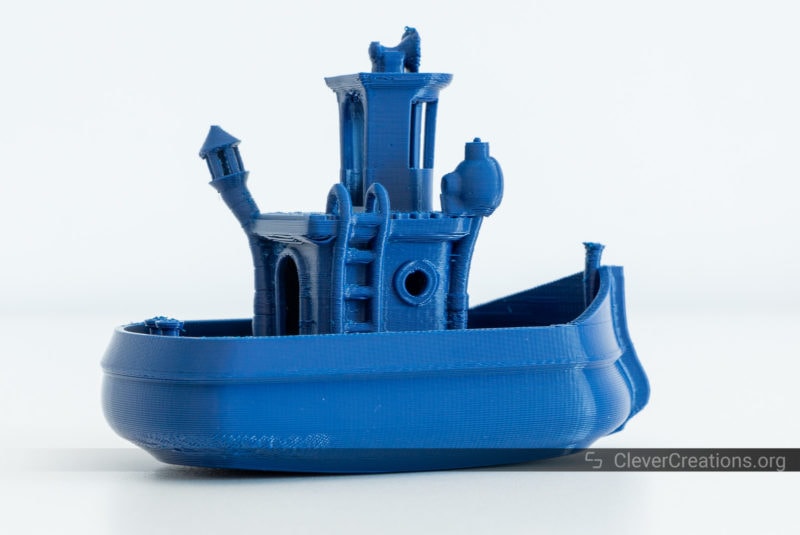


Creality Sermoon V1 Pro Specifications
| Sermoon V1 Pro Specs | |
|---|---|
| Price | Creality | Amazon | AliExpress | Banggood |
| Print Technology | FDM (Fused Deposition Modeling) |
| Print Volume | 175x175x165 mm |
| Extruder | Sprite Direct Drive Extruder |
| Nozzle Diameter | Standard 0.4mm |
| Filament Diameter | 1.75 mm |
| Print Precision | ±0.1 mm |
| Max. Nozzle Temperature | ≤ 250 °C |
| Max. Heated Bed Temperature | ≤ 80 °C |
| Layer Thickness | 0.1-0.4mm |
| Supported Filament | PLA / ABS / PETG |
| Supported File Formats | STL / OBJ / AMF |
| User Interface | 4.3″ Color Touch Screen |
| Slicer | Creality Slicer, PrusaSlicer, Cura, Simplify3D, etc. |
| Resume Print | Supported |
| Filament Detection | Supported |
| Print Interface | Wi-Fi / SD Card |
| Machine Dimensions | 400x380x430 mm |
| Machine Weight | 11.5 kg |
| Power Supply | 100-120Vac 200-240Vac 50/60HZ |
| Rated Power | 150W |
| Package Gross Weight | 15 kg |
Similar 3D Printers
Sermoon V1 vs V1 Pro
The Creality Sermoon V1 and V1 Pro are siblings in the same series. There are two notable differences between the two models.
The first difference is that the Pro version comes with an open-door sensor. This lets the 3D printer automatically pause the print job when the door is opened during printing. If you have small children or pets around, this is a great safety feature to have.
The second difference is also safety-related. The Sermoon V1 Pro has a built-in camera that you can use for remote viewing and time-lapses. If you are not in the same room or building as your 3D printer, this can come in very handy.
If you don’t need any of these features, there isn’t much reason to go with the Pro version. At the time of writing this, the Sermoon V1 is $120 (!) cheaper ($419 vs $539). This is a significant amount of money you could save, spend on filaments, or buy 3D printing accessories with.
Sermoon V1 (Pro) vs D1
The Sermoon D1 is Creality’s previously released enclosed 3D printer. It has a lot of differences compared to both the V1 and the V1 Pro.
Most notably, the D1 is only partially enclosed instead of fully enclosed. Its top area is open, which means that it does not have the same safety as the V1 and V1 Pro.
As a result, however, the maximum print size of the D1 is a lot bigger. It gives you a 280x260x310 mm area to print in. Compared to the 175x175x165 mm print area of the V1, that is a 4x increase in build volume!
Another benefit of the D1 is its higher print bed temperature. Because it can reach temperatures of up to 100°C, you will get better results if you want to print ABS.
Needless to say, all this does come at an extra cost. The Sermoon D1 costs $629, which is $90 more than the Sermoon V1 Pro and $210 more than the V1.
All in all, if you need a bigger print area or higher temperatures, the Sermoon D1 is the way to go. If safety on a budget is your priority, you’ll be better off with the V1 or V1 Pro.
Flashforge Adventurer 3 Pro
If you are looking for a similarly-specced 3D printer as the Creality Sermoon V1 Pro but from a different manufacturer, the Flashforge Adventurer 3 Pro is the one that comes closest.
The similarities between the Adventurer 3 Pro and Sermoon V1 Pro are countless. For example, they both have touch screen operation, cloud printing functionality, a filament sensor, and are fully enclosed.
There are also a couple of differences. The Adventurer 3 Pro is more silent, has a glass build plate, an easy-to-swap nozzle, is less loud, and its nozzle and bed can reach higher temperatures.
The latter is important for 3D printing with ABS. With a maximum nozzle temperature of 265°C and a bed temperature of 100°C, the Adventurer 3 Pro will have much better results with ABS than the Sermoon V1 Pro does.
On the other hand, the Sermoon V1 Pro’s print volume is 50% larger (175x175x165 mm vs 150x150x150 mm) and it comes with an open door sensor.
In terms of price, the two 3D printers are nearly identical, so it all comes down to what you are looking for. If you are set on 3D printing with ABS, the Adventurer 3 Pro is the clear winner. If you want the bigger print volume and an open door sensor, the Creality Sermoon V1 Pro is the better choice.
Verdict: Is the Creality Sermoon V1 Pro Worth Buying?
After reading this Creality Sermoon V1 Pro review, you probably realize that this 3D printer has some limitations. It is on the loud side, has poor print cooling, it doesn’t offer good results with ABS, and you are limited in print speed.
If you are willing to accept these limitations, there are enough features to like about it. The safety features are top-notch, the user-friendly touch screen is convenient to use, and the Creality Cloud app functionality is a nice touch. The built-in camera for monitoring and time-lapses is also a great feature, even though its quality could be better.
The bottom line is that if you are focused on safety and won’t mind only printing with PLA and PETG, the Creality Sermoon V1 Pro is a great 3D printer to consider. Just don’t expect it to be the fastest or the best at anything.
If its limitations are too much for you, the Flashforge Adventurer 3 Pro is worth looking at. Just like the Sermoon V1 Pro, it is one of the best enclosed 3D printers for around $500 that you can get. It is just focused more on filament compatibility instead of safety like the V1 Pro is.
Alternatively, if you just want a good 3D printer (enclosed or not) without breaking the bank, then the Ender 3 S1 will give you the best value at the moment.