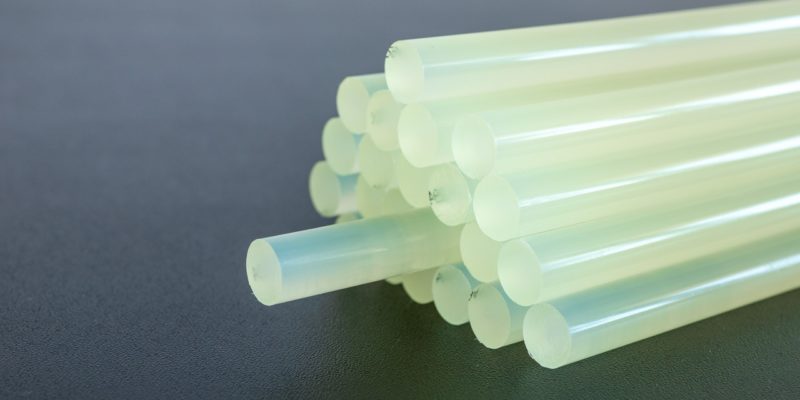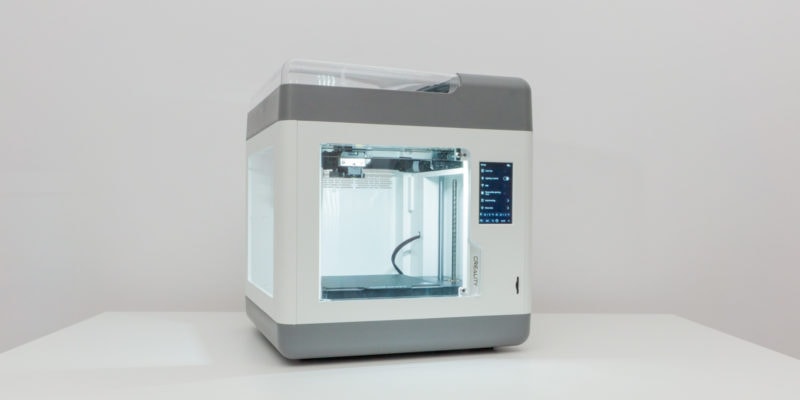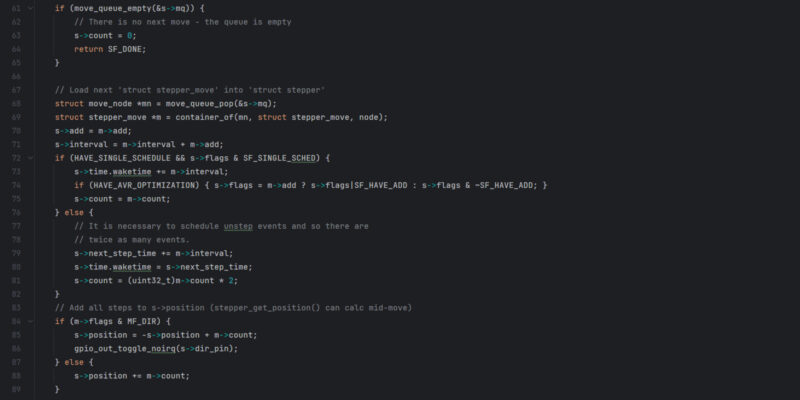Lithium-ion and lithium polymer batteries are commonplace nowadays, and so are the problems that come with them. Most notably those caused by these batteries swelling up.
Laptops with bulging keyboards or trackpads, smartphones with a bump in their screen or tablets that have formed a gap in their casing are all caused by swollen batteries.
Regardless of the reason for the bulging battery (there are several), you must deal with it properly and as soon as possible. Failing to do this increases the risk of fire and exposure to toxic gas.
In this article I will show you exactly what to do with a swollen battery. Let’s see how we can keep you safe!
What Causes a Battery to Swell Up?
The most frequent cause of a swollen battery is aging. When a battery gets older, its chemicals start to undergo chemical reactions that produce a gas. This gas is what causes the battery to expand.
This process is often referred to as gassing or outgassing.
Another cause of gas formation is damage to the separators between the layers inside a battery. This can cause the different sections of the battery to come into contact with each other and for gas to form. You can see this in batteries with manufacturing defects and those that have been physically damaged.
What are the Risks of Swollen Batteries?
In a worst case scenario, a swollen battery can cause a fire or an explosion. This typically happens when the outside of the lithium battery gets punctured and oxygen from the air reacts with chemicals inside.
Aside from fire risk, puncturing the battery also creates risk of accidentally breathing in the toxic gas that has formed inside the battery.
That said, just because a battery is bloated does not mean that it will go up in flames any second. In nearly all cases, there is enough time to safely and correctly dispose of it.
How to Identify a Swollen Battery
Before dealing with a bulging battery, you must first check if this is actually the problem you are dealing with. There are several ways that you can make sure.
Inspect the Battery
The easiest way to tell whether a battery has swollen is to simply look at the battery itself. Open your phone or laptop to get access to the battery compartment and check whether all surfaces of the battery are flat. If the battery has bulges or looks puffy, it is time to replace it.
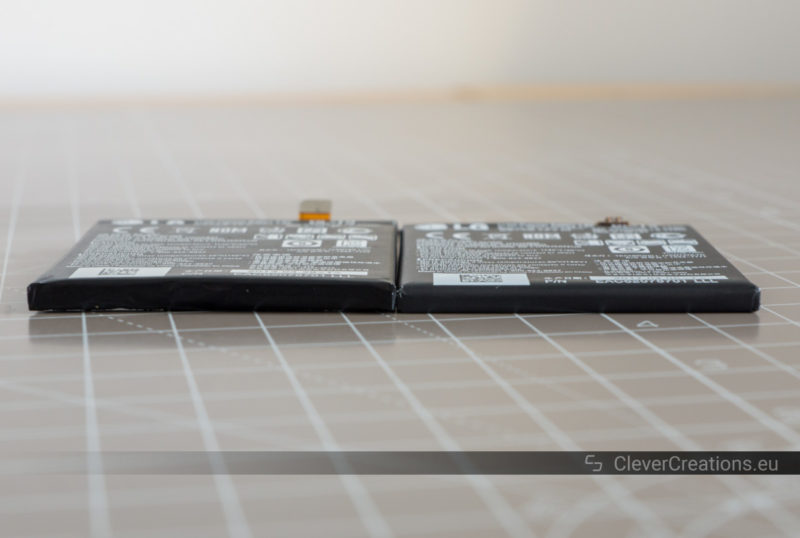
A good way to test whether a battery is still flat is by placing it on a flat surface and twisting it around. If the battery spins freely after you release it, it has probably started to bloat. This is a good method to use when you are not sure whether the battery has bulged. It does only work with removable batteries, however.
Inspect the Device
There are some symptoms in modern day devices that are clear indicators of a swollen battery. When a battery expands, it puts a lot of force on other components and pushes them out of the way. So if your device starts to suddenly deform, you should check the battery.
If your laptop, phone or smartwatch has one of the following symptoms, you might want to inspect the battery for problems:
- Parts of the case/enclosure that are misaligned for no reason. For example, when the seams on the casing of your laptop or phone do not line up anymore and the device did not get damaged by anything else.
- A touchpad or keyboard lifting up. This is most common on laptops. The keyboard and trackpad areas of a laptop are weaker than the case itself, so any bulging battery is likely to push up and poke through these areas.
- A phone or tablet case that does not fit well anymore. If you have an iPhone or iPad that does not fit well in its cover anymore, it might be because of a swelling battery.
- A slight bulge in the display. On smaller devices like phones and tablets, the battery is located under the screen. When the battery expands, it can push the screen upward. Sometimes goes accompanied with a discoloration in the screen or a section of it not working properly.

- The device rocks back and forth, even on a flat surface. Sometimes the bulging shows up at the underside of a laptop or tablet. In that case, you are most likely to notice a problem when the device is unstable when it is placed on an even surface. If you suspect this, first make sure that there are no other problems like missing or broken feet.
How to Remove and Dispose of a Swollen Battery
If your phone, laptop, or smartwatch has a swollen battery, there are only two good options to fix it. These are replacing the battery, or, if that is not possible, replacing the entire device.
Ignoring the problem is not going to make it go away. Even if the device still works, the battery will swell up more over time. The sooner you take care of it, the better.
Removing the Swollen Battery Yourself
It might seem daunting to DIY remove a bloated battery, but with the right preparation and care it is not difficult to do this while you stay safe.
Setup
Before doing the actual removal, there are a couple of things that you need to do first:
- Let the battery discharge on its own. Dealing with a bloated battery is safer when the battery contains less charge. Instead of actively using the device (which creates heat) to discharge it, it is better to let the battery discharge by leaving it alone for a while.
- Create a suitable environment for removing the battery. At the very least, position yourself in a ventilated area without any flammable materials. Ideally, this would be outside in the open air.
- Wear proper protection equipment. Goggles and gloves are both essential to protect yourself against any chemicals that come out of the battery. In all likelihood you will not actually need them, but you do want to wear them in case something goes wrong.
Battery Removal
The exact instructions for removing the battery depend on the device and can often be found in the device’s manual.
Battery compartments are often easily accessible in laptops, making removal effortless in these devices. In phones and smartwatches however, the process can be trickier.
Try to remove the battery without using any tools, to prevent accidentally puncturing the battery casing. If you do need to use tools, only use dull plastic ones.
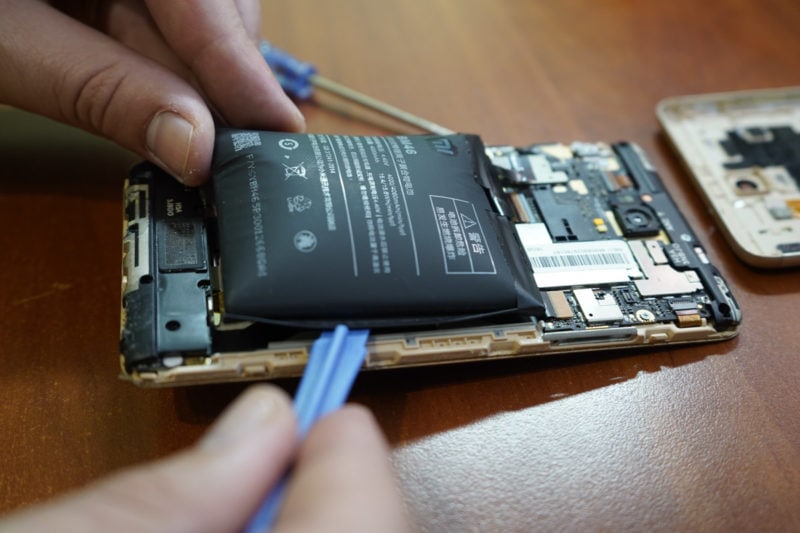
After removing the swollen battery, put it in a fireproof container. For this, you can use something like a thick cooking pot with a lid, an empty paint can, or, even better, a fireproof lipo charging bag.
If possible, keep the container outside out of the range of children, animals and flammable items until you are ready to bring the battery to a disposal facility or local recycling center for E-waste. Make sure to store it for as short a time as possible.
Notes
- If you encounter resistance from the battery when you try to remove it, it is better to take the device to an authorized repair center instead. Forcing a stuck swollen battery to come loose is a recipe for disaster. It is better to go with a safer option.
- If you notice that the battery gets warm or starts to smoke, put the device in a safe place (ideally outside, out of the range of anything flammable). Wait at a distance until things are safe, before trying again or properly disposing of the device.
- Putting a piece of tape over the battery terminals before storing it in the fireproof container helps prevent accidental shorting.
Having a Professional Take Care of It
Instead of removing or replacing the swollen battery yourself, you can also have a company take care of it. This can be the phone manufacturer itself or an authorized repair shop.
Reaching out to the manufacturer is usually the first step.
If the device is still in warranty, the manufacturer will take care of the problem for you, often free of charge.
Very often, however, an aging battery is already outside of warranty. In those cases, manufacturers can sometimes still help out, but can require you to pay a fixed fee to replace the battery. You will have to decide whether this is worth the cost for you.
Alternatively, a local electronics repair shop can remove and replace the battery. Just make sure to call ahead and check if this is an option for your specific device first. You don’t want to unnecessarily travel with a phone or laptop with a bulging battery.
Things to Avoid
- Do not charge your device when the battery is swollen. This increases the battery’s stored energy and heats the battery up in the process.
- Do not throw the battery or device in the trash. Needless to say, objects that have the potential to ignite should not be thrown in the trash. Aside from the fire risk, there is also an environmental concern about disposing of E-waste like this.
- Never puncture the battery. Puncturing a battery to release its gas is a terrible idea. The gas is flammable and toxic to breathe. The battery will never properly work again, regardless of what you do. Keep it intact and dispose of it with care.
Which Batteries are Most Likely to Swell?
Lithium ion (li-ion) and lithium polymer (li-po) batteries. These are used in most portable devices nowadays, which is why it is not uncommon to end up with a smartwatch, laptop or smartphone with a swollen battery at some point.
Out of those, it is the aging batteries that are of particular concern. So make sure to pay extra attention if you ever decide to salvage components from old electronic devices.
Are Certain Brands of Devices More Likely to Have This Problem Than Others?
Not really. Or at least I could not find any reliable data saying so. You might be able to find many reports of iPhones, Apple Watches or MacBooks with swollen batteries, but you have to keep in mind that these are also sold a lot.
That said, there have been specific device models that were particularly poorly designed (Galaxy Note 7) that had a high frequency of problems with overheating and exploding batteries.
Is a Swollen Battery Dangerous?
Yes, but when handled and disposed of with care, there should be not be much reason for concern. Lithium batteries typically have a strong casing that prevents the built-up gas from escaping and causing problems.
Treat the battery with care, don’t penetrate the outer casing and follow the instructions on this page to dispose of the battery correctly.
Can It Damage Your Phone, Laptop, or Smartwatch?
Definitely. An expanding battery can put a high force on other components. It is not uncommon for swollen batteries to push up and bend displays, touch pads, keyboards, and so on.
What are the Best Places for Disposal?
Because all batteries (not just the swollen ones) pose a safety hazard, they must be disposed of at one of your local e-waste collection sites. Googling “e-waste collection near me” should give you an idea of locations where you can dispose of batteries.
Will the Battery Deflate or Shrink by Itself?
Nope. There is no point in waiting for a bulging battery to shrink in size. The built-up gas has nowhere to go, so the battery will stay the same size.
Can You Fix It?
There is no way a swollen battery can be repaired. The only options are to replace the battery, or to replace the entire device.
This is the main reason why it is a good idea to buy a phone or smartwatch with a removable battery. At some point the battery will degrade and/or swell, and it is a waste to have to throw out an otherwise fully working device.
Should You Put the Battery in a Fridge or Freezer?
Sometimes people recommend putting a dying battery in a fridge or freezer to extend its life. There are several reasons why this is not a good idea, regardless of whether the battery is swollen or not.
- The lithium in li-ion and li-po batteries violently reacts with water. Because of this, batteries need to be kept in a dry place. Fridges and freezers have a high humidity and should be avoided.
- Freezing causes the battery components to shrink and contract. If the battery’s metal components are bent or damaged, this can cause them to come into contact with each other. This forms a short and leads to fire.
- At some point, you need to take the battery out of the freezer. When you do this, the battery will be exposed to a big change in temperature as well as moisture from condensation. As you have learned by now, both can cause problems.
Is There Any Way to Avoid or Prevent the Problem?
While there is no 100% guaranteed way to avoid problems with bulging batteries, there is certainly a lot you can do to help prevent or delay the process:
- Use the official charger for the device. Using an incompatible or cheaply manufactured charger can cause the battery to be overcharged with too high of a voltage. Not only does this cause overheating and battery degradation, but it can also create a fire.
- Don’t expose the battery to heat. Overcharging is not the only way batteries overheat. Blocking the vents on a laptop or leaving a phone in the sun or in a car also create the right conditions for a battery to quickly degrade.
- Replace the battery when your device has noticeably less life. Once you notice that the battery of your phone or laptop holds significantly less charge than it used to, replace it.
- Don’t leave the device plugged in all the time. While most devices and batteries have protection circuitry that prevent problems from leaving a device plugged 24/7 (overcharging/overheating), it is still a good idea to regularly unplug it and let the battery do its job once in a while.
- Always use genuine replacement batteries. Cheap replacement batteries can be appealing, but you get what you pay for. Not only do these batteries rarely live up to their rated capacity, they can miss important protection circuitry and come with a higher chance of manufacturing defects that lead to swelling.
Conclusion
A bulging phone, tablet or laptop is nearly always caused by an expanding battery. Usually this happens when the battery starts to reach the end of its life, but it also occurs due to manufacturing defects or physical damage to the battery.
Leaving a swollen battery inside a device is dangerous and can lead to fire, explosions and exposure to toxic gases. The only way to fix it is to remove and replace the battery.
You can remove the battery yourself, or have it done by a qualified professional. Either way, stop using the battery as soon as you notice the problem, treat it with care and dispose of it according to your local E-waste regulations.
Swelling batteries are hard to completely prevent because the main cause, electrolyte decomposition, takes place regardless of whether the battery is in use or not. But the causes of accelerating the process; overcharging and overheating, you do have control over. Using the official charger that comes with the device and limiting exposure to heat are good ways to extend battery life and prevent it from swelling.