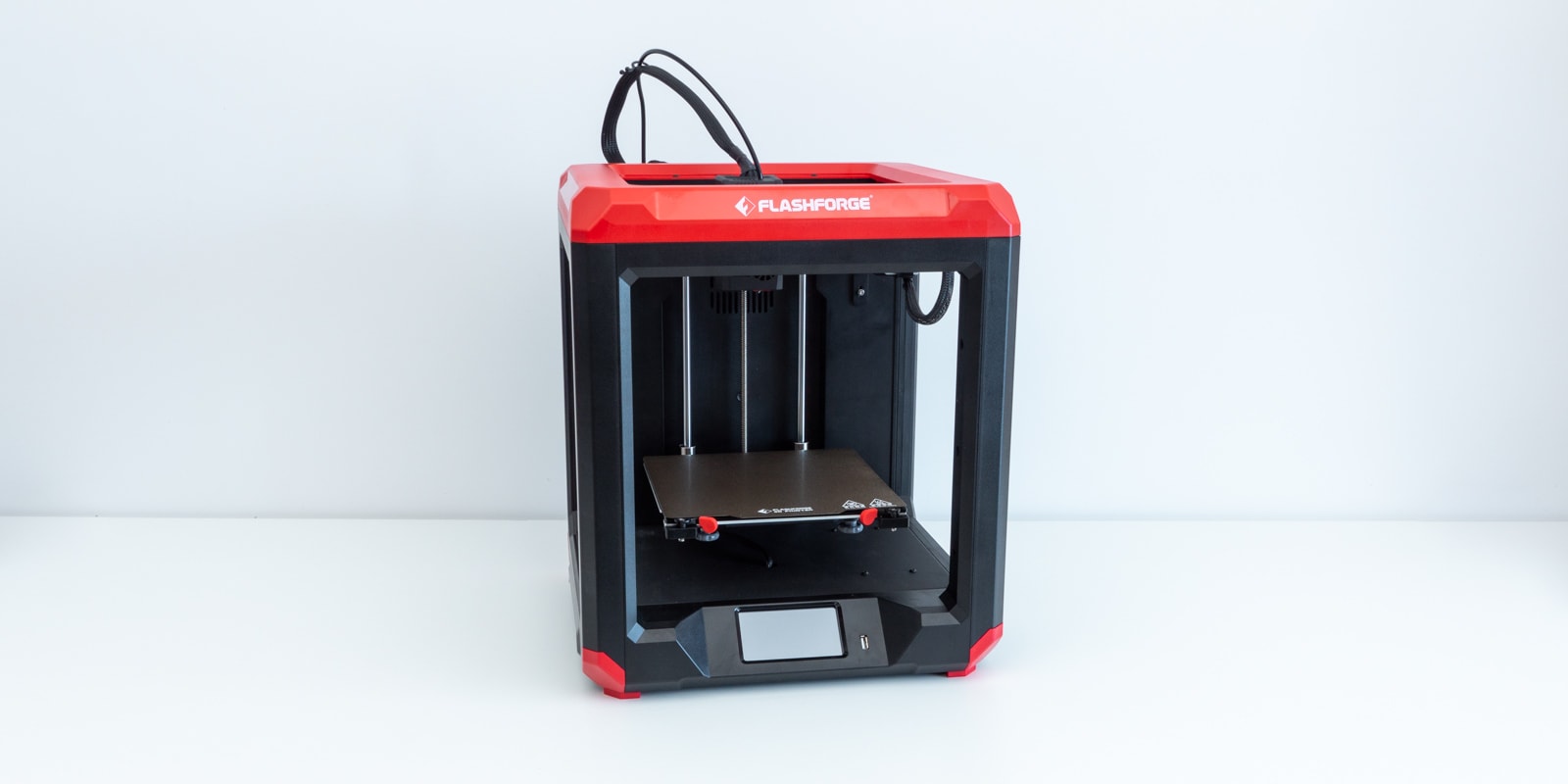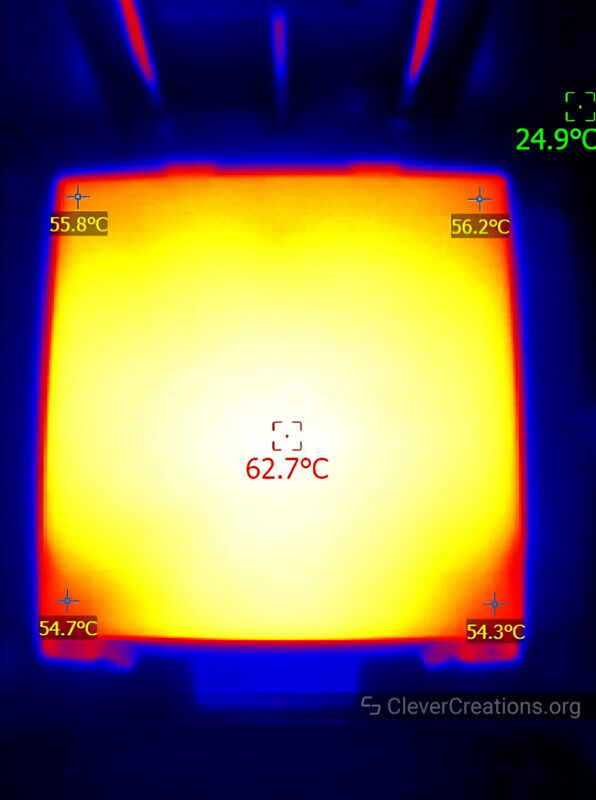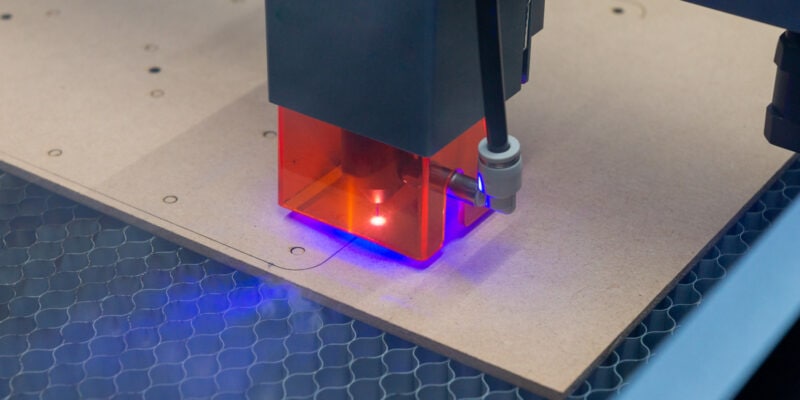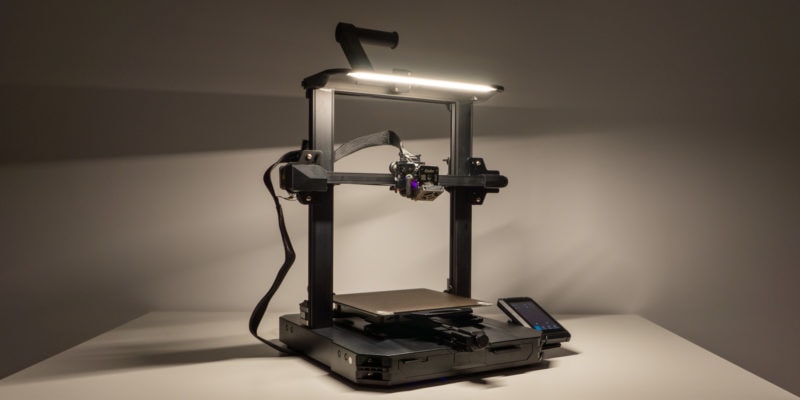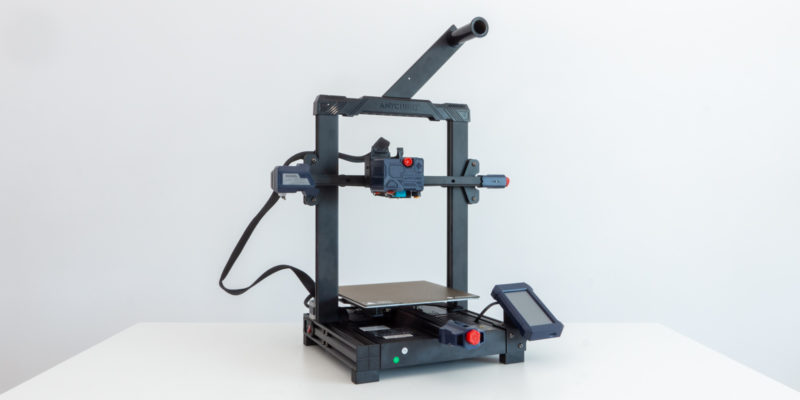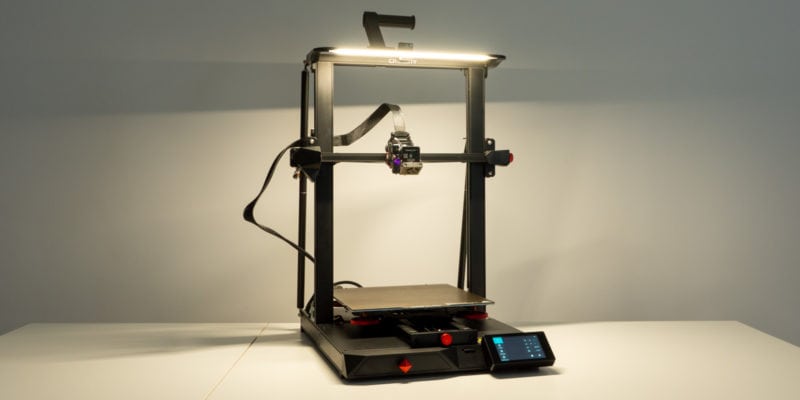- Good print quality
- Multiple print platforms (glass/PEI) included
- Simple setup
- Bright and clear touch screen
- Built-in Wi-Fi
- Excellent accessories
- No auto bed leveling
- No enclosure panels
- Fans are on the loud side
Flashforge’s Finder line-up is a series of 3D printers that is mostly oriented towards beginners, children, and users in educational settings. With a solid build quality and a user-friendly interface, Flashforge Finder machines have created a good reputation.
With its new Finder 3, Flashforge wants to set the bar even higher. With a heated bed, a larger print volume, and a direct drive extruder, the Finder 3 promises better performance and easier use.
Is the new Flashforge Finder 3.0 a worthy successor to the previous models? Let’s find out in this hands-on review.
Flashforge Finder 3.0 Specs
| Flashforge Finder 3 Specifications | |
|---|---|
| Price | Flashforge | Amazon | AliExpress | Geekbuying |
| Extruder Type | Direct drive extruder |
| Nozzle Diameter | 0.4mm |
| Maximum Extruder Temperature | 260℃ |
| Platform Heating Temperature | ≤110℃ |
| Printing Precision | ±0.2mm |
| Printing Speed | ≤180mm/s |
| Build Volume | 190×195×200mm |
| Supported Filament | PLA, ABS, HIPS, PETG, PETG PRO, TPU 95A |
| Touch Screen | 4.3-inch |
| Language | Chinese, English, Japanese, French, German, Spanish |
| Connectivity | USB, Internal storage, Wi-Fi |
| Assisted Leveling | Yes |
| Resume Printing After Power Failure | Yes |
| Filament Run-out Reminder | Yes |
| Removable Platform | Yes |
| Silent Operation | Yes |
| Camera | No |
Unboxing

Unboxing the Flashforge Finder 3.0 is straightforward. The 3D printer comes pre-assembled in a large carton box. Remove the machine from the box and you’ll find all included accessories inside the 3D printer itself.

Whether you want to use the Flashforge Finder 3 at home or in an educational setting, everything you need to get started is included in the box. A manual, starter filament, 3D printer tools, and even spare parts, it’s all there.
This is something that Flashforge has done exceptionally well. There’s even a glue stick included to help with bed adhesion on the glass build plate. It’s not something we often see.
The included red PLA filament is not a lot, but enough to make a couple of small 3D prints. Picking up an extra spool of PLA or PETG is highly recommended, however.

Getting Started

Because the Flashforge Finder 3.0 comes 99% assembled, getting started with it does not take much effort. You’ll only need to remove some tie wraps from the moving components, as well as the plastic protection from the external parts. Then you mount the spool holder and you’re done.
The entire process is simple enough that a kid can do it. Since the Flashforge Finder 3 is focused on the educational market, this is a very good thing.
Once you’ve got the 3D printer hardware ready, it’s time to do the bed leveling. This is probably the most challenging part of the whole setup.
Luckily, the documentation is very clear and easy to follow. With the help of the included manual, you should be able to level the build plate without any issues. After that, you are ready to start 3D printing!
Flashforge Finder 3.0 Features
Direct Drive Extruder
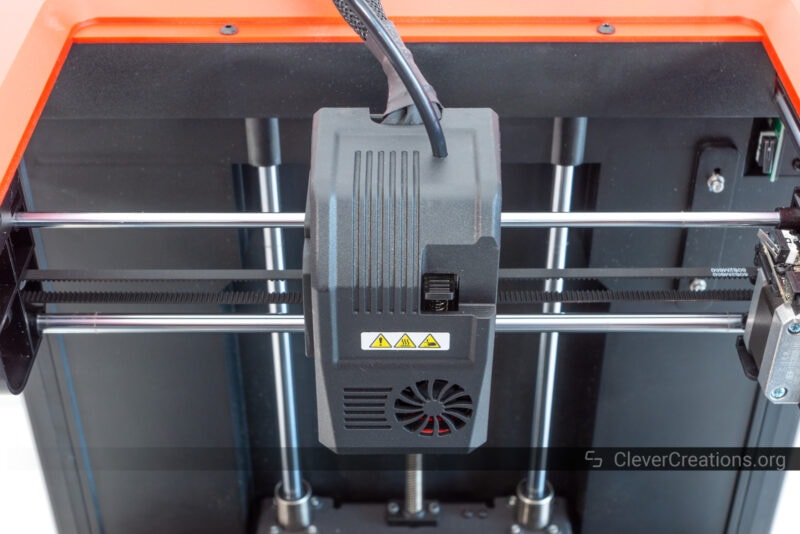
The direct drive extruder on the Flashforge Finder 3 lets you extrude filament without the need for a Bowden tube. This results in a more responsive extruder and less issues with filament getting stuck or oozing.
Such an extruder also helps with 3D printing flexible filaments, such as TPU. This is particularly useful in educational settings, where unconventional materials are some of the most fun to work with.
Because the direct drive extruder of the Flashforge Finder 3 is not geared, it can’t provide as much torque as other, Titan-style extruders. This can lead to some under-extrusion issues when 3D printing too fast without sufficiently increasing the nozzle temperature.
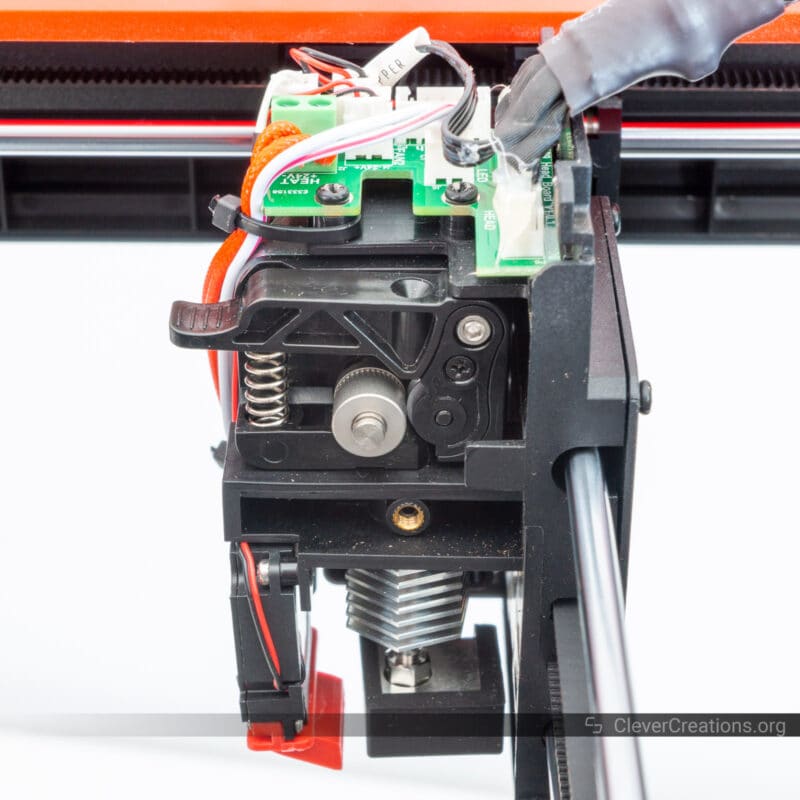
Hot End
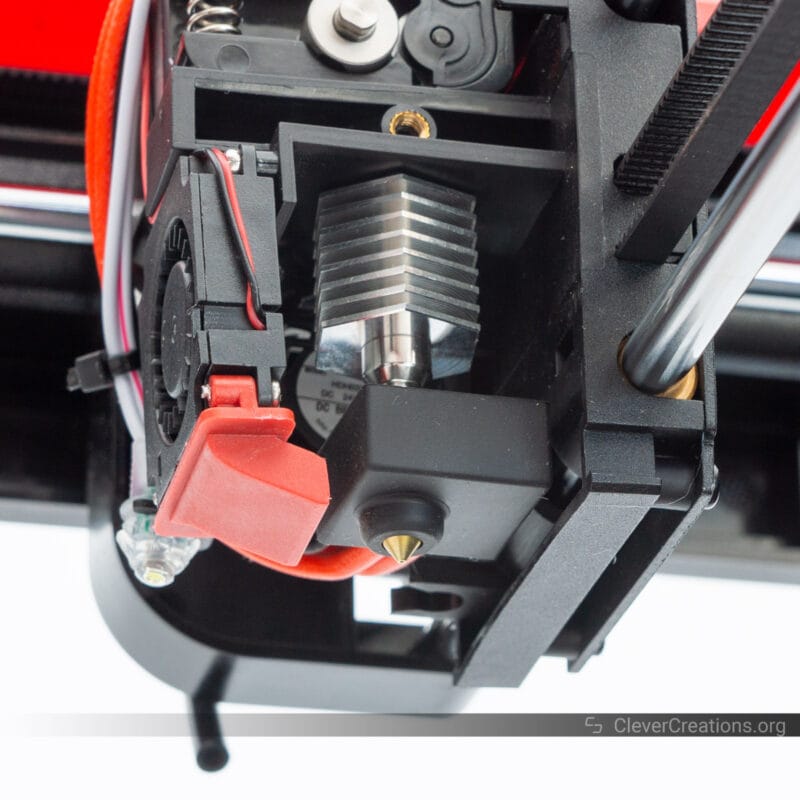
The Flashforge Finder 3.0 hot end is a PTFE-lined hot end that has a maximum printing temperature of 260 °C. This is sufficient for common filament materials like PLA, PETG, and low-temperature ABS.
Higher temperature engineering plastics are not an option. For that, you’ll need to use an all-metal 3D printer hot end. Again, because the Finder 3 is focused on kids, beginners, and educational settings, the 260 °C maximum printing temperature is more than sufficient.
The direct extruder in combination with the hot end worked great during our testing. All filament we threw at it (PLA, PETG, and TPU) extruded without jams or clogs.
Also included with the Flashforge Finder 3 3D printer are four sections of spare PTFE tubing. It’s another thing that we like to see, as the inner PTFE lining of the hot end can wear out over time. Four spare sections are more than enough to last you a long time.

Also included are a spare 0.4 mm nozzle, a wrench for swapping nozzles, and a nozzle unclogging tool. You’re really all set for maintenance and repairs with the Finder 3.
Print Bed

By default, the Flashforge Finder 3.0 comes with a textured glass build plate installed. This lets you 3D print any material (that the extruder can handle), with a smooth finish on the underside of your 3D prints.
In combination with the included glue stick, we found the glass build plate to be more than sufficient for all our 3D printing needs. However, if you want to experiment with other build surfaces, the Finder 3 also has a flexible magnetic PEI-coated sheet included.
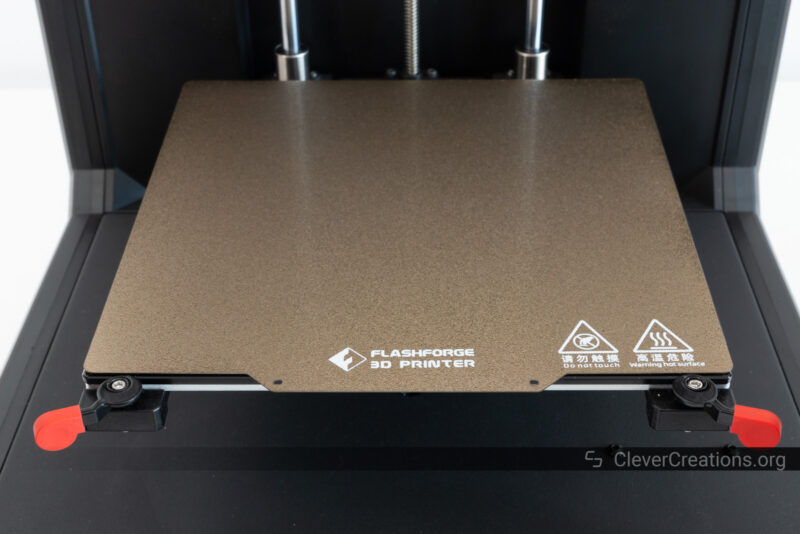
The PEI-coated build plate provides better adhesion than the glass build plate does, and you won’t need to use any glue stick or Magigoo. This makes the surface great for materials that are difficult to print on glass, such as ABS.
Another benefit is that you can flex the print surface to remove your 3D prints. This is particularly useful for larger 3D prints or ones with delicate details.
PEI-coated surfaces do have the downside that TPU and other flexible filaments stick too well to them. Or in different words, they never come off without damaging the print surface. For those materials, you’re better off using the glass build plate instead.
The glass print surface can be quickly swapped out with the tabs on the front of the bed. It’s a nice system that we found to work as intended.

The print bed of the Flashforge Finder 3 heats up to 110 °C, which is perfectly suitable for high-temperature filaments like ABS. You will have to wait a while before the build plate gets up to temperature (~7 minutes), but this is to be expected with these types of 3D printers.
One feature that we would have liked to see included is automatic bed leveling. With a $499 price tag, this is something that we expect to see nowadays. The best 3D printers under $500, and even some 3D printers under $300 come with a bed leveling probe.
What this feature does is take away the tedious bed leveling process. You don’t have to manually adjust the leveling screws on the build plate, but instead, the 3D printer automatically compensates for unevenness in the print surface. This is a great time saver, and it generally results in better 3D prints.
Because the 190×195 mm built plate of the Flashforge Finder 3 is fairly small, and the assistent three-point leveling system is relatively easy to use, we don’t think that the lack of automatic bed leveling is a deal breaker. But it’s still something that we would have liked to see included.
You will need to re-level the build plate each time you swap the print surfaces, which is not that often for most users.
Temperature Uniformity
The print surface of the Flashforge Finder 3.0 has a disappointing temperature uniformity. For a print area this small, we expected better.
If you are 3D printing larger objects with materials that tend to warp, you’ll want to avoid the corners and edges of the print bed.
Build Volume
With its 190x195x200 mm build volume, the Flashforge Finder 3.0 is notably bigger than its predecessors. The previous Finder 2 only had a 140x140x140 mm print volume to work with.
Compared to popular open-frame 3D printers, like the Anycubic Kobra and the Ender-3 S1, the build volume of the Finder 3 is a bit smaller. As far as boxy enclosed 3D printers go, however, the print volume is excellent.
The increased build volume is spacious enough for most educational and kids’ 3D printing needs, but it won’t let you 3D print truly large objects.
Other
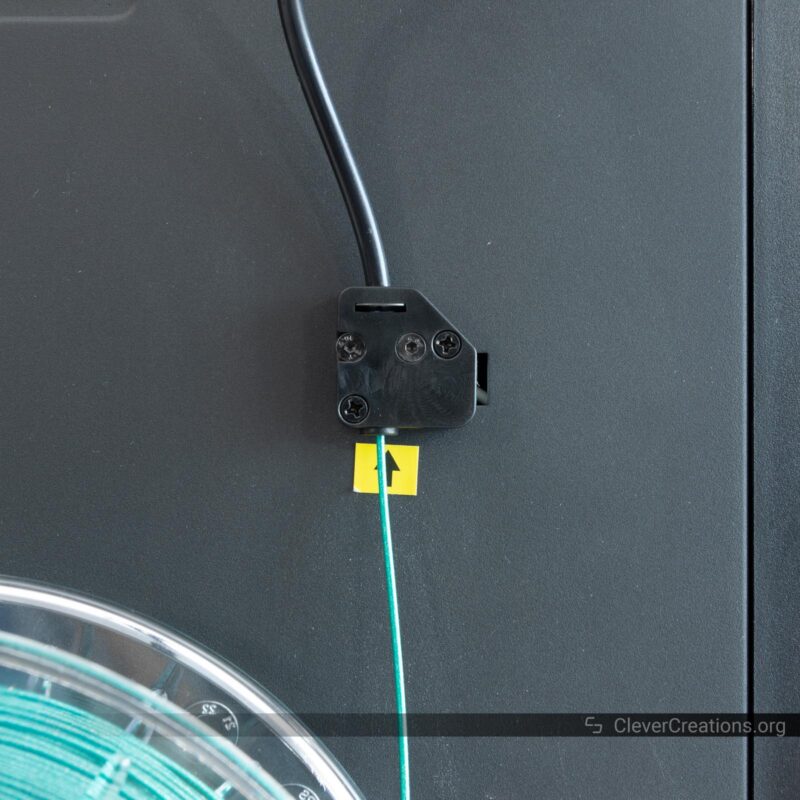
Other interesting features of the Flashforge Finder 3 are the resume printing functionality that lets you continue printing after power loss, and the filament detection that pause printing when it runs out of filament.
Both of these are fairly standard features nowadays and are also the most practical on large 3D printers. Nevertheless, it’s great to see them included on the Finder 3 as well.
Near the hot end, you’ll find a LED that lights up the build plate. It’s helpful to see what is going on inside the 3D printer, as the boxy frame takes away some light that would otherwise reach the bed.
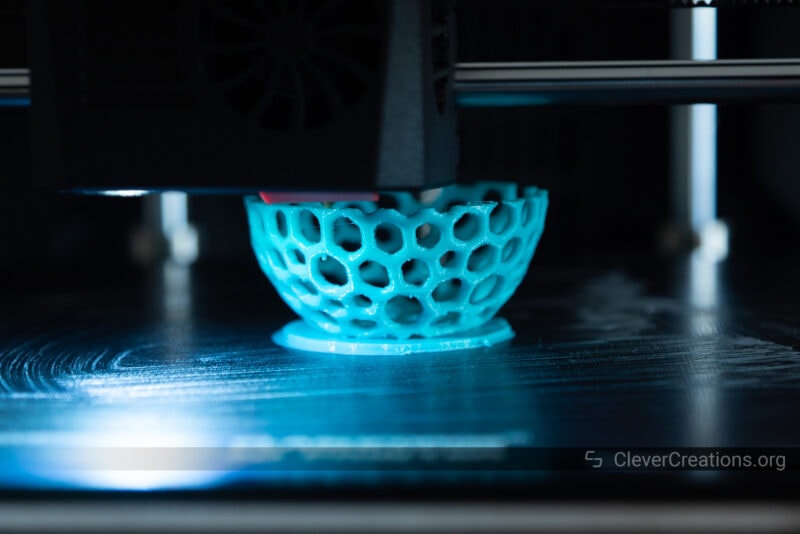
Ease of Use
FlashPrint Software
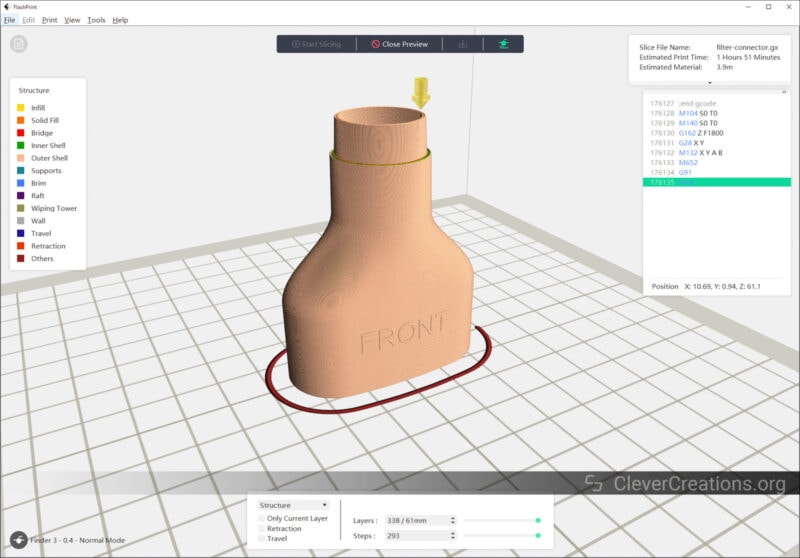
Even though the Flashforge Finder 3.0 is compatible with a wide variety of slicers, such as Cura and PrusaSlicer, the officially recommended slicer software is FlashPrint.
This software is designed by Flashforge specifically for its own 3D printers. While it isn’t as configurable as some of the third-party options, it is still really good for a manufacturer-developed slicer.
In all testing in this Flashforge Finder 3.0 review, this is the slicer that we used. For beginners and kids, it is easy to use and get good results with.
There are various setting presets that can be used. If these are not to your liking, you can always adjust the settings manually.
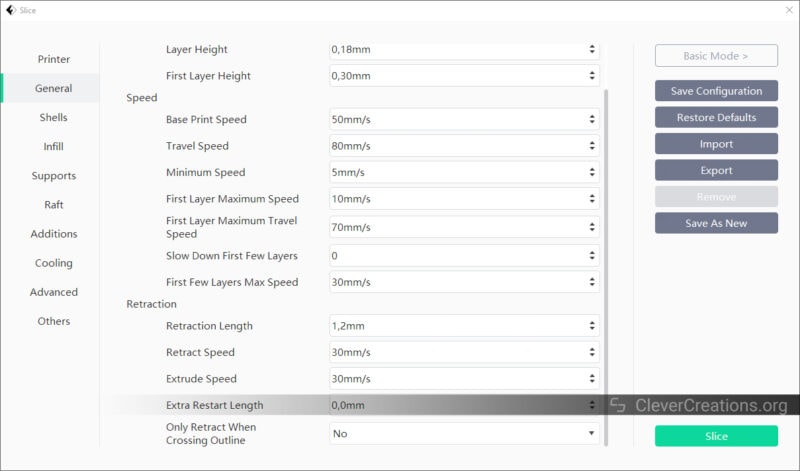
The only issue that we ran into during our testing of the Finder 3 is that we had trouble aligning the seams in the 3D print correctly. While we did configure the setting correctly (or at least we think we did), it just didn’t seem to work as intended.
It’s a small issue, and it might be because we are not as familiar with FlashPrint as we are with other slicers.
4.3-inch Touch Screen
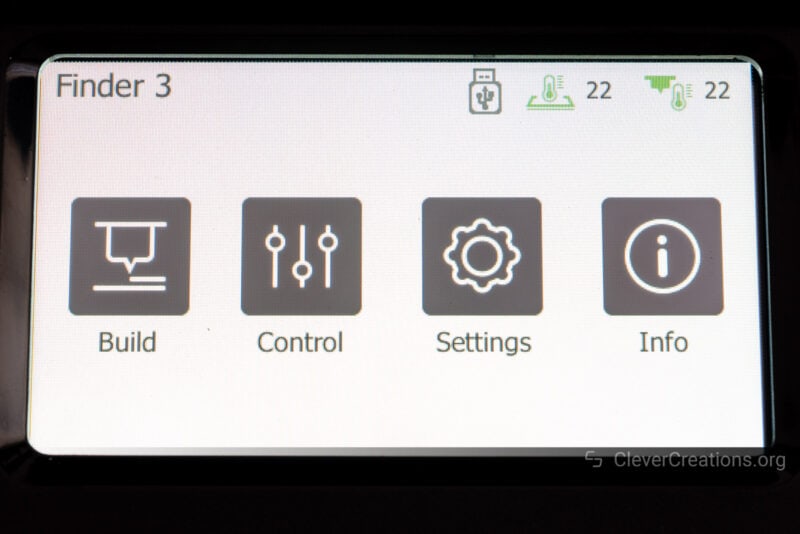
The 4.3″ touch screen of the Flashforge Finder 3.0 is larger than that of its predecessors but similar to what you find in other 3D printers nowadays.
A notable difference, however, is that this touch screen is a lot clearer and brighter than what we typically see. It is also quick to register clicks, without the need to press too hard. This is something that we always appreciate, as it makes a 3D printer a lot easier to use for children.
One thing to note is that if you have bigger fingers, it can be tricky sometimes to click elements at the bottom of the screen. This is because the screen is recessed into the plastic casing of the 3D printer, and there isn’t much space to work with. It is not a deal breaker by any means.
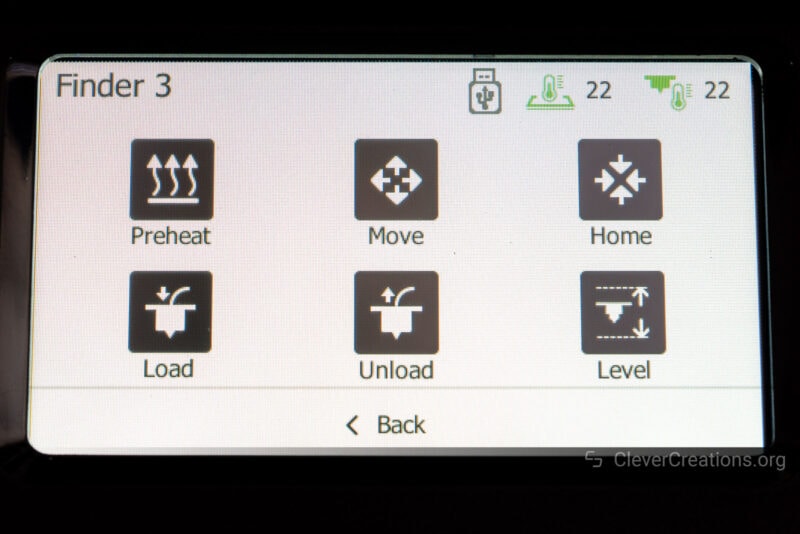
Wi-Fi
Another cool feature of the Flashforge Finder 3.0 is its built-in Wi-Fi. No more fiddling around with USB cables or SD cards, and instead, you can just slice your 3D prints on your PC/Mac and send them to the 3D printer wirelessly.
Updating the firmware can be done over the wireless connection, so you don’t even have to plug in the 3D printer to do that.
The process of setting up the Wi-Fi is a bit cumbersome. Entering the password is tricky, because the 4.3″ LCD screen can only display half of the keyboard at a time. As a result, you have to switch back and forth constantly to enter the password correctly.
Because you only enter the password once (unless you regularly cycle wireless passwords), you’ll only have to deal with this annoyance a single time.
Build Quality

As is common with Flashforge 3D printers, the Finder 3 is very well-built. The particular elements we pay attention to here are the overall construction and parts finish, but also the electronics and inner wiring of the 3D printer.
As far as the construction of the Finder 3 goes, it is solid and durable. From the frame to the plastic components, all parts have a nice finish and fit well together without any gaps.
We haven’t seen Flashforge cut any corners before, and they definitely haven’t done so with the Finder 3. It is clear that this 3D printer is built to last.
The electronics and inner wiring of the Flashforge Finder 3 are also properly done. All components are properly mounted and connected, and the wires are neatly routed and secured.
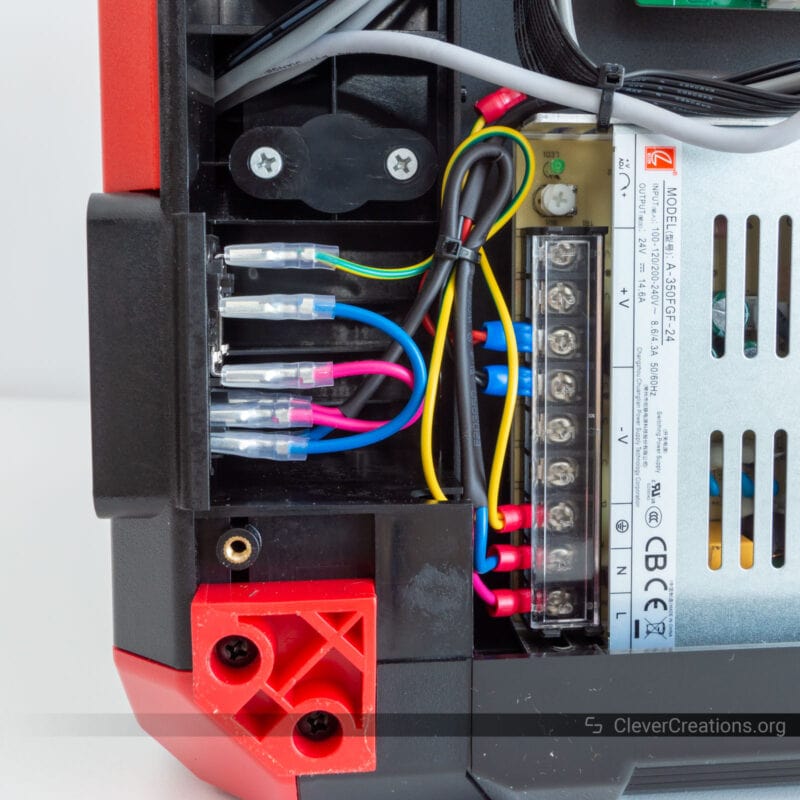
It is also good to see that the metal frame components are grounded. This is an important safety aspect. You don’t want anyone, let alone kids, to use a 3D printer that poses a risk of electrocution. No such risks here.
One thing that could have been better is the tinned wires that are used in some of the screw terminals. These can wear out over time, and it would have been better if Flashforge opted for crimped wires here instead.
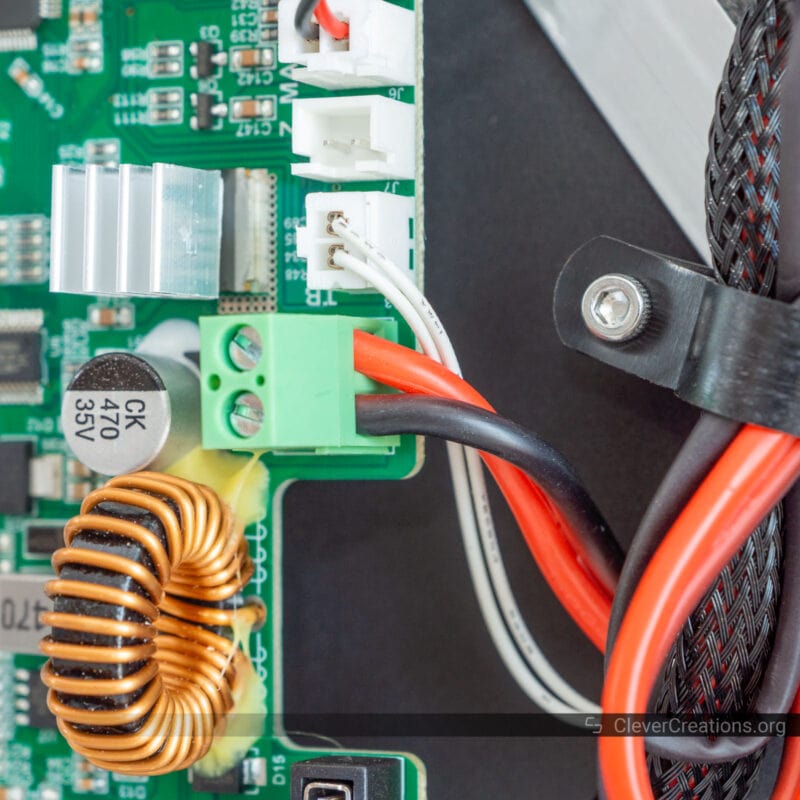
This is more of a potential long-term reliability issue, however, that can unfortunately be found on many 3D printers. If you are concerned about the risks that come with this, you can always use a crimping kit to address this.
Flashforge Finder 3.0 Print Quality
The print quality of the Flashforge Finder 3.0 is surprisingly good. While the machine does not have any fancy features, like auto bed leveling, a powerful geared extruder, or remote printing, it still does a good job producing quality 3D prints.
Print-in-place Benchy Robot
This benchy robot is a good test for dimensional accuracy, bridging, and overhangs. In those aspects, the Flashforge Finder 3 did very well. There’s a tiny bit of stringing and a couple of extrusion imperfections, but nothing that can’t be fixed with some tweaks here and there.
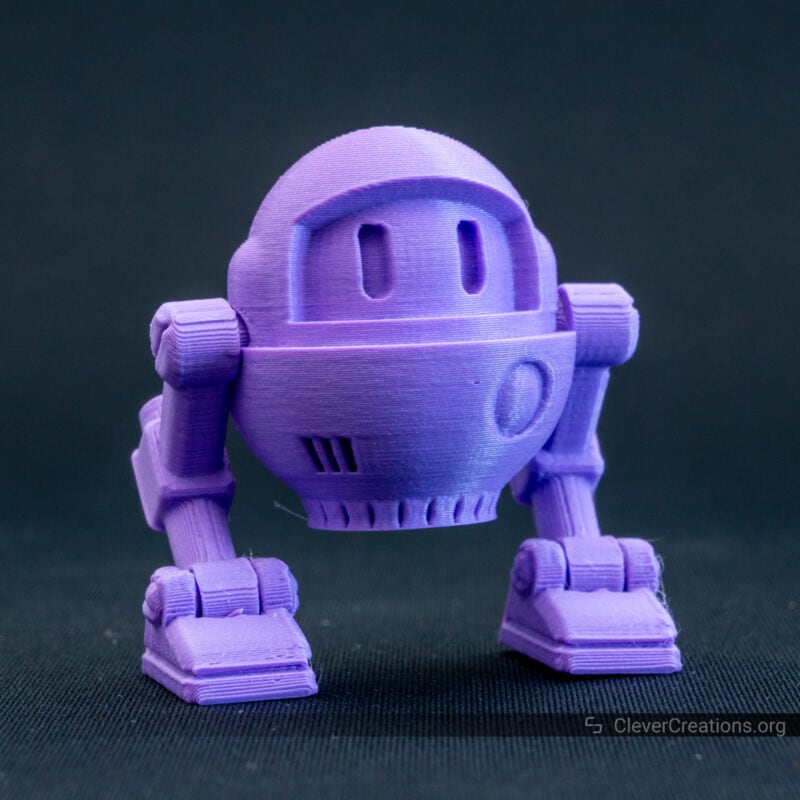

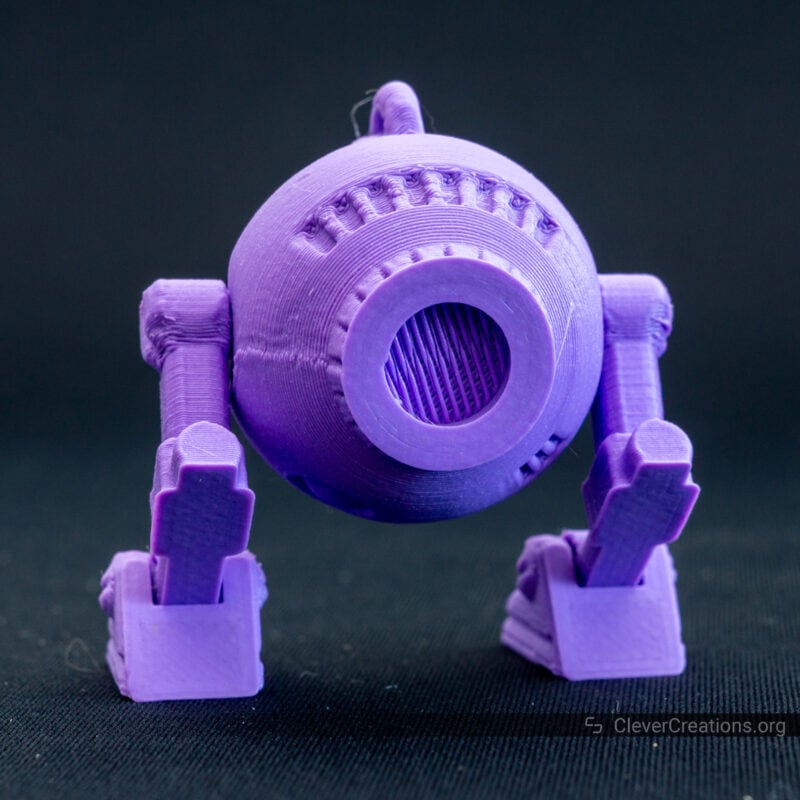
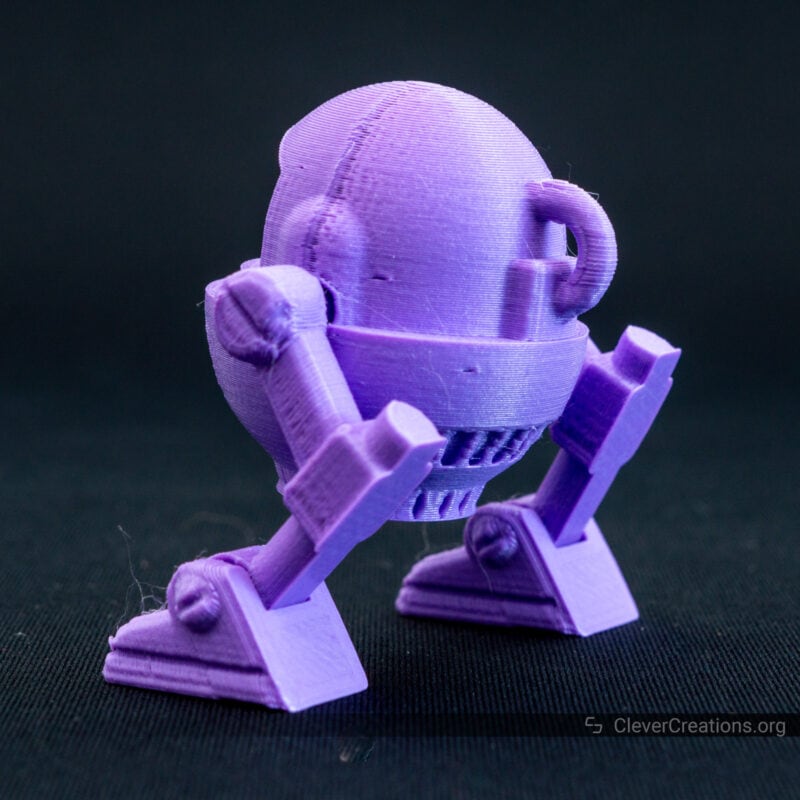
Voronoi Egg
Similarly good results with this PETG Voronoi egg. Aside from a bit of PETG stringing and a minimal amount of drooping on the steepest overhangs, the features of this 3D print came out well.
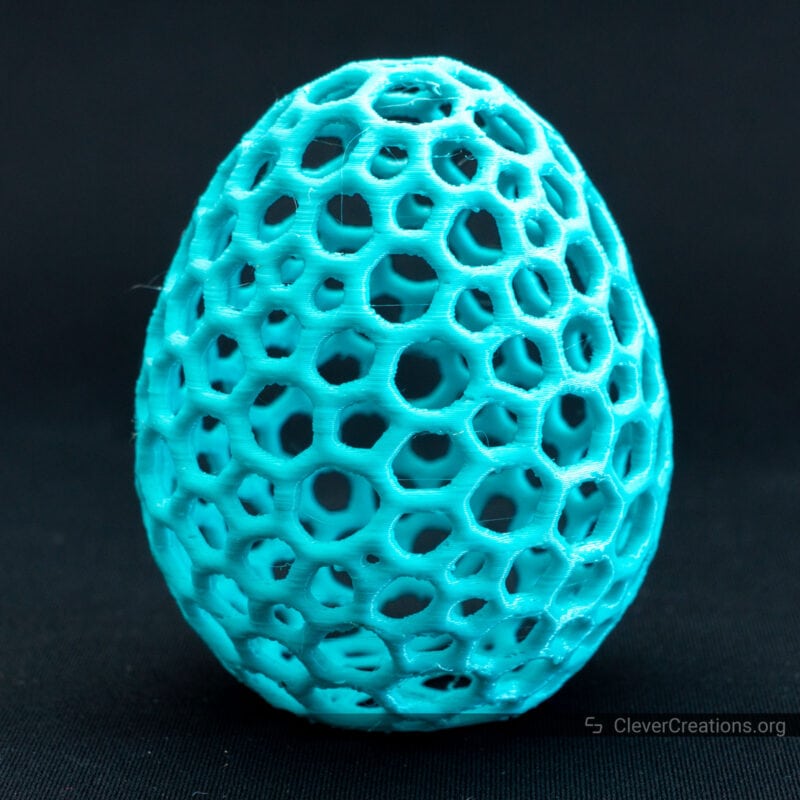
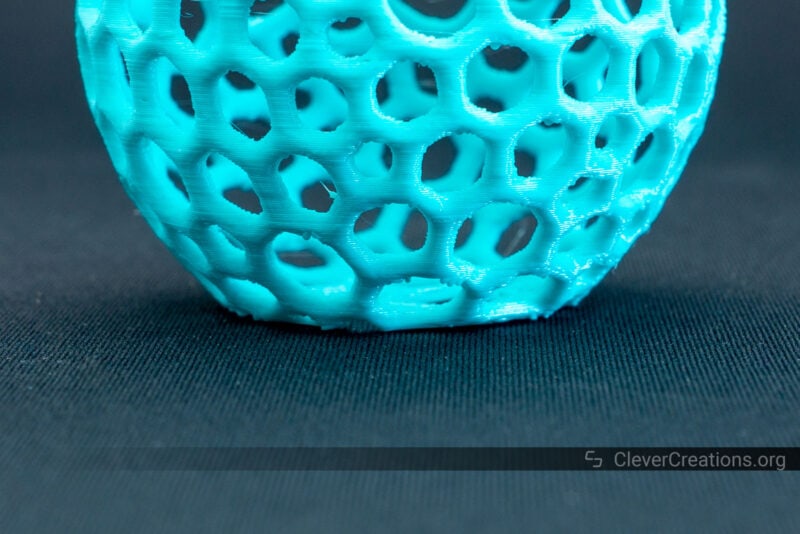
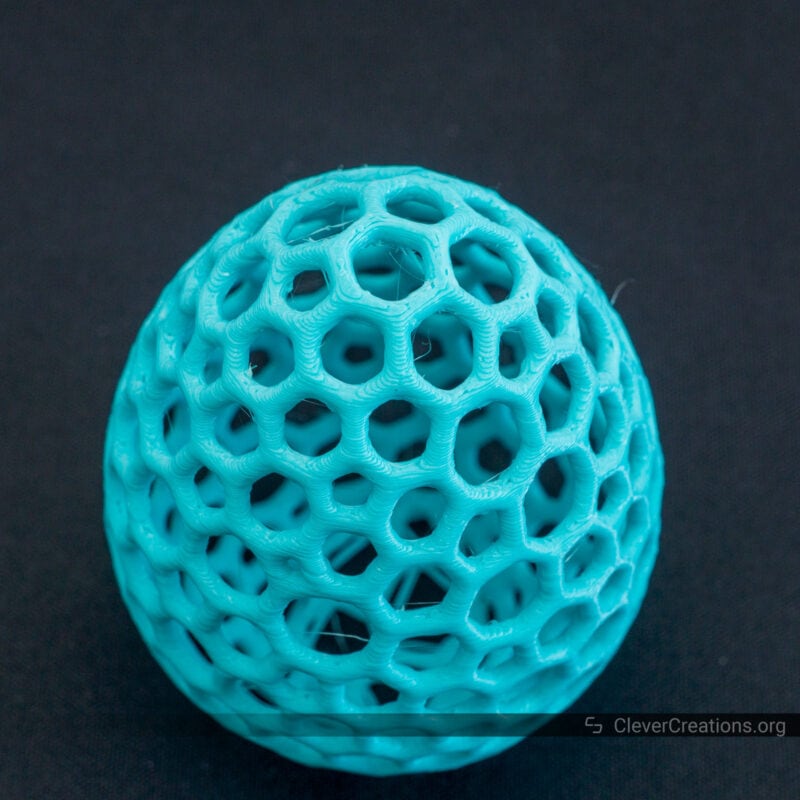
Wavey Numbers
The wavey details on these numbers came out great. There’s a couple of spots with under extrusion that can probably be addressed by bumping the nozzle temperature.



Verdict: Who Should Buy the Flashforge Finder 3.0?
If you are looking for a 3D printer that is easy to use, especially for kids, beginners, or in educational settings, then the Flashforge Finder 3.0 is a great choice. It has a user-friendly touchscreen interface, an easy-to-use slicer, and produces quality 3D prints without hassle.
The build quality of the 3D printer is also very good, and it should last for many years with proper care. The only potential issue is with the tinned wires in the screw terminals, but this is a minor issue that can be addressed with a crimping kit.
While the 3D printer is not truly enclosed – it does not have side panels or doors – it makes up for that with its generous build volume. At 190x195x200 mm, you can print decent-sized 3D objects with this machine.
At $499, we think the Flashforge Finder 3 offers decent value. If you are looking for something similar that is fully enclosed, you might want to check out the Flashforge Adventurer 4 as well.