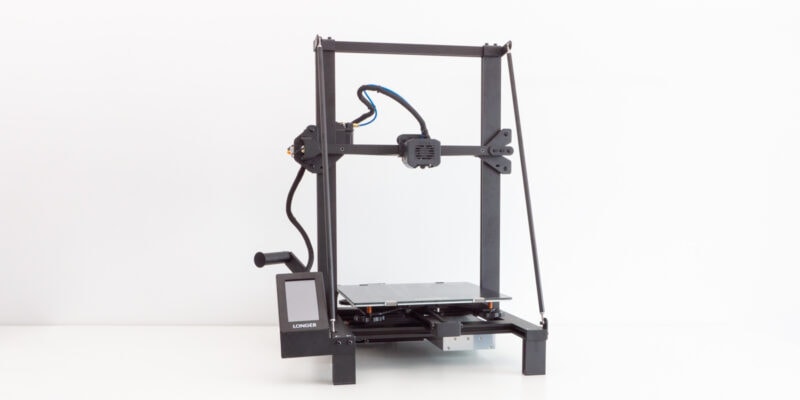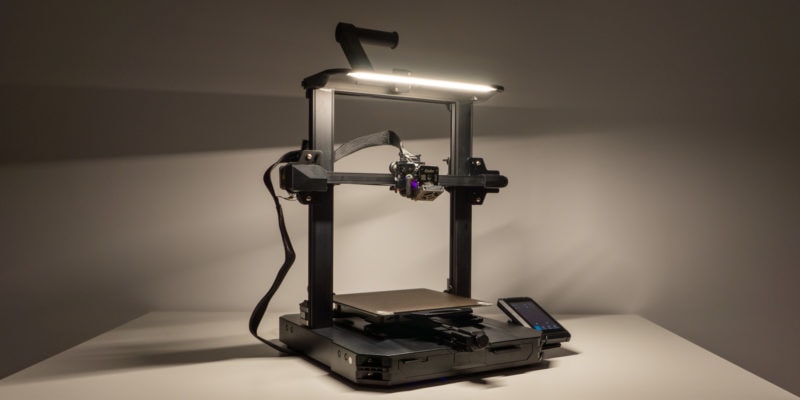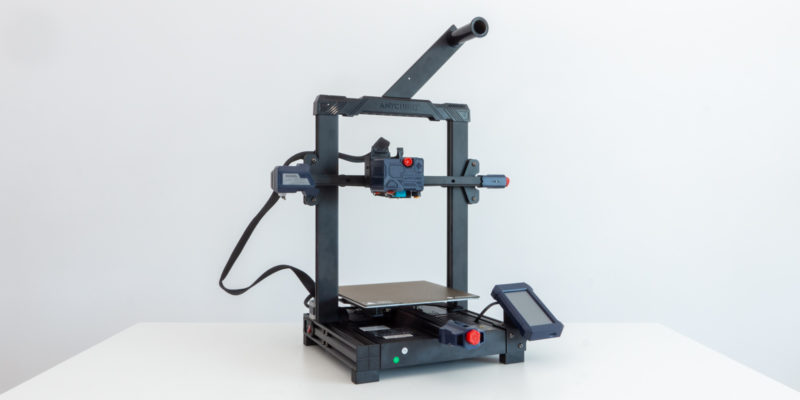- Consistent drying results
- Fits four spools at once
- Practical touch screen
- Compatible with all common 1 kg spool sizes
- Presets for all popular 3D printing materials
- No bad smells
- Lacks rubber feet for noise reduction
- Hard to look inside without opening lid
SUNLU’s new FilaDryer S4 is a filament dryer that comes with big improvements over the company’s previous S1 and S2 models. With space for four (!) spools, multiple filament output locations, and several drying modes, it has a lot to offer.
Today, we’ll put the FilaDryer S4 to the test to see how it performs. After reading this article, you’ll know whether this is the right device to dry your 3D printer filament, or if you are better off spending your money on something else.
Unboxing

There’s not much to unboxing the SUNLU FilaDryer S4. You open the box, remove a piece of foam, and the 3D printing filament dryer is right there waiting for you to lift it from the box.
Once you have done so, you can find a pouch with accessories inside of the machine. It contains the following:
- FilaDryer S4 User Guide
- Several segments of PTFE tube
- Power cable
It’s not much compared to what we usually find during our 3D printing reviews, but it’s exactly what you need to use a straightforward device like the FilaDryer S4 filament dryer.

Getting Started
Getting the SUNLU FilaDryer S4 up and running is equally simple. The first steps are to install one of the PTFE teflon tubes and insert a roll of 3D printing filament into the corresponding slot.

Next, you thread the filament through the PTFE tube, guide it to your 3D printer extruder (if you want to print directly from the dryer), and turn the FilaDryer S4 on.
Something that you need to do beforehand but that we did not see in the instructions, is to remove the Kapton tape that holds the rollers in place.
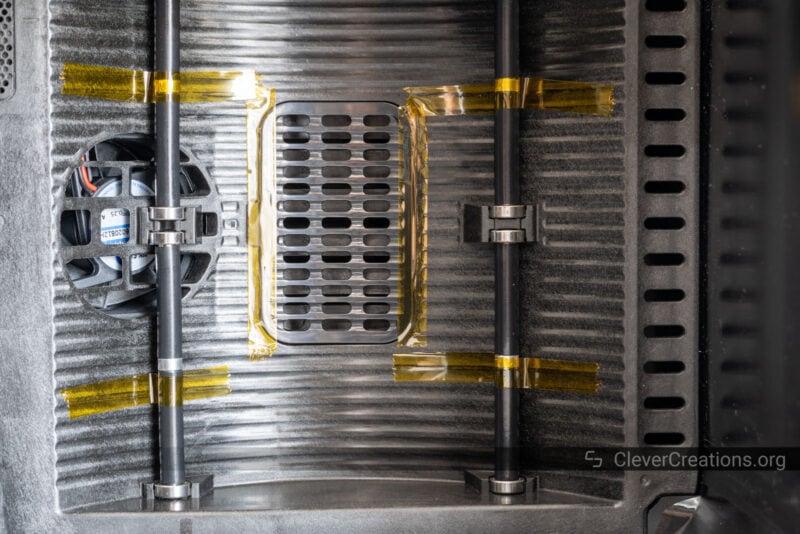
The Kapton tape prevents the rollers from coming loose during shipping and needs to be removed before use. We assume this will be mentioned in the final manual or solved differently in the retail version of the S4. Just in case it isn’t, here is your tip to remove it.
How to Use the SUNLU FilaDryer S4
Just like most other filament dryers, you can use the SUNLU FilaDryer S4 as a standalone device to dry your 3D printer filament, but also as a filament storage device that you can directly print from.
If you want to print with the filament that is placed in the device, you can use different outputs to lead the filament to your 3D printer. Each spool has one corresponding hole on the side of the device and one on the lid on top.

We found the side output to be the most practical option. When using the top output, the spool tends to unroll a bit when opening the lid. It’s not a big problem, but if you are otherwise indifferent between the two options, choosing the side output will be easier to work with.
In the end, it depends more on your 3D printing setup. The goal is to introduce as little friction to the filament as possible as it makes its way to the extruder. So the geometry of your 3D printer dictates which output you’ll use.
If your 3D printer has a filament input on one of its sides, like on the Snapmaker J1, for example, the side output of the FilaDryer S4 will be the better option.

On the other hand, if you use a typical open-frame 3D printer, like the Ender-3 V3 SE, you’ll want to use the top output. That way, the filament can travel to the extruder in a big, low-friction arc.
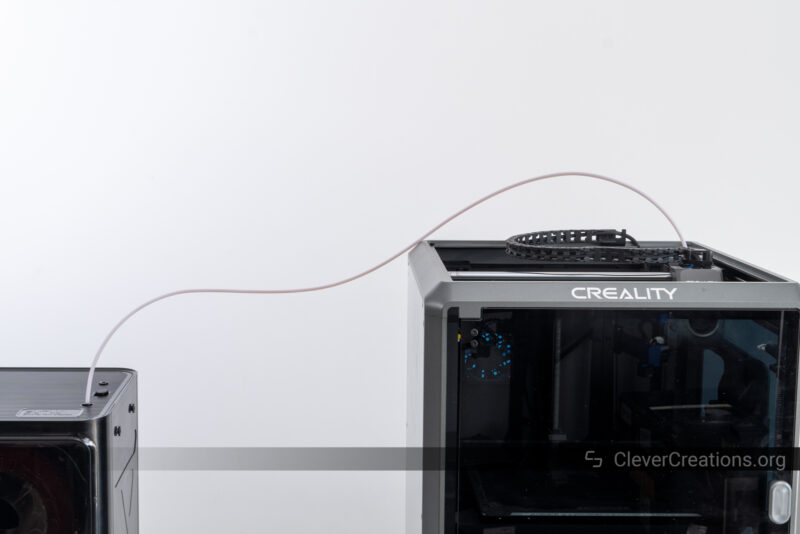
We like that SUNLU has opted to go this route. Having both options is a big advantage of the FilaDryer S4 that you don’t get with every other filament dryer.
User Interface and Settings
Touchscreen
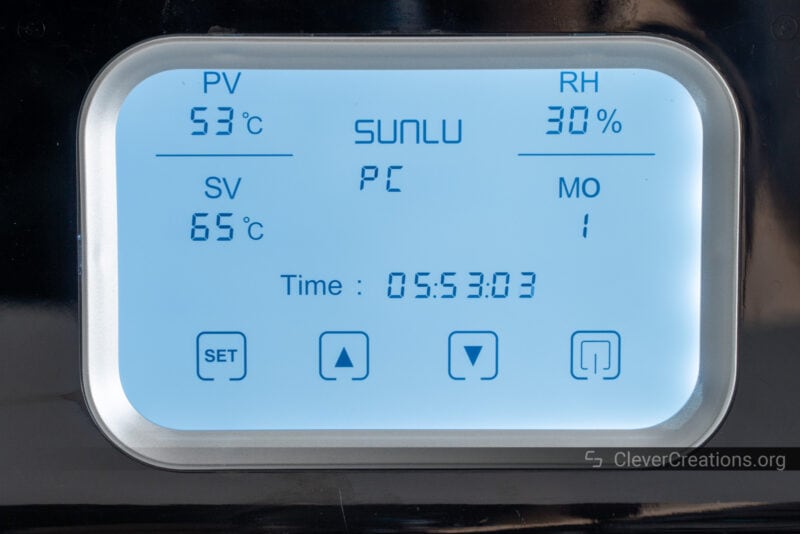
You can use the touch screen of the FilaDryer S4 to set all drying settings. The heating temperature, heating time, and target humidity are the most important parameters that you can adjust.
The touchscreen itself is easy to use with only a couple of buttons. At first sight, it looks more like a regular LCD screen than a touchscreen. But you’ll quickly notice that it has a capacitive touch overlay that lets you press the four buttons on the bottom row.

In our testing, the screen worked flawlessly. It registered presses correctly and was easy to read thanks to its good contrast and backlight. Truth be told, there’s not much need for anything else.
Settings
If you want to keep the settings simple, you can just select the preset for the specific 3D printing filament material that you want to dry. There are presets for PLA, PETG, TPU, ABS, PA, and PC.
When you select a preset, the S4 automatically sets the correct drying temperature for the filament.
There’s no option to add other presets, but you can always adjust the drying settings manually if you need to. For most other filaments, however, the drying settings overlap with the other presets. For example, you can dry PVB, HIPS, PVA, and PMMA filaments with the ABS preset.
Whichever settings you choose, it’s important to check that all filament currently in the FilaDryer S4 is compatible with that temperature. Because the device has room for four spools, it’s possible to accidentally leave a non-compatible material in it.

For example, if you leave a spool of low-temperature 3D printer filament, like PLA, in the S4 filament dryer and select the Polycarbonate preset, you risk overheating the PLA past its glass transition temperature. When that happens, the filament on the PLA spool can start sticking together.
This is not a shortcoming of the FilaDryer S4, but more something that you’ll have to keep in mind with any filament dryer that fits multiple spools.
Drying Modes
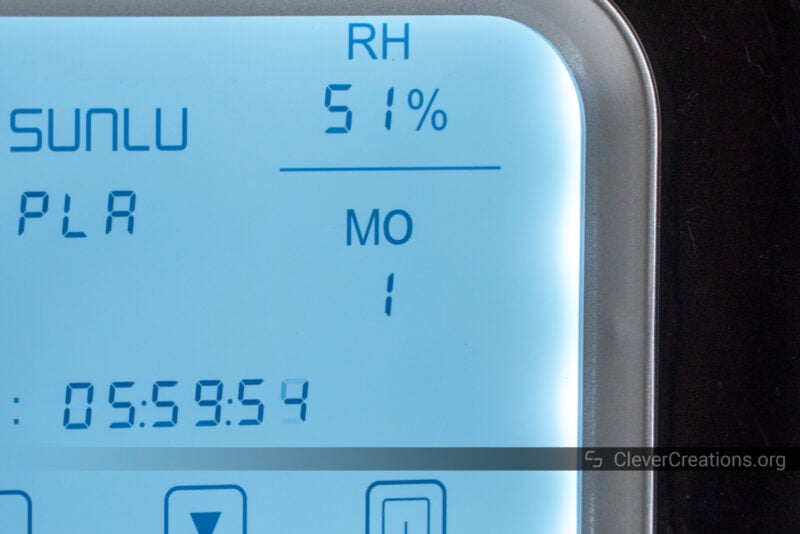
The SUNLU FilaDryer S4 offers two different drying modes for you to choose from. The first is the time control mode, and the second is the humidity control mode.
Time control mode lets you dry 3D printer filament for a predetermined amount of time. You set the timer and the FilaDryer S4 keeps the spool compartment at the set temperature until the timer runs out. After that, it turns the heater off.
The humidity control mode works a bit differently. You still use the timer, but after it runs out, the S4 still turns the heater on once in a while. It does this when the internal humidity sensor has increased to 50%. Then it enables the heater until the humidity drops to 20%. Rinse and repeat.
This second mode is best for when you want to ensure that the 3D printing filament you keep inside the dryer remains dry so you can use it any time without problems.
In contrast, the first mode works well if you have a random batch of filament that you want to dry and then store elsewhere. For example, in filament vacuum storage bags.
LED Light Bar

The FilaDryer S4 also comes with a green light bar on the front. You can set the green light to pulse from left to right, light up all the time, or simply turn it off.
It’s more of an aesthetic than a functional feature, but we found it to improve the look of the device. It gives a bit of a futuristic feel to it.
Build Quality & Design

There’s a lot we like about the design and build quality of the SUNLU FilaDryer S4, but also a couple of things that can be improved upon. Let’s look at the most important aspects in more detail.
Spool Rollers
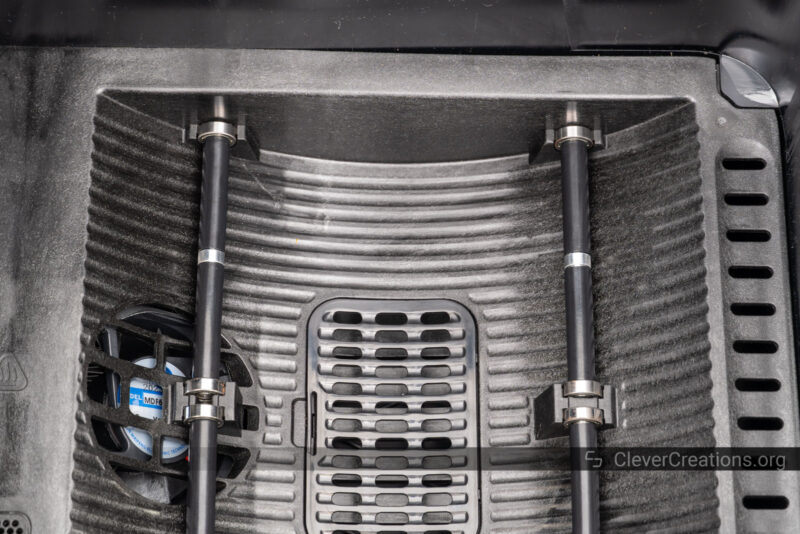
Each of the four spool locations in the FilaDryer S4 has its own set of rollers. This means that all spools roll independently of each other. If you want, you can feed four different 3D printers at the same time.
The rollers themselves use two bearings each and roll smoothly with (and without) a spool placed on top.
As for the maximum spool width you can fit, it’s about 77 mm (~3”). We have a large collection of filament in our workshop and tested it with all 1 kg spools we had at hand. The only ones that did not fit were some older FormFutura spools, which had a width of 78 mm.
In short, you can expect most, if not all, modern 1 kg filament spools to fit in the S4.
Compartment Lids

You can access the FilaDryer S4 drying compartment with the lids on top. There are two, one for the left side of the device, and one for the right. Internally, it’s all a single chamber.

Opening a lid gives you access to the two spool locations underneath. We found it very practical to be able to swap out spools on one side while the other side remained undisturbed. It allowed us to print from the FilaDryer S4 while simultaneously swapping out other spools.
Another thing we like about the lids is that they have a locking mechanism. When you pull on the 3D printer filament or PTFE tube that travels through the lid, the lid does not accidentally open. It’s a well-thought out design that saves frustration.

Pneumatic Fittings

The FilaDryer S4 uses standard pneumatic fittings to hold the PTFE tubes in place. It’s hard to determine what their quality and durability are, but if they ever wear out, you should be able to replace them without much hassle.
You can only fit 4 mm PTFE tubes in the fittings, so using 3 (or 2.85) mm filament is not an option. Since 1.75 mm filament is the standard nowadays, we don’t expect this to be an issue for most people.
The included segments of PTFE tubing felt of generic quality to us. If you plan on long filament runs from the SUNLU FilaDryer S4 to your 3D printer(s), you might want to pick up some lower-friction Capricorn PTFE tubing.
Desiccant Storage

Both sides of the FilaDryer S4 have a small compartment that can hold a desiccant pouch underneath the spools. Our engineering sample did not come with desiccant pouches, and we’re unsure whether the retail version will either.
That said, we aren’t sure how useful they would be. The maximum desiccant volume is rather small compared to the total volume of the filament dryer. It’s likely that the desiccant ends up saturated quickly.
You might think that in the case of reusable desiccant, the filament dryer dries the desiccant each time it is turned on. Unfortunately, that’s not the case.
Typical reusable silica gel beads dehydrate at 90-120°C (~200-250°F), which is far below the maximum temperature of the FilaDryer S4. So you’d still have to dehydrate the beads in an oven.
While we generally recommend reusable desiccant for things like long-term filament storage, we don’t think it is practical for use in the small compartments of the S4.
Storage & Drying Capacity
We’ve said it before in this SUNLU FilaDryer S4 review, but we’ll say it again. Being able to store and dry four spools instead of two (or even one) is a large benefit.
In the past, we’ve frequently found ourselves frustrated with single- or dual-spool filament dryers because of their limited capacity. This might not be an issue if you are starting out with 3D printing and don’t have a lot of 3D printer filament yet. Once you do, however, the limitations of a small filament dryer quickly become apparent.
In the past, we’ve purchased one of these dedicated food dehydrators to dry filament. It also fits about four spools, but because you can’t 3D print directly from it, the FilaDryer S4 is a much better solution.
Compared to a smaller device, it can be harder to find a place on your workbench for the S4 filament dryer. Its larger footprint is hard to fit everywhere. But because of the many filament output locations, it’s never hard to find a way to get the filament to your 3D printer(s).
Feet

The version of the SUNLU FilaDryer S4 that we tested did not have any rubber feet or insulation underneath. Instead, the filament dryer rests on metal bars.
While this gives a nice visual appeal, it also transfers vibrations from the device’s fans to the surface it rests on. In our experience, these low-frequency vibrations traveled far and were annoying to listen to.
For that reason, we have recommended SUNLU to address this in the final version of the FilaDryer S4, which they have confirmed they will do. So if all goes well, this won’t be an issue you will deal with if you buy the product or back it on Kickstarter.
Semi-Opaque Window
Another thing we think could be improved on the FilaDryer S4 is the semi-opaque window on the front. In theory, it lets you see into the filament drying area. In practice, we did not find it transparent enough to let us do so.
We recommend SUNLU to either increase the transparency of the front panel, or to add some LEDs in the internal compartment that light up the spools. That way, users can see at a glance which spools are almost empty without having to open the device and let humid air in.
Drying Performance
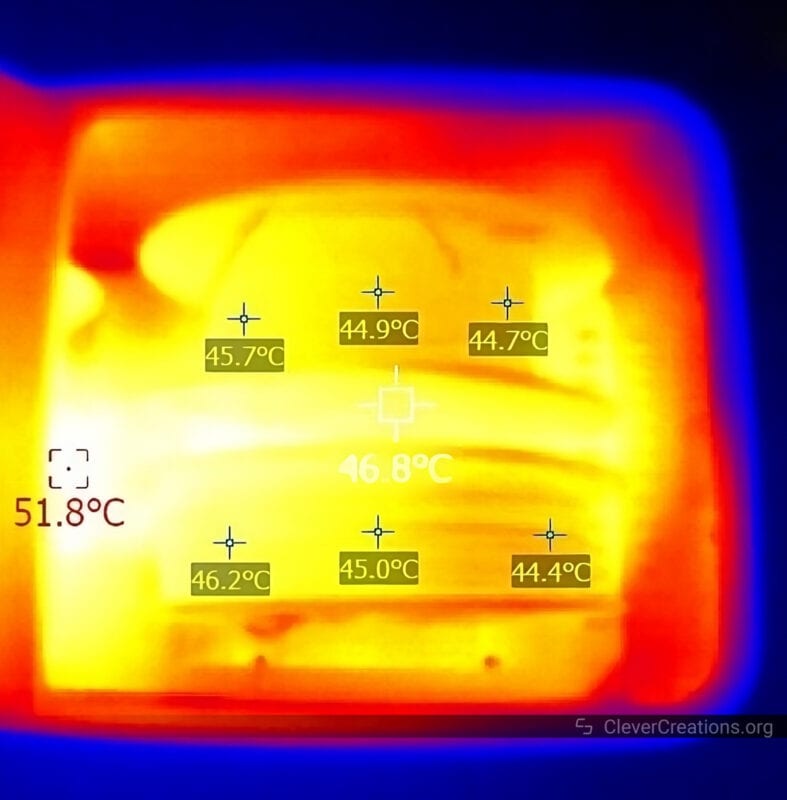
After thoroughly testing the SUNLU FilaDryer S4, we found its performance to be excellent. Despite its larger capacity, it dries3D printer filament well, and at a good pace.
Of course, the drying time you need is mostly dependent on the filament type you are working with, its quality, and most importantly, how much moisture it has absorbed.
We took the thermal image above after 1 hour of running at the PLA preset (50°C) and it’s clear that the spools are heated well throughout.
Naturally, there will be a couple of degrees difference between the side of the spool that is close to the heating vent and the side on the opposite end. But the ~5°C difference we measured at 50°C proves to us that the air circulation is good enough to dry entire spools at once.
From our 3D print tests with the freshly dried filament we concluded the same. When 3D printing previously moist filament, we did not encounter any bubbling, hissing, stringing, or other wet filament indicators anymore.
This stands in contrast with other filament dryers we have used in the past that had poor circulation and/or poor insulation. These could sometimes leave cold spots in spools that then remained moist. You can rotate spools during the drying process to prevent this, but let’s be real, who wants to do that?
Another thing we noticed about the FilaDryer S4 is that it does not produce any bad smells while its heating element is on. Again, we have used some cheaper filament dryers that produce an unpleasant burning smell when running them the first couple of times. We did not notice anything like that with the S4.
Power Usage
We measured the FilaDryer S4 filament dryer to draw about 300-350 Watts when getting up to temperature. This only takes a couple of minutes. After that, the device only toggles the heater periodically to keep the temperature at its setpoint.
Because the filament compartment has thick walls and a thick lid, it retains a lot of heat. So you can expect a relatively low overall power usage when using the FilaDryer S4.
Is the SUNLU FilaDryer S4 Worth Buying?
After testing and reviewing the SUNLU FilaDryer S4, we’d heartily recommend it to anyone looking for a large-capacity 3D printer filament dryer. Not only is it the only four-spool filament dryer on the market right now, but it is also well-designed and dries filament consistently.
SUNLU has also promised to address some of the minor issues we pointed out, like the lack of rubber feet, in the final version of the FilaDryer S4. So your experience will likely be even better than ours.
As for the price: at around $130, this filament dryer is on the expensive side. When you calculate the price per spool you can fit, however, it’s actually quite low. At $32.5 per spool, it’s much better than a single-spool dryer and most dual-spool ones.
Combine that with the excellent drying results, solid build quality, and feature-set, and we think that the FilaDryer S4 provides good value. The early-bird Kickstarter price of $79 is a straight-up bargain.
We expect to see similar machines pop up in the future from other manufacturers (Sovol, FIXDRY, EIBOS, etc.). At least for now, we believe that the FilaDryer S4 is the best option if you are looking for a large-capacity filament dryer.
The largest drawback is probably its footprint. But as long as you have the space for it, you can’t go wrong buying it or pre-ordering it on Kickstarter.