Many people benefit from using a humidifier to increase moisture levels in the air. But while humidifiers are practical devices, it is also practically inevitable that they wear out over time and become louder.
The most common causes of a noisy humidifier or vaporizer are issues with the internal fan or with mineral build-up in the base of the device. In this article I will show you how to fix both of these problems yourself.
Let’s see if we can prevent you from having to buy a new one!
Why Do Humidifiers Get Louder Over Time?
There are various reasons why a humidifier can get noisy over time. They range from lack of proper cleaning to components that start to fail. Sometimes it is easy to fix, whereas other times it needs a bit more work.
In my experience, the most common causes for loud humidifier noises are the following:
- Mineral build-up on the ultrasonic transducer
- The internal fan has started to wear out
- A damaged fan
- Other physical damage to the device
Mineral Build-up on the Ultrasonic Transducer
The transducer in a humidifier is responsible for creating cold mist. It works by vibrating at a very high (ultrasonic) frequency. When water comes into contact with it, the water turns from a liquid into a vapor.

Over time, minerals from the water stay behind and build up on the transducer. When enough minerals have built up, the transducer is not able to oscillate properly anymore.
You can tell this happens when less or no mist comes out of the humidifier anymore, or, in severe cases, when the humidifier makes a grinding or buzzing noise. The latter can also occur due to problems with the fan, however.
Mineral buildup is the main reason for regularly cleaning the base of a humidifier. This is also why it is recommended to fill the device with distilled (a.k.a. demineralized) water instead of tap water.
The Internal Fan Has Started to Wear Out
Another common cause of a loud humidifier is the internal fan wearing out. In ideal circumstances, it takes a couple of years of use before you see this. But if you use a humidifier in a dusty environment, you can see it after a year of use or even less.
The fan is responsible for blowing freshly generated mist into the air outside of the humidifier. At the same time, it supplies the device with fresh air to humidify.
You can tell that the fan has started to wear out when the humidifier has gradually become louder.
The internal fan is at its most silent when it is clean and properly lubricated. Dust that reaches the axle and bearing of the fan can cause the lubrication to dry out, however. As a result the fan wears out more quickly and gets louder.
Dust can also build up unevenly on the blades of the fan, causing the blades to become imbalanced and create additional wear.
If you catch this in time, it is often enough to simply clean and lubricate the fan.
A Damaged Fan
There are times when the fan is simply too far gone and you can not fix it by lubricating it anymore. At that point, it will have developed some physical defect along with a clicking, rattling or grinding noise.
The only solution for this is to replace the fan. This might sound daunting, but it is easily doable with the right tools and it saves you from having to buy a new humidifier.
Other Physical Damage to the Device
In some cases, there might be a different cause of humidifier noise. For example, when the device was dropped and it sustained damage when it hit the ground.
This is unlikely, however, for two main reasons:
- Damage from dropping the device is more likely to show up as cracks and leaks in the tank than damage to the internal components.
- In most humidifiers, the transducer and fan are the only moving components. Static components are not responsible for loud or weird noises you hear in a humidifier.
You can find the fixes for the above issues in the guide further down the page.
Can This Guide Be Used to Fix Loud Noises in All Humidifiers?
While I fixed a Levoit LV550HH humidifier in the images below, the steps should translate quite well to other portable humidifiers. No matter if they work with cool mist, warm mist or steam.
I don’t have much experience with whole-house humidifiers, but because they work on similar principles (steam + fan), cleaning the unit and lubricating the fan should improve their sound levels as well.
What About Vaporizers?
The repair guide below works for vaporizers too. Vaporizers generate mist by heating water instead of using ultrasonic energy. As long as the device has a fan that has gotten louder, it can be fixed with the steps below.
How to Fix a Noisy Humidifier
In my experience, the best way to solve problems with a noisy humidifier is to first thoroughly clean it. The next step is to either lubricate or replace the fan, depending on what state it is in.
The more worn down and noisy the fan is, the more likely I am to just replace it. This helps avoid more issues with the humidifier later on.
Cleaning a Humidifier Itself
Cleaning reduces the most sound in humidifiers that create cold mist. These use an ultrasonic transducer that gets hampered by mineral buildup.
When enough minerals collect on the transducer, the humidifier will start producing less mist. In severe cases, you will also start hearing a grinding sound.
That said, it is still a good idea to properly clean warm-mist humidifiers once in a while.
Here is how you clean both types of humidifiers:
- Turn the device off and unplug it.
- Remove the water tank.
- Remove any water from the base of the device, following to the instructions in the manual.
- Pour a layer of undiluted white vinegar in the base of the humidifier.
- Wait at least 15 minutes to let things soak.
- Use a cotton swab to remove any mineral deposits. You will encounter these on the transducer and/or heating element and on the plastic of the base itself.
- Empty and rinse the base.
After cleaning, you might have to run the humidifier with water for a while before the vinegar smell completely disappears.
Fixing a Loud Humidifier Fan
The section below contains the steps for both lubricating and replacing the fan. There is a lot of overlap between these two fixes, so the first couple of steps you see will be for both methods.
Cleaning and lubricating the fan should be done when the sound of the humidifier has not gotten that bad yet. It gives results for a limited amount of time. From a couple of weeks to a couple of months.
Replacing the fan is best when the fan has already gotten fairly loud, or if it has started to make a rattling, buzzing or otherwise annoying sound. In combination with clearning, this will give you the same lifetime out of the device as you originally had.
What You’ll Need for Cleaning and Lubricating the Fan
What You’ll Need for Replacing the Fan
|
|
Tools | ||
|---|---|---|---|

|
Check Price | ||

|
Check Price | ||

|
Check Price | ||

|
Check Price | ||

|
Strongly recommended for any (de)soldering
|
Check Price | |
|
|
Parts | ||
|---|---|---|---|

|
Check Price | ||
|
Replacement Fan
The specific type/model you can only find out after opening the humidifier. Instructions on how to do this and the best places to buy a replacement humidifier fan are listed below.
|
x 1 | ||
Opening the Device

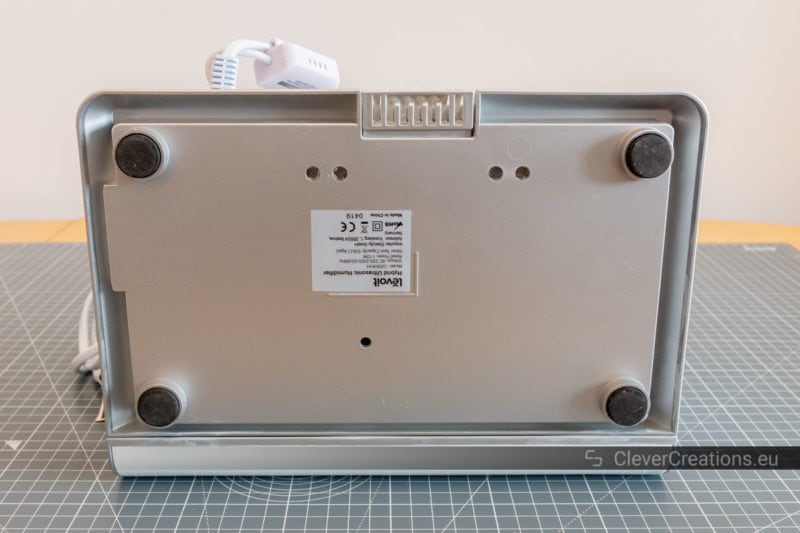
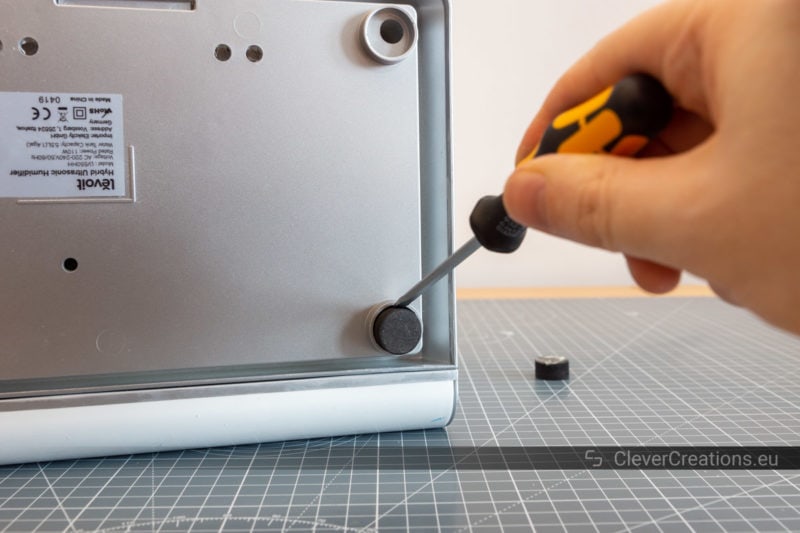
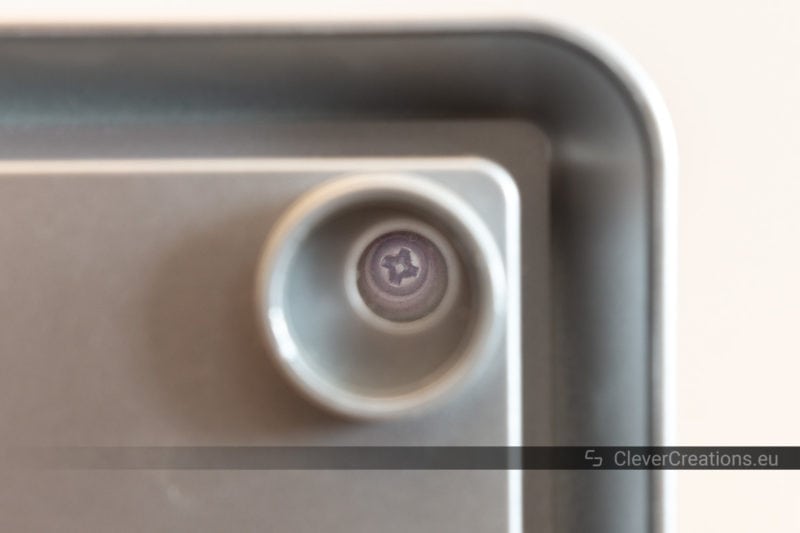


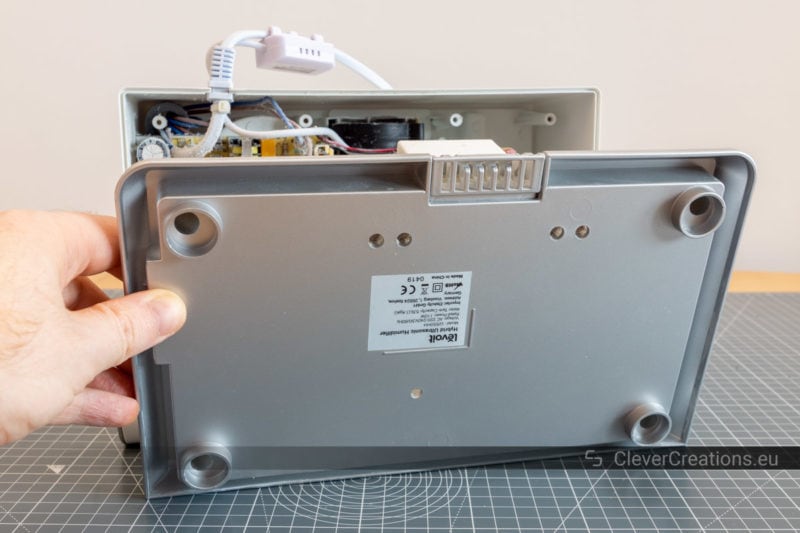
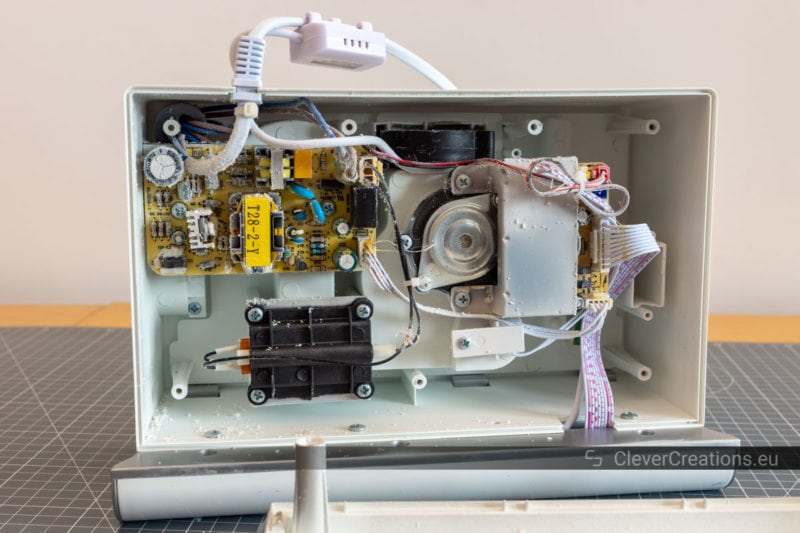
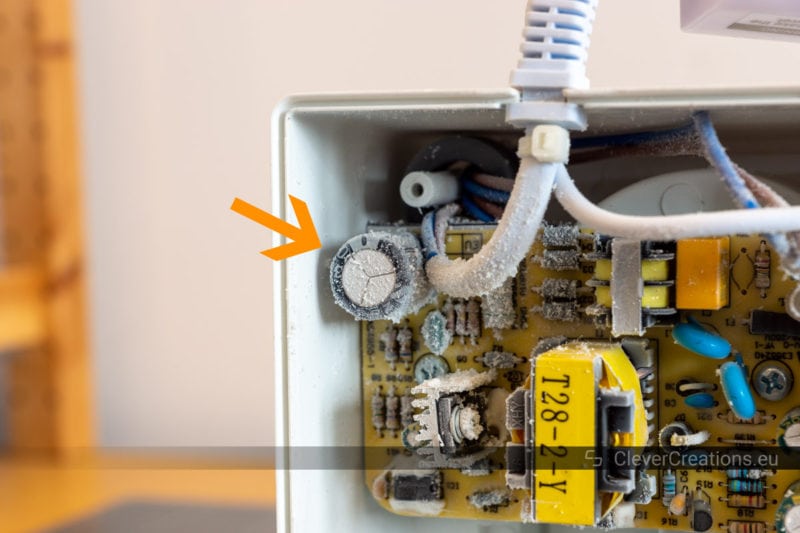


Detaching the Fan
Regardless of whether you want to lubricate or replace the fan, it needs to be taken out of the humidifier for easy access.
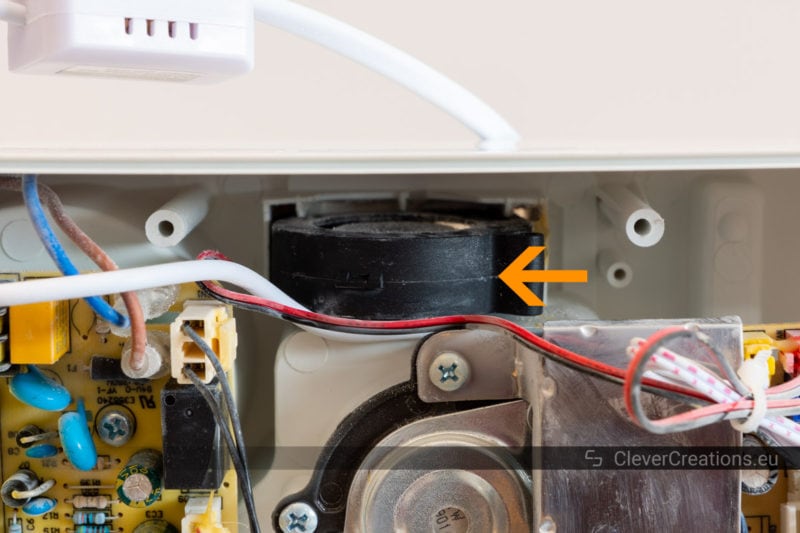

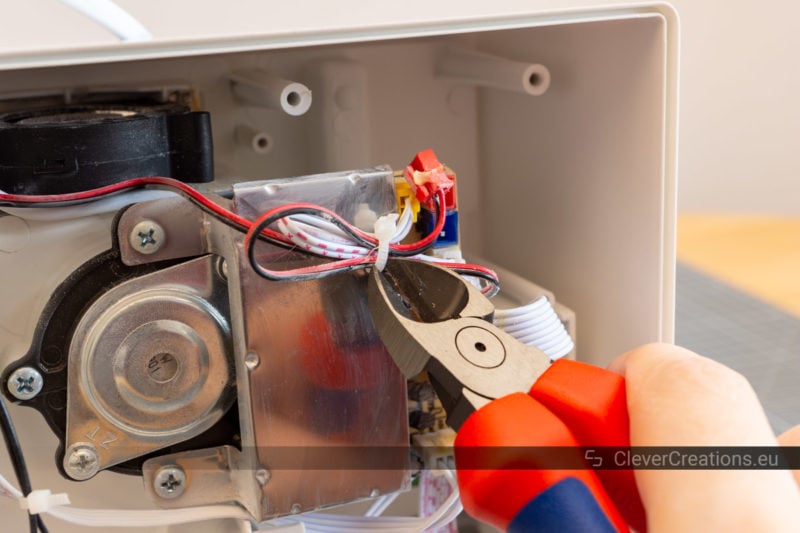
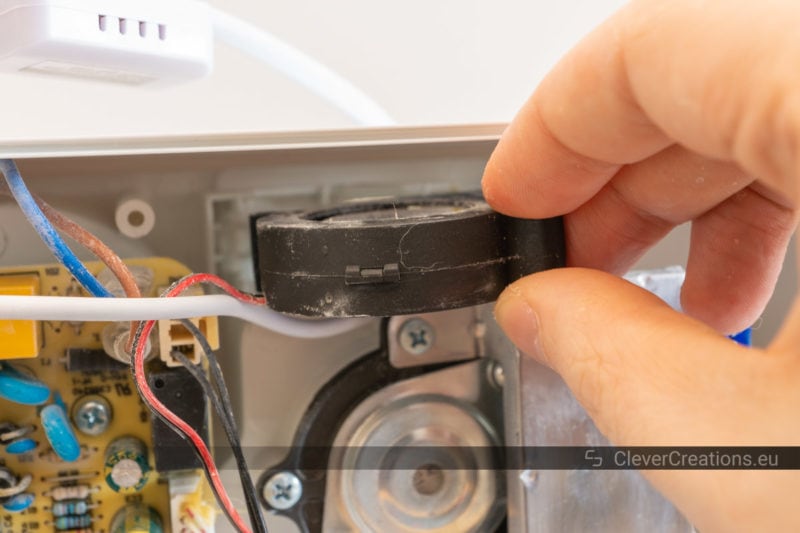

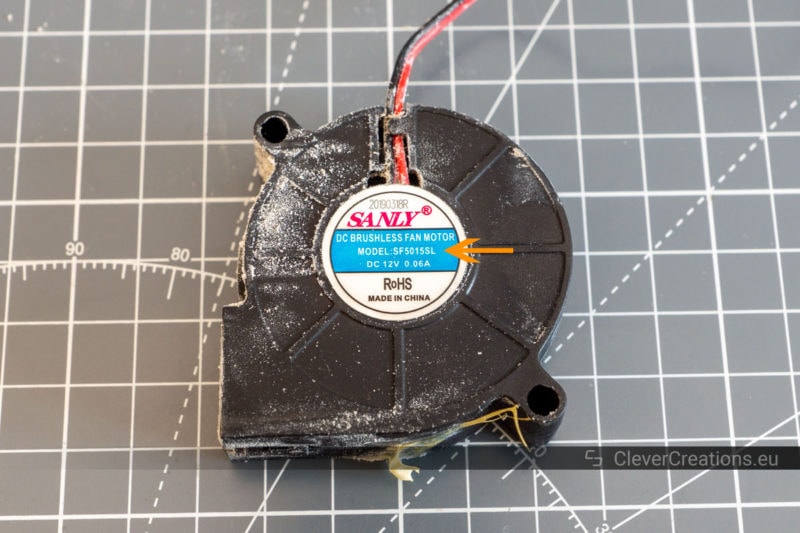
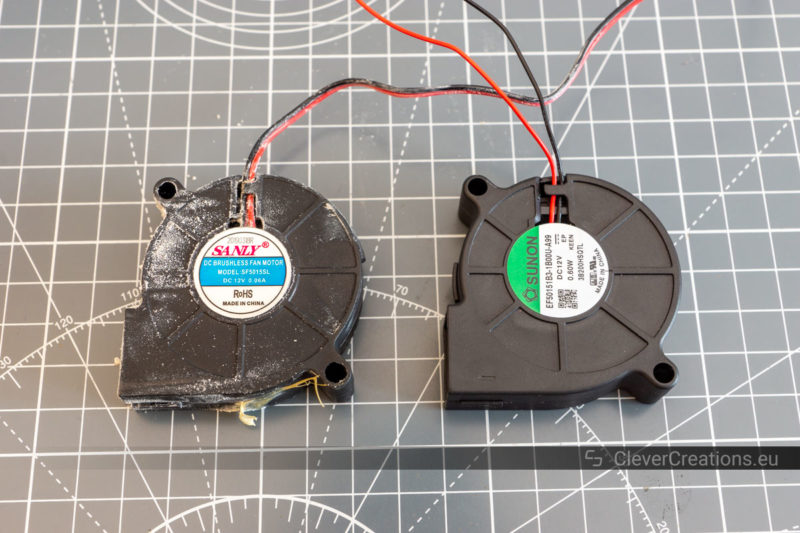
Good places to source replacement fans are AliExpress, Ebay, RS-online or, if you are located in the EU, TME. Amazon has them as well, but it can be harder to find the right match there.
Cleaning and Lubricating the Fan
Cleaning and lubricating the humidifier fan is straightforward and will make it run more silent. The effect of this depends on how worn out it is. It typically gives results for a couple of weeks or months before you have to do the process again.
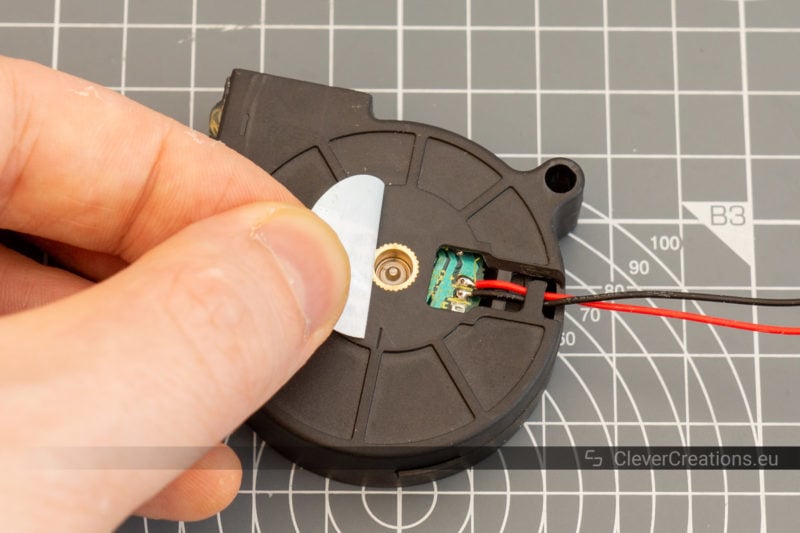
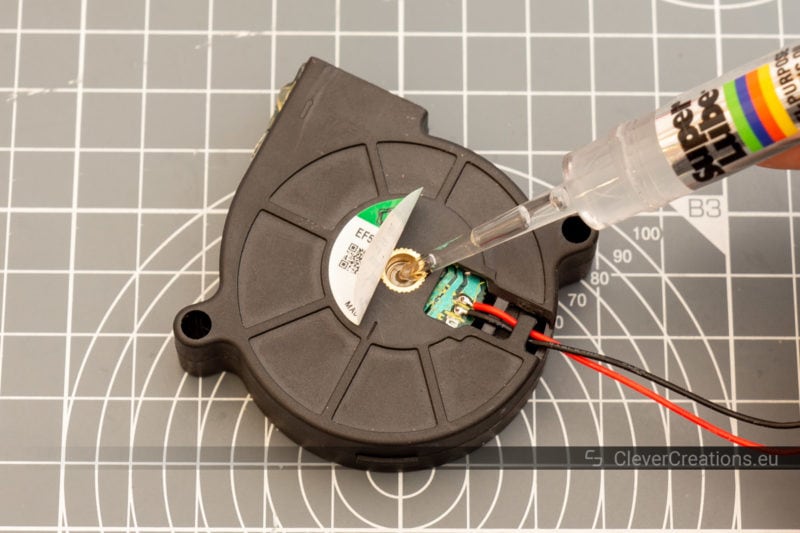

This is also where you would use canned air to remove any dust from the blades and fan cage.
Notes
- Manually rotating the fan blades a couple of revolutions helps get the lubricant to all the right spots.
- On some fans there is no hole under the sticker. In that case, lubricating is not possible and replacement is the only option to get rid of the noise.
After lubricating the fan you can skip ahead to reassembly.
Replacing the Fan
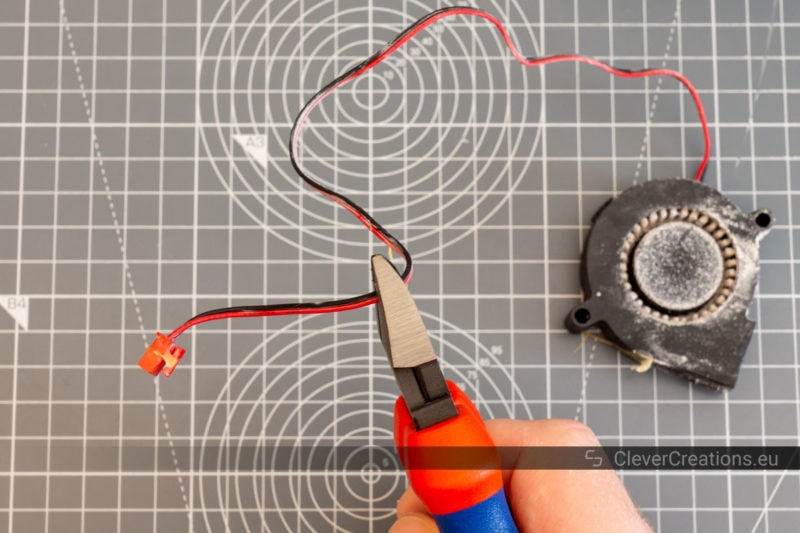
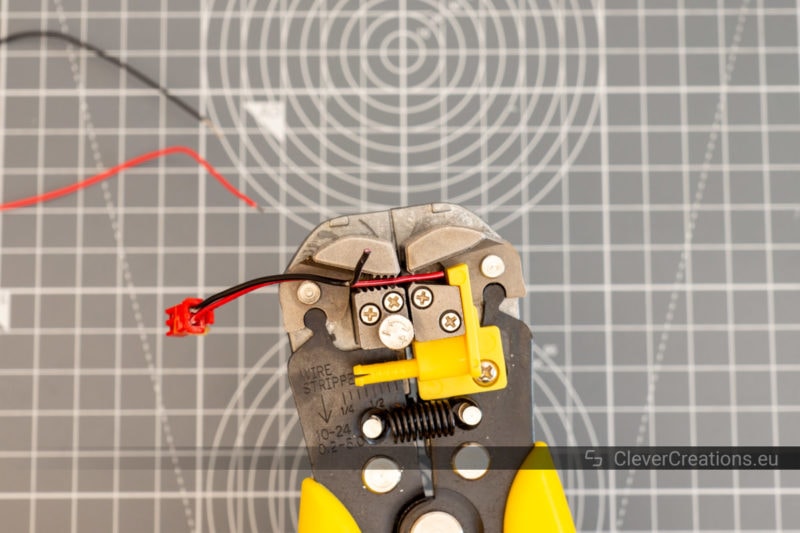
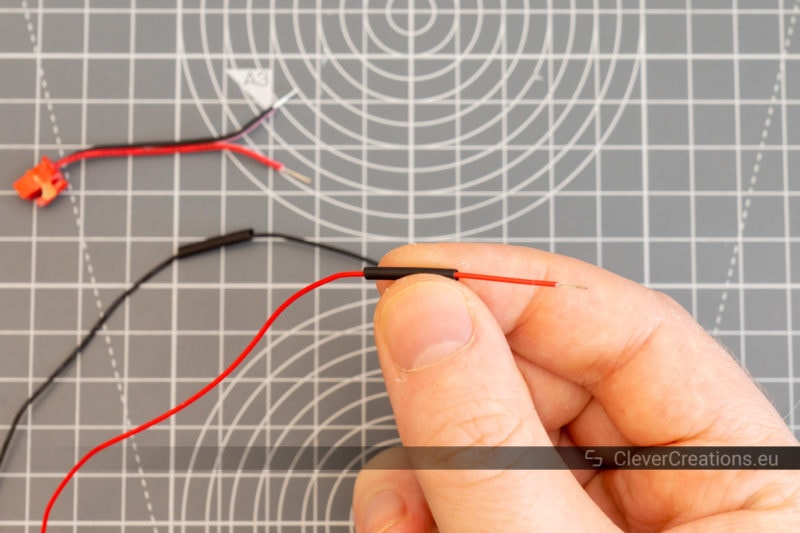
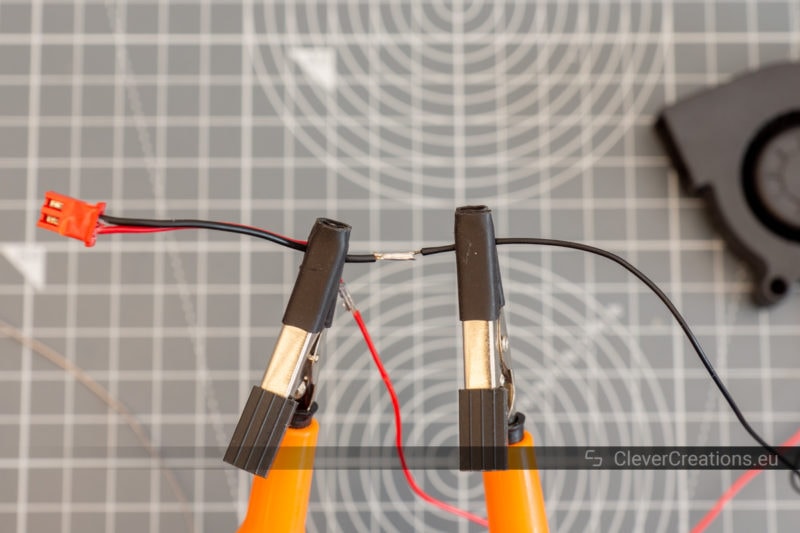
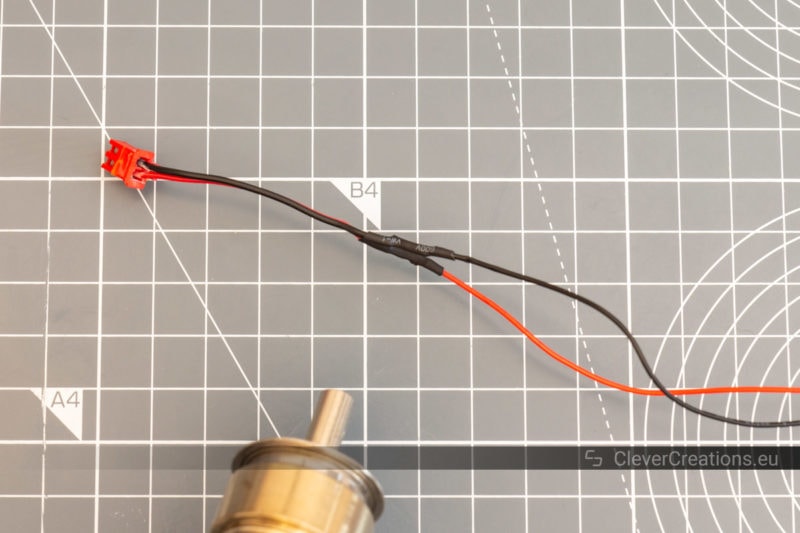
Reassembly

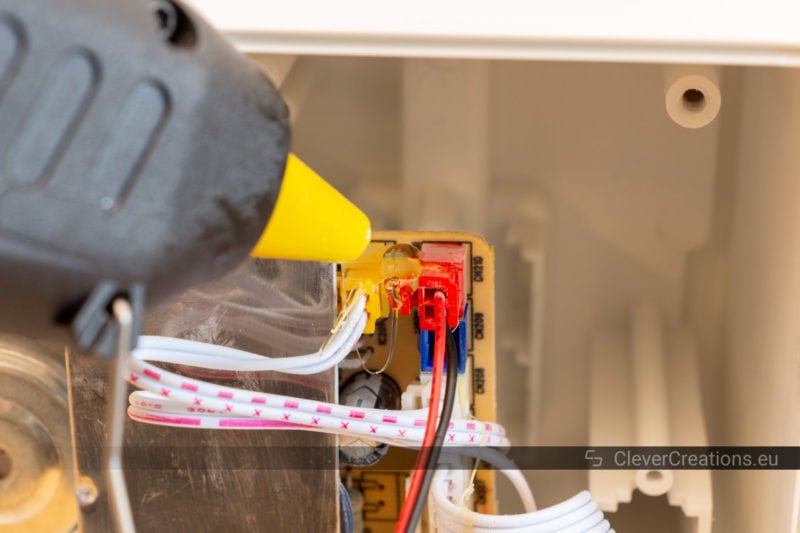

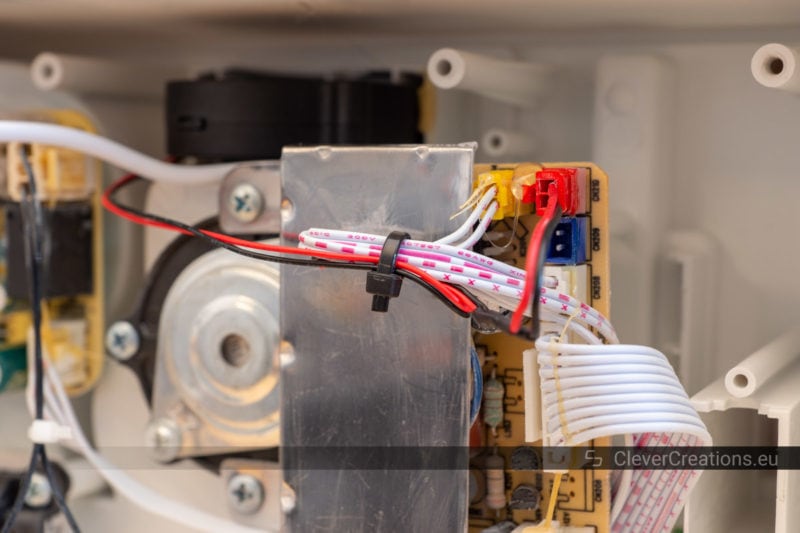
From here on, it is just a matter of reassembling the device in the opposite order of disassembly. Put the bottom panel back on, drive the screws back in, and so on.
Notes
- When putting the feet back on they usually still stick well enough by themselves. If not, some hot glue or a piece of double sided tape will keep them in place.
Bonus
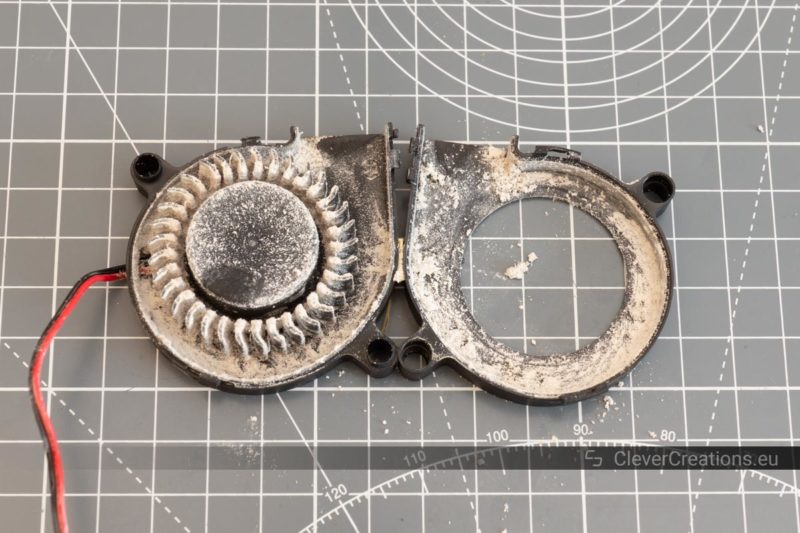
What Sound is My Humidifier Supposed to Make?
You can expect your humidifier to make a mild humming or buzzing sound. Either is perfectly normal. Grinding, buzzing or rattling is a concern, however. The same goes for other new, loud noises that were not there before.
Are Gurgling Sounds Normal?
Yes, this occasionally happens when water from the tank flows into the base of the humidifier.
Why is My Humidifier So Loud?
If the humidifier only recently became loud, it is because one or more components need maintenance and/or cleaning. The sections above have instructions on how you can do this yourself. If the device has always been loud, it probably just is a loud model.
Conclusion
If your humidifier got louder or started to make an annoying noise, you do not need to throw it out and buy a new one. A good clean of the base and lubrication of the fan is often enough to give the device new life.
Even in severe cases of wear, like when the humidifier has started to make a grinding or buzzing noise, you can fix it yourself. Most likely you will have to replace the fan, but this is fairly simple if you follow the repair guide above.
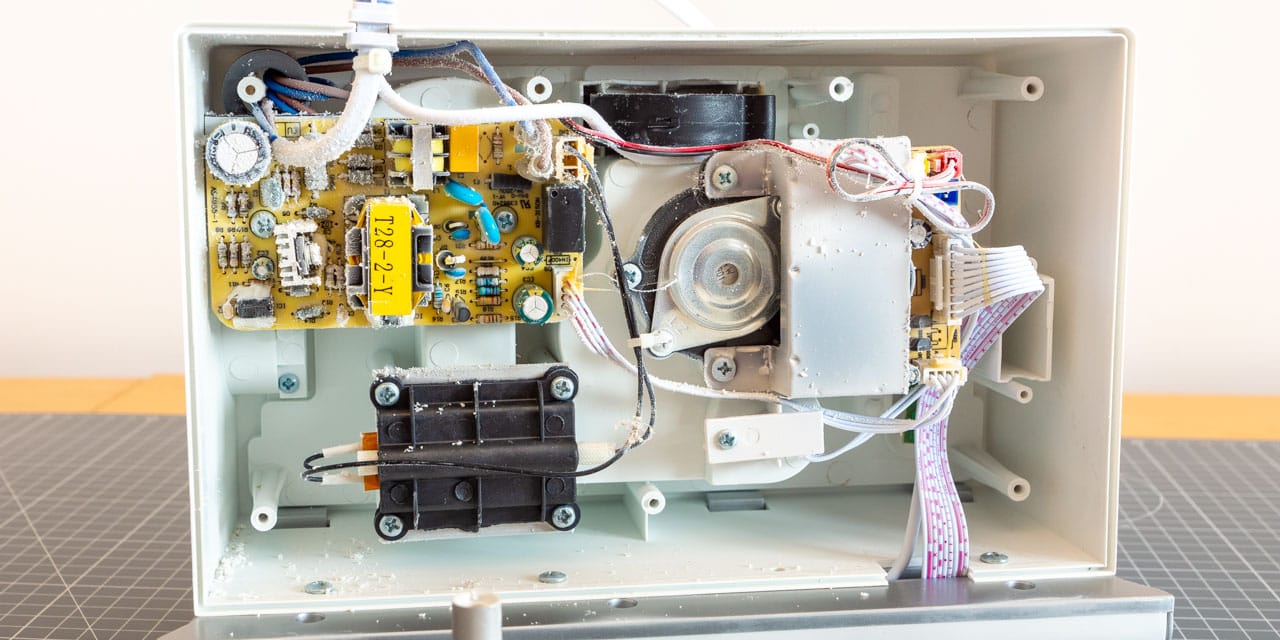




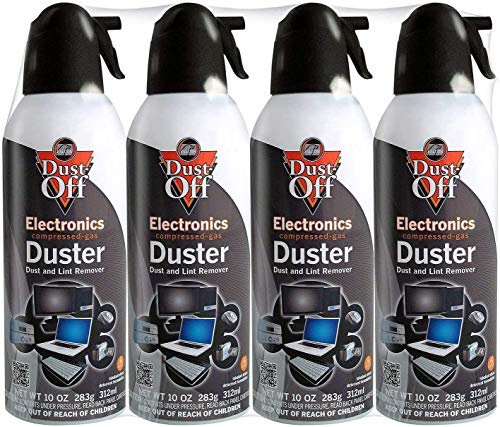







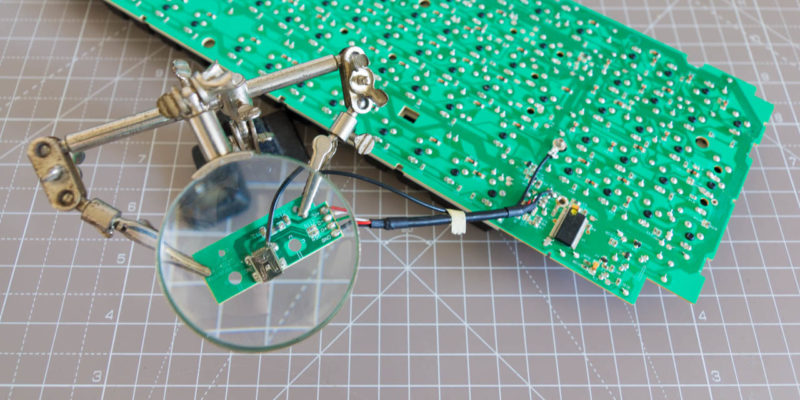
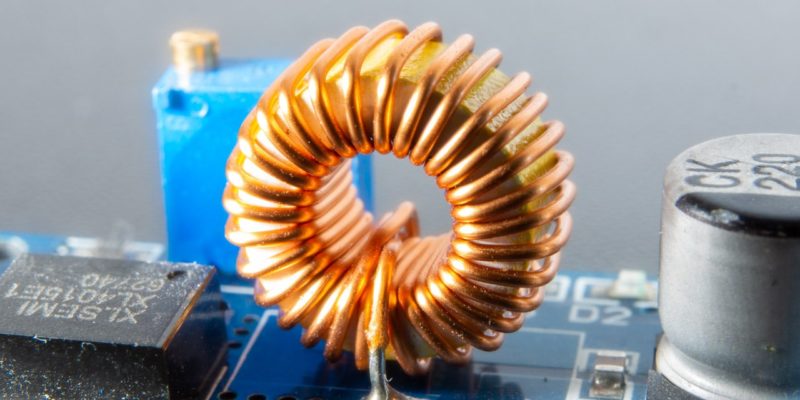




Thank you for the information. I was able to lubricate the bushing on my fan and the noise went away. I have seen this on other fan motors before also. A little drop of synthetic motor oil seems to do the trick.
I tried this and it worked a charm and it worked so well! A little oil and we avoided the landfill. So grateful. Thanks!! One question, I was glad I did t have to go as far as soldering in a new fan but if it gets to that down the line can I use a wire nut instead?
Hi Sandra,
I am glad it worked for you! Yes, when the fan needs to be replaced you can use a pair of wire nuts (one for the red wires, one for the black ones) instead of soldering, provided that there is enough space for them in the humidifier. Alternatively, you can use two Wago 222-412 Lever-Nuts. These are much easier to work with than wire nuts.
Thank you for this article. I’ve received my “levoit classic 300 smart” today, and fan noise started after just thirty minutes of operation. I only realised it is the fan after a lot of trial and error tonight, ruling out other movable parts.
Now I’m debating whether to pop the lid and fasten/lubricate the loose fan myself, or risk sending it off to repairs where it might just be replaced for a new unit entirely – taking weeks and not exactly good for the environment…
Your pictures look very similar to my Procenic humidifier. Did you use that one, or is it essentially similar?