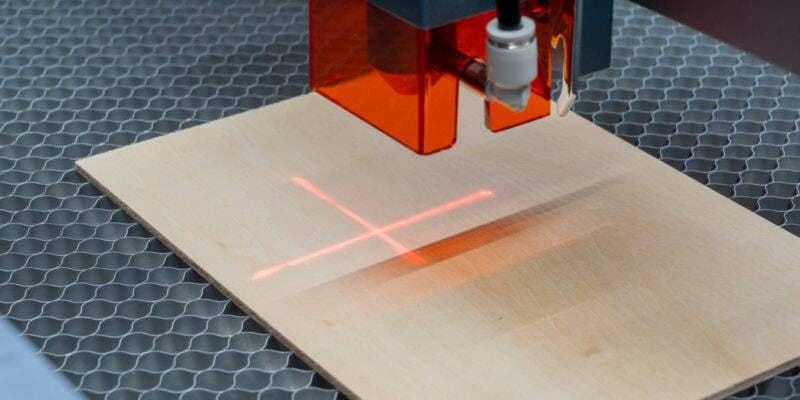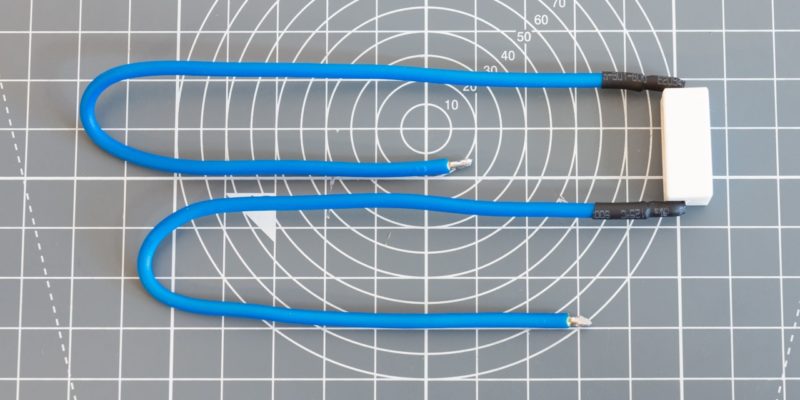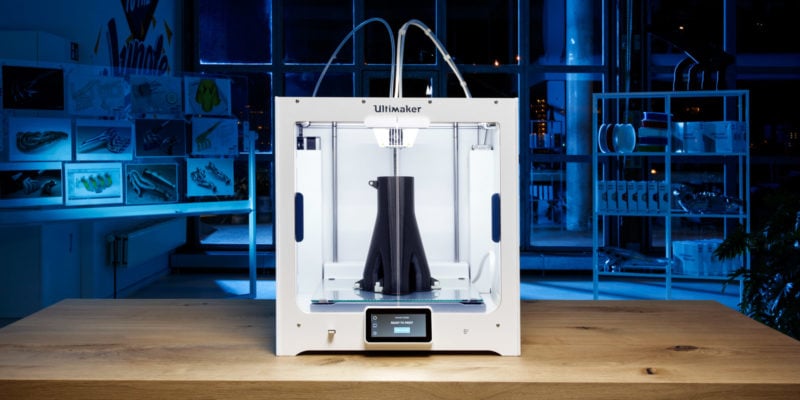If you’ve ever wondered if you can make your own cookie cutters with a 3D printer, we’re here to tell you you’re in luck! Not only are cookie cutters easy and beginner-friendly 3D printing projects, but they are also easy to customize and design as well.
With printers like the Ender 3 S1, you can create cutters from the comfort of your home all day long. This printer is easy to use, feature-rich, and prints cutters like a charm. There’s a reason it is the overall best 3D printer for cookie cutters on our list today.
In this article, we’ve gathered more 3D printers like the S1 . We’ll dive into what you should look for when buying a 3D printer for these types of projects, and what other supplies you need to start printing your cutters and be one step closer to delicious cookies with a personalized twist.
| Cookie Cutter 3D Printer | Summary | Build Volume | Type | Price (~) | Best offer |
|---|---|---|---|---|---|
| Creality Ender 3 S1 | Best overall | 220 x 200 x 270 mm | FDM | $440 | |
| Anycubic Kobra Go | Best on a budget | 220 x 220 x 250 mm | FDM | $149 | |
| Bambu Lab P1P | Best high-end | 256 x 256 x 256 mm | FDM | $699 | |
| FlashForge Adventurer 3 | Best enclosed | 150 x 150 x 150 mm | FDM | $450 | |
| Elegoo Mars 3 Pro | Best resin printer | 143 x 90 x 175 mm | Resin | $299 |
The Best 3D Printers for Cookie Cutters in 2024
An upgraded version of the popular Ender 3 V2 printer, the Ender 3 S1 boasts a new line of features for easier and more accurate printing. For example, the new “Sprite” dual-gear extruder is built to handle flexible filaments like TPU. With its all-metal gears and direct drive system, it performs much better than the Bowden system on the original. While TPU isn’t a good material for making cutters for cookies, it is suitable for things like cookie stamps, dough texturing sheets, and other baking applications.
The S1 is quiet during printing. While the original Ender 3 runs anywhere between 58-70db, the S1 consistently performs under 50 dB during the print process. This makes it perfect for users who want to run it within their kitchen, living, or dining room.
The heated build plate comes with a removable magnetic sheet that bends to allow for easier removal once the print is done. This is a helpful feature since cookie cutters can be somewhat fragile where the base meets the thin cutting edge. Breaks and other damage during removal from the print bed are common problems.
With the S1, this is not an issue. If you are looking for the all-around best 3D printer for cookie cutters, the Ender 3 S1 is it.
Standout Features
- Automatic leveling
- Dual gear direct drive extruder
- Precision Z-axis
Technical Details |
|
|---|---|
| Build Volume | 220 x 200 x 270 mm |
| Max. Extruder Temp | 260°C |
| Max. Bed Temp | 100°C |
| Bed Leveling | Automatic |
| Connectivity | USB |
| Compatible Materials | ABS, PLA, TPU, PETG |
What We Like
- Less than 50db while printing
- Reliable
- High-quality prints
Could Be Better
- No enclosure
The Anycubic Kobra line of printers is already considered to be some of the best 3D printers for the money on the market, and the Kobra Go is no different. For just $149.00, you can buy a machine that can 3D print cookie cutters all day without trouble.
The Kobra Go has a standard build volume of 220 x 220 x 250 mm. This is more than enough space to make cookie shapes and other kitchen-related items. The extra room lets you make bigger cookies and gives you the freedom to experiment with all kinds of exotic cookie-cutter designs.
Add to that the printer’s automatic bed leveling system. By measuring 25 places on the heated print bed, the Kobra Go can instantly correct for any unevenness in your printing surface. Most cookie-cutter designs have thin edges, so this trait is very useful. Thin lines don’t stick well to surfaces that aren’t level and the bed leveling probe fixes this exact problem.
Some of the things about this 3D printer that aren’t ideal are the DIY setup and plastic parts, like the extruder and fan cover. Anycubic had to keep costs low, so these are to be expected, but they do affect the user experience to some degree.
All things considered, though, the Kobra Go is a great choice for people who are just starting out. At around $150, it’s hard to find a better printer. It’s a great deal for new cooks and cooking fans on a budget who want to get creative in the kitchen.
Standout Features
- 25-point automatic bed leveling
- PEI-coated print surface
- Affordable price
Technical Details |
|
|---|---|
| Build Volume | 220 x 220 x 250 mm |
| Max. Extruder Temp | 260 °C |
| Max. Bed Temp | 110 °C |
| Bed Leveling | Automatic |
| Connectivity | USB, microSD |
| Compatible Materials | PLA, ABS, PETG |
What We Like
- Excellent value for money
- Fast printing speeds
- Quick belt tensioners
Could Be Better
- Elaborate assembly process
- Needs initial fine-tuning

These days, everybody wants a Bambu Lab printer for their fast print speeds, amazing set of features, and superb print quality. The Bambu Lab P1P adds to this energy. It’s a stripped-down version of the BambuLab Carbon and X1 printers, but it has the same speed and print quality.
The P1P has a strong CoreXY system with a 256 x 256 x 256 mm print size. The CoreXY design lets you print at speeds of up to 500 mm/s with high-quality results. Imagine 3D printing cutters from start to finish in only a couple of minutes!
The Automatic Material System (AMS) from Bambu Labs also works with the P1P. With the AMS, you can print anywhere from 4 to 16 filaments at once. You can use food-safe filaments and make a red cookie cutter, a blue cookie cutter, or one that is both red and blue without manually switching materials.
Bambu Labs has kept the printer’s source code pretty secret, which is one of the issues we have with the machine. All of the spare parts are also unique and expensive. In addition, when you use the AMS, you’ll find that a lot of filament goes to waste.
But if you care most about speed, print quality, and an easy-to-use printer, the P1P checks all the boxes. It broadens your ability to be creative and lets you print models quickly without losing the details.
Standout Features
- Fast CoreXY kinematics
- Multi-color capability
- Quick initial setup
- Built-in camera module
Technical Details |
|
|---|---|
| Build Volume | 256 x 256 x 256 mm |
| Max. Extruder Temp | 300 °C |
| Max. Bed Temp | 100 °C |
| Bed Leveling | Automatic |
| Connectivity | Wi-Fi, Bluetooth, MicroSD |
| Compatible Materials | PLA, PETG, TPU, PVA, PET, PA, PC, ABS, ASA |
What We Like
- Excellent build quality
- 500 mm/s printing speeds
- Customizable designs
- Vibrant community
Could Be Better
- Needs enclosure for ABS
- Dated knob-control display
- Closed-source approach
The FlashForge Adventurer 3 is a user-friendly and intuitive 3D printer that is easy to use and gives you excellent print quality more or less straight out of the box. Its fully enclosed design keeps printing fumes contained and makes it safer to use in your home. It also allows you to print high-temp filaments like ABS without having to deal with excess warping.
Its hot end uses a special quick-swap chassis that allows you to easily change the nozzle. This is useful in the event of a clog or if you want to switch to a different nozzle size. Using different nozzle sizes can speed up or slow down the printing process, with larger nozzles printing faster but with less detail while smaller nozzles take longer to print but have much better detail.
It runs on FlashForge’s proprietary slicing software FlashPrint, which is also designed to be clean and user-friendly. It has a simplified mode that loads in printer settings for fast, normal, and high-detail printed objects, with an optional advanced mode for fine-tuning your settings as needed for different projects.
With its enclosure and easy-to-use slicer, it is perfect for kids to make their own cookie cutters. They can simply load in the cookie-cutter design, set it to high detail, and let the Adventurer 3 do its thing. You’ll have a cookie cutter that is accurate down to the smallest detail in no time at all.
Standout Features
- Quick-swap nozzle system
- Fully enclosed design
- Easy to use slicer
Technical Details |
|
|---|---|
| Build Volume | 150 x 150 x 150 mm |
| Max. Extruder Temp | 265°C |
| Max. Bed Temp | 100°C |
| Bed Leveling | Automatic |
| Connectivity | WiFi, USB |
| Compatible Materials | PLA, ABS, PETG |
What We Like
- Easy to use
- Good quality prints
- Fully enclosed
Could Be Better
- Small build volume
- Limited slicer options
There’s no doubt that resin 3D printers make the best quality prints. The Elegoo Mars 3 Pro printer lives up to this promise and lets you do this on a budget.
Elegoo released the Mars 3 Pro, a 4K resin 3D printer, as a follow-up to their Mars 3. It has a 4K monochrome LCD screen with a resolution of 0.035 mm on the XY line. It means that, in theory, you could print details as small as a grain of sand. It’s enough to say that Mars 3 Pro is more than enough for 3D printing cookie shapes.
The Mars 3 improves upon its predecessor by including improved FEP film, an air purifier, and a compact yet functional touchscreen interface. These parts work well together to make it easy to print high-quality resin prints.
Its lack of WiFi and the smaller build volume are the main things we don’t like about it. You only have a USB port to print files directly. These aren’t deal-breakers, but we think you should be aware of them.
Compared to the Mars 3, it only costs $50 more. The small price difference is worth it in our opinion. The Mars 3 Pro can be a great tool for your kitchen 3D printing projects if you care about print quality and an affordable resin 3D printer.
Standout Features
- 4K LCD screen
- Large build volume
- Sandblasted print surface
Technical Details |
|
|---|---|
| Build Volume | 143 x 90 x 175 mm |
| Max. Extruder Temp | N/A |
| Max. Bed Temp | N/A |
| Bed Leveling | N/A |
| Connectivity | USB |
| Compatible Materials | 405 nm UV Resin |
What We Like
- Plug-in purifier
- Quick and easy setup
- Easy leveling process
- Excellent printing output
Could Be Better
- No WiFi
- Lacks Chitubox Pro subscription
What to Look for When Buying a 3D Printer for Cookie Cutters
Heat-up Time
How long the hot end and bed take to reach the necessary print temperatures is a large part of how quickly you can produce your cookie cutters. If you want to print cutters to sell, print times can be a huge factor in what kind of order volume you can handle.
It will also determine how quickly you can go from a 3D model to baked cookies. This is especially important if you want to make money with your 3D printer by making custom cookie cutters for your bakery or business.

Noise Levels
If you plan to spend a lot of time around your 3D printer while it is running, you should think about printing noise. Some printers are quite loud during printing and can be disruptive if you print a lot or need to use the printer at night while others nearby might be asleep.
However, if you have your printer running in an adjacent space like a garage or workshop, the printing noise probably isn’t as much of a concern.
Enclosure
An enclosure for your 3D printer is necessary in order to work with some filaments. High-temperature materials like ABS and PETG work best with an enclosed 3D printer, because the case traps the heat inside and reduces temperature variations that cause warping.
Enclosed printers are also a good idea if you plan to keep your printer in your living space. Filaments can give off 3D printing fumes as they melt, which can be potentially damaging when breathed in on a regular basis. It can also overwhelm your home with strong odors that linger even after the print is finished.
With a 3D printer enclosure, most of the fumes stay contained within the printing chamber. Some 3D printers even come with HEPA filters that filter out odors and harmful particles.
User Interface
Another thing you should consider when choosing a printer is its user interface. Look for a printer that is easy to use and has an intuitive interface. That way, you can spend more time printing cookie cutters and less time trying to fumble through confusing menu screens.
This is also an important factor if you will use the machine to introduce 3D printing to your kids. A printer with a simple and easy-to-use interface will make it less frustrating for them when they are trying to learn how to use the printer.
Kit vs Pre-assembled
One of the most important factors in choosing a 3D printer model is assembly. While some printers come ready to use out of the box like most other commercial electronics, others require assembly.
3D printer kits tend to be more affordable than pre-built printers and are an excellent way to learn how the machine works. On the other hand, this takes quite a bit of time and effort to put them together and can be frustrating for beginners. Some of the lower-end kits also tend to require more calibration and tinkering even after being assembled than other printers as well, which is not ideal if you plan to print cookie cutters on the regular and need a fast turnover time.
Best Filament Types for Cookie Cutters
PLA
PLA (polylactic acid) filament is one of the preferred materials for 3D printing cookie cutters. It’s a low temperature filament, so it doesn’t require a heated bed, enclosure, or all-metal hot end to use it. It’s also a bioplastic made from organic plant matter like corn starch and sugarcane, making it a more natural alternative to some of the harsher petroleum-based printing materials.
The most important question, of course, is whether PLA is food-safe. The answer is that PLA is rated as GRAS—generally regarded as safe—in terms of food contact safety. While that isn’t necessarily true for all PLA 3D printer filaments, since they can have additives and contaminants in them, they are still considered much safer than materials like ABS.

Recommended Brands
For that reason, it is important to go with a high-quality PLA filament that can be trusted. Our recommendation is to use either Polymaker PolyTerra PLA (budget) or FormFutura PLA (more expensive).
Polymaker is a high-quality filament brand that offers excellent print quality and a wide variety of available colors. Their PolyTerra PLA filaments come wound on an eco-friendly cardboard spool. They also plant a tree for every spool purchased, so it is a great option for users who are concerned about their environmental impact.
PolyTerra PLA is tougher than regular PLA, making it a good choice when making cookie cutters. Since cutters are thin, that makes them prone to breakage. Any added strength is helpful to keep the print from failing (especially if it has stamp pieces, which can be even more delicate.)
For more recommendations, you are welcome to check out our article with the best PLA filament brands currently available.
PETG
PETG is another common 3D printing material used for making your own cookie cutters. The preferred material for beverage bottles, food containers, and other food contact applications, PETG is a transparent, tough, and food-safe material.
While not as unforgiving to work with as materials like ABS or Nylon, PETG requires a maximum extruder temperature of about 250°C. It also requires a heated bed and preferably an enclosure to retain enough heat to keep from warping. Its higher printing temperatures at least give it more heat resistance than PLA, which warps at fairly low temperatures.
Recommended Brand
As a high-quality product available in a wide variety of colors, Prusament PETG filament is one of the best on the market. Not only are they affordable at about $30 per 1kg spool, they undergo a rigorous quality control process to ensure that you receive a consistently great product.
Prusament filaments are made by the same people behind the Prusa printer lines, and all filament is made in their facility using carefully sourced and tested materials. Like all PETG products, Prusament PETG filament is strong, with good impact resistance and tensile strength, making it a great option for cookie cutters.
Epoxy Coating
Using a food-safe epoxy resin coating to cover your printed cookie cutters can make them safer, stronger, and more resilient. Since most of the concern with 3D printing food contact items comes from the microscopic gaps between layers, using epoxy resin can fill and seal them, removing the worry of bacterial growth between the layers. Art Resin is a great option for sealing items with infrequent food contact.
Can You Make Cookie Cutters With a 3D Printer?
Yes, cookie cutters are actually one of the easiest projects to make on a 3D printer. They are flat, which means they don’t have overhangs, bridges, or other difficult printing conditions. It does, however, mean they have trouble with bed adhesion, so choosing a 3D printer with a heated bed and easy leveling system is key.
Using an adhesive like a PVA glue stick on the build plate can help prevent warping in your print objects as well.
How Long Does a 3D Printer Take to Make Cookie Cutters?
Print times will vary based on how large the cutter is, but on an FDM 3D printer, a single 100 mm cookie cutter of a basic shape takes about 45-75 minutes to print using average print speeds and layer height. A smaller one will take less time, whereas a larger one will take more time.
The amount of detail in the cutter will also affect how quickly you can 3D print cookie cutters. A cookie cutter that outlines a shape will print faster than cutters that have built-in stamping details.
Is It Safe to 3D Print Cookie Cutters?
3D printing items for food contact is a complicated issue. There are several issues that can arise from the 3D printing process that makes it unsuitable for food contact surfaces on its own. Out of all possible food applications, cookie cutters are considered one of the safest, since the contact is extremely brief and the cookies are baked afterward.
However, there are several ways to make your 3D printed cookie cutters more food safe:
- Use a high quality, FDA-graded food-safe, or antimicrobial filament
- Coat your cookie cutters in a food-safe epoxy resin
- Replace your brass nozzle with a stainless steel nozzle
- Try not to use harmful materials (carbon-fiber filament, for example) in the 3D printer for cookie cutters
Is It Safe to Use PLA for Cookie Cutters?
PLA is one of the safer printing materials to use for food-based applications. Studies have found it to be GRAS (Generally Regarded As Safe) for food contact and is already used in many types of food product packaging including containers and plastic wrap.
How Thick Should a 3D-Printed Cookie Cutter Be?
The walls of the 3D-printed cookie cutter should be about 0.2mm thick and at least 5mm tall. The base should be thick and wide enough to offer stability to the shape. We recommend at least 3mm wide by 2mm tall.
How Hard is It to Design a Cookie Cutter for a 3D Printer?
There are a few different ways for designing cookie cutters for 3D printing, but the easiest way is by using Adobe Illustrator and Photoshop to make a basic extrusion model from a vector image (SVG or AI file) for your shape. If you aren’t used to using the Adobe creative suite or some other form of graphic design software, it will take a little time to understand the tools needed, but it is overall an easy process with only a few steps.
This video from Joel (the 3D printing nerd) gives you step-by-step instructions for creating cookie cutters using the Adobe creative suite. The tutorial shows you how to convert an image into a vector, but you can also cut out this step by drawing your own or by using a vector file from one of the following websites:
You can also use CAD software to achieve the same results (especially with simple shapes and designs), but it is much easier to use the Illustrator workflow as you get into more detailed print objects.
Final Thoughts: Which 3D Printer Do You Need for Printing Cookie Cutters?
Choosing a 3D printer for cookie cutters comes down to price, user accessibility, and quality. Since cookie cutters are one of the easier 3D printing projects to do, it’s possible to use a basic printer for it and still get good results. The Creality Ender 3 S1 is our final choice for 3D printing cookie cutters because it’s easy to use, quiet, and comes almost fully assembled.
The Bambu Lab P1P is a close second, with some of the fastest printing speeds and advanced features available for hobbyists and professionals alike. It has a Core XY stable structure, 500 mm/s printing speeds and the ability to print with multiple materials at once. It surely makes for one of the top-end 3D printers for cookie cutters you can buy today.
Do you still have questions about 3D printing cookie cutters? Let us know in the comments!