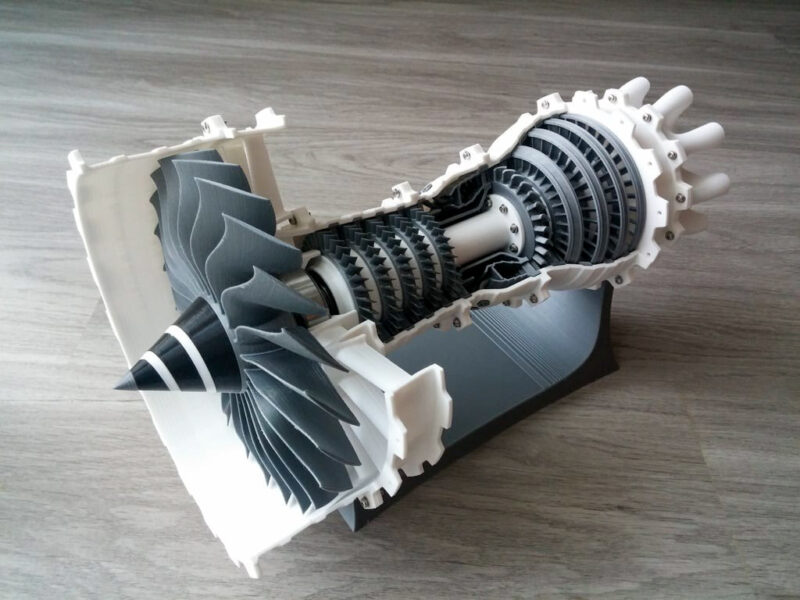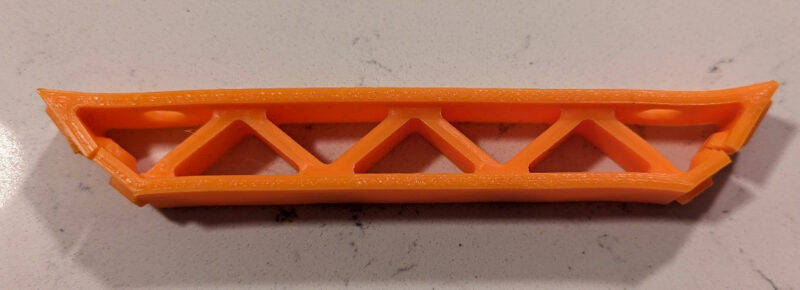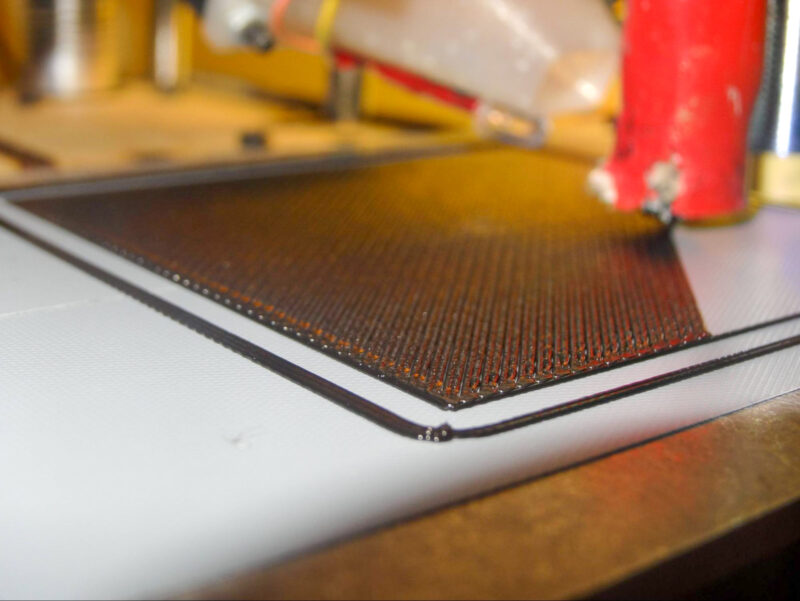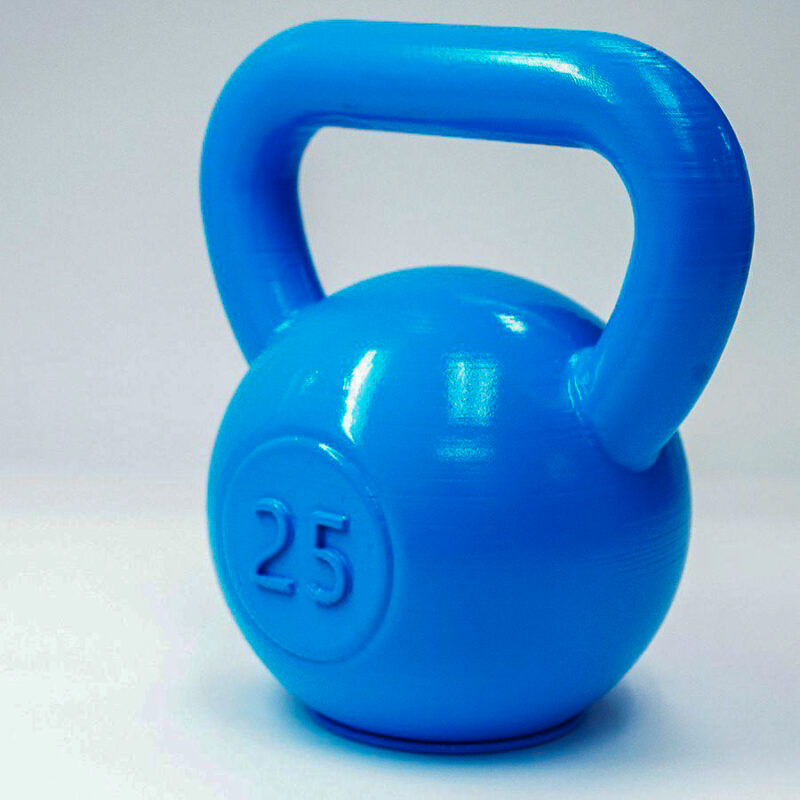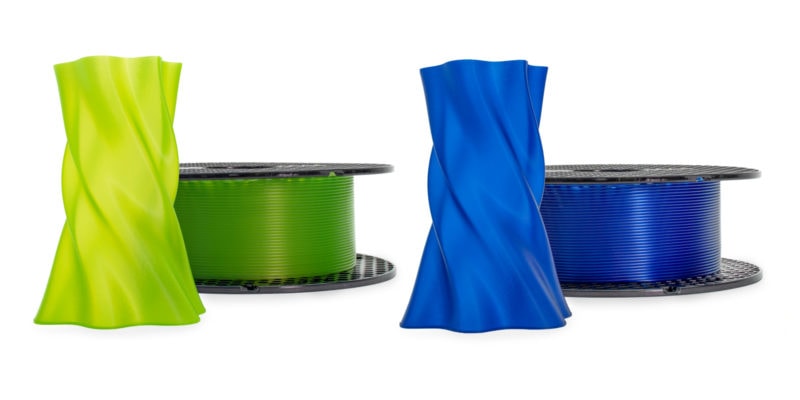Polylactic acid (PLA) is the most commonly used material in FDM 3D printing. This plant-based plastic is well-known for its ease of printing, reasonable cost, and wide assortment. Also, it’s better for the earth than other 3D printing materials.
Every 3D printing enthusiast or professional user has printed something with PLA at some point. It’s almost a given that this is the first material most people use when they start 3D printing. But how well do you actually know PLA filament?
In this piece, we’ll teach you everything you need to know about PLA filament. After reading, you’ll be able to take full advantage of its benefits and print PLA-tters of amazing 3D prints!
What is Polylactic Acid (PLA)?
PLA (Polylactic acid) is a compostable bioplastic derived from corn starch, sugarcane, and other types of renewable resources. Unlike other 3D printing plastics that are derived from oil, this makes PLA material more environmentally friendly. It’s even compostable under the right conditions.
PLA has a wide variety of applications and is used in plastic bottles, plastic wraps, and some medical devices. While it is an efficient green alternative for product packaging and biodegradable components, PLA has a low glass transition temperature which makes it unsuitable for any uses requiring direct contact with warm environments.
What Is PLA Filament Used for in 3D Printing?
PLA filament is known for its ease of printing. But, it’s not something you’d print functional parts out of. PLA is best used for 3D printing colorful models, art prints, and showpieces. Basically, anything that won’t be put under a lot of physical or thermal stress.
PLA filament 3D prints are more dimensionally accurate than other 3D printing filaments, like ABS. It doesn’t shrink, so the models are true to size. As a result, PLA is also a good choice for prototypes and assembly parts.
One example is the 3D-printed jet engine that you can see above. It is designed to be 3D printed completely with PLA filament. The design itself is complicated, but the printability and low cost of PLA make it possible for anyone to 3D print this jet engine model at home.
Advantages
Versatility

PLA is a very adaptable material for 3D printing. It can be mixed with other chemicals, plastics, and materials to improve its basic qualities.
The last time we checked, there were around 17 different PLA filament types out there. From metal- and wood-filled PLA to glow-in-the-dark and color-changing, there is something for everyone.
There is no other filament material that is as versatile. The best PLA filament brands have a wide assortment for you to choose from. This gives you a lot of options and lets you choose the material that best fits the needs of your job.
Low Printing Temperature
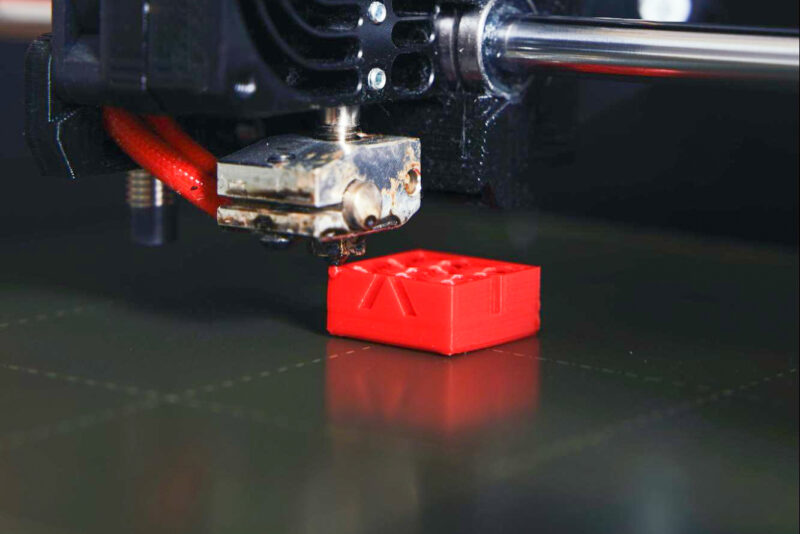
Because of its low melting temperature, PLA 3D printing is an easy process. The typical nozzle temperature for 3D printing PLA is about 190-210°C, with a print bed temperature of around 60°C. These temperatures are much lower than most other 3D printing plastics.
This has two benefits: the 3D printer consumes less energy and results in fewer printing defects.
3D printers don’t need as much energy to reach and stay at these temperatures. Nor do you need a heated chamber or enclosure to keep this heat inside the 3D print area. This saves you money on your energy bill and on the total cost of 3D printing.
The other benefit of 3D printing PLA parts is that they are less likely to warp or delaminate. The temperature difference between the freshly printed part and the print area is relatively small, so it’s easy for a PLA part to gradually cool down without thermal shock. The result is better print quality and fewer chances of print failure.
Ease of Printing
PLA has become a popular 3D printing plastic because of its ease of use. You can even 3D print PLA without a heated bed. It sticks well to almost every print bed surface and doesn’t give off toxic fumes as ABS plastic does, for example.
You also don’t have to worry about print speed much. From 10 to 200 mm/s and above with high-speed PLA, almost any speed works with the right print settings.
As such, PLA is a great material for anyone to learn and understand how 3D printing works. And even though PLA is the best option for new users, even most experienced users prefer PLA for the majority of their simple 3D prints.
Disadvantages
Low Heat Resistance
PLA material has one of the lowest glass transition temperatures of all 3D printing plastics. It starts to soften at 60°C. Compare this to ABS—which can start to deform at 105°C—and you can see that using PLA components in outdoor settings can lead to bad results.
Decorative PLA 3D prints in light colors are unlikely to encounter any deformation issues when left in the sun. But anything that is designed to support anything and/or is dark, is likely to start softening at some point.
Low Resistance to Impacts
The impact resistance of the material gives you more information about how tough it is. By measuring a material’s toughness, you can find out how well it deforms if you subject it to sudden shocking conditions; hitting parts with a hammer for example.
PLA is not as resistant to impacts as ABS and PETG, the two other popular materials for 3D printing. It can’t handle sudden shock loads, and PLA parts will break more easily.
Limited Shelf Life

If you have used PLA filament before, you’ll know that it starts absorbing moisture from the air as soon as you open a new vacuum-sealed spool. After a while, the filament has absorbed too much moisture and you end up with brittle PLA.
So you might wonder at what point PLA goes bad and isn’t usable anymore. The answer is that it depends on the specific PLA material and the storage conditions. You can expect good results ranging from three months after opening to a couple of years.
If you know how to dry filament, you can reinvigorate your spool of PLA filament and give it some extra life. But even then, you won’t get the same results as you would with a brand-new roll of filament.
What Are the Basic Mechanical Properties of PLA Filament?
| Property | Value |
|---|---|
| Young’s modulus | 38 MPa |
| Tensile strength | 18.0 ± 0.3 MPa |
| Elongation at break (Z) | 34.5 ± 8.1 % |
| Glass transition temperature | 60.6 °C |
| Melting temperature | 162.6 °C |
| Heat deflection temperature | 52 °C |
| Density | 1.31g/cm3 at 23 °C |
Are All PLA Filaments the Same?
There are many different kinds of PLA filaments on the market right now. Wood-filled, metal-filled, silk, lightweight, heat-resistant, tough PLA, and a whole lot more.
Polylactic acid is the main plastic in all of these materials. It makes up most of the material, and the rest is made up of additives. For example, to make PLA plastic glow in the dark, manufacturers add extras like strontium aluminate, zinc sulfide, and/or calcium sulfide.
In the same way, wood PLA is made by mixing wood fibers and PLA pellets. Mixing elastomers into silk PLA, on the other hand, makes the PLA plastic look smoother and shinier.
The formulation and proportion of additives vary depending on the PLA type, raw material (corn starch, sugar cane, etc.), color, and manufacturer. Often there are even slight differences between batches of the exact same PLA filament.
So to answer the main question in short: practically every PLA filament is different from the next. You can expect them all to be derived from renewable resources like sugar cane or corn starch, but the visual and mechanical properties can vary greatly.
How Does PLA Compare to Other Filaments?
Instead of PLA material, there are many other popular 3D printing filaments that you can choose from. Let’s compare the most popular ones, PLA+, ABS, PETG, and TPU, to see where they overlap and differ from PLA.
It’s best to start with the comparison between PLA vs PLA+. Sometimes also known as Pro PLA, PLA+ is synthesized to fix the weaker material properties of regular PLA plastic.
By mixing in specific additives, manufacturers create a material that can handle higher temperatures and is tougher than standard PLA. There are many variants of PLA+, depending on the specific formulation and manufacturer’s goals. It’s easy to assume that all PLA+ is the same, but that is far from true.
As for PLA vs ABS, ABS is more of a counterpole to PLA. It is lighter than PLA, can withstand higher temperatures, and is stronger. This material is more of an industrial plastic, and it is no surprise that it is one of the most used plastics for long-lasting practical items.
Some of the disadvantages of ABS compared to PLA are its high printing temperatures, the tendency to warp, and the unpleasant smell and harmful fumes that are released during its 3D printing process.
When comparing PETG vs PLA, you’ll see that PETG is somewhat of a mix of PLA and ABS. For example, PETG is stronger than PLA and easier to print than ABS. It does absorb moisture faster than PLA and needs a higher printing temperature for good results.
TPU and PLA differ significantly in their properties and applications. PLA is easy to print with and is rigid. On the other hand, TPU offers flexibility and increased durability, making it perfect for producing items that require elasticity, like phone cases or wearable accessories.
Flexible PLA, also known as soft PLA, is considered a hybrid between PLA and TPU. It’s a great solution if you need the ease of printing and the eco-friendliness of PLA in combination with the flexibility and elasticity of TPU. Soft PLA offers a unique balance that gives you increased versatility in 3D printing projects.
If you use a 3D pen, you might have been faced with the choice between PCL vs PLA filament. PCL (Polycaprolactone) filament is ideal for use with 3D pens. With its lower melting point, it is more suitable for child-friendly applications and offers a smoother, easier drawing experience. It also has more flexibility and slower cooling, giving you the option for more intricate designs.
In the comparison of Polycarbonate vs PLA, Polycarbonate comes out as the clear winner in terms of strength and heat resistance. It is much more difficult to 3D print than PLA, however, requiring higher print temperatures and precautions against warping.
In short, ABS, PETG, and Polycarbonate are better solutions than PLA if you need durable prints. You can also find some great PLA+ blends that offer increased strength and temperature resistance compared to PLA.
For more flexibility, TPU, flexible PLA, and even PCL (if you are using a 3D pen) are the better options. But for anything else, PLA is often more than enough.
How Easy Is It to 3D Print PLA?
PLA is easier to print than other 3D printing materials. It doesn’t need expensive 3D printers, as you can go without an all-metal hot end or enclosure.
That said, there can be occasional issues with PLA not sticking to the bed and stringing and oozing in prints. But these are also easy to get past.
With the right settings, like the correct PLA bed temperature, and sometimes a little glue stick magic, you can get your prints to stick well to the bed. Oozing and stringing are easy to prevent by selecting the right print temperature and retraction settings. The guide above will tell you exactly how to do this.
Does PLA Require Post-Processing?
Most PLA plastic 3D prints don’t need any post-processing after printing. When you 3D print at low layer heights—0.2 mm at most—and your printer is set up properly, most prints come out with a relatively smooth PLA surface.
Still, there are many ways you can process your PLA plastic 3D prints before you put them on display. For example, PLA smoothing is something you can do with chemicals or through physical effort (sanding).
With chemicals like Ethyl acetate, Pyridine, and Tetrahydrofuran, you can post-process your PLA parts. These chemicals melt PLA surface layers and in a way polish the prints so they look smooth and shiny. It’s not a particularly safe method, so it’s not something we generally recommend.
If you prefer the safe route, you can also sand down and paint PLA parts. If necessary, you can glue PLA pieces together beforehand as well. PLA prints are particularly receptive to acrylic and enamel paints. These give your 3D-printed parts a great finish and help hide layer lines and small imperfections.
Is PLA Good for the Environment?
It’s inevitable that if you 3D print a lot, you’ll end up with a box or bag of print failures, skirts, brims, and other PLA plastic that you won’t need anymore. So it’s natural to ask yourself at some point: is PLA biodegradable?
The answer is: sort of. PLA is more biodegradable than other plastics used in 3D printing. It is made from plant-based materials and PLA can be both composted and biodegraded over time. There is a catch, though.
PLA can only be composted in industrial composting facilities. To break PLA down into reusable biological material, it needs to be exposed to specific conditions. Simply tossing it into your compost bin is not going to work.
It is also possible for PLA plastic to be chemically recycled through hydrolysis, alcoholysis, and pyrolysis. They are all better options than throwing PLA parts or waste filament into dumps.
Is PLA Plastic Vegan?
Whether the PLA plastic you use is vegan depends on its composition. The fermented plant starch—typically made of corn, maize, or sugar cane—is vegan. The glycerol or glycerin in it, however, might not be.
If the glycerol is derived from animal products, then the PLA is not vegan. If it is plant-derived, then it is.
Another aspect related to this is food safety. A common question is whether PLA is food safe. While virgin PLA plastic is safe to use with food items, 3D-printed parts from PLA filaments are not.
To make PLA easier to print, companies add different chemicals and fillers during the PLA manufacturing processes. So even though pure PLA isn’t harmful, these additives affect whether PLA is actually for food.
You can always coat your PLA prints with food-grade epoxy to ensure this. The epoxy creates a protective layer that lets you use 3D-printed parts safely as cookie cutters, cutlery, or anything else food-related.
How Long Can a PLA 3D Print Last?
Most PLA 3D prints last a very long time if they aren’t exposed to mechanical loads or extreme conditions. For example, a PLA picture frame or figurine that you keep indoors lasts practically forever.
PLA plastic that is placed outside does not last as long, however. Especially when it is exposed to high temperatures, high levels of moisture, and/or harsh UV radiation.
So, the length of time your PLA 3D prints will last mainly depends on what you expose them to.
Adding a waterproof coating to PLA parts is a great way to make them last longer outdoors. You can add an extra layer of durability to your 3D-printed parts by using an epoxy finish or a solvent to smooth layers and prevent moisture build-up.
Final Verdict
Polylactic Acid (PLA) plastic is a popular material for 3D printing that can be used in many different applications. It’s inexpensive, readily available, versatile, dimensionally accurate, and simple to work with in additive manufacturing.
While its low heat resistance is one of the main downsides, the benefits and material properties of PLA filament make it one of the most popular materials in FDM (fused deposition modeling) 3D printing.
With many different PLA blends available, from carbon-fiber filled to heat-resistant PLA, it’s difficult to find one that doesn’t meet your projects’ needs.
On top of that, PLA 3D printing is easy. There’s no need for advanced 3D printers, a limited print speed, or even a heated bed. And since it is derived from renewable resources and its waste material can be dealt with, it isn’t as harmful to the environment as other plastics.
If you still have questions or want to learn more about PLA, feel free to leave a message below and let us know.